Are Canva Images Copyright Free? Unraveling Usage Rights for Creative Freedom on Tophinhanhdep.com
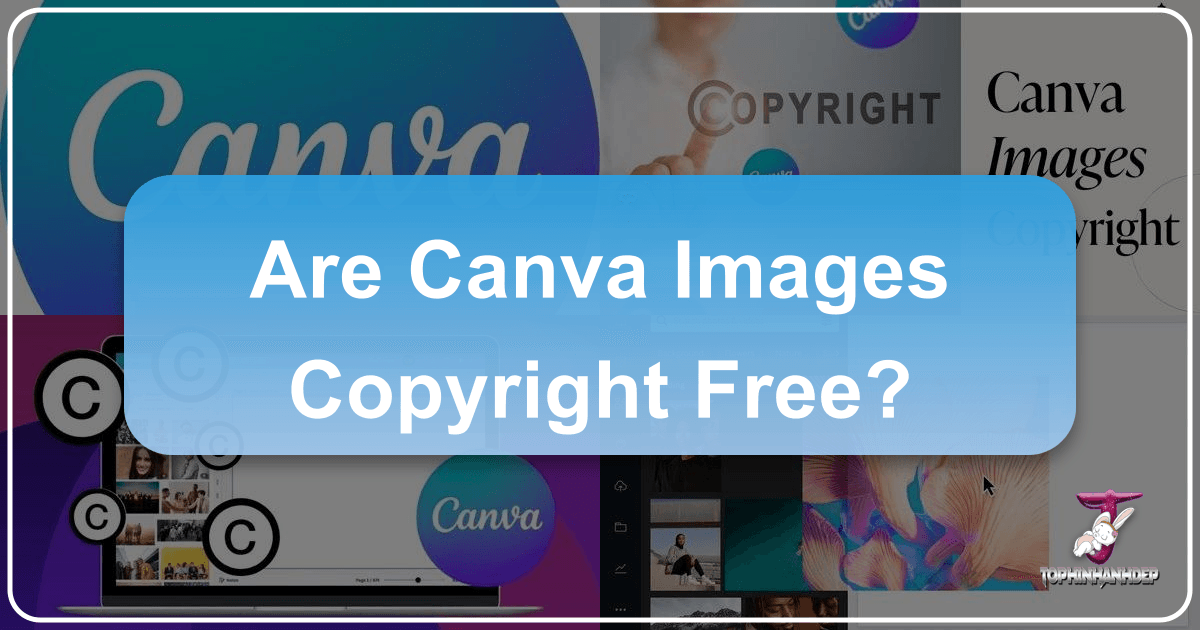
In the dynamic world of visual design, platforms like Canva have revolutionized how individuals and businesses create stunning graphics, from social media posts to professional presentations. With an intuitive drag-and-drop interface and a vast library of images, elements, and templates, Canva has become an indispensable tool for content creators, marketers, and small business owners alike. However, as users delve into this treasure trove of visual assets, a crucial question invariably arises: “Are Canva images copyright free?”
This isn’t a simple yes-or-no question. The legal landscape surrounding digital imagery can be complex, and misunderstanding copyright terms can lead to significant legal ramifications. For anyone utilizing Canva’s extensive resources, especially those looking to monetize their designs or integrate them into their brand identity, a thorough understanding of Canva’s licensing agreements is paramount. This comprehensive guide, brought to you by Tophinhanhdep.com, will navigate the intricacies of Canva’s copyright policy, helping you leverage its visual power responsibly and creatively. Whether you’re seeking high-resolution stock photos for a digital photography project, aesthetic backgrounds for your website, or inspiration for your graphic design endeavors, knowing your rights and obligations is the first step towards unrestrained visual excellence.
Decoding Canva’s Content Licensing: Free vs. Pro

To truly understand the copyright status of Canva images, one must first grasp how Canva operates and categorizes its extensive content library. At its core, Canva is a free visual design site that empowers users to create a wide array of visual projects. It offers tens of thousands of expertly crafted templates, alongside a seemingly endless supply of images, elements, and features. Users can upload their own photographs, drag them into chosen templates, and download their finished designs for various applications, from Instagram posts to impressive business presentations.
However, the terms “free” and “copyright free” are not synonymous in this context. While many elements on Canva are available for use without direct payment, they are almost always subject to some form of license or copyright. This distinction is crucial, particularly when considering the diverse applications that designers and photographers might explore, from creating beautiful photography collections for nature-themed wallpapers to developing abstract digital art.
What is Canva? A Brief Overview for Visual Designers

Canva provides a robust environment for visual design, offering tools for graphic design, digital art, and photo manipulation. Its appeal lies in democratizing design, making it accessible even to those without formal training. Tophinhanhdep.com often highlights similar capabilities through its image tools, which include converters, compressors, optimizers, and AI upscalers, allowing users to enhance and refine their visual assets regardless of their origin. Canva’s platform supports a broad spectrum of creative ideas, enabling users to craft everything from simple photo ideas for social media to complex mood boards for thematic collections and trending styles.
Understanding Intellectual Property: Copyrights, Trademarks, and Canva’s Approach

Before diving into Canva’s specific licenses, it’s essential to differentiate between copyright and trademark – two key pillars of intellectual property law. While often confused, they serve distinct purposes:
- Copyright: The primary goal of copyright is to safeguard the creator’s original works of authorship. This can include pictures, books, software, articles, music, and various forms of creative expression. Copyright grants the owner exclusive rights to reproduce, distribute, perform, display, and create derivative works from their creation. This protection typically lasts for the author’s lifetime plus 70 years. For a work to be copyrighted, it must be an original work of authorship fixed in a tangible medium of expression. When you use a copyrighted work on Canva, it means the original author holds these rights, but they have granted permission for their work to be reproduced and potentially reworked under specific conditions.
- Trademark: A trademark, by contrast, protects words, phrases, symbols, or designs that identify and distinguish the source of goods or services of one party from those of others. Think of brand names like Coca-Cola or Apple’s logo. Trademarks prevent confusion in the marketplace by ensuring consumers can identify the origin of products. A company or person must register their mark, which must meet government requirements.
Does Canva itself have trademarks or copyrights? The company name and brand “Canva” are indeed trademarked. However, the vast library of images, elements, and stock content within Canva primarily falls under copyright. While Canva itself doesn’t own the copyright to every single asset (many are contributed by independent creators or sourced from other stock platforms), it acts as a licensor, granting users rights to use these copyrighted materials through its own licensing agreements. These agreements are crucial for understanding what you can and cannot do.
The Core of Canva’s System: Free Media Licenses and Content Categories
Canva’s content is broadly categorized into “Free” and “Pro” (or “Premium”). The rights granted for each differ significantly:
- Free Content: Many images, graphics, and templates on Canva are available at no monetary cost. However, these are not “copyright-free” in the sense that anyone can do anything with them. They come with a “Free Media License” or similar terms which permit use for both personal and commercial purposes. This material can also be changed and edited to fit your needs, making it suitable for creating diverse image collections like aesthetic wallpapers or abstract backgrounds for Tophinhanhdep.com. However, a critical caveat exists: this license generally forbids the sale of prints or other tangible products that contain unchanged copies of the said content without adding significant value or design elements. For example, you can use a free Canva image as part of a T-shirt design you sell on a print-on-demand site, but you cannot simply take the image as is and sell it as a standalone poster.
- Pro (Premium) Content: Available to Canva Pro subscribers, this content offers a much larger library of exclusive images, videos, audio, and design elements. Upgrading to Canva Pro grants you unlimited access to these premium tools and content, essentially providing a broader “Free Media License” for a recurring subscription fee. This means you can use the works of other creators on Canva for commercial or personal purposes without individual usage fees. However, even with Pro, restrictions remain. You generally cannot resell the images themselves as standalone stock photos or redistribute them outside of Canva’s platform unless specifically permitted by the licensing terms. The license typically covers their incorporation into your own unique designs.
Tophinhanhdep.com understands the importance of high-resolution photography and diverse imagery. Canva’s extensive library, particularly its Pro offerings, provides a wealth of resources for those looking to create stunning visual content, from nature photography-inspired designs to emotional mood boards. By adhering to the licensing terms, users can confidently explore various image inspiration and collections available.
Navigating Copyright in Practice: What You Can and Can’t Do with Canva Content
The theoretical understanding of licenses translates into practical guidelines for content creators. The real “copyright-free” question becomes: “Under what conditions can I use Canva images without infringing on rights?” Here, we delve into specific scenarios for leveraging Canva’s visual assets, connecting them to various aspects of visual design and image collection.
Selling Designs and Products Made with Canva Images
A common use case for Canva is creating designs for commercial products, such as merchandise, digital products, or client work. This is where the distinction between “Free” and “Pro” content, and the need for adding “significant value,” becomes critical.
- Free Content: You can use free Canva images in your designs that you intend to sell, provided you integrate them into a new and original composition. This means you must add your own creative input, such as text, other graphics, unique layouts, or photo manipulation. You cannot simply download a free Canva image and sell it as a standalone product (e.g., a simple print of a stock photo) without significant modifications. For instance, using a beautiful photography piece from Canva as a background for a quote on a T-shirt is generally fine, but selling that exact photo as a digital wallpaper on Tophinhanhdep.com without alteration would likely violate the terms.
- Pro Content: With a Canva Pro subscription, you have more flexibility. You can incorporate Pro content into designs for commercial products, and typically use them in multiple designs without additional per-use fees. However, the fundamental rule still applies: the Pro content must be part of a larger design that you have created, not sold as a standalone item. The license may still have restrictions on the number of times an image can be used, the distribution of the final product, or whether the image can be used in merchandise for resale as the primary, unaltered element. Tophinhanhdep.com, with its focus on visual design and creative ideas, encourages users to use Canva as a starting point for their unique digital art projects, ensuring they always transform original assets into something new.
Creating and Distributing Canva-Based Templates
Selling templates is another popular avenue for Canva users. The rules here are quite specific:
- Selling Your Own Templates: You can create and sell templates from scratch using Canva’s tools, provided you are not simply reselling an existing Canva template. If you want to sell templates, you need to add your unique text, fonts, or layout elements. You can then provide customers with a shareable link that directs them to Canva or a downloadable file.
- Templates with Free Content: Templates that you create using only free Canva content (or your own uploaded assets) can often be included in templates for resale, such as website templates, business card templates, or electronic greeting cards.
- Templates with Pro Content: If your template incorporates Pro content, it must typically remain within Canva. This means you cannot usually sell it as an off-platform downloadable file. Instead, you would share a Canva link, ensuring that any subsequent user accessing the template through that link is either a Pro subscriber or pays a one-time fee for the Pro elements. This ensures royalties go to the original creators. This distinction is vital for those offering digital photography resources or graphic design templates through platforms like Tophinhanhdep.com.
Branding, Logos, and Trademarks: The Limits of Canva Content
When it comes to establishing a brand identity, especially creating logos, the copyright question becomes even more sensitive.
- Canva Content for Logos: You can use Canva’s logo templates or elements for personal projects or for logos that don’t require exclusive rights. However, a significant limitation is that you cannot use any Pro or Free Content from Canva in a trademark, except for basic shapes, generic fonts, and lines. The reason is simple: if you use a Canva-supplied graphic, other Canva users can also use that same graphic, making it impossible for your logo to be truly unique and therefore registrable as a trademark.
- Achieving Uniqueness: To create a unique logo that can be trademarked, you should:
- Use any of Canva’s fonts.
- Utilize basic shapes and lines to create your own unique icons from scratch.
- Upload and use graphics that you designed yourself, or commissioned from a professional designer (e.g., via a service like Penji, as mentioned in one of the source articles). This ensures that your brand’s visual identity, a cornerstone of visual design, is legally exclusive to you. Tophinhanhdep.com can be a great source of image inspiration for developing custom elements that align with your branding without copyright conflicts.
Promotional Use: Leveraging Stock Photos for Marketing Materials
For marketing and promotional activities, Canva images are generally well-suited:
- Allowed Uses: Both Free and Pro content can be used for marketing materials such as social media posts, advertisements, infographics, and brand illustrations. This covers a wide range of applications, from aesthetic backgrounds for digital ads to high-resolution photography for print campaigns.
- Restrictions: However, it’s critical that the images are not used in a way that implies endorsement by depicted individuals unless explicit permission has been obtained. Users must also avoid using stock images in any manner that might be offensive, misleading, or defame the individuals depicted. This ethical consideration is as important as legal compliance, particularly when using images that resonate with specific emotions (e.g., sad/emotional imagery) or represent diverse populations. Tophinhanhdep.com emphasizes responsible visual content creation, offering tools for digital photography and image editing styles that ensure respectful and compliant use.
Ensuring Legal Compliance: Best Practices for Designers and Content Creators
Understanding the nuances of Canva’s licensing agreements is crucial for anyone engaging in visual design, digital photography, or graphic design. To operate confidently and avoid potential legal pitfalls, Tophinhanhdep.com recommends the following best practices:
Always Check Licensing Terms: Your First Line of Defense
Never assume an image is copyright-free. For every image, element, or template you consider using from Canva (or any other stock platform), make it a habit to check its specific licensing terms. On Canva, you can typically do this by clicking the three dots on the element and then looking for the “info” (i) icon. This will reveal the associated license (e.g., Canva’s Free Content License, Pixabay License, Pexels License, or Creative Commons Zero/Public Domain). This diligence is paramount, whether you’re sourcing images for aesthetic backgrounds, nature photography, or abstract art collections.
Adding Value and Originality: The Key to Commercial Use
If your intention is to sell designs incorporating Canva content, the golden rule is to always add significant value and originality. Do not resell unaltered Canva content as a standalone product. Instead, use Canva assets as components within a larger, unique design that is demonstrably your own creative work. This could involve combining multiple elements, adding custom text, applying unique editing styles, or performing extensive photo manipulation. This creative transformation is what allows you to use copyrighted material within the bounds of most licenses for commercial purposes. Tophinhanhdep.com promotes this ethos of originality, offering image tools and inspiration to help you infuse your unique vision into every project.
Responsible Usage: Avoiding Misleading or Defamatory Applications
Beyond legal compliance, ethical considerations are vital. Ensure that the way you use Canva images does not mislead your audience, imply false endorsements, or defame any individuals or entities depicted. This is especially important for sensitive content, such as sad/emotional images, or when using stock photos of people in promotional materials. Always consider the context and potential interpretations of your visual content. High-resolution photography and beautiful photography, while visually appealing, carry the responsibility of appropriate application.
Integrating Tophinhanhdep.com: A Hub for Image Inspiration and Tools
For designers and photographers seeking to maximize their creative output while maintaining legal compliance, Tophinhanhdep.com offers a complementary suite of resources. Once you’ve confidently navigated Canva’s copyright policies and secured your assets, you can utilize Tophinhanhdep.com’s powerful image tools for further enhancement. Compressors and optimizers ensure your legally acquired images load quickly without compromising quality. AI upscalers can refine existing digital photography for higher resolution applications, extending the utility of your images. The platform also serves as a rich source of image inspiration and collections, from thematic collections and trending styles to specific photo ideas like wallpapers and backgrounds, enabling you to discover new aesthetics or find the perfect complement to your Canva-created designs.
In conclusion, the question “Are Canva images copyright free?” receives a nuanced answer: No, not in the absolute sense. All images, features, elements, and graphics within Canva’s library are subject to copyright protection. However, Canva’s robust licensing framework, particularly its Free Media License Agreement for both free and Pro content, empowers users to utilize these assets for both commercial and non-commercial purposes without fear of copyright infringement, provided they adhere to the specified terms. By understanding these licenses, adding original value, and practicing responsible design, creators can unlock the full potential of Canva while confidently building their brands and creative portfolios. Tophinhanhdep.com stands ready to support your visual journey, offering the tools and inspiration needed to turn your creative ideas into stunning realities, all within the bounds of legal and ethical practice.