Can ChatGPT Really Create Images? A Comprehensive Guide to AI-Powered Visuals
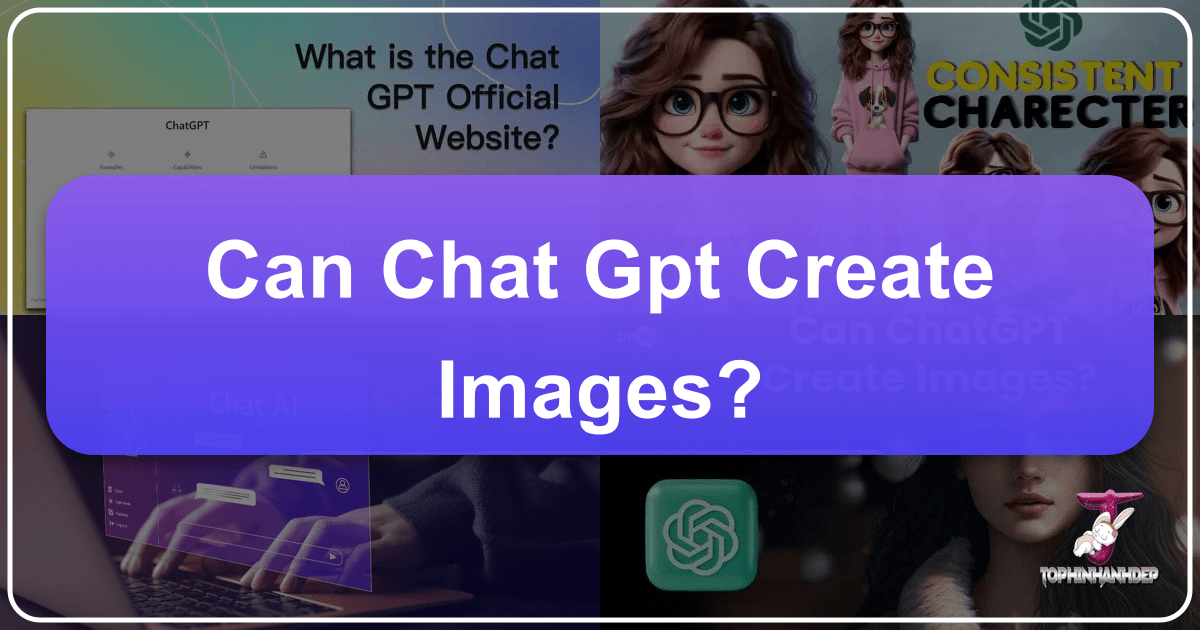
In the rapidly evolving landscape of artificial intelligence, text-generating chatbots like ChatGPT have revolutionized how we interact with digital content. From drafting emails to generating creative narratives, their capabilities are continually expanding. A common question echoing across the digital realm is, “Can ChatGPT create images?” While the answer isn’t a straightforward yes for its foundational models, the reality of AI-powered visual creation is far more nuanced and exciting than a simple binary response. For enthusiasts and professionals aiming to enrich their visual libraries with stunning wallpapers, high-resolution photography, or unique digital art, understanding this evolving capability is paramount.
The core functionality of ChatGPT, particularly older versions like GPT-3.5, lies in processing and generating text. It operates on vast datasets of written language, making it exceptionally skilled at understanding context, responding to queries, and crafting coherent prose. However, creating visual artwork directly from pixels has traditionally been outside its purview. Imagine asking a poet to paint a picture; they can describe it beautifully, but the actual brushstrokes require a different skill set. This is where the collaborative power of modern AI comes into play, blending the descriptive prowess of language models with the generative talent of specialized image-creation tools.
The journey from text prompt to visual masterpiece involves leveraging ChatGPT’s ability to articulate detailed descriptions, which then serve as instructions for dedicated AI image generators. This symbiotic relationship unlocks a universe of creative possibilities, allowing users to bring their most imaginative concepts to life. Whether you’re seeking aesthetic backgrounds for your devices, abstract art for a project, or captivating nature photography, the integration of these AI technologies offers an accessible pathway to unique visual content.

For a platform dedicated to providing an array of visual assets, such as wallpapers, backgrounds, and inspiring photographic collections, understanding how to harness ChatGPT for image creation is a game-changer. It extends beyond merely generating images; it encompasses the entire workflow from conceptualization and detailed prompting to editing, optimizing, and categorizing these visuals for diverse applications. This article delves into the intricacies of using ChatGPT to facilitate image generation, exploring its direct and indirect capabilities, the best practices for crafting effective prompts, and how these tools can integrate into a broader visual design strategy for platforms like Tophinhanhdep.com.
Can ChatGPT Really Generate Images? The Nuance Behind AI Visual Creation
Initially, when ChatGPT burst onto the scene, its primary function was text generation. Users could pose complex questions, request creative writing, or summarize lengthy documents, and ChatGPT would respond with remarkable textual output. However, the ability to “draw a picture” or “create an image” was fundamentally outside its design scope. This distinction is crucial: ChatGPT 3.5, the widely accessible free version, is a language model, not a graphics engine. It could describe an image in vivid detail, but it could not render it visually. This led to the initial, widely circulated answer: “No, ChatGPT cannot generate images.”
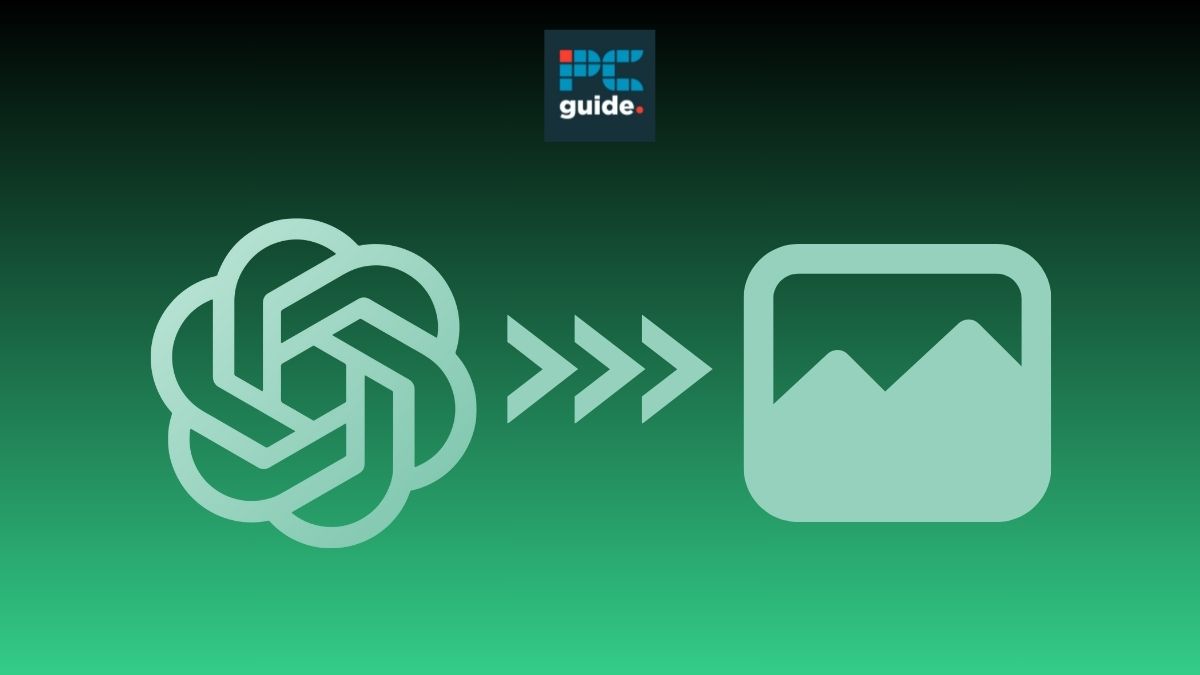
Yet, the world of AI is dynamic, and technology evolves at an astonishing pace. What was once a limitation for a standalone language model has been overcome through integration and architectural advancements. The concept isn’t for ChatGPT itself to become a painter, but rather to act as an incredibly articulate director, guiding highly specialized visual artists – other AI models – to produce the desired imagery.
The Role of Text-to-Image Generators: DALL-E, Midjourney, and Beyond
The true magic of AI image generation for users of ChatGPT lies in its collaboration with dedicated text-to-image AI models. These powerful tools, such as OpenAI’s DALL-E (which stands for DALL-E 2 and its successor DALL-E 3), Midjourney, Stable Diffusion (often accessed via DreamStudio), and Starryai, are specifically trained on vast datasets of images and their corresponding textual descriptions. This training allows them to understand visual concepts, styles, and attributes, translating natural language prompts directly into images.
When a user wishes to create an image, they provide a descriptive prompt. If using a standalone text-to-image generator, this prompt goes directly to that tool. However, with the evolution of ChatGPT, especially its more advanced versions, it can now act as the front-end interface, generating these detailed prompts or even directly interfacing with the image generator.
- DALL-E 2/3 (OpenAI): Renowned for its ability to produce high-quality, diverse images from a wide range of text prompts. DALL-E 3, in particular, is noted for its exceptional understanding of nuanced prompts and its tighter integration with ChatGPT.
- Midjourney: Celebrated for its artistic flair and capacity to generate images in specific, often breathtaking, aesthetic styles. It’s a favorite among digital artists for its unique creative outputs.
- DreamStudio (Stable Diffusion): An open-source alternative offering significant flexibility and customization. It’s known for generating high-quality images from varied text inputs and is often faster than some competitors.
- Starryai: Offers a free tier, allowing users to experiment with AI art generation with a limited number of daily creations across various styles.
These platforms expand the creative possibilities exponentially, demonstrating the advancements in text-to-image synthesis. For Tophinhanhdep.com, these tools are invaluable for generating thematic collections, aesthetic backgrounds, or even unique abstract pieces that might be hard to source otherwise.
Evolving Capabilities: GPT-4 and Multimodal Interaction
The landscape shifted significantly with the introduction of GPT-4, and even more so with GPT-4o. These advanced models from OpenAI boast “multimodal capabilities,” meaning they can not only understand and generate text but also process and interpret other forms of data, including images.
Crucially, while GPT-4 itself is a text-based model, OpenAI has integrated DALL-E 3 directly into the ChatGPT Plus (and higher tiers) subscription. This means that if you are a paying subscriber to ChatGPT, you can simply ask ChatGPT, “Create an image of a golden retriever eating pizza,” and it will leverage DALL-E 3 behind the scenes to generate the visual directly within the chat interface. This seamless integration blurs the lines, making it feel as though ChatGPT is creating the image, even though it’s orchestrating another AI model to do so.

Furthermore, GPT-4 and GPT-4o have gained the impressive ability to analyze images. Users can upload an image and ask ChatGPT questions about its contents, extract data from graphs, or even request stylistic changes. This “image-to-text” capability is a powerful tool for visual designers and photographers who might want AI assistance in describing complex visual elements or understanding image compositions. This feature is now available via web and mobile platforms for all GPT-4 users, including accessibility through popular messaging apps like WhatsApp, where users can send prompts or existing images to ChatGPT for analysis or modification. This makes AI image generation and analysis more accessible and integrated into daily digital communication workflows.
For Tophinhanhdep.com, these multimodal capabilities mean not only generating new images but also potentially analyzing existing ones for descriptive alt text, identifying elements for categorization (e.g., nature, abstract, aesthetic), or even suggesting improvements for digital photography based on AI insights.
Mastering AI Image Generation: Crafting Effective Prompts and Customization
Generating images with AI, especially through ChatGPT’s DALL-E 3 integration, is intuitive but mastering it requires a deeper understanding of prompt engineering. The quality and relevance of the output image are directly proportional to the clarity and specificity of your instructions. It’s like commissioning a highly skilled artist: the more detailed your brief, the closer the final artwork will be to your vision.
Techniques for Precision: Style, Aspect Ratio, and Detail
To create truly compelling and custom images for Tophinhanhdep.com, focus on enriching your prompts with key descriptive elements. Generic requests will yield generic results; specific, imaginative prompts unlock AI’s creative potential.
- Define the Style: This is one of the most impactful elements. Do you want a photorealistic image, a watercolor painting, a cubist interpretation, a Ghibli-style illustration, lo-fi aesthetics, or perhaps something abstract? Explicitly stating the style guides the AI significantly.
- Example: Instead of “a cat,” try “a cat in Voxel style” or “a hyper-detailed oil painting of a majestic lion.”
- Specify Aspect Ratio: AI chatbots often default to square images (1:1). However, for wallpapers, backgrounds, or specific visual design layouts, you’ll need different dimensions.
- Common Ratios:
- 1:1 (Square): Ideal for profile pictures or social media posts.
- 16:9 (Landscape): Perfect for desktop backgrounds, banners, or video thumbnails.
- 9:16 (Portrait): Suited for mobile wallpapers or Instagram stories.
- 3:4, 4:5, 16:10: Other portrait or slightly wider landscape options for varied compositions.
- Example: “Create a serene nature background, 16:9 aspect ratio, featuring a calm lake at sunrise with mist rising.”
- Common Ratios:
- Detail the Subject and Scene: Describe the main subject, its actions, expressions, and any accompanying elements.
- Example: “A golden retriever sitting at a table, happily eating a slice of pizza with a big smile on its face.”
- Envision the Background: What surrounds your subject? A simple, monochromatic backdrop, a bustling cityscape, a tranquil forest, or an abstract swirl of colors?
- Example: “…The background is a stylized, colorful kitchen, enhancing the playful and cheerful vibe of the scene.”
- Set the Tone/Emotional Atmosphere: Convey the mood you want. Is it sad, joyful, mysterious, futuristic, whimsical, or dramatic?
- Example: “…The sky is tinged with pink and reds, reflecting over the distant ocean. The mood is tranquil and inspiring.”
- Suggest Colors and Lighting: Specific color palettes (e.g., “monochromatic blue,” “vibrant pastels”) and lighting conditions (“golden hour,” “moody chiaroscuro,” “soft studio lighting”) can elevate the image.
- Example: “A dark and moody forest scene with dappled moonlight.”
- Incorporate Text (with caution): While AI image generators are notoriously flawed with text, they can manage short, simple phrases. For complex text, it’s often better to add it post-generation using image editing tools.
- Example: “A dachshund puppy with text ‘Happy Birthday’ on top center, 9:16 aspect ratio.”
For Tophinhanhdep.com, these precise prompting techniques enable the creation of bespoke collections, whether it’s a series of “sad/emotional wallpapers” with specific stylistic elements or “beautiful photography” reflecting a certain time of day or light.
Editing and Enhancing Your AI-Generated Visuals
Once ChatGPT, through DALL-E 3, generates an image, the creative process doesn’t necessarily end. AI-generated images, while impressive, might require further refinement to perfectly match your vision or specific platform requirements.
ChatGPT’s interface for DALL-E 3 now includes basic editing capabilities. Users can click on an image, use a “select” tool (often a paintbrush icon), and drag it over a specific area they wish to modify. For instance, you could select a dog’s eyes and prompt, “make the eyes green.” This allows for iterative refinement directly within the chat. However, be mindful that sometimes editing one element might unintentionally alter others, so it’s always wise to download a satisfactory version before making further changes.
Beyond in-chat edits, external image tools are invaluable for enhancing AI-generated visuals for Tophinhanhdep.com:
- Resizing and Cropping: AI-generated images are typically 1024px on the shorter side (e.g., 1024x1792px for portraits or 1792x1024px for landscapes). For high-resolution wallpapers or large presentations, you might need larger dimensions. Tools like Canva are excellent for resizing without significant quality loss, allowing you to scale up to 1200px or more, and then save as JPEG or PNG. This also helps with perceived graininess when scaling.
- Format Conversion: AI usually outputs WEBP files. For broader compatibility, you might need to convert them to JPEG, PNG, or other formats.
- Compression and Optimization: For website usage, compressing images without compromising visual quality is crucial for faster loading times. AI-powered optimizers or standard image compressors can help.
- Adding Complex Text or Logos: As AI struggles with intricate text, professional graphic design software or even simpler tools like Canva are better for adding specific typography, branding elements, or complex overlays.
- Photo Manipulation: While AI can do basic manipulation, human-led photo manipulation in software like Photoshop can achieve highly customized effects, blends, or composites. This combines the speed of AI generation with the precision of human artistry.
These post-generation steps ensure that the AI-created image meets professional standards and specific content needs, making it perfectly ready for inclusion in Tophinhanhdep.com’s diverse collections.
Integrating AI Images into Your Visual Workflow
The emergence of AI image generation profoundly impacts how visual content is created, curated, and utilized. For a platform like Tophinhanhdep.com, which thrives on a rich and diverse collection of visuals, AI tools powered by ChatGPT offer unprecedented opportunities to streamline workflows, enhance creativity, and expand content offerings.
From Concept to Collection: Leveraging AI for Visual Design and Inspiration
AI serves not just as a creation tool but also as a powerful catalyst for visual design and inspiration. Graphic designers, digital artists, and content creators can leverage ChatGPT to:
- Brainstorm Creative Ideas: When faced with a creative block, a detailed chat with ChatGPT can generate countless “photo ideas” or “creative ideas” based on a theme, mood, or keyword. It can suggest different angles, lighting, or compositional elements that might not have immediately come to mind.
- Develop Mood Boards and Thematic Collections: Describe a specific mood or theme, and ChatGPT can help generate a series of images that align with that aesthetic. For example, requesting images that evoke “cozy autumn evenings” in various art styles can quickly build a thematic collection for Tophinhanhdep.com. This includes “trending styles” that users are actively searching for.
- Refine Concepts for Digital Art: Digital artists can use AI to quickly visualize variations of a character, scene, or artistic concept, saving time on initial sketches and allowing them to focus on detailed refinement.
- Photo Manipulation Concepts: Before diving into complex photo manipulation, AI can generate initial concepts or layers that can then be expertly composited by a human designer, bridging the gap between raw idea and polished visual.
- Creating Storyboards: For visual narratives, ChatGPT can generate sequential images based on textual descriptions, aiding in pre-visualization for video or multimedia projects.
By leveraging AI in these ways, Tophinhanhdep.com can offer continually fresh and relevant “image inspiration & collections,” tailored to evolving user preferences and aesthetic trends.
Practical Applications: Wallpapers, Stock Photos, and Digital Art
The practical applications of AI-generated images directly align with the core offerings of Tophinhanhdep.com, providing a versatile resource for various visual needs.
- Wallpapers and Backgrounds: With the ability to specify aspect ratios and detailed aesthetics, AI is excellent for generating custom wallpapers for desktops and mobile devices. Whether users seek vibrant “aesthetic backgrounds,” tranquil “nature wallpapers,” or thought-provoking “abstract wallpapers,” AI can deliver unique options.
- High-Resolution Stock Photos: AI can create photorealistic images suitable for “stock photos,” particularly when specific concepts are hard to find in traditional libraries. This democratizes access to high-quality visuals, allowing platforms to offer unique, context-specific imagery without the overhead of professional photoshoots. The ability to dictate lighting, composition, and subject matter makes these ideal for digital marketing, blogging, and other content creation needs.
- Digital Photography and Editing Styles: AI can simulate various “editing styles” (e.g., cinematic, vintage, monochromatic) on its generated images, providing instant visual variations. For categories like “beautiful photography,” AI can create idealized landscapes or portraits that capture a desired mood or scene.
- Unique Digital Art: For specialized needs, AI can generate bespoke “digital art” pieces, ranging from complex “graphic designs” to highly individualistic artistic expressions, including “sad/emotional images” or fantastical creations that push creative boundaries.
- Image Tools for Enhancement: While AI generates the initial image, the ecosystem of image tools (converters, compressors, optimizers, AI upscalers) ensures that these visuals are production-ready. An AI upscaler, for example, can increase the resolution of a generated image to meet demanding display requirements, further enhancing its utility for Tophinhanhdep.com’s high-resolution offerings.
The integration of AI-powered image generation into Tophinhanhdep.com’s content strategy means a constant supply of fresh, diverse, and customizable visuals that cater to a wide audience seeking high-quality imagery for every purpose.
The Future Landscape of AI Images: Limitations, Legalities, and Ethical Considerations
While the capabilities of AI image generation are undeniably impressive and rapidly advancing, it’s essential to approach this technology with a clear understanding of its current limitations, the evolving legal landscape, and the ethical considerations involved. For platforms like Tophinhanhdep.com, being informed on these aspects is crucial for responsible content creation and dissemination.
Current Limitations of AI Image Generation
Despite their sophistication, AI image generators are not without their flaws:
- Text Generation Issues: As noted, AI models often struggle with accurately rendering text, numbers, or icons within images. Misspellings, garbled letters, or odd placements are common, often necessitating manual correction in external editing software.
- One Image at a Time (DALL-E 3 via ChatGPT): While older versions or other AI tools might offer multiple variations per prompt, DALL-E 3, when integrated with ChatGPT, typically provides one image at a time. Obtaining variations requires re-prompting, which can be time-consuming.
- Generation Limits: Paid AI services, including ChatGPT Plus with DALL-E 3, often impose hourly or daily limits on image generation. These caps, while increasing with updates, can be a consideration for high-volume content needs.
- Maintaining Consistency: Making iterative adjustments to an AI-generated image can be tricky. Changing one element might sometimes undo previous edits or subtly alter other parts of the image, requiring careful oversight and frequent downloading of desired versions.
- Copyrighted Likenesses: AI models are generally programmed to refuse requests for images in the style or likeness of copyrighted works, famous people, or specific brand logos to avoid legal complications. While “jailbreaking” prompts sometimes works, it carries inherent risks.
Legalities and Ethical Considerations
Perhaps the most significant long-term challenge for AI-generated images revolves around copyright and ethics:
- Copyrightability: In many jurisdictions, including the US, works created solely by AI are currently not eligible for human copyright. Since AI is considered a non-human entity, and a human did not “create” the visual in the traditional sense, a user cannot claim copyright over an AI-generated image if their input was merely a prompt. This has profound implications for anyone hoping to monetize AI art.
- Training Data Concerns: AI image generators are trained on vast datasets, many of which contain copyrighted human-created art and photography. A growing number of artists are concerned about their work being used without consent or compensation to train models that then generate competing content. This raises questions about fair use, intellectual property rights, and potential future litigation.
- Deepfakes and Misinformation: While AI image generation can be a creative tool, it also has the potential for misuse, such as creating convincing “deepfakes” or generating misleading imagery that could contribute to the spread of misinformation. OpenAI and other developers are implementing safety guardrails, but the technology continues to evolve rapidly.
For Tophinhanhdep.com, these considerations suggest a cautious approach. While AI images are fantastic for entertainment, conceptualization, or adding engaging elements to non-monetized content (like blog post featured images or presentation slides), relying on them entirely for commercial products or without clear disclosure could entail legal and ethical risks. Until clearer legislation and industry standards emerge, diversification of content sources and transparency are prudent strategies.
Conclusion
The question “Can ChatGPT create images?” has evolved from a simple “no” to a resounding “yes, with assistance.” While ChatGPT itself remains a text-centric language model, its integration with powerful text-to-image generators like DALL-E 3, and the multimodal capabilities of GPT-4o, have opened up a new frontier in visual content creation. For platforms like Tophinhanhdep.com, this represents an incredible opportunity to enhance and diversify offerings across categories like wallpapers, backgrounds, stock photography, and digital art.
From crafting hyper-specific prompts that dictate style, aspect ratio, and emotional tone, to leveraging custom GPTs for specialized image types, users can now direct AI to produce stunning and unique visuals. The ability to edit images directly within ChatGPT, coupled with the power of external image tools for resizing, optimization, and advanced manipulation, ensures that AI-generated content can meet high professional standards.
AI images are poised to become an indispensable component of visual design workflows, offering endless inspiration and practical solutions for creating diverse thematic collections, aesthetic visuals, and high-resolution assets. However, responsible engagement with this technology also requires an awareness of its current limitations, such as text generation flaws, and the broader legal and ethical debates surrounding copyright and training data.
As AI continues to learn and evolve, its role in shaping our visual world will only grow. For Tophinhanhdep.com, embracing these innovations while navigating their complexities will be key to staying at the forefront of digital visual content, providing users with an ever-expanding library of captivating and inspiring images for every need. The future of visual creation is collaborative, intelligent, and, above all, visually spectacular.