Can Google Gemini Create Images? A Comprehensive Guide to AI-Powered Visual Creation
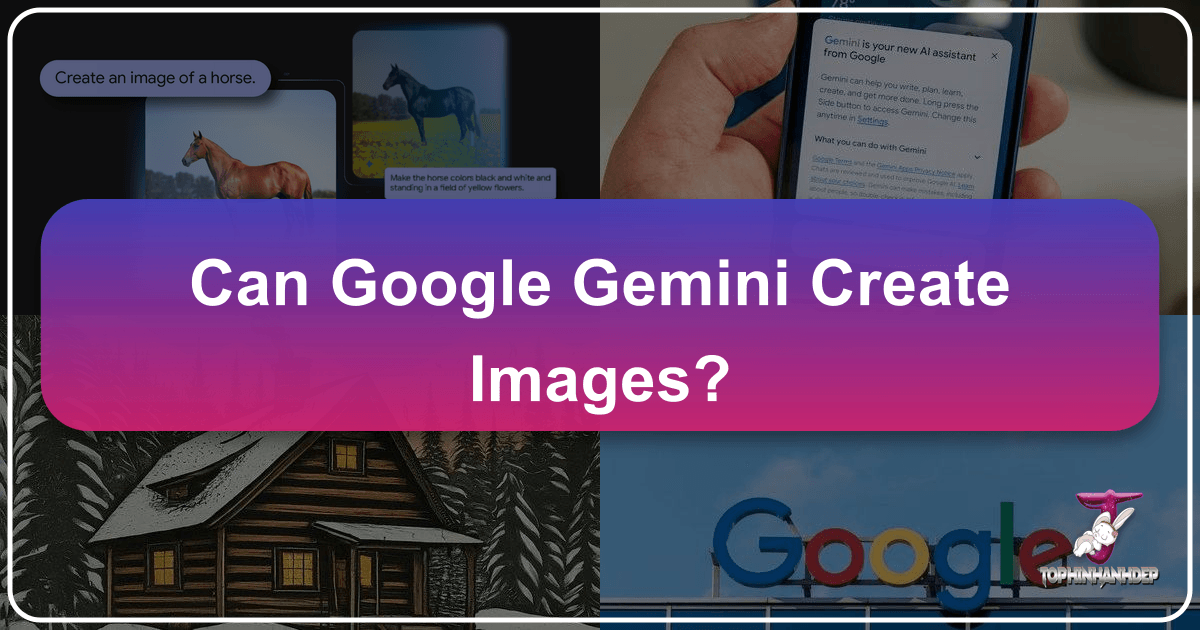
The landscape of digital creativity has been irrevocably transformed by the advent of artificial intelligence, and Google’s powerful AI chatbot, Gemini, stands at the forefront of this revolution. What began as a sophisticated language model has evolved into a versatile creative partner, now equipped with the ability to generate stunning, custom images directly from text prompts. This remarkable expansion of Gemini’s capabilities, powered by Google’s advanced Imagen models, opens up a world of possibilities for professionals and enthusiasts alike, from crafting unique wallpapers to aiding complex visual design projects.
This article delves into how Google Gemini empowers users to bring their visual ideas to life, exploring the mechanics, advanced features, practical applications, and the ethical considerations surrounding this groundbreaking technology. Whether you’re a digital artist, a photographer seeking inspiration, a graphic designer, or simply looking to create personalized visual content, understanding Gemini’s image generation features is key to unlocking new creative horizons.
Google Gemini Can Now Create Images From Text — Here’s How It Works
Google’s commitment to pushing the boundaries of AI has culminated in Gemini’s impressive text-to-image generation capabilities. Leveraging the sophisticated Imagen 2 and its successor, Imagen 3 models developed by Google’s DeepMind lab, Gemini can transform descriptive text prompts into high-quality visual outputs. This integration means that anyone with a Google account and a spark of creativity can begin generating custom AI images, making the once complex domain of digital art more accessible than ever before.

The Seamless Path to Visuals: Signing In and Initiating Your First Prompt
Getting started with Gemini’s image generation is remarkably straightforward. The primary requirement is a Google account, which most internet users already possess through services like Gmail. From there, users can simply navigate to gemini.google.com or download the dedicated Gemini app for Android (or access via the Google app on iOS). The process is designed to be intuitive, allowing you to dive into creation without any additional registrations or complicated setups.
Once logged in, the interaction begins with a simple text prompt. Imagine wanting a specific aesthetic for your device: you could type something like, “create a serene waterfall in a misty forest, aesthetic wallpaper style, golden hour.” Gemini processes this prompt, understanding the nuances of the request, from the subject matter to the desired mood and application. Within seconds, the AI begins to render visual interpretations of your words, translating abstract ideas into tangible images. This ease of access and direct interaction makes Gemini an invaluable tool for quickly prototyping visual concepts, generating backgrounds, or even creating unique sad/emotional images for personal reflection or artistic expression. The power to conjure beautiful photography from a mere description is now at your fingertips, making it easier to populate your digital spaces with personalized, high-resolution visuals.
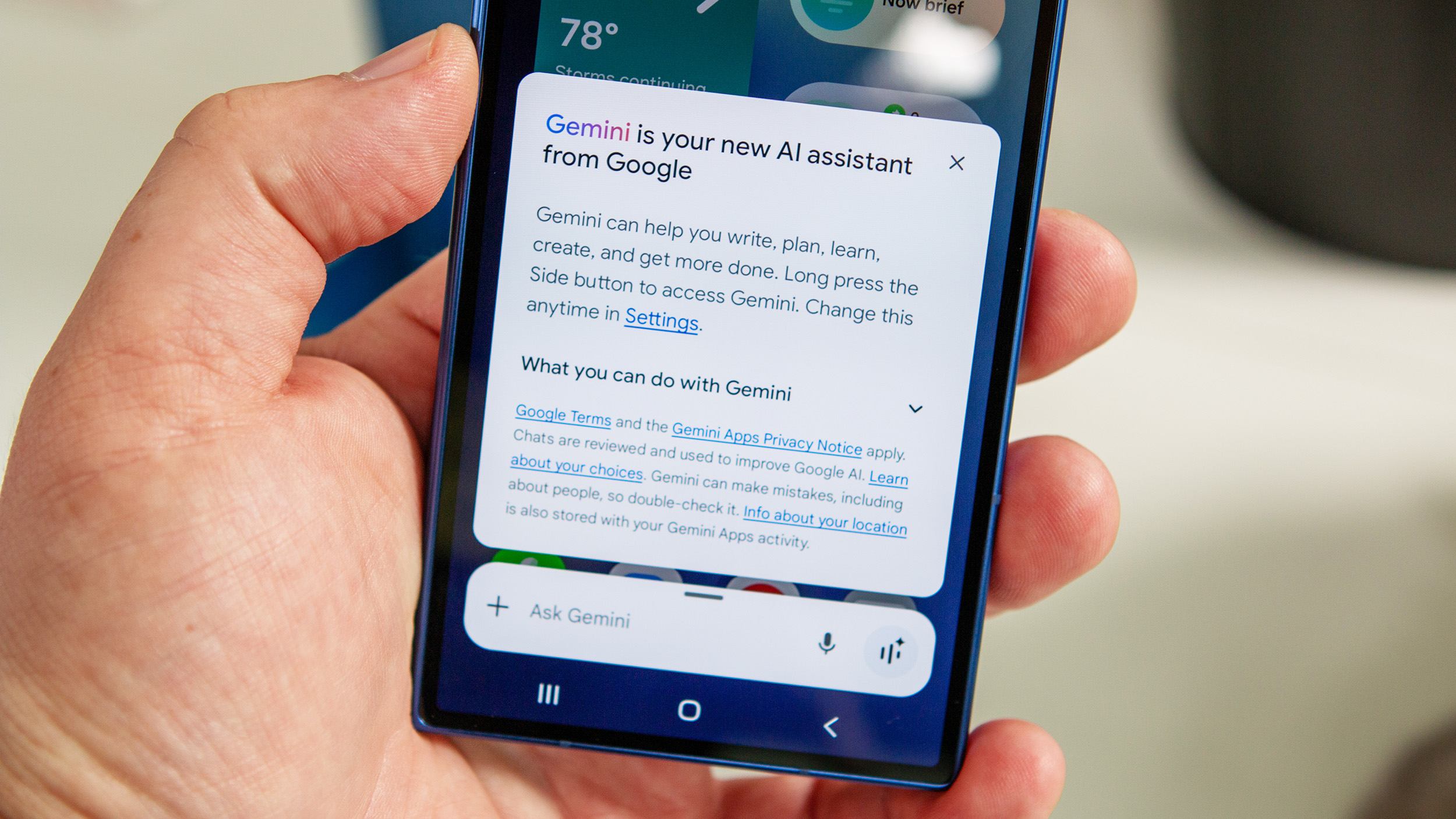
Cultivating Your Creations: Reviewing, Saving, and Iterating on Your Vision
Upon receiving the initial image generation, Gemini typically presents one or more AI-generated visuals based on your prompt. This is where the creative process truly becomes iterative. Users are encouraged to review the generated images critically, assessing how well they align with the original vision. If the initial results resonate, selecting and saving your desired image is as simple as clicking on the chosen visual and utilizing the download icon. For convenience, Gemini also offers the option to save multiple generated images in bulk, streamlining the collection process for a series of related visuals.

However, the true strength of Gemini lies in its ability to adapt and refine. If the first batch of images isn’t quite right, or if you simply want more options, the “Generate more” feature allows Gemini to create additional visuals based on your original prompt, expanding your selection without needing to re-type. Beyond just generating more, Gemini facilitates direct editing and refinement through subsequent prompts. For instance, if you generated a “nature landscape with a sunset” but wish to adjust the color palette, you can follow up with a prompt like, “change the sky in the generated image to have a more vibrant purple and orange tint.” This dynamic interaction empowers users to fine-tune their creations, making small alterations, experimenting with different color schemes, or even integrating new elements to achieve their perfect wallpaper, abstract art piece, or beautiful photograph. The ability to iterate on designs allows for a more fluid creative workflow, moving from broad concepts to highly specific aesthetic outcomes with unprecedented ease.
Unleashing Creative Flair: Exploring Styles, Color Schemes, and Contextual Generation
Google Gemini’s image generation capabilities extend far beyond simple object rendition; it is a powerful tool for stylistic exploration and contextual content creation. Users can significantly influence the output by specifying artistic styles directly within their prompts. Whether you envision a “hotdog flying with a cape in a comic book style,” a “black-and-white painting of a car,” or a “vibrant watercolor landscape,” Gemini can adapt its output to meet these diverse aesthetic demands. This flexibility is invaluable for generating images across a broad spectrum of needs, from unique abstract backgrounds to specific thematic collections that require a consistent visual language.
Moreover, Gemini excels at experimenting with various color schemes. You can request images in monochrome, sepia, or specific palettes, and then, if the scene is conceptually appealing but the colors need adjusting, simply ask Gemini to “replicate the results in a desired purple tint,” and it will effortlessly transform the visual.
Perhaps one of Gemini’s most compelling features for content creators is its ability to generate both text and accompanying images from a single prompt. This holistic approach means you can request a piece of text (e.g., a story, a blog post, a marketing brief) and ask Gemini to illustrate it simultaneously. This integrated content creation streamlines workflows for crafting engaging narratives, digital art portfolios, or visual design concepts. Should you need to modify a single image within this combined output, hovering over it and selecting “Change image” allows for targeted adjustments, ensuring every visual element perfectly complements the surrounding text. This seamless blend of linguistic and visual generation firmly establishes Gemini as a comprehensive tool for developing creative ideas and dynamic mood boards, providing endless inspiration and collections for any project.
Beyond Basic Prompts: Advanced Image Generation with Imagen 3
The evolution of Google’s image generation models has been rapid and significant. While Imagen 2 laid a strong foundation, the recent upgrade to Imagen 3 represents a considerable leap forward, offering even higher quality and more refined control over the generated visuals. This enhancement elevates Gemini’s capabilities, making it a formidable tool for those seeking professional-grade images without the need for extensive graphic design or photography skills.
The Power of Imagen 3: Unpacking Google’s Latest Model for Enhanced Visuals
Imagen 3 is Google DeepMind’s latest text-to-image model, specifically engineered to set a new standard for image quality. The improvements are immediately apparent: images boast crisper details, more vibrant colors, and significantly fewer imperfections compared to its predecessors and many competing AI models. This means the AI can render nuanced textures, subtle lighting, and intricate compositions with greater fidelity, pushing the boundaries of what AI-generated visuals can achieve.
A crucial advancement in Imagen 3 is its enhanced ability to integrate text generation seamlessly into images. This improvement allows for better rendering of wordmarks, taglines, and other textual elements directly within the visual, a critical feature for “Visual Design” and “Graphic Design” applications. Furthermore, Imagen 3 excels at creating more lifelike visuals, rendering people, pets, and scenes with an impressive degree of photorealistic detail. This makes it an invaluable asset for creating “High Resolution” images suitable for “Stock Photos” and enhancing “Digital Photography” projects where realism is paramount.
Google’s internal evaluations confirm Imagen 3’s superiority, placing it ahead of other leading AI models like DALL-E 3, Midjourney v6, and Stable Diffusion 3 in terms of user satisfaction based on prompt accuracy. Its diverse stylistic range means it can conjure anything from a classic oil painting to modern digital art, or even whimsical claymation scenes, catering to an expansive array of “Image Inspiration & Collections” and “Trending Styles.” This power is not exclusive to Gemini; Imagen 3’s capabilities are also accessible through ImageFX, Google’s standalone image generator, offering users multiple avenues to leverage this cutting-edge technology.
Accessing Next-Level Capabilities Across Platforms
The advanced features powered by Imagen 3 are designed for widespread accessibility, ensuring that users can harness Gemini’s enhanced image generation across their preferred devices and workflows. Whether you’re at your desktop or on the go, the capability to create high-quality visuals is readily available.
For desktop users, the Gemini website (gemini.google.com) offers a comprehensive interface for generating and managing images. Mobile users are equally well-served: Android device owners can utilize the dedicated Gemini app, while iOS users can access Gemini’s image creation features directly through the Google app. This multi-platform availability ensures a consistent and powerful experience, allowing for creative impulses to be acted upon wherever and whenever they strike.
Beyond standalone generation, Google has deeply integrated Gemini’s image creation into its Workspace suite. Notably, Gemini can now be used directly within Google Docs and Google Slides. This functionality allows users to create unique inline images to illustrate documents, such as restaurant menus, marketing briefs, or promotional flyers, and even generate full-bleed cover images for a more personalized and visually compelling presentation. Imagine effortlessly designing a captivating cover for a resume or a stylized invitation directly within your document. This seamless integration transforms Gemini into an indispensable tool for everyday productivity and “Visual Design,” enabling anyone to create differentiated and visually compelling content regardless of their artistic skill. By eliminating the need to tirelessly search for the perfect image, Gemini empowers users to communicate ideas more effectively and efficiently, offering a powerful boost to “Creative Ideas” and content development across various professional and personal projects.
Mastering Prompt Engineering for Stunning Visual Outcomes
While Gemini’s Imagen 3 model brings immense power, the quality and relevance of the generated images ultimately hinge on the prompts provided. Mastering prompt engineering – the art of crafting precise and descriptive text instructions – is crucial for unlocking the full potential of this AI tool and achieving truly stunning visual outcomes. Effective prompts are not just descriptions; they are creative blueprints that guide the AI to manifest your exact vision, encompassing aspects relevant to “Photography,” “Visual Design,” and “Image Inspiration.”
To generate compelling images, consider incorporating details about:
- Subject Matter: Be specific. Instead of “a dog,” try “a golden retriever playing in a park.”
- Style and Aesthetics: This is where many of Tophinhanhdep.com’s categories come into play. Specify “aesthetic,” “nature photography,” “abstract digital art,” “sad/emotional portrait,” or “beautiful landscape wallpaper.” For example: “A minimalist abstract wallpaper with soft pastel gradients and subtle geometric patterns.”
- Artistic Medium: Request “oil painting,” “watercolor,” “comic book art,” “photorealistic,” “digital illustration,” or “claymation scene.”
- Composition and Perspective: Describe the angle, framing, or elements within the scene. “Close-up,” “wide-angle,” “bokeh background.”
- Lighting and Mood: “Golden hour,” “moody lighting,” “bright and airy,” “dramatic shadows.”
- Color Scheme: “Monochromatic,” “vibrant colors,” “cool tones,” “black and white.”
- Resolution and Quality: While Gemini generally aims for high quality, implying specific uses can help. “High resolution for stock photos,” “detailed digital photography.”
Examples of effective prompts for diverse visual needs:
- For Wallpapers/Backgrounds: “An ethereal nature landscape, a bioluminescent forest at night, aesthetic wallpaper, 4K high resolution, digital painting style.”
- For Abstract Art: “Dynamic swirling abstract art, vibrant neon colors intersecting, digital art, suitable for a modern gallery collection.”
- For Emotional Photography: “A melancholic silhouette of a person standing by a rain-streaked window, sad/emotional photography, cinematic lighting, shallow depth of field.”
- For Stock Photos: “High resolution stock photo of a diverse team collaborating in a modern office, bright natural light, professional digital photography style.”
- For Graphic Design Inspiration: “A retrofuturistic city skyline at sunset, cyberpunk aesthetic, with integrated text ‘Tophinhanhdep.com Innovates’, vibrant colors, graphic design poster style.”
By meticulously crafting your prompts, you transform Gemini from a simple image generator into a sophisticated design assistant capable of producing visuals that are not only high-quality but also precisely aligned with your “Photo Ideas,” “Mood Boards,” and broader “Image Inspiration & Collections.” This approach allows for creation of bespoke “Thematic Collections” and visuals that perfectly capture “Trending Styles,” significantly enhancing your creative output.
Integrating AI-Generated Images into Your Creative Workflow
The utility of Google Gemini’s image generation extends far beyond casual curiosity; it’s a powerful asset that can be seamlessly integrated into various professional and personal creative workflows. From sparking initial “Creative Ideas” to producing polished visuals, Gemini serves as a versatile tool for anyone involved in “Visual Design,” “Graphic Design,” “Digital Art,” or even enhancing their “Photography” endeavors.
AI-Generated Images as Foundation for Visual Design and Digital Art
For graphic designers and digital artists, Gemini offers an unprecedented avenue for rapid prototyping and conceptualization. Instead of spending hours sketching or scouring stock photo sites for the perfect starting point, artists can use Gemini to generate foundational images based on their preliminary ideas. This dramatically speeds up the initial brainstorming phase for “Photo Ideas” and “Mood Boards.” For example, a designer working on a new website theme could prompt Gemini to “generate a series of minimalist abstract backgrounds with a serene color palette” to quickly establish a visual direction.
These AI-generated images can then serve as a robust base for further “Photo Manipulation” in traditional editing software. Artists can take Gemini’s output and enhance it, add custom elements, refine details, or integrate it into larger composite pieces. This hybrid approach – AI generation combined with human artistry – allows for greater creative freedom and efficiency. It enables the exploration of “Thematic Collections” and “Trending Styles” by rapidly generating variations of a concept, ensuring that designers stay current and innovative. Whether it’s creating unique texture overlays, designing concept art for games, or building intricate digital collages, Gemini acts as a powerful assistant that democratizes “Digital Art” and empowers more ambitious “Creative Ideas” for everyone.
Enhancing and Optimizing Your AI Visuals with Tophinhanhdep.com
While Google Gemini excels at generating diverse and high-quality images, the journey from creation to final deployment often involves additional steps, particularly concerning optimization and utility. This is where the comprehensive suite of “Image Tools” available on platforms like Tophinhanhdep.com becomes an indispensable companion for any user of AI-generated visuals.
Images produced by Gemini, whether they are “High Resolution” “Stock Photos” or intricate pieces of “Digital Photography,” might need further refinement depending on their intended use. For instance, if you’ve generated a stunning “aesthetic wallpaper” but need to reduce its file size for faster web loading or email sharing, Tophinhanhdep.com offers advanced compressors and optimizers. These tools efficiently reduce image dimensions and file sizes without compromising visual quality, ensuring your visuals are web-ready and performant.
Furthermore, if your Gemini-generated “Abstract” or “Nature” art piece needs to be printed at a much larger scale, or if you wish to enhance the details of a “Beautiful Photography” output, the AI Upscalers on Tophinhanhdep.com can significantly increase image resolution. This process intelligently adds pixels, making images sharper and more detailed, far beyond what simple resizing can achieve.
The versatility extends to converters, allowing you to change file formats (e.g., from JPG to PNG, or WebP) to suit different platforms or specific project requirements. For content creators combining visuals and text, the Image-to-Text tools available on Tophinhanhdep.com can provide additional utility. Imagine generating an infographic with Gemini and then using Tophinhanhdep.com’s tools to quickly transcribe any embedded text, aiding in accessibility or content repurposing.
This symbiotic relationship empowers users to move seamlessly from initial AI-powered creation with Google Gemini to professional-grade refinement and diverse utility through Tophinhanhdep.com’s comprehensive suite of image tools. By combining Gemini’s generative prowess with Tophinhanhdep.com’s practical functionalities, users gain an end-to-end solution for all their “Images,” “Photography,” and “Visual Design” needs, ensuring their AI creations are not just beautiful, but also perfectly optimized and versatile for any application.
Navigating the Nuances: Challenges, Safeguards, and the Future of AI Image Generation
The rapid advancement of AI image generation, while exciting, also brings forth important considerations regarding ethical deployment, bias, and responsible use. Google, a leader in AI development, has encountered and continues to address these challenges head-on, ensuring that its tools like Gemini are not only powerful but also trustworthy.
Addressing Bias and Ensuring Responsible AI Deployment
One of the most significant challenges in AI image generation stems from the vast troves of online data on which these models are trained. This data, reflecting societal biases, can inadvertently lead AI tools to perpetuate harmful stereotypes or produce historically inaccurate images. Google Gemini experienced an “embarrassing blunder” when it was noted for generating images of people of color in place of historical White figures or in contexts where such representation was historically unlikely, such as “1943 German Soldiers” or images of popes.
Google’s prompt response involved temporarily pausing Gemini’s ability to generate images of people, acknowledging that while generating a wide range of diverse individuals is generally a positive aim for a global user base, the execution “missed the mark.” This incident highlighted the delicate balance between promoting diversity and maintaining historical accuracy, revealing how complex the concept of “race” and representation is for AI. Google is actively working to address these issues, implementing technical improvements and refining evaluation sets to prevent future biases, demonstrating a commitment to “responsible AI deployment” and ensuring that Gemini’s image generation capabilities align with ethical standards.
Transparency and Trust: The Role of Digital Watermarking
In an increasingly visually driven world where distinguishing AI-generated content from authentic “Digital Photography” or “Stock Photos” can be challenging, transparency is paramount. Google addresses this by digitally stamping all images created by Gemini using SynthID. This invisible watermark, embedded directly into the pixels, clearly labels images as being AI-generated.
The use of SynthID is a crucial step towards fostering trust and preventing misinformation. It ensures that users are aware when they are viewing AI-created content, which is vital for maintaining integrity in fields like journalism, advertising, and even artistic portfolios. For “Photography” and “Image Inspiration & Collections,” this safeguard allows creators to responsibly integrate AI-generated elements while clearly indicating their origin, fostering a more transparent and ethical digital ecosystem. It helps users discern between genuinely captured “Beautiful Photography” and creatively synthesized visuals, contributing to a more informed visual literacy.
The Evolving Landscape of Creative AI and Its Impact on Visual Content
Google Gemini’s journey in image generation is a testament to the continuously evolving nature of creative AI. With constant upgrades and the rollout of new features, such as the advanced Imagen 3 model, Gemini is poised to remain at the cutting edge of visual content creation. The phased reintroduction of generating images of people, starting with an early access version for Gemini Advanced, Business, and Enterprise users, reflects a cautious and iterative development approach. Strict guidelines are in place, prohibiting the generation of photorealistic, identifiable individuals, depictions of minors, or excessively gory, violent, or sexual scenes.
While AI tools like Gemini may not always achieve perfection, the ongoing feedback loop from early users is instrumental in refining the models. This continuous improvement means that Gemini will only become more sophisticated, reliable, and nuanced in its ability to understand and execute complex visual prompts. The impact on “Visual Design,” “Graphic Design,” and even traditional “Photography” is profound; AI is not replacing human creativity but augmenting it, providing powerful new tools for ideation, execution, and inspiration. As Gemini continues to evolve, it promises to empower an even broader spectrum of users to explore new “Creative Ideas” and enrich the digital world with unique and compelling visuals, fundamentally changing how we approach “Image Inspiration & Collections” and the creation of “Thematic Collections.”
Conclusion
Google Gemini has firmly established itself as a groundbreaking force in the realm of AI-powered visual creation. Its ability to transform text prompts into a diverse array of images, from “Wallpapers” and “Backgrounds” to intricate “Digital Art” and “Beautiful Photography,” makes it an invaluable tool for a wide audience. Leveraging the advanced capabilities of Imagen 3, Gemini delivers high-quality visuals with impressive detail, stylistic versatility, and seamless integration across various platforms, including Google Docs and Slides.
Beyond its technical prowess, Gemini champions a new era of creative accessibility, empowering individuals regardless of their artistic background to explore “Creative Ideas” and develop “Image Inspiration & Collections.” From generating “Abstract” concepts for “Visual Design” to crafting “Nature” scenes for “Stock Photos,” the potential is limitless. Furthermore, the strategic integration with “Image Tools” available on platforms like Tophinhanhdep.com offers a comprehensive ecosystem for refining, optimizing, and deploying these AI-generated visuals, ensuring they meet professional standards for every application, from high-resolution images to compressed web assets.
While acknowledging and actively addressing critical issues of bias and ethical deployment, Google’s commitment to responsible AI, underscored by features like SynthID watermarking, reinforces trust in this evolving technology. As Gemini continues its rapid development, it stands as a testament to the transformative power of AI in augmenting human creativity, offering an exciting glimpse into the future of visual content generation and empowering users worldwide to bring their boldest “Photo Ideas” and “Trending Styles” to life.