Do You Need ChatGPT Plus to Generate Images?

In the rapidly evolving landscape of artificial intelligence, the ability to generate images from simple text prompts has revolutionized creative workflows for individuals and businesses alike. ChatGPT, primarily known for its advanced conversational capabilities, has also emerged as a powerful platform for AI-driven image creation. As AI models become increasingly sophisticated, a common question arises: is a premium subscription like ChatGPT Plus essential to tap into these image generation features, or can free users also partake? This comprehensive guide will delve into the nuances of ChatGPT’s image generation capabilities, exploring what each subscription tier offers, the underlying technology, strategies for optimizing your creative process, and how these tools integrate with a broader visual platform like Tophinhanhdep.com.
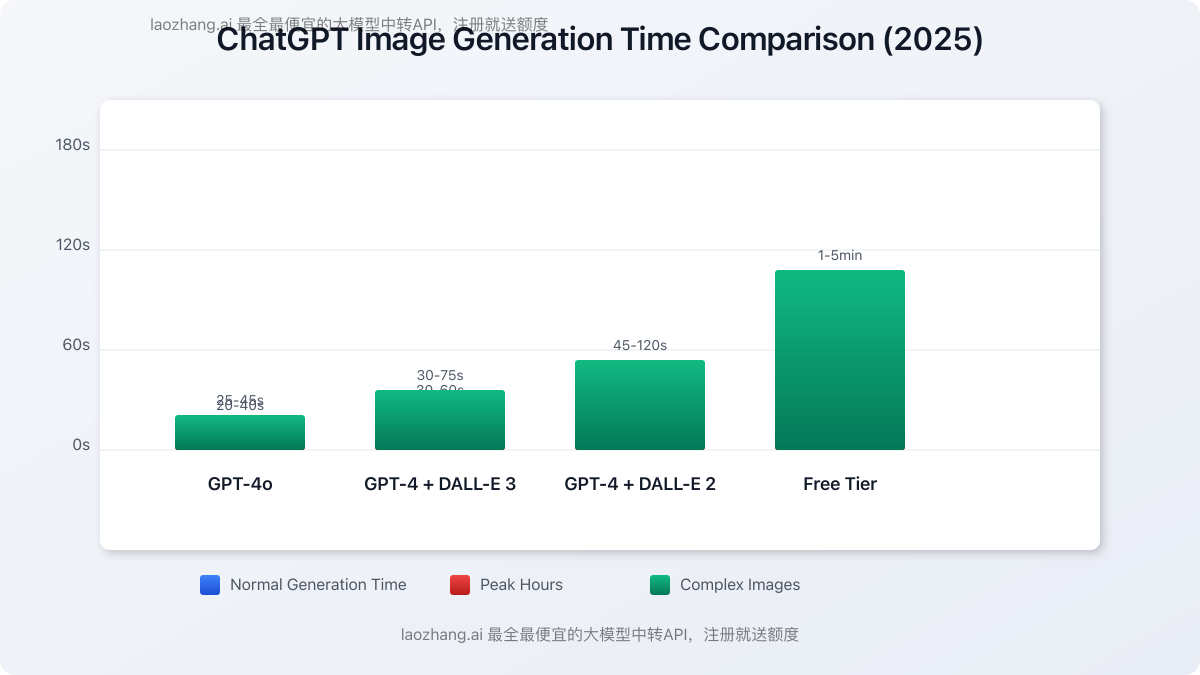
The Evolution of AI Image Generation in ChatGPT
The journey of AI image generation within ChatGPT has seen remarkable advancements, transforming from experimental integrations to robust, native features. Understanding this evolution is key to appreciating the current state and capabilities of the platform.
From DALL-E 2 to GPT-4o: A Historical Overview
Initially, OpenAI integrated its pioneering image generation model, DALL-E 2, into ChatGPT, allowing users to create visual content. This marked a significant step, enabling text-to-image synthesis directly within the conversational interface. DALL-E 2, while impressive for its time, was eventually phased out, making way for its more advanced successor, DALL-E 3. DALL-E 3 offered a substantial leap in quality, coherence, and the ability to interpret complex prompts more accurately.
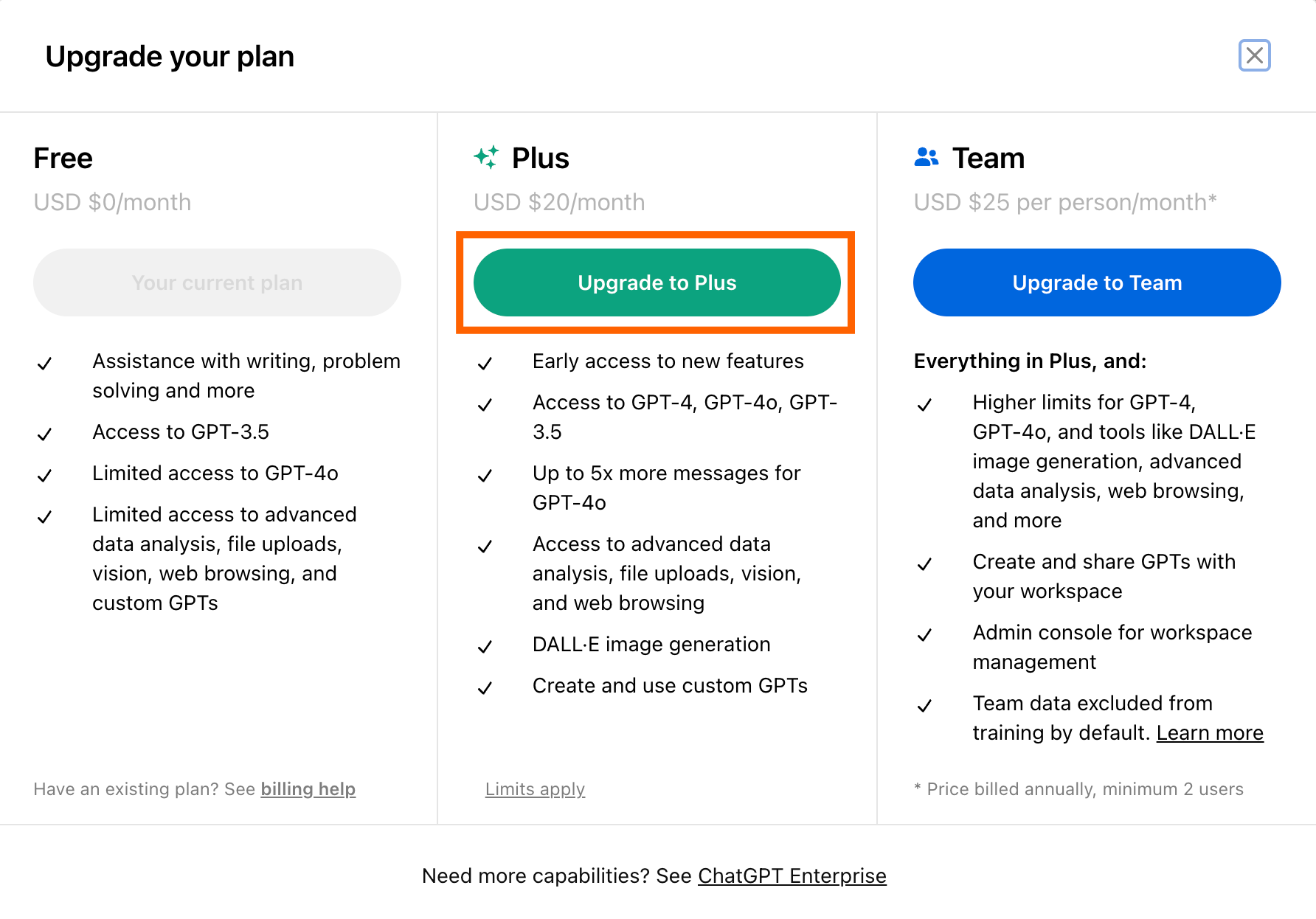
However, the latest and most impactful development arrived with GPT-4o, OpenAI’s multimodal “omni” model. Released in 2024, GPT-4o (with native image generation enabled in 2025) represents a paradigm shift. Unlike its predecessors, GPT-4o isn’t merely a language model with an appended image generator; it’s a deeply integrated multimodal AI capable of handling text, images, audio, and code seamlessly. This means it processes image requests with a much deeper understanding of context and nuance, leveraging its vast training data. GPT-4o reportedly uses a more advanced technique called Visual Autoregressive Modeling (VAR), allowing it to create images in a series of stages, starting with a rough plan and refining it. This contrasts with DALL-E 3’s diffusion technique, which often attempted to generate an image in a single pass. The result is a more powerful and controllable AI image generator, offering enhanced capabilities for users aiming to produce high-resolution, aesthetically pleasing visuals for various needs, from captivating wallpapers to thematic collections.
Understanding the Current Models: GPT-4o and its Capabilities
GPT-4o now stands as the default image generation model within ChatGPT, offering an impressive array of features. It excels at interpreting detailed and specific prompts, producing images that closely align with user intentions. This is particularly beneficial for creating diverse visual content, such as:
- Aesthetic Backgrounds and Wallpapers: Users can generate custom visuals with specific color palettes, moods, or abstract patterns perfect for digital backdrops.
- Nature and Abstract Art: The model can craft intricate landscapes, serene natural scenes, or complex abstract compositions, catering to various artistic preferences.
- Emotional and Thematic Imagery: For concepts like “Sad/Emotional” or specific thematic collections, GPT-4o can render images that evoke precise feelings or represent abstract ideas effectively.
- High-Resolution Photography Styles: While not actual photography, GPT-4o can simulate diverse photographic styles, from high-resolution stock photos to digital art with specific editing styles, producing visuals that are crisp and detailed.
Moreover, GPT-4o demonstrates improved capabilities in rendering text within images, a common challenge for previous AI models. This opens doors for generating mock-ups of posters, signs, or other visuals where integrated text is crucial. Its capacity to “re-use” and modify existing images in follow-up prompts provides a level of iterative refinement that significantly enhances the creative process, allowing users to fine-tune details, change aspect ratios, or alter elements like subject position and background.
Free Tier vs. Plus: Initial Access Considerations
The core question remains: do you need ChatGPT Plus? While OpenAI has made its powerful GPT-4o mini model accessible to free users for various functions, reliable and full-featured image generation, particularly with GPT-4o, is primarily a benefit of the ChatGPT Plus subscription.
Free tier users may still be able to generate images, but with significant limitations. These typically include:

- Lower Priority: During peak hours, free users will experience much longer wait times, as their requests are placed lower in the processing queue.
- Stricter Rate Limits: The number of images you can generate per day or per hour will be severely restricted, making it challenging for intensive creative projects or bulk image creation.
- Slower Generation Times: Even outside of peak hours, the free tier typically processes images slower than paid subscriptions.
- Limited Resolution Options: Access to higher resolution outputs, such as Ultra Resolution (2048x2048), is often reserved for Plus subscribers.
For casual experimentation or very occasional image needs, the free tier might suffice. However, for anyone serious about leveraging AI for consistent, high-quality image generation, especially for professional visual design, photography projects, or creating extensive image collections, a ChatGPT Plus subscription (or an Enterprise account) becomes virtually indispensable. The $20/month cost grants not only enhanced image capabilities but also a suite of other features that streamline AI-powered creative and analytical tasks.
Unlocking Premium Features with ChatGPT Plus
A ChatGPT Plus subscription transcends basic text generation, offering a robust suite of tools that significantly enhance image creation and broader AI-assisted workflows. For professionals and avid creators, these premium features make the investment highly worthwhile.
Priority Access and Increased Limits
One of the immediate and most tangible benefits of ChatGPT Plus is priority access. Free users often encounter “ChatGPT is at capacity right now” messages, especially during high-demand periods. Plus subscribers, however, gain general access to the chatbot even during these peak times, ensuring uninterrupted workflow. This reliability is crucial for time-sensitive projects requiring continuous AI assistance in generating images or other content.
Furthermore, ChatGPT Plus significantly increases message limits. While exact numbers can fluctuate, Plus subscribers using GPT-4o receive substantially more messages than free users – sometimes up to five times more. This expanded capacity is invaluable for iterative image refinement. When working on graphic design or photo manipulation, you might go through dozens of prompts and revisions to achieve the perfect output, such as a specific “digital art” style or a nuanced “photo idea.” Higher message limits allow for extensive fine-tuning without the frustration of hitting usage caps prematurely.
Beyond message limits, Plus subscribers also benefit from faster processing times. As detailed in recent benchmarks (May 2025 update), GPT-4o, specifically for Plus users, can generate standard images in 10-20 seconds during normal hours, with complex images taking 25-45 seconds. This is a considerable improvement over the free tier, which can see generation times ranging from 30 seconds to several minutes, particularly during peak server loads. This speed is critical when you’re working on a collection of “beautiful photography” concepts or iterating through various “aesthetic” ideas.
Advanced Image Generation with Enhanced Resolution and Speed
ChatGPT Plus subscribers gain access to the full spectrum of image generation models, including the most advanced GPT-4o, and its direct integration with DALL-E 3 (which now underpins GPT-4o’s visual capabilities). This translates to superior image quality and control.
- Resolution Options: As of early 2025, ChatGPT offers multiple resolution options. While standard resolution (1024x1024) is the base, Plus users can generate images in higher resolutions like 1792x1024 and even Ultra Resolution (2048x2048). For visual content platforms like Tophinhanhdep.com, specializing in “High Resolution” images, “Wallpapers,” and “Backgrounds,” access to these larger formats directly from the AI is a significant advantage. It ensures that generated images are suitable for various applications without immediately requiring additional AI upscaling tools (though Tophinhanhdep.com also offers these for further enhancement).
- Consistent Performance: The priority queueing means that images are generated more consistently, with fewer delays, regardless of server traffic. This predictability is vital for content creators who depend on a steady stream of generated visuals for “thematic collections” or “trending styles.”
- Sophisticated Editing Capabilities: GPT-4o’s ability to “reuse the original image exactly instead of creating a new prompt” for edits is a game-changer. This empowers users to:
- Change specific elements (e.g., color, size, position of subjects).
- Alter the perspective or aspect ratio.
- Add or remove background details, creating custom “nature” or “abstract” scenes.
- Transform the image into different artistic styles, useful for “digital art” or “photo manipulation.” These capabilities allow for precise control over the generated output, enabling users to craft highly specific and refined images that align with their creative vision, be it for “sad/emotional” themes or vibrant “creative ideas.”
Beyond Images: Comprehensive AI Tools for Creative Professionals
The value of ChatGPT Plus extends far beyond image generation, offering a holistic AI platform beneficial for creative professionals utilizing Tophinhanhdep.com.
- Enhanced Data Analysis: Plus users can upload and analyze various files (images, PDFs, CSVs). For visual design, this means:
- Image-to-Text Capabilities: Uploading an image to have ChatGPT describe, analyze, or even use it as a basis for generating a new image is powerful. This can be used to extract themes or styles from existing “beautiful photography” for new creations.
- Content Strategy: Analyze data related to “trending styles” or “photo ideas” to inform image generation prompts, ensuring your creations are relevant and engaging.
- Custom GPTs: The ability to build custom GPTs (AI assistants) is a profound advantage. Users can train these GPTs on specific datasets or configure them for particular tasks. For example, a designer could create a custom GPT specialized in generating “aesthetic backgrounds” for mobile devices, or one that outputs images exclusively in a “vintage photography” style, drawing from an internal library of references. While free users can use existing GPTs, the power to create bespoke tools tailored to your unique workflow is a Plus exclusive.
- Early Access to New Features: OpenAI consistently rolls out new features and updates. Plus subscribers receive priority access to these innovations, staying at the forefront of AI capabilities. This could include new image generation models, improved editing tools, or advanced integrations that further enhance the functionality for visual creators on platforms like Tophinhanhdep.com.
- Tophinhanhdep.com Integration (Conceptual): Imagine connecting your custom GPTs or direct ChatGPT Plus outputs to Tophinhanhdep.com’s robust suite of image tools. Automatically feed newly generated “high resolution” images into Tophinhanhdep.com’s “AI Upscalers” for even greater detail, use “Converters” to change formats, or “Compressors” to optimize them for web use. This synergy between AI generation and dedicated image management tools offers a complete solution for creative professionals.
Maximizing Your Image Generation Workflow
Whether you’re a ChatGPT Plus subscriber or navigating the free tier, optimizing your approach can dramatically improve the quality and efficiency of your AI image generation. These strategies are particularly effective when working with a visual content platform like Tophinhanhdep.com, which thrives on high-quality and diverse imagery.
Strategic Prompting and Editing Techniques
The art of prompting is paramount in AI image generation. ChatGPT, especially with GPT-4o, is highly responsive to detailed and well-structured prompts.
- Be Specific and Descriptive: Instead of a vague “make an image of a cat,” aim for “A highly detailed, photo-realistic image of a ginger tabby cat wearing a tiny blue bow tie, sitting on a sunlit antique wooden desk with a quill and ink bottle, in the style of a Dutch Master painting.” Incorporate elements related to Tophinhanhdep.com’s content like “aesthetic,” “nature,” “abstract,” “sad/emotional,” or specific “photography” styles.
- Specify Styles and Artistic Influences: Clearly state the desired aesthetic. For example, “a vibrant digital art depiction,” “a minimalist abstract design,” or “a beautiful photography style reminiscent of classic landscape masters.” This guides the AI towards outputs suitable for various “thematic collections” or “mood boards.”
- Utilize Iterative Refinement: Start with a simpler prompt to establish the core concept, then use follow-up prompts to refine details. Phrases like “Make the background more blurred,” “Change the lighting to golden hour,” or “Add a sense of tranquility to this nature scene” are highly effective. This mirrors the iterative process of photo editing or graphic design.
- Leverage Editing Tools: GPT-4o’s ability to edit parts of an image by selecting an area and describing changes is revolutionary. If you generate a “wallpaper” that’s almost perfect but needs a color adjustment in one corner, use this tool. This on-the-fly photo manipulation is a significant step towards seamless visual design.
- Experiment with Text Integration: If your image requires text—perhaps for a conceptual “graphic design” piece or a stylized “creative idea”—explicitly ask for it. While occasional errors might occur, GPT-4o’s text rendering is notably improved, allowing for the creation of unique visuals with embedded typography.
- Ask for Different Aspect Ratios: For specific uses like “wallpapers” or “backgrounds” on different devices, explicitly request vertical (portrait), horizontal (landscape), or square aspect ratios.
Optimizing for Speed: Timing and Technical Considerations
Even with ChatGPT Plus, several factors can influence image generation speed. Being mindful of these can significantly reduce your wait times.
- Optimal Timing: Server load is a major factor.
- Off-peak hours (e.g., late evening, early morning, weekends) generally offer the fastest generation times.
- Peak hours (e.g., weekdays, 11 AM - 7 PM ET) will invariably lead to longer waits, even for Plus users. Planning your bulk “image collection” generation during low-traffic periods can be highly efficient.
- Simplify Initial Prompts: For complex scenes, breaking down the request can sometimes be faster. Generate a simple background first, then ask for specific elements to be added. If you’re aiming for a highly detailed “abstract” piece, consider generating the core shapes first, then layering on textures and colors.
- Technical Optimizations:
- Internet Connection: A stable, wired internet connection often outperforms Wi-Fi, especially for uploading prompts and downloading the resulting high-resolution images.
- Browser Management: Close unnecessary browser tabs and applications to free up system resources. Using a modern, optimized browser like Chrome, Edge, or Brave can also improve performance with OpenAI’s systems.
- Clear Cache: Regularly clearing your browser’s cache can prevent potential conflicts and speed up loading times.
- Fresh Conversations: If a generation seems stuck, or if you’re starting a new project, begin a fresh ChatGPT conversation. This can sometimes clear lingering issues and ensure optimal performance for new prompts.
Troubleshooting Common Delays
Despite best practices, you might encounter delays or issues. Here’s how to troubleshoot:
- Normal Wait vs. Problem:
- Normal: Progress bar moves, “Creating your image…” message, time aligns with model estimates.
- Problem: “Lots of people are creating images…” message for extended periods (over 3 minutes), frozen progress bar, “Network error,” or no image after 5+ minutes.
- Quick Fixes:
- Refresh the Page: A simple browser refresh can often resolve temporary hang-ups.
- Change Browser/Device: Try a different web browser or the ChatGPT mobile application.
- Check Internet Connection: Run a speed test to ensure your connection is stable and fast enough.
- Restart Device: This can clear up minor system memory or network glitches.
- Advanced Troubleshooting:
- Review Prompt Content: Ensure your prompt doesn’t violate any content guidelines, as this can trigger review processes and delays.
- Account Status: Verify your ChatGPT Plus subscription is active and in good standing.
- Contact Tophinhanhdep.com Support: For persistent issues with your subscription or API usage (if utilizing Tophinhanhdep.com’s API for AI image generation), reach out to their support for assistance.
By proactively managing your prompts, timing, and technical setup, you can significantly enhance your ChatGPT image generation experience, making it a reliable and efficient tool for all your visual needs on Tophinhanhdep.com.
Tophinhanhdep.com: Your Hub for Visual Inspiration and Tools
Tophinhanhdep.com stands as a comprehensive platform dedicated to all aspects of visual content, from inspirational imagery to practical image manipulation tools. Integrating cutting-edge AI generation, like that offered by ChatGPT Plus, into your workflow via Tophinhanhdep.com creates a powerful synergy for creators.
Integrating AI Generation into Your Creative Process
Tophinhanhdep.com is designed to be the ultimate resource for visual content, and leveraging AI image generation tools like ChatGPT Plus fits seamlessly into its ecosystem. Here’s how:
- Content Creation and Curation: Use ChatGPT Plus to generate unique “Wallpapers,” “Backgrounds,” or “Aesthetic” images that might be difficult to find elsewhere. These AI-generated visuals can fill gaps in “Thematic Collections” or provide fresh takes on “Trending Styles.” For example, if Tophinhanhdep.com features a collection of “Abstract” art, ChatGPT Plus can quickly create variations or entirely new pieces that fit the theme.
- High-Resolution Output: Since ChatGPT Plus offers higher resolution options, the generated images are immediately suitable for display or further enhancement on Tophinhanhdep.com, which emphasizes “High Resolution” and “Beautiful Photography.” This reduces the need for extensive post-processing or upscaling for basic display.
- Visual Design and Digital Art: For “Graphic Design” projects, “Digital Art” creations, or “Photo Manipulation,” ChatGPT Plus can generate foundational elements, textures, or even entire scenes. A designer might use it to create a specific type of “nature” background or “abstract” foreground, then import it into their preferred image editing software (or Tophinhanhdep.com’s own editing tools) for final touches.
- Creative Ideas and Mood Boards: Struggling for inspiration for a new project? Use ChatGPT Plus to rapidly generate “Photo Ideas” based on keywords, quickly populating “Mood Boards” within Tophinhanhdep.com’s collaborative spaces. This rapid prototyping of visual concepts can accelerate the initial stages of any creative project, whether it’s for “sad/emotional” visual narratives or vibrant, “creative ideas.”
Exploring Diverse Image Categories and Resources
Tophinhanhdep.com’s extensive range of categories perfectly complements AI image generation, providing both inspiration and a home for your AI-created visuals.
- Aesthetic Exploration: With ChatGPT Plus, you can delve deep into generating images across all of Tophinhanhdep.com’s aesthetic categories. Craft unique “Aesthetic” wallpapers, explore variations of “Nature” photography, or push the boundaries of “Abstract” art. The AI can be prompted to create visuals that specifically evoke “Sad/Emotional” undertones or showcase pure “Beauty.”
- Photography and Stock Photos: While AI-generated images aren’t traditional photographs, they can mimic “Digital Photography” styles with incredible realism, providing excellent “Stock Photos” alternatives. You can request images with specific “Editing Styles” – from vintage to modern, high-contrast to soft focus – directly from ChatGPT Plus, then curate them into your Tophinhanhdep.com portfolio.
- Image Inspiration and Collections: Tophinhanhdep.com’s focus on “Image Inspiration” means you can use AI to generate endless “Photo Ideas.” Create specific “Thematic Collections” for seasons, holidays, or conceptual projects, leveraging ChatGPT Plus’s ability to maintain style and theme across multiple generations. Keep up with “Trending Styles” by prompting the AI to produce content that reflects current visual fads.
Beyond AI: The Value of Traditional Visual Design and Photography
While AI tools are immensely powerful, Tophinhanhdep.com recognizes the enduring value of traditional visual design and photography. AI is a tool, not a replacement for human creativity and expertise.
- Human Touch in Curation: Even with AI-generated images, the human element of selection, refinement, and artistic direction remains crucial. A skilled editor on Tophinhanhdep.com can take an AI-generated “background,” apply subtle “editing styles,” and integrate it into a larger “graphic design” project, adding a unique human touch that AI alone cannot replicate.
- AI as an Assistant: Think of ChatGPT Plus as an advanced assistant for your visual design needs. It can rapidly produce variations, ideate, and draft visuals, freeing up your time for more complex “photo manipulation,” strategic planning, or capturing authentic “beautiful photography” where AI falls short.
- Tophinhanhdep.com’s Image Tools: Beyond creation, Tophinhanhdep.com offers practical “Image Tools” for refining any visual asset, AI-generated or otherwise. Utilize “Converters” to switch file types, “Compressors” to optimize image sizes for web performance, “Optimizers” for faster loading, and “AI Upscalers” to enhance the resolution of smaller images, even those initially generated by the free ChatGPT tier. The “Image-to-Text” functionality can also be invaluable for extracting metadata or descriptions from visual content.
- Ethical Considerations: Tophinhanhdep.com, as a platform for visual content, also encourages responsible AI use. Users generating images with ChatGPT Plus should be mindful of “copyrighted material” and ethical guidelines, ensuring that their creative outputs respect intellectual property and artistic integrity.
Conclusion: Optimizing Your ChatGPT Image Generation Experience
In conclusion, while the free version of ChatGPT may offer a glimpse into the world of AI image generation, a ChatGPT Plus subscription is undeniably advantageous for anyone serious about consistent, high-quality, and efficient visual content creation. The priority access, increased message limits, faster generation times, and advanced resolution options of GPT-4o are crucial for both casual creators and professional designers working on projects ranging from simple “wallpapers” to complex “digital art.”
Moreover, the integration of data analysis, custom GPTs, and early access to new features make ChatGPT Plus a versatile tool that extends beyond mere image creation. When combined with a comprehensive visual content hub like Tophinhanhdep.com, which offers a rich array of “images,” “photography,” “image tools,” and “visual design” resources, users unlock a powerful workflow. Tophinhanhdep.com’s categories, from “aesthetic” and “nature” to “abstract” and “sad/emotional” themes, provide a perfect framework for exploring and curating the diverse outputs of AI.
By applying strategic prompting, optimizing your timing, and leveraging the full capabilities of ChatGPT Plus, you can minimize wait times and maximize your productivity. Remember, AI image generation is an evolving field, and the combination of an advanced tool like ChatGPT Plus with a robust platform like Tophinhanhdep.com empowers you to stay at the forefront of visual innovation in 2025 and beyond. For the absolute fastest and most flexible experience in generating and managing diverse visual content, the investment in ChatGPT Plus is a clear step towards a more powerful and streamlined creative process.