Does ChatGPT Create Images? Unveiling the AI's Visual Capabilities and Creative Potential
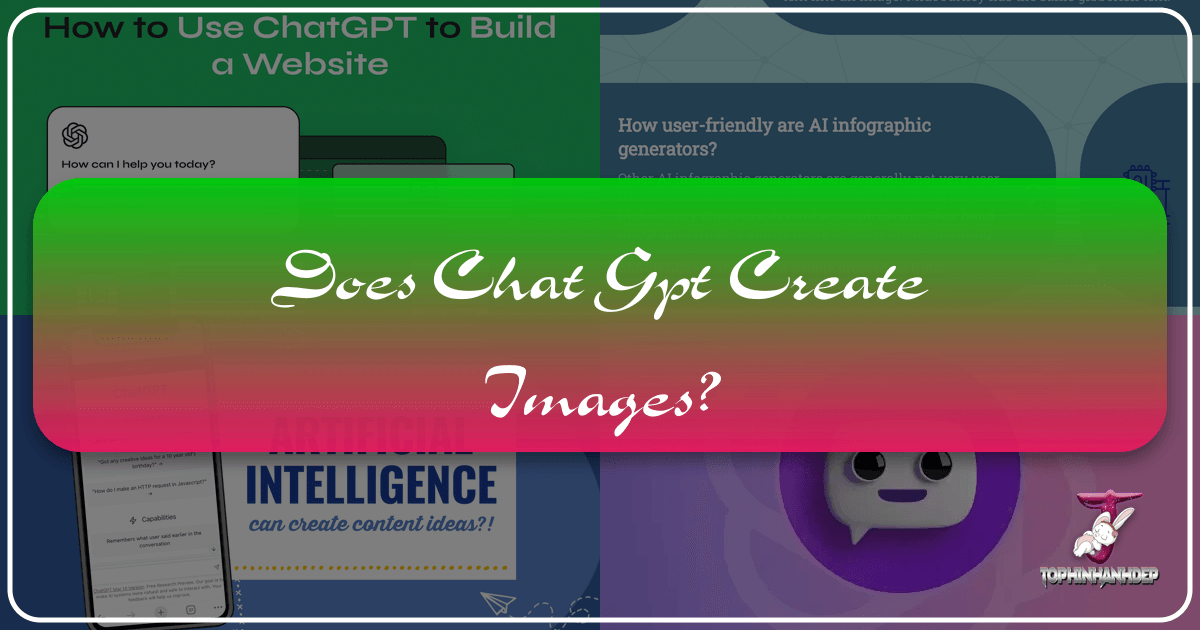
In the rapidly evolving landscape of artificial intelligence, questions surrounding the capabilities of sophisticated models like OpenAI’s ChatGPT are abundant. One of the most common queries, and indeed a pivotal one for creators and digital enthusiasts, is “Does ChatGPT create images?” The simple answer to this question has evolved significantly since ChatGPT’s inception. Initially, the chatbot, renowned for its prowess in generating human-like text, was not designed for visual artistry. Its primary function revolved around processing and producing textual content, leaving the realm of pixels and palettes to other specialized AI models.
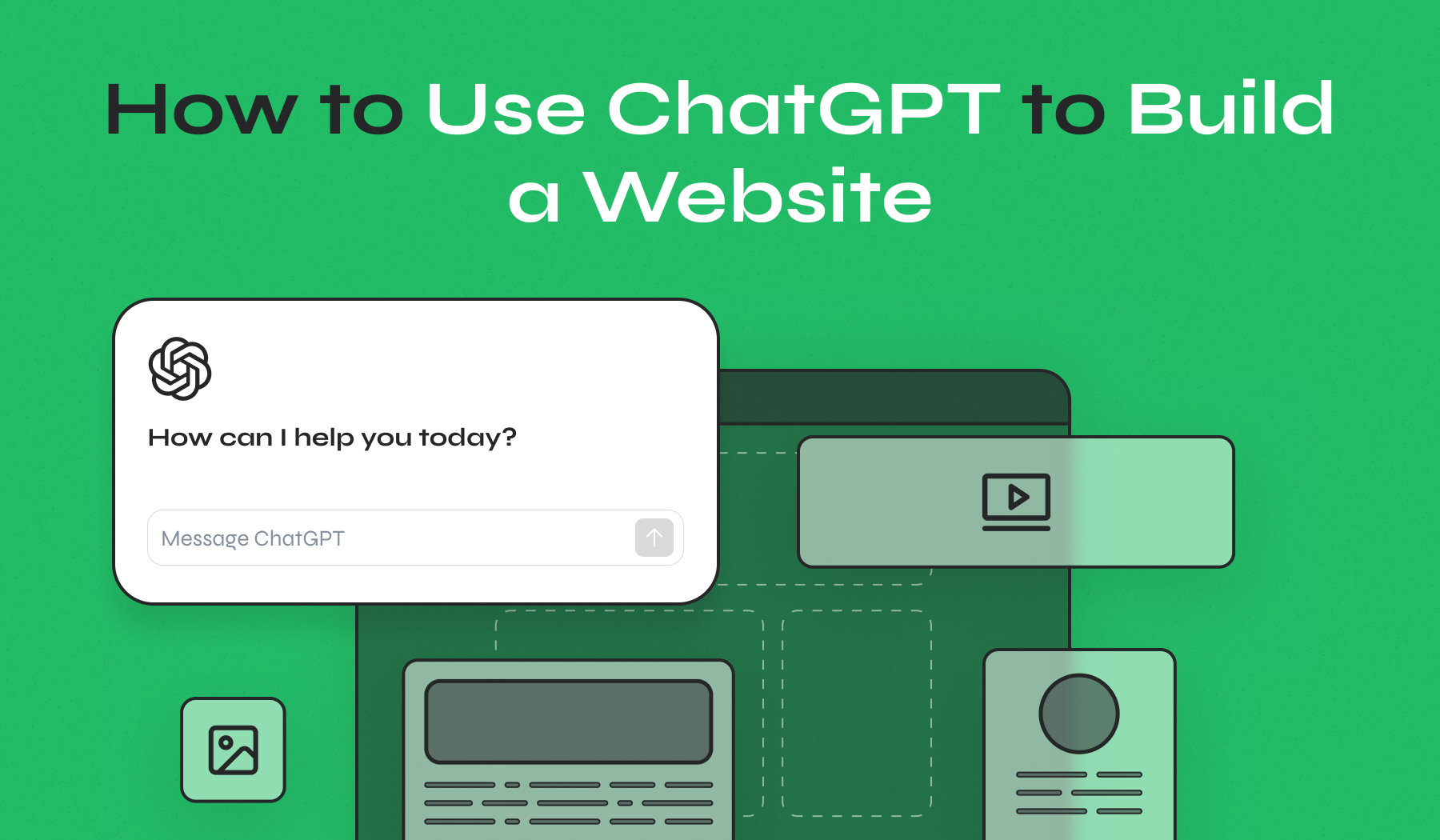
However, the world of AI is dynamic, and what was once a limitation quickly becomes a feature. With the advent of more advanced iterations, particularly GPT-4 and its seamless integration with image-generation tools like DALL-E, the narrative has shifted dramatically. Today, ChatGPT can indeed play a crucial role in bringing visual concepts to life, transforming descriptive text into captivating images. This evolution is particularly exciting for anyone exploring the vast possibilities of digital imagery, from crafting stunning wallpapers and backgrounds to generating high-resolution stock photos, aiding in visual design, or seeking fresh inspiration for graphic art. This article delves into how ChatGPT’s capabilities have expanded into the visual domain, exploring its direct and indirect roles in image creation, the tools it leverages, and the broader implications for digital content and artistic expression.
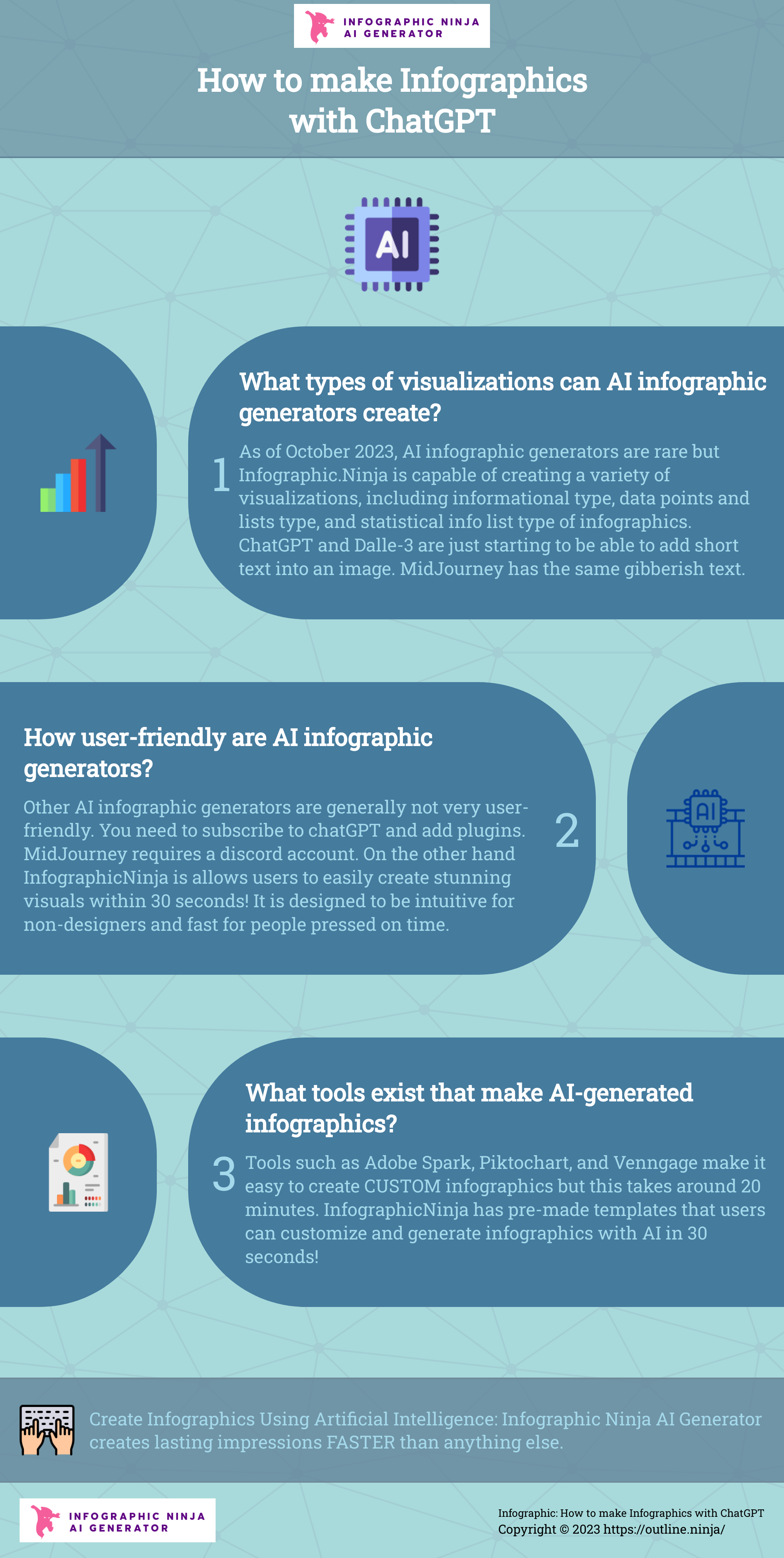
The Core Functionality: ChatGPT as a Text Generator, Not an Image Artist
From its initial public release, ChatGPT captured global attention with its unparalleled ability to understand and generate text. Built on the Generative Pre-trained Transformer architecture, its core strength lay in processing vast datasets of human language to produce coherent, contextually relevant, and remarkably articulate written responses. For tasks ranging from composing emails and writing code to brainstorming creative ideas or explaining complex topics, ChatGPT quickly became an indispensable tool.

The Limitations of Earlier ChatGPT Versions
The foundational versions of ChatGPT, such as GPT-3.5, were exclusively text-based. When posed with a request to “create an image of a serene forest with a waterfall,” these models would not produce a visual file. Instead, their output would be a detailed, eloquent description of such a scene – a rich tapestry of words painting a picture in the user’s mind. For instance, it might describe “a tranquil forest scene bathed in soft, dappled sunlight, where ancient, moss-covered trees stand tall, their branches forming a verdant canopy. A crystal-clear waterfall cascades gently into a shimmering pool, surrounded by vibrant wildflowers and smooth, water-worn rocks. The air is fresh and alive with the scent of pine and damp earth, inviting a sense of peace and contemplation.”
While this descriptive capability was impressive for linguistic tasks, it highlighted a clear distinction: ChatGPT was a storyteller, a poet, and an explainer, but not a painter or photographer. For users seeking actual visual assets—whether it be abstract art for a website background, a nature-themed wallpaper, or a beautiful piece of digital photography—they would need to turn to other, dedicated AI image generators. The primary value of ChatGPT in a purely text-based context for image creation was its ability to craft incredibly precise and evocative prompts, acting as an ideation engine for visual content. These prompts could then be manually fed into a separate image-generation AI, setting the stage for a collaborative workflow that would soon become more integrated.
Bridging the Visual Gap: ChatGPT’s Evolution to Image Generation
The landscape of AI technology is one of rapid innovation, and OpenAI, the developer behind ChatGPT, has been at the forefront of this revolution. Recognizing the immense potential of combining natural language understanding with visual synthesis, the capabilities of ChatGPT have expanded significantly, moving beyond mere textual descriptions to facilitate the direct creation of images.
The Power of GPT-4 and DALL-E Integration
The pivotal moment arrived with the introduction of GPT-4, particularly for users subscribed to ChatGPT Plus. This advanced iteration brought multimodal capabilities, most notably through its seamless integration with DALL-E. DALL-E, another groundbreaking AI model from OpenAI, is specifically designed for text-to-image synthesis, capable of generating diverse and high-quality images from natural language descriptions. With this integration, the question “Does ChatGPT create images?” could finally be answered with a qualified “yes.”
The process of creating images with ChatGPT (via DALL-E) is remarkably straightforward, offering a streamlined workflow for generating visual content. Here’s a step-by-step breakdown:
- Access GPT-4: Users need a ChatGPT Plus account and must select the GPT-4 model from the dropdown menu within the interface. This ensures access to the integrated DALL-E capabilities.
- Prompt for an Image: Simply ask ChatGPT to create an image, just as you would for any text-based request. For example, “Please make an image of a golden retriever eating pizza.” ChatGPT then interprets this command and translates it into an appropriate prompt for DALL-E.
- Image Generation: ChatGPT will process the request, displaying a “Creating Image” loading icon. Depending on the complexity of the prompt and system load, this usually takes 1-2 minutes. The output is typically a single, high-quality image.
- Customization and Refinement: To achieve the desired aesthetic, specificity in prompting is key. If the initial image is a photorealistic golden retriever, but you envision a cartoon, you can follow up with “Make it a cartoon” or revise the initial prompt to specify a “cartoon-style golden retriever.” This iterative process allows for fine-tuning details like artistic style (e.g., watercolor, abstract, digital art), emotional tone (e.g., sad/emotional, beautiful), background elements, and even the inclusion of text overlay. For instance, adding “with the text ‘Pizza Yum!’” will attempt to embed text directly into the image, although AI’s proficiency with text within images can still be a limitation.
- Prompt Inspection: A highly valuable feature for aspiring prompt engineers is the ability to view the underlying DALL-E prompt that ChatGPT generated for a particular image. By clicking on the image and then the information icon, users can see the detailed textual description DALL-E used. For example, “A cartoon-style golden retriever sitting at a table, happily eating a slice of pizza with a big smile on its face. The dog is depicted in a whimsical, exaggerated cartoon fashion, with large, expressive eyes and a wagging tail, emphasizing its joy. The pizza slice, loaded with cheese and pepperoni, is held in its paws. Above the dog, in a colorful, comic-style speech bubble, it says ‘Pizza Yum!’ The background is a stylized, colorful kitchen, enhancing the playful and cheerful vibe of the scene.” This provides invaluable insights into effective prompt construction and can even serve as boilerplate alt text for web content, aligning with best practices for digital photography and image optimization.
- Direct Image Editing: A newer and exciting feature allows for direct editing of generated images within the ChatGPT interface. Users can select specific areas of an image using a “select” tool and then provide text commands to modify those regions (e.g., “make the eyes green”). This capability significantly enhances photo manipulation and creative ideas, offering a dynamic way to refine visual design without needing external editing software for minor tweaks.
- Download and Post-Processing: Once satisfied, images can be downloaded directly. They are typically saved as
.webpfiles with a default resolution of 1024px on the shorter side (up to 1792px for rectangles). For many applications, particularly those requiring high-resolution or specific dimensions for digital photography, wallpapers, or presentations, further resizing and optimization are necessary. Tools like Canva or other image compressors and upscalers become essential here. This step also offers an opportunity to rename the file for better SEO and organization, and potentially to remove AI-generated metadata, which some users prefer for specific applications.
This integrated approach fundamentally changes how users can leverage ChatGPT for visual content. It transforms the chatbot from a mere text generator into a powerful conduit for digital art and image creation, bridging the gap between linguistic imagination and visual reality.
Beyond Creation: ChatGPT’s Role in Image Analysis and Enhancement
While the ability of ChatGPT, particularly through GPT-4, to facilitate image generation is a significant leap, its multimodal capabilities extend beyond creation to encompass image analysis. This means the AI can not only help bring visuals into existence but also understand and interpret existing visual information, opening up new avenues for “Image Tools” and “Visual Design.”
Understanding Image Input and Analysis with GPT-4
GPT-4’s image input capability allows users to upload an image and prompt the AI to analyze its content. For instance, if you upload a complex graph, GPT-4 can interpret the data, summarize trends, or extract specific figures, essentially performing a sophisticated “Image-to-Text” conversion that goes far beyond simple OCR. This capacity for visual understanding is invaluable for various professional and creative tasks:
- Data Interpretation: Analysts can feed charts, diagrams, or infographics to GPT-4 for quick summaries and insights.
- Content Generation based on Visuals: A user could upload a picture of a product and ask ChatGPT to write a marketing description, social media captions, or even a short story inspired by the image.
- Visual Design Feedback: Designers could upload a mood board or a draft graphic and ask for feedback on color schemes, composition, or adherence to a specific aesthetic. This can spark “Creative Ideas” and guide “Photo Manipulation” efforts.
- Accessibility: Describing images for visually impaired users becomes more efficient and detailed.
Crafting Perfect Prompts for AI Image Generators
Even when ChatGPT is directly integrated with DALL-E, the quality of the output image still heavily relies on the input prompt. This is where ChatGPT’s analytical and generative text capabilities shine, allowing users to leverage its understanding to craft incredibly detailed and effective “Photo Ideas” and “Thematic Collections.”
To create a truly compelling image, whether a high-resolution landscape for a wallpaper or a unique character for digital art, the prompt needs to be comprehensive. Key elements to consider include:
- Style: Specify the artistic style (e.g., photorealistic, watercolor, oil painting, cubist, anime, sci-fi, cyberpunk). This directly influences the “Aesthetic” and “Editing Styles.”
- Aspect Ratio: Define the dimensions (e.g., horizontal, vertical, square, panoramic).
- Number of Subjects: Clearly state how many main elements should be in the image.
- Point of View: Describe the camera angle (e.g., aerial, close-up, wide shot, low angle, from above). This influences the “Photography” feel.
- Subject Placement: Indicate where subjects appear in the frame (e.g., centered, rule of thirds, left-aligned).
- Background: Detail the environment (e.g., simple, complex, blurred, specific setting like a forest, city, abstract pattern). This helps in generating effective “Backgrounds.”
- Tone or Emotional Atmosphere: Convey the mood (e.g., serene, dramatic, sad/emotional, joyous, mysterious).
- Colors: Suggest specific color palettes or dominant hues.
- Lighting Instructions: Describe the lighting (e.g., soft, harsh, golden hour, neon, dark and moody). This is crucial for “Beautiful Photography.”
- Text: If text is desired within the image, specify it (though, as noted, AI can struggle with this).
- Examples or References: While not direct image input for DALL-E 3 via text, you can describe reference images or styles extensively. For instance, “create a Pixar-style movie poster” implies a rich set of visual characteristics.
ChatGPT can assist in expanding a simple idea into a rich, multi-faceted prompt. For example, a request like “create a mood board for a futuristic city” can be refined by ChatGPT into a detailed prompt specifying architectural styles, lighting conditions, specific futuristic vehicles, and even the emotional atmosphere, yielding sophisticated “Graphic Design” and “Digital Art” results. This collaborative process ensures that the AI image generator has enough information to produce visuals closely aligned with the user’s creative vision, supporting both “Image Inspiration & Collections” and practical “Visual Design” applications.
Exploring the Landscape of AI Image Generation Alternatives
While the integration of DALL-E with GPT-4 has made image generation more accessible through a familiar chat interface, it’s important to recognize that the AI landscape is rich with specialized tools dedicated to visual creation. These alternatives offer diverse functionalities, artistic styles, and pricing models, catering to a wide array of “Visual Design” needs, “Image Inspiration,” and “Creative Ideas.”
Prominent AI Art Generators Beyond OpenAI
Many platforms excel in text-to-image synthesis, each with unique strengths:
- DALL-E 2 / DALL-E 3 (OpenAI): While DALL-E 3 is integrated with ChatGPT Plus, DALL-E 2 was a prominent standalone platform. Renowned for its ability to produce high-quality, diverse images, from photorealistic to imaginative concepts. DALL-E 3 enhances coherence and detail, especially for complex prompts. It’s excellent for creating “Stock Photos” and exploring varied “Aesthetic” styles.
- Midjourney: Widely celebrated for its highly artistic and often fantastical outputs, Midjourney excels at generating images with a distinct aesthetic. It is particularly adept at producing visuals consistent with specific art styles, making it a favorite for “Digital Art,” “Photo Manipulation,” and creating visually stunning “Abstract” or “Nature” themed pieces. Its community-driven nature also makes it a hub for “Image Inspiration.”
- DreamStudio (Stable Diffusion): An open-source AI image generator, Stable Diffusion offers unparalleled flexibility and customization. It can be run locally on powerful hardware, providing extensive control over the generation process. DreamStudio is a user-friendly interface for Stable Diffusion, known for generating high-quality images across a wide range of text prompts. Its open-source nature fosters a community of developers constantly pushing its capabilities, making it a powerful tool for experimental “Graphic Design” and complex “Photo Ideas.”
- Starryai: This platform is an excellent choice for free text-to-picture AI image generation, offering a set number of free creations per day. It provides a variety of style options, making it accessible for users exploring different visual aesthetics without a significant financial commitment. It’s suitable for generating various “Wallpapers” and “Backgrounds,” as well as simple “Thematic Collections.”
- Filmora AI Image Generator: As highlighted in some sources, tools like Filmora are also integrating AI image generation, often focusing on ease of use and specific styles (e.g., Cyberpunk, Disney, 3D). These tools are generally part of a larger video or photo editing suite, making them practical for creators who need integrated “Image Tools” and “Editing Styles.”
Each of these platforms contributes to the rich ecosystem of AI-driven visual content, offering creators choices based on their specific needs, desired artistic outcomes, and technical comfort levels. Whether the goal is to produce “High Resolution” images, explore “Trending Styles,” or simply gather “Photo Ideas,” these tools provide robust capabilities.
Custom GPTs for Streamlined Image Creation
Beyond these standalone platforms, the concept of Custom GPTs within the ChatGPT ecosystem further streamlines specialized image creation. These are essentially tailored versions of ChatGPT, configured by users to perform specific tasks, often with predefined instructions and knowledge. For image generation, Custom GPTs act as intelligent intermediaries, simplifying the prompting process for particular visual outputs. This aligns perfectly with the need for specialized “Image Tools” and efficient workflows for “Visual Design.”
Examples of Custom GPTs that have gained popularity for image-related tasks include:
- Food Photography: Designed to generate realistic images of food and drinks, ideal for bloggers, marketers, and culinary enthusiasts seeking “Stock Photos” or “Beautiful Photography” in a specific niche.
- Pixar My Pet: Creates movie poster-style images of pets, transforming personal photos into whimsical “Digital Art” in a recognizable aesthetic.
- Photo Realistic GPT: Focuses on generating photorealistic images of people or scenes, useful for creating “Backgrounds” or conceptual “Photography.”
- Logo Creator: Specializes in generating vector-style logos for businesses, a critical tool for “Graphic Design” and developing “Creative Ideas” for branding.
- Cartoonize Yourself: Transforms uploaded images into cartoon styles, perfect for personalized “Digital Art” or social media content.
- Super Describe: Upload an image, and this GPT will generate a detailed text prompt that can be used to recreate the image or inspire similar visuals in another AI image generator. This is an excellent “Image-to-Text” tool and source for “Image Inspiration.”
- Drawn to Style: Allows users to upload a sketch or doodle and transform it into a more polished artistic style, turning simple “Photo Ideas” into refined “Digital Art.”
- Custom Character GPT: Generates unique characters that can be reused and reposed, invaluable for animators, game developers, or illustrators building “Thematic Collections” of characters.
These Custom GPTs act as powerful specialized assistants, leveraging the core AI model to achieve highly specific visual outcomes with less effort in prompt engineering. They represent an advanced layer of “Image Tools” that cater to nuanced “Visual Design” requirements, making AI-driven image creation more intuitive and targeted.
The Nuances and Future of AI-Generated Visuals
As AI image generation rapidly advances, it brings with it a host of capabilities that redefine creative workflows, offering unprecedented avenues for “Visual Design” and “Image Inspiration.” However, this innovation is accompanied by important limitations and ethical considerations that users must navigate.
Limitations and Ethical Considerations
Despite the impressive progress, AI image generators are not without their flaws:
- Text within Images: AI models, including DALL-E, often struggle with generating accurate and legible text within images. Misspellings, garbled characters, or awkwardly placed words are common, often requiring manual post-editing using external tools. This impacts “Graphic Design” elements that rely on typography.
- Single Output and Rate Limits: Many platforms, including ChatGPT’s DALL-E integration, now typically provide one image per prompt, rather than multiple variations. This can prolong the refinement process. Additionally, there are often rate limits on the number of images that can be generated per hour, which can be a bottleneck for intensive projects or rapid iteration of “Photo Ideas.”
- Unintended Edits and Inconsistency: When making iterative adjustments to an image, AI can sometimes undo previous edits or introduce new, unexpected changes that alter the overall aesthetic or composition. Maintaining consistency across a series of images can also be challenging.
- Copyright and Ownership: One of the most significant legal and ethical debates revolves around copyright. In many jurisdictions, including the US, AI-generated images cannot be copyrighted by a human if there is insufficient human input. This means that users might not “own” the images they create in the traditional sense, impacting their use for commercial “Stock Photos” or unique “Digital Art.”
- Training Data Concerns: AI models are trained on vast datasets, often sourced from the internet, which may include copyrighted works by human artists who did not consent to their art being used for training. This raises questions about fair use, compensation, and the potential for AI to replicate or mimic specific artistic styles without attribution, affecting the integrity of “Digital Photography” and artistic creation.
- Bias and Misinformation: Like text-based AI, image generators can inadvertently perpetuate biases present in their training data, leading to stereotypical or harmful representations. Furthermore, the ease of generating hyper-realistic images raises concerns about the creation and spread of deepfakes and misinformation, impacting public trust in visual content.
These limitations underscore the importance of critical engagement with AI tools. While they offer immense creative power, users must be aware of their technical imperfections and the broader ethical landscape they inhabit, especially when considering “Image Tools” for professional or monetization purposes.
The Expanding Horizon of AI in Visual Content
Looking ahead, the collaboration between large language models like ChatGPT and specialized image generation tools is set to deepen further. This synergistic relationship holds immense promise for transforming how we approach “Images,” “Photography,” “Image Tools,” “Visual Design,” and “Image Inspiration & Collections.”
- Enhanced Prompt Engineering: As AI models become more sophisticated, they will likely offer even more intuitive ways to refine prompts, translating nuanced creative visions into precise visual instructions. This will make it easier for users to generate highly specific “Aesthetic” or “Thematic Collections.”
- Advanced Editing and Manipulation: Future iterations could feature more robust in-platform editing tools, blurring the lines between generation and traditional photo editing software. Imagine using natural language to perform complex “Photo Manipulation” or apply intricate “Editing Styles” directly within the chat interface.
- Multi-Modal Storytelling: The ability to generate both text and images cohesively opens doors for dynamic storytelling. Users could prompt ChatGPT to write a narrative and simultaneously generate accompanying illustrations or “Backgrounds,” fostering new forms of digital content creation.
- Personalized Visuals: AI will likely enable highly personalized visual content, from custom “Wallpapers” tailored to individual preferences to unique “Graphic Design” elements for personal projects.
- Integration with Existing Workflows: Expect deeper integration of AI image tools into professional design and photography software, becoming indispensable assistants for tasks like “AI Upscalers,” “Compressors,” and generating “Creative Ideas” for complex projects.
- Overcoming Limitations: Ongoing research aims to address current weaknesses, such as improving text rendering within images, enhancing consistency across generated series, and developing more robust control mechanisms for precise image generation.
In conclusion, the question “does chat gpt create images” has evolved from a simple “no” to a resounding “yes, with powerful assistance.” ChatGPT, particularly through its GPT-4 integration with DALL-E, has become a formidable ally in the creation of visual content. It empowers users to transform descriptive language into a vast array of images, from stunning “Wallpapers” and “Backgrounds” to high-resolution “Stock Photos” and imaginative “Digital Art.” While limitations and ethical considerations persist, the trajectory of AI in visual content promises an exciting future where the boundaries of creative expression are continuously expanded, making sophisticated “Image Tools” and “Visual Design” accessible to all. The key lies in understanding its capabilities, mastering prompt engineering, and thoughtfully navigating the evolving landscape of AI-generated visuals.