Does Discord Compress Images? Understanding and Optimizing Your Visuals for Seamless Sharing

In the vibrant digital landscape where communication thrives on visual engagement, platforms like Discord have become central hubs for communities, gamers, and professionals alike. Whether you’re sharing an exciting game clip, a stunning photograph, or a meticulously crafted graphic design, images are at the heart of how we express ourselves and connect. However, a question often arises that can cause frustration for many visual enthusiasts: “Does Discord compress images?” The short answer is yes, it does. But understanding why, how, and what you can do about it is crucial for maintaining the integrity of your visual content.
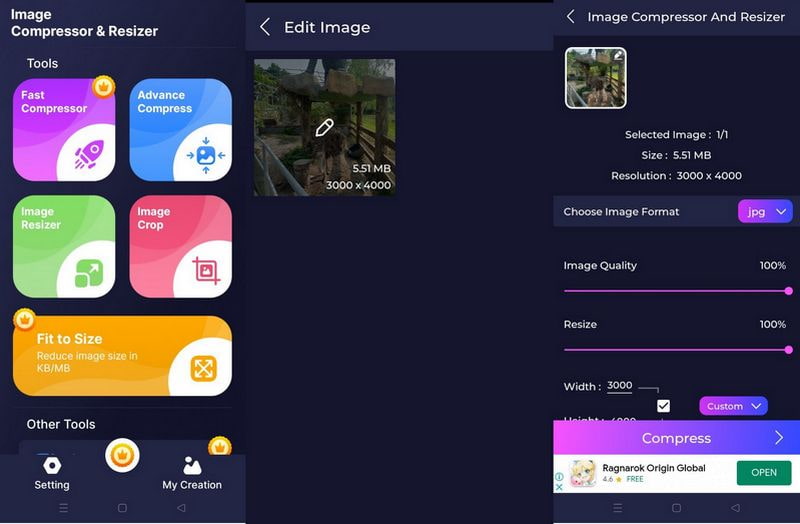
At Tophinhanhdep.com, we understand the profound impact that high-quality imagery has on digital communication and personal expression. Our platform is dedicated to providing an unparalleled resource for everything related to images – from breathtaking wallpapers and inspirational photography to advanced image tools and visual design insights. We believe that every image tells a story, and that story should be told in its best possible light, even when navigating the complexities of platform-specific compressions. This article will delve into Discord’s image compression policies, explore the implications for your shared visuals, and, most importantly, equip you with the knowledge and tools from Tophinhanhdep.com to ensure your images always look their best.
The Inevitable Truth: Discord’s Image Compression Policy

Discord, much like other major social media and communication platforms, is designed to handle a massive volume of user-generated content. To ensure smooth operation, rapid loading times, and efficient server storage for its hundreds of millions of users, automatic image compression is a necessary function. This isn’t a punitive measure but rather an optimization strategy to enhance the overall user experience.
When you upload an image to Discord, especially one that exceeds certain file size limits, the platform’s systems spring into action. They analyze the image and apply compression algorithms to reduce its file size. While this process is beneficial for the platform’s infrastructure and your upload speed, it often comes at a cost: a potential reduction in image quality. Details might soften, colors could shift subtly, and in some cases, noticeable artifacts may appear, particularly with heavily compressed images. This trade-off between file size and visual fidelity is a constant challenge for users who prioritize the aesthetic integrity of their shared content.
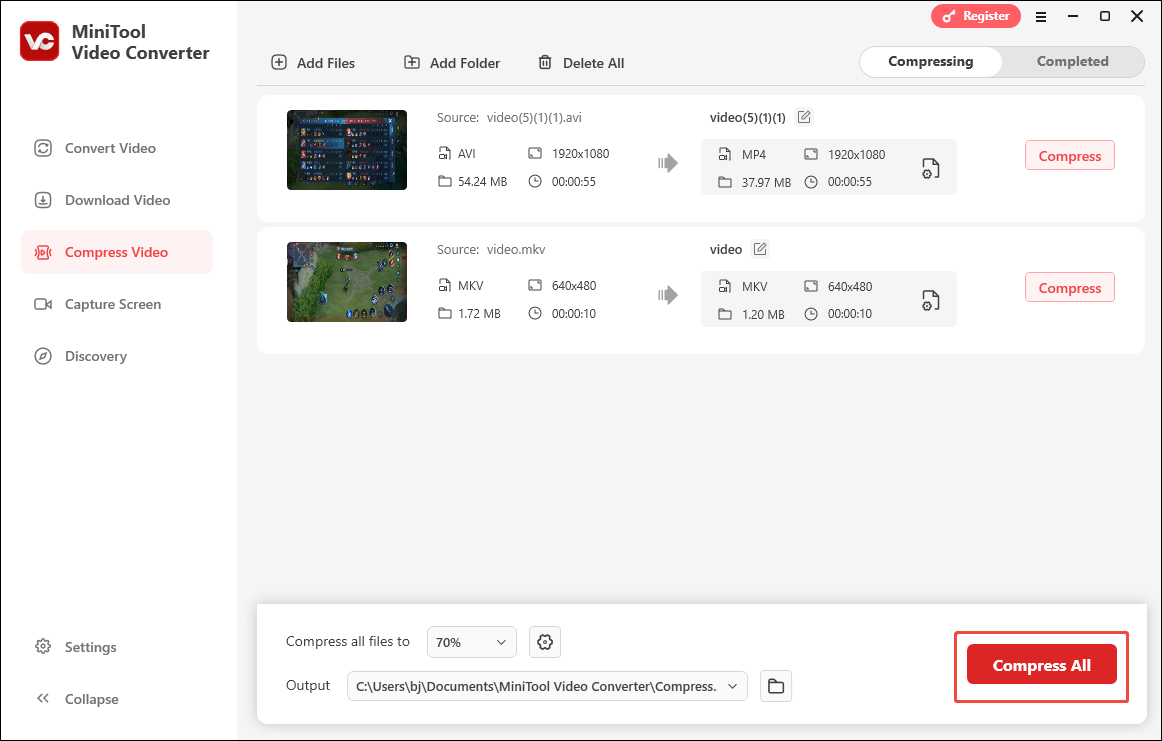
Understanding Discord’s Thresholds and Visual Integrity
To effectively manage how your images appear on Discord, it’s vital to be aware of the platform’s general image size specifications. These limits vary depending on the type of image you’re uploading:
- Avatars and Server Icons: Typically, these should be no larger than 8 MB. Given their prominent display, maintaining quality within this limit is essential for your personal or community branding.
- Discord Emojis: These smaller, expressive images have a tighter constraint, usually limited to 256 KB.
- Embedded Thumbnails: When you share a link that generates a thumbnail, the image embedded within it should ideally be smaller than 5 MB.
- General Image Uploads: For most other images you send in chats or channels, the largest recommended size is 10 MB. Exceeding this will almost certainly trigger Discord’s automatic compression.
The challenge arises when your original images, especially those captured with high-resolution cameras or created through detailed digital art, significantly surpass these limits. A user’s frustration, as seen in various online discussions, often stems from images being “badly” compressed, leading to a pixelated or blurry appearance that undermines the original artwork or photograph. For creators who pour hours into their “Digital Art,” “Graphic Design,” or “High Resolution” photography, this loss of quality can be disheartening.
This is where Tophinhanhdep.com steps in. Our extensive range of “Image Tools” including “Compressors,” “Optimizers,” and even “AI Upscalers,” are designed to give you back control over your visuals. Instead of letting Discord dictate the quality of your shares, you can proactively prepare your images to meet the platform’s requirements while retaining as much of their original brilliance as possible.
Navigating the Compression Challenge: Strategies for High-Quality Sharing on Discord
The key to successfully sharing high-quality images on Discord without excessive degradation lies in proactive management. Rather than letting Discord’s automatic compression take its toll, you can optimize your images before uploading them. This approach ensures that your visuals, whether they are “Wallpapers,” “Backgrounds,” “Aesthetic” shots, or “Beautiful Photography,” maintain their intended impact.
Proactive Compression: Taking Control with Tophinhanhdep.com’s Image Tools
The most effective way to combat unwanted compression is to reduce your image file size to fall within Discord’s limits before you even hit the upload button. This allows you to control the degree of compression and quality retention, rather than leaving it to an automated process that might prioritize file size over visual fidelity. Tophinhanhdep.com offers a suite of powerful “Image Tools” designed precisely for this purpose.
For users who prioritize security and prefer to process images offline, Tophinhanhdep.com provides robust desktop software solutions. Our dedicated image compressor allows you to precisely reduce image file sizes with ease. You can:
- Adjust Quality Sliders: Fine-tune the compression level by dragging a quality slider, enabling you to find the perfect balance between file size reduction and visual quality.
- Set Target File Sizes: Instead of relying on percentages, you can specify a desired output file size (e.g., under 8MB or 10MB), and Tophinhanhdep.com’s tool will intelligently compress the image to meet that target.
- Resize Dimensions: Often, reducing the physical dimensions (width and height) of an image can dramatically decrease its file size without a noticeable loss of detail, especially if the original resolution is excessively high for screen viewing. Our tools support resizing to fit specific dimensions or optimizing for width/height.
- Output Format Control: You can select various output formats such as JPG, PNG, TIFF, or WebP, depending on your needs. For instance, JPG is generally better for photographs due to its efficient compression of complex color gradients, while PNG is ideal for images with transparency or sharp lines often found in “Abstract” art or “Digital Photography.”
For those who prefer the convenience of browser-based solutions or have limited device storage, Tophinhanhdep.com’s online image compressors offer a seamless experience. These web-based tools leverage intelligent algorithms to perform efficient compression directly in your browser. Simply upload your photo, and our system will automatically begin the optimization process. This is particularly useful for quick adjustments before sharing “Photo Ideas” or “Thematic Collections.” Our online tools aim for “lossless” or “perceptually lossless” compression where possible, meaning the reduction in file size is achieved with minimal to no visible degradation in quality. They also offer options to strip unnecessary metadata (like EXIF data), further reducing file size without affecting the image itself.
Whether you’re dealing with “Sad/Emotional” photography that needs every detail preserved, or vibrant “Nature” shots, Tophinhanhdep.com’s tools empower you to take charge. By compressing your images with our sophisticated “Image Compressors” and “Optimizers” before uploading to Discord, you ensure they arrive within the platform’s acceptable limits, thereby largely bypassing its more aggressive automatic compression, and preserving the clarity and beauty of your original work.
Beyond Compression: Enhancing Your Visuals with Tophinhanhdep.com
While compression is a critical step, preparing images for Discord goes beyond just reducing file size. Tophinhanhdep.com offers a comprehensive suite of “Image Tools” and resources that can further enhance and prepare your visuals.
- AI Upscalers: Sometimes, you might start with a lower-resolution image, or an older photo that’s already been compressed. Our “AI Upscalers” can intelligently enlarge and enhance images, adding detail and sharpness, which can be invaluable for breathing new life into older content or preparing images for specific Discord roles where clarity is paramount.
- Image Converters: Ensuring your image is in the most appropriate format for Discord can also impact quality and file size. Our “Converters” allow you to switch between various formats (e.g., converting a large BMP to an optimized JPG or PNG), ensuring compatibility and better compression efficiency.
- Editing Styles: Before any compression, you might want to apply specific “Editing Styles” or perform “Photo Manipulation” to make your images truly stand out. Our resources on “Visual Design” and “Graphic Design” offer creative ideas and tutorials to refine your images, ensuring they capture attention even within Discord’s communication streams.
- Photo Inspiration and Collections: For those constantly looking for new “Photo Ideas” or “Trending Styles,” Tophinhanhdep.com provides vast “Image Inspiration & Collections,” ranging from “Aesthetic” to “Abstract” themes. This helps you start with high-quality source material and apply professional techniques to achieve the desired visual outcome on Discord.
By integrating these diverse offerings from Tophinhanhdep.com, you not only manage file size but also elevate the overall presentation of your images, transforming potential compression challenges into opportunities for creative expression and superior visual communication.
Discord Image Best Practices for Content Creators and Visual Enthusiasts
For individuals and communities heavily reliant on visual content within Discord, adopting best practices is essential. This ensures that every shared image, from a personal “Background” to a server-wide “Wallpaper,” contributes positively to the user experience and reflects the quality standard of your visual output.
Optimizing Profile Pictures and Server Icons
Your profile picture (PFP) and server icon are often the first visual impressions users have. A blurry or pixelated PFP, as noted by frustrated users in online forums, can detract from your personal brand or the professionalism of your server.
- Aim for Clarity at Small Sizes: Discord typically displays these icons at relatively small sizes. Even if the original image is large, ensure that key details remain clear when scaled down. Tophinhanhdep.com’s “Visual Design” guides can help you choose or create images that scale well.
- Pre-Compress to 8MB or Less: Use Tophinhanhdep.com’s image compressors to get your PFP or server icon under the 8MB limit. Prioritize a slightly higher quality setting during compression if it means staying within the limit without Discord’s auto-compression.
- Check Transparency: For server icons or profile pictures that utilize transparency, ensure you’re using a PNG format, which Tophinhanhdep.com’s converters support, and that the file size is optimized.
Sharing Wallpapers and Backgrounds with Impact
Many users share “Wallpapers” and “Backgrounds” on Discord, often sourced from Tophinhanhdep.com’s vast collections of “High Resolution” and “Beautiful Photography.” These images are often intended to be displayed in large formats, making quality retention even more critical.
- Consider Display Resolution: Think about the common screen resolutions of your audience. While sharing an 8K image might seem appealing, it will almost certainly be heavily compressed. Consider resizing to a more common desktop resolution (e.g., 1920x1080 or 2560x1440) using Tophinhanhdep.com’s tools before compressing to reduce file size more effectively.
- Utilize High-Quality JPG Compression: For detailed photographic wallpapers, Tophinhanhdep.com’s JPG compressor, which focuses on preserving detail in complex images while reducing file size, is an excellent choice. Experiment with quality settings to find the sweet spot.
- Provide External Links for Original Quality: If absolute pristine quality is paramount (e.g., for “Digital Photography” portfolios), consider uploading the image to a cloud storage service or an image hosting site and sharing the link on Discord. You can also share a compressed preview image and then offer the link to the full-resolution version hosted elsewhere, perhaps directly on your Tophinhanhdep.com gallery.
Creative Solutions for Large Files: The ZIP Method and Beyond
Sometimes, even with proactive compression, an image might still be too large, or you simply want to share a collection of high-resolution images without any loss.
- Zip Files: One common workaround, as discussed in various Discord communities, is to “wrap your photos into a ZIP file.” This essentially bypasses Discord’s image compression because it treats the ZIP file as a document, not an image. Users can then download and extract the original images. Tophinhanhdep.com’s comprehensive approach to “Image Tools” acknowledges such practical solutions alongside our direct compression offerings.
- Cloud Storage and Direct Links: For extremely large files or batches of “Stock Photos,” uploading them to a cloud service (like Google Drive, Dropbox, etc.) and sharing a direct link on Discord is an effective strategy. This allows users to access the original, uncompressed files.
- Splitting Large Images: If you have an exceptionally wide panorama or a very tall image, you might consider splitting it into multiple, smaller, individually optimized images using an image editor. While this is more cumbersome, it can be useful in specific scenarios.
By combining these strategies with the advanced capabilities of Tophinhanhdep.com’s “Image Tools,” you can confidently share a wide array of visual content, from “Nature” and “Abstract” art to “Sad/Emotional” and “Beautiful Photography,” ensuring it maintains its intended impact and quality within any Discord server.
The Evolving Landscape of Digital Sharing and Tophinhanhdep.com’s Role
The discussions on platforms like Reddit highlight the ongoing conversation and evolving expectations around image compression on communication platforms. Users celebrate when “Discord now supports image compression!” signifying a positive step, yet quickly face the reality of quality loss (“I know discord compresses images but is there any way to stop it from compressing my pfp THIS badly?”). There are also concerns about inconsistencies, such as “why was the auto compression removed on mobile?” or the inability for images over 8MB to auto-compress, leaving users unable to send pictures at all. These discussions underscore a fundamental truth: while platforms optimize for efficiency, users crave control over the quality of their shared visuals.
This dynamic landscape is precisely why Tophinhanhdep.com exists as your ultimate visual companion. We are more than just a repository of “Wallpapers” and “Backgrounds”; we are a comprehensive hub for all image-related needs. From inspiring “Photo Ideas” and “Mood Boards” to providing cutting-edge “Image Tools” like “Compressors,” “Optimizers,” and “AI Upscalers,” Tophinhanhdep.com empowers you to navigate the complexities of digital sharing with confidence.
Our commitment extends to fostering a deeper understanding of “Visual Design,” “Graphic Design,” and “Digital Photography” through resources and “Creative Ideas.” We believe that whether you’re a casual Discord user sharing a quick snap or a professional artist showcasing your latest “Digital Art,” you deserve the ability to present your visuals in their best possible light.
In an era where visuals dominate digital communication, the ability to effectively manage and optimize your images is no longer a luxury but a necessity. By leveraging the expertise and tools available at Tophinhanhdep.com, you can transform the challenge of Discord’s image compression into an opportunity to showcase your content with unparalleled clarity and impact, ensuring every picture you share resonates exactly as you intend. The journey of a thousand pixels begins with smart optimization, and Tophinhanhdep.com is here to guide every step of the way.