How Can I Reduce the Size of an Image?
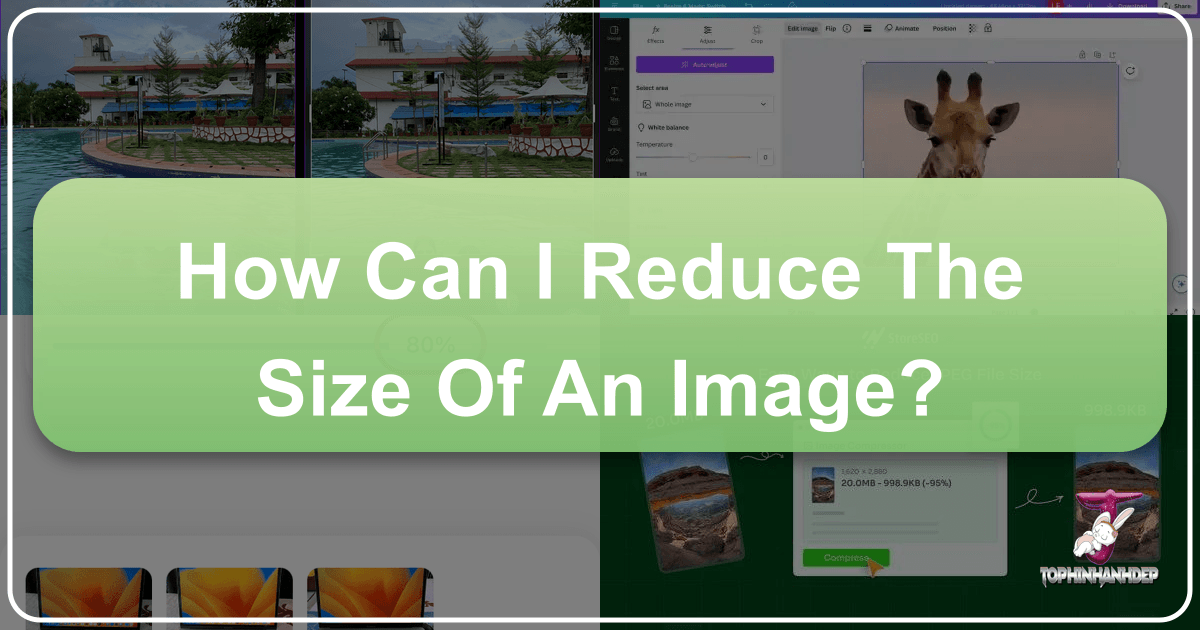
In our visually-driven world, images are everywhere. From captivating wallpapers and aesthetic backgrounds that personalize our devices to high-resolution photography gracing professional websites, visual content is paramount. However, the pursuit of stunning clarity and vibrant detail often comes with a hidden cost: large image file sizes. These bulky files can be a silent adversary, slowing down websites, consuming precious storage space, and making seamless sharing a frustrating challenge. Fortunately, understanding how to reduce image size is a fundamental skill for anyone interacting with digital visuals, whether you’re a professional photographer, a web designer, a digital artist, or simply someone who loves sharing beautiful images.
At Tophinhanhdep.com, we understand the delicate balance between image quality and file size. Our platform is dedicated to providing not only a vast collection of inspiring images – from serene nature scenes to thought-provoking abstract art – but also the essential tools and knowledge to manage them effectively. This comprehensive guide will delve into the critical reasons behind image optimization, explore the best techniques to shrink your image files without compromising visual integrity, and highlight how Tophinhanhdep.com’s suite of image tools can simplify this process, ensuring your images look their best and perform optimally across all digital mediums.

The Indispensable Need for Image Optimization
Reducing image file size isn’t merely about freeing up storage; it’s a strategic imperative that significantly impacts digital performance, user experience, and even the discoverability of your content. For creators who showcase beautiful photography, elaborate digital art, or thematic collections, optimizing images is as crucial as the creative process itself.
Elevating Website Performance and User Experience
One of the most immediate and significant impacts of large image files is on website loading times. Websites laden with unoptimized images crawl at a snail’s pace, leading to frustration and a high bounce rate. In today’s fast-paced digital landscape, users expect instant gratification, and even a few extra seconds of loading time can drive them away. Faster website loading isn’t just a convenience; it’s a cornerstone of positive user experience. This is especially true for sites showcasing extensive visual content, such as portfolios of high-resolution photography, galleries of aesthetic backgrounds, or comprehensive thematic collections. By compressing images, your site becomes more responsive, engaging visitors longer and providing a smoother browsing experience across all devices, including mobile, where data and bandwidth are often limited.

Streamlining Digital Storage and Sharing
Beyond web performance, image optimization plays a vital role in efficient digital asset management. High-resolution images, particularly those captured by professional cameras or sourced as stock photos, can consume an enormous amount of storage space on your devices, cloud services, and backup drives. Whether you’re curating personal photo ideas, compiling mood boards for a design project, or managing a vast library of nature wallpapers, excessive file sizes can quickly fill up your available space.
Furthermore, sharing these large files can be a significant hurdle. Email services often impose strict file size limits, and messaging apps can struggle to transmit uncompressed images efficiently. Reducing an image’s file size makes sharing quick and hassle-free, enabling you to send high-quality visuals to clients, collaborators, or friends without frustrating delays or technical limitations. This ease of sharing extends to uploading images for graphic design projects or digital art platforms, where quick transfers are essential for maintaining workflow.
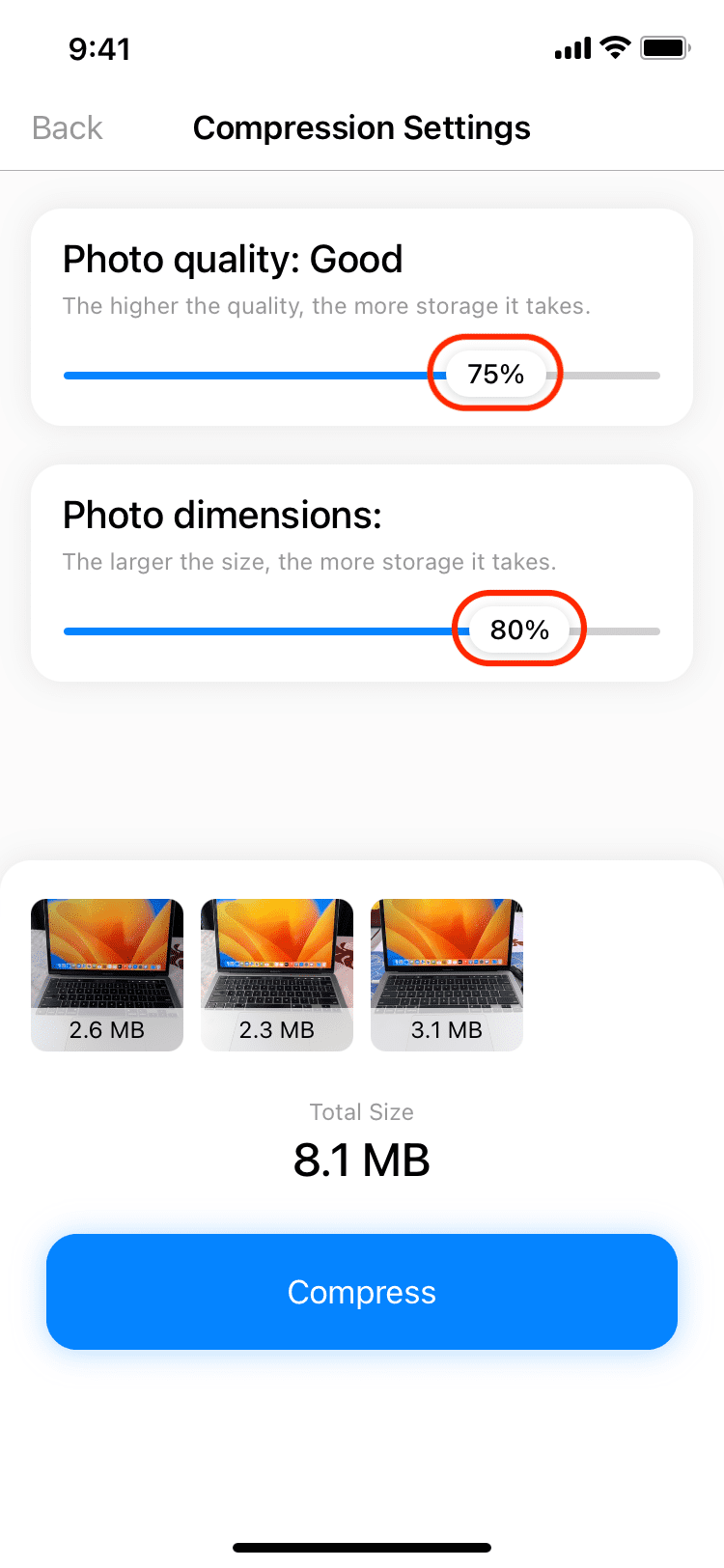
Boosting SEO for Visual Content
In the realm of search engine optimization (SEO), speed is a major ranking factor. Search engines, like Google, prioritize fast-loading pages, recognizing that they offer a superior user experience. Optimized images contribute directly to quicker page loads, which in turn can significantly improve your website’s SEO rankings. This isn’t limited to general page SEO; image SEO also benefits, increasing the likelihood that your stunning beautiful photography or trending styles of digital art will appear higher in image search results. For a platform like Tophinhanhdep.com, which thrives on visual content, ensuring that our abstract wallpapers or sad/emotional backgrounds are easily discoverable is paramount. Optimizing images ensures that search engines can efficiently crawl and index your visual content, broadening its reach and enhancing its impact.
Proven Methods to Effectively Reduce Image File Size
Reducing the size of your images doesn’t have to mean sacrificing quality. With a strategic approach and the right techniques, you can achieve a significant reduction in file size while maintaining visual integrity. The best method often depends on the image’s intended purpose and the acceptable level of quality.
Mastering Image Compression Techniques
Image compression is the cornerstone of file size reduction. It works by intelligently optimizing how an image’s data is stored, minimizing redundancy and streamlining information. There are two primary types of compression:
- Lossless Compression: This method reduces file size without discarding any data. The decompressed image is identical to the original. While it offers less file size reduction than lossy compression, it’s ideal when preserving every pixel of detail is crucial, such as for logos, technical diagrams, or high-fidelity digital art.
- Lossy Compression: This method achieves greater file size reduction by intelligently discarding some “unnecessary” data. While there’s a minor loss of information, it’s often imperceptible to the human eye, especially for complex photographic images. JPEG is a prime example of a lossy format.
For effortless compression, Tophinhanhdep.com offers an intuitive online image compression tool. Simply upload your images, and our advanced algorithms will optimize them automatically, allowing you to download compressed versions with a balance of quality and reduced file size. Our tools support popular formats like JPEG, PNG, and GIF, and can even assist with next-generation formats like WebP and AVIF for superior web optimization.
Resizing for Optimal Dimensions
Many images, especially those sourced from high-resolution cameras, stock photo websites, or created as large-scale digital art, are far larger in dimensions (width and height) than they need to be for display. For instance, if a stunning nature wallpaper is 4000 pixels wide but will only be displayed at 1200 pixels on a website, resizing it to the exact display dimensions can dramatically reduce its file size without any visual degradation at its intended viewing size.
Most websites, social media platforms, and digital applications do not require ultra-high-resolution images. Resizing unnecessary pixels is one of the most effective and straightforward ways to optimize your files. Tophinhanhdep.com’s online tools allow you to both resize and compress your images simultaneously, streamlining your workflow. For more advanced or bulk resizing needs, desktop software like Photoshop, GIMP, or specialized batch resizers can also be utilized.
Selecting the Right Image File Format
The file format you choose significantly impacts image size and quality. Different formats excel in different scenarios:
- JPEG (Joint Photographic Experts Group): This is the go-to format for photographs and complex images rich in color and tonal variations. JPEG offers excellent lossy compression, achieving small file sizes while maintaining decent quality, especially at higher quality settings. It’s perfect for capturing the nuances of beautiful photography or vibrant aesthetic backgrounds.
- PNG (Portable Network Graphics): Ideal for images requiring transparency, such as logos, graphic design elements, or UI icons. PNG uses lossless compression, preserving sharp edges and detail. However, PNG files can be considerably larger than JPEGs for photographic content, making careful compression essential.
- WebP: A modern format developed by Google, WebP provides superior compression compared to both JPEG and PNG while retaining high quality. It supports both lossy and lossless compression, as well as transparency, making it an excellent choice for web optimization. Most modern browsers now support WebP.
- AVIF (AV1 Image File Format): An even newer format offering potentially superior compression than WebP, though its browser support is still growing. It’s a powerful option for cutting-edge web optimization.
For web optimization, converting large PNGs to JPEG or WebP can yield significant file size savings. Tophinhanhdep.com offers converters to help you select the most efficient format for your specific needs, whether it’s for displaying trending styles or sharing abstract digital art.
Stripping Unnecessary Metadata
Many digital images contain embedded metadata, such as camera model, lens information, exposure settings, date, time, and even GPS location (EXIF data). While this information can be useful for photographers managing their workflow or for legal purposes, it adds to the file size unnecessarily, especially when sharing images publicly or uploading them to a website.
Removing this metadata can offer a minor but worthwhile reduction in file size without affecting the visual quality of the image itself. Tools available on Tophinhanhdep.com can help you strip EXIF data easily. Professional image editing software like Photoshop also offers options to remove metadata automatically when saving images for web use. This practice is particularly beneficial when preparing images for web display, ensuring privacy and reducing bandwidth.
Tophinhanhdep.com’s Suite of Image Compression Tools
At Tophinhanhdep.com, we are committed to making image optimization accessible and effective for everyone, from enthusiasts sharing their photo ideas to professionals managing high-resolution stock photos. Our platform is designed to seamlessly integrate various image tools that cater to diverse compression needs, ensuring your visual content, be it a nature wallpaper or a piece of digital art, is always perfectly optimized.
Tophinhanhdep.com Online Compressor: Effortless Optimization
Our flagship online image compressor is the go-to solution for quick and efficient file size reduction. Designed for ease of use, it allows you to:
- Upload and Compress: Simply drag and drop your images or select them from your device. Tophinhanhdep.com automatically processes them using advanced compression algorithms.
- Multiple Formats: We support a wide array of formats, including JPEG (ideal for beautiful photography), PNG (perfect for graphics with transparency), and GIF.
- Lossy, Glossy, and Lossless Options: Choose the compression level that best suits your needs – from maximum file size reduction (lossy) to preserving every detail (lossless), or a balanced approach (glossy) for a visually rich experience.
- Targeted KB Reduction: Our tools can even help you compress images to specific KB targets (e.g., 20KB, 50KB, 100KB, 200KB), which is particularly useful for government portals, job applications, or college admissions that have strict file size requirements. This precise control ensures your images meet exact specifications without hassle.
- WebP/AVIF Generation: For those optimizing for the web, Tophinhanhdep.com can generate next-generation formats like WebP and AVIF, providing superior compression and faster loading times for your website’s aesthetic backgrounds and thematic collections.
The Tophinhanhdep.com online compressor is a versatile and user-friendly solution that empowers you to manage image file sizes efficiently, enhancing everything from personal photo ideas to extensive professional image libraries.
Advanced Features and Workflow Integrations
While our online tools are highly effective, Tophinhanhdep.com also understands the need for integrated solutions and broader tool compatibility.
- Batch Processing: For users handling large volumes of images – such as photographers processing event photos or designers preparing assets for a website – Tophinhanhdep.com offers batch compression capabilities. This allows you to upload and optimize dozens or even hundreds of images at once, drastically cutting down processing time.
- Desktop Software Awareness: We acknowledge that professional tools like Adobe Photoshop, GIMP, and Lightroom remain staples for in-depth photo manipulation and graphic design. Tophinhanhdep.com serves as a guide, educating users on how to leverage these powerful software suites for manual compression and resizing, for instance, through Photoshop’s “Save for Web” feature or Lightroom’s export settings. Our platform helps you understand the principles, even when using other robust software.
- Platform Integration Insights: For website administrators, particularly those using content management systems like WordPress, Tophinhanhdep.com emphasizes the benefits of automated optimization. While specific plugins are external, we advocate for solutions that automatically compress images upon upload and convert them to modern formats, ensuring consistent website performance for all your high-resolution images and visual content.
Tophinhanhdep.com is not just a collection of tools; it’s a comprehensive resource that equips you with the knowledge and means to master image file size reduction, ensuring your visual design, digital art, and photography always shine without technical burdens.
Tailoring Image Optimization for Various Digital Applications
The optimal approach to image optimization is rarely a “one-size-fits-all” solution. The unique requirements of different digital applications demand tailored strategies to strike the perfect balance between visual quality and file size. What works for a print-ready photograph will likely differ from an image intended for a fast-loading website or a social media post.
Websites and Blogs: Speed and Engagement
For websites and blogs, the primary goals are fast loading times, improved user experience, and better search engine rankings. Slow-loading images, even stunning beautiful photography or captivating aesthetic backgrounds, can hinder these objectives.
- Next-Gen Formats: Prioritize modern image formats like WebP and AVIF. These formats offer significantly better compression than older JPEGs and PNGs, leading to faster load times without sacrificing visual quality. Tophinhanhdep.com’s converters can help you adopt these formats.
- Responsive Resizing: Always resize images to the exact dimensions they will be displayed. Uploading a 4000px-wide image when it will only be shown at 800px is inefficient. Our tools at Tophinhanhdep.com assist in accurate resizing.
- Lazy Loading: Implement lazy loading, a technique that delays the loading of images until they are visible in the user’s viewport. This ensures that the initial page load is quicker, as not all images are loaded simultaneously.
- Strategic Compression: Use lossy compression for most photographic content, aiming for a quality setting between 60-80% for JPEGs, which typically offers a good balance between file size reduction and perceived quality.
Social Media: Visual Impact and Platform Guidelines
Social media platforms are highly visual, making optimized images crucial for standing out. However, each platform has its own preferred dimensions and internal compression mechanisms.
- Platform-Specific Dimensions: Adhere to the recommended image dimensions for each platform (e.g., Facebook, Instagram, X/Twitter, Pinterest). This prevents platforms from aggressively re-compressing or cropping your images in undesirable ways, preserving the integrity of your photo ideas and trending styles.
- Format Choice: JPEG is generally excellent for photos due to its small file size and decent quality. PNG is better suited for logos, graphics, or digital art with text or sharp edges where transparency is needed.
- Pre-Compression and Testing: While social media platforms apply their own compression, pre-compressing your images using Tophinhanhdep.com’s tools can help you maintain more control over the initial quality. Always test your images after uploading to ensure they haven’t become overly pixelated or distorted.
Email and Messaging: Fast Delivery, Clear Communication
When sending images via email or messaging apps, the priority shifts to ensuring quick delivery and readability, especially considering varying network speeds and mobile device usage.
- Smaller File Sizes: Aim to keep individual image file sizes well under 1MB, ideally in the low kilobyte range. Large attachments can lead to slow downloads, failed deliveries, or frustrating user experiences.
- Lossy Compression: Lossy compression is highly effective here, as a slight reduction in visual fidelity is often acceptable for quick communication, as long as the image remains clear and conveys its message.
- Standardized Widths: For email marketing, resizing images to fit within standard email widths (e.g., 600-800 pixels) is a good practice, ensuring they display well on most devices without requiring horizontal scrolling.
Print Media: Uncompromising Quality
Print requires a fundamentally different approach to image optimization, where high resolution and quality are paramount, and compression is typically minimized.
- High Resolution: For print, images need a much higher resolution, typically 300 DPI (dots per inch), to ensure crisp, professional-looking results. Digital images, in contrast, are often optimized for 72 DPI.
- Lossless Formats: TIFF (Tagged Image File Format) or high-quality PDFs are preferred for print, as they preserve maximum detail, color accuracy, and allow for lossless compression or no compression at all.
- Avoid Excessive Compression: Unlike digital use cases, excessive compression should be avoided for print, as it can introduce noticeable artifacts or blurriness that become highly apparent when printed. The goal is to retain every bit of data for the finest output quality, especially for professional beautiful photography or intricate digital art that will be physically displayed.
Avoiding Common Pitfalls in Image Compression
While the benefits of reducing image file size are clear, improper optimization can lead to several common problems that detract from the visual quality and overall effectiveness of your images. Awareness and careful execution are key to harnessing the power of compression without unintended consequences.
Safeguarding Image Quality: The Balance Act
The most common pitfall is over-compressing an image, leading to a noticeable loss of quality. Images might appear blurry, pixelated, or exhibit “artifacting” – blocky distortions that become apparent when too much data has been discarded. This is particularly detrimental to high-resolution photography, intricate digital art, or detailed graphic design elements where clarity is paramount.
To avoid this:
- Experiment with Compression Levels: Many tools, including Tophinhanhdep.com’s online compressor, allow you to adjust compression settings. Instead of relying on default settings, experiment with different levels to find the “sweet spot” where file size is significantly reduced without a visible degradation in quality.
- Preview Before Saving: Always utilize the preview feature offered by most compression tools. A side-by-side comparison of the original and compressed image allows you to assess the quality loss against the file size reduction in real-time.
- Smart Compression Algorithms: Tools that employ “smart” or adaptive compression algorithms, like those on Tophinhanhdep.com, are designed to minimize quality loss while maximizing file size reduction, making the process more forgiving.
Choosing the Correct File Format
Using an inappropriate image file format can lead to unnecessarily bloated file sizes or poor visual quality for the image’s specific content. For example:
- PNG for Photos: While PNG is excellent for graphics with transparency and sharp lines, using it for complex photographic images often results in significantly larger file sizes compared to JPEGs, with little to no perceived quality benefit for typical display.
- JPEG for Graphics: Conversely, using JPEG for logos, icons, or images with sharp text can introduce compression artifacts around edges and on solid colors, making the graphic appear fuzzy.
- Outdated Formats for Web: Sticking exclusively to JPEG and PNG for web use, when formats like WebP or AVIF offer superior compression, means missing out on significant performance gains.
Understanding the strengths of each format and converting judiciously using Tophinhanhdep.com’s format converters is crucial for efficient image management.
Managing Metadata and Color Accuracy
Two other less obvious but important pitfalls relate to metadata and color distortion:
- Unintended Metadata Loss: While removing unnecessary metadata (like EXIF data) is generally beneficial for reducing file size and privacy, inadvertently stripping essential information can be problematic. For professional photographers, copyright details, author information, or specific camera settings might be crucial to retain. Always check if your tool allows selective metadata retention or removal.
- Color Distortion: Over-compression or incorrect color profile handling during the optimization process can cause subtle but noticeable color shifts or washed-out tones. This is particularly critical for branding, product photography, or artistic pieces where color accuracy is paramount. To mitigate this:
- Use high-quality compression tools that respect color profiles.
- Preview images across multiple devices and screens before finalizing to catch any inconsistencies.
- For critical applications, consider lossless compression or formats that prioritize color fidelity.
By being mindful of these common problems and utilizing the informed guidance and versatile tools available at Tophinhanhdep.com, you can navigate image compression effectively, ensuring your beautiful photography, digital art, and visual content maintain their integrity while achieving optimal file sizes.
Tips for Efficient Image Optimization 🚀
Image optimization isn’t just a one-off task; it’s an ongoing commitment to efficiency and quality. For anyone creating, sharing, or displaying images—from crafting mood boards with trending styles to uploading high-resolution photography—incorporating these tips into your workflow will ensure long-term benefits.
- Test Before Saving: Always preview your compressed image before finalizing the changes. Many optimization tools, including those available at Tophinhanhdep.com, offer a side-by-side comparison of the original and optimized versions. This allows you to evaluate the quality loss against the file size reduction, helping you find the perfect balance that aligns with your visual standards and functional requirements.
- Use the Right Tool for the Job: The digital landscape offers a plethora of image tools, but not all are created equal or suited for every task. Some, like Tophinhanhdep.com’s online compressor, are ideal for web optimization and quick adjustments. Others, like professional desktop software (e.g., Photoshop or GIMP), offer granular control for complex photo manipulation and graphic design, while also providing options for compression. If you’re managing extensive image libraries for your thematic collections or stock photos, consider tools that offer batch processing capabilities to streamline your workflow.
- Backup Your Original Images: This is perhaps the most critical tip. Once an image undergoes lossy compression, some data is permanently removed, and it’s challenging to restore lost details. Always keep an uncompressed, high-quality version of your original images. Utilize cloud storage, external hard drives, or robust backup solutions to preserve your pristine files, especially if you anticipate future edits, higher-resolution printing, or repurposing your beautiful photography.
- Batch Process When Handling Large Volumes: Manually compressing and resizing individual images can be incredibly time-consuming, especially for photographers, webmasters, or digital artists who deal with hundreds or thousands of images (e.g., event photos, product shots, or extensive wallpaper collections). Leverage batch processing and bulk resizing tools, which allow you to apply optimization settings to entire folders of images simultaneously. Tophinhanhdep.com’s bulk image processing features can significantly accelerate this workflow, saving you invaluable time and effort.
- Optimize Regularly for Long-Term Efficiency: For dynamic platforms like websites, blogs, or growing visual portfolios, image optimization should be an ongoing practice. New images are constantly uploaded, and older ones may benefit from re-optimization as new, more efficient formats (like WebP and AVIF) gain wider support. Regularly review your image assets to ensure they remain optimized, contributing to a fast, efficient, and visually appealing experience for your audience. This continuous maintenance supports better SEO, faster loading times, and a superior user experience across all your digital endeavors, from sharing abstract digital art to presenting beautiful photography.
Conclusion
In a world saturated with visual content, mastering image file size reduction is no longer optional—it’s essential. From enhancing website loading speeds and improving SEO rankings to streamlining storage and facilitating effortless sharing of your stunning wallpapers, aesthetic backgrounds, and high-resolution photography, optimized images are the backbone of a smooth digital experience.
As demonstrated, the journey to a smaller file size doesn’t demand a compromise on quality. By thoughtfully applying techniques such as smart compression, precise resizing, judicious file format selection, and metadata stripping, you can maintain the visual integrity of your images while reaping the myriad benefits of optimization.
Tophinhanhdep.com stands as your comprehensive partner in this endeavor. Our suite of intuitive online image tools—including converters, compressors, and optimizers—empowers you to easily manage your visual assets. Whether you’re a seasoned professional curating elaborate thematic collections or an enthusiast sharing personal photo ideas, Tophinhanhdep.com provides the knowledge, inspiration, and practical solutions you need. Embrace efficient image management today, and let your digital art, beautiful photography, and visual designs shine with both speed and brilliance.
FAQs
How do I reduce image file size without sacrificing quality? To reduce image file size without sacrificing quality, use advanced compression tools like those on Tophinhanhdep.com that offer lossless or intelligent lossy compression. Lossless compression retains all image details, while intelligent lossy compression minimizes data loss for photos. Choosing the right format, such as WebP or AVIF for web, also helps achieve better compression without noticeable quality degradation.
Why should you compress image files for your website? Compressing image files for your website is crucial for several reasons: it speeds up loading times, significantly improves user experience, and boosts SEO rankings. Faster loading pages reduce bounce rates and are favored by search engines, helping your site rank higher. Tophinhanhdep.com’s tools make this process easy, ensuring quick performance and visually appealing content for your users.
How to compress multiple images at once for web optimization? To compress multiple images at once for web optimization, use batch processing tools like those available on Tophinhanhdep.com. Our platform allows you to upload and compress multiple images simultaneously, saving considerable time. You can often drag and drop entire folders, and the tool will automatically optimize all images for web use.
What is the best tool to reduce image file size? The best tool to reduce image file size depends on your specific needs. For a versatile, user-friendly, and effective solution, Tophinhanhdep.com’s online image compressor is highly recommended. It offers advanced compression methods (lossy, glossy, lossless), supports various formats (JPEG, PNG, WebP, AVIF), and provides precise control for targeted file sizes, making it ideal for everything from individual photos to large batches.
Can I reduce image size without losing quality? Yes, you can reduce image size without losing quality by utilizing lossless compression. This method reduces file size while preserving all original image details, ensuring no visual information is lost. Tophinhanhdep.com provides lossless compression options for formats like PNG, making your images crisper and clearer while still being more efficient for web, social media, and digital use.
How do I compress images for faster website loading? To compress images for faster website loading, use a reliable compression tool like Tophinhanhdep.com. Focus on three main aspects:
- Compression: Apply intelligent lossy compression (for photos) or lossless (for graphics).
- Resizing: Ensure image dimensions match their display size on your website.
- Format: Convert images to modern, efficient formats like WebP or AVIF. These steps, combined with lazy loading, will significantly improve your website’s speed.
What’s the best image file format for web optimization? For web optimization, the best image file format depends on the content:
- JPEG: Ideal for complex photographs due to its excellent balance of quality and small file size with lossy compression.
- PNG: Best for images requiring transparency, logos, or graphics with sharp lines, as it uses lossless compression.
- WebP: Often the overall best choice, offering superior compression for both lossy and lossless images, including transparency, with wide browser support.
- AVIF: An emerging format providing even better compression than WebP, though browser support is still growing. Tophinhanhdep.com’s tools can help you convert to these optimal formats.