How Do I Cut An Image Out of A Picture?

In the vast and visually-driven landscape of the digital age, the ability to manipulate images is not just a technical skill but a fundamental creative superpower. One of the most common and essential tasks for anyone working with visuals – from professional graphic designers and digital artists to enthusiastic hobbyists and social media managers – is learning “how to cut an image out of a picture.” This seemingly simple act, also known as background removal, subject isolation, or creating a photo cutout, unlocks a world of creative possibilities, allowing you to transform ordinary photographs into extraordinary visual compositions.
At its core, cutting an image out of a picture means separating a specific subject or object from its original background. Imagine wanting to use a striking photo of a person, an animal, a product, or even an abstract shape, but the background is distracting, irrelevant, or simply doesn’t fit your current design aesthetic. By precisely isolating the main subject, you gain the freedom to place it onto a new background, integrate it into a complex collage, use it in marketing materials, or simply highlight its inherent beauty without interference. This process is a cornerstone of digital photography editing and visual design, impacting everything from creating custom wallpapers and dynamic social media posts to professional product catalogs and elaborate digital art pieces. Tophinhanhdep.com, a comprehensive resource for all things visual, understands the critical role this skill plays and offers insights, tools, and inspiration to master it.

Understanding the Art of Image Extraction
Before diving into the practical “how-to,” it’s crucial to grasp the conceptual essence and immense utility of image extraction. This isn’t merely about deleting pixels; it’s about crafting visual narratives and achieving specific aesthetic goals.
What Does “Cutting an Image Out” Really Mean?
When we talk about cutting an image out, we are referring to the precise act of selecting the desired foreground element(s) of a photograph and separating them from the background. The ultimate goal is to obtain a clean, isolated image of the subject, typically with a transparent background, which can then be used independently. This transparency is key, as it allows the cutout image to be seamlessly composited onto any new background or integrated into any design without an unsightly white or colored box around it.
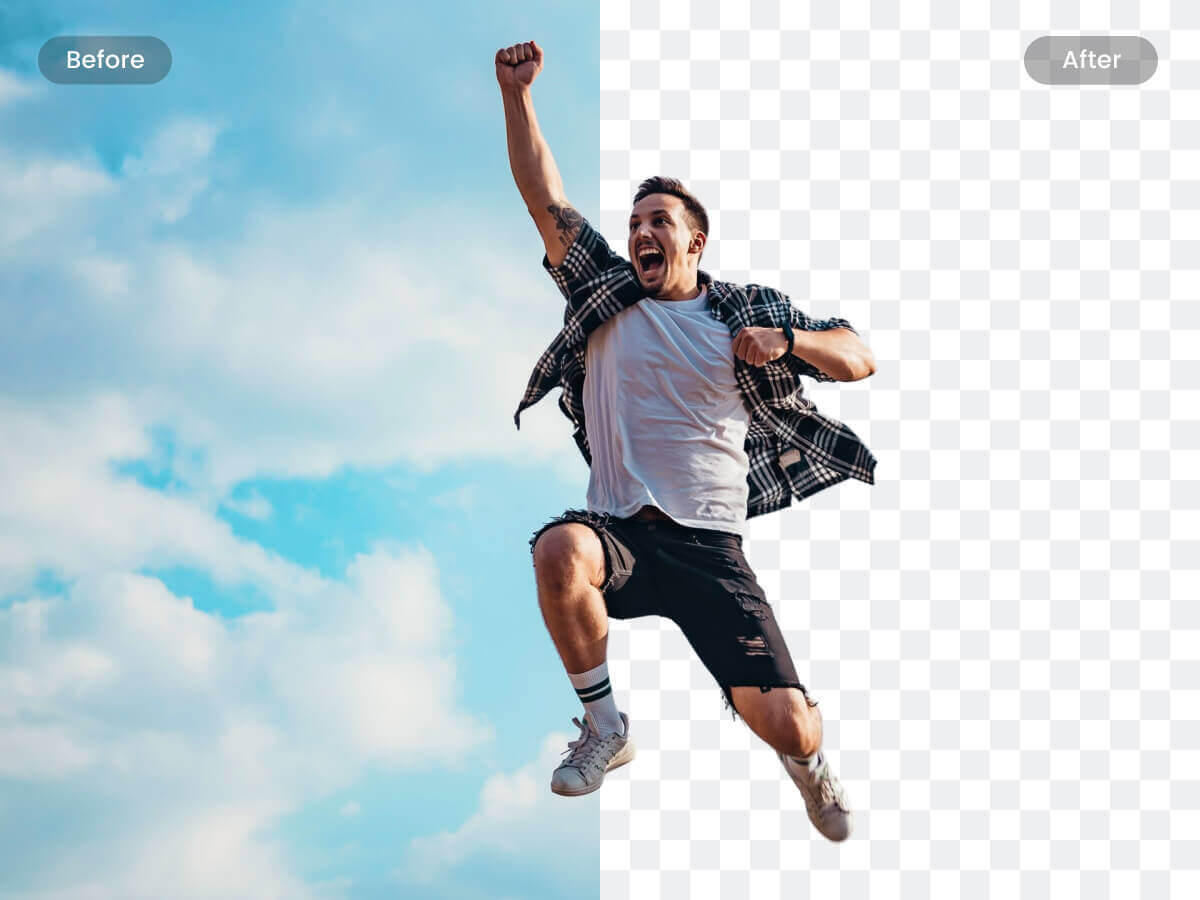
This process can range from incredibly simple, like isolating a clearly defined object against a plain background, to remarkably complex, such as extracting a person with flowing hair against a busy, variegated backdrop. The level of detail and accuracy required often dictates the tools and techniques employed, as well as the time investment. The result, when done well, is a professional and polished appearance that elevates the entire visual.
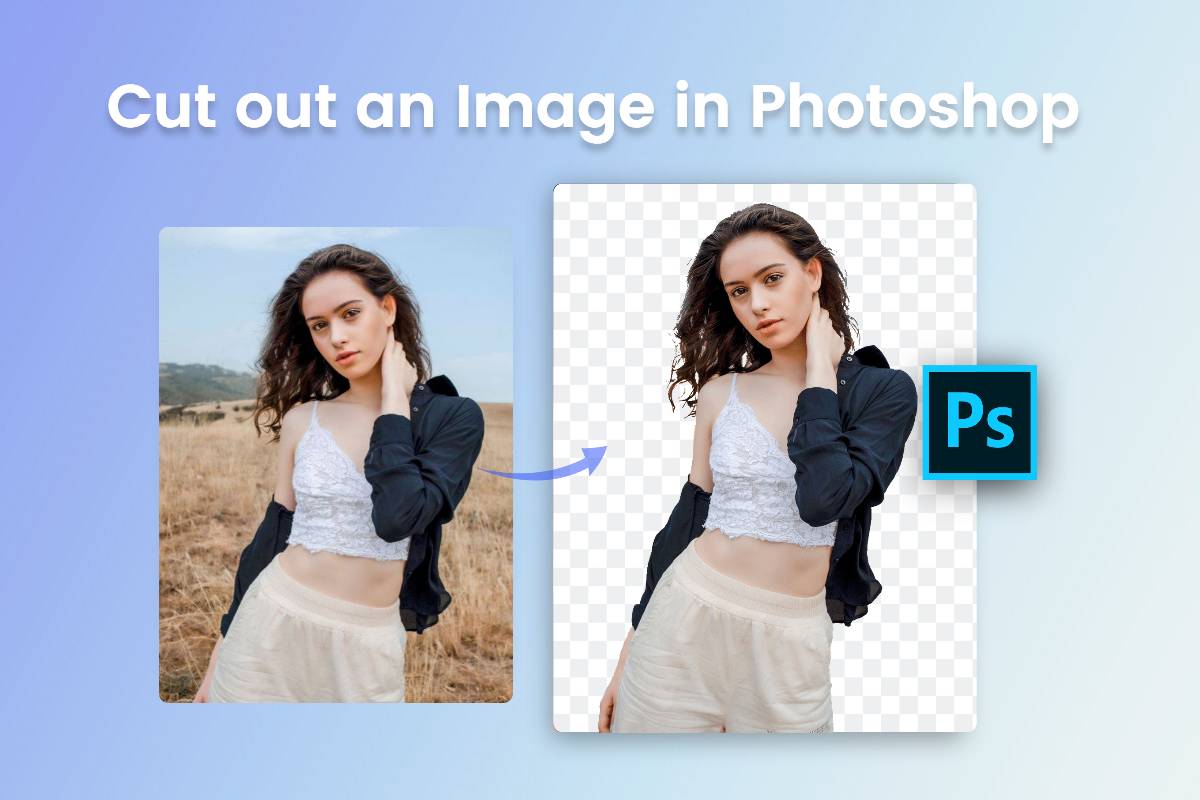
The Fundamental Importance in Visual Creation
The ability to cut an image out is not just a technical trick; it’s a foundational skill that underpins vast areas of visual creation. Without it, many common design practices would be impossible or severely limited. Consider its role in:
- Graphic Design: For creating posters, flyers, banners, and brochures, designers frequently need to combine multiple elements from different sources. Isolating subjects allows for flexible layouts and compelling visual hierarchy.
- E-commerce and Product Photography: Online stores thrive on clear, professional product images. Cutting products out and placing them on clean, consistent backgrounds (often white or transparent) is standard practice to ensure uniformity and focus on the item itself. This directly relates to the importance of high-resolution photography.
- Digital Art and Photo Manipulation: Artists often composite various elements to create surreal scenes, fantasy landscapes, or abstract compositions. Precise cutouts are indispensable for seamlessly blending these disparate pieces into a cohesive whole.
- Social Media and Content Creation: Creating engaging posts, profile pictures, or story graphics often involves isolating subjects to create dynamic overlays or personalized content. Aesthetic imagery frequently relies on selective focus achieved through background manipulation.
- Personalization: From crafting custom wallpapers for your devices to making unique greeting cards or scrapbooking projects, cutting out personal photos allows for endless creative expression and bespoke designs.
- Branding and Marketing: Companies use cut-out images to create consistent branding across all their visual assets, from websites to advertisements. This ensures that their message remains clear and their brand identity is reinforced.
Tophinhanhdep.com, with its focus on Images (Wallpapers, Backgrounds, Aesthetic, Nature, Abstract, Sad/Emotional, Beautiful Photography), Photography (High Resolution, Stock Photos, Digital Photography, Editing Styles), and Visual Design (Graphic Design, Digital Art, Photo Manipulation, Creative Ideas), inherently promotes the mastery of this skill. It’s the gateway to transforming your photo ideas into stunning realities, creating mood boards, and developing thematic collections that resonate with trending styles.
Diverse Methods for Achieving Precision
The digital world offers a plethora of tools and techniques for cutting images out of pictures, ranging from meticulous manual selections to lightning-fast AI-powered automation. The choice of method often depends on the complexity of the image, the desired level of precision, and the user’s technical expertise and available resources.
Manual Precision: The Traditional Software Approach
For decades, professional graphic designers and photographers have relied on dedicated image editing software to perform precise cutouts. These programs offer an extensive suite of tools that provide granular control over the selection process. While they often come with a steeper learning curve, they deliver unparalleled accuracy, especially for challenging images with intricate details or complex edges.
Popular examples of such software include:
-
Adobe Photoshop: The industry standard, Photoshop offers a comprehensive array of selection tools:
- Lasso Tools (Lasso, Polygonal Lasso, Magnetic Lasso): Allow for freehand, straight-edge, or edge-snapping selections.
- Marquee Tools (Rectangular, Elliptical): Best for selecting basic geometric shapes.
- Magic Wand Tool: Selects contiguous areas of similar color. Effective against plain backgrounds.
- Quick Selection Tool: Intelligently detects edges as you drag, making it faster than the Lasso.
- Object Selection Tool: Automatically detects distinct objects within an image with a simple click or drag.
- Pen Tool: The most precise tool for creating vector paths around complex shapes, offering unparalleled control over curves and sharp corners. These paths can then be converted into selections.
- Select and Mask Workspace: A dedicated environment within Photoshop for refining selections, particularly useful for difficult edges like hair or fur, offering tools like “Refine Edge” and “Smart Radius.”
-
GIMP (GNU Image Manipulation Program): A powerful free and open-source alternative to Photoshop, GIMP also provides a similar set of selection tools, including Lasso, Magic Wand, Paths Tool (similar to Pen Tool), and Foreground Select Tool.
-
Affinity Photo: Another robust professional-grade photo editor that offers precise selection capabilities, including a dedicated “Selection Brush Tool” and refined edge controls.
The Manual Process (General Steps):
- Open the Image: Load your picture into the chosen software.
- Make an Initial Selection: Use a primary selection tool (e.g., Quick Selection, Pen Tool) to draw a rough outline around your desired subject.
- Refine the Edges: This is the most critical step. Use tools like “Refine Edge” (or “Select and Mask”) or zoom in and manually adjust the selection path to ensure smooth, accurate edges, especially around hair, fur, or other intricate details.
- Create a Mask or Layer: Instead of directly deleting the background, it’s best practice to create a layer mask. This non-destructive method hides the background pixels while preserving the original image data, allowing for future adjustments. Alternatively, you can copy the selection to a new layer.
- Export: Save your isolated subject, typically as a PNG file to preserve transparency, or import it directly into your next design project.
This approach aligns perfectly with the “Editing Styles” aspect of Photography and is fundamental to “Photo Manipulation” within Visual Design.
The Power of Automation: AI-Driven Solutions
In recent years, Artificial Intelligence (AI) has revolutionized image editing, making the once-laborious task of background removal incredibly fast and accessible. AI-powered tools leverage machine learning algorithms to automatically identify and distinguish between the foreground subject and the background, performing the cutout with remarkable accuracy, often in mere seconds.
Many online platforms and desktop applications now offer AI-driven background removal features. While Tophinhanhdep.com itself is a resource for understanding and leveraging image tools, such AI-powered features are a prime example of the kind of “Image Tools (Converters, Compressors, Optimizers, AI Upscalers, Image-to-Text)” that streamline visual workflows.
How AI Tools Work:
- Upload Image: You simply upload your photograph to the AI tool.
- Automatic Detection: The AI algorithm analyzes the image, identifies the main subject, and automatically generates a selection mask.
- Instant Cutout: The background is removed, leaving you with a clean cutout, often with options for further refinement or to add a new background directly within the tool.
Advantages of AI Tools:
- Speed: Near-instant results, saving significant time.
- Ease of Use: No technical expertise required; often just a few clicks.
- Accessibility: Many are web-based, making them accessible from any device.
- Consistency: Can achieve uniform results across multiple images, perfect for batch processing product photos.
While incredibly efficient for many common scenarios, AI tools might occasionally struggle with extremely complex edges (like very fine, wispy hair against a similarly colored background) or images where the subject blends too seamlessly with the background. However, for the vast majority of tasks, they offer an impressive balance of speed and quality.
On-the-Go: Mobile App Convenience
With the increasing power of smartphones and tablets, many mobile applications now offer surprisingly capable background removal features. These apps are perfect for quick edits, social media content, or when you don’t have access to a desktop computer.
Mobile apps often integrate a combination of manual and AI-assisted tools:
- Smart Selection Brushes: Similar to desktop quick selection tools, allowing users to paint over the subject.
- AI Auto-Cutout: Many newer apps feature one-tap background removal powered by AI.
- Eraser Tools: For manually cleaning up any remaining background pixels or refining edges.
Examples include apps like PicsArt, Canva, Snapseed, and dedicated background remover apps available on iOS and Android. These tools make it easy to create aesthetically pleasing images for social media, custom wallpapers, or quick collages directly from your device, connecting directly to the “Aesthetic” and “Image Inspiration & Collections” aspects of Tophinhanhdep.com.
Unleashing Creativity: Why Is This Skill Essential?
Beyond the technical aspects, understanding “how to cut an image out of a picture” is a pivotal skill for unlocking immense creative potential. It’s not just about removing; it’s about enabling. This skill directly fuels various creative endeavors, aligning perfectly with the core topics explored on Tophinhanhdep.com.
Enhancing Visual Design and Graphic Art
For anyone involved in Visual Design, Graphic Design, Digital Art, or Photo Manipulation, the ability to create precise cutouts is non-negotiable. It forms the bedrock of compositing and layering, allowing designers to build intricate visual narratives.
- Creating Compelling Layouts: Cutouts enable designers to arrange multiple elements freely on a page, creating dynamic and balanced compositions for advertisements, brochures, and websites. You can place a product shot onto a vibrant background that matches your brand’s aesthetic or isolate a person to integrate them into a custom graphic.
- Developing Digital Art: Digital artists rely on this skill to combine various photographic elements with painted or rendered components, crafting fantastical scenes or abstract artworks that transcend the limitations of a single photograph. It’s how a mundane photo of a building can become part of a surreal cityscape.
- Photo Manipulation: The art of altering images for artistic effect or illusion heavily depends on clean cutouts. From swapping heads on bodies to integrating subjects into entirely new environments, seamless manipulation hinges on accurate subject isolation.
- Branding and Marketing Materials: Consistent visual branding is crucial. Cutting out logos, product shots, and model images allows for their uniform application across all marketing collateral, maintaining a professional and cohesive brand identity. This also ensures that High Resolution images are utilized effectively, even when combined with other elements.
Elevating Photography and Digital Imaging
While seemingly a post-production technique, the skill of cutting out images profoundly impacts how photographers approach Digital Photography and their Editing Styles. It extends the life and utility of their “Beautiful Photography” and transforms raw images into adaptable assets.
- Flexible Backgrounds: A photographer might capture a stunning portrait but find the background distracting. By cutting the subject out, they can place it against a studio backdrop, a blurred landscape, or even an abstract texture, giving the image new life and versatility. This is key for creating custom backgrounds or wallpapers.
- Product Photography: For e-commerce, isolating products on a white or transparent background is standard. This technique ensures that the product is the sole focus, providing clarity and consistency across an entire catalog. This is where high-resolution original images are paramount for crisp edges.
- Creative Compositing: Photographers can combine elements from different shoots to create entirely new scenes. For instance, a subject shot in a studio can be composited into a dramatic landscape, creating a cohesive visual narrative that wouldn’t be possible within a single frame. This is a common practice in stock photos.
- Focus Enhancement: By removing busy backgrounds, the viewer’s eye is immediately drawn to the isolated subject, enhancing its visual impact and emotional resonance, whether it’s a Sad/Emotional portrait or a striking piece of Nature photography.
Fueling Image Inspiration and Personalization
Beyond professional applications, cutting images out is a powerful tool for personal creativity and self-expression, directly linking to “Image Inspiration & Collections” and “Photo Ideas.”
- Custom Wallpapers and Backgrounds: Imagine taking a favorite picture of your pet or child and using it as a personalized wallpaper without the clutter of the original background. Cutouts make it easy to create custom backgrounds for your desktop, phone, or social media profiles, enhancing your “Aesthetic.”
- Mood Boards and Thematic Collections: Designers and creatives often build mood boards to gather visual inspiration. Cut-out elements from various images can be freely arranged to explore color palettes, textures, and themes, helping to develop “Trending Styles” or conceptualize new projects.
- Personalized Gifts and Crafts: From custom t-shirts and mugs to unique scrapbooking pages and personalized greeting cards, cut-out images add a deeply personal touch to handcrafted items.
- Collages and Digital Scrapbooking: Combine various family photos, vacation snapshots, or abstract elements into unique collages, creating visual stories that are both beautiful and meaningful.
- Creating Avatars and Profile Pictures: For a clean and professional online presence, isolating your portrait for use as an avatar or profile picture ensures maximum impact and focus on your face.
Tophinhanhdep.com, as a repository of “Beautiful Photography” and a source for “Photo Ideas,” encourages users to experiment with these techniques to truly make images their own, whether for personal enjoyment or professional output.
Best Practices for Impeccable Results
While the tools and methods for cutting out images vary, certain best practices consistently lead to superior results, regardless of the approach you choose. Adhering to these guidelines will ensure your cutouts are clean, professional, and ready for any application.
Starting with Quality: The Foundation of a Great Cutout
The quality of your source image is perhaps the single most crucial factor influencing the success of your cutout.
- High-Resolution Images: Always begin with the highest resolution image available. High-resolution photography provides more pixel data, allowing for more precise selections and finer detail preservation, especially around complex edges. Trying to cut out a low-resolution, pixelated image will almost always result in jagged, unprofessional edges. Tophinhanhdep.com emphasizes high-resolution content for a reason.
- Good Lighting: Well-lit subjects are easier to distinguish from their backgrounds. Avoid harsh shadows or overexposed areas that can obscure details. Even, soft lighting helps define edges clearly.
- Sharp Focus: Ensure your subject is in sharp focus. Blurry subjects are much harder to cut out accurately, as their edges are already indistinct.
- Contrast Between Subject and Background: The greater the contrast in color and tone between your subject and its background, the easier it will be for selection tools (both manual and AI) to identify the edges. A red apple against a green background is easier than a red apple against a reddish-brown background. While not always possible to control, it’s something to consider during the original Digital Photography process.
Mastering the Edges: Achieving Professionalism
The “edge” is where a cutout lives or dies. A clean, smooth, and natural-looking edge is the hallmark of a professional cutout.
- Zoom In, Zoom In, Zoom In: When performing manual selections, always zoom in to 200% or more to meticulously refine edges. This allows you to catch stray pixels, smooth out jagged lines, and ensure accuracy, especially in areas like hair, fur, or intricate clothing.
- Refine Edge Tools: Utilize dedicated “Refine Edge” or “Select and Mask” functionalities in advanced software. These tools are designed to handle challenging areas like hair by automatically detecting and blending soft transitions between the subject and background.
- Feathering: Applying a very slight feather (1-2 pixels) to your selection can help soften the edge and make the cutout blend more naturally into a new background, preventing a “pasted-on” look. This is particularly useful when compositing images for Visual Design.
- Anti-Aliasing: Ensure anti-aliasing is enabled during selection to smooth out jagged lines and prevent stair-stepping effects on diagonal or curved edges.
- Dealing with Hair/Fur: These are the most notoriously difficult elements. Techniques include using the Refine Edge tool, painting a mask, or even specialized plugins. For extreme cases, sometimes a combination of techniques and a delicate touch are required.
Post-Cutout Optimization
Once you have your clean cutout, a few additional steps can enhance its usability and quality.
- Check for Leftover Pixels: After creating the cutout, place it against a contrasting background (e.g., a bright green or magenta layer) to easily spot any remaining background remnants or unwanted artifacts. Clean these up with an eraser or by refining the mask.
- Color Correction and Adjustment: The isolated subject might look slightly different on a new background due to variations in lighting or color temperature. Perform minor color correction, brightness, and contrast adjustments to ensure the cutout seamlessly integrates with its new environment. This contributes to the overall “Aesthetic” and “Editing Styles.”
- Shadows: Adding a subtle drop shadow or contact shadow beneath the cutout can give it depth and ground it within its new scene, making it look like it truly belongs there.
- Export Format: Always export your cutout in a format that supports transparency, typically PNG. JPEG does not support transparency and will automatically fill transparent areas with white or black, defeating the purpose of a cutout. Tophinhanhdep.com supports various image tools and formats, and understanding their capabilities is crucial.
- Compression and Optimization: If the cutout image is for web use, run it through an image compressor or optimizer (like those mentioned in Tophinhanhdep.com’s “Image Tools” section) to reduce file size without significantly sacrificing quality. This ensures faster loading times for websites and applications.
Tophinhanhdep.com: Your Partner in Visual Excellence
Understanding “how to cut an image out of a picture” is a pivotal skill, and Tophinhanhdep.com is designed to be your ultimate resource for mastering this and countless other visual endeavors. Our platform is built on the understanding that beautiful imagery, effective design, and accessible tools are essential for everyone in today’s visual world.
A Hub for All Your Image Needs
Tophinhanhdep.com curates and provides an extensive collection of resources that directly support the art of image extraction and subsequent visual creation. Whether you’re looking for stunning backgrounds to place your cutouts onto, or seeking inspiration for your next graphic design project, you’ll find it here:
- Images (Wallpapers, Backgrounds, Aesthetic, Nature, Abstract, Sad/Emotional, Beautiful Photography): Once you’ve mastered cutting out a subject, Tophinhanhdep.com offers a vast array of high-quality backgrounds and wallpapers where you can place your isolated elements. Create custom wallpapers, design aesthetic social media posts, or composite a subject into a breathtaking nature scene or an intriguing abstract landscape. Our curated collections provide endless possibilities for your newly cut-out subjects.
- Photography (High Resolution, Stock Photos, Digital Photography, Editing Styles): We advocate for starting with high-resolution photography, which is key for clean cutouts. Our platform explores various aspects of digital photography, offering insights into editing styles that can be applied to your cutouts to achieve specific moods and looks. We also provide guidance on utilizing stock photos effectively, often after performing essential cutouts.
- Image Tools (Converters, Compressors, Optimizers, AI Upscalers, Image-to-Text): While specific background removal tools might be external, Tophinhanhdep.com serves as an invaluable guide to understanding and leveraging such image tools. After cutting out an image, you might need to use our recommended compressors and optimizers for web use, or even AI upscalers if your isolated subject needs to be enlarged without pixelation. Our goal is to connect you with the best solutions for every step of your image manipulation journey.
Beyond the Cutout: A Universe of Visual Possibilities
The ability to cut an image out is just the beginning. Tophinhanhdep.com empowers you to take that foundational skill and build upon it, exploring more complex and creative avenues:
- Visual Design (Graphic Design, Digital Art, Photo Manipulation, Creative Ideas): Our content delves deep into the principles and practices of graphic design, showing you how to incorporate your cutouts into professional layouts, compelling advertisements, and stunning digital art pieces. We inspire new creative ideas for photo manipulation, helping you to seamlessly blend disparate elements into cohesive and impactful visuals.
- Image Inspiration & Collections (Photo Ideas, Mood Boards, Thematic Collections, Trending Styles): Tophinhanhdep.com is a wellspring of inspiration. Browse through our thematic collections to find the perfect background for your cutout, or discover trending styles that you can replicate with your isolated subjects. Learn how to construct powerful mood boards using individual elements you’ve meticulously extracted from various photographs, guiding your creative process from concept to completion.
In conclusion, knowing “how to cut an image out of a picture” is an indispensable skill in the modern visual landscape. It’s a gateway to limitless creative expression, essential for professionals and enthusiasts alike. Whether you opt for the precision of manual software, the speed of AI-powered tools, or the convenience of mobile apps, mastering this technique will significantly enhance your ability to create, manipulate, and personalize imagery. And with Tophinhanhdep.com by your side, you have a comprehensive partner offering the resources, inspiration, and guidance to transform your visual ideas into stunning realities, ensuring your journey through the world of digital images is both productive and profoundly rewarding.