How Do I Get an Image URL?
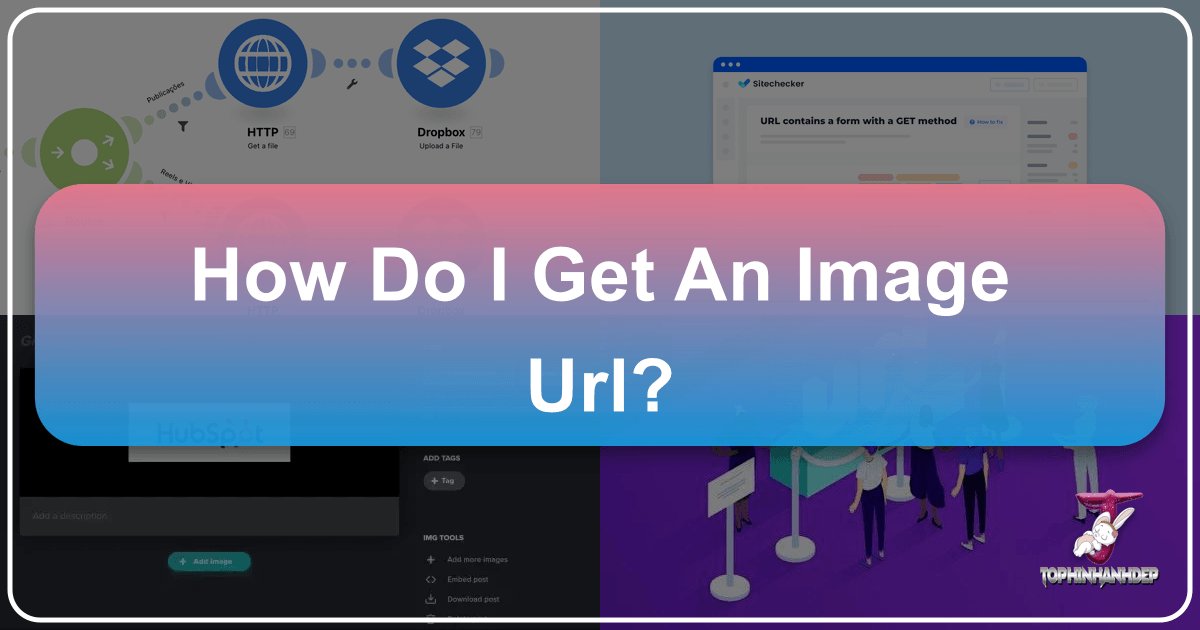
In the vast and visually-driven landscape of the internet, images are paramount. They capture attention, convey emotion, and communicate messages faster than words ever could. But beneath the surface of every stunning wallpaper, captivating background, or insightful infographic lies a fundamental element that makes it accessible and shareable: the Image URL. An Image URL, or Uniform Resource Locator, is essentially the web address – the unique digital fingerprint – that points directly to an image file on the internet. Understanding how to obtain an image URL is not just a technical skill; it’s a gateway to unlocking a multitude of creative and practical possibilities, from sharing stunning photography to optimizing your own visual content.

Whether you’re a graphic designer compiling mood boards, a blogger embedding visuals, a developer troubleshooting website assets, or simply an enthusiast sharing a beautiful nature shot, knowing how to pinpoint that specific web address for an image is an indispensable skill. This comprehensive guide will navigate you through the various methods of acquiring an image URL, explore why this seemingly simple string of characters holds such immense power, and show you how platforms like Tophinhanhdep.com serve as a robust resource for both finding captivating visuals and leveraging powerful image tools.
The Basics: Extracting Image URLs from Any Website
The most common scenario for needing an image URL is when you encounter a visual online and wish to share, reference, or analyze it. Fortunately, web browsers are designed to make this process relatively straightforward. This section will delve into the primary techniques for pulling image URLs directly from live web pages.
Right-Click and ‘Copy Image Address’ (Most Common)

This is by far the simplest and most frequently used method for obtaining an image URL. It leverages the intuitive context menu available in almost all modern web browsers.
- Navigate to the Image: Open your web browser and go to the webpage containing the image you’re interested in. This could be anything from a news article featuring a high-resolution stock photo to a personal blog displaying aesthetic digital art, or even one of Tophinhanhdep.com’s extensive collections of wallpapers.
- Locate the Image: Scroll down until the desired image is clearly visible on your screen.
- Right-Click (or Control-Click): Position your mouse cursor directly over the image.
- Windows/Linux: Right-click your mouse button.
- macOS: Hold down the Control key and click your mouse button (or use a two-finger tap on a trackpad, or right-click with a multi-button mouse).
- Select ‘Copy Image Address’ (or Similar): A context menu will appear. Look for an option that reads something similar to:
- “Copy Image Address” (Google Chrome, Microsoft Edge, Brave)
- “Copy Image Location” (Mozilla Firefox)
- “Copy Image Link” (Safari)
- Click on this option.

Once selected, the direct URL to that image file is copied to your clipboard. You can then paste it into a document, an email, a social media post, or any other application that accepts text input. It’s crucial to distinguish this from “Copy Link Address” or “Copy URL,” which would copy the URL of the webpage the image is on, not the image file itself. This method is incredibly useful for quickly sharing a specific visual, embedding it in a forum post, or even using it as a source for tools that require an image URL, such as Tophinhanhdep.com’s image optimizers or AI upscalers, provided you have the rights to use the image this way.
Inspect Element for Deeper Access (Advanced, but Useful)
While the right-click method is quick and easy, there are instances where it might not work as expected. Some images, particularly those used as background elements, CSS sprites, or dynamically loaded content, may not offer the “Copy Image Address” option directly. In these cases, the browser’s developer tools, specifically the “Inspect Element” feature, come to the rescue. This method provides a deeper look into the webpage’s underlying code, allowing you to extract even elusive image URLs.
- Navigate to the Image: As before, go to the webpage containing the image.
- Open Developer Tools:
- Right-Click and ‘Inspect’: Right-click on or near the image and select “Inspect” (Chrome, Edge, Firefox) or “Inspect Element” (Safari). This is often the quickest way as it usually opens the inspector directly to the element you clicked.
- Keyboard Shortcut:
- Windows/Linux:
Ctrl + Shift + I(Chrome, Edge, Firefox) - macOS:
Cmd + Option + I(Chrome, Edge, Firefox, Safari)
- Windows/Linux:
- Locate the Image Source (src) Attribute: The developer tools panel will open, typically showing the “Elements” or “Inspector” tab. You’ll see a tree of HTML code.
- If you used the right-click “Inspect” method, the relevant HTML tag (often
<img>or a<div>with abackground-imagestyle) should be highlighted. - If not, you can use the “Select an element in the page to inspect it” tool (usually an arrow icon in the top-left of the developer tools panel). Click this tool, then click directly on the image on the webpage. The corresponding HTML code will then be highlighted in the developer tools.
- If you used the right-click “Inspect” method, the relevant HTML tag (often
- Extract the URL:
- For
<img>tags: Look for thesrcattribute within the<img>tag. The value inside the quotes (<img src="https://www.example.com/path/to/image.jpg" ...>) is your image URL. - For background images (CSS): If the image is a background, you might find it in the CSS styles. Look for a
divor other element that contains the image. In the “Styles” or “Computed” tab of the developer tools, search forbackground-image. The URL will be withinurl(...)property (e.g.,background-image: url("https://www.example.com/path/to/background.png");).
- For
- Copy the URL: Double-click the URL within the
srcattribute orurl()property to select it, then copy it (Ctrl+CorCmd+C).
This “Inspect Element” method offers a robust way to extract URLs for virtually any visual content displayed on a webpage, including those intricate graphic designs or aesthetic backgrounds that might not be simple <img> tags. It’s an essential skill for anyone involved in visual design, web development, or detailed image analysis.
Generating URLs for Your Own Images: The Hosting Solution
While extracting URLs from existing websites is crucial, often you’ll need to generate a URL for an image that resides on your own computer. This is where image hosting services become invaluable. These platforms allow you to upload your personal collection of digital photography, creative digital art, or even a simple selfie, and in return, they provide a publicly accessible URL for that image.
Using Image Hosting Services (e.g., Tophinhanhdep.com for Uploading and Sharing)
Image hosting services bridge the gap between your local files and the global internet. They store your images on their servers and provide you with a unique web address that anyone can use to view or link to your image. Many general-purpose cloud storage services offer this functionality, but dedicated image hosting platforms often come with specialized features beneficial for photographers, designers, and general users.
While Tophinhanhdep.com primarily focuses on providing a vast library of high-quality images and powerful tools, a comprehensive image ecosystem often includes features for users to upload and manage their own content. Let’s imagine Tophinhanhdep.com (or a similar service) offers such an upload feature:
- Create an Account and Log In: Most reputable hosting services require an account to manage your uploads. If Tophinhanhdep.com offered a user upload feature, you would create an account and log in.
- Navigate to the Upload Section: Look for a prominent “Upload,” “Add Image,” or “My Gallery” button or section.
- Select Your Image(s): Click on the upload button and select the image file(s) from your computer. Tophinhanhdep.com, being focused on high resolution and beautiful photography, would likely encourage uploading high-quality formats.
- Configure Upload Options (Optional): Some services allow you to set privacy settings (public, private, unlisted), add tags (e.g., “nature,” “abstract,” “sad”), or organize images into albums. This is particularly useful for categorizing your aesthetic photography or creative ideas.
- Complete the Upload: Once the upload is finished, the service will process your image.
- Retrieve the URL: After processing, the platform will provide you with several types of links. The one you’re typically looking for is the “Direct Link” or “Image URL.” This link goes straight to the image file itself. Other links might include embed codes (for websites), forum codes, or share links that lead to a viewing page on the hosting service.
Benefits of using Tophinhanhdep.com (or similar) for hosting your images:
- Permanent Links: Generally, once an image is uploaded and a URL is generated, it remains active as long as the service operates and you maintain your account.
- Various Formats: Tophinhanhdep.com is designed to handle diverse image formats and resolutions, ensuring your digital photography maintains its quality.
- Sharing Options: Integrated sharing tools make it easy to disseminate your images across social media or via email.
- Integration with Tools: If Tophinhanhdep.com offers image tools, having your images hosted there could seamlessly integrate with features like compressors, optimizers, or AI upscalers, allowing you to directly process your uploaded content. This is crucial for optimizing images for web use or enhancing their quality for print.
- Organization: Many services provide tools to organize your visual collections, making it easy to manage your own wallpapers, backgrounds, or thematic collections.
By hosting your own images, you gain full control over the content, ensuring that your beautiful photography or unique digital art is accessible to the world exactly as you intend, with a stable and reliable URL.
Leveraging Tophinhanhdep.com and Other Image Repositories for URLs
Beyond hosting your own images, a significant need for image URLs arises when you’re seeking inspiration, specific visual content, or high-quality stock photos for your projects. Tophinhanhdep.com is precisely designed to be a premier destination for these needs, offering a vast array of images across diverse categories.
Browsing and Copying from Tophinhanhdep.com’s Collections
Tophinhanhdep.com serves as an expansive gallery and resource hub, meticulously curated to provide users with an incredible selection of visual content. Whether you’re in search of breathtaking nature scenes, minimalist abstract art, evocative sad/emotional photography, or stunning aesthetic wallpapers, the platform is built to deliver. Obtaining URLs from such a site is straightforward and often facilitated by its user-friendly interface.
- Explore Tophinhanhdep.com: Begin by navigating through the website’s categories. You can browse “Wallpapers,” “Backgrounds,” explore “Aesthetic,” “Nature,” “Abstract,” “Sad/Emotional,” or “Beautiful Photography” sections. Use the search bar for specific themes or keywords.
- Select an Image: Click on an image that catches your eye. This will typically take you to a dedicated page for that image, where you can view it in higher resolution and find more details.
- Locate Sharing or Download Options: On the image’s individual page, Tophinhanhdep.com will likely provide clear options to “Download,” “Share,” or “Get Link.”
- Direct URL: Look for a button or text specifically labeled “Copy Image URL,” “Direct Link,” or “Share Link.” Clicking this will copy the URL to your clipboard.
- Right-Click Method: If a direct link isn’t immediately obvious, you can always fall back to the “Right-Click and Copy Image Address” method directly on the image displayed on its individual page, as described in the first section. This will give you the precise URL to the image file.
- Consider Usage Rights: When obtaining images from Tophinhanhdep.com or any online repository, it’s paramount to be mindful of usage rights. Tophinhanhdep.com typically offers content that is free to use (with potential attribution requirements) or under specific licenses. Always check the terms of service or individual image licensing information before using an image in commercial or public projects. For personal use, such as setting a wallpaper, it’s usually fine.
Tophinhanhdep.com’s focus on “High Resolution” and “Stock Photos” means you’re getting professional-grade visuals. The site’s organization into “Thematic Collections” and “Trending Styles” also makes it an excellent source for “Image Inspiration & Collections” and for fueling your “Visual Design” projects. By easily obtaining the URLs, you can seamlessly integrate these stunning visuals into your own work, collaborate with others, or simply share beauty.
The Versatility of Image URLs: Why This Skill Matters
Knowing how to get an image URL is more than just a party trick for tech enthusiasts; it’s a foundational skill that unlocks a myriad of possibilities in digital communication, design, and content creation. The simple string of characters represents a powerful tool for linking, sharing, and manipulating visual information across the internet.
Embedding Images in Websites, Blogs, and Forums
One of the primary uses of an image URL is to embed visuals directly into web pages, blog posts, and forum discussions. Instead of uploading the image to every platform, you simply provide its URL, and the platform fetches and displays the image.
- HTML: In web development, the
<img>tag requires asrcattribute, which is where your image URL goes:<img src="https://www.tophinhanhdep.com/images/beautiful-nature.jpg" alt="Beautiful Nature Scene">. This allows you to add high-resolution digital photography or captivating abstract art to your site without bloating your server. - Content Management Systems (CMS): Platforms like WordPress, Squarespace, or Shopify often have an “Add Image by URL” option, allowing you to pull images directly from Tophinhanhdep.com or your own hosting service. This is ideal for incorporating stock photos or curated thematic collections.
- Forums and Messaging Boards: Many online communities support BBCode or Markdown, which allow embedding images using their URLs:
[img]https://www.tophinhanhdep.com/images/aesthetic-background.jpg[/img]or. This makes sharing wallpapers or beautiful photography in discussions incredibly easy.
Sharing Across Social Media and Messaging Apps
While many social media platforms allow direct image uploads, providing an image URL can be beneficial in certain contexts, especially when sharing specific visuals from Tophinhanhdep.com’s curated collections or when linking to images you host yourself.
- Direct Sharing: Some platforms or private messaging apps might accept a direct image URL, displaying a preview of the image.
- Referencing: In academic or professional contexts, you might need to share a direct link to an image for reference, perhaps an example of creative ideas or a specific editing style found on Tophinhanhdep.com.
- Platform Limitations: Sometimes, for very specific image dimensions or formats, providing a URL is a workaround to ensure the image displays correctly when direct uploads might fail or distort the image.
Using URLs in Design Software and Creative Projects
For graphic designers, digital artists, and anyone involved in visual design, image URLs can be incredibly useful, bridging the gap between online resources and offline software.
- Mockups and Layouts: Designers can use image URLs to quickly pull in placeholder images from Tophinhanhdep.com’s abstract or nature collections into design software for mockups, experimenting with layouts before committing to final assets.
- Mood Boards: Creating digital mood boards for projects benefits immensely from URLs. You can collect a variety of images – from aesthetic photography to sad/emotional visuals – by simply pasting their URLs into a document or a dedicated mood board tool, referencing Tophinhanhdep.com’s image inspiration.
- Photo Manipulation and Digital Art: While often requiring downloaded files, some advanced web-based photo editing tools or digital art platforms can import images directly via URL, streamlining workflows for creative ideas.
Referencing for Photography Analysis or Inspiration
For photographers and art critics, image URLs are essential for direct referencing and analysis.
- Critique and Feedback: When providing feedback on a specific piece of digital photography or a particular editing style, sharing the direct image URL ensures everyone is looking at the exact same image.
- Inspiration Boards: Curating inspiration from Tophinhanhdep.com’s vast collection of beautiful photography, high-resolution stock photos, and thematic collections becomes effortless with direct URLs. It allows for quick access to visual examples of different styles or techniques.
- Image-to-Text Analysis: If you’re using AI-powered image analysis tools (like Tophinhanhdep.com’s image-to-text), providing an image URL is often the input method, allowing the AI to process and describe the visual content of a wallpaper, background, or any other image from the web.
In essence, the image URL acts as a universal identifier, making images portable, shareable, and adaptable across countless digital applications. Mastering its retrieval is a fundamental step in leveraging the full potential of online visual content.
Best Practices and Advanced Tips for Managing Image URLs
Beyond simply obtaining an image URL, understanding the nuances of how images are delivered and managed online can significantly enhance your workflow, especially when dealing with high-resolution images, optimization, and advanced tools. Tophinhanhdep.com, with its focus on quality visuals and image tools, provides an excellent context for these best practices.
Understanding Image Formats and Optimization
The URL itself points to a file, but the nature of that file – its format, size, and compression – profoundly impacts its performance and utility.
- Common Formats: Image URLs typically end with file extensions like
.jpg(for photographs, good compression),.png(for transparency, lossless compression),.gif(for animations, limited colors), or newer formats like.webp(excellent compression, widely supported). Knowing the format helps in predicting image quality and usage. Tophinhanhdep.com provides a wide array of images, often in optimized formats. - Resolution and File Size: An image URL from Tophinhanhdep.com, especially for its “High Resolution” categories, will point to a large file. While great for quality, large files can slow down webpages.
- Tophinhanhdep.com’s Image Tools: This is where Tophinhanhdep.com’s “Image Tools” come into play. If you’ve obtained a URL for a large image (either from your own upload or another source), you can feed that URL into Tophinhanhdep.com’s:
- Converters: Change a
.pngto a.jpgfor smaller file size, or convert to.webpfor web optimization. - Compressors/Optimizers: Reduce the file size of an image linked via URL without significantly compromising visual quality. This is crucial for web performance and user experience, ensuring that your chosen beautiful photography loads quickly.
- Dynamic URLs: Some sophisticated image delivery systems use URLs that dynamically adjust image size and quality based on device and bandwidth. While you might copy a “master” URL, the actual image served could be optimized on the fly.
- Converters: Change a
By understanding these aspects, you can use Tophinhanhdep.com’s tools to process images from their URLs, ensuring they are perfectly suited for their intended use, whether it’s a fast-loading website background or a high-quality print of digital art.
The Importance of High Resolution and Quality
For many applications, especially in “Visual Design” and showcasing “Beautiful Photography,” image quality is paramount. A URL to a low-resolution, pixelated image will detract from any project.
- Source Matters: When searching for images, prioritize sources known for quality, like Tophinhanhdep.com. Their focus on “High Resolution” and “Stock Photos” ensures that the URLs you retrieve lead to visually stunning and professional-grade assets suitable for graphic design, digital art, or even physical prints.
- Impact on Projects: Using high-resolution images obtained via URL provides clarity, detail, and a professional finish to any website, presentation, or design project. It allows for flexibility in cropping and resizing without losing quality. For instance, an abstract wallpaper from Tophinhanhdep.com will likely scale better than a hastily captured screenshot.
- Future-Proofing: URLs to high-quality images offer a degree of future-proofing. As displays improve (e.g., 4K, 8K), images need to keep pace. Starting with a high-resolution source means your content will look good on current and future devices.
AI Upscalers and Image-to-Text Tools
The capabilities of image URLs extend into the realm of artificial intelligence, with specific tools that enhance or analyze images based on their web address. Tophinhanhdep.com, embracing cutting-edge “Image Tools,” might feature these technologies.
- AI Upscalers: If you have an image URL for a relatively low-resolution image (perhaps an older photo, or one where only a small version was available), Tophinhanhdep.com’s “AI Upscalers” can take that URL and intelligently increase the image’s resolution and detail. This is revolutionary for revitalizing older digital photography or making small aesthetic images suitable for larger displays, like wallpapers. You input the URL, and the AI generates a new, enhanced image, often providing a new URL for the upscaled version.
- Image-to-Text: Tophinhanhdep.com’s “Image-to-Text” tools (often involving Optical Character Recognition, OCR, or advanced AI for describing visual content) can take an image URL as input. This allows you to extract text from images (e.g., a quote on a graphic design piece, or information from a scanned document), or have an AI describe the visual elements, themes, and emotions conveyed in a sad/emotional image or a complex abstract design. This is incredibly useful for accessibility, content analysis, or even generating metadata for your visual collections.
By integrating these advanced tools with the fundamental skill of obtaining image URLs, users can not only find and share images but also transform, analyze, and optimize them to meet diverse creative and practical demands. Tophinhanhdep.com stands as a testament to this integrated approach, offering a holistic environment for all your image-related endeavors.
Conclusion
The seemingly simple act of retrieving an image URL is, in reality, a fundamental skill that underpins much of our interaction with the digital world. From sharing a striking piece of beautiful photography across social media to embedding an aesthetic background on a blog, or even powering advanced AI image analysis, the image URL acts as the essential conduit. This guide has explored the various pathways to acquiring these vital web addresses, whether through the straightforward “right-click” method, the more analytical “Inspect Element” approach, or by leveraging image hosting services to generate URLs for your own digital art and visual design projects.
We’ve delved into why this skill is indispensable, highlighting its applications in embedding content, sharing inspiration, and integrating visuals into creative projects. Moreover, we’ve emphasized the importance of best practices, such as understanding image formats, prioritizing high resolution, and harnessing the power of modern “Image Tools.”
Tophinhanhdep.com stands out as a comprehensive resource in this ecosystem. It not only offers an expansive treasury of “Wallpapers,” “Backgrounds,” “Aesthetic,” “Nature,” “Abstract,” “Sad/Emotional,” and “Beautiful Photography” for your “Image Inspiration & Collections,” but also provides powerful “Image Tools” like “Converters,” “Compressors,” “Optimizers,” “AI Upscalers,” and “Image-to-Text” functionalities. Whether you’re looking for the perfect “High Resolution” stock photo or seeking to enhance your own “Digital Photography” with advanced “Editing Styles,” Tophinhanhdep.com provides the assets and capabilities you need.
In an era saturated with visual content, mastering how to get an image URL is more than just a technicality; it’s an empowerment. It enables you to navigate, curate, create, and share the visual stories that define our digital landscape. By understanding these methods and leveraging platforms like Tophinhanhdep.com, you are well-equipped to make the most of every pixel the internet has to offer.