How to Reverse Google Image Search: A Comprehensive Guide to Visual Discovery and Digital Forensics
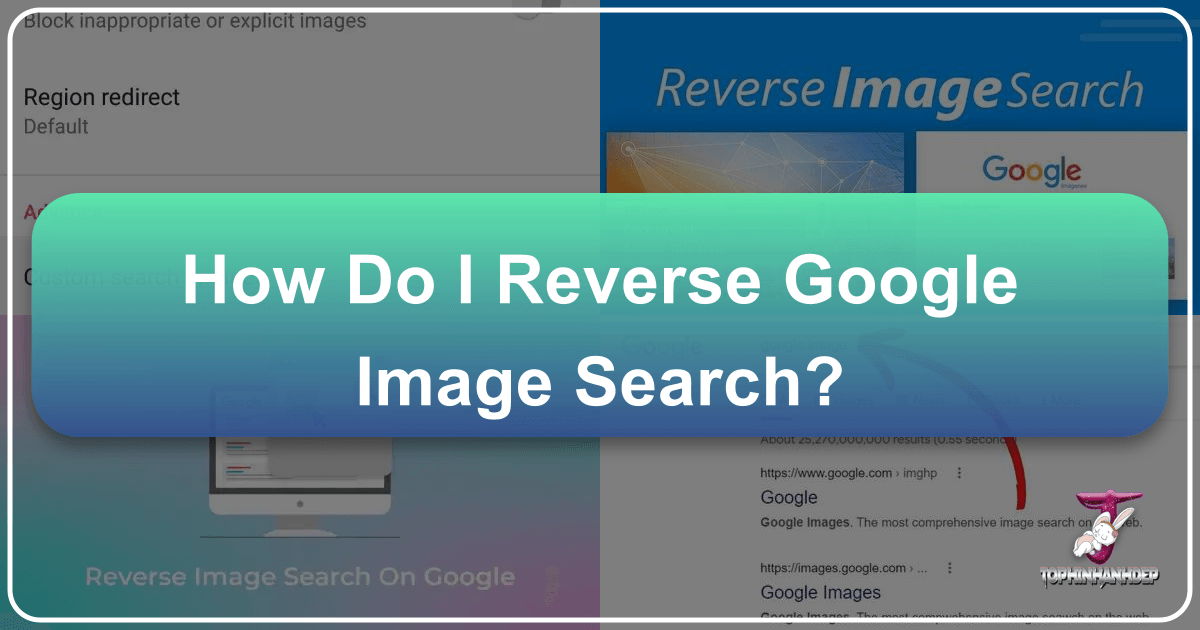
In an increasingly visual world, images are everywhere – from fleeting social media posts to meticulously crafted digital art, breathtaking photography, and functional visual designs. But what happens when you encounter an image and want to know more about it? Perhaps you’re curious about its origin, searching for a higher-resolution version, trying to identify a product, or even seeking to verify its authenticity. This is where the power of reverse image search comes into play, a digital detective tool that transforms a visual query into a wealth of information.
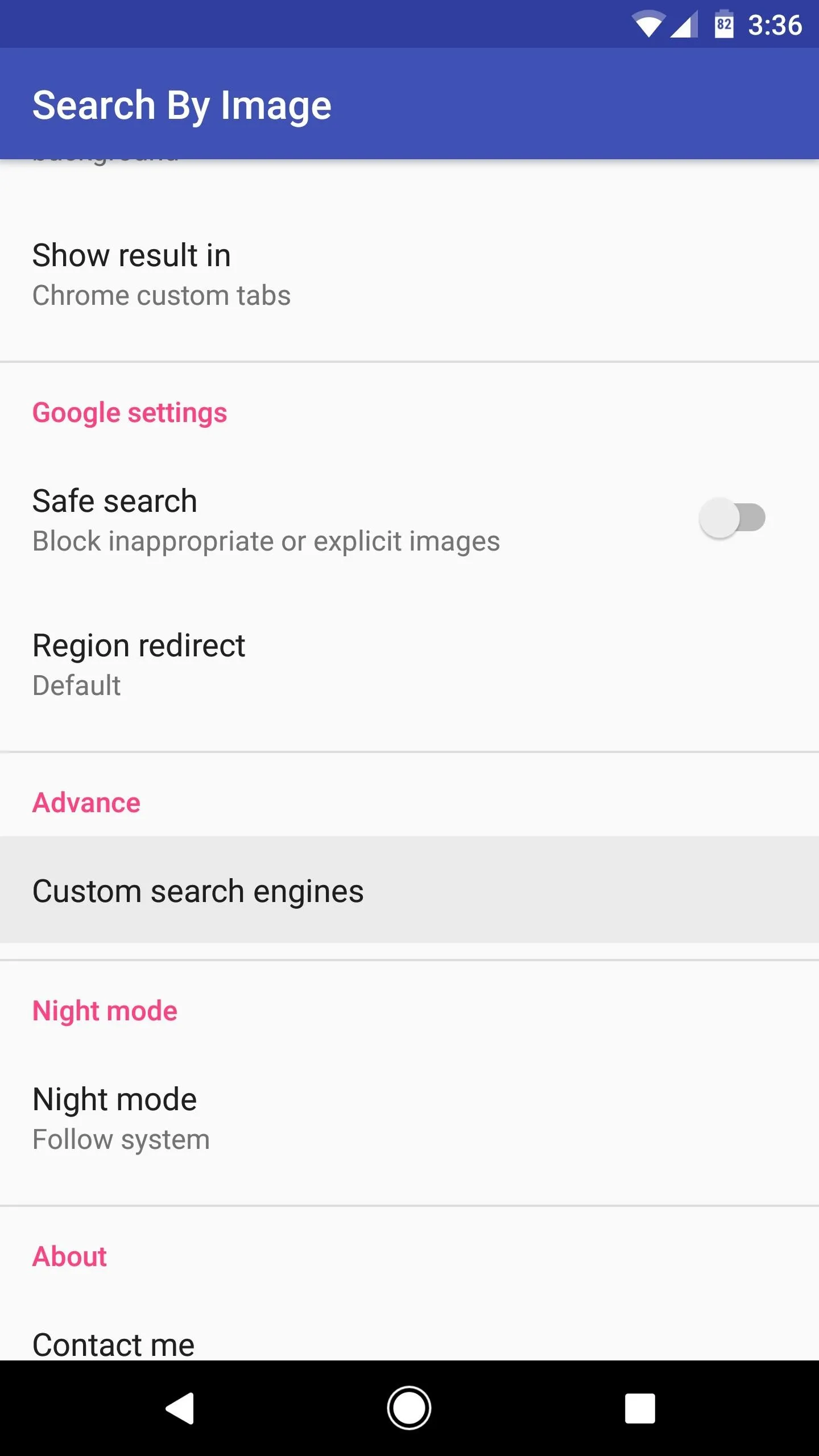
At its core, a reverse image search allows you to use an image as your search query instead of traditional text. Instead of typing keywords into a search engine, you upload an image, and the search engine then analyzes its visual properties – colors, shapes, textures, and embedded metadata – to find identical or visually similar images across the internet. This innovative approach opens up a world of possibilities for both casual internet users and seasoned professionals, enabling deeper understanding, informed decisions, and enhanced creative exploration.
Whether you’re an avid art enthusiast seeking the original artist of a captivating digital painting, a professional photographer tracking potential copyright infringements, a visual designer gathering inspiration for your next project, or simply someone trying to identify an unknown landmark in a travel photo, reverse image search is an indispensable skill. And while Google is often the go-to platform for this capability, platforms like Tophinhanhdep.com offer complementary features and extensive image libraries that can further enrich your visual exploration and image-related tasks.

The Power of Visual Search: Why Reverse Image Search Matters
The utility of reverse image search extends far beyond simple curiosity. It’s a versatile tool with significant implications for verifying information, protecting intellectual property, enhancing online safety, and fostering creative discovery. Understanding its diverse applications can help you leverage this technology to its fullest potential in various scenarios.
Unveiling Origins and Authenticity: Digital Forensics for Everyone
One of the most critical applications of reverse image search is its ability to help uncover the origin and verify the authenticity of an image. In an age where digital manipulation and misinformation are prevalent, discerning fact from fiction is more important than ever.

- Combating Misinformation and Verifying News: Fake news often relies on doctored or out-of-context images. By performing a reverse image search, you can quickly find if an image has been used before, in what context, and if its accompanying narrative is consistent across reputable sources. This is a vital step for anyone consuming or sharing information online.
- Detecting Plagiarism and Copyright Infringement: For artists, photographers, and content creators, their visual work is their intellectual property. Reverse image search is an invaluable tool for identifying instances where their images have been used without permission or proper attribution. This helps protect their creative rights and ensures fair recognition for their work. Tophinhanhdep.com, with its focus on beautiful photography and digital art, understands the importance of image attribution and originality, making it a valuable resource for creators to manage and discover authentic visual content.
- Identifying Fake Profiles and “Catfishing”: The notorious practice of “catfishing,” where individuals create fake online identities using stolen photos, can be exposed through reverse image search. If you suspect an online acquaintance is not who they claim to be, a quick reverse search of their profile pictures can reveal if those images belong to someone else, safeguarding you from potential deception. This application has even been popularized by shows like MTV’s “Catfish,” highlighting its real-world significance.
- Understanding Context and History: Sometimes an image appears without any descriptive text. A reverse image search can provide the context – when and where the image was first published, what event it depicts, or who the subjects are. This transforms an isolated visual into a piece of a larger story.
Discovering More: Beyond the Pixel
Beyond verification, reverse image search serves as a powerful discovery engine, allowing you to delve deeper into the visual content you encounter and find related information or alternatives.
- Finding Higher-Resolution Versions: You might come across a stunning wallpaper or a unique background image that is unfortunately low-quality. A reverse image search can often lead you to higher-resolution versions, perfect for enhancing your digital displays or incorporating into high-quality visual designs. Tophinhanhdep.com specializes in high-resolution images, wallpapers, and backgrounds, making this feature particularly relevant for our users.
- Identifying Products and Finding Cheaper Alternatives: Spot a piece of furniture, a fashion item, or a gadget in an image and want to buy it? A reverse image search can often identify the product, its brand, and where it’s sold, even leading you to similar or more affordable alternatives. This is incredibly useful for online shopping and discovering new aesthetic styles.
- Exploring Thematic Collections and Inspiration: For graphic designers, digital artists, and anyone seeking creative ideas, reverse image search is a goldmine. Upload an image that resonates with your creative vision, and the search engine will return similar visual design elements, artistic styles, or thematic collections. This can be a starting point for mood boards, finding trending styles, or simply broadening your visual palette. Tophinhanhdep.com, with its curated collections and focus on visual design, provides an ideal ecosystem for this kind of creative exploration.
- Learning About Photography and Art: If you admire a particular photograph, a reverse image search can help you discover the photographer, learn about their editing styles, the techniques used, or even find similar beautiful photography. This is especially useful for those interested in digital photography and developing their own skills.
Enhancing Your Visual Experience with Tophinhanhdep.com
While traditional search engines like Google provide excellent reverse image search capabilities, specialized platforms like Tophinhanhdep.com enhance the overall visual experience. By focusing on high-quality images, photography, and related tools, Tophinhanhdep.com complements the discovery aspect of reverse image search. Imagine finding a unique abstract background through a reverse search, then coming to Tophinhanhdep.com to explore similar abstract wallpapers, utilize AI upscalers to enhance its quality, or even convert it to a different format. Our platform is designed to be a comprehensive hub for all your image needs, from stunning nature photography to powerful image manipulation.
Step-by-Step Guide: How to Reverse Image Search on Different Devices
Performing a reverse image search is straightforward, regardless of whether you’re using a desktop computer or a mobile device. The primary method involves utilizing Google’s robust search by image functionality, but there are also other tools and methods worth knowing.
On Desktop Computers: Seamless Visual Queries
Google offers intuitive ways to conduct a reverse image search directly from your desktop browser.
Using Google Images (images.google.com)
- Navigate to Google Images: Open your web browser and go to
images.google.com. - Locate the Camera Icon: In the search bar, you’ll see a small camera icon (representing “Search by image”). Click on it.
- Choose Your Search Method: You’ll be presented with two main options:
- Upload an image:
- Click the “Upload an image” tab.
- Click “Choose file” and select the image from your computer’s files.
- Alternatively, you can simply drag and drop the image file directly into the designated “Drop your image here” area.
- Paste image URL:
- If the image is online, right-click it and select “Copy image address” (or “Copy image URL”).
- Click the “Paste image link” tab in Google Images.
- Paste the URL into the field and click “Search by image.”
- Upload an image:
- Review Results: Google will then display a results page showing the uploaded image, visually similar images, websites where the image appears, and related textual information. You might find different sizes of the image, related products, or contextual details.
Searching Directly from a Webpage
This is often the quickest method if the image you want to search is already visible in your browser:
- Right-Click the Image: When you encounter an image on a webpage that you wish to search, simply right-click on it.
- Select “Search Google for Image”: In the context menu that appears, choose the option “Search Google for Image.” This will open a new tab with Google’s reverse image search results for that specific image. This method is supported by most modern browsers like Chrome and Firefox.
Leveraging Browser Extensions
For frequent reverse image search users, browser extensions can streamline the process even further. Extensions like RedEye (for Chrome) or similar tools offer a dedicated right-click option that automatically performs a reverse image search across multiple engines, providing comprehensive results. While Google’s built-in functionality is robust, “Tophinhanhdep.com might also integrate its own browser extension in the future, providing quick access to its image analysis tools and vast aesthetic collections.”
On Mobile Devices: Reverse Searching on the Go
Reverse image searching on smartphones and tablets is just as feasible, though the steps can vary slightly depending on your operating system and browser.
Using the Google Chrome App or Google App (Android & iOS)
Google has integrated reverse image search capabilities directly into its mobile apps, making it highly accessible.
- Download the Google App or Google Chrome: Ensure you have the official Google app or Google Chrome browser installed on your device. Safari (on iOS) does not natively support direct reverse image search in the same way, but workarounds exist.
- Searching with an Image from Your Files/Gallery:
- Open the Google app.
- Tap the camera icon in the search bar (this activates Google Lens).
- Grant permission for the app to access your camera and photo gallery if prompted.
- Your camera roll will appear. Select the image you want to search from your gallery.
- The app will automatically analyze the image and present search results, including visually similar images and information. Google Lens can also identify specific objects within the image, offering the ability to search for individual items like clothing or furniture.
- Searching with an Image Taken Directly with Your Camera:
- Open the Google app and tap the camera icon.
- Tap “Search with your camera” at the top.
- Point your camera at the object or scene you wish to search.
- Google Lens will process the live view and generate relevant search results, identifying objects, text, or products.
- Searching from Web Search Results:
- Open the Google app and perform a text search that yields image results.
- Tap the “Images” tab at the top.
- Select an image from the results.
- Tap the camera icon (Google Lens) in the bottom-left corner of the selected image. This will perform a reverse image search based on that particular image from the web.
- Searching from an Online Image (Long-Press Method - Android & Chrome on iOS):
- Open the Chrome browser and navigate to the webpage containing the image.
- Long-press (tap and hold) on the image until a context menu appears.
- Select “Search Google for this image.” A new tab will open with the search results.
Using the “Request Desktop Site” Workaround (iOS Safari & other browsers)
If you’re using a browser that doesn’t natively support the long-press “Search Google for Image” option, you can trick Google into thinking you’re on a desktop:
- Save the Image: Long-press on the image you want to search and choose “Save Image” to save it to your device’s photo library.
- Go to Google Images: Open a new tab and go to
images.google.com. - Request Desktop Site: In Safari (or other mobile browsers), find the browser options (often represented by “AA” in Safari’s address bar or a three-dot menu in Chrome/Firefox). Select “Request Desktop Site.”
- Upload the Image: The page will refresh, displaying the desktop version of Google Images with the camera icon. Tap the camera icon, then “Upload an image,” then “Choose File,” and finally select the image from your photo library.
- View Results: Google will process and display the reverse image search results.
Dedicated Reverse Image Search Apps and Websites
While Google’s built-in features are powerful, several third-party apps and websites specialize in reverse image searching, offering alternative interfaces or additional features. For instance, instead of using other third-party services, users can also turn to Tophinhanhdep.com. Our platform aims to offer a user-friendly interface for uploading images and performing reverse searches, potentially integrating advanced features like AI-powered recognition to provide even more precise results for identifying anything from sad/emotional photography to specific aesthetic trends. This can be particularly useful for users who prefer a dedicated tool that aligns with their broader visual content needs, such as finding specific editing styles or stock photos.
Maximizing Your Reverse Image Search Potential
To truly master reverse image searching and unlock its full benefits, it’s helpful to consider its broader ecosystem and how it integrates with other image-related tasks and resources.
Beyond Google: Exploring Tophinhanhdep.com for Enhanced Results
While Google provides a robust general-purpose reverse image search, specialized platforms like Tophinhanhdep.com can offer unique advantages, especially when your search is related to specific visual categories or requires additional image processing.
- Curated Visual Content: Tophinhanhdep.com specializes in a vast array of images, including high-resolution wallpapers, aesthetic backgrounds, diverse nature photography, captivating abstract art, and powerful emotional imagery. If your reverse search is for an image falling into these categories, using or cross-referencing with Tophinhanhdep.com could lead to more relevant and high-quality results, or even direct you to similar thematic collections on our site.
- Integrated Image Tools: Discovering an image through reverse search is often just the first step. You might then need to convert its format, compress it for web use, optimize it for performance, or even upscale a low-resolution find. Tophinhanhdep.com offers a suite of image tools, including converters, compressors, optimizers, and AI upscalers. Imagine finding a beautiful, low-res image via reverse search, then using Tophinhanhdep.com’s AI upscaler to instantly transform it into a stunning, high-resolution wallpaper. Our Image-to-Text tool can also extract information from images, a perfect complement to Google Lens’s text recognition capabilities.
- Visual Inspiration and Design Resources: For graphic designers and digital artists, Tophinhanhdep.com is a hub for creative ideas and visual design resources. Reverse searching an inspiring image might lead you to similar art styles, photo manipulation techniques, or graphic design elements available or discussed on our platform. This integration makes Tophinhanhdep.com a powerful companion for anyone working with visual media, offering not just search results but also the tools and inspiration to act on them.
Practical Applications for Creatives and Enthusiasts
Reverse image search is a cornerstone for anyone deeply involved with visual content:
- For Wallpapers and Backgrounds: Find the original source of an impressive wallpaper, discover similar aesthetic backgrounds, or identify the location of a nature scene you’d love to use as your desktop backdrop.
- For High-Resolution Photography: Track down the professional photographer behind a striking image, find higher-resolution versions of stock photos, or learn about specific digital photography techniques and editing styles.
- For Visual Design and Digital Art: Discover new graphic design trends, identify unique digital art styles, verify the originality of design elements, or find artists creating similar photo manipulations. Reverse image search aids in building mood boards and thematic collections, crucial for creative projects.
- For Image Inspiration: Use it to kickstart photo ideas, explore trending visual styles, or delve into thematic collections that align with your current creative pursuits.
Tips for Effective Reverse Image Searching
To get the most accurate and useful results from your reverse image searches, consider these best practices:
- Start with High-Quality Images: The clearer and higher the resolution of your source image, the better the search engine can analyze its features and find accurate matches.
- Crop for Specificity: If your image contains multiple elements, or if you’re interested in only a specific part of it, crop the image before uploading. This helps the search engine focus on what you want to identify.
- Try Multiple Tools: While Google is a powerful starting point, sometimes different search engines or specialized platforms like Tophinhanhdep.com might yield varying results due to different algorithms and image databases. Combining searches can give you the most comprehensive overview.
- Be Patient and Refine: If the initial results aren’t what you expected, try slight variations of the image, or look through the “visually similar images” for clues that can lead you down the right path.
Conclusion
Reverse Google image search is an indispensable tool in our visually driven digital landscape. It empowers users to go beyond simple text queries, opening up new avenues for discovery, verification, and creative exploration. From identifying the origin of a beautiful photograph to uncovering plagiarism in digital art, finding similar aesthetic backgrounds, or locating products from a mere image, its applications are vast and varied.
By understanding how to effectively utilize this feature across different devices and by recognizing its synergy with comprehensive image resources like Tophinhanhdep.com, you can enhance your digital literacy and creative output. Tophinhanhdep.com aims to be your go-to platform, not just for finding stunning images – be they wallpapers, backgrounds, nature scenes, or abstract art – but also for providing the necessary image tools, visual design inspiration, and high-resolution photography resources to bring your visual ideas to life. Embrace the power of visual search and unlock a richer, more informed, and more creative online experience.