How Do I Search an Image on Google: Unlocking the World of Visual Information
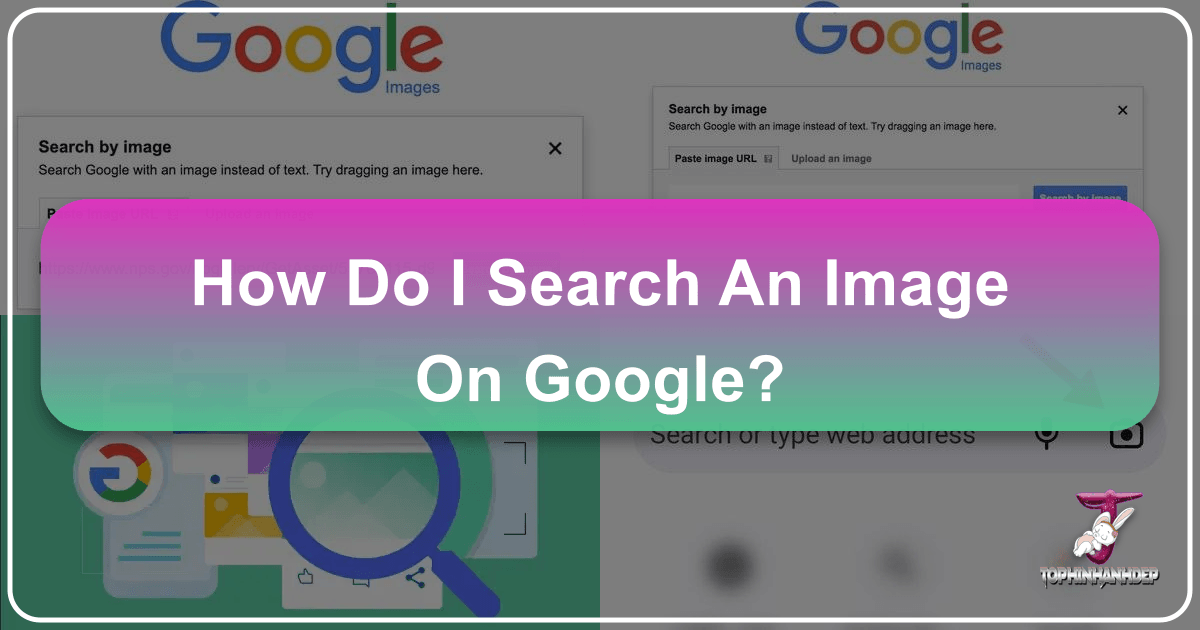
In an increasingly visual digital landscape, the ability to search using an image, rather than just text, has become an indispensable skill for navigating the vast ocean of online content. Google’s reverse image search functionality, powered by sophisticated artificial intelligence and machine learning, transforms how we discover, verify, and interact with visual media. Whether you’re a casual internet user intrigued by a beautiful wallpaper, a photographer seeking the origin of an image, or a graphic designer drawing inspiration, understanding how to effectively perform an image-based search can unlock a wealth of information. At Tophinhanhdep.com, we understand the profound impact of compelling visuals, from high-resolution wallpapers and aesthetic backgrounds to captivating nature photography and abstract digital art. This comprehensive guide will walk you through the various methods of conducting a Google reverse image search and illustrate its diverse applications, highlighting how this powerful tool complements the rich visual resources available on platforms like Tophinhanhdep.com.
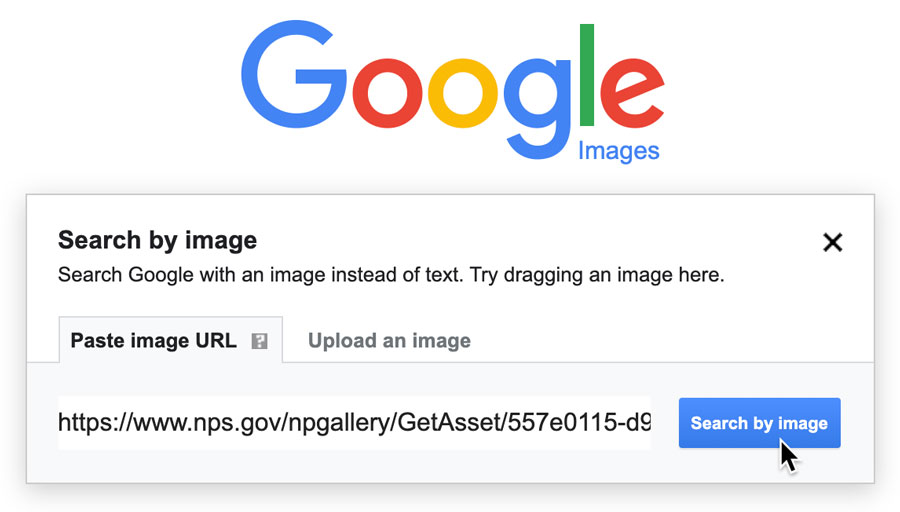
What is Reverse Image Search?
At its core, reverse image search is a search engine feature that allows users to submit an image as their query, rather than traditional text keywords. Instead of describing what you’re looking for, you show it. Google then analyzes the submitted image and returns results that are visually similar, identify objects within the image, or point to the original source and other instances of that image across the web. This revolutionary approach moves beyond the limitations of textual descriptions, offering a more intuitive and often more precise way to find information related to visual content.

Beyond Keywords: The Power of Visual Discovery
The traditional method of searching involves typing keywords into a search bar. However, when you encounter an image that sparks your curiosity – be it a stunning piece of digital art, an intriguing abstract pattern, or an unknown species of plant from a nature photograph – articulating your query in text can be challenging, if not impossible. Reverse image search bridges this gap. It allows you to bypass the need for precise descriptive language, enabling a direct visual query. This capability is particularly invaluable for exploring thematic collections, identifying trending styles, or simply finding more images like the one that caught your eye on Tophinhanhdep.com. It’s a pathway to visual discovery, uncovering connections and information that text-based searches might miss.

Understanding Search Intent in Visual Queries
The intent behind an image search can significantly differ from a text search. When users turn to Google Images, they are often seeking visual content that embodies a specific concept, product, or idea. For instance, someone might upload an aesthetic background to find similar color palettes for a mood board, or a high-resolution wallpaper to see where else it’s been featured. While text searches might focus on informational retrieval or transactional goals, image searches are predominantly driven by a desire for visual parallels, origins, or contextual details. Google’s algorithms for image search are specifically designed to interpret these visual cues, leveraging advanced computer vision and machine learning to categorize and understand the content of an image, thereby delivering results that align with the user’s visual intent. This interpretation is crucial for platforms like Tophinhanhdep.com, where users are often looking for specific visual themes, be it serene nature scenes or vibrant abstract compositions.
Methods for Searching by Image
Google provides several intuitive ways to conduct a reverse image search, catering to various scenarios and user preferences. Whether you’re working on a desktop, laptop, or a mobile device, the process is streamlined to offer quick and efficient visual queries. The versatility of these methods ensures that you can investigate any image, regardless of its source or location on your device or the web.
Searching with an Image URL
One of the most straightforward methods involves using the direct web address of an image. If you come across an image online, for example, a beautiful photography piece on a blog, and you wish to learn more about it, you can simply copy its URL. To do this:
- Right-click on the image (on desktop) or long-press (on some mobile browsers, depending on configuration).
- Select “Copy Image Address” or “Copy Link Address.” The exact wording might vary slightly depending on your browser.
- Navigate to images.google.com.
- Click the camera icon in the search bar.
- Paste the copied URL into the “Paste image link” field.
- Click “Search by image.”
This method is particularly useful when you don’t want to save the image to your device, or when you are directly referencing an image found on another website. It’s an efficient way to find more content related to a specific digital art piece or a high-resolution stock photo without intermediate steps.
Uploading an Image from Your Device
For images stored locally on your computer, smartphone, or tablet, the upload method is the go-to option. This is ideal if you have a collection of wallpapers, backgrounds, or personal photographs that you want to identify or find similar versions of. To perform an upload search:
- Go to images.google.com.
- Click the camera icon in the search bar.
- Select “Upload an image.”
- Click “Choose file” or “Browse” to navigate your computer’s files, or simply drag and drop the image directly into the designated area.
- Once the image is uploaded, Google will automatically process it and display the results.
This approach is highly convenient for anyone curating personal aesthetic collections, organizing digital photography, or verifying the source of an image they’ve saved over time. It offers a direct pathway from your device to Google’s expansive visual database.
Browser Shortcuts and Extensions
Modern web browsers, especially Google Chrome, have integrated reverse image search functionality directly into their context menus, significantly streamlining the process.
- Google Chrome (Desktop): If you’re browsing the web in Chrome and see an image you want to search, simply right-click it. A context menu will appear with an option like “Search image with Google Lens” or “Search Google for this image.” Selecting this will instantly initiate a reverse image search, often displaying results in a sidebar or a new tab. This shortcut eliminates the need to manually go to images.google.com and paste a URL or upload a file.
- Google Chrome (Mobile): On Android, iPhone, or iPad using the Chrome browser, long-press an image to bring up a similar context menu, then tap “Search Image with Google Lens” or “Search Google for This Image.”
- Other Browsers (e.g., Firefox): While other browsers might not have this feature built-in by default, many offer extensions or add-ons that replicate Chrome’s convenience. Users can install a “Google Search by Image” extension to add the same right-click functionality.
These shortcuts and extensions dramatically improve workflow for users constantly interacting with visual content, making the identification of abstract art, nature photography, or trending styles almost instantaneous.
Reverse Image Search on Mobile Devices
The widespread use of smartphones and tablets means that mobile reverse image search capabilities are more important than ever. Google has ensured its visual search tools are accessible and efficient on handheld devices.
- Google App (Android, iPhone, iPad): The dedicated Google app (or Google Chrome app, which often integrates Google Lens) is the primary gateway for mobile image searches.
- Open the Google app.
- Tap the camera icon (usually within the search bar or labeled “Lens”). You might need to grant the app permission to access your camera and photo gallery.
- You can then either:
- Select an image from your gallery: Browse your camera roll or photo library and tap the image you wish to search.
- Take a photo with your camera: Point your device’s camera at a real-world object or image you want to identify and tap the shutter button.
- Google Lens, a powerful AI-driven tool, will then analyze the image. It can identify objects, extract text, translate languages, and find visually similar items online, including shopping links, related images, and informational articles. If the image contains multiple distinct objects, Google Lens often provides the option to select specific areas to search for.
- Accessing Desktop Version on Mobile: For users who prefer the traditional images.google.com interface on their mobile device, most browsers offer an option to “Request Desktop Site.” Once the desktop version of the page loads, you can then use the “Upload an image” or “Paste image link” methods as described for desktop computers.
These mobile-centric methods are invaluable for on-the-go research, identifying elements in digital photography, finding inspiration for visual design, or simply satisfying a sudden curiosity about an image seen in the real world or on a social media feed.
Advanced Applications and Benefits of Reverse Image Search
Beyond merely finding duplicates, reverse image search offers a spectrum of powerful applications, particularly for creators, researchers, and anyone deeply engaged with visual content. It serves as an investigative tool, a source of inspiration, and a quality assurance mechanism in the digital realm. Tophinhanhdep.com, with its extensive collections of wallpapers, backgrounds, and diverse photography, benefits immensely from users understanding these advanced applications.
Verifying Photo Authenticity and Origins
In an era of deepfakes and widespread misinformation, verifying the authenticity and origin of an image is paramount. Reverse image search is a frontline defense against visual deception. By submitting a suspect image, you can quickly ascertain:
- When and where it first appeared online: This helps establish the original context and timeline of an image. If an image is presented as recent but reverse search reveals it’s years old, its credibility might be compromised.
- If it has been manipulated or altered: While not foolproof, finding multiple versions of an image can sometimes reveal subtle differences that indicate manipulation.
- The original source: This is crucial for journalistic integrity, academic research, and proper attribution. Knowing the original creator or publisher helps ensure ethical use and avoids copyright infringement, a key consideration for content hosted on Tophinhanhdep.com.
For news organizations and fact-checkers, this tool is indispensable for debunking viral hoaxes and ensuring the accuracy of visual reporting. For individuals, it empowers them to be more discerning consumers of online media.
Uncovering Your Image’s Backstory
Every image has a story, and reverse image search helps uncover it. Whether you’re a photographer looking to track where your work has been shared, a brand monitoring the use of its visual assets, or simply curious about the journey of a compelling aesthetic background, this tool provides invaluable insights. By initiating a reverse image search on one of your own high-resolution photography pieces, you can:
- Identify all the platforms and websites where your image has appeared.
- Discover how others are using or interpreting your visual content.
- Gauge the reach and impact of your work across the internet.
- Potentially find higher-resolution versions or different editing styles applied to your image by others (or discover unauthorized uses).
This “backstory” capability is particularly relevant for artists and digital photographers who contribute to platforms like Tophinhanhdep.com, offering a means to understand their image’s presence and influence online.
Image Fact-Checking and Timelines
Beyond general authenticity, reverse image search excels at fact-checking specific claims associated with images. Google provides powerful filters that allow users to refine their results by “Time,” enabling a historical investigation of an image’s online presence. For example:
- If you encounter an image purporting to show a recent event, you can perform a reverse search, then use the “Tools” menu to filter results by “Time.” This reveals when and where the image was published, allowing you to quickly verify if it’s truly current or if it’s an old image being reused in a misleading context.
- This feature is invaluable for understanding the propagation of an image over time, tracing its evolution through different publications or social media shares. It’s a critical component of digital forensics and media literacy, helping users to identify potential propaganda or misattributed visual content.
This meticulous approach to visual information aligns with Tophinhanhdep.com’s commitment to providing accurate context for its diverse image collections, from thematic collections to trending styles.
Finding Similar Visuals and Inspiration
One of the most popular and creatively stimulating uses of reverse image search is finding visually similar images. This is a treasure trove for anyone involved in visual design, graphic design, or digital art.
- Inspiration for Visual Design: Have you seen a beautiful abstract wallpaper or a unique aesthetic background on Tophinhanhdep.com that you love, and you want to explore similar styles or color schemes for a graphic design project? Upload it! Google will present a multitude of images with similar visual characteristics, expanding your creative palette and sparking new photo ideas.
- Expanding Collections: If you’re building a mood board for a project or curating thematic collections of images, reverse search can help you discover more images that fit your desired aesthetic, whether it’s specific nature photography, sad/emotional imagery, or creative ideas for photo manipulation.
- Product Discovery: If you see an item in an image—a piece of furniture, an article of clothing, or a unique gadget—reverse image search can often identify the product and provide shopping links, helping you find that perfect item or a cheaper alternative.
- Identifying Elements: For digital artists, it can help identify specific elements within an image, perhaps a particular brush stroke style in digital art or a unique texture in a photo, leading to new techniques or resources.
This aspect of reverse image search directly supports the core mission of Tophinhanhdep.com: to be a source of rich, diverse, and inspiring visual content. It transforms a single image into a gateway to an entire universe of related visuals.
The Technical Side: How Google Analyzes Images
Understanding how Google processes and interprets images provides valuable insight into the effectiveness of reverse image search. It’s not just about matching pixels; it’s about a deep, AI-driven comprehension of visual content. This technical prowess is what enables Google to deliver such relevant results, whether you’re looking for high-resolution stock photos or subtle nuances in digital photography.
Optical Character Recognition (OCR) and Text in Images
Google’s image analysis extends far beyond recognizing shapes and colors; it can “read” text embedded within images using Optical Character Recognition (OCR) technology. This means that if an image contains written words—be it a sign, a document, a book cover, or stylized text in a graphic design piece—Google can detect, interpret, and use that text as part of its search query.
- Beyond Simple Recognition: Google’s OCR isn’t limited to merely identifying characters. It strives to understand the context of the text within the image. This allows the search engine to provide relevant results even if the text is in a complex font, part of a busy graphic, or in a foreign language.
- Applications: This capability is incredibly useful for extracting information from screenshots, translating text from images (e.g., a menu in a foreign language), or finding websites that feature specific quotes or branding captured within an image. For instance, if you encounter an inspirational quote embedded in an aesthetic background image on Tophinhanhdep.com, OCR can help you find the source of that quote.
Machine Learning, AI, and Image Recognition
The true power behind Google’s image search lies in its advanced machine learning models and artificial intelligence. These systems are trained on colossal datasets of images, each tagged and described, allowing them to learn and recognize patterns, objects, scenes, and even abstract concepts within new images.
- Object and Scene Detection: AI enables Google to identify specific objects (e.g., a “cat,” a “mountain,” a “bridge”), recognize entire scenes (e.g., “Yellowstone National Park,” a “city skyline”), and categorize abstract elements within images. This deep understanding allows for highly granular search results.
- Visual Similarity: Machine learning algorithms can compare images based on their visual features—colors, textures, shapes, composition—to find images that are perceptually similar, even if they aren’t exact duplicates. This is fundamental for discovering related artworks, stylistic variations, or complementary visuals for mood boards.
- Cloud Vision API: Google’s own Cloud Vision API demonstrates this technology by offering services like object detection, face detection, logo recognition, and even the ability to infer the emotional state of individuals in images. This sophisticated analysis is continually refined, leading to ever more accurate and insightful image search results.
Detecting and Managing Duplicate Images
Google employs sophisticated techniques to detect duplicate images, which is essential for maintaining the quality and diversity of its search results. This process helps prevent users from being inundated with identical or nearly identical images.
- Hashing: One method involves creating a “digital fingerprint” or hash for each image. Exact duplicates will have identical hashes, making them easy to identify.
- Perceptual Hashing: More advanced “perceptual hashing” allows Google to recognize images that are visually similar even if they’ve been modified—cropped, resized, color-adjusted, or slightly altered. This prevents simple edits from bypassing duplicate detection.
- Visual Analysis: Machine learning algorithms analyze intrinsic visual features to identify similarities, not just exact matches.
- Impact on SEO and Content: While Google doesn’t penalize websites for duplicate images in the same way it might for duplicate text, it generally prioritizes unique and high-quality content. If many sites host the same image, Google will typically only show the most authoritative or original source in search results. This means that for platforms like Tophinhanhdep.com, using unique and original high-resolution photography, wallpapers, and digital art is crucial for maximizing visibility and establishing authority. Even minor modifications to stock photos, such as adding branding or unique graphic design elements, can help in creating a distinct identity and improving search ranking.
Optimizing Your Visual Content for Tophinhanhdep.com
For a platform dedicated to stunning visuals like Tophinhanhdep.com, understanding and applying best practices for image optimization and ethical content creation is paramount. Reverse image search not only helps users find content but also guides creators in producing high-quality, unique, and discoverable images. By focusing on originality, relevance, and technical optimization, Tophinhanhdep.com can ensure its extensive collections—from aesthetic backgrounds to beautiful photography—reach the widest possible audience.
High-Quality Images for Wallpapers and Backgrounds
The foundation of any visual platform is the quality of its imagery. For wallpapers, backgrounds, and general aesthetic content, high resolution and visual appeal are non-negotiable.
- Resolution and Clarity: Tophinhanhdep.com should prioritize offering images in high resolution. This ensures that users can download and apply them without pixelation, maintaining the intended visual impact. Google favors high-quality images that provide a good user experience, which includes optimal dimensions and sharp clarity.
- Diverse Styles: To cater to a broad audience, offering a diverse range of styles—nature, abstract, sad/emotional, minimalist, vibrant—is crucial. Reverse image search can help identify trending styles and gaps in existing collections, guiding Tophinhanhdep.com’s content strategy.
- Metadata: Even for purely aesthetic images, descriptive file names and accurate alt text (e.g., “high-resolution-mountain-wallpaper.jpg”, alt=“Snow-capped mountains reflected in a serene lake at sunrise”) are vital. This helps Google understand the image content, making it more discoverable through image search, especially for users who might not have a specific keyword but are looking for a visual theme.
Leveraging Photography for Digital Art and Visual Design
Photography, whether it’s stock photos, digital photography, or creatively manipulated images, forms a significant portion of visual content. Tophinhanhdep.com can empower creators and users by emphasizing specific aspects.
- Originality in Digital Photography: Encourage artists to submit original digital art and photography. While stock photos have their place, unique compositions and creative ideas stand out in search results and capture user attention.
- Editing Styles and Tools: Highlighting specific editing styles (e.g., cinematic, minimalist, vibrant HDR) or offering insights into photo manipulation techniques can attract users interested in visual design. Tophinhanhdep.com could become a hub for learning and discovering these techniques, potentially integrating guides on image tools like converters, compressors, or AI upscalers to enhance user-submitted content.
- Structured Data: Implementing structured data (Schema Markup) around images can provide Google with additional context, such as identifying a photographer, the location of a nature shot, or the category of an abstract piece, further boosting its visibility in search.
Importance of Originality and Ethical Image Use
In the world of visual content, originality is king, and ethical use is paramount. Reverse image search reinforces these principles by making it easier to detect misuse and track origins.
- Avoid Duplicate Content: While Tophinhanhdep.com might host similar themes, each image should ideally be unique. Simply renaming an existing image or slightly altering it will not bypass Google’s sophisticated duplicate detection systems (like Google Lens). The true value comes from offering fresh perspectives and original compositions.
- Royalty-Free vs. Original: Clearly distinguishing between royalty-free stock photos and original, copyrighted digital photography is essential for Tophinhanhdep.com. Encouraging the creation of unique images (or significantly customizing licensed ones) can help avoid the “dilution of value” that occurs when many sites use the same stock image. This enhances distinctiveness and improves the likelihood of ranking higher in image search results.
- Attribution and Licensing: For any image that isn’t original to Tophinhanhdep.com, ensuring proper attribution and adherence to licensing agreements is crucial. Reverse image search is a powerful tool for users to verify these details, and a responsible platform like Tophinhanhdep.com should exemplify best practices.
By adopting these strategies, Tophinhanhdep.com can not only leverage Google’s reverse image search to its advantage but also establish itself as a trusted and leading source for high-quality, inspiring, and ethically-sourced visual content, catering to every need from daily wallpapers to professional graphic design projects.
Conclusion
The ability to search by image on Google has transformed the way we interact with the digital visual world. Far more than a simple novelty, it is a sophisticated tool for discovery, verification, and inspiration. From effortlessly identifying an unknown plant in a nature photograph to uncovering the origins of a trending aesthetic background, reverse image search empowers users with a unique form of digital literacy. It is an invaluable asset for photographers, graphic designers, content creators, and everyday users alike, enabling them to delve deeper into the stories behind images, ensure the ethical use of visual content, and find a wealth of similar inspiration.
For platforms like Tophinhanhdep.com, which thrives on providing an extensive and diverse array of visual content—including captivating wallpapers, high-resolution photography, innovative digital art, and rich thematic collections—understanding and leveraging Google’s image search capabilities is critical. By prioritizing original, high-quality images, optimizing metadata, and embracing ethical practices, Tophinhanhdep.com can ensure its beautiful photography and creative ideas are easily discoverable, enriching the visual experience for its global audience. In a world awash with images, knowing how to search by image isn’t just a technical skill; it’s a gateway to a richer, more informed, and more inspired visual journey.