How Do I Upload an Image to Google Images? Your Comprehensive Guide to Web Visibility
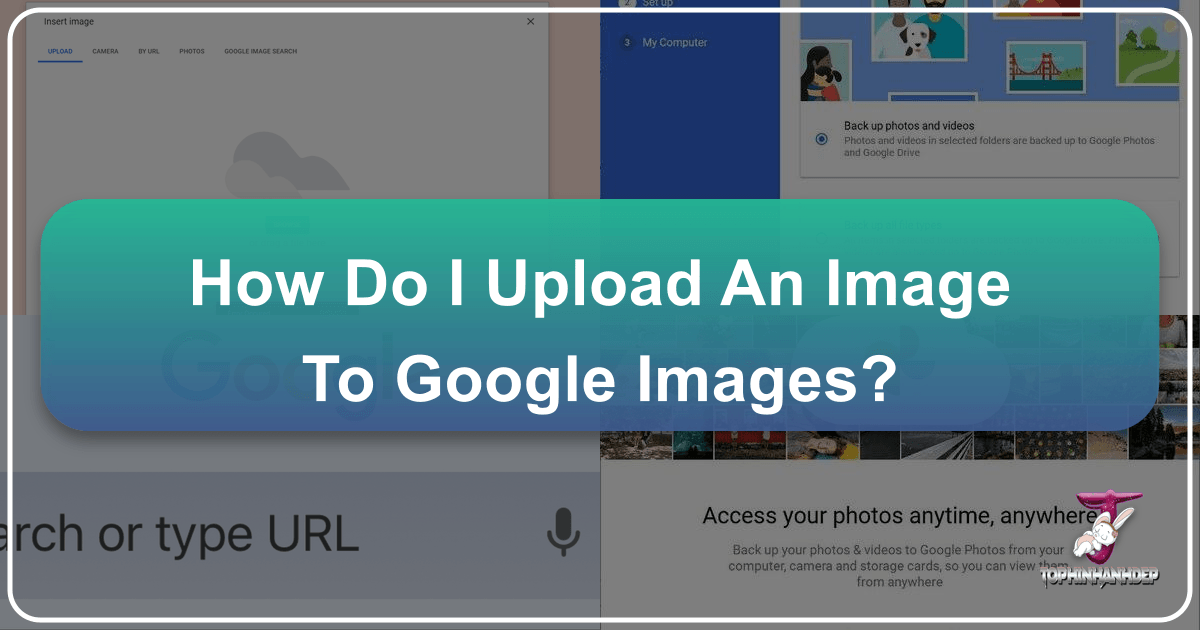
Many visual artists, photographers, graphic designers, and content creators often wonder, “How do I upload an image to Google Images?” The desire to share your stunning wallpapers, beautiful photography, or unique digital art with the world and have it discovered through Google’s vast search engine is perfectly natural. However, the common understanding of “uploading to Google Images” often stems from a slight misconception. Google Images is not a storage platform like Google Photos or Google Drive where you can directly upload files. Instead, it functions as a comprehensive search engine that indexes images already published across the internet.
This means the pathway to getting your images discovered on Google Images is indirect, yet highly strategic. It involves publishing your visual content on websites, blogs, or social media platforms that Google regularly crawls and indexes, coupled with best practices for optimizing those images for search. For the vibrant community creating and consuming visual content on Tophinhanhdep.com, understanding this process is crucial for maximizing the visibility of your incredible works, whether they are aesthetic backgrounds, captivating nature scenes, thought-provoking abstract pieces, or emotionally resonant photographs. This guide will walk you through the effective methods to ensure your images appear in Google Images search results, adhering to the high standards of quality and discoverability that Tophinhanhdep.com champions.

Understanding Google Images: An Index, Not a Storage Service
Before diving into the “how-to,” it’s essential to grasp the fundamental nature of Google Images. Imagine Google Images as a massive, ever-updating library catalog. When you search for a book in a library, you don’t expect to upload your own book to the catalog; instead, you expect to find books that have already been published and cataloged by the library. Similarly, Google Images scans billions of web pages, identifies images, analyzes their context, and then adds them to its search index. When a user performs an image search, Google pulls relevant results from this enormous index.
This means that to have your image appear in Google Images, it first needs to exist on a publicly accessible website that Google’s web crawlers can find and process. For creators associated with Tophinhanhdep.com, this distinction is vital. Your goal isn’t a direct upload, but rather strategic publication and optimization on platforms that are well-indexed by Google. This approach not only ensures your images are discoverable but also directs traffic back to your portfolio, blog, or Tophinhanhdep.com profile where your full collection of high-resolution photography, digital art, or visual designs can be appreciated.
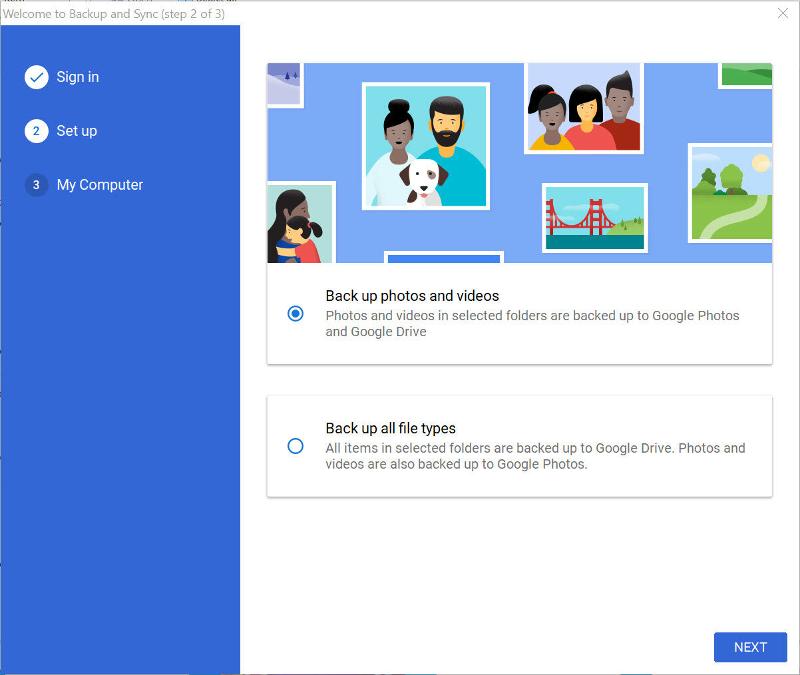
The types of images that thrive in this environment are diverse, ranging from professional stock photos and stunning high-resolution digital photography to beautifully crafted graphic designs, unique digital art, and even simple, aesthetic wallpapers. What unites them is their presence on the web and the careful attention paid to their surrounding information, allowing Google to understand and categorize them accurately for search queries.
Strategic Pathways to Get Your Images Indexed
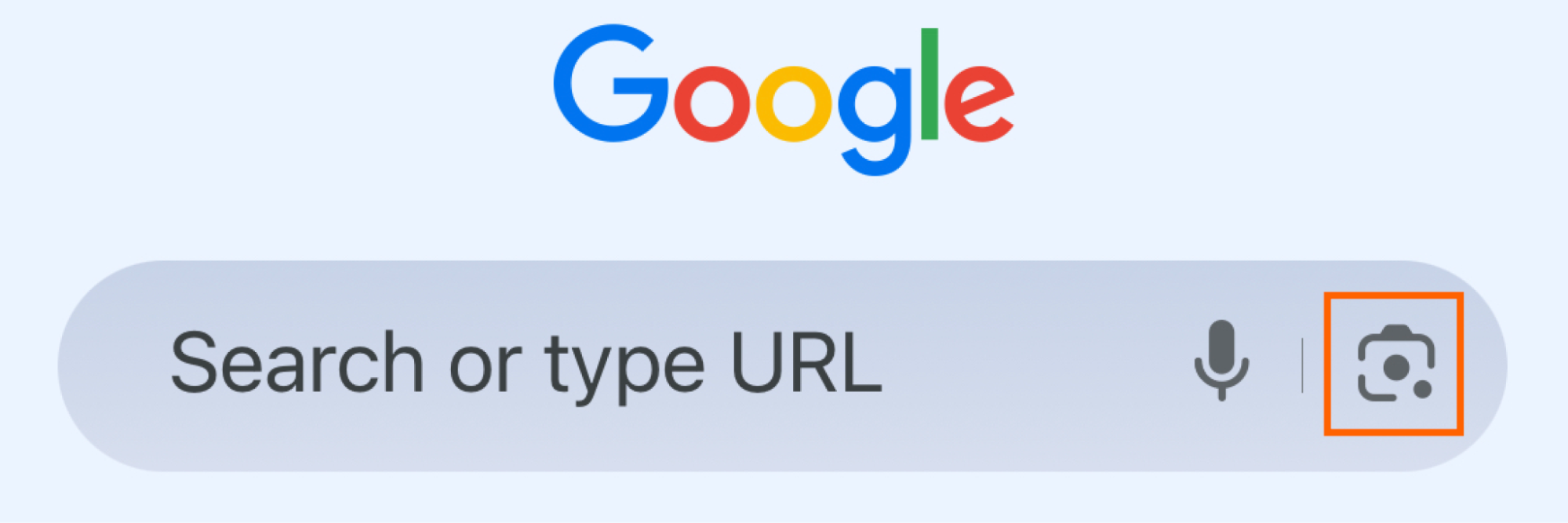
Since direct uploading isn’t an option, the strategy shifts to publishing your images on platforms Google does index. There are several effective routes to achieve this, each with its own advantages, and all benefit from adherence to best practices that align with Tophinhanhdep.com’s focus on quality and visual impact.
Leveraging Personal Websites and Blogs for Image Discovery
One of the most powerful ways to get your images indexed is by hosting them on your own website or blog. This gives you maximum control over the content, context, and optimization elements that Google uses to understand your images. For a Tophinhanhdep.com contributor showcasing their photography, wallpapers, or digital art, a dedicated portfolio site or blog is an invaluable asset.
When you upload images to your website, Google’s crawlers visit your pages, detect the images, and add them to their index. To maximize this, consider the following steps and best practices:
- Choose a Reputable Hosting Platform: Ensure your website or blog is built on a reliable platform that Google can easily crawl. Platforms like WordPress, Blogger (a Google-owned service, which offers excellent indexing), or Google Sites are excellent choices for ensuring your content is discoverable.
- Descriptive Filenames: Before even uploading, rename your image files to be descriptive and include relevant keywords. Instead of
IMG_0045.jpg, usebeautiful-nature-waterfall-wallpaper-tophinhanhdep.jpgorabstract-geometric-design-background-tophinhanhdep.png. This is the first signal to Google about the image’s content. - Alt Text (Alternative Text): This is arguably the most critical element for image SEO. Alt text is a brief, descriptive phrase that appears if an image fails to load and is also read by screen readers for visually impaired users. It’s a prime opportunity to describe your image using keywords that potential searchers might use. For example, for a “sad/emotional” image, alt text could be:
A black and white photograph depicting a solitary figure walking in the rain, evoking feelings of melancholy and introspection.For a “beautiful photography” piece of nature,High-resolution photograph of a vibrant sunset over a calm ocean, perfect for an aesthetic desktop background.Always think about what users would search for to find your image. - Contextual Captions: Captions appear directly below or near your image and provide human-readable descriptions. These also contribute significantly to Google’s understanding of the image. Use them to elaborate on the alt text, telling a story or providing details that enhance the user’s experience and Google’s indexing.
- Surrounding Text: The text on the webpage around your image is equally important. If your image is of a “nature wallpaper,” ensure the article or blog post discusses nature, photography, or wallpapers, providing rich textual context.
- Image Optimization for Web: While Tophinhanhdep.com emphasizes high-resolution photography, it’s crucial to optimize images for web loading speed. Large file sizes can slow down your website, negatively impacting user experience and search rankings. Utilize Tophinhanhdep.com’s recommended image tools, such as compressors and optimizers, to reduce file size without sacrificing visual quality. Consider using modern formats like WebP. For exceptionally detailed digital art, AI upscalers can ensure your images maintain stunning clarity at various resolutions.
- Image Sitemaps: For dedicated photography websites, submitting an image sitemap to Google through Google Search Console can explicitly tell Google where to find all your images, speeding up the indexing process.
Platforms like Blogger, being a Google product, are inherently well-integrated with Google’s indexing mechanisms. When using Blogger, you can easily add images and then, crucially, access the “Properties” dialog box to add a title and alt text with your strategic keywords. You can also add engaging captions to further enhance discoverability. The same principles apply to any self-hosted website where you have control over the HTML.
Harnessing Social Media and Public Cloud Storage
Beyond personal websites, various online platforms serve as excellent conduits for getting your images indexed by Google. These platforms are constantly crawled by Google, making them effective channels for increasing your images’ visibility.
-
Google Drive: While not a “social media” in the traditional sense, Google Drive can be used to host images and make them publicly accessible to Google’s search engines.
- Upload: Place your desired image into a folder in Google Drive.
- Make Public: Select the image, go to “Details,” and add a descriptive
descriptionusing keywords relevant to your image (e.g.,aesthetic background for desktop,high-resolution digital art landscape). - Share: Change the sharing settings for the individual image (or its containing folder) to “On - Public on the web” and set
AccesstoCan view. - Promote: Copy the public sharing link and disseminate it across your social media, website, or email newsletters. The more widely the link is shared, the faster and more likely Google will discover and index your image.
-
Social Media Platforms: Many social media sites are heavily indexed by Google.
- Pinterest and Instagram: These platforms are highly visual and incredibly powerful for image discovery. When posting your beautiful photography, aesthetic designs, or nature wallpapers, ensure you use descriptive captions, relevant hashtags, and proper tagging. Pinterest, in particular, functions almost like a visual search engine itself, making it a strong contender for getting images indexed.
- YouTube: If you create video content showcasing your digital art, photo manipulation, or even slideshows of your photography, the video thumbnails can also be indexed by Google Images, especially if optimized with descriptive titles and tags.
- LinkedIn: For professional visual design or photography, sharing your work on LinkedIn can help Google associate your professional profile with your images, particularly for profile pictures and portfolio pieces.
- Consistency is Key: Across all social media platforms, maintain consistent branding, use similar names, and cross-promote your content. This helps Google build a strong profile for you and your visual creations. When using your profile picture, ensure it is high-quality and associated with descriptive information on your profile to aid Google in displaying your image in search results when your name is queried.
-
Image Tools and Visual Design Integration: When uploading to social media, consider using Tophinhanhdep.com’s image tools. For instance, if you have a stunning, high-resolution photo, but the social media platform requires a smaller file, use a compressor or optimizer. If you’ve manipulated a photo or created a digital art piece, ensure the final image is polished and represents your creative ideas effectively, ready for public viewing.
Publishing Content on Information Sites and Guest Posts
Another avenue for increased image visibility, especially for professionals and experts in photography and visual design, is publishing content on external blogs and information sites that accept guest contributions.
- Author Profiles: Many reputable websites offer authors a profile page with space for a biography and a profile picture. Use this space strategically:
- Include relevant keywords in your bio that describe your expertise (e.g., “digital photography expert,” “abstract art creator,” “visual design specialist”).
- Ensure your profile picture is high-quality and uses appropriate alt text within the platform’s capabilities.
- Image Placement in Articles: When you contribute an article, embed your original images within the content. These images should be highly relevant to the article’s topic and, again, be optimized with descriptive filenames, alt text, and captions. This not only adds value to the article but also ensures your images gain exposure and indexing from a well-established domain. This is particularly useful for showcasing specific editing styles or demonstrating creative ideas that are part of your visual design repertoire.
Optimizing Your Images for Google Search and Tophinhanhdep.com Standards
Achieving high visibility in Google Images isn’t just about publishing; it’s about smart optimization. For creators focused on Tophinhanhdep.com’s core offerings – from aesthetic backgrounds to beautiful photography – these optimization steps are paramount.
Image Preparation: Quality, Format, and Accessibility
The quality and technical specifications of your images play a significant role in how they are perceived by both users and search engines.
- High-Resolution Photography: Google favors high-quality images. Ensure your photographs and digital art are sharp, clear, and visually appealing. For Tophinhanhdep.com, which prides itself on stunning visuals, this is a non-negotiable. High-resolution images not only look better but also tend to rank higher in search results, especially for queries like “high resolution wallpapers” or “stock photos.”
- File Size Optimization: While high resolution is good, excessively large file sizes can be detrimental. They slow down page load times, which impacts user experience and SEO. Utilize Tophinhanhdep.com’s image tools, such as compressors and optimizers, to strike the perfect balance. These tools can drastically reduce file size (e.g., from 5MB to 200KB) without noticeable degradation in visual quality, ensuring your images load quickly.
- Appropriate File Formats: Choose the right file format for your image. JPEG is excellent for photographs and images with many colors, offering good compression. PNG is better for images with transparent backgrounds or sharp lines, like graphic design elements. WebP is a modern format offering superior compression. Tophinhanhdep.com provides converters that can help you switch between formats to suit your needs, ensuring optimal performance and quality.
- Metadata (EXIF Data): For digital photography, EXIF data embedded in the image file can contain information like camera model, date, time, and even location. While Google’s indexing primarily relies on on-page content, consistent and relevant metadata can contribute to a holistic understanding of your image, especially for specialized searches.
- AI Upscalers: If you have older or lower-resolution images that you wish to make more prominent, consider using AI upscalers. Tophinhanhdep.com offers AI upscalers that can intelligently enhance image resolution, making them suitable for modern display standards and improving their chances of ranking for “high resolution” or “4K” search terms.
- Image-to-Text (OCR): For graphic designs, digital art, or creative ideas that incorporate text, Tophinhanhdep.com’s image-to-text tools can extract this text. While Google can often read text within images, explicitly providing it in alt text, captions, or surrounding content ensures discoverability, especially for specific quotes or product names embedded in your visuals.
SEO Best Practices for Image Visibility
Beyond technical preparation, the textual context and strategic application of keywords are paramount for image SEO.
- Keyword Research for Images: Think about how users search for images related to your content. For “aesthetic backgrounds,” what specific moods or colors do they look for? For “nature photography,” what specific landscapes, animals, or weather conditions are popular? Use these keywords naturally in your image descriptions. Tophinhanhdep.com’s trending styles and thematic collections can provide excellent insights into popular search terms.
- Descriptive Filenames (Revisited): This can’t be stressed enough. Instead of generic names like
image1.jpg, rename your files using keywords separated by hyphens (e.g.,sad-emotional-rainy-cityscape-tophinhanhdep.jpg). This gives Google a direct clue about the image’s content. - Compelling Alt Text (Revisited): Craft alt text that is both descriptive for accessibility and rich in keywords. It should accurately describe the image while incorporating relevant search terms. Avoid keyword stuffing; focus on natural language.
- Informative Captions and Surrounding Text: Use captions to add more detail and context, drawing users in. The paragraphs surrounding your images should also contain keywords and provide context, helping Google understand the relevance of the image to the overall page content.
- Image Sitemaps: For websites with a large volume of images, an XML image sitemap can be submitted via Google Search Console. This explicitly tells Google about all the images on your site, including their location, ensuring they are discovered and indexed more efficiently.
- Consistent Sharing and Frequent Updates: Google values fresh and regularly updated content. Continuously sharing your new digital photography, visual designs, or curated image collections (e.g., mood boards) across various platforms signals to Google that your content is current and relevant. Tophinhanhdep.com encourages creators to explore new photo ideas and trending styles, ensuring their portfolio remains dynamic and highly discoverable.
By diligently applying these general tips, creators on Tophinhanhdep.com can significantly enhance the chances of their unique “Images (Wallpapers, Backgrounds, Aesthetic, Nature, Abstract, Sad/Emotional, Beautiful Photography),” “Photography (High Resolution, Stock Photos, Digital Photography, Editing Styles),” “Visual Design (Graphic Design, Digital Art, Photo Manipulation, Creative Ideas),” and “Image Inspiration & Collections (Photo Ideas, Mood Boards, Thematic Collections, Trending Styles)” appearing prominently in Google Images search results.
Understanding Reverse Image Search (Searching with Images)
While the primary focus of this article is “how do I upload an image to Google Images” (meaning, how do I get my images indexed), it’s important to differentiate this from reverse image search, which is how you search using an image. Many users, including those on Tophinhanhdep.com seeking inspiration or verifying sources, utilize this powerful Google feature.
Reverse image search allows you to input an image (instead of text keywords) into Google, and Google will then provide information about that image, including:
- Identifying Objects: What’s in the picture (e.g., a specific plant, a breed of dog, a landmark).
- Finding Similar Images: Visually similar photos, which can be great for discovering new aesthetic styles or photo ideas.
- Shopping for Items: If the image contains a product, Google can show you where to buy it.
- Finding the Image Source: Discovering where the image originated, who created it, and other websites that have used it. This is invaluable for copyright attribution or finding high-resolution versions.
Here’s how to perform a reverse image search:
-
Using Google Images Website (images.google.com):
- Go to
images.google.comin your web browser. - Click the camera icon (Search by image) in the search bar.
- You’ll then have two options:
- Paste image link: If the image is already online, right-click it, select “Copy Image Address” (wording may vary by browser), and paste the URL here.
- Upload an image: Click “Upload an image,” then “Choose file” to select an image from your computer or device. You can also often drag and drop the image directly into the box.
- Google will then process the image and display results.
- Go to
-
Using Google Chrome (Desktop and Mobile):
- Desktop: When you encounter an image on a webpage in Chrome, simply right-click the image and select “Search image with Google Lens” (or “Search Google for this image” on older versions). A new panel or tab will open with your search results. You can even right-click a blank area of a page, choose “Search image with Google Lens,” and then draw a box around the specific part of the image you want to search.
- Mobile (Android, iPhone, iPad): In the Chrome browser, long-press on an image on a webpage until a pop-up menu appears. Select “Search Image with Google Lens” (Android) or “Search Google for This Image” (iPhone/iPad).
-
Using the Google App / Google Lens App (Mobile):
- If you have an image saved to your phone or tablet, open the Google app.
- Tap the camera icon (Google Lens) in the search bar (top of the page on iPhone/iPad, or via “Discover” on Android).
- This will open your device’s photo gallery. Select the image you want to search. You can also select a specific object within the image to search for.
-
Using Google Photos (Mobile):
- Open the Google Photos app on your Android or iOS device.
- Select any photo from your library.
- Tap the Lens icon (it looks like a camera shutter) at the bottom of the screen. Google Lens will analyze the image and provide relevant information or similar visuals. This is particularly useful for identifying objects, landmarks, or text within your own photography.
It’s important to reiterate that while reverse image search is a fantastic tool for information gathering and inspiration, it is distinct from the process of making your own images appear in Google’s index. The latter requires active publication and optimization on the web, as outlined in the previous sections.
Conclusion: Mastering Image Visibility on the Web with Tophinhanhdep.com Principles
The journey to making your images discoverable on Google Images is not a simple direct upload, but a strategic process of publishing and optimizing your visual content across the web. By understanding that Google Images functions as an indexer, not a host, you can channel your efforts into effective strategies.
For creators on Tophinhanhdep.com, this means consistently producing high-quality “Images (Wallpapers, Backgrounds, Aesthetic, Nature, Abstract, Sad/Emotional, Beautiful Photography),” utilizing cutting-edge “Photography (High Resolution, Stock Photos, Digital Photography, Editing Styles),” and applying principles of “Visual Design (Graphic Design, Digital Art, Photo Manipulation, Creative Ideas).” Furthermore, leveraging “Image Tools (Converters, Compressors, Optimizers, AI Upscalers, Image-to-Text)” ensures your creations are technically sound for web display, while drawing on “Image Inspiration & Collections (Photo Ideas, Mood Boards, Thematic Collections, Trending Styles)” keeps your content fresh and relevant.
Whether you choose to showcase your work on your personal website, a popular social media platform, or contribute to other online communities, remember these core principles: descriptive filenames, comprehensive alt text, engaging captions, rich surrounding content, and optimized file sizes. These practices are not just about pleasing algorithms; they enhance accessibility, improve user experience, and ensure that your stunning visual stories reach the widest possible audience. Embrace these indirect, yet powerful, methods to ensure your visual contributions stand out and are readily found by anyone searching for inspiration or specific imagery on Google Images, truly embodying the spirit of Tophinhanhdep.com.