Mastering Image Citation in MLA Format: A Tophinhanhdep.com Guide
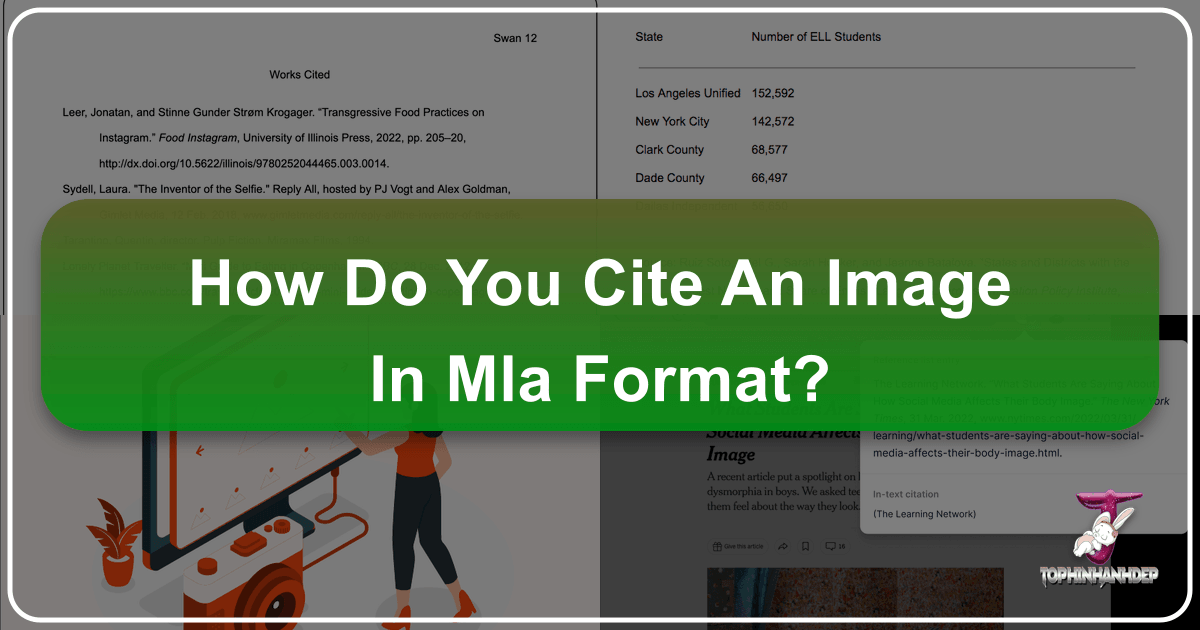
In today’s visually-driven world, images are everywhere. From stunning wallpapers and aesthetic backgrounds to high-resolution stock photos and intricate digital art, visual content enriches our lives, conveys powerful messages, and fuels our creativity. At Tophinhanhdep.com, we celebrate this vibrant ecosystem of visual design, photography, and creative inspiration, offering a vast collection of images and powerful tools for our users. However, with great visual content comes great responsibility – specifically, the responsibility to properly acknowledge the original creators and sources. This is where mastering image citation in MLA format becomes invaluable, not just for academic pursuits but for anyone who values intellectual property and professional integrity in their visual projects.
Whether you’re compiling a mood board, designing a presentation, writing an essay that incorporates compelling photography, or creating new digital art by manipulating existing elements, understanding how to cite your sources is crucial. The Modern Language Association (MLA) style is widely adopted in the humanities, providing a clear and consistent framework for referencing all types of sources, including the diverse range of images found on platforms like Tophinhanhdep.com and across the web. This comprehensive guide will walk you through the nuances of MLA 9th Edition image citation, ensuring that your work is both visually captivating and meticulously sourced.

The Essentials of MLA Citation for Visual Content
The foundation of any good citation lies in acknowledging the source and providing your audience with enough information to locate it themselves. For images, this principle is particularly important, as visual works often carry distinct copyrights and artistic credits. Tophinhanhdep.com is a hub for high-quality images, from abstract wallpapers to nature photography, and while these resources are readily available, responsible usage always begins with understanding proper attribution.
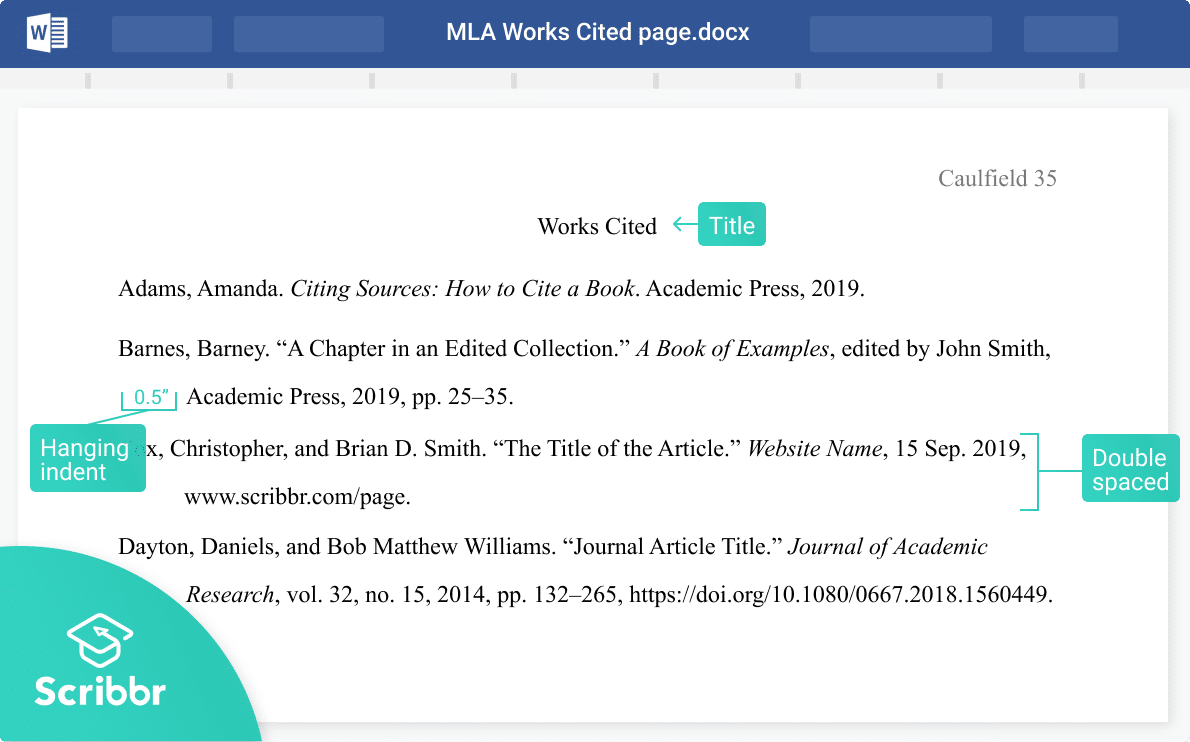
Understanding MLA 9th Edition and the “Container” Concept
The MLA 9th Edition, building upon its 8th Edition predecessor, emphasizes a flexible, universal citation system centered around “core elements” and “containers.” This approach simplifies citation by providing a “recipe” that can be applied to virtually any type of source, regardless of its format. For images, this means thinking about who created the image, what its title is, and where you found it (its container).
The core elements are straightforward:
- Author/Creator: The individual or entity responsible for the image (e.g., a photographer, artist, graphic designer).
- “Title of Source”: The specific name of the image, if it has one. If not, a brief descriptive title is used.
These core elements are then nested within “container” elements, which provide context about where the source can be found. A container could be a website, a book, a journal, a database, or even a specific collection. An image found on Tophinhanhdep.com, for instance, has Tophinhanhdep.com as its primary container. If that image was originally published elsewhere and Tophinhanhdep.com is re-hosting it, there might be multiple containers.

The standard “recipe” for an MLA Works Cited entry, which applies to images, is:
Author. “Title of Source.” Title of Container 1, Other Contributors, Version, Number, Publisher, Publication Date, Location. Title of Container 2, Other Contributors, Version, Number, Publisher, Publication Date, Location.
You won’t always have information for every single element, and that’s perfectly fine. The goal is to provide as much relevant detail as possible to help your reader.
Why Proper Image Citation Matters for Tophinhanhdep.com Users
For the diverse community utilizing Tophinhanhdep.com’s resources—be it for visual design projects, academic papers, creative digital art, or even just curating aesthetic backgrounds—proper image citation is not a mere formality; it’s a cornerstone of ethical practice and professional credibility.
Firstly, respect for intellectual property is paramount. Every image, whether a captivating nature photograph or an intricate abstract wallpaper, is the product of someone’s creative effort. Citing the source acknowledges this labor and gives credit where it is due, upholding the rights of creators and fostering a culture of respect within the visual arts community. This is especially relevant for our “Beautiful Photography” and “Digital Art” sections, where the artistic expression is often deeply personal.
Secondly, in academic and professional contexts, avoiding plagiarism is non-negotiable. Using an image without proper attribution, even unintentionally, can be considered plagiarism. For students working on visual design projects or research papers, a robust understanding of MLA citation protects them from academic misconduct. For professionals, it safeguards their reputation and the integrity of their work. Tophinhanhdep.com provides images that can be inspiration or direct components; knowing how to cite ensures you’re always on the right side of ethical use.
Thirdly, enhancing credibility and transparency is a significant benefit. When you meticulously cite your images, you demonstrate diligence and a commitment to verifiable research. This allows your audience to easily locate and review the original source, verifying the authenticity and context of the visual information presented. Whether you’re showcasing “High Resolution Stock Photos” in a report or using an “AI Upscaled” image in a presentation, clear citations add a layer of trustworthiness.
Finally, understanding citation often goes hand-in-hand with understanding licensing and usage rights. While MLA tells you how to cite, the presence (or absence) of an author and container information can often hint at the image’s origin and potential licensing restrictions. For example, images sourced from specific stock photography sites or under Creative Commons licenses will have different usage requirements than those found on general websites. By paying attention to citation details, Tophinhanhdep.com users can make informed decisions about how they legally and ethically utilize visual content, from wallpapers to backgrounds and beyond.
Crafting Your Image’s Works Cited Entry
Creating an accurate Works Cited entry for an image requires gathering specific pieces of information and arranging them in MLA’s prescribed order. This structured approach, based on the container system, ensures consistency and clarity.
Deconstructing the MLA “Recipe” for Images
Let’s break down the elements needed to cite an image, using the comprehensive MLA recipe:
-
Creator’s Last name, First name.
- This is the individual or entity primarily responsible for creating the image. Invert the first author’s name (Surname, First Name). If it’s a corporate author (e.g., a museum, a company), use the full name. If you’re citing the work of an illustrator and not the writer, specify their role (e.g., “Illustration by…”).
- Example: Doe, Jane.
- If no author is listed: Skip this element and start with the title of the image.
-
“Title of the digital image.”
- If the image has a formal title, place it in quotation marks.
- If no title is provided, create a brief, descriptive phrase for the image, without quotation marks or italics. This could be something like “Photograph of a serene forest” or “Abstract painting in blue tones.”
- Example: “Golden Hour over Mountain Peaks.”
- Example (no title): Photograph of a serene forest.
-
Title of Container 1,
- This refers to the primary source where you found the image. For an image on Tophinhanhdep.com, this would be Tophinhanhdep.com. If the image is from a book, it’s the Book Title. If it’s from a journal article, it’s the Journal Title. Always italicize the title of the container.
- Example: Tophinhanhdep.com,
- Example (from a journal): Journal of Visual Arts,
-
Other Contributor,
- If there are other individuals who contributed significantly to the work but are not the primary creator (e.g., an editor, translator, or the author of a surrounding text if you’re focusing on the image itself within a larger work), include their name(s) and role here.
- Example: edited by John Smith,
-
Version,
- This applies if there are different editions of the image or the work it appears in (e.g., “11th ed.,” “e-book,” or “Kindle edition”).
- Example: 2nd ed.,
-
Number,
- This refers to volume or issue numbers for periodicals (e.g., “vol. 19, no. 2”). For images within a larger work, it could also be a figure number (e.g., “Fig. 3”).
- Example: vol. 5, no. 1,
-
Publisher,
- The entity that published the container. For websites like Tophinhanhdep.com, the site itself is often the publisher, so you wouldn’t repeat it if it’s already listed as the container title. For books, it’s the publishing house.
- Example: Penguin,
-
Publication Date,
- Provide the date the image was created or published, using as much detail as available (e.g., “11 Nov. 2023,” “spring 2023,” or just “2023”). Abbreviate months longer than four letters (e.g., “Jan.,” “Feb.”).
- Example: 15 June 2024,
-
Location.
- For online images, this is typically the URL. Omit “http://” or “https://.” For images within print sources, it would be page numbers. If a Digital Object Identifier (DOI) is available, use that instead of a URL, prefacing it with “https://doi.org/."
- Example: www.tophinhanhdep.com/wallpapers/nature-scenic.html.
- Example (with DOI): https://doi.org/10.1234/visualart.2023.123.
-
Accessed Date. (Optional but Recommended)
- For online sources, adding the date you accessed the material can be helpful, as web content can change.
- Example: Accessed 16 June 2024.
Putting it all together (Hypothetical Tophinhanhdep.com image):
Doe, Jane. “Golden Hour over Mountain Peaks.” Tophinhanhdep.com, 15 June 2024, www.tophinhanhdep.com/wallpapers/nature-scenic.html. Accessed 16 June 2024.
Special Considerations for Online Images (Beyond Google Images)
When sourcing images from the vast expanse of the internet, a few specific guidelines are crucial, particularly when using platforms that aggregate content.
- Avoid Citing Google Images Directly: A common mistake is to cite “Google Images” as the source. Google Images is merely a search engine; it does not host the images. When you find an image via Google Images, you must click through to the original website where the image is hosted. That website is your container. Similarly, if you find an image on a social media platform, cite the profile or post on that platform as the container, and identify the original creator if possible.
- Utilize Reverse Image Search Tools: Sometimes, the origin of an image isn’t immediately clear. Tools like TinEye or Google’s reverse image search function can be incredibly helpful. By uploading an image or providing its URL, these tools can often trace it back to earlier appearances, potentially revealing the original creator or primary host. This detective work is invaluable for ethical citation, especially when dealing with viral content or images that have been widely shared without attribution.
- Images within Articles or Larger Works: If an image is embedded within a news article, blog post, or a page on a larger website, your citation needs to reflect this hierarchy. The image’s title (or description) would be followed by the title of the article/post (in quotation marks), and then the title of the overall website (italicized) as the first container.
- Example: If a “Beautiful Photography” image titled “Rainy Cityscape” by John Smith is used to illustrate an article “The Moods of Urban Photography” on Art Daily News, your citation would look like: Smith, John. “Rainy Cityscape.” “The Moods of Urban Photography.” Art Daily News, 10 May 2023, www.artdailynews.com/urban-photography. Accessed 16 June 2024.
- PDFs and Digital Documents: For images found within PDF documents, treat the PDF as a self-contained work, similar to a book, if it’s a standalone publication. If the PDF is part of a larger website, the website would be the second container.
By paying close attention to these distinctions, Tophinhanhdep.com users can ensure their image citations are accurate and provide a clear path for verification.
Incorporating Images as Figures and In-Text Citations
Beyond the comprehensive Works Cited entry, MLA style also provides clear guidelines for integrating images directly into your paper and referencing them within the body of your text. This ensures a seamless flow between your discussion and the visual evidence supporting it.
Formatting Images within Your Document
When you include an image directly in your paper—whether it’s a diagram from a “Visual Design” guide, a photograph from “Nature” collections, or an example of “Digital Art”—it should be treated as a “Figure.”
- Labeling and Numbering: Position the image directly where it is most relevant to your discussion. Below the image, provide a centered caption. This caption should begin with “Fig.” (short for “Figure”), followed by an Arabic numeral (e.g., Fig. 1, Fig. 2, Fig. 3). Figures should be numbered consecutively throughout your paper.
- Caption Content: The caption serves as a miniature citation for the image. You have two main options:
- Full Citation in Caption: Provide all the information you would in a Works Cited entry, but with one key difference: the author’s name is not inverted (e.g., “Jane Doe” instead of “Doe, Jane”). If this caption provides complete source information and the image isn’t explicitly referenced in a prose citation elsewhere, a separate Works Cited entry for the image might not be necessary, though it’s good practice to include it.
- Example: Fig. 1. Jane Doe. “Golden Hour over Mountain Peaks.” Tophinhanhdep.com, 15 June 2024, www.tophinhanhdep.com/wallpapers/nature-scenic.html. Accessed 16 June 2024.
- Basic Information in Caption: Alternatively, you can provide just the essential details (Creator, Title, Year) and then include the full citation in your Works Cited list. This is often preferred for readability, especially if you have many figures.
- Example: Fig. 2. John Smith’s photograph, “Abstract Flow,” 2023.
- Full Citation in Caption: Provide all the information you would in a Works Cited entry, but with one key difference: the author’s name is not inverted (e.g., “Jane Doe” instead of “Doe, Jane”). If this caption provides complete source information and the image isn’t explicitly referenced in a prose citation elsewhere, a separate Works Cited entry for the image might not be necessary, though it’s good practice to include it.
Choosing between these two depends on your instructor’s preference or the conventions of your specific field. Always ensure the caption is clear, concise, and accurately reflects the image’s content and source.
Seamless In-Text Referencing for Visuals
In addition to the figure caption, you’ll often need to refer to your images within the main body of your text. MLA is an “author-centric” style, meaning in-text citations typically involve the author’s name and a page number or other pinpoint location. For images, which often lack page numbers (especially online), the focus shifts to the creator and, if necessary, the title.
-
Parenthetical Citations: If you don’t mention the author’s name in your sentence, include it (and any relevant page/figure number if applicable) in parentheses at the end of the sentence or clause.
- Example (referring to a figure): The intricate patterns of the digital artwork demonstrate a fusion of AI-generated elements and traditional graphic design techniques (Fig. 3).
- Example (referring to a specific image not numbered as a figure, if appropriate): The compelling imagery evokes a sense of melancholic beauty (Doe).
- If no author, use a shortened title: The wallpaper features calming pastel colors (“Aesthetic Gradient”).
-
Narrative Citations: If you mention the author’s name in your prose, you only need to include a page or figure number in parentheses.
- Example (referring to a figure): Jane Doe’s “Golden Hour over Mountain Peaks” (Fig. 1) perfectly encapsulates the tranquility of nature.
- Example (referring to an image without a figure number): According to the artist, John Smith, the vibrant colors in his abstract piece were inspired by natural light phenomena.
Corporate Authors and Multiple Authors:
- For corporate authors (e.g., “Tophinhanhdep.com Staff”), you can shorten the name in subsequent parenthetical citations (e.g., “Tophinhanhdep.com”).
- For images with two creators, list both names (e.g., “Smith and Johnson”).
- For three or more creators, list the first author followed by “et al.” (e.g., “Williams et al.”).
By employing both figure captions and in-text citations effectively, you ensure that your readers can effortlessly navigate your document, understand the visual content, and cross-reference sources as needed. This clarity is invaluable, especially when discussing “Photo Manipulation” techniques or analyzing different “Editing Styles” of photography.
Practical Examples for Tophinhanhdep.com Content
To solidify your understanding, let’s look at some practical examples of how to cite different types of images that might be found or inspired by content on Tophinhanhdep.com. These examples will illustrate the application of the MLA 9th Edition rules for various scenarios.
1. Image from a Wallpaper/Background Collection on Tophinhanhdep.com (With a named creator):
- Scenario: You downloaded a beautiful landscape wallpaper by a photographer named Alex Green from Tophinhanhdep.com’s “Nature” collection. The image is titled “Sunrise over Misty Peaks.”
- Works Cited Entry: Green, Alex. “Sunrise over Misty Peaks.” Tophinhanhdep.com, 22 Apr. 2024, www.tophinhanhdep.com/wallpapers/nature/misty-peaks-sunrise.html. Accessed 16 June 2024.
- In-Text Citation (if used as a Figure in your paper): (Fig. 1)
- In-Text Citation (if discussed without a Figure number): (Green)
2. Abstract Image from Tophinhanhdep.com (No specific creator listed, descriptive title):
- Scenario: You’re using an abstract background from Tophinhanhdep.com for a digital presentation. No individual artist is named, and the site simply labels it “Dynamic Blue Swirl.”
- Works Cited Entry: “Dynamic Blue Swirl.” Tophinhanhdep.com, 10 Mar. 2023, www.tophinhanhdep.com/backgrounds/abstract/blue-swirl.html. Accessed 16 June 2024.
- In-Text Citation: (“Dynamic Blue Swirl”)
3. High-Resolution Stock Photo on Tophinhanhdep.com (With a specific photographer):
- Scenario: You’re using a stock photo of a bustling city street at night, captured by Sarah Chen, from Tophinhanhdep.com’s “High Resolution Photography” section. The photo’s title is “Neon Metropolis.”
- Works Cited Entry: Chen, Sarah. “Neon Metropolis.” Tophinhanhdep.com, 1 Sept. 2023, www.tophinhanhdep.com/stock-photos/city/neon-metropolis-night.html. Accessed 16 June 2024.
- In-Text Citation: (Chen)
4. Graphic Design Artwork from an External Website (Featured on Tophinhanhdep.com):
- Scenario: Tophinhanhdep.com features a curated “Creative Ideas” collection, which includes a link to an external artist’s portfolio, showing a piece of digital art titled “Cybernetic Dreamscapes” by Maya Patel. You are citing the original artist’s portfolio.
- Works Cited Entry: Patel, Maya. “Cybernetic Dreamscapes.” Maya Patel Digital Art Portfolio, www.mayapatelart.com/portfolio/cybernetic-dreamscapes.html. Accessed 16 June 2024.
- In-Text Citation: (Patel)
5. Image from an Online News Article (e.g., a “Beautiful Photography” piece in a magazine):
- Scenario: You found a stunning photograph, “Autumn Forest Serenity,” by David Lee, illustrating an article titled “Capturing Seasonal Beauty” in Nature’s Lens Magazine online.
- Works Cited Entry: Lee, David. “Autumn Forest Serenity.” “Capturing Seasonal Beauty,” Nature’s Lens Magazine, 5 Nov. 2023, www.natureslensmag.com/articles/seasonal-beauty. Accessed 16 June 2024.
- In-Text Citation: (Lee)
These examples highlight how the MLA “recipe” can be adapted to various types of visual content. The key is to systematically identify the creator, title, and container(s), and then present this information clearly.
Beyond Citation: Responsible Image Use for Tophinhanhdep.com Community
While mastering MLA citation is a vital skill for anyone engaging with visual content, responsible image use extends beyond mere attribution. For the vibrant community of Tophinhanhdep.com, which provides a wealth of imagery ranging from “Aesthetic Backgrounds” to “Digital Photography” and offers “Image Tools” for enhancement, understanding the broader context of image rights and ethical practices is paramount.
Firstly, always remember that citation primarily acknowledges the source; it does not automatically grant permission for use. Before incorporating any image, especially for public or commercial projects, it is crucial to investigate its licensing and usage rights. Many images, including those on Tophinhanhdep.com, may fall under various categories:
- Creative Commons (CC) licenses: These allow for various degrees of use (e.g., attribution required, non-commercial use, no derivatives), but always necessitate proper citation.
- Public Domain: Images whose copyrights have expired or were never held can be used freely, but attribution is still good practice.
- Stock Photos: Often come with specific licenses (e.g., royalty-free, extended licenses) that dictate how they can be used, modified, and distributed. Tophinhanhdep.com’s “Stock Photos” section, for instance, implies that these images might be subject to particular terms of use.
- All Rights Reserved: The default for most creative works, meaning permission must be explicitly obtained from the copyright holder for any use beyond fair use/fair dealing exceptions.
Tophinhanhdep.com aims to be a resource for both acquiring and understanding visual content. By familiarizing yourself with these licensing models, you can confidently navigate the legal landscape of image use, ensuring that your “Visual Design” projects or “Photo Manipulation” endeavors are ethically sound.
Furthermore, Tophinhanhdep.com offers advanced “Image Tools” such as “AI Upscalers,” “Converters,” “Compressors,” and “Optimizers.” These tools empower users to enhance and prepare images for various applications. While these technologies are powerful, they should always be applied to images for which you have appropriate usage rights or are creating entirely from scratch. Using an AI Upscaler, for instance, on a copyrighted image without permission, even if properly cited, does not make its use ethical or legal. These tools are designed to elevate your sourced content, not to circumvent copyright.
In conclusion, Tophinhanhdep.com is more than just a repository of “Beautiful Photography” and “Creative Ideas”; it’s a platform dedicated to fostering a community that appreciates visual excellence and upholds the principles of responsible creation and sharing. By diligently applying MLA citation standards, understanding image licensing, and thoughtfully utilizing the provided “Image Tools,” our users can contribute to a respectful and innovative visual ecosystem. Continue to explore our collections for “Image Inspiration,” delve into “Thematic Collections,” and stay updated on “Trending Styles,” always with the confidence that you are engaging with visual content in a knowledgeable and ethical manner.