Mastering Image Search: A Comprehensive Guide to Uncovering Visual Stories and Resources
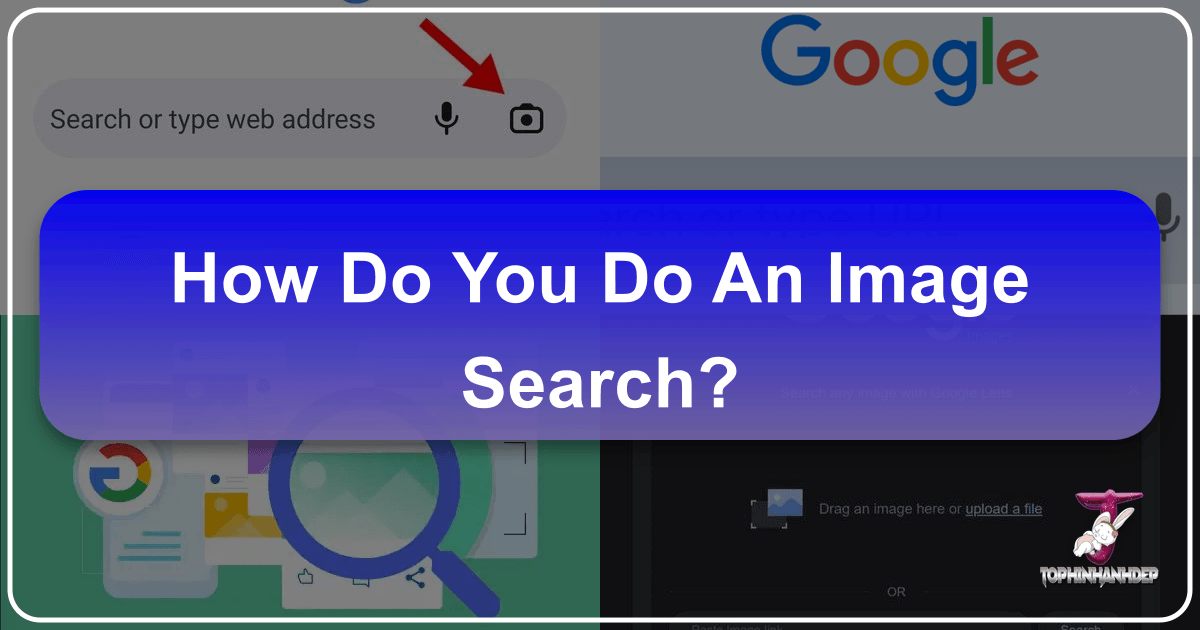
In an increasingly visual world, the ability to effectively search for and understand images is an invaluable skill. While traditional text-based searches remain fundamental, a powerful technique known as reverse image search allows users to delve deeper, using an image itself as the query. This method unlocks a wealth of information, from uncovering the origin of a photograph to finding higher-resolution versions, identifying products, and even revealing creative inspiration. Tophinhanhdep.com is dedicated to exploring the vast landscape of digital imagery, from stunning wallpapers and backgrounds to advanced photography techniques and visual design tools. Understanding how to perform a reverse image search is a cornerstone of this exploration, empowering you to navigate the visual web with greater precision and insight.
This comprehensive guide from Tophinhanhdep.com will demystify the process of reverse image searching across various devices and platforms. We’ll demonstrate practical, step-by-step methods using leading search engines like Google and Bing, and introduce you to specialized tools that enhance your visual investigations. Whether you’re a photography enthusiast seeking the perfect high-resolution stock photo, a graphic designer looking for thematic collections, or simply curious about the story behind a captivating image, mastering these techniques will profoundly enrich your digital experience.

The Power of Reverse Image Search: Beyond Keywords
For decades, millions of people have relied on typing keywords into search bars to find information. However, when it comes to visual content, a different approach can yield far more accurate and pertinent results. Reverse image search transforms your workflow, allowing the image to speak for itself and guide your discovery.
What is Reverse Image Search?
At its core, reverse image search is a technology that allows you to use an image as your input to find related images, websites, and information across the web. Instead of describing what you’re looking for with words, you upload an image, provide a link to one, or even snap a picture with your device’s camera. The search engine then analyzes its visual characteristics—colors, shapes, textures, objects, and even embedded text—comparing it against its enormous database of indexed images to locate similar or matching visuals. If the exact image isn’t found, very similar ones will often appear, providing valuable context or alternatives.
Tophinhanhdep.com frequently highlights how this feature has evolved, with platforms like Google introducing robust reverse image search tools since 2011, making it a standard yet often underutilized capability for uncovering digital mysteries.
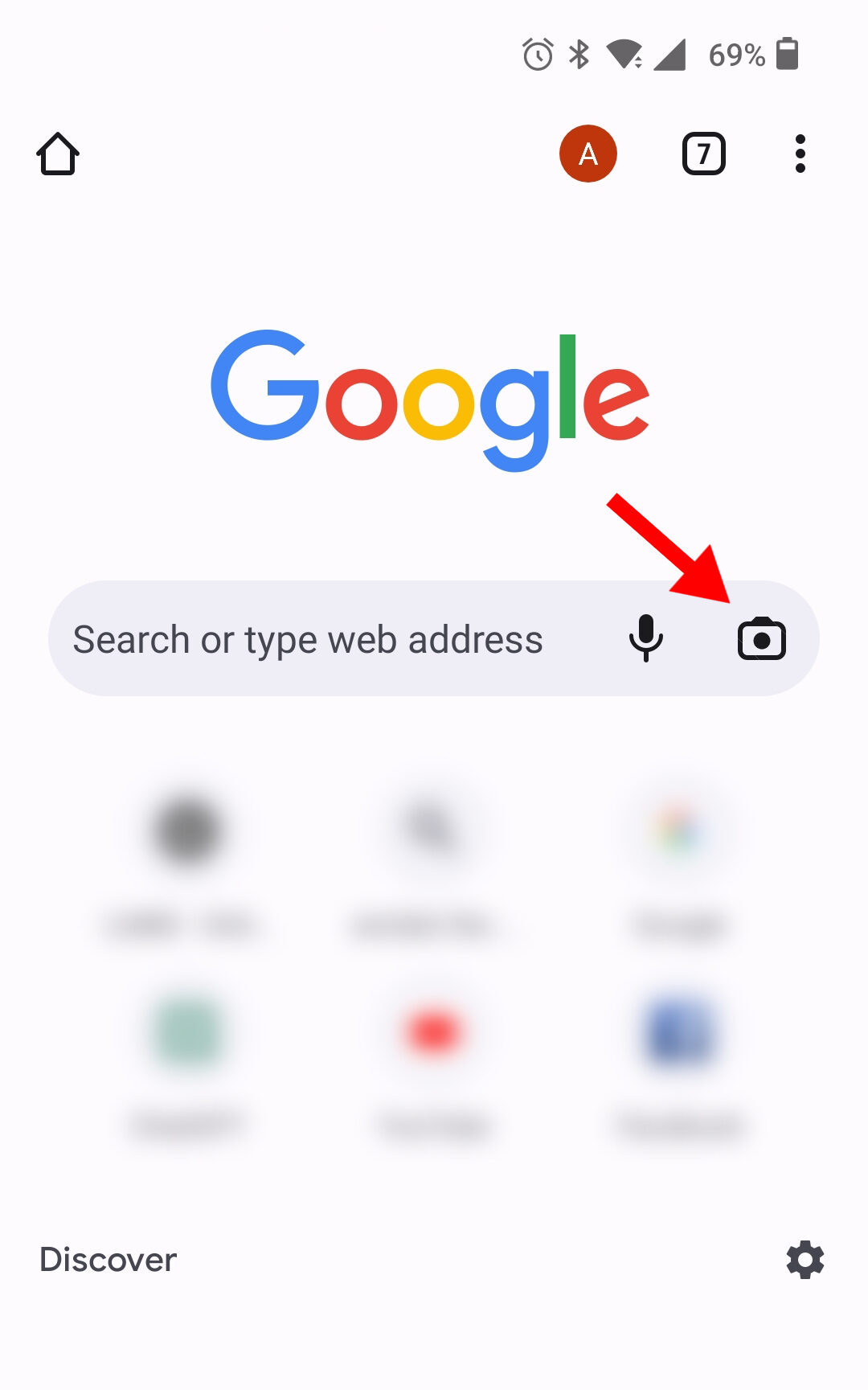
Why Tophinhanhdep.com Users Benefit from Reverse Image Search
For the diverse community of Tophinhanhdep.com, reverse image search offers a multitude of practical and creative advantages aligned with our core topics:
-
Images (Wallpapers, Backgrounds, Aesthetic, Nature, Abstract, Sad/Emotional, Beautiful Photography):
- Finding High-Resolution Versions: Stumbled upon a low-quality wallpaper? A reverse image search can help you locate the same image in stunning high resolution, perfect for your desktop or mobile background. This is crucial for maintaining the aesthetic appeal of your digital space.
- Discovering Similar Aesthetics: If you love a particular nature photograph or abstract art piece, you can use it to find other images with a similar style, mood, or subject matter, enriching your “Image Inspiration & Collections.”
- Verifying Authenticity: For those who appreciate “Beautiful Photography,” reverse image search can help confirm the originality of a photo or trace it back to a renowned photographer.
-
Photography (High Resolution, Stock Photos, Digital Photography, Editing Styles):
- Identifying Original Sources & Copyright: Photographers and digital artists can use reverse image search to discover if their work is being used elsewhere on the internet. This is vital for protecting intellectual property and ensuring proper attribution for “Stock Photos” or “Digital Photography.”
- Tracing Image History: For aspiring photographers learning about “Editing Styles,” analyzing how a particular image has been used or modified across different platforms can offer insights into its journey and impact.
- Locating Usage for Collaborations: If you find a striking image and want to collaborate with its creator, reverse search can help you pinpoint their portfolio or contact information.
-
Image Tools (Converters, Compressors, Optimizers, AI Upscalers, Image-to-Text):
- Enhancing Found Images: When a reverse image search yields a visually appealing but low-resolution image, tools like “AI Upscalers” become incredibly relevant. Tophinhanhdep.com users can find an image and then use our recommended tools to enhance its quality.
- Extracting Information: For images containing text, the “Image-to-Text” feature, often integrated into visual search tools, can quickly convert visual data into searchable content.
-
Visual Design (Graphic Design, Digital Art, Photo Manipulation, Creative Ideas):
- Uncovering Inspiration: Designers can use an image that sparks a “Creative Idea” to find variations, complementary elements, or different interpretations of a visual theme, fueling their “Digital Art” or “Graphic Design” projects.
- Ensuring Uniqueness: Before incorporating an image into a “Photo Manipulation” project, a quick reverse search can ensure it’s not overly common or has specific usage restrictions.
-
Image Inspiration & Collections (Photo Ideas, Mood Boards, Thematic Collections, Trending Styles):
- Building Thematic Collections: Start with one image and expand into entire “Thematic Collections” or “Mood Boards” by finding related visuals that fit a specific aesthetic or “Trending Style.”
- Exploring Photo Ideas: A single striking image can generate countless “Photo Ideas” when explored through reverse image search, showing different angles, contexts, or interpretations of a subject.
In essence, reverse image search is not just about finding an image; it’s about finding the story, the context, the quality, and the inspiration behind every pixel, aligning perfectly with the comprehensive visual resources offered by Tophinhanhdep.com.
Practical Guides to Performing a Reverse Image Search
Performing a reverse image search is straightforward once you know the right steps. The methods vary slightly depending on whether you’re using a mobile device or a desktop computer, and which search engine you prefer.
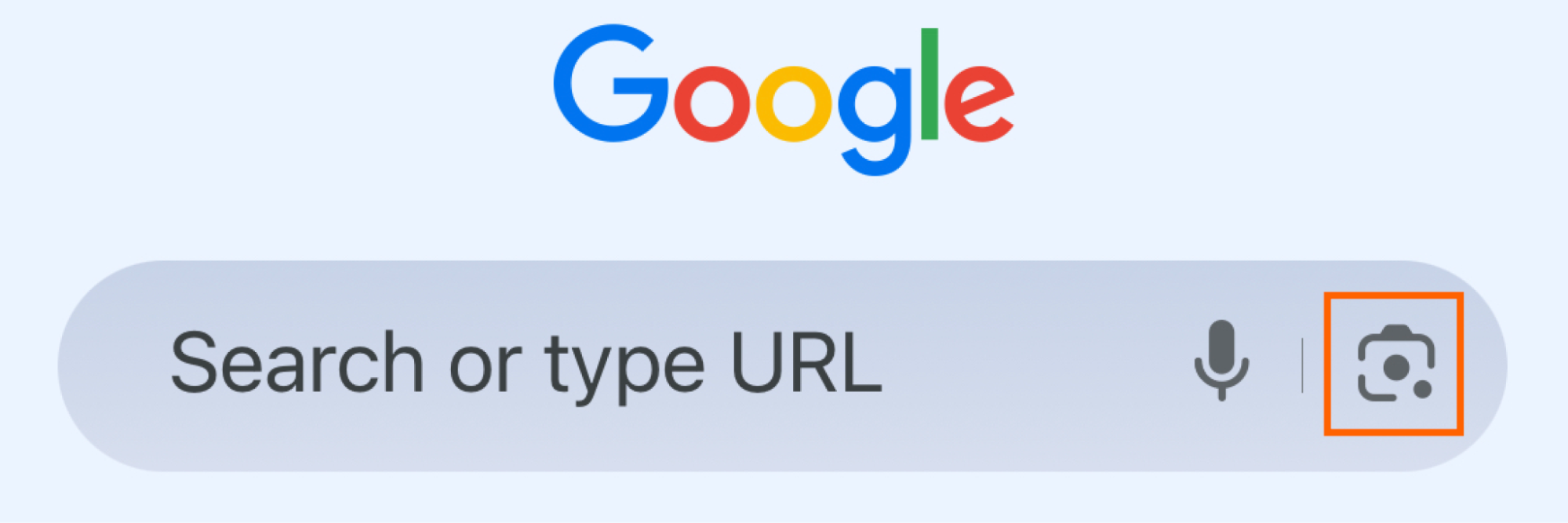
On Mobile Devices: Android and iPhone
Mobile devices are increasingly capable visual search tools, especially with the integration of AI-powered features like Google Lens.
Using the Google App / Google Lens
The Google app (or the standalone Google Lens app on Android) is typically the most user-friendly way to conduct a reverse image search on smartphones and tablets.
For iPhone:
- Download the Google App: If you don’t have it, download the Google app from the App Store. Safari browser alone does not natively support direct reverse image search in the same way.
- Open the Google app: Launch the application.
- Tap the Camera Icon: In the search bar at the top of the Google app, you’ll see a camera icon (representing Google Lens). Tap it.
- Grant Permissions: If prompted, allow the app access to your camera and photo gallery.
- Search with an image from your files:
- Your camera roll and gallery images will appear. Select the image you want to search.
- The app will automatically analyze the image and generate similar results.
- You might even be able to tap on specific objects within the image (e.g., a shirt, a plant) to narrow the search to just that item.
- Search with an image taken on the phone (live object search):
- After tapping the camera icon, you might see an option like “Search with your camera.”
- Point your phone’s camera at the object you want to search for (e.g., a book, a landmark, a pet).
- Tap the shutter button. The platform will then pull visual matches, offering information or shopping links for products.
- Search images from search results:
- Open the Google app and type a text query into the search bar.
- Tap the “Images” tab to view image results.
- Tap an image from the results to enlarge it.
- Tap the Google Lens icon (often in the bottom-left corner of the enlarged image). This will populate images related to your selected image, allowing you to explore further.
For Android: The process is very similar to the iPhone, often utilizing the Google Chrome browser or the Google app/Google Lens app.
- Open Google Chrome or the Google app: These are the primary interfaces for reverse image search on Android.
- Tap the Camera Icon (Google Lens): This icon is typically found within the search bar.
- Grant Permissions: Allow access to your camera and gallery when requested.
- Search with a live object: Tap the camera icon again (or select “Search with your camera”), point at an object, and press the shutter button.
- Search with a saved image: Tap the image icon (often near the shutter button) to open your gallery. Select the desired image.
- Browse Results: Google Lens will identify key objects and provide search results, including shopping links, related images, and informational websites. You can often refine the search by selecting specific areas of the image.
Tophinhanhdep.com notes that while these mobile methods are incredibly convenient, consistency with internet speed and camera quality can influence the accuracy of immediate results.
On Desktop Computers: Unlocking Comprehensive Visual Search
Desktop computers offer several flexible ways to conduct reverse image searches, often providing more control over the input method.
Using Google Images (and Google Lens Integration)
Google remains the most popular platform for reverse image search due to its vast index and integrated features.
- Navigate to Google Images: Open your web browser (Chrome, Firefox, Safari, Edge, etc.) and go to images.google.com.
- Click the Google Lens/Camera Icon: You’ll see this icon in the search bar. Clicking it opens the Google Lens interface.
- Methods for Inputting an Image:
- Upload a File: Click “Upload a file” and select an image from your computer’s local storage. Alternatively, you can drag and drop an image file directly into the “Drag an image here” box. Tophinhanhdep.com reminds users that accepted formats usually include .jpg, .png, .bmp, or .webp.
- Paste Image Link (URL): If the image is already online, right-click it on its source webpage and select “Copy image address.” Then, paste this URL into the “Paste image link” field in Google Lens.
- Initiate Search: Once the image is uploaded or the URL is pasted, the search will usually start automatically, or you’ll click a “Search” button.
- Browse Results: The results page will display various information:
- Visual Matches: A collection of similar images.
- Image Source: A link to “Find image source” will help you trace the origin of the image.
- Related Search Terms: Google might suggest keywords related to objects or concepts identified in your image.
- Text Extraction/Translation: If the image contains text, options to “Text” (to search the text) or “Translate” (to translate it into another language) might appear.
- Shopping Links: For product images, you’ll see links to retailers selling the item.
Reverse Image Search Directly from a Webpage (Chrome Exclusive)
For Google Chrome users, there’s an even faster way to search images encountered online:
- Open Google Chrome: This method requires the Chrome browser.
- Navigate to a Webpage: Go to any webpage containing an image you want to search.
- Right-Click the Image: Hover your mouse over the image, right-click it, and select “Search image with Google Lens.”
- View Results: A Google Lens sidebar will open on the right side of your browser, displaying immediate search results. This sidebar can remain open even as you switch between other tabs, offering continuous visual context.
Maximizing Your Visual Discovery: Advanced Uses and Tips
Beyond the basic mechanics, reverse image search offers strategic advantages, especially when leveraged for creative and professional endeavors, as often discussed on Tophinhanhdep.com in relation to “Visual Design” and “Photography.”
From Identification to Inspiration: Diverse Applications
The utility of reverse image search extends far beyond simply finding duplicates. It’s a versatile “Image Tool” for a variety of purposes:
- Identify the Original Image Source: This is perhaps the most common use. Whether you’re fact-checking an image, seeking attribution, or ensuring content integrity, clicking “Find image source” and looking for the oldest publication date can help identify the creator or first appearance. This is invaluable for Tophinhanhdep.com users dealing with “Stock Photos” or “Digital Photography,” helping avoid copyright issues.
- Search for Products and Objects: Found a piece of furniture in a magazine, a stylish outfit on social media, or a unique plant during a hike? Uploading its photo can lead you directly to shopping links, product information, or botanical identification. This aligns with finding “Creative Ideas” for home decor or aesthetic purchases.
- Find Higher-Resolution Versions of an Image: Often, a great image is found in low quality. Reverse search can uncover the same image in better resolutions, perfect for “Wallpapers, Backgrounds,” or for use in “Graphic Design” where high-quality visuals are paramount. This connects directly to the need for “High Resolution” images.
- Get Backlinks for Your Content: For content creators and photographers featured on Tophinhanhdep.com, reverse image search is a powerful SEO tactic. By regularly searching for your unique “Digital Art” or “Beautiful Photography,” you can find websites using your images without proper attribution. A polite request for a backlink to your site can improve your SEO and increase traffic.
- Detect Copyright Violations: Artists and illustrators can actively monitor the web for unauthorized use of their “Digital Art.” Uploading their creations can help identify infringers, allowing them to take appropriate action, a crucial aspect of protecting creative work.
- Explore Visual Inspiration & Thematic Collections: Start with an image that captures an “Aesthetic” or a “Mood Board” concept. Reverse searching can expand this initial spark into a rich collection of related visuals, offering new “Photo Ideas” and insights into “Trending Styles.” For instance, if you’re exploring “Sad/Emotional” photography, reverse searching a compelling image can lead you to similar thematic collections.
- Fact-Checking and Verification: In an age of misinformation, reverse image search is a critical tool for verifying the context and authenticity of images shared online, especially those related to news or public events.
Pro Tips for Effective Image Searching
To ensure you get the best and most accurate results from your reverse image searches, Tophinhanhdep.com recommends keeping these tips in mind:
- Use High-Quality Images for Better Results: The clearer the image, the more data points the search engine’s algorithms have to work with. Pixelated, blurry, or heavily compressed images can lead to irrelevant results, as the AI struggles to detect the main subject. Always opt for the highest quality image available when initiating a search. This is especially true when searching for specific details in “Beautiful Photography” or intricate “Digital Art.”
- Utilize Additional Filters and Cropping: Search engines offer advanced filters and cropping tools that can significantly refine your search.
- Crop to Focus: If your image contains multiple elements, or if the main subject is surrounded by distracting backgrounds, crop the image to isolate the specific object you’re interested in. For instance, if you’re trying to identify a particular flower in a busy garden photo, crop it tightly around the flower. This guides the search algorithm to precisely what you want to find, improving relevance for “Nature” photography or specific “Creative Ideas.”
- Apply Filters: Some platforms, like Yandex, allow you to filter results by image size or “related keywords.” Explore these options to narrow down your search, perhaps looking for “High Resolution” versions only.
- Try Multiple Reverse Image Search Engines: While Google is dominant, other search engines and dedicated tools offer unique algorithms and databases, potentially yielding different or more comprehensive results. If one platform doesn’t give you what you need, try another. This “Image Tool” diversification is key.
- Combine Visual and Text Search (When Possible): Sometimes, a partial text description can enhance a visual search. For instance, if you’re searching for a specific historical photograph, using the image along with a few relevant keywords (e.g., “historical photo Paris 1920s”) can provide more precise results.
Beyond Google: Exploring Alternative Image Search Tools
While Google, with its powerful Google Lens technology, often leads the pack for reverse image search, Tophinhanhdep.com recognizes that exploring alternative platforms can sometimes provide different perspectives or specialized results. Each tool employs unique algorithms and indexing methods, making them valuable additions to your visual discovery toolkit.
One popular alternative is Bing Visual Search. Microsoft’s Bing search engine includes its own robust visual search feature. It allows users to upload images, paste URLs, or take live photos to identify objects, find products, or discover landmarks. Bing’s Visual Search is known for its ability to analyze details, making it a strong contender for identifying items for sale or specific visual elements, aligning with the “Visual Design” aspect of Tophinhanhdep.com.
For mobile users, dedicated apps like Reversee and CamFind provide streamlined reverse image searching experiences. Reversee, often powered by Google Images but offering expanded options in its Pro version (including Bing and Yandex), is praised for its ability to analyze relevant websites, people, and even solve visual math problems from pictures. CamFind, leveraging CloudSight, focuses on identifying live objects with high accuracy, speaking the name of the object aloud. It’s particularly useful for quickly recognizing things in your environment, from product labels to identifying a particular piece of “Digital Art” in a gallery.
Another powerful and widely recognized tool is TinEye. Unlike Google which often finds visually similar images, TinEye specializes in finding exact matches of an image across the web, including modified versions (e.g., cropped, resized, or color-corrected). This makes it indispensable for tasks such as tracing copyright infringements, verifying image authenticity, or finding higher-resolution copies of specific “Wallpapers” or “Backgrounds.”
Recently, the integration of AI chatbots like ChatGPT and Gemini has added another dimension to image analysis. While not traditional reverse image search engines, these AI platforms (when equipped with image recognition capabilities) allow users to upload an image and then ask the AI to “Find the original source of this image” or “Describe this image and suggest similar styles.” This approach taps into the AI’s understanding of context and content, offering interpretive insights that complement traditional visual matching. Tophinhanhdep.com suggests that while these AI tools are innovative, it’s always wise to cross-reference their findings with conventional reverse image searches due to their occasional propensity for “hallucinations” or inaccuracies.
By utilizing a combination of these tools—starting with Google for broad results, moving to TinEye for exact matches, experimenting with Bing for product identification, or leveraging specialized apps for mobile convenience—Tophinhanhdep.com users can maximize their chances of uncovering comprehensive and accurate information about any image they encounter. This multi-faceted approach ensures that whether you’re working on “Graphic Design,” curating “Thematic Collections,” or simply satisfying your curiosity about a captivating “Nature” photograph, you have the best “Image Tools” at your disposal.
Conclusion: Elevate Your Visual Journey with Tophinhanhdep.com
In today’s visually-driven digital landscape, the ability to effectively search for and analyze images is no longer a niche skill but a fundamental literacy. Reverse image search, as meticulously detailed by Tophinhanhdep.com, stands as a powerful testament to this evolution, transforming how we interact with visual content online. From quickly identifying the origin of a breathtaking piece of “Beautiful Photography” to finding optimal “High Resolution” versions for your personal “Wallpapers” collection, or even empowering “Graphic Design” professionals to maintain ethical practices, the applications are as diverse as the images themselves.
Tophinhanhdep.com encourages you to integrate these techniques into your daily digital habits. Explore the nuances of Google Lens on both mobile and desktop, experiment with alternative engines like Bing and TinEye for varied results, and leverage the emerging capabilities of AI for descriptive insights. By doing so, you’ll not only enhance your ability to find specific information but also deepen your understanding of visual aesthetics, creative processes, and the stories embedded within every pixel.
Whether your passion lies in curating “Aesthetic” mood boards, delving into the intricacies of “Digital Photography,” or discovering new “Creative Ideas” for your next “Visual Design” project, mastering reverse image search will unlock unparalleled possibilities. Tophinhanhdep.com is your ultimate guide in this visual journey, providing the knowledge and tools to elevate your interaction with the rich and vibrant world of images. Start your visual exploration today, and uncover the full potential of every image you encounter.