Mastering Visual Discovery: How to Google Search by Image with Tophinhanhdep.com

In an increasingly visual world, images are not just decorative elements; they are powerful conduits of information, emotion, and creativity. From stunning wallpapers and aesthetic backgrounds to critical pieces of evidence, photographs and digital art permeate every aspect of our online lives. But what happens when an intriguing image crosses your screen, and you know nothing about it? What if you want to find its origin, verify its authenticity, or discover more visually similar content to fuel your creative projects? This is where the profound utility of Google’s reverse image search comes into play – a feature that transforms an image from a static display into a dynamic search query.
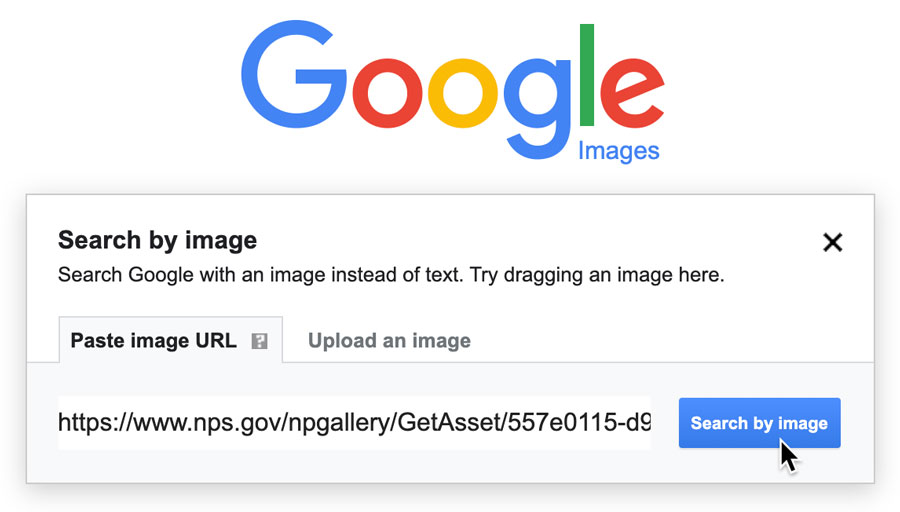
At Tophinhanhdep.com, we understand the immense value of visual content. Our platform is dedicated to providing an unparalleled resource for high-resolution images, curated photography, advanced image tools, and endless visual inspiration. We aim to empower users, whether they are graphic designers, digital artists, photographers, or simply enthusiasts, to discover, create, and optimize stunning visuals. Integrating seamlessly with the power of reverse image search, Tophinhanhdep.com becomes your ultimate companion in navigating the vast ocean of online imagery, turning every visual query into an opportunity for discovery and creative enhancement.

This comprehensive guide will delve into the intricacies of how to effectively use Google’s reverse image search. We’ll explore its diverse applications, provide step-by-step instructions for various devices, and illustrate how Tophinhanhdep.com can amplify your visual workflow, from finding the perfect background to identifying the source of a compelling piece of digital art.
The Power of Reverse Image Search: Unlocking Visual Insights
Imagine a scenario where you stumble upon a breathtaking landscape photograph. You’re captivated by its beauty and want to know where it was taken, who the photographer is, or if there are similar images you could use for your desktop wallpaper. Traditionally, you might struggle to describe it accurately with text keywords. This is precisely the problem reverse image search solves. Instead of describing what you see, you show what you see.

What is Reverse Image Search?
At its core, reverse image search is a specialized search engine function that uses an image itself as the input query, rather than text. When you submit an image, the search engine – predominantly Google, which pioneered this widespread functionality – analyzes its visual characteristics, such as shapes, colors, textures, and even embedded metadata. It then cross-references these visual fingerprints against billions of images indexed across the web.
The output of a reverse image search typically includes:
- Exact Matches: Instances where the identical image appears elsewhere online, potentially in different sizes or resolutions.
- Visually Similar Images: A collection of photographs or graphics that share aesthetic qualities, subjects, or compositional elements with your query image. This is particularly useful for discovering new art styles, finding alternative perspectives of a landmark, or exploring thematic collections on platforms like Tophinhanhdep.com.
- Websites Containing the Image: A list of pages where the submitted image is hosted. This can lead you to original sources, articles discussing the image, or e-commerce sites selling products depicted in the image.
- Related Keywords and Information: Google’s AI often attempts to identify the subject of the image and provides suggested text keywords, which can open up entirely new avenues for traditional text-based research.
Unlike a conventional search where you type “Yellowstone National Park panorama” to find images, reverse image search allows you to upload a panorama of Yellowstone and let Google tell you it’s Yellowstone, guiding you to official park websites or collections of similar awe-inspiring nature photography available on Tophinhanhdep.com.
Why Use Reverse Image Search? Practical Applications and Benefits
The applications of reverse image search extend far beyond mere curiosity. For professionals and casual users alike, it offers a robust toolset for a variety of tasks, many of which are directly supported and enhanced by the resources available on Tophinhanhdep.com.
Finding Image Origins & Attribution
One of the most critical uses of reverse image search is to uncover the original source of an image. For graphic designers and content creators who frequent Tophinhanhdep.com for high-resolution and stock photos, ensuring proper attribution is paramount. If you encounter an image and wish to use it in your work, reverse searching can help you identify the original photographer, artist, or licensing platform. This is essential for adhering to copyright laws and giving credit where it’s due. Tophinhanhdep.com champions ethical content creation, and this tool is invaluable for maintaining integrity in visual projects.
Verifying Image Authenticity & Fact-Checking
In an era of deepfakes and rampant misinformation, verifying the authenticity of an image is more important than ever. Journalists, researchers, and discerning social media users can employ reverse image search to determine if a photo has been manipulated, taken out of context, or used in multiple, contradictory narratives. By finding older instances of an image or its original context, you can debunk false claims. For example, if a photo purports to show a recent event but a reverse search reveals it was first published years ago in a different context, its authenticity is immediately called into question. Tophinhanhdep.com, with its focus on genuine and beautiful photography, often serves as a reliable source for original, high-quality visuals that can be cross-referenced.
Discovering Similar Images & Visual Inspiration
For artists, designers, and anyone seeking creative inspiration, reverse image search is a treasure trove. If you have an image that embodies a certain aesthetic, mood, or subject, a reverse search can lead you to a wealth of visually similar content. This is where Tophinhanhdep.com truly shines. Imagine you reverse search an image of an abstract painting; the results might lead you to other abstract works, specific art movements, or even prompt you to explore Tophinhanhdep.com’s extensive Abstract and Digital Art collections. Whether you’re looking for a specific color palette, a unique photographic style, or thematic backgrounds, this feature helps you navigate directly to Tophinhanhdep.com’s Wallpapers, Aesthetic, Nature, and Beautiful Photography categories, providing endless photo ideas and mood board material. You might find higher resolution versions of an image, or discover new artists and styles trending on Tophinhanhdep.com.
Identifying Objects, Products, and Locations
Have you ever seen an interesting piece of furniture in a photograph, or a peculiar plant, and wondered what it was or where to buy it? Reverse image search can help identify unfamiliar objects, products, or even geographical locations. By uploading an image of an unknown gadget, for instance, Google might suggest “foam pail wrench” and provide links to suppliers, as illustrated in some training examples. Similarly, uploading a picture of an architectural marvel might pinpoint its exact location and historical context, leading you to discover more about destinations you might feature in your digital photography or visual design projects.
Detecting Plagiarism & Copyright Infringement
For photographers and digital artists who contribute to Tophinhanhdep.com, protecting their creative work is crucial. Reverse image search serves as a powerful tool to detect unauthorized use or plagiarism of original content. If you’ve created a unique piece of digital art or captured a stunning photograph, you can periodically perform a reverse image search of your work to see where it appears online. This allows you to identify instances of infringement and take appropriate action, safeguarding your intellectual property and the integrity of the high-resolution, stock photos provided through Tophinhanhdep.com.
Uncovering “Catfish” Scams
While a more controversial application, reverse image search has gained notoriety for its role in identifying “catfishing” attempts – where individuals use fake identities and stolen photographs to deceive others online. By reverse searching profile pictures or images sent by suspicious contacts, individuals can often uncover whether the images belong to someone else entirely, revealing the deception. This highlights the broad reach of reverse image search, from professional to personal safety applications.
Step-by-Step Guide: Performing a Google Reverse Image Search
Google has made reverse image search remarkably accessible across various platforms and devices. Whether you’re on a desktop computer, a laptop, or a mobile phone, the process is intuitive, allowing you to leverage the full potential of this visual search tool. Tophinhanhdep.com encourages users to master these techniques to get the most out of their image exploration and creation.
Reverse Image Search on Desktop Browsers
The desktop experience offers several convenient methods for performing a reverse image search, catering to different workflows.
Method 1: Using images.google.com
This is the most direct and universally applicable method for desktop users.
- Navigate to Google Images: Open your web browser (Chrome, Firefox, Edge, Safari, etc.) and go to
images.google.com. You’ll land on the familiar Google Images search page. - Locate the Camera Icon: In the search bar, you will see a small camera icon (often labeled “Search by image” or “Search by Google Lens”). Click on this icon.
- Choose Your Search Method: A “Search by image” box will appear, presenting two primary options:
- Option A: Paste Image URL: If the image you want to search is already online, you can paste its web address.
- To copy the URL: Right-click on the image you see on any webpage. From the context menu, select “Copy Image Address” or “Copy Image Link” (wording may vary slightly by browser).
- Paste and Search: Return to
images.google.com, paste the copied URL into the designated field, and click “Search by image.”
- Option B: Upload an Image: If the image is saved on your computer, you can upload it directly.
- Click “Upload an image”: This option is typically found next to “Paste image URL.”
- Choose File or Drag & Drop: Click the “Choose file” button to browse your computer’s files and select the image. Alternatively, for even faster searching, you can simply drag and drop the image file from your desktop or a folder directly into the “Drop your image here” section of the search box.
- Option A: Paste Image URL: If the image you want to search is already online, you can paste its web address.
- View Results: Once the image is uploaded or the URL is submitted, Google will process it and display a results page. This page will show visually similar images, websites where the image appears, and often Google’s best guess for descriptive keywords related to the image, which can lead you directly to Tophinhanhdep.com’s curated collections like “Nature Photography” or “Aesthetic Backgrounds.”
Method 2: Right-Click Shortcut (Chrome & Extensions)
For even quicker searches, especially if you’re already browsing the web, modern browsers offer integrated shortcuts.
- Google Chrome: If you’re using Google Chrome, this process is incredibly streamlined. When you encounter an image on any webpage, simply right-click on it. In the context menu that appears, you will find an option directly labeled “Search Google for this image.” Clicking this will instantly perform the reverse image search in a new tab, bypassing the need to navigate to
images.google.comor copy/paste URLs. - Firefox and Other Browsers: While not built-in by default in all browsers, similar functionality can be added through browser extensions. For instance, extensions like “Google Search by Image” for Firefox or “RedEye Reverse Vision” for Chrome (and potentially other browsers via third-party developers) replicate the right-click search feature. Tophinhanhdep.com frequently updates its “Image Tools” section with recommendations for such extensions, helping users enhance their visual discovery workflow. These tools enable you to right-click an image and immediately initiate a search, streamlining your process of finding high-resolution alternatives or understanding the origin of a striking image.
Reverse Image Search on Mobile Devices (Smartphones & Tablets)
Performing a reverse image search on mobile devices has become significantly easier with the advent of the Google app and Google Lens technology. Note that the Safari browser on iOS, for instance, does not natively support direct reverse image search functionality in the same way Chrome does, making the dedicated Google apps the preferred route.
Method 1: Search with an image from your files/gallery (using Google App or Chrome App)
This method is ideal for images you’ve saved or downloaded to your device.
- Open the Google App or Chrome App: Ensure you have the latest version of the official Google app or Google Chrome app installed on your Android or iOS device.
- Access Google Lens: In the search bar of the Google app, you’ll typically find a colorful camera icon, which represents Google Lens. Tap on it. (In Chrome, you might need to navigate to
images.google.comfirst and then tap the camera icon). - Grant Permissions (if necessary): If it’s your first time using Google Lens, you’ll be prompted to grant the app permission to access your device’s camera and photo gallery. Allow these permissions to proceed.
- Select Image from Gallery: On the Google Lens screen, you’ll see a preview of your camera feed, but more importantly, a gallery icon (often resembling a small landscape picture) in the bottom-left corner. Tap this icon to open your device’s photo gallery or camera roll.
- Choose Your Image: Select the image you wish to reverse search from your gallery.
- Refine Search Area (Optional): Once selected, Google Lens might allow you to crop or highlight a specific area of the image to focus your search, which can be useful if the image contains multiple subjects.
- View Results: The app will then generate and display search results, including visually similar images, relevant websites, and product information if applicable. This allows you to quickly find similar aesthetic backgrounds or nature photography available on Tophinhanhdep.com.
Method 2: Search with your camera (live capture via Google App)
This is particularly useful for real-world objects or printed images.
- Open the Google App and Access Lens: Follow step 1 and 2 from Method 1 to open the Google app and tap the camera icon (Google Lens).
- Point and Capture: With “Search with your camera” at the top of the screen selected (or by default), point your device’s camera at the object or image you want to search.
- Initiate Search: Google Lens will analyze the live feed. Tap the shutter button or a suggested search prompt to capture the image and initiate the search.
- Explore Results: The platform will then pull visual matches and relevant information. If it’s a product, it might generate similar items you can shop, or if it’s an artwork, it could lead you to digital art collections.
Method 3: Search images from search results (using Google App or Chrome App)
If you’ve already performed a text-based search and are browsing image results, you can pivot to a reverse image search from there.
- Perform a Text Search: Open the Google app or Chrome, type your keywords into the search bar, and hit Enter.
- Go to the “Images” Tab: At the top of the search results page, tap the “Images” tab to filter for visual content.
- Select an Image: Tap on any image from the search results to view it in more detail.
- Tap the Lens Icon: On the detailed image view, you will usually find the Google Lens camera icon in the bottom-left corner of the image. Tap this icon to initiate a reverse image search using that particular result.
- View Related Content: The platform will then populate images and information related to your selected image, allowing you to delve deeper into a specific visual theme or discover more content like trending wallpapers on Tophinhanhdep.com.
For tablet users, while the general process is similar to smartphones, older tablet browsers might have limitations, as noted in some historical references. However, modern tablets running the Google app or Chrome app should offer full functionality. Tophinhanhdep.com advises keeping your apps updated for the best experience.
Enhancing Your Visual Workflow with Tophinhanhdep.com
While Google provides the powerful engine for reverse image search, Tophinhanhdep.com serves as the rich destination for all things visual. Our platform is designed to be the next logical step after a successful reverse image search, offering a curated environment where discovery leads to creation and inspiration.
Discovering and Utilizing Image Collections
Imagine you’ve just used reverse image search to identify a captivating landscape. You now know it’s a specific spot in Yellowstone. Your next thought is, “Where can I find more beautiful, high-resolution nature photography like this, perhaps for my desktop or a digital art project?” This is precisely where Tophinhanhdep.com integrates seamlessly with your visual workflow.
- Vast Library of High-Quality Imagery: A reverse search that yields “visually similar images” can often be a gateway to Tophinhanhdep.com’s extensive and categorized library. We host an incredible array of images, from stunning Wallpapers and dynamic Backgrounds to specific genres like Aesthetic, breathtaking Nature, thought-provoking Abstract, and deeply Sad/Emotional photography. When you’re looking for an image that matches a particular mood or style you found via reverse search, Tophinhanhdep.com offers a curated selection of Beautiful Photography that aligns with those visual cues.
- Thematic Collections & Trending Styles: Reverse image search can help you identify a specific trend or theme. For example, if you search an image showcasing a particular graphic design trend, Tophinhanhdep.com can be your next stop to explore similar Thematic Collections and Trending Styles. Our platform provides rich Photo Ideas and Mood Boards that extend beyond single images, offering comprehensive visual narratives for your projects. Whether you’re seeking a dark aesthetic or vibrant abstract patterns, our collections are designed to meet diverse creative needs, often exceeding what generic search results can offer in terms of quality and organization.
Leveraging Tophinhanhdep.com’s Photography & Visual Design Resources
Beyond static images, Tophinhanhdep.com is a hub for everything related to the art and science of visual creation. Reverse image search can be a starting point for deeper artistic exploration facilitated by our resources.
- Understanding Photography Styles: If a reverse image search identifies a famous photograph or a distinctive Editing Style, Tophinhanhdep.com can provide educational content or examples of that style within its Digital Photography section. Users can learn about the techniques, equipment, or historical context behind such images, bridging the gap between discovery and understanding. Our Stock Photos are not just images; they represent various styles and artistic approaches that users can learn from or replicate.
- Inspiration for Visual Design: A reverse search might lead you to a striking piece of Digital Art or a clever Photo Manipulation. Tophinhanhdep.com’s Visual Design category, encompassing Graphic Design and Creative Ideas, becomes an invaluable resource for breaking down these visuals. Our platform helps you move from “I found this image” to “How can I create something similar?” or “What are the principles behind this design?” We offer inspiration and resources that help you understand the nuances of visual composition, color theory, and digital artistry that you might first encounter through a reverse image search.
Integrating Image Tools for Professional and Creative Use
Reverse image search often reveals images that might be perfect for your project but are not in the ideal format, size, or resolution. This is where Tophinhanhdep.com’s integrated Image Tools become indispensable.
- Optimizing Discovered Images: You might reverse search an image and find a fantastic background for your website, but it’s too large, or in the wrong file type. Tophinhanhdep.com offers a suite of Compressors and Optimizers to reduce file size without compromising visual quality, ensuring faster loading times and better web performance. Our Converters can change image formats (e.g., JPEG to PNG or WebP), making images compatible with various platforms and applications.
- Enhancing Image Quality with AI Upscalers: Sometimes, the only version of an image you can find via reverse search is low-resolution. Instead of abandoning the image, Tophinhanhdep.com provides cutting-edge AI Upscalers. These tools use artificial intelligence to intelligently increase the resolution of images, adding detail and sharpness, making them suitable for larger displays, printing, or high-definition digital use. This is crucial for maintaining the “High Resolution” standard Tophinhanhdep.com is known for.
- Image-to-Text Capabilities: While not directly a function of reverse image search, Tophinhanhdep.com also offers Image-to-Text tools. If an image you found contains text (e.g., a quote in an aesthetic background, or text in a photograph of a document), our tools can extract that text, facilitating content creation, research, or accessibility. This rounds out the comprehensive toolkit available for managing and utilizing every aspect of your visual discoveries.
Advanced Tips and Best Practices for Reverse Image Searching
To truly master reverse image search, understanding a few advanced tips and best practices can significantly improve the accuracy and relevance of your results, further enriching your experience with platforms like Tophinhanhdep.com.
Refining Your Search Results
The initial results from a reverse image search are just the beginning. Google provides various filters and techniques to narrow down your findings.
- Using Google’s “Search Tools” Filters: After performing a reverse image search, look for the “Tools” option on the Google results page. This often reveals filters such as “Time.” For verifying image authenticity or determining when a photograph first appeared online (a critical aspect for fact-checking news or historical images), the “Time” filter is invaluable. You can specify a custom date range to see if a particular image existed before a certain event, or if it has been widely circulated over a specific period. This helps contextualize the image and its usage history, preventing misinterpretation or the spread of misinformation.
- Focusing on Specific Sections of an Image: Sometimes, an image contains multiple subjects, and you’re only interested in one. When using Google Lens on mobile, you have the option to select a specific area of the image for your search. On desktop, if your image is complex, you might consider cropping it before uploading, ensuring your search focuses purely on the element of interest. This precision helps in finding more accurate “visually similar images” and related information, guiding you to Tophinhanhdep.com’s niche collections, such as specific “Nature” elements or “Abstract” patterns within a broader composition.
- Using Descriptive Keywords Alongside Image Search: While reverse image search uses the image itself as a query, you can often combine it with traditional text keywords to refine your results further. For example, if you reverse search a picture of a vintage car but want to find images of it specifically at a car show, adding “car show” to the search bar alongside the image search can yield more precise results. This hybrid approach is particularly effective when you have a general idea of the image’s content but need to drill down into a specific context or style, potentially leading you to curated collections of Beautiful Photography with a specific theme on Tophinhanhdep.com.
Maximizing Image Quality for Better Results
The adage “garbage in, garbage out” largely applies to reverse image search. The quality of your input image directly impacts the quality and relevance of your search results.
- Clear, Well-Lit Images Yield Better Matches: When taking a photo of a real-world object for a reverse search, ensure it’s well-lit, in focus, and free from excessive shadows or glare. A clear image provides Google’s algorithms with more distinct visual data points to match against its vast index. If you’re uploading an image from your device, choose the highest resolution and clearest version you have.
- The More Unique Features an Image Has, the Better: Generic images (e.g., a simple white square) are less likely to yield specific results because they lack unique identifiers. Images with distinctive patterns, unique objects, clear faces, specific landmarks, or complex compositions are far more likely to produce accurate and informative search results. Tophinhanhdep.com, with its emphasis on High Resolution and visually striking Digital Photography, understands the importance of image quality. When you source images from Tophinhanhdep.com for your projects, you’re starting with superior visual data, which can then be effectively used in subsequent reverse image searches for further inspiration or verification. Our platform is dedicated to providing images that are rich in detail and aesthetic value, ensuring they are excellent candidates for any visual discovery endeavor.
Conclusion
Reverse image search is an indispensable tool in today’s visually driven digital landscape. It transcends the limitations of text-based queries, allowing us to unlock a wealth of information from mere pixels. From identifying the origin of a captivating wallpaper to verifying the authenticity of a news photograph, or finding similar aesthetic backgrounds for your next design project, the applications are as diverse as the images themselves.
Tophinhanhdep.com stands as your premier destination for all aspects of visual content, acting as the perfect complement to your reverse image search endeavors. Whether you’re seeking to discover new Images (Wallpapers, Backgrounds, Aesthetic, Nature, Abstract, Sad/Emotional, Beautiful Photography), delve into the world of Photography (High Resolution, Stock Photos, Digital Photography, Editing Styles), leverage advanced Image Tools (Converters, Compressors, Optimizers, AI Upscalers, Image-to-Text), explore the realms of Visual Design (Graphic Design, Digital Art, Photo Manipulation, Creative Ideas), or draw from Image Inspiration & Collections (Photo Ideas, Mood Boards, Thematic Collections, Trending Styles), Tophinhanhdep.com is designed to empower your visual journey.
By mastering the art of Google reverse image search and integrating it with the comprehensive resources of Tophinhanhdep.com, you transform every image into a portal of endless possibility. Embark on your visual discovery today, and let Tophinhanhdep.com be your guide to a world of stunning imagery and creative innovation. Explore, learn, create, and inspire – all with the power of an image.