How Do You Image Search? Unlocking the Power of Visual Discovery with Tophinhanhdep.com
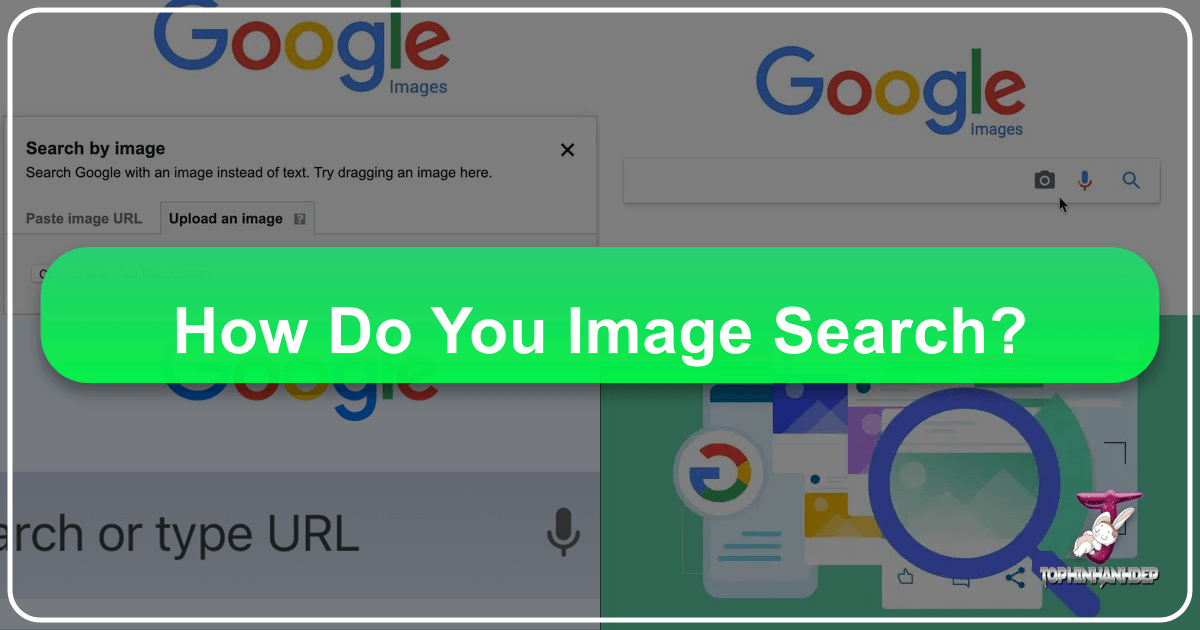
In an increasingly visual world, images are more than just pixels on a screen; they are stories, inspirations, and vital pieces of information. From breathtaking wallpapers to thought-provoking digital art, from personal photographs to professional stock images, the internet is awash with visual content. But what happens when you encounter an image that captivates you, sparks a question, or seems vaguely familiar, and you need to know more? Perhaps it’s a stunning nature background you want for your desktop, an aesthetic shot for a mood board, or an abstract piece that inspires your next graphic design project. You might be curious about its origin, seeking a higher resolution version, or trying to identify the subject. This is where the power of reverse image search comes into play – a sophisticated tool that transforms an image into a query, allowing you to delve deeper into its digital footprint. At Tophinhanhdep.com, we understand the profound impact of compelling visuals, offering a vast collection of images, photography resources, and image tools. This guide will walk you through the intricacies of how to image search effectively, demonstrating how to leverage reverse image search to enhance your visual exploration, verify content, and uncover creative inspirations, complementing the rich resources available on Tophinhanhdep.com.
What is Reverse Image Search and Why is it Essential for Visual Enthusiasts?

At its core, reverse image search is a technology that allows you to use an image as your input query to find related visual content, websites, and information across the web. Instead of typing descriptive keywords into a search bar, you provide an image. The search engine then analyzes this image, extracting visual features, colors, shapes, and patterns, and compares it against its massive database of indexed images. The results typically include identical images, visually similar images, and web pages where these images appear, along with any associated metadata or text.
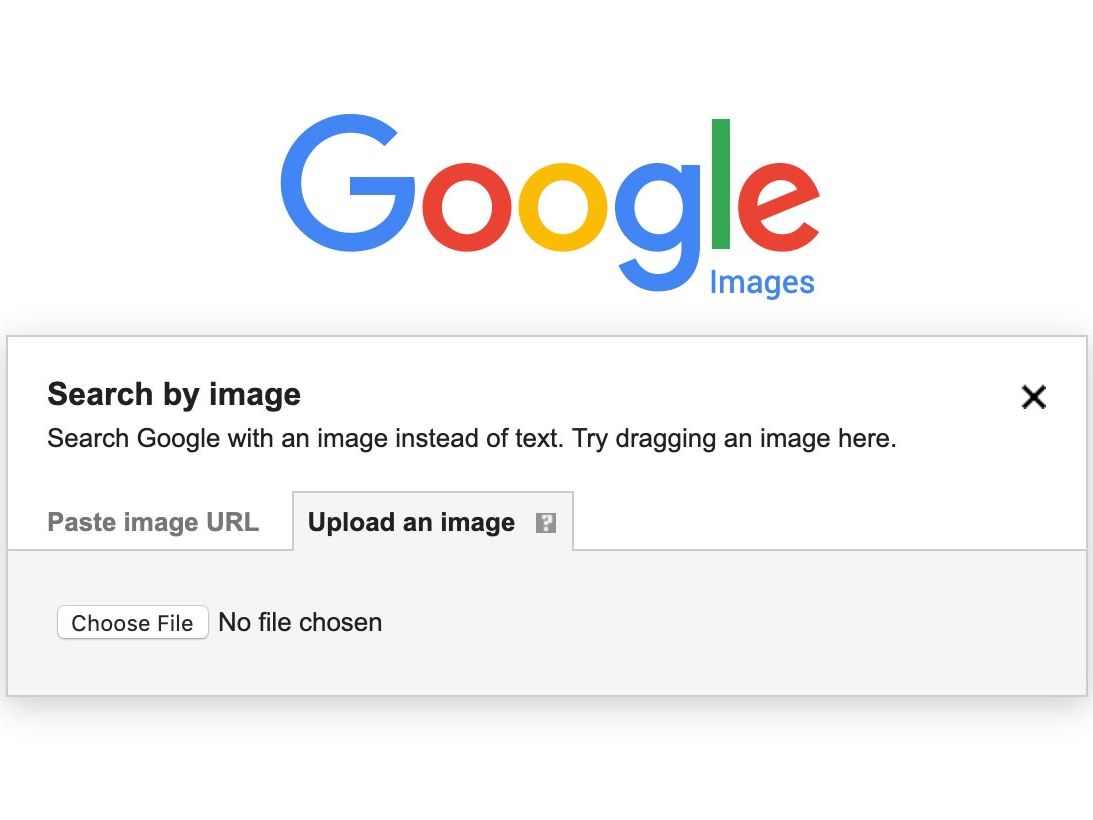
For anyone who appreciates or works with visual content—whether you’re an amateur photographer, a seasoned graphic designer, a content creator, or simply someone looking for the perfect wallpaper—reverse image search is an indispensable tool. It transcends the limitations of text-based searches, offering a direct path to visual discovery.
Consider the diverse categories of images available on Tophinhanhdep.com:
- Wallpapers and Backgrounds: You might find a captivating background of a serene landscape (Nature) or an intricate geometric pattern (Abstract). A reverse image search can help you discover its original source, find higher-resolution versions, or explore other similar aesthetic choices for your devices.
- Aesthetic Photography: When you stumble upon an image with a particular mood or style, a reverse search can lead you to the photographer, identify the editing styles used, or help you curate a thematic collection.
- Beautiful Photography & Thematic Collections: If you’re inspired by a stunning photograph and want to see more work from the same artist or explore similar subjects, reverse image search can open up new avenues of inspiration. This is particularly useful when building mood boards or looking for photo ideas.
- Sad/Emotional Imagery: Understanding the context or origin of emotional photography can add depth to its appreciation or help in sensitive content creation.

Beyond aesthetic exploration, reverse image search serves crucial practical purposes. It’s a powerful tool for:
- Identifying the Original Source: Essential for proper attribution, verifying ownership, or tracking down the creator of a viral image. This is particularly relevant for stock photos and digital photography, ensuring ethical usage.
- Verifying Image Authenticity: In an era of rampant misinformation and photo manipulation, reverse image search can help ascertain if an image has been altered, taken out of context, or is entirely fabricated. By checking when and where an image first appeared, you can uncover its true backstory.
- Discovering Related Content: Find different sizes or resolutions of an image, similar objects, places, or products. This can be invaluable for digital photography enthusiasts looking for similar editing styles or for graphic designers seeking creative ideas.
- Combating Plagiarism and Unauthorized Use: For photographers and digital artists, it’s a way to monitor if their work is being used without permission on other websites.
- Solving Visual Mysteries: From identifying an unknown landmark in a nature photo to finding the brand of a particular item in an aesthetic shot, reverse image search can answer countless visual questions.
Tophinhanhdep.com is dedicated to providing high-resolution images and fostering a community that appreciates quality photography and visual design. By mastering reverse image search, users can not only leverage Tophinhanhdep.com’s existing content more effectively but also expand their visual library and deepen their understanding of the images they encounter daily.
Traditional Reverse Image Search Methods Across Devices
Performing a reverse image search is a straightforward process, supported across various devices and browsers. While Google Images remains the most popular and versatile platform, the underlying principles are similar for most tools. Here, we’ll detail the common methods, focusing on ease of access and utility for uncovering image information, from the origin of a beautiful photograph to the thematic inspiration for your next design.
On Your PC or Mac: Seamless Desktop Image Searching
Desktops offer the most flexibility for reverse image searching, primarily through web browsers like Google Chrome, Mozilla Firefox, or Apple Safari. The process is intuitive and typically involves minimal steps.
-
Directly from a Webpage:
- Navigate to the webpage containing the image you wish to investigate.
- Right-click anywhere on the image.
- From the context menu that appears, select “Search Google for Image” (or “Search image with Google Lens” if using Chrome). This action will open a new tab or a sidebar with Google’s reverse image search results. You’ll see the exact image, visually similar images, and links to web pages where the image or related content appears. This is excellent for quickly identifying the source of a wallpaper or a background image you found online.
-
Uploading an Image from Your Computer:
- Open your preferred web browser and go to
images.google.com. - Click on the camera icon (labeled “Search by image”) in the search bar.
- You’ll be presented with options: “Upload an image” or “Paste image link.”
- Choose “Upload an image.” A file explorer window will open.
- Locate the image file on your computer (e.g., a high-resolution photo you’ve saved, a digital art piece, or an abstract background from your collection).
- Select the image and click “Open” or “Choose File.”
- Alternatively, you can drag and drop an image directly from your computer’s folders into the Google Images search bar when the camera icon option is active. This method is particularly convenient for searching images you’ve downloaded from Tophinhanhdep.com or are working on as part of a graphic design project.
- Open your preferred web browser and go to
-
Using an Image URL:
- If the image is hosted online and you have its direct URL, you can use this method.
- Right-click on the image on the webpage and select “Copy image address” (or “Copy image link”).
- Go to
images.google.comand click the camera icon. - Select “Paste image link” and paste the copied URL into the box.
- Click “Search.” This is useful for verifying stock photos or tracking the usage of images you’ve seen circulating online.
These desktop methods are highly effective for uncovering information about beautiful photography, verifying digital art, or finding similar aesthetic images for your creative ideas. Tophinhanhdep.com frequently provides images in high resolution, making them ideal candidates for these detailed searches if you ever need to trace their usage or discover related visual content.
On Your Mobile Device: iPhone and Android Simplified
Reverse image searching on smartphones has become significantly easier with the evolution of mobile browsers and dedicated apps. Whether you’re using an iPhone or an Android device, Google offers robust solutions.
-
Using the Google App or Google Chrome (Most Direct Method):
- From a Webpage (Chrome): Open the Chrome app and navigate to the webpage with the image. Long-press on the image until a context menu appears. Select “Search Google for Image” or “Search with Google Lens.” This will instantly launch a search for that image, providing similar results and relevant information. This is perfect for when you’re browsing Tophinhanhdep.com for wallpapers or backgrounds and want to explore variations or origins.
- Using Google Lens (Google App/Chrome):
- Open the Google app or the Chrome browser and tap the Google Lens icon (a multicolored camera icon) in the search bar.
- You’ll have a few options:
- Take a photo: Point your camera at an object, a printed picture, or even a nature scene, and Google Lens will analyze it live.
- Upload a photo: Select an image from your phone’s photo library. This is ideal for reverse searching photos you’ve saved, like aesthetic pictures or emotional imagery.
- Google Lens is remarkably powerful; it can identify objects within an image, find similar products, translate text, and provide general information about the visual content. For photographers, this can help identify specific plants or animals in nature shots, or discover editing styles.
-
Safari Workaround for iPhone (Request Desktop Site):
- Safari on iOS doesn’t natively support right-clicking for reverse image search as Chrome does. However, there’s a workaround to access the desktop version of Google Images.
- Go to the page where the image you want to search is located.
- Lightly place your thumb on the image and hold for a few seconds; a dialog box will pop up. Choose “Save Image.”
- Open a new tab and go to
images.google.com. - Tap the “Aa” icon in the Safari address bar (or the Share button in older iOS versions).
- From the options, select “Request Desktop Website.” The page will refresh, displaying the desktop version of Google Images.
- Tap the camera icon in the search bar, then choose “Upload an image” and select the photo you saved from your Photo Library. While more steps are involved, this method ensures you can still leverage Google’s full reverse image search capabilities on your iPhone.
These mobile methods make it incredibly convenient to use images from Tophinhanhdep.com, whether you’re seeking inspiration for visual design on the go or checking the background of a trending style.
Dedicated Reverse Image Search Apps for Convenience
For users who frequently perform reverse image searches and prefer a streamlined experience, several third-party apps simplify the process, often integrating seamlessly with your device’s photo library. While Google Lens is a primary app (especially on Android), others offer similar functionality.
- Google Lens (Android & iOS): This is Google’s flagship visual search app. It’s free and allows you to identify images, scan text, and find out more about them on the fly. Its ability to pinpoint specific elements within an image makes it highly valuable for detailed exploration of things like components of a graphic design or features in a high-resolution photo.
- Reversee (iOS): A popular free app for iPhone users that directly links to Google Search, bypassing some of the manual steps required in Safari. It’s an efficient way to quickly search for images saved to your device.
- Photo Sherlock (Android | iOS): Another free option that allows users to quickly take a picture with their camera or grab one from their photo library and search Google (or other engines) with it.
These apps streamline the “how to image search” process, removing many of the manual steps and making visual discovery more accessible. They serve as excellent companions to Tophinhanhdep.com, allowing users to effortlessly take any image they find—from aesthetic backgrounds to abstract art—and quickly find its origins, similar pieces, or artists.
Beyond Basic Search: Advanced Applications and Tophinhanhdep.com’s Role
Reverse image search is far more than a simple novelty; it’s a powerful investigative and creative tool. Its advanced applications stretch from journalistic fact-checking to inspiring visual design, becoming an indispensable asset in navigating the vast ocean of digital imagery. Tophinhanhdep.com, with its comprehensive focus on diverse images, photography, and innovative tools, plays a synergistic role in maximizing these advanced capabilities.
Verifying Images and Uncovering Backstories: The Fact-Checking Advantage
In an era where digital content can be easily manipulated, discerning the truth behind an image is paramount. Journalists, researchers, and even the average internet user can utilize reverse image search for robust fact-checking, ensuring the integrity of visual information. This process involves more than just finding matching images; it’s about piecing together an image’s entire narrative.
- Establishing Origin and Context: By identifying the earliest appearance of an image online, you can often determine its original context. For example, a “trending” image of a natural disaster might actually be from years ago or a different location. Reverse image search, especially when combined with date filters, is crucial for verifying such details.
- Detecting Photo Manipulation: While not a definitive forensic tool, a reverse image search can often reveal multiple versions of an image, some potentially altered. If an image appears with significantly different colors, subjects, or compositions across various sources, it raises a red flag for photo manipulation. This ties directly into the Digital Photography and Photo Manipulation aspects on Tophinhanhdep.com, where understanding genuine editing styles versus deceptive alterations is key.
- Using Time Filters for Historical Context: Google’s reverse image search results often include “Search tools” which allow you to filter by time. If you suspect an image is old but presented as recent, applying a custom date range can show when it first appeared online. This is invaluable for verifying news photos or understanding the longevity of certain Thematic Collections or Trending Styles. For instance, an image claiming to be a new aesthetic trend might be identified as a revival of a style from several years prior.
Tophinhanhdep.com provides a platform for high-quality, authentic visual content, from High Resolution stock photos to captivating Beautiful Photography. While the images hosted on Tophinhanhdep.com are curated for quality, the principles of reverse image search can be applied to any image found elsewhere to assess its reliability before incorporating it into your own projects or sharing it.
Visual Discovery for Creative Inspiration and Design
For creative professionals and enthusiasts, reverse image search is a wellspring of inspiration, a dynamic tool for expanding visual horizons and refining design concepts.
- Exploring Similar Styles and Aesthetics: If you find a particular Aesthetic that resonates with you—be it minimalist, vintage, futuristic, or moody—a reverse image search can lead you to a treasure trove of similar images. This is perfect for discovering new Wallpapers or Backgrounds that align with your personal style or for finding diverse Photo Ideas for your next shoot. It helps in understanding prevailing Trending Styles and how they are interpreted across different platforms.
- Curating Mood Boards and Thematic Collections: Designers often use mood boards to define the visual direction of a project. Starting with a single inspirational image from Tophinhanhdep.com, a reverse search can help gather a wider array of complementary visuals, enriching your Mood Boards with diverse textures, color palettes, and thematic elements. Whether you’re designing for Nature, Abstract, or Sad/Emotional themes, the search can reveal countless variations.
- Identifying Editing Styles and Techniques: Photographers and digital artists can upload an image whose processing they admire to find other works with similar Editing Styles. This provides insights into filters, color grading, and retouching techniques, aiding in personal skill development and offering practical guidance for Digital Photography and Graphic Design.
- Sourcing Components for Digital Art and Graphic Design: For Digital Art and Graphic Design projects, finding specific visual elements can be time-consuming. Reverse image search can help locate textures, shapes, or even specific objects for photo manipulation or collage work, allowing designers to efficiently gather assets that fit their Creative Ideas.
Tophinhanhdep.com serves as an initial spark for this creative journey, offering curated Image Inspiration & Collections that can be endlessly expanded upon through reverse image search. By providing a solid foundation of diverse and high-quality visuals, Tophinhanhdep.com empowers users to leverage reverse image search as a bridge to a broader world of visual discovery and innovation.
Leveraging AI for Enhanced Image Analysis
The integration of Artificial Intelligence (AI) has significantly amplified the capabilities of reverse image search, moving beyond simple visual matching to more nuanced image understanding and information extraction.
- AI Chatbots (ChatGPT, Gemini) for Deeper Queries: Modern AI chatbots like ChatGPT and Google’s Gemini can now accept images as part of a query. Instead of just searching for similar images, you can ask specific questions about the image: “Describe what’s in this image,” “Find the original source of this landscape,” “Identify the historical period depicted in this digital art,” or even “Suggest similar aesthetic photography styles.” This transforms reverse image search into a conversational, knowledge-driven process, allowing for more detailed understanding of images, including complex Visual Design elements or subtle emotional cues in Sad/Emotional photography. While powerful, it’s crucial to remember that AI chatbots can sometimes “hallucinate” or provide inaccurate information, so cross-referencing with traditional search results is always recommended.
- AI Upscalers and Image-to-Text Integration: Tophinhanhdep.com’s suite of Image Tools directly complements advanced image search. If a reverse image search uncovers a low-resolution version of a Beautiful Photography piece or a desired Wallpaper, you could use an AI Upscaler from Tophinhanhdep.com to enhance its quality. Conversely, Image-to-Text tools, often powered by AI, can extract embedded text from an image, which can then be used in a traditional text search to find more context or related content. These tools together create a comprehensive ecosystem for image management and exploration.
- Optimizers and Converters for Post-Search Processing: After finding the perfect image through reverse search, you might need to prepare it for a specific use. Tophinhanhdep.com’s Converters can change image formats, while Compressors and Optimizers can reduce file size without compromising quality, making them suitable for web use or digital portfolios. This end-to-end support ensures that from discovery to application, your visual assets are perfectly managed.
In conclusion, understanding “how do you image search” is a vital skill in today’s visually-driven digital landscape. Whether you are using traditional methods on your PC or mobile device, or leveraging the cutting-edge capabilities of AI, reverse image search empowers you to delve deeper into the stories and origins of images. From finding high-resolution Wallpapers and Backgrounds to uncovering the intricate Editing Styles of Digital Photography, or generating Creative Ideas for Graphic Design, the possibilities are endless. Tophinhanhdep.com stands as your premier resource, offering not just a vast collection of high-quality Images and Photography, but also robust Image Tools and Visual Design inspiration, ensuring that your journey through the world of visual content is always insightful, creative, and well-supported.