Mastering Image Saving from Instagram: Your Comprehensive Guide with Tophinhanhdep.com
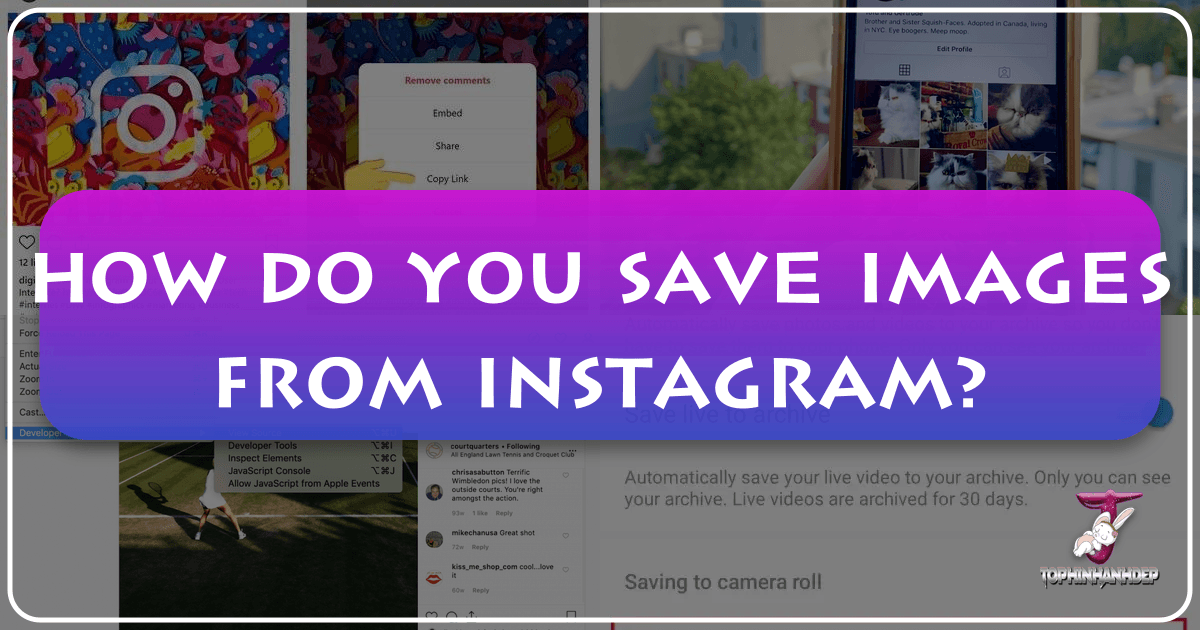
Instagram has cemented its place as a global phenomenon, a vibrant hub where billions of visual stories unfold daily. From breathtaking landscapes and intricate abstract art to candid moments and inspirational quotes, the platform is a treasure trove of imagery. It’s no wonder that countless users, at some point, find themselves scrolling through their feeds, only to stumble upon an image so compelling, so perfect, that the immediate impulse is to save it. Whether it’s a stunning photograph destined to become your next wallpaper, a unique aesthetic element for a mood board, or simply a memory you wish to cherish offline, the desire to download Instagram images is universal.

However, unlike many other online platforms, Instagram does not natively offer a straightforward “download” button for content posted by other users. This intentional design choice is rooted in important considerations such, security, and content ownership. While it aims to protect creators and their intellectual property, it often leaves users wondering: “how do you save images from Instagram?”
This comprehensive guide, powered by the expertise of Tophinhanhdep.com, will walk you through various methods to save Instagram images – both your own and those shared by others – while also delving into the ethical considerations and showcasing how these saved visuals can enrich your digital life through Tophinhanhdep.com’s diverse range of image tools and resources.
Understanding Instagram’s Stance on Image Downloads
Instagram, as a platform, thrives on user-generated content and the seamless sharing of visual narratives. However, it also has a responsibility to protect the intellectual property of its users. This dual imperative shapes its approach to content downloads.

Why Direct Downloads Are Restricted
The primary reason Instagram restricts direct downloads of other users’ content is copyright protection. When a user posts a photo or video, they generally retain the copyright to that content. Allowing anyone to easily download and repurpose these images without permission could lead to widespread misuse, plagiarism, and a devaluation of original creative work. Instagram aims to create an environment where creators feel their content is secure and their rights are respected.
Beyond copyright, security is another crucial factor. Unfettered downloading capabilities could potentially open doors for malicious activities, making it easier to exploit or misrepresent user content. By controlling how images are accessed and saved, Instagram maintains a level of security that protects its vast user base.
Furthermore, these restrictions help foster an in-app experience. Instagram wants users to engage within its ecosystem, to revisit posts, interact with profiles, and consume content directly on the platform. Making images easily downloadable could divert traffic and engagement away from the app itself.

The Limitations of Screenshots
For many years, and still today for casual saving, the go-to method for capturing an Instagram image has been taking a screenshot. It’s quick, universally accessible across devices, and requires no special tools. However, screenshots come with significant drawbacks, particularly if image quality, fidelity, or creative repurposing is a priority.
Firstly, screenshots are inherently lower quality than the original image. They capture whatever is visible on your screen at that moment, including UI elements like usernames, captions, like buttons, and even the notch or status bar on mobile devices. This necessitates cropping, which further reduces the effective resolution and can introduce pixelation, especially if the original image was high-resolution photography. The resulting image often lacks the crispness, detail, and vibrant colors of the original, making it unsuitable for professional use, high-quality prints, or as a background wallpaper where visual clarity is paramount.
Secondly, screenshots strip away valuable metadata. Original images often contain information about the camera used, date and time of capture, and sometimes even location data. While this metadata might not be relevant for every casual save, for photographers, designers, or anyone interested in the provenance of an image, its loss is significant.
For users passionate about high-resolution photography, aesthetic wallpapers, or digital art, the compromise in quality from a screenshot is often unacceptable. This is where dedicated tools and methods, often facilitated by platforms like Tophinhanhdep.com, become indispensable.
Saving Your Own Instagram Content: A Seamless Process
While saving other users’ content requires workarounds, Instagram makes it surprisingly easy to save your own posts. This functionality is crucial for creators who want to archive their work, repurpose it for other platforms, or simply keep a personal backup.
Automatic Saving for Original Posts on Mobile
One of the most convenient features Instagram offers is the ability to automatically save the photos you capture and edit within the app directly to your device’s photo library. This ensures that a high-quality version of your work is always available offline.
To enable this feature:
- Open the Instagram App: Launch Instagram on your iOS or Android device.
- Navigate to Your Profile: Tap the person-shaped icon or your profile photo, typically located at the bottom right of your screen.
- Access the Menu: Tap the three horizontal lines (hamburger icon) at the top right of your profile page.
- Go to Settings: Select “Settings” from the pop-up menu.
- Find Account Settings: Tap on “Account.”
- Enable Saving:
- For iOS users: Look for “Original Photos” and toggle on the “Save Original Photos” option.
- For Android users: You’ll find “Original Posts” and can toggle on “Save Original Posts.”
Once this setting is activated, every photo you post to Instagram will also be saved to a dedicated “Instagram” album or folder within your phone’s photo library. This includes photos taken directly with the Instagram camera, existing photos uploaded and filtered, and those enhanced with various editing effects. This automatic backup is a fantastic way to ensure you never lose your creative output, providing readily available copies for everything from beautiful photography to aesthetic collages.
Archiving Your Instagram Data
For a more comprehensive backup of all your Instagram data, including all your photos, videos, comments, and profile information, Instagram offers a “Data Download” feature. This is particularly useful if you’re considering deleting your account, refreshing your feed, or simply want an extensive archive of your digital footprint on the platform.
To request your data:
- From the Instagram App:
- Go to your profile -> Settings -> Account -> “Download Your Data.”
- Enter the email address where you want to receive the data and your password.
- From a Desktop Browser:
- Go to Instagram.com, log in, and navigate to your profile.
- Click the gear icon (Settings) -> “Privacy and Security.”
- Scroll down to “Data Download” and click “Request Download.”
- Enter your email address (ensure it’s active and accessible) and choose the format (HTML for easy viewing, JSON for developers).
- Enter your password to confirm the request.
Instagram will then compile your data, which can take up to 48 hours, and send you a link to download a compressed file containing all your content. This method provides high-resolution versions of all your images and videos, making it an excellent resource for photographers and visual artists who want to maintain a complete portfolio of their digital photography. It’s the ultimate way to safeguard your image collections, ensuring you have every nature shot, abstract piece, and emotional moment you’ve ever shared.
Methods for Saving Other Users’ Instagram Images (with Caution)
While Instagram discourages direct downloading of others’ content, several workarounds exist. It’s crucial to remember that downloading content, especially for public use or commercial purposes, without the owner’s explicit permission, can constitute a copyright violation. Always prioritize ethical use and attribution. Tophinhanhdep.com advocates for respectful engagement with all digital content.
Utilizing Tophinhanhdep.com’s Dedicated Tools for Direct Downloads
Tophinhanhdep.com offers a suite of image tools designed to enhance your visual experience, and this includes user-friendly online downloaders that can retrieve Instagram photos. These tools streamline the process that would otherwise involve technical steps, making it accessible for everyone.
How Tophinhanhdep.com’s Online Downloader Works:
- Find the Image on Instagram: Open the Instagram app or website and locate the specific photo you wish to save.
- Copy the Link:
- On Mobile: Tap the three dots (•••) above the post (or the paper airplane icon below it, then “Copy Link”).
- On Desktop: Click the three horizontal dots at the top-right corner of the photo and select “Copy Link” or copy the URL from your browser’s address bar when viewing the individual post.
- Visit Tophinhanhdep.com’s Downloader: Navigate to the dedicated Instagram Photo Downloader section on Tophinhanhdep.com (e.g., a URL like
Tophinhanhdep.com/instagram-downloader). - Paste and Download: Paste the copied Instagram link into the designated field on Tophinhanhdep.com and click the “Download” button. The tool will process the link and present you with the image, ready for download. You can then right-click (desktop) or tap-and-hold (mobile) to save the image to your device.
These online tools offered by Tophinhanhdep.com bypass the need for complex developer console steps, making the process quick and efficient. They are particularly useful for those seeking high-resolution versions of aesthetic, nature, or beautiful photography for personal use, such as setting wallpapers or creating mood boards, provided copyright is respected.
The Developer Console Workaround for Desktop Browsers
For users who are comfortable with a bit of technical exploration and prefer not to use third-party websites, the browser’s developer console offers a way to extract the direct image URL from an Instagram post. This method ensures you get the raw image file, often in its highest available resolution.
Steps for Desktop Browsers (Chrome, Firefox, Edge, Opera, Safari):
- Open the Instagram Post: Go to Instagram.com and navigate to the specific photo you want to download. Ensure you are viewing the individual post (where the photo has its own dedicated URL).
- Access Developer Tools:
- Right-Click Method: Right-click anywhere on the webpage (but ideally near the image) and select “Inspect” or “Inspect Element” (Chrome, Firefox, Edge) or “Show Web Inspector” (Safari).
- Keyboard Shortcut Method:
- Windows/Linux:
Ctrl + Shift + I(orF12) - macOS (Chrome/Firefox):
Cmd + Option + I - macOS (Safari): First, you might need to enable the Developer menu by going to Safari > Preferences > Advanced and checking “Show Develop menu in menu bar.” Then, go to Develop > Show Web Inspector.
- Windows/Linux:
- Locate the Image Source:
- In the Developer Tools panel, look for the “Elements” or “Inspector” tab.
- Use the “Select an element in the page” tool (usually an arrow icon, often at the top-left of the Developer Tools panel). Click on the Instagram photo itself within the webpage.
- This will highlight the corresponding HTML code in the Developer Tools. You are looking for an
<img>tag or a<div>with abackground-imagestyle. - Specifically, you’ll be searching for a
srcattribute within an<img>tag that points to a.jpgfile. If it’s abackground-image, the URL will be in theurl(...)part of the style.
- Copy the Image URL: Once you find the URL ending in
.jpg(or a similar image format), copy the entire URL. It will typically be enclosed in quotation marks. - Open in New Tab and Save: Paste the copied URL into a new browser tab and press Enter. The standalone image will load. You can then right-click on the image and select “Save Image As…” to download it to your computer.
This method provides a direct link to the image, often offering a higher quality version than a screenshot. It’s an excellent way for digital photography enthusiasts to acquire stock photos for inspiration or elements for photo manipulation, always keeping copyright in mind.
The In-App “Save” Feature: Bookmarking for Later
Instagram itself offers a built-in “Save” feature, but it’s important to understand its functionality: it bookmarks posts within the app, rather than downloading them to your device. This is ideal for personal curation and inspiration without violating copyright.
How to Use Instagram’s In-App Save Feature:
- Locate the Bookmark Icon: Below every post on Instagram, you’ll find a small bookmark icon (a ribbon shape).
- Tap to Save:
- Single Tap: A single tap on the bookmark icon saves the post to your general “Saved” folder.
- Tap and Hold: Tapping and holding the bookmark icon brings up an option to save the post to a specific “Collection” you’ve created, or to create a new one. This allows for highly organized curation of inspirational images.
- Access Your Saved Posts: To view your saved posts and collections, go to your profile, tap the three horizontal lines (menu icon), and then select “Saved.”
Key Characteristics of the In-App Save Feature:
- Private: Only you can see what you’ve saved. The user who posted the content will not receive any notification that you’ve saved their post.
- No Download: The content is not downloaded to your device; you need an internet connection to view it within the app.
- Ephemeral: If the original poster deletes their content, it will disappear from your saved collection as well, because you are merely saving a link to the original post.
This feature is perfect for creating mood boards, thematic collections (like “Nature Wallpapers” or “Abstract Art Inspiration”), or simply bookmarking sad/emotional posts or creative ideas you want to revisit later. It’s a respectful way to curate image inspiration without infringing on intellectual property.
Ethical Considerations and Best Practices for Image Saving
As Tophinhanhdep.com champions responsible digital citizenship, it’s crucial to discuss the ethical implications of saving images from Instagram, especially those created by others.
Respecting Copyright and Creator Rights
The golden rule of digital content is simple: if you didn’t create it, you don’t own it. Most content on Instagram is protected by copyright. Even if an image is publicly accessible, it doesn’t mean it’s free for you to download, repost, or use in your own projects without permission.
- Personal Use vs. Public Use: Saving an image for personal enjoyment (e.g., as a wallpaper or a private mood board on your device) generally falls into a gray area of fair personal use, though strictly speaking, it might still require permission. However, sharing it publicly, reposting it on your own social media, or using it in commercial projects without permission is a clear copyright infringement.
- Attribution is Not a Substitute for Permission: While good practice, simply crediting the original creator does not grant you permission to use their work. Always seek explicit permission for any use beyond personal viewing.
Tophinhanhdep.com, while providing tools for image access, encourages users to be mindful of these rights and to use downloaded content responsibly and ethically.
When and How to Ask for Permission
If you intend to use someone else’s Instagram image for anything beyond private viewing, asking for permission is the only correct course of action.
- Direct Messaging: The simplest way is to send a polite direct message (DM) to the creator. Clearly state how you intend to use their image and offer to provide credit.
- Seeking High-Resolution Copies: If you’re a designer or photographer looking for high-quality images for a project (e.g., digital art, graphic design, photo manipulation), you might ask the creator if they would be willing to share a high-resolution version. Many artists are flattered when their work is appreciated and might be open to collaboration or licensing their images, particularly if you offer proper attribution or compensation.
- Licensing and Stock Photos: For commercial projects, consider using legitimate stock photo platforms or directly licensing images from photographers. Tophinhanhdep.com often features guides on finding and utilizing high-quality stock photos ethically, offering resources that align with professional standards.
The Role of Tophinhanhdep.com in Promoting Responsible Image Use
Tophinhanhdep.com positions itself as a resource for visual creators and enthusiasts, emphasizing both the acquisition and responsible application of images. Our platform understands the desire for captivating visuals – be they wallpapers, backgrounds, aesthetic themes, or inspiration for digital art. By providing tools for converting, compressing, optimizing, and upscaling images, Tophinhanhdep.com empowers users to work with visuals they obtain, but it also instills a strong message about the ethical framework that must accompany such capabilities.
We encourage our community to:
- Educate Themselves: Understand copyright laws and fair use principles.
- Prioritize Personal Inspiration: Utilize downloaded images for mood boards, personal wallpapers, or learning purposes (e.g., studying editing styles) where the impact on the original creator is minimal.
- Seek Consent: Always reach out to creators if commercial or public use is intended.
- Leverage Image Tools Ethically: Use our converters, compressors, and AI upscalers to enhance your own content or content for which you have explicit permission, rather than to improve infringing material.
By promoting these practices, Tophinhanhdep.com aims to be a hub for creative ideas and visual design that operates within a framework of respect and integrity.
Elevating Your Visual Experience with Saved Images and Tophinhanhdep.com
Beyond the mechanics of saving, the true value lies in how these images enrich your personal and professional visual landscape. Tophinhanhdep.com offers the tools and inspiration to transform saved Instagram images into powerful creative assets.
Curating Personal Collections: Wallpapers, Backgrounds, and Aesthetic Inspiration
Instagram is an endless wellspring of visual inspiration, perfect for personalizing your digital environment or setting a mood.
- Wallpapers and Backgrounds: Have you ever stumbled upon a breathtaking nature shot, a serene abstract pattern, or a piece of beautiful photography that would be perfect for your phone or desktop wallpaper? Saving these images allows you to customize your devices, reflecting your current mood or aesthetic preferences. Tophinhanhdep.com provides guides on optimizing images for different screen sizes and resolutions, ensuring your chosen wallpaper looks crisp and perfect.
- Aesthetic and Thematic Collections: Whether you’re drawn to minimalist aesthetics, vibrant urban scenes, or the tranquil beauty of sad/emotional photography, Instagram delivers. You can use Tophinhanhdep.com’s in-app saving methods (collections) or even local folders on your device to curate thematic galleries. These collections can serve as a personal visual diary or a rich source of future inspiration.
- Exploring Diverse Categories: From high-resolution photographs to digital art, Instagram covers every niche. With Tophinhanhdep.com, you can learn about different editing styles, find trending styles, and discover new photo ideas by actively collecting images that resonate with you across categories like nature, abstract, or even specific graphic design trends.
Leveraging Saved Images for Creative Projects
For graphic designers, digital artists, and anyone involved in visual design, saved Instagram images can be invaluable starting points for creative projects, provided ethical considerations are met.
- Mood Boards: Designers frequently create mood boards to conceptualize projects. Saved Instagram images can be key components, helping define color palettes, textures, visual styles, and overall feelings for a design brief. Tophinhanhdep.com offers insights into assembling effective mood boards and how different images contribute to a cohesive visual narrative.
- Digital Art and Photo Manipulation: Artists often study existing works for technique, composition, and light. A saved Instagram photo might inspire a new digital painting, offer a reference for a character pose, or serve as a base for a complex photo manipulation project. Our platform provides tutorials and resources on various digital art techniques, empowering users to translate inspiration into original creations.
- Creative Ideas and Concept Development: Sometimes, a single image can spark an entire cascade of creative ideas. Saving these visual prompts from Instagram allows you to revisit them, analyze what makes them effective, and brainstorm how their elements can be reinterpreted or integrated into your own unique projects.
Enhancing Image Quality with Tophinhanhdep.com’s Tools
Once you have images saved, whether they are your own or ethically acquired for inspiration, Tophinhanhdep.com provides the robust tools necessary to process and perfect them.
- AI Upscalers: Screenshots or older, lower-resolution Instagram images can be given a new lease on life with Tophinhanhdep.com’s AI Upscalers. These advanced tools use artificial intelligence to intelligently increase image resolution and detail, transforming pixelated visuals into high-quality, crisp images suitable for larger displays or printing. This is invaluable for enhancing an aesthetic background or bringing an older piece of digital photography up to modern standards.
- Compressors and Optimizers: For web designers, social media managers, or anyone needing to manage storage, Tophinhanhdep.com’s image compressors and optimizers are essential. They reduce file size without significantly compromising visual quality, ensuring faster loading times for websites or efficient storage of large image collections.
- Converters: Need an image in a different format? Our image converters handle a wide array of file types, allowing you to easily switch between JPG, PNG, WEBP, and more, adapting images for various uses and platforms.
- Image-to-Text Tools: For more specialized applications, Tophinhanhdep.com even offers image-to-text functionality, useful for extracting captions, quotes, or data from visual content, bridging the gap between images and actionable information.
These tools are not just about technical functionality; they are about unlocking the full potential of your visual assets, whether they originated from Instagram or elsewhere, ensuring they always meet your aesthetic and practical needs.
Conclusion
The question of “how do you save images from Instagram” is more nuanced than a simple click. It involves understanding platform policies, employing technical workarounds, and, most importantly, navigating a landscape of ethical considerations regarding copyright and creator rights.
Whether you’re safeguarding your own creative portfolio through Instagram’s native saving features and data downloads, or carefully curating inspiration from others using Tophinhanhdep.com’s dedicated downloaders or the in-app save function, the journey is one of visual discovery and personal enrichment.
Tophinhanhdep.com stands as your ultimate partner in this visual quest. From providing user-friendly tools to acquire images responsibly, to offering a comprehensive suite of image tools like AI upscalers, compressors, and converters, we empower you to collect, enhance, and utilize imagery in ways that elevate your digital experience. Embrace the vast visual world of Instagram, armed with the knowledge and tools to save, curate, and transform images ethically and effectively, making every picture a source of inspiration for your next wallpaper, graphic design project, or piece of digital art.