How to Remove Background from Image: Your Comprehensive Guide to Perfect Visuals
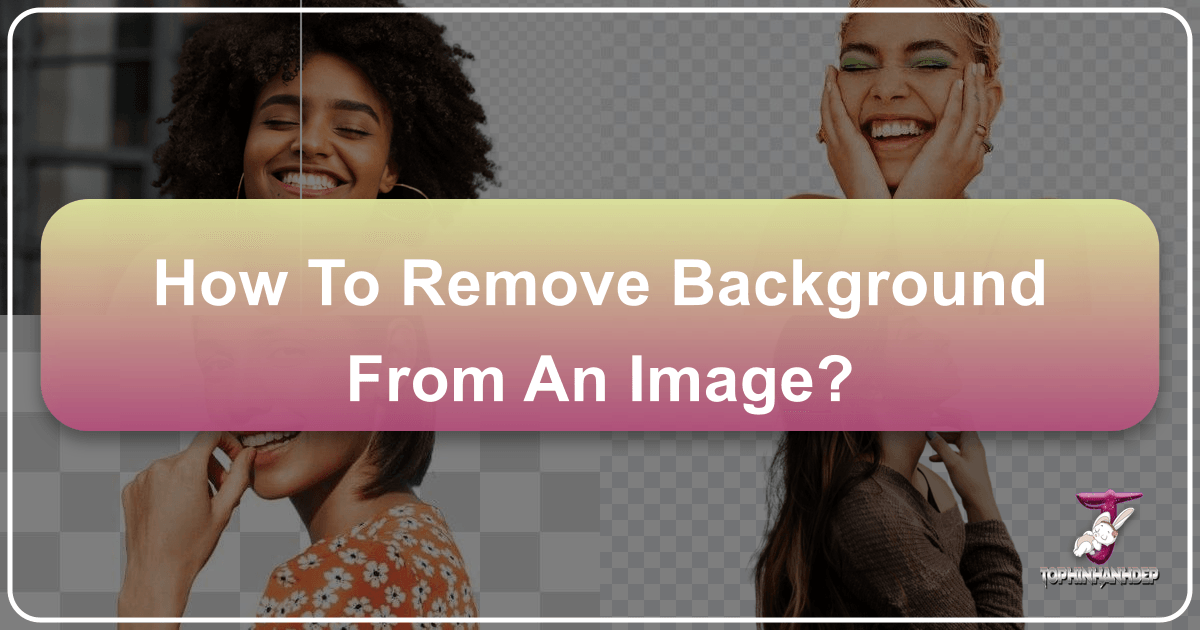
In the vast and rapidly evolving landscape of digital media, the ability to manipulate images has become an indispensable skill, not just for professional designers, but for anyone looking to make an impact online. Among the most fundamental yet transformative techniques is the removal of an image background. Whether you’re an e-commerce entrepreneur showcasing products, a graphic designer crafting stunning visuals, a content creator aiming for polished aesthetics, or simply someone wanting to refine a personal photo, mastering background removal is a gateway to unparalleled creative freedom and professional presentation.
The power of a clean, isolated subject cannot be overstated. It allows for seamless integration into new scenes, enhances focus, and provides a level of versatility that static, unedited images simply cannot match. This comprehensive guide will delve into the various methods, tools, and best practices for removing backgrounds from images, ensuring your visuals stand out. Throughout this journey, we’ll also highlight how Tophinhanhdep.com serves as your ultimate resource for everything related to images, photography, design tools, and visual inspiration, supporting your creative endeavors from start to finish.

The Art and Science of Background Removal
At its core, background removal is about isolating a subject from its surroundings. This process isn’t just a technical maneuver; it’s an art form that significantly impacts how an image is perceived and utilized. The “science” lies in the algorithms and tools used, while the “art” is in the discernment of edges, the subtlety of a mask, and the creative application of the final product.
Why Remove a Background? Unlocking Image Potential
The motivations behind removing an image background are as diverse as the images themselves, yet they all converge on a common goal: enhancing visual impact and versatility. Understanding these reasons underscores the importance of this technique in various fields.
For e-commerce businesses, product photography is paramount. A clean, white, or transparent background eliminates distractions, making the product the undeniable focal point. This professional presentation builds trust, improves conversions, and allows for consistent branding across multiple platforms. Imagine browsing an online store where every product image has a cluttered or inconsistent background – it immediately detracts from the perceived quality and professionalism. Tophinhanhdep.com offers a vast collection of high-resolution stock photos and inspiring aesthetic images that can serve as compelling new backgrounds once your product is isolated, or even provide the perfect initial canvas for your shoot.

In the realm of graphic design and digital art, background removal is a foundational step for composite images. Designers frequently combine elements from multiple sources to create new scenes, posters, advertisements, or digital paintings. Isolating subjects allows for limitless creative possibilities, enabling artists to build fantastical worlds or highly stylized marketing materials. This technique is central to photo manipulation, a key aspect of visual design that Tophinhanhdep.com explores in depth, offering creative ideas and inspiration for such projects.
For content creators, bloggers, and social media managers, a consistent visual identity is crucial. Removing backgrounds from profile pictures, social media banners, or featured blog images allows for a cohesive brand aesthetic that is instantly recognizable. It enables the subject to be placed over custom graphics, brand colors, or thematic collections that resonate with their audience. The “Visual Design” and “Image Inspiration & Collections” sections on Tophinhanhdep.com are perfect resources for developing these consistent styles and finding trending aesthetics.
![]()
Even for personal use, background removal offers significant advantages. You might want to remove a distracting element from a cherished vacation photo, create a fun portrait for a gift, or prepare an image for a scrapbook. The ability to swap out backgrounds opens up a world of personalized creative projects. From “Nature” and “Abstract” backgrounds to “Beautiful Photography” options, Tophinhanhdep.com provides an extensive library of wallpapers and backgrounds to breathe new life into your personal photos.
Ultimately, removing an image background is about giving an image a new purpose and maximizing its potential. It transforms a static snapshot into a flexible asset, ready to be incorporated into any design or visual narrative you envision.
Essential Methods for Background Removal
The evolution of technology has blessed us with an array of tools and techniques for background removal, ranging from painstaking manual precision to lightning-fast AI automation. Each method has its strengths and ideal use cases, catering to different skill levels, time constraints, and desired levels of accuracy.
Manual Precision: When Detail Matters Most
For intricate subjects, complex edges, or situations where absolute perfection is non-negotiable, manual background removal reigns supreme. This method typically involves professional photo editing software and a keen eye for detail, making it the preferred choice for photographers, graphic designers, and anyone tackling high-stakes projects.
Professional software like Adobe Photoshop, GIMP, or Affinity Photo offers a suite of powerful tools designed for precise selection and masking. The Pen Tool is often considered the gold standard for creating crisp, vector-based paths around subjects. While it requires patience and a steady hand, the resulting selection is incredibly accurate, especially for objects with sharp, defined edges. Learning to use the Pen Tool effectively is an investment in skill that pays dividends in output quality.
Other essential manual tools include the Lasso Tools (Freehand, Polygonal, Magnetic), which allow for more organic or semi-automated selections. The Magic Wand Tool is excellent for selecting large areas of solid or similar color, making it effective for images with simple, uniform backgrounds. For more complex areas, the Quick Selection Tool intelligently detects edges based on color and texture, offering a faster alternative to the Pen Tool for general shapes.
The true power of manual removal, however, lies in layer masks. Instead of permanently deleting pixels, a layer mask hides or reveals parts of an image, allowing for non-destructive editing. This means you can refine your selection, feather edges, or even restore parts of the background if you make a mistake, all without altering the original image data. This flexibility is crucial for fine-tuning areas like hair, fur, or semi-transparent objects, where a perfect cut-out is challenging. Mastering layer masks and refining edges with brushes and adjustment layers is an art form in itself, falling under the broader category of “Photo Manipulation” and “Editing Styles” that Tophinhanhdep.com frequently covers.
While time-consuming, the control and precision offered by manual methods are unmatched. They are ideal for high-resolution photography, intricate product shots, portraits, or any image where a flawless, production-ready cut-out is essential.
AI-Powered Automation: Speed and Efficiency
The advent of Artificial Intelligence and machine learning has revolutionized background removal, making it accessible to virtually anyone, regardless of their editing expertise. AI-powered tools leverage sophisticated algorithms to automatically detect the subject of an image and separate it from its background, often with remarkable accuracy and in mere seconds.
The principle behind AI background removal is complex but fascinating. Machine learning models are trained on vast datasets of images, learning to identify common subjects (people, animals, objects) and differentiate them from their surroundings. When you upload an image, the AI analyzes it, identifies the foreground, and automatically creates a mask, effectively “cutting out” the subject.
The benefits of this approach are clear: speed and efficiency. What might take a human editor minutes or even hours can be accomplished by AI in an instant. This makes AI tools invaluable for high-volume tasks, quick edits, or for users who lack the time or skill to perform manual selections. Many AI-powered solutions are available as online tools, desktop applications, or integrated features within larger photo editing suites. Tophinhanhdep.com regularly features and reviews various “Image Tools” including those that leverage AI for tasks like background removal, image upscaling, and optimization, providing users with insights into the best options available.
However, AI isn’t infallible. While incredibly good with common subjects and relatively simple backgrounds, it can sometimes struggle with:
- Complex or busy backgrounds: When the background blends too closely with the subject in color or texture.
- Fine details: Hair, fur, or intricate patterns can sometimes be imperfectly selected, requiring minor manual touch-ups.
- Transparent or semi-transparent objects: Glass, water, or delicate fabrics can pose challenges for AI to accurately distinguish edges.
- Unusual subjects: If the AI hasn’t been extensively trained on a particular type of object, its performance might be less optimal.
Despite these limitations, AI background removal continues to improve rapidly. For most everyday tasks, social media content, and quick visual enhancements, AI tools offer an incredibly powerful and user-friendly solution, democratizing a once-specialized skill.
Online Tools and Apps: Accessibility for Everyone
Bridging the gap between manual precision and full AI automation are a plethora of online tools and mobile applications dedicated to background removal. These platforms prioritize ease of use and accessibility, often incorporating AI-driven processes with user-friendly interfaces.
Online background removers typically work by allowing you to upload an image, and with a single click or tap, the tool attempts to remove the background automatically. Many also provide basic editing features, such as brushes to refine the edges, erase unwanted areas, or restore mistakenly removed parts. This hybrid approach offers a good balance for users who need more control than pure automation but don’t want to invest in professional software.
These tools are incredibly convenient for quick edits, non-designers, and on-the-go content creation. They eliminate the need for software installation, are often free for basic usage, and can be accessed from any device with an internet connection. Their integration into workflows for social media, presentations, or simple graphic design projects makes them invaluable.
When choosing an online tool, consider factors such as:
- Accuracy of the automatic removal: How well does it handle different types of images?
- Refinement options: Does it allow for manual touch-ups if the AI isn’t perfect?
- Output quality and formats: Does it support high-resolution downloads and transparency (PNG)?
- Pricing: Are there limitations for free users, or subscription tiers for advanced features?
Tophinhanhdep.com regularly curates and reviews a wide range of “Image Tools,” including online background removers, compressors, and optimizers. We provide detailed insights to help you select the best and most reliable options that align with your specific needs, ensuring you have access to effective solutions for all your image manipulation tasks.
Optimizing Your Images After Background Removal
Removing a background is often just the first step. To truly elevate your visuals and ensure they seamlessly integrate into your designs, post-removal optimization is critical. This involves refining the cut-out and choosing the appropriate file format and compression, aspects that significantly impact the final image quality and performance.
Post-Removal Refinements: Polishing Your Edges
A clean cut-out is good, but a polished one is professional. Even the best background removal tools, whether manual or AI-driven, can sometimes leave behind subtle imperfections. Addressing these ensures your subject looks natural against any new background.
One common issue is the “halo effect” or “fringe” – a thin outline of the old background color that stubbornly clings to the edges of your subject. This is particularly noticeable when placing a light subject against a dark background, or vice-versa. Professional software allows you to “decontaminate” or “defringe” edges, blending them more smoothly with the new transparent area. Online tools might offer a similar “smooth edge” or “feather” option.
Feathering and softening edges is another crucial refinement. While a crisp, sharp edge is desirable for some objects, others (like portraits, hair, or organic shapes) benefit from a slight feathering to avoid a harsh, “cut-and-paste” look. This subtle blending helps the subject appear more integrated with its new surroundings. The degree of feathering should be adjusted based on the subject and the intended final context.
For subjects meant to look like they belong in a new scene, adding a subtle drop shadow or a reflection can drastically enhance realism. Without a shadow, a floating object can look unnatural. A carefully placed, soft shadow mimics the interaction of light with the object and its new surface, grounding it in the environment. This falls under advanced “Photo Manipulation” techniques, a topic often explored within Tophinhanhdep.com’s “Visual Design” sections, offering tutorials and creative ideas for adding these subtle but impactful details.
Investing a few extra moments in these post-removal refinements can transform an average cut-out into a truly professional-grade asset, ensuring your visual design projects achieve their full potential.
Choosing the Right Format and Compression
The file format you choose for your background-removed image is just as important as the removal process itself, especially if you intend to preserve transparency or optimize for web performance. Different formats serve different purposes, and selecting the wrong one can lead to quality loss or unnecessarily large file sizes.
The PNG (Portable Network Graphics) format is the undisputed champion for images requiring transparency. It supports a full alpha channel, meaning it can handle varying degrees of transparency (from fully opaque to completely transparent), making it ideal for logos, icons, and isolated subjects that will be placed over diverse backgrounds. PNG files are lossless, preserving image quality without compression artifacts, but this often comes at the cost of larger file sizes compared to JPEGs. When you download a background-removed image with a transparent background, PNG is almost always the go-to choice.
JPG/JPEG (Joint Photographic Experts Group) is excellent for photographs without transparency, especially those with many colors and gradients. It uses a lossy compression method, which means some image data is discarded to achieve smaller file sizes. While this makes JPEGs ideal for web use where file size is critical, it does not support transparency. If you save an image with a removed background as a JPEG, the transparent areas will automatically be filled with white, black, or another solid color, defeating the purpose of removal. Use JPGs for images with solid backgrounds or when transparency is not required.
WebP is a modern image format developed by Google that offers superior lossless and lossy compression for images on the web. It supports both transparency and animation, providing significantly smaller file sizes than PNGs or JPEGs at comparable quality. As browser support for WebP becomes near-universal, it’s increasingly becoming the preferred format for web optimization. When saving images for websites, converting to WebP can dramatically improve loading times and user experience.
Image compression is another vital aspect. Once you’ve chosen your format, using an image compressor can further reduce file size without a noticeable drop in visual quality. This is particularly important for websites and online platforms, where large image files can slow down loading times, negatively impacting SEO and user engagement. Tophinhanhdep.com’s “Image Tools” section provides access to various “Compressors” and “Optimizers” designed to help you prepare your images for any platform, ensuring they look great while performing efficiently. Whether you’re uploading high-resolution photography to your portfolio or preparing aesthetic images for social media, proper formatting and compression are key.
Integrating Background-Removed Images into Your Projects
The true value of removing an image background is realized when these isolated subjects are integrated into new projects, breathing life into designs and conveying specific messages. This final stage connects directly to the broader mission of Tophinhanhdep.com, which is to empower users with beautiful visuals, powerful tools, and endless inspiration.
Enhancing Visual Storytelling and Design
Background-removed images are incredibly versatile assets for visual storytelling across various mediums. Their ability to seamlessly blend into new contexts allows designers and content creators to craft compelling narratives and evoke specific moods.
In web design and user interfaces, clean product shots or isolated icons ensure a professional and uncluttered aesthetic. They contribute to a streamlined user experience, making websites more appealing and easier to navigate. Similarly, for marketing materials and advertisements, removed backgrounds allow for precise control over branding, letting you place your product or subject against a branded color, a thematic pattern, or a dynamic background that reinforces your message.
For those creating social media content, background removal is a game-changer. You can quickly adapt a single image for multiple platforms, placing your subject over different text overlays, colorful backdrops, or collages to match various campaigns or aesthetic trends. This capability is central to creating cohesive “Aesthetic” collections and “Mood Boards” that Tophinhanhdep.com champions. Whether it’s a “Sad/Emotional” background for a poignant message or a vibrant “Nature” scene for an uplifting post, the isolated subject can be the constant element.
Background-removed images also form the backbone of digital art and creative photography projects. Compositing different elements – a person from one photo, a landscape from another, and an abstract texture – becomes an effortless process, enabling artists to bring imaginative visions to life. Tophinhanhdep.com’s “Image Inspiration & Collections” provides countless “Photo Ideas” and insights into “Trending Styles” that often leverage background removal for creative and impactful results.
By transforming a static photo into a dynamic, adaptable element, background removal significantly enhances your ability to engage your audience, convey your message effectively, and create visually stunning designs that stand out in a crowded digital world.
Leveraging Tophinhanhdep.com for Your Visual Needs
Tophinhanhdep.com is more than just a website; it’s a comprehensive ecosystem designed to support every aspect of your visual content creation journey. From the initial spark of inspiration to the final polished output, we provide the resources you need to excel.
When you’ve successfully removed a background from an image, the next logical step is to find the perfect new setting for your isolated subject. Our extensive collection of Images, including “Wallpapers,” “Backgrounds,” “Aesthetic,” “Nature,” “Abstract,” and “Beautiful Photography,” offers an unparalleled library of high-resolution options to choose from. Whether you need a subtle gradient, a dramatic landscape, or a minimalist pattern, you’ll find the ideal backdrop to complement your subject.
For those requiring pristine original images to begin with, our Photography section provides access to “High Resolution” and “Stock Photos,” ensuring that your source material is of the highest quality. We also delve into “Digital Photography” and various “Editing Styles,” offering guidance that can improve your initial capture, thereby making background removal and subsequent editing much smoother.
Our Image Tools are designed to streamline your workflow. After removing a background, you might need to “Compressors” or “Optimizers” to prepare the image for web use. If your source image or final composite needs a boost in resolution, our “AI Upscalers” can intelligently enhance details without introducing pixelation. The “Image-to-Text” tool, while not directly related to background removal, exemplifies our commitment to offering diverse utilities for all your image-related tasks.
The Visual Design category on Tophinhanhdep.com serves as a hub for “Graphic Design,” “Digital Art,” and “Photo Manipulation” techniques. Here, you’ll find articles, tutorials, and examples of how background-removed images are central to creating compelling visual narratives and complex artistic compositions. We provide “Creative Ideas” to inspire your next project, showing you how to go beyond simply removing a background to truly transforming an image.
Finally, our Image Inspiration & Collections section is dedicated to sparking your creativity. Explore “Photo Ideas,” browse curated “Mood Boards,” and discover “Thematic Collections” and “Trending Styles” that can guide your artistic direction. The versatility afforded by background removal means your isolated subject can be incorporated into virtually any of these styles, allowing you to adapt to current trends or carve out your unique visual signature.
Conclusion
The ability to remove a background from an image is a foundational skill in the digital age, unlocking immense creative potential and professional polish. We’ve explored the diverse reasons for its importance, from elevating e-commerce product shots and enriching graphic design composites to fostering consistent branding across all platforms. We’ve delved into the essential methods, from the meticulous precision of manual software tools and the rapid efficiency of AI-powered automation to the accessible convenience of online removers. Furthermore, we’ve emphasized the critical steps of post-removal refinement and correct file format selection, ensuring your images are not only clean but also optimized for their intended use.
Ultimately, mastering background removal transforms your images from static captures into adaptable visual assets, ready to be integrated into any design, campaign, or creative project. And as you embark on this journey of visual enhancement, remember that Tophinhanhdep.com stands as your comprehensive partner. Whether you’re seeking stunning “Wallpapers” for a new background, “High Resolution Stock Photos” for your source material, powerful “Image Tools” for editing and optimization, or endless “Visual Design” and “Image Inspiration & Collections” to fuel your creativity, Tophinhanhdep.com is dedicated to providing the resources and guidance you need to achieve truly captivating results. Embrace the power of the clean cut-out and elevate your visual presence today by exploring the vast offerings at Tophinhanhdep.com.