How to Add Images to Video: Elevating Your Visual Storytelling

In today’s visually-driven digital landscape, video content reigns supreme. From captivating social media reels and educational tutorials to professional presentations and heartfelt personal vlogs, video has become the most effective medium for conveying messages, evoking emotions, and building connections. But what truly sets compelling videos apart is often their strategic integration of static images. Adding images to your video content is not merely a technical step; it’s a powerful narrative enhancement, a branding opportunity, and a direct path to boosting viewer engagement.
Imagine watching a product demonstration that lacks close-up shots of key features, or a travel vlog without stunning scenic photographs to punctuate the journey. Consider a brand video without its distinct logo seamlessly integrated, or an explainer video where complex concepts aren’t broken down by illustrative diagrams. These scenarios highlight the critical role images play in enriching the video experience. Whether it’s to provide context, highlight details, establish mood, or simply add a professional polish, knowing how to add images to video is an essential skill for any creator.

At Tophinhanhdep.com, we understand the profound impact of high-quality visuals. As your ultimate resource for everything from breathtaking “Wallpapers” and “Backgrounds” to “High Resolution Stock Photos” and advanced “Image Tools,” we are uniquely positioned to guide you through the process of integrating compelling images into your video projects. This comprehensive guide will not only walk you through the practical steps of adding images but also explore the creative potential, technical considerations, and how Tophinhanhdep.com can be your go-to partner for all your visual content needs.

The Indispensable Role of Images in Modern Video Content
The integration of images into videos serves a multitude of purposes, transforming passive viewing into an immersive and informative experience. In an era of shrinking attention spans and information overload, visuals are key to cutting through the noise.
Enhancing Narrative and Context with Visuals
Video, while dynamic, can sometimes benefit from the static focus that an image provides. Images can ground your narrative, offer crucial context, or visually break down information that might otherwise be overwhelming. For instance, in a historical documentary, still photographs from an era can instantly transport viewers, evoking a sense of authenticity and emotional depth. When creating educational content, diagrams, charts, or infographics can simplify complex data, making abstract ideas tangible and easier to grasp for “visual learners.”
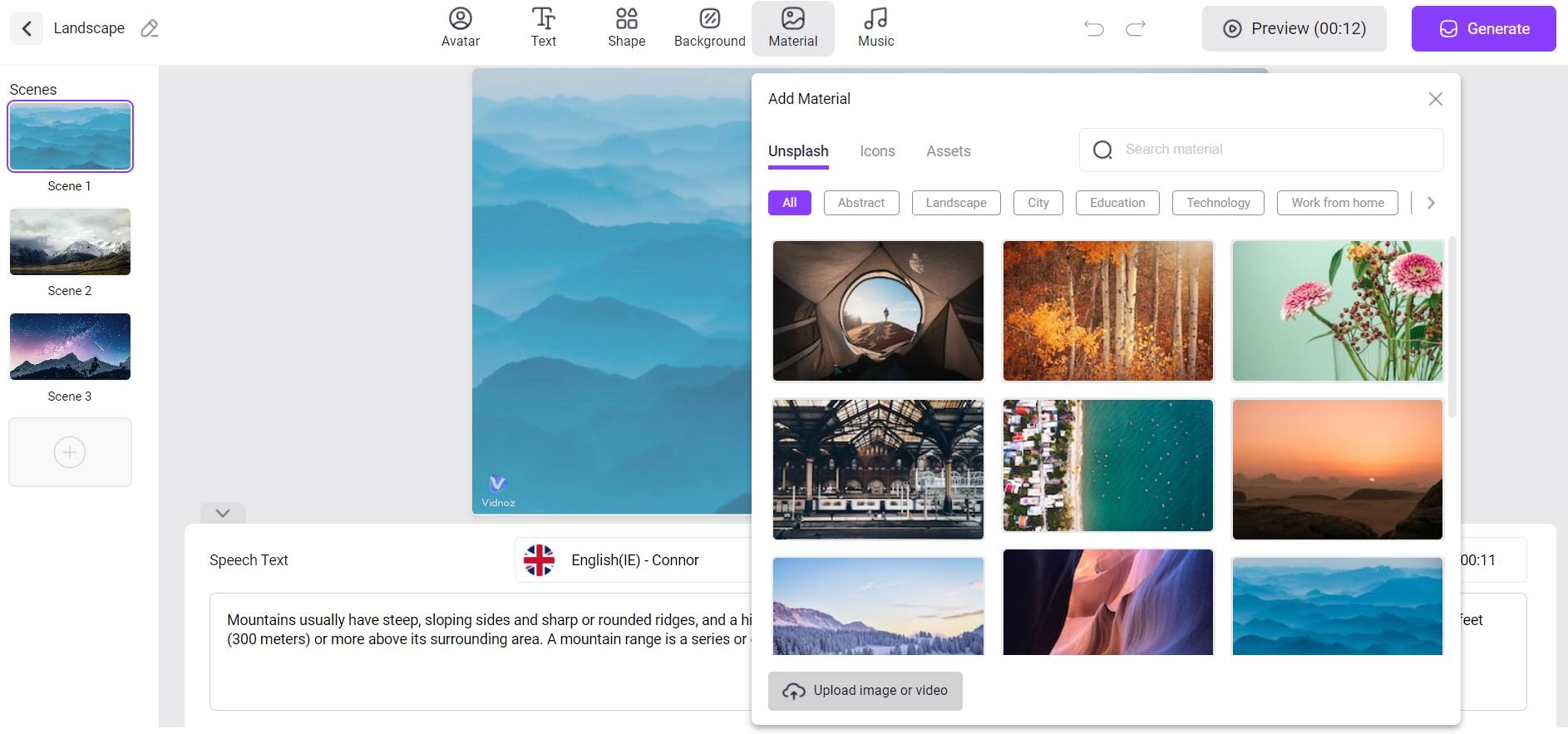
Consider a cooking tutorial: while the video shows the steps, a high-resolution image of the final, perfectly plated dish can serve as a powerful aspirational visual. Similarly, a nature documentary might intersperse video footage with “Beautiful Photography” of flora and fauna, captured with such detail that it invites closer inspection, impossible to achieve with fleeting video frames. Tophinhanhdep.com’s extensive collections, including “Nature” and “Abstract” imagery, provide a rich source for these narrative enhancers, allowing creators to find the perfect visual counterpoint to their moving footage. Our curated “Mood Boards” and “Thematic Collections” can also inspire unique ways to blend images and video for a more cohesive story.
Building Brand Identity and Professional Appeal
For businesses, content creators, and individuals looking to establish a strong online presence, branding is paramount. Images, particularly logos and custom graphics, play a vital role in reinforcing brand identity within video content. Adding your brand logo as a watermark, for example, ensures that your content is always attributed, no matter where it’s shared or repurposed. This subtle yet powerful branding strategy raises awareness and fosters recognition.
Beyond simple logos, integrating “Visual Design” elements such as custom overlays, branded intros, or end cards created through “Graphic Design” or “Digital Art” techniques elevates the professional appeal of your videos. These visual cues establish a consistent aesthetic that aligns with your overall brand messaging. A video that looks polished and professionally produced, featuring thoughtful “Photo Manipulation” and custom “Creative Ideas” for visual assets, inherently conveys trustworthiness and authority. Tophinhanhdep.com empowers you to access or create the stunning visuals needed for this purpose, offering resources to inspire “Trending Styles” and ensure your video content is not just seen, but remembered.
Driving Engagement Across Digital Platforms
The algorithms of platforms like Instagram, TikTok, and YouTube heavily favor engaging content. Images can be a powerful tool to hook viewers, sustain their interest, and encourage interaction. Picture-in-picture videos, where a smaller image or video plays within a larger one, are particularly effective for tutorials, reactions, or gaming commentaries, keeping the viewer engaged with multiple points of focus. Images can also act as visual prompts, encouraging viewers to take action, like following a social media account or visiting a website.
For social media “Stories” or “Reels,” adding aesthetic “Backgrounds” or vibrant images from Tophinhanhdep.com can instantly make your content more eye-catching and shareable. Incorporating relevant “Photo Ideas” and “Aesthetic” visuals can make your content stand out in crowded feeds. Whether it’s a compelling thumbnail derived from a key frame or a perfectly timed overlay that emphasizes a humorous moment, images are instrumental in transforming casual viewers into dedicated followers. Moreover, considering that many videos are watched without sound, especially on social platforms, visually compelling images can carry the message effectively, ensuring your content resonates even in silence.
Selecting the Perfect Image: A Tophinhanhdep.com Guide
The success of integrating images into your videos hinges on the quality and relevance of the visuals you choose. A poorly chosen or low-resolution image can detract from your video’s professionalism and impact. This is where Tophinhanhdep.com becomes an invaluable asset.
Leveraging High-Resolution Photography and Stock Images
The foundation of any impactful visual is its quality. Blurry, pixelated, or low-resolution images will instantly diminish the perceived quality of your entire video. Always prioritize “High Resolution” images to ensure crispness and clarity, especially when they might be resized or zoomed within the video frame. Our platform specializes in providing “High Resolution” imagery, guaranteeing that your video will look sharp and professional on any screen, from mobile devices to large displays.
“Stock Photos” are another incredible resource, offering a vast library of professionally shot images that can be used to illustrate concepts, provide B-roll visuals, or set a scene without the need for custom photography. Tophinhanhdep.com offers a diverse collection of “Stock Photos” across various themes, from “Nature” and “Abstract” to lifestyle and business. This ensures that you can find the perfect visual to complement your video’s narrative, enhance its aesthetic, and maintain a consistent high-quality look, all while adhering to legal usage rights. Our “Digital Photography” section further explores techniques and styles to help you understand what makes a good photograph, empowering you to either capture your own stunning images or make informed choices from existing libraries.
Exploring Tophinhanhdep.com’s Curated Collections for Impact
Beyond mere quality, the relevance and emotional resonance of an image are crucial. Tophinhanhdep.com’s thoughtfully curated collections are designed to meet diverse creative needs and inspire unique storytelling.
- Setting the Scene: Utilize our “Wallpapers” and “Backgrounds” to create consistent visual themes or to quickly establish a mood. For instance, an “Aesthetic” background can give your video a modern, minimalist feel, while a “Nature” wallpaper can evoke tranquility or adventure.
- Evoking Emotion: For content that aims to connect on a deeper level, explore our “Sad/Emotional” or “Beautiful Photography” categories. These images can be powerful tools to punctuate a poignant moment or celebrate a joyful one, adding layers of emotional depth to your video narrative.
- Inspiring Creativity: Our “Image Inspiration & Collections” section, including “Photo Ideas,” “Mood Boards,” and “Thematic Collections,” is specifically designed to spark creativity. Whether you’re looking for visuals that align with “Trending Styles” or need specific imagery for a niche topic, these resources will help you discover the perfect visual assets.
By leveraging these categorized collections, you can ensure that every image you add to your video is not just high-quality but also strategically chosen to maximize its impact and effectively convey your message.
Pre-Processing Images with Tophinhanhdep.com’s Essential Tools
Before uploading your chosen images to a video editor, a little pre-processing can go a long way in optimizing your workflow and ensuring the best possible outcome. Tophinhanhdep.com offers a suite of “Image Tools” designed precisely for this purpose.
- Optimizing Performance: Our “Compressors” and “Optimizers” are invaluable for reducing file sizes without compromising visual quality. This is particularly important for online video editors, where smaller file sizes mean faster uploads and smoother editing experiences. Efficiently sized images also contribute to quicker video rendering times.
- Ensuring Clarity: If you have an older image or one that wasn’t initially high-resolution, our “AI Upscalers” can miraculously enhance its detail and sharpness. This technology intelligently adds pixels, making low-resolution images suitable for integration into high-definition videos, saving you from having to search for a new image.
- Format Flexibility: While most video editors support common formats like PNG and JPEG, our “Converters” can help if you encounter an unusual image file type. They ensure compatibility, allowing you to seamlessly integrate any image into your project.
- Beyond Basic Integration: Consider using our “Image-to-Text” tool. While primarily for extracting text from images, you could creatively use this to generate text overlays for your video based on content within an image, adding a unique informational layer.
By preparing your images using Tophinhanhdep.com’s specialized tools, you ensure that they are perfectly optimized for your video editing process, guaranteeing a professional result with minimal hassle.
A Step-by-Step Walkthrough: Integrating Images into Your Video
Adding images to your video, especially with modern online editors, is often a straightforward process. The core steps remain consistent across most platforms, focusing on ease of use and creative control.
Uploading Your Media to an Online Editor
The first step in integrating images is to get both your video and image files into your chosen online video editing platform. Most platforms offer intuitive ways to do this, catering to various sources.
- Select Your Video: Begin by uploading the video clip you wish to enhance. Most editors support popular formats like MP4, MOV, and WEBM. You can typically upload directly from your computer, or leverage cloud integrations with services like Google Drive, Dropbox, or even direct links from YouTube.
- Add Your Images: Next, bring in the pictures you want to overlay. Similar to videos, you can upload them from your computer. Online editors universally support standard image formats such as PNG, JPEG, and GIF. For logos or graphics that require transparency, always opt for PNG files with a transparent background. If you’re looking for additional visuals, many online editors, much like Tophinhanhdep.com, provide access to extensive libraries of “Stock Photos.” Our collection of “High Resolution Stock Photos” and thematic “Wallpapers” and “Backgrounds” at Tophinhanhdep.com can serve as an excellent primary source for high-quality visuals to import directly.
Once uploaded, both your video and image files will typically appear in a media bin or project library, ready to be dragged onto the editing canvas or timeline.
Precision Placement: Positioning, Resizing, and Timing Your Images
With your media loaded, the next phase involves strategically placing and adjusting your images within the video frame and across its duration. This is where your “Visual Design” skills, informed by Tophinhanhdep.com’s “Creative Ideas,” come into play.
- Drag and Drop onto the Timeline: Begin by dragging your main video clip to the primary video track on the timeline. Then, drag your desired image from the media bin onto a separate overlay track, usually positioned above the main video track. This layering approach allows the image to appear “on top” of your video.
- Positioning and Resizing: Once the image is on the canvas, you can manipulate its size and placement. Most editors provide intuitive on-screen controls:
- Resizing: Click and drag the corners of the image to scale it larger or smaller. Maintain aspect ratio by holding down a shift key if necessary.
- Positioning: Click and drag the image to move it anywhere within the video frame. Online editors often include “snapping lines” to help you perfectly align the image with the center or edges of the video.
- Overlay Modes: Many editors offer various overlay modes beyond a simple picture-in-picture. Options might include “Logo” (often with specific adjustments for branding), “Overlap,” “Side by Side,” or “Trio,” each presenting the image in a distinct compositional style. Experiment with these to achieve the desired visual effect.
- Timing and Duration: Crucially, you need to control when and for how long your image appears in the video. On the timeline, the image track can be adjusted:
- Start/End Points: Drag the edges of the image clip on the timeline to define its entry and exit points. This allows you to make an image appear only for a few seconds to highlight a specific detail or have a logo persist throughout the entire video.
- Transitions: For a smoother visual flow, you can add simple transitions (like fades or slides) to the image as it appears or disappears.
These adjustments give you pixel-perfect control over how your images interact with your video content, transforming raw footage into a visually coherent and engaging story.
Finalizing and Exporting Your Enriched Video
Once you’re satisfied with the placement, timing, and appearance of your images, the final step is to save and share your creation.
- Review and Refine: Before exporting, it’s crucial to play back your entire video, paying close attention to how the images integrate. Check for any timing mismatches, awkward transitions, or areas where an image might obscure important video content. Make any necessary tweaks to sizing, position, or duration.
- Export Your Project: Look for an “Export” or “Download” button within your editor. You’ll typically be prompted to choose:
- Output Format: MP4 is the most common and widely compatible format.
- Quality: Select a resolution and quality setting appropriate for your intended platform (e.g., 1080p for YouTube, optimized settings for social media).
- Destination: Choose where to save the final video file on your computer.
- File Name: Give your new video a descriptive name.
- Publish and Share: Many online video editors offer direct publishing options to popular platforms like YouTube, Facebook, Instagram, and Vimeo. This streamlines the process of sharing your newly enhanced video with your audience. Thanks to cloud-powered editing, this export process is often lightning-fast, allowing you to move on to your next project swiftly.
By following these steps, you can confidently add images to your video, creating professional and engaging content that leverages the power of both moving and static visuals.
Advanced Techniques and Creative Horizons with Tophinhanhdep.com
Beyond basic image overlays, the world of video editing, especially with the support of resources like Tophinhanhdep.com, opens up a realm of advanced techniques and creative possibilities.
Unleashing Visual Design for Unique Overlays and Effects
Effective image integration often goes beyond simply dropping a picture onto a video. It involves thoughtful “Visual Design” and “Photo Manipulation” to create truly unique and impactful visuals.
- Custom Overlays: Instead of just a rectangular image, consider creating custom-shaped overlays, speech bubbles, arrows, or frames using graphic design software. These elements, when saved as transparent PNGs, can be added to your video to draw attention to specific areas or add stylistic flair. Tophinhanhdep.com’s focus on “Graphic Design” and “Digital Art” principles can guide you in creating these sophisticated assets.
- Animated Images: While adding static images is the core focus, many modern editors also support GIF files, allowing for short, looping animations to be overlaid. This can add a dynamic and playful element to your videos.
- Background Replacements/Enhancements: For green screen footage, images from Tophinhanhdep.com’s “Wallpapers” or “Backgrounds” collections can serve as stunning backdrops. Imagine replacing a plain studio background with a vibrant “Nature” scene or an intriguing “Abstract” pattern to instantly elevate the visual appeal. Our “Aesthetic” backgrounds are particularly popular for creating a specific mood.
- Creative Image-to-Video Transitions: Rather than just a simple fade, experiment with using images as transitional elements between video clips. A thematic image, perhaps from our “Thematic Collections,” could momentarily fill the screen before a new video segment begins, creating a more narrative flow.
- Stylized Photography Integration: If your video has a particular “Editing Style” or color grade, select images from Tophinhanhdep.com that naturally complement or enhance that style. This ensures visual harmony and a cohesive look throughout your production.
By thinking creatively and utilizing the vast resources for “Creative Ideas” available on Tophinhanhdep.com, you can transform simple image overlays into integral components of your video’s overall visual design.
Harnessing AI for Image Enhancement and Creative Generation
The advent of Artificial Intelligence has revolutionized both image creation and manipulation, offering exciting new avenues for video content creators. Tophinhanhdep.com stays at the forefront of these innovations, especially with its “Image Tools” and “AI Upscalers.”
- AI-Enhanced Visuals: If your video project requires historical photographs or older, lower-quality images, our “AI Upscalers” can dramatically improve their resolution and detail. This means you can incorporate visuals that might have previously been deemed unusable, enriching your storytelling with authentic, high-quality assets.
- AI-Generated Imagery: While not yet standard in all video editors for direct in-tool generation, the concept of using AI to generate relevant “B-roll photos” or conceptual images is rapidly emerging. You can leverage Tophinhanhdep.com’s understanding of AI-driven image generation (if applicable to future tools) to source unique visuals that perfectly match your video’s specific needs, reducing the reliance on generic stock photos.
- Intelligent Content Creation: Imagine using Tophinhanhdep.com’s “Image-to-Text” capabilities to extract key information from a scanned document or an infographic image, then automatically generating animated text overlays for your video. This streamlines the process of presenting data visually and textually, making complex information more accessible.
These AI-powered capabilities, available through advanced image tools, represent the future of visual content creation, enabling creators to produce stunning, high-quality videos with unparalleled efficiency and creative freedom. Tophinhanhdep.com is dedicated to providing you with the tools and inspiration to explore these cutting-edge possibilities.
Frequently Asked Questions About Adding Images to Video
As you embark on your journey of integrating images into videos, you might encounter common questions. Here are answers to some of the most frequently asked queries, keeping Tophinhanhdep.com’s resources in mind.
How can I turn a picture into a video? To turn a picture into a video, you essentially create a video clip where the image is displayed for a certain duration. You upload your picture to a video editor (like the ones discussed in this guide), drag it onto the timeline, and set its playback length. You can then add music, text overlays, or even apply dynamic zoom effects (often called Ken Burns effect) to make the still image more engaging. Tophinhanhdep.com offers a vast array of “Beautiful Photography,” “Aesthetic” images, and “Wallpapers” that are perfect for forming the basis of such picture-based videos.
How do I add a logo to my video? Adding a logo to your video typically involves preparing your logo as a transparent PNG file. You then upload this PNG image to your video editor, drag it onto an overlay track, and position it in a corner of the video frame (usually top-right or bottom-right). Adjust its size to be visible but not distracting, and set its duration to appear throughout the video or at specific segments. Tophinhanhdep.com’s expertise in “Visual Design” and “Graphic Design” ensures you understand the importance of a well-designed, high-resolution logo for this purpose.
Can I use stock images, and where can I find high-quality ones? Yes, stock images are an excellent resource for adding visual flair, context, and professionalism to your videos. They save time and resources compared to custom photography. Tophinhanhdep.com is your premier destination for “High Resolution Stock Photos,” “Wallpapers,” and various themed “Image Collections.” Our curated selection ensures quality and relevance across diverse categories like “Nature,” “Abstract,” and “Aesthetic” visuals, providing ample options for any video project.
What image formats are supported by video editors? Most online and desktop video editors widely support common image formats such as JPEG (JPG), PNG, and GIF. PNG is particularly useful for images with transparent backgrounds, like logos. HEIC (High Efficiency Image Container) is also gaining support, especially for images from Apple devices. If you encounter an unsupported format, Tophinhanhdep.com’s “Image Tools” include “Converters” that can quickly transform your image into a compatible format.
How do I adjust image timing and position in my video? Within any standard video editor, once you’ve dragged an image onto the timeline, you can adjust its timing by dragging the ends of the image clip to extend or shorten its duration. Its position on the screen can be changed by clicking and dragging the image in the preview window. Resizing handles on the corners allow you to scale the image up or down. Most editors also offer advanced options like precise numerical positioning or predefined overlay layouts (e.g., picture-in-picture presets).
Why are images important for video search engine optimization (SEO)? While images themselves aren’t directly indexed within a video for SEO, descriptive image file names, alt text (if the image is part of a blog post embedding the video), and high-quality, relevant visuals within the video itself contribute to a better user experience. Better user engagement (longer watch times, shares) signals to search engines that your content is valuable, which can indirectly boost your video’s discoverability. The more engaging your video is (partly due to good image use), the better its overall performance.
Adding images to your video content is a transformative step that can significantly enhance its impact, professionalism, and overall appeal. With the accessibility of online video editors and the wealth of high-quality visual resources, this powerful technique is within reach for everyone, from novice creators to seasoned professionals.
At Tophinhanhdep.com, we are committed to being your comprehensive partner in this creative journey. Whether you’re seeking breathtaking “Wallpapers” to set a scene, “High Resolution Stock Photos” for contextual enrichment, advanced “Image Tools” for optimization, or simply “Image Inspiration & Collections” to spark your next big idea, our platform provides the foundation for visually stunning videos. Embrace the power of visual integration, explore the vast possibilities, and start elevating your video storytelling today with the perfect images from Tophinhanhdep.com.