How to Animate Images: Bringing Your Visuals to Life with Tophinhanhdep.com
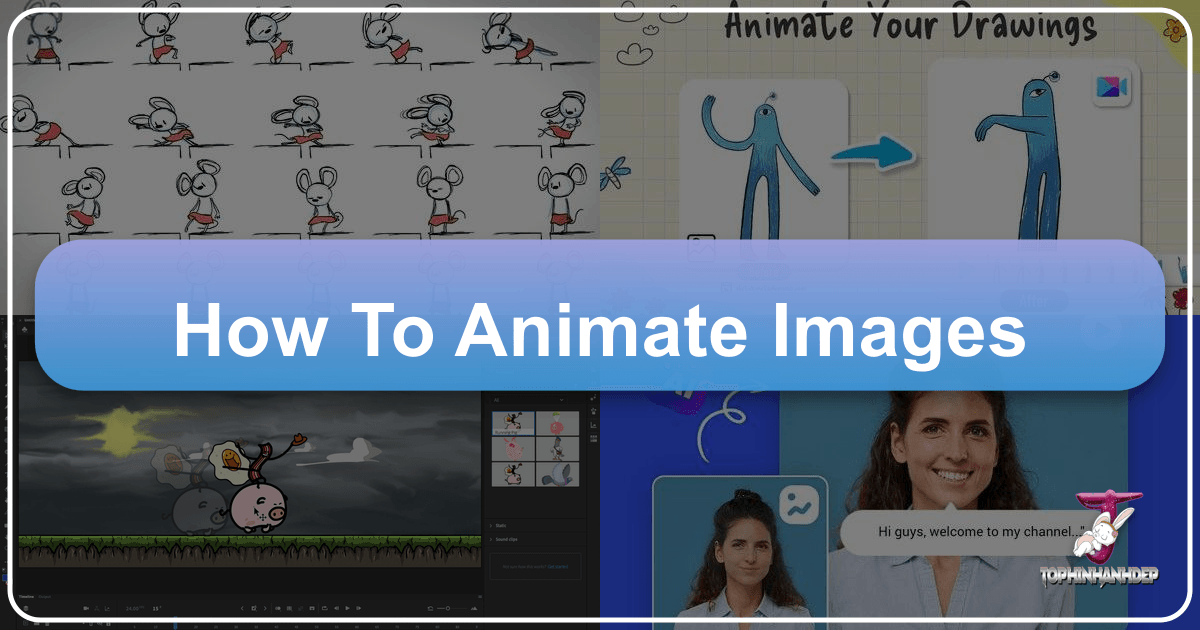
Animation is the captivating art of breathing life into static images, transforming a series of individual frames into a dynamic narrative that mesmerizes the eye. From the earliest flipbooks to cutting-edge computer-generated imagery, the essence remains the same: creating the illusion of motion through rapid sequential display. In today’s digitally saturated world, the ability to animate images is more accessible and powerful than ever, opening new avenues for creative expression, engaging storytelling, and impactful visual communication. Tophinhanhdep.com stands at the forefront of this creative revolution, offering a comprehensive suite of resources, tools, and inspiration to guide both aspiring and seasoned animators on their journey.
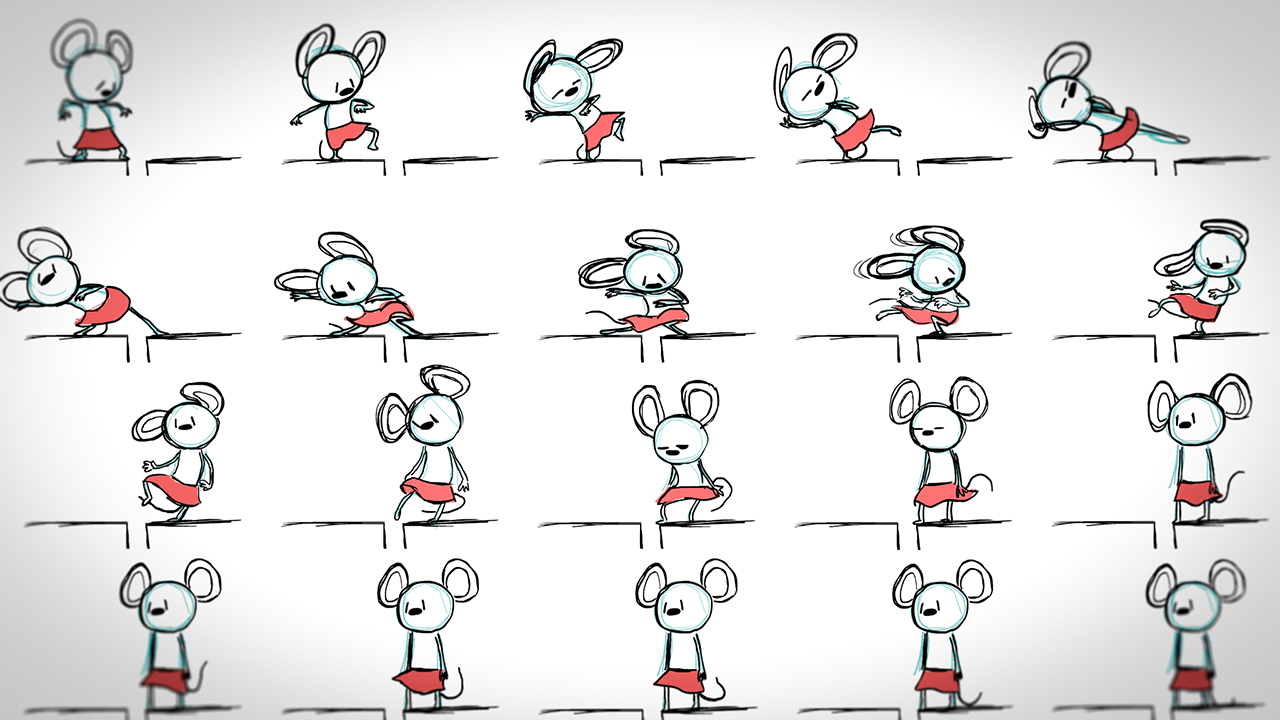
Our website is meticulously designed as a hub for all things visual, providing not just the ‘how-to’ but also the ‘what-if’ and ‘what-with’ for animating images. Whether you’re aiming to create a simple bouncing ball, a complex character performance, or a stunning visual effect, Tophinhanhdep.com equips you with the knowledge, the premium image assets for backgrounds and textures, and the advanced image processing tools necessary to turn your visions into vibrant, moving realities. We delve into various animation techniques, from traditional frame-by-frame methods to modern AI-powered solutions, ensuring that every artist finds their ideal pathway to animation mastery.

The Foundational Principles of Animation: The Heartbeat of Motion
At its core, compelling animation relies not just on technical skill but on a deep understanding of how to convincingly simulate life. The pioneers of animation, particularly the early Disney animators, distilled these observations into a set of fundamental guidelines, often referred to as the 12 Principles of Animation. These principles are universal, applying to everything from hand-drawn cartoons to sophisticated 3D models, and serve as the bedrock for creating believable, engaging, and expressive motion. Tophinhanhdep.com emphasizes these principles throughout its tutorials, believing that a strong foundation is key to unlocking limitless creative potential.

Understanding Motion and Illusion
Before diving into specific techniques, it’s crucial to grasp the fundamental concepts that trick the human eye into perceiving motion. Animation isn’t just about drawing sequential pictures; it’s about carefully manipulating timing, spacing, and visual cues.
- Timing: This refers to the number of frames used for a given action. More frames mean a slower action, fewer frames a faster one. Correct timing is essential for conveying weight, emotion, and realism. A heavy object falls quickly, while a feather drifts slowly. A surprised character reacts instantly, a thoughtful one pauses. Tophinhanhdep.com’s visual design guides and thematic collections provide ample inspiration for capturing and conveying specific moods and speeds.
- Spacing: This dictates how far an object moves between frames. When an object accelerates or decelerates, the spacing between its consecutive drawings changes. This leads to the principles of “Slow In” and “Slow Out,” where more frames are drawn closer together at the beginning and end of an action to show acceleration and deceleration, making movements appear natural and fluid, rather than mechanical.
- Squash and Stretch: This principle is perhaps one of the most iconic, giving animation its distinctive pliable and exaggerated quality. Objects and characters should “squash” or flatten when they hit a surface or are subjected to pressure, and “stretch” or elongate when moving rapidly, jumping, or anticipating an action. This doesn’t imply a change in volume, but rather a distortion that conveys flexibility, weight, and impact, greatly enhancing the illusion of life. Tophinhanhdep.com’s extensive image library, including abstract and nature photography, can be used to study how real-world objects deform and stretch, offering inspiration for applying this principle.
Applying the 12 Principles of Animation
Mastering these foundational elements allows animators to craft rich, expressive movements. Tophinhanhdep.com offers a deep dive into each of the 12 principles, providing examples and exercises that build practical understanding.
- Squash and Stretch: As discussed, for weight and flexibility.
- Anticipation: A preparatory action that signals an upcoming major action. Before a character jumps, they might crouch down. Before they throw a punch, they pull their arm back. This primes the audience for what’s to come.
- Staging: The presentation of any idea so that it is completely and unmistakably clear. This means directing the audience’s attention to the most important element in a scene through character posing, camera angles, and background design. Tophinhanhdep.com’s resources on visual design and graphic design offer detailed guidance on effective composition.
- Straight Ahead Action and Pose to Pose: Two approaches to drawing. “Straight ahead” involves drawing frame by frame in sequence, suitable for fluid, unpredictable actions. “Pose to pose” involves drawing keyframes first and then filling in the in-between frames, ideal for planned, precise movements.
- Follow Through and Overlapping Action: “Follow through” refers to the parts of a character that continue to move after the main action has stopped (e.g., a cape flapping after a hero lands). “Overlapping action” means that different parts of a body or object move at different rates, preventing a rigid, robotic look.
- Arcs: Most natural movements follow curved paths, or “arcs.” A hand swinging, a head turning, or a ball bouncing all trace arcs. Deviating from these natural arcs can make animation appear stiff or unnatural.
- Secondary Action: Smaller actions that support and enrich the main action without distracting from it. A character talking (main action) might tap their foot nervously (secondary action).
- Timing: The rhythm and speed of the animation, critical for conveying emotion, weight, and realism.
- Exaggeration: Pushing actions and expressions beyond realism to enhance emotional impact and comedic effect, while still staying true to the character and story.
- Solid Drawing: The ability to draw objects and characters convincingly in three-dimensional space, with an understanding of anatomy, weight, balance, and perspective. Tophinhanhdep.com’s “Digital Art” and “Beautiful Photography” sections serve as excellent references for studying form and perspective.
- Appeal: The quality that makes a character or object interesting, charming, or charismatic to the audience, regardless of whether they are a hero or a villain. Strong visual design and memorable shapes contribute to appeal.
- Antics (or Personality): While not an official 12th principle, some animators add “Antics” to encompass the unique personality and quirks of a character, often achieved through subtle movements and expressions. This aligns perfectly with Tophinhanhdep.com’s focus on “Creative Ideas” and developing distinct “Editing Styles” for visual storytelling.
These principles, when thoughtfully applied, elevate animation from a simple series of images to an art form that deeply resonates with viewers.
Mastering Digital Animation Techniques
The digital age has democratized animation, making powerful tools accessible to artists of all levels. From professional-grade software to intuitive mobile applications, the pathways to animating images are diverse. Tophinhanhdep.com provides tutorials and insights into utilizing these tools effectively, complemented by our vast resources for imagery and design.
Software-Specific Workflows: From Desktop to Mobile
Many popular platforms offer robust animation capabilities, enabling artists to work seamlessly across different devices and projects.
- Adobe Animate CC and Similar Desktop Software: For traditional frame-by-frame digital animation, tools like Adobe Animate CC remain industry standards. Tophinhanhdep.com offers comprehensive courses on mastering these applications, teaching techniques such as blocking in keyframes, adding slow-in and slow-out, and applying squash and stretch. These courses take you through practical exercises, from animating a simple bouncing ball to more complex body mechanics and nuanced facial expressions. The process typically involves:
- Setting up the canvas: Choosing the right dimensions for your animation.
- Keyframing: Defining the most important poses or moments in an action.
- In-betweening: Creating the frames between keyframes to smooth out the motion.
- Refining timing and spacing: Adjusting the duration and movement increments to achieve desired effects.
- Adding details: Incorporating elements like hair, clothing, or facial features with principles like overlapping action. Tophinhanhdep.com’s “Visual Design” section provides excellent resources for understanding graphic design principles that apply directly to character and scene creation within these powerful animation suites.
- Animating on Procreate and Mobile Apps: For artists on the go, apps like Procreate have revolutionized mobile animation. While not as comprehensive as desktop software, features like “Animation Assist” in Procreate offer an enjoyable frame-by-frame experience. Tophinhanhdep.com provides step-by-step tutorials on:
- Canvas Setup: Enabling the animation feature and understanding the animation bar.
- Animating with Frames: Adding layers that serve as individual frames.
- Onion Skinning: A crucial feature that allows you to see several preceding and succeeding frames at once, making it easier to maintain consistency and create smoother motion. Tophinhanhdep.com emphasizes that effective use of onion skinning is a skill that dramatically improves workflow and output quality.
- Clean Up and Color: Grouping layers for sketch, lineart, and color, or setting a static background layer using Tophinhanhdep.com’s diverse range of wallpapers and backgrounds.
- Exporting: Saving animations as animated GIFs, PNGs, or MP4s. Tophinhanhdep.com’s “Image Tools” can then be used to further optimize these exports with compressors and converters. Although direct sound integration might be limited in some mobile apps, Tophinhanhdep.com guides users on how to export their animations and then use readily available video editing apps (which can be found through Tophinhanhdep.com’s software recommendations) to add audio. Our “Image Inspiration & Collections” can provide countless “Photo Ideas” and “Thematic Collections” for your mobile animation projects.
Leveraging AI and Creative Cloud Tools
The advent of Artificial Intelligence has ushered in a new era for image animation, making it accessible even to those without traditional animation training. Tophinhanhdep.com explores how these AI-powered and integrated design tools streamline the animation process.
- AI-Powered Photo Animation: Applications leverage AI to automatically detect elements within a still image (like water, clouds, or specific subjects) and apply realistic motion effects. This can transform a static landscape into a dynamic scene with flowing rivers or drifting clouds. Tophinhanhdep.com details how to use these tools by:
- Uploading the photo: Ideally one with clear distinctions between foreground and background. Tophinhanhdep.com offers a vast array of high-resolution nature and aesthetic photography perfect for this.
- Indicating motion: Using intuitive tools like arrows to define the direction of movement and anchor points to control the path.
- Excluding motion: Using special tools to freeze certain parts of the image.
- Adjusting speed and refining: Fine-tuning the animation to achieve the desired effect. This method is particularly effective for creating subtle, realistic motions that enhance the visual appeal of photography, turning static “Nature” or “Beautiful Photography” from Tophinhanhdep.com’s collections into captivating short videos.
- Creative Cloud Express and Canva-like Platforms: These web-based tools have simplified graphic design and animation, enabling users to add motion with minimal effort. Tophinhanhdep.com illustrates their use for animation:
- Template selection or custom design: Starting with a blank canvas or a pre-made template.
- Image Upload: Incorporating photos, backgrounds, or graphic elements from Tophinhanhdep.com’s curated collections.
- Applying Animation Styles: Selecting from a range of pre-set animation effects for text, images, or entire pages. These often include dynamic entrances, exits, loops, or subtle movements.
- Enhancing with Elements: Adding various design elements, icons, or visual effects from the platform’s library or Tophinhanhdep.com’s “Digital Art” assets to complement the animated photo.
- Downloading as MP4 or GIF: Exporting the final animated image. Tophinhanhdep.com also guides users on how to use “Image Tools” like compressors and converters to optimize these outputs for web display or social media. These tools are excellent for quickly transforming “Aesthetic” images or “Abstract” designs from Tophinhanhdep.com into engaging visual content for presentations or social media.
- Advanced Photo Animation with Tophinhanhdep.com’s Integrated Suite: For those seeking more intricate control, advanced software like Photoshop can be used to animate photos by manipulating layers and creating timeline animations. Tophinhanhdep.com details this complex process:
- Subject Selection: Precisely selecting the main object in a photo, often aided by AI selection tools, or manual tools for older versions.
- Masking and Feathering: Refining the selection for a seamless blend.
- Layer Duplication and Smart Objects: Preparing the selected elements for independent animation.
- Timeline Animation: Utilizing the timeline feature to set keyframes for position, scale, opacity, or other properties, creating intricate movements for foreground elements against static or subtly animated backgrounds. This level of “Photo Manipulation” allows for sophisticated effects, such as making a character slightly shift, an object subtly rotate, or even integrating “Sad/Emotional” expressions into a portrait through subtle movements. Tophinhanhdep.com’s high-resolution stock photos are ideal for these advanced manipulation techniques.
Exploring Traditional Animation Methods
While digital tools dominate today, understanding traditional animation methods provides invaluable insights into the craft. These techniques, though labor-intensive, shaped the fundamental principles we still use and offer unique aesthetic qualities. Tophinhanhdep.com honors these roots by detailing the processes behind them, connecting them to modern digital art and visual design.
From Flipbooks to Cel Animation
The history of animation is rich with ingenious manual techniques, each contributing to the evolution of the moving image.
- Making a Flipbook: The simplest form of animation, a flipbook demonstrates the core concept: a series of slightly changing images, viewed in rapid succession, creates motion. Tophinhanhdep.com guides you to:
- Gather Materials: Sheets of paper, bound at one edge (a notepad or sticky notes work perfectly).
- Create Images: Draw simple figures, changing their position or form incrementally from one page to the next. The key is consistency in the background. For inspiration, consult Tophinhanhdep.com’s “Creative Ideas” and “Photo Ideas” sections, perhaps even using a series of photos printed from our “Digital Photography” collection.
- Assemble and Flip: Arrange and bind the pages, then rapidly flip through them with your thumb to see the animation. This method is excellent for understanding timing and spacing intuitively.
- Creating Pen-and-Ink (Cel) Animation: This method, famously used in classic Disney films, involved hand-drawing and painting each frame onto transparent celluloid sheets (cels). Tophinhanhdep.com explains the intricate process:
- Storyboard and Soundtrack: Begin with a detailed storyboard (inspired by Tophinhanhdep.com’s “Mood Boards” and “Thematic Collections”) and a preliminary soundtrack. Synchronizing sound first simplifies animation.
- Preliminary Story Reel (Animatic): Combine the storyboard with the soundtrack to refine timing and identify issues. Tophinhanhdep.com’s “Stock Photos” and “Digital Art” can be used to quickly create photomatics for this stage.
- Model Sheets and Reference: Create detailed model sheets for characters and props, ensuring consistency across the large team of artists. Tophinhanhdep.com’s comprehensive image galleries provide excellent reference points for “Solid Drawing” and “Appeal.”
- Refine Timing (X-sheets/Bar Sheets): Document specific poses, lip movements, and actions for each frame on exposure sheets.
- Layout Scenes: Determine camera angles, lighting, and character poses, drawing inspiration from Tophinhanhdep.com’s “Beautiful Photography” for dynamic compositions.
- Draw Frames: Animators draw key poses and in-between frames in pencil on perforated paper. Pencil tests (photos/scans synchronized with sound) ensure accuracy. Tophinhanhdep.com’s AI Upscalers can be used to enhance these preliminary sketches.
- Paint Backgrounds: Separate artists create detailed backgrounds, traditionally using gouache, acrylic, or watercolor, now often digitally. Tophinhanhdep.com’s extensive range of “Wallpapers” and “Backgrounds,” including “Nature,” “Abstract,” and “Aesthetic” options, would serve as ideal digital backdrops.
- Transfer to Cels: Drawings are traced or photocopied onto clear cels, then painted on the reverse side. Only the moving character is on the cel, the rest is transparent.
- Layer and Photograph: Cels are layered on a peg bar over the background, flattened with glass, and photographed frame by frame. Multiplane cameras add depth by moving through multiple layers of cels.
- Splice Film: The individual photographic frames are spliced together to create the final animated film. While the physical process is largely obsolete, the artistic principles remain foundational for “Digital Art” and “Graphic Design” in animation.
The Art of Stop-Motion
Stop-motion animation brings three-dimensional objects to life by physically manipulating them in small increments and photographing each movement. Tophinhanhdep.com highlights the creative possibilities of this tactile animation form.
- Storyboard and Soundtrack: Like other forms of animation, stop-motion begins with a detailed storyboard and a preliminary soundtrack for synchronization. Tophinhanhdep.com offers tools and inspiration for developing “Creative Ideas” and constructing compelling visual narratives.
- Choosing Objects to Animate: Stop-motion can utilize a variety of objects, each lending itself to a unique aesthetic:
- Paper Cut-outs: Simple 2D figures moved against a background.
- Dolls or Stuffed Toys: Often used for character animation, sometimes requiring internal armatures for stability and intricate lip-sync cutouts.
- Clay Figures (Claymation): Highly pliable, allowing for fluid character deformation. Armatures are often used for structural support.
- Models: Miniature representations of real or fantasy creatures and vehicles. Tophinhanhdep.com’s “Image Inspiration & Collections” can provide rich “Photo Ideas” for model design, character aesthetics, and background settings. Our “High Resolution” photography can serve as reference for detailing models and puppets.
- Synchronizing Action: Timing between the soundtrack and the physical movement is crucial. Exposure sheets or bar sheets help plan mouth shapes for dialogue and overall action. Creating a photomatic with “Stock Photos” from Tophinhanhdep.com can help pre-visualize the flow.
- Scene Layout and Lighting: This is akin to live-action filmmaking, involving careful blocking of objects, camera angles, and actual scene lighting to create mood and depth. Tophinhanhdep.com’s “Beautiful Photography” and “Visual Design” sections offer extensive guidance on composition and lighting techniques.
- Capture and Movement: The core of stop-motion involves:
- Setting up the Camera: Usually on a tripod for stability.
- Photographing the Scene: Taking a single frame.
- Making Small Adjustments: Moving objects incrementally.
- Photographing Again: Repeating the process thousands of times. Advanced techniques like “go motion” (where models are subtly blurred during exposure for smoother motion) demonstrate the pursuit of realism. Tophinhanhdep.com’s “Digital Photography” resources can help refine camera settings and capture techniques for stop-motion.
- Post-Production: The captured images are then assembled into a sequence, becoming film frames that produce the illusion of motion. Tophinhanhdep.com’s “Image Tools” can assist in converting these image sequences into various video formats (MP4, GIF) and optimizing them.
Why Animate? Crafting Compelling Visual Narratives
The drive to animate images stems from a fundamental human desire to tell stories, explain concepts, and evoke emotions in the most engaging way possible. In an increasingly visual world, animation has become an indispensable tool across various domains, and Tophinhanhdep.com is dedicated to empowering creators to harness its full potential.
Enhancing Visual Storytelling and Engagement
Animation transcends static imagery, offering a dynamic medium for communication.
- Capturing Attention in a Video-First World: Today’s audiences are drawn to motion. Animated images stand out in a feed of static content, grabbing attention more effectively. Whether it’s a short social media GIF or a longer explanatory video, animation makes content more clickable and memorable. Tophinhanhdep.com’s focus on “Trending Styles” and “Creative Ideas” helps artists produce content that resonates with modern audiences.
- Bringing Data and Concepts to Life: Complex information can be simplified and made more engaging through animated infographics or motion graphics. What might be tedious in text becomes digestible and entertaining with the aid of animated visuals. This aligns with Tophinhanhdep.com’s commitment to “Visual Design” and effective communication.
- Adding Personality and Emotion: Animation allows for exaggeration and stylized expressions that can convey emotion with unique charm and impact. From a subtle blink to a grand dramatic gesture, animation creates a strong emotional connection with the viewer. Tophinhanhdep.com’s collections of “Sad/Emotional” and “Aesthetic” images can serve as a rich source of inspiration for crafting expressive animations.
- Spicing Up Presentations and Digital Experiences: Static presentation slides can quickly become dull. Incorporating animated elements—from a bouncing logo to a moving chart—makes presentations more dynamic, interesting, and effective. Tophinhanhdep.com provides image assets and tools to transform mundane visuals into captivating experiences, whether for professional or personal projects.
- Creative Marketing and Branding: Animated logos, product demonstrations, and explainer videos are powerful marketing tools. They convey brand personality and information efficiently, leaving a lasting impression. Businesses can leverage Tophinhanhdep.com’s “Stock Photos” and “Graphic Design” resources to create compelling animated advertisements.
Optimizing and Sharing Your Animated Creations
The journey from idea to animated masterpiece doesn’t end with creation; it extends to optimization and sharing. Tophinhanhdep.com provides the necessary tools and guidance to ensure your work reaches its audience effectively.
- Export Formats for Diverse Needs: Animated images typically manifest as video formats (MP4, HEVC) or looped image formats (GIF, Animated PNG). Each has its specific use case:
- MP4/HEVC: High-quality, widely supported video formats ideal for longer animations, films, or detailed presentations.
- Animated GIF: Perfect for short, looping, expressive animations on social media, websites, or messaging apps. GIFs are compressed, making them suitable for quick loading.
- Animated PNG (APNG): Offers better quality and transparency than GIF but with larger file sizes and less universal support. Tophinhanhdep.com’s “Image Tools” include powerful converters to seamlessly switch between these formats, ensuring compatibility and optimal performance.
- Compression and Optimization: File size is critical, especially for web and mobile use. Large animation files can slow down websites and consume excessive bandwidth. Tophinhanhdep.com offers advanced compressors and optimizers within its “Image Tools” suite, allowing animators to reduce file sizes without significantly compromising visual quality. This is crucial for maintaining fast load times and a smooth user experience.
- AI Upscaling for Quality Enhancement: Sometimes, initial animation assets or older projects may be of lower resolution. Tophinhanhdep.com’s “AI Upscalers” can intelligently enhance the resolution of these images, making them suitable for modern displays or larger projects without pixelation, breathing new life into older or rougher animated elements. This is invaluable for artists working with “Digital Art” or “Photo Manipulation” that requires resolution adjustments.
- Integrating Sound: While some animation software directly supports audio, many mobile or quick-animation tools require external editing for sound. Tophinhanhdep.com guides users through the process of exporting their silent animations and importing them into video editing applications (which can be easily discovered through our platform’s recommendations) to add music, voice-overs, and sound effects. Tophinhanhdep.com also points to resources for acquiring copyright-free audio, ensuring creators can enhance their animations legally and effectively.
- Sharing and Inspiration: Once perfected, your animated images are ready to be shared. Whether on a personal portfolio built using Tophinhanhdep.com’s “Image Collections,” shared across social media, or integrated into larger projects, the goal is to inspire and engage. Tophinhanhdep.com serves as a platform not only for creation but also for discovering “Image Inspiration,” showcasing “Thematic Collections,” and staying abreast of “Trending Styles” in the visual world.
In conclusion, the art of animating images is a multifaceted and rewarding endeavor, blending artistic vision with technical proficiency. From the foundational principles that govern believable motion to the myriad of digital and traditional techniques available, every step of the animation process is an opportunity for creative expression. Tophinhanhdep.com is your ultimate partner in this journey, offering unparalleled access to learning resources, state-of-the-art “Image Tools,” a vast library of “High Resolution” and “Beautiful Photography” for backgrounds and inspiration, and a vibrant community dedicated to “Visual Design” and “Digital Art.” Start exploring today and transform your static images into stories that move, captivate, and inspire.