How to Brighten an Image for Stunning Visuals
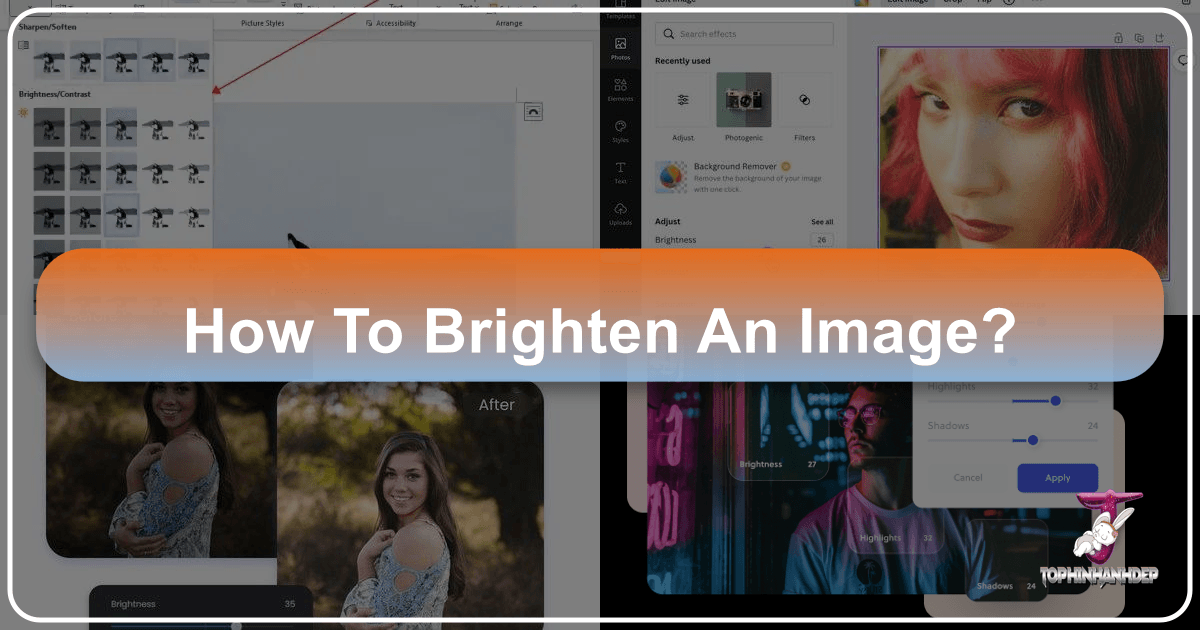
In the vast and vibrant world of digital imagery, the ability to properly brighten an image is not merely a technical skill but an art form. A dark, underexposed photograph can obscure vital details, mute colors, and ultimately fail to convey the intended emotion or information. Whether it’s a breathtaking landscape, a cherished portrait, or an abstract piece of digital art, optimal brightness ensures your visuals are captivating, clear, and impactful. At Tophinhanhdep.com, we understand that every pixel tells a story, and sometimes, that story just needs a little more light.
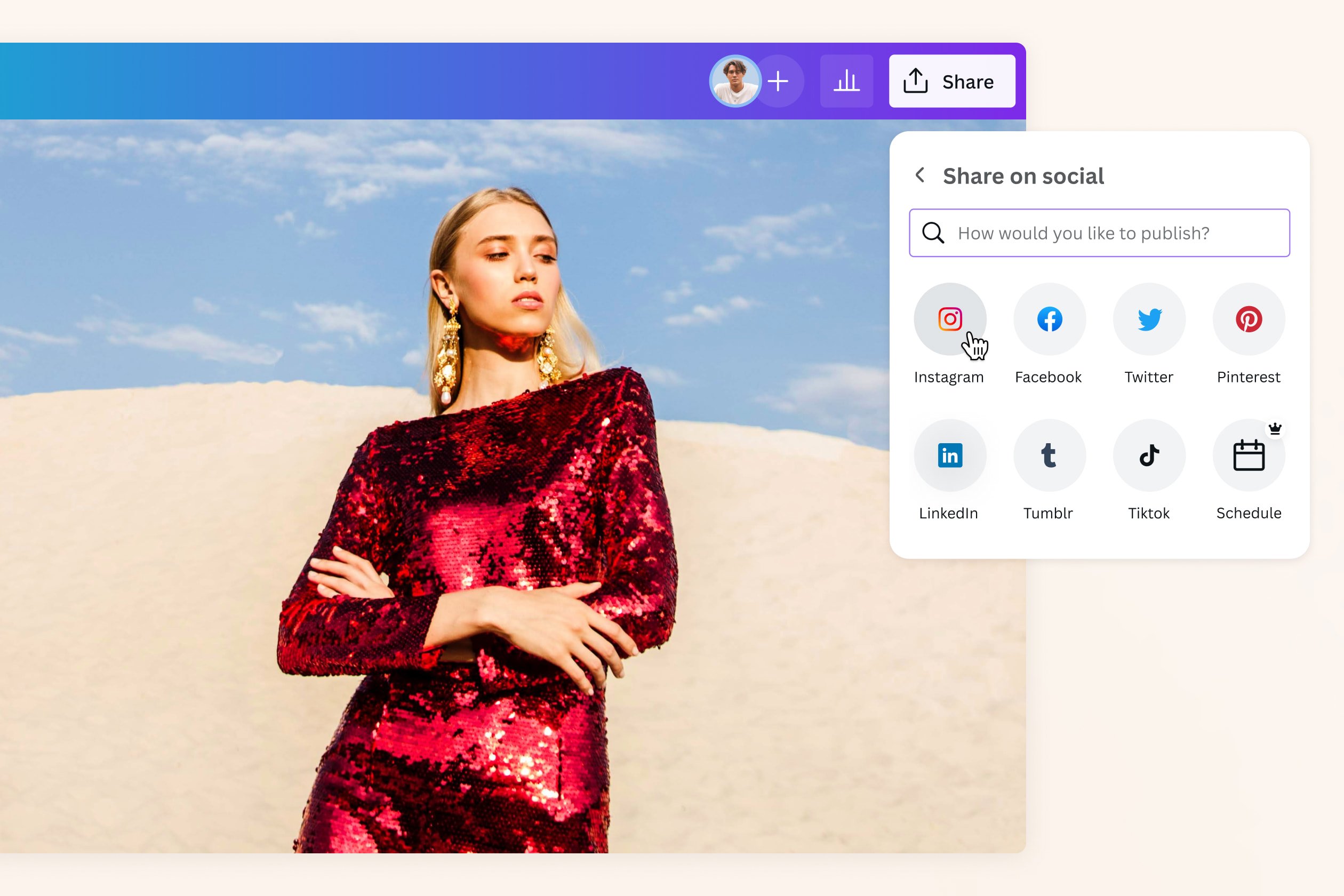
This comprehensive guide will navigate you through the diverse methods of brightening images, from the intricate controls offered by advanced professional software to the instant, AI-powered solutions available on Tophinhanhdep.com. We’ll explore various techniques, their strengths and weaknesses, and how they contribute to creating visually stunning images across all categories, from high-resolution wallpapers to aesthetic social media backgrounds. Discover how to transform dull, lifeless photos into radiant masterpieces that resonate with your audience and elevate your visual presence.
Professional-Grade Brightening Techniques: A Deep Dive

For those seeking unparalleled control and precision, advanced desktop image editing software provides a robust suite of tools designed for meticulous image brightening. These methods, often employed by professional photographers and graphic designers, allow for detailed adjustments across various tonal ranges, ensuring every aspect of your image is perfectly illuminated. While they demand a steeper learning curve, the results can be truly transformative.
Foundational Adjustments for Global Brightness
The journey into professional image brightening often begins with fundamental adjustments that affect the overall luminance of your picture. These tools offer straightforward ways to increase or decrease the light across the entire image.
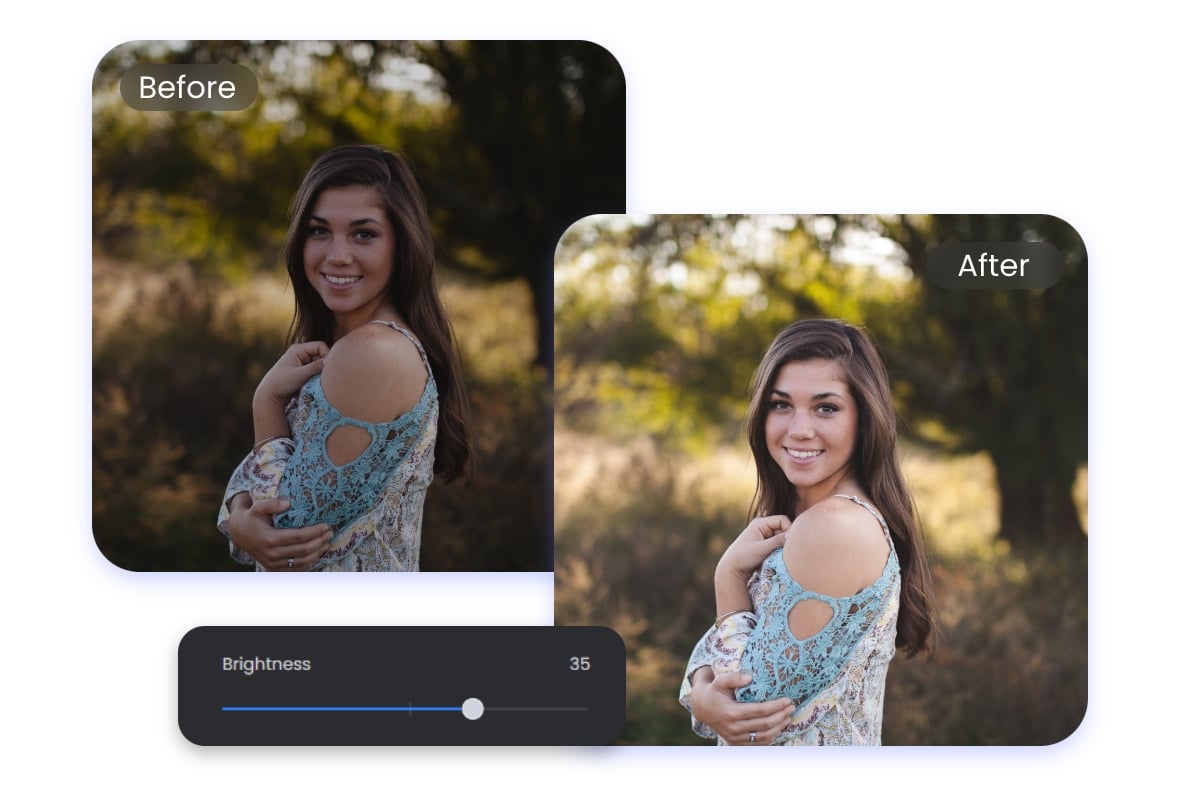
Brightness/Contrast This is perhaps the most straightforward adjustment available in most image editing software. By accessing the “Brightness/Contrast” adjustment layer, you can manipulate two primary sliders. The “Brightness” slider globally brightens or darkens your image, moving pixels uniformly towards lighter or darker values. The “Contrast” slider enhances the difference between the darkest and brightest areas, making colors appear more vivid and details sharper.
- How it works: Moving the brightness slider to the right increases the overall exposure, while moving it left reduces it. This operation impacts shadows, mid-tones, and highlights simultaneously, though its effect is most pronounced on mid-tones. It also offers a degree of protection for extreme highlights and shadow areas.
- Pros: Simple and intuitive to use, making it ideal for beginners. The effect is immediate and easy to preview.
- Cons: Limited in scope, as it cannot adjust specific tonal ranges independently. The global nature of the adjustment can sometimes lead to a “washed out” look if overused, especially in areas that were already bright.
- Summary: Recommended for novice users for quick, general adjustments when fine-tuning is not critically required.
Exposure Another fundamental tool, “Exposure,” emulates the exposure settings of a camera. Found within the adjustment layers of advanced software, it allows for a more nuanced control than simple brightness.
- How it works: The “Exposure” slider alters the overall brightness by changing shadows, mid-tones, and highlights in equal proportions, similar to adjusting the F-stop during actual photography. Increasing the exposure by one unit is akin to adding one stop of light. Additionally, advanced exposure tools often include a “Displacement” slider, which can individually manipulate the light and dark of the mid-tones, and “Gamma Correction,” used to fine-tune the picture’s contrast.
- Pros: Integrates exposure and contrast adjustments into one panel, offering more control than Brightness/Contrast. It’s particularly effective for correcting images that are genuinely underexposed.
- Cons: Still primarily a global adjustment; it cannot isolate and modify specific brightness levels. Its effectiveness can be limited for complex lighting issues.
- Summary: A step up from Brightness/Contrast, suitable for novice photographers who need to correct overall underexposure efficiently.
Precision Control Through Tonal Range Editing
For more sophisticated brightening, tools that allow you to target specific tonal ranges (shadows, mid-tones, and highlights) provide much greater control, enabling you to bring out details without affecting other parts of the image.
Levels “Levels” is a powerful tool that uses a histogram to visually represent the tonal range of an image, from the darkest shadows on the left to the brightest highlights on the right. This visual feedback makes it easier to understand and manipulate pixel distribution.
- How it works: Below the histogram, there are three key sliders:
- Black point slider (left): Moving this to the right makes the dark parts of the image darker, increasing contrast in the shadows.
- White point slider (right): Moving this to the left makes the highlights brighter, increasing contrast in the brighter areas.
- Mid-tone slider (middle): This slider primarily affects the light and shade of the mid-tones, allowing for fine-tuning of the image’s overall perceived brightness without clipping highlights or crushing shadows.
- Output Levels: An additional bar below allows you to soften shadows or highlights by restricting the maximum black or white output.
- Pros: Divides the image into three distinct tonal areas (highlights, mid-tones, shadows) for independent adjustment, offering significant control. The visual histogram provides intuitive feedback. It can meet most common adjustment needs, especially useful in landscape photography for balancing light and dark areas.
- Cons: While powerful, it might not offer the extreme precision required for highly localized or intricate adjustments compared to more advanced tools.
- Summary: A frequently used adjustment layer, highly effective for quickly and easily balancing the light and shade in different areas of an image, particularly when combined with masks for localized application.
Curves Widely regarded as the most powerful and flexible tonal adjustment tool, “Curves” allows for unparalleled control over image brightness and contrast. Like Levels, it also features a histogram, but instead of sliders, it uses a customizable curve.
- How it works: The diagonal line on the curve represents the original tonal values of your image. By adding “anchor points” to this curve and dragging them up or down, you can lighten or darken specific tonal ranges.
- Dragging a point upwards brightens that tonal range.
- Dragging a point downwards darkens it.
- The bottom-left part of the curve controls shadows, the middle controls mid-tones, and the top-right controls highlights.
- Pros: Offers point-to-point adjustment, allowing for arbitrary and extremely fine control over the light and shade of individual pixels or narrow tonal bands. It can create subtle, custom tonal mappings and artistic effects that other tools cannot achieve.
- Cons: Can be slightly more complex to use than other methods, requiring a good understanding of histograms and tonal distribution. Overuse or improper application can easily lead to posterization or unnatural effects.
- Summary: An indispensable adjustment layer for advanced users, enabling highly refined light and shade changes and artistic tonal shaping. Mastery of Curves significantly enhances a photographer’s editing capabilities.
Integrated Workflows and Targeted Enhancements
Beyond the core tonal adjustments, professional software offers specialized filters and manual techniques for comprehensive brightening and light manipulation.
Camera Raw Filter With updates to leading professional software, the Camera Raw plug-in (originally for raw image formats) can now be applied as a filter to standard image formats like JPG and GIF, providing an integrated environment for extensive photo adjustments.
- How it works: Accessible via the “Filter” menu, the Camera Raw Filter presents a comprehensive interface with various panels. The “Basic” panel offers sliders for Exposure, Contrast, Highlights, Shadows, Whites, and Blacks, allowing for integrated light and dark adjustments. The “Tone Curve” panel provides a Curves-like interface but often breaks down the tonal range into four distinct, adjustable areas: Highlights, Bright Tones, Dark Tones, and Shadows, with intuitive sliders for each. This intuitive approach often feels more user-friendly than the traditional Curves adjustment. Changes are reflected in real-time on the histogram.
- Pros: Combines a multitude of light and shade operations into a single, integrated interface. All effects can be applied to one layer, streamlining the workflow and reducing the need for multiple adjustment layers. Highly efficient for combined adjustments beyond just brightness.
- Cons: Typically requires duplicating the layer before applying the filter and manually adding a mask afterward for localized effects, adding a minor extra step.
- Summary: An incredibly powerful and versatile filter, offering integrated effects and an easy-to-understand interface. Its broad applicability makes it a go-to tool for integrated post-processing, especially when multiple types of adjustments are needed.
Dodge & Burn: Sculpting Light and Shadow “Dodge & Burn” is a classic photographic technique that digitally replicates the darkroom methods of lightening (dodging) or darkening (burning) specific areas of an image. This manual, brush-based method offers the ultimate in localized control.
- How it works: This technique involves using dedicated “Dodge” (to lighten) and “Burn” (to darken) tools, often with a soft brush at low opacity. Alternatively, it can be achieved by painting with white or black brushes on a grey layer set to an overlay or soft light blending mode. The user meticulously “paints” light or shadow onto specific areas of the image, gradually building up the desired effect.
- Pros: Provides the most controllable and refined method for shaping light and shadow. Ideal for enhancing textures, creating depth, and drawing attention to specific subjects. Indispensable for landscape photography post-production where careful light shaping is crucial.
- Cons: Extremely time-consuming, especially for images with complex textures or intricate details. Requires a significant amount of practice and skill to achieve natural-looking results.
- Summary: A must-have technique for advanced post-production, offering unparalleled artistic control over an image’s light and shadow dynamics.
While techniques like “Black and White Filling” and “Multi-plate Stamp Clone” exist, often involving complex workarounds for specific effects, they are generally less efficient or practical for routine brightening compared to the methods above. Modern tools, especially those on Tophinhanhdep.com, often provide simpler, more effective alternatives for their intended purposes.
Effortless Image Brightening with Tophinhanhdep.com’s Online & Mobile Tools
The complexity of professional desktop software can be daunting for many. This is where Tophinhanhdep.com shines, offering powerful, user-friendly, and accessible tools for instant image brightening, both online and through dedicated mobile applications. Our platform is designed to demystify image editing, putting sophisticated features at everyone’s fingertips.
AI-Powered One-Click Solutions for Instant Radiance
Tophinhanhdep.com leverages cutting-edge Artificial Intelligence to provide quick and effective solutions for brightening your photos, eliminating the need for extensive technical knowledge.
Tophinhanhdep.com’s AI Image Brightener (Online and Mobile) Our online image brightener and mobile app allow you to lighten dark photos instantly and with remarkable ease. With AI at its core, Tophinhanhdep.com provides intelligent solutions to common lighting problems.
- How it works: Simply upload your photo to Tophinhanhdep.com’s online editor or mobile app. The AI-powered automatic photo enhancer can brighten images in just one click, automatically adjusting lighting conditions naturally. It analyzes the image content and applies optimal brightness, contrast, and highlights, making dark, underexposed photos vibrant and radiant. This smart option removes darkness, clears blurry images, and effortlessly fixes issues stemming from poor lighting.
- AI Lighting for Natural Enhancement: Tophinhanhdep.com’s “AI Lighting” feature intelligently adjusts lighting elements, improving overall brightness and highlights while preserving natural ambiance. It can even create a “golden hour” warmth without requiring expensive equipment or advanced photography skills.
- Denoise Dark Photos: Beyond brightening, the “AI Enhance” feature can denoise low-light images, automatically improving photo quality and color for a remarkable visual upgrade with a single click.
- Top Features of Tophinhanhdep.com’s AI Enhancer: Includes AI Lighting, AI Enhance (to unblur), AI Colorizer (to colorize B&W photos), AI Object Remover, and AI Background Remover, making it a comprehensive solution for various image issues.
- Pros: Extremely easy to use, requiring no special skills. Offers one-click automatic enhancement. Preserves image quality and supports high-quality downloads without watermarks. Available on iOS and Android for on-the-go editing.
- Cons: While highly effective, for extremely niche or artistic lighting effects, manual professional software might offer more granular control in very specific scenarios.
- Summary: Tophinhanhdep.com provides a fast, efficient, and high-quality solution for brightening and enhancing photos, making it perfect for everyday users and those who need quick results without complex steps.
Comprehensive Manual Controls on Tophinhanhdep.com
Even with advanced AI, sometimes a touch of manual control is desired. Tophinhanhdep.com offers a full suite of manual adjustment tools, allowing you to fine-tune your image to perfection after the initial brightening.
Sliders for Brightness, Contrast, Saturation, Sharpness After an initial AI boost, or for those who prefer manual input, Tophinhanhdep.com offers intuitive sliders to customize your image’s brightness and overall look.
- How it works: Within the “Adjust” panel of Tophinhanhdep.com’s editor, you’ll find “Basic Adjust” options like “Brightness.” Dragging this slider easily lightens or darkens your image. Complementary sliders for “Contrast,” “Saturation,” and “Sharpness” allow you to further refine the image. Increasing contrast can make details pop, while saturation adds vibrancy, and sharpness clarifies edges.
- Advanced Adjustments: HSL Curves, Color Temperature: For even more detailed color and light control, Tophinhanhdep.com provides options to fine-tune HSL (Hue, Saturation, Luminance) curves and adjust the color temperature. These features enable you to create specific moods and correct color casts, enhancing the overall appeal of your brightened image.
- The “Shadows” Tool: A Nuanced Approach to Underexposure: Drawing inspiration from effective mobile editing strategies, Tophinhanhdep.com’s versatile mobile editor also includes a “Shadows” tool within its “Tune Image” or “Basic Adjust” sections. Unlike a global “Brightness” adjustment that affects both dark and light parts of a photo equally (potentially overexposing already bright areas like skies), the “Shadows” tool specifically targets and brightens only the darker regions.
- Why it’s effective: By increasing the “Shadows” value, you can reveal hidden details in underexposed areas without washing out highlights. This is particularly useful for photos with high dynamic range, where bright skies and dark foregrounds often occur. Tophinhanhdep.com ensures that enhancing shadows is a simple swipe away, providing a controlled and natural-looking brightening effect.
- Integration with Tophinhanhdep.com’s Creative Elements: Beyond basic adjustments, Tophinhanhdep.com encourages further enhancement. You can add different style filters and effects, insert text, and use various fun stickers to customize your picture, making it more creative and unique. All these features are available in one place, ensuring a seamless editing experience.
- Pros: Offers a perfect blend of automated ease and manual control. Highly accessible online and via mobile apps. Comprehensive tools ensure you can customize every aspect of your brightened image.
- Summary: Tophinhanhdep.com provides a one-stop editing experience, allowing users to effortlessly brighten images and then enhance them further with a rich library of creative tools and elements, all while maintaining high-quality output.
Beyond Brightness: Tophinhanhdep.com’s Holistic Approach to Visual Excellence
At Tophinhanhdep.com, brightening an image is just one facet of a complete visual design ecosystem. Our mission extends to helping you create, optimize, and share stunning visuals across all your needs, from personal memories to professional portfolios. Brightening plays a critical role in enhancing various image categories and integrating seamlessly with our other powerful tools.
Elevating Diverse Image Categories
Proper image brightening can profoundly impact how different types of images are perceived, unlocking their full potential.
- Wallpapers & Backgrounds: A vibrant, well-lit image makes for a more appealing wallpaper or background, setting the right mood for your device or design project.
- Aesthetic Photography: Achieving a desired aesthetic often hinges on light. Brightening can transform moody, dark images into ethereal, dreamlike compositions or infuse dull photos with a vibrant, energetic feel.
- Nature & Landscape Photography: Often, underexposed nature shots lose the grandeur of their details. Brightening can restore the intricate textures of foliage, the subtle hues of a sunset, or the clarity of distant mountains, making high-resolution nature images truly pop.
- Abstract & Sad/Emotional Images: Even for abstract art or photos designed to convey specific emotions, controlled brightening can enhance the visual impact. It might reveal hidden patterns in an abstract piece or soften the harshness of a melancholic scene to evoke a more nuanced feeling.
- Beautiful Photography: Ultimately, brightening is a core technique to ensure all your beautiful photography achieves its maximum potential, showcasing details and colors as intended.
Seamless Integration with Comprehensive Image Tools
Tophinhanhdep.com is not just an image brightener; it’s a complete suite of image tools designed for every visual need. Brightening integrates effortlessly with our other offerings.
- Photography & Editing Styles: Whether you’re pursuing high-resolution stock photos or experimenting with digital photography editing styles, correct brightness is fundamental. A perfectly brightened image is the ideal starting point for applying unique filters, color grading, or creative effects.
- Image Tools Synergy: After brightening, you might need to:
- Convert your image to a different format.
- Compress it for web use without losing quality.
- Optimize it for faster loading times.
- Upscale it to 4K resolution using AI. Tophinhanhdep.com provides all these tools, ensuring a seamless workflow from enhancement to optimization.
- Visual Design & Graphic Artistry: For graphic design, digital art, or photo manipulation, the foundation of any creative project is a well-prepared image. Brightening is often the first step to ensure colors are true, details are visible, and the overall canvas is ready for creative ideas and artistic overlays. Our platform aids designers in creating mood boards and leveraging trending styles by ensuring the base images are flawless.
Inspiring Creativity with Perfectly Lit Images
The impact of a well-brightened image extends into the realm of inspiration and content creation.
- Photo Ideas & Mood Boards: Starting with properly lit images sparks more creative photo ideas. When building mood boards, a consistent and appealing brightness across images helps convey a unified aesthetic and inspires cohesive thematic collections.
- Thematic Collections & Trending Styles: Many trending styles, from minimalist aesthetics to vibrant, colorful themes, rely heavily on optimal lighting. Tophinhanhdep.com empowers you to conform to or innovate beyond these trends by providing the tools to perfectly illuminate your subjects.
In conclusion, brightening an image is a fundamental step in digital image editing, crucial for enhancing visual appeal, clarity, and emotional impact. Whether you opt for the intricate controls of professional desktop software or the intuitive, AI-powered efficiency of Tophinhanhdep.com, the goal remains the same: to reveal the true beauty hidden within your photographs.
Tophinhanhdep.com offers a powerful, accessible, and comprehensive solution for brightening images and so much more. From one-click AI enhancements and versatile manual adjustments to a full suite of image tools, we empower creators of all levels to transform their visuals. Experience the difference that perfectly lit images can make for your wallpapers, backgrounds, aesthetic collections, and professional projects. Visit Tophinhanhdep.com today and let your images shine.