How to Brighten an Image for Stunning Visuals: A Comprehensive Guide
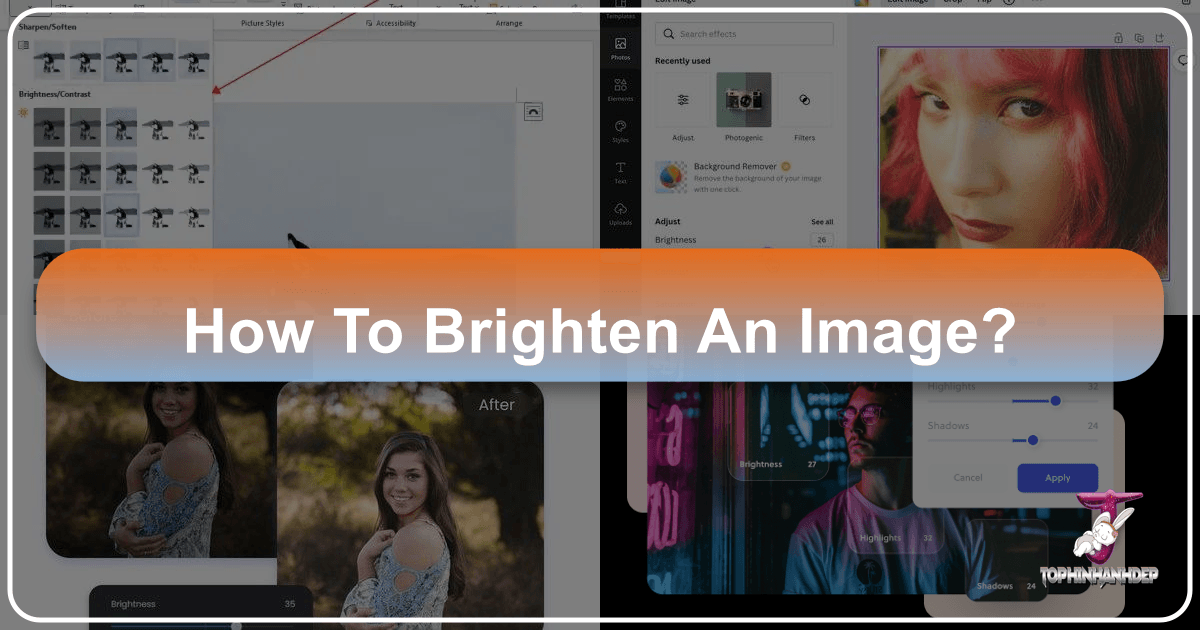
In the vast and vibrant world of digital imagery, where every pixel tells a story, the clarity and luminosity of your photographs are paramount. Whether you’re a professional photographer curating high-resolution stock photos, an enthusiastic amateur crafting aesthetic wallpapers, or a graphic designer shaping digital art, the ability to brighten an image effectively is a fundamental skill. Dark, underexposed, or gloomy pictures can obscure details, flatten emotions, and diminish the overall impact of your visual narrative. Fortunately, with the myriad of tools and techniques available today, transforming a dim scene into a luminous masterpiece is more accessible than ever.
At Tophinhanhdep.com, we understand the power of light in photography and visual design. Our platform is dedicated to providing comprehensive solutions for all your image needs, from extensive collections of wallpapers, backgrounds, and beautiful photography to advanced image tools like AI upscalers, converters, and compressors. This guide delves deep into the art and science of image brightening, exploring various methods—from the granular control offered by professional desktop software to the instant magic of AI-powered mobile apps and online editors. We’ll equip you with the knowledge to rescue underexposed shots, enhance details, and infuse your images with the captivating brilliance they deserve, ensuring they resonate across all applications, be it a serene nature background or an impactful abstract piece.

Understanding Image Brightness: Why It Matters
The visual appeal of any image hinges significantly on its brightness. It dictates how clearly details are perceived, how colors pop, and how the overall mood of the photograph is conveyed. A well-lit image draws the viewer’s eye, reveals textures, and communicates emotion more effectively than a dark, shadowy counterpart.
The Impact of Proper Exposure
Exposure, in photography, refers to the amount of light that reaches the camera sensor. Proper exposure is critical for capturing a balanced image, where neither the highlights are blown out (too bright) nor the shadows are crushed (too dark). When an image is underexposed, it appears dim, lacking detail in darker areas, and often with muted colors. Conversely, an overexposed image is excessively bright, losing detail in the brightest areas.
Correcting brightness isn’t just about making things “lighter”; it’s about achieving an optimal balance that enhances the visual story. For example, in beautiful photography, subtle adjustments can bring out the delicate nuances of a sunrise, while in nature images, brightening might reveal intricate patterns on a leaf or the texture of a distant mountain. For stock photos, clarity and detail are non-negotiable, and brightening often plays a key role in meeting these professional standards. High-resolution images, in particular, benefit immensely from precise brightness adjustments, as every added detail becomes more pronounced.
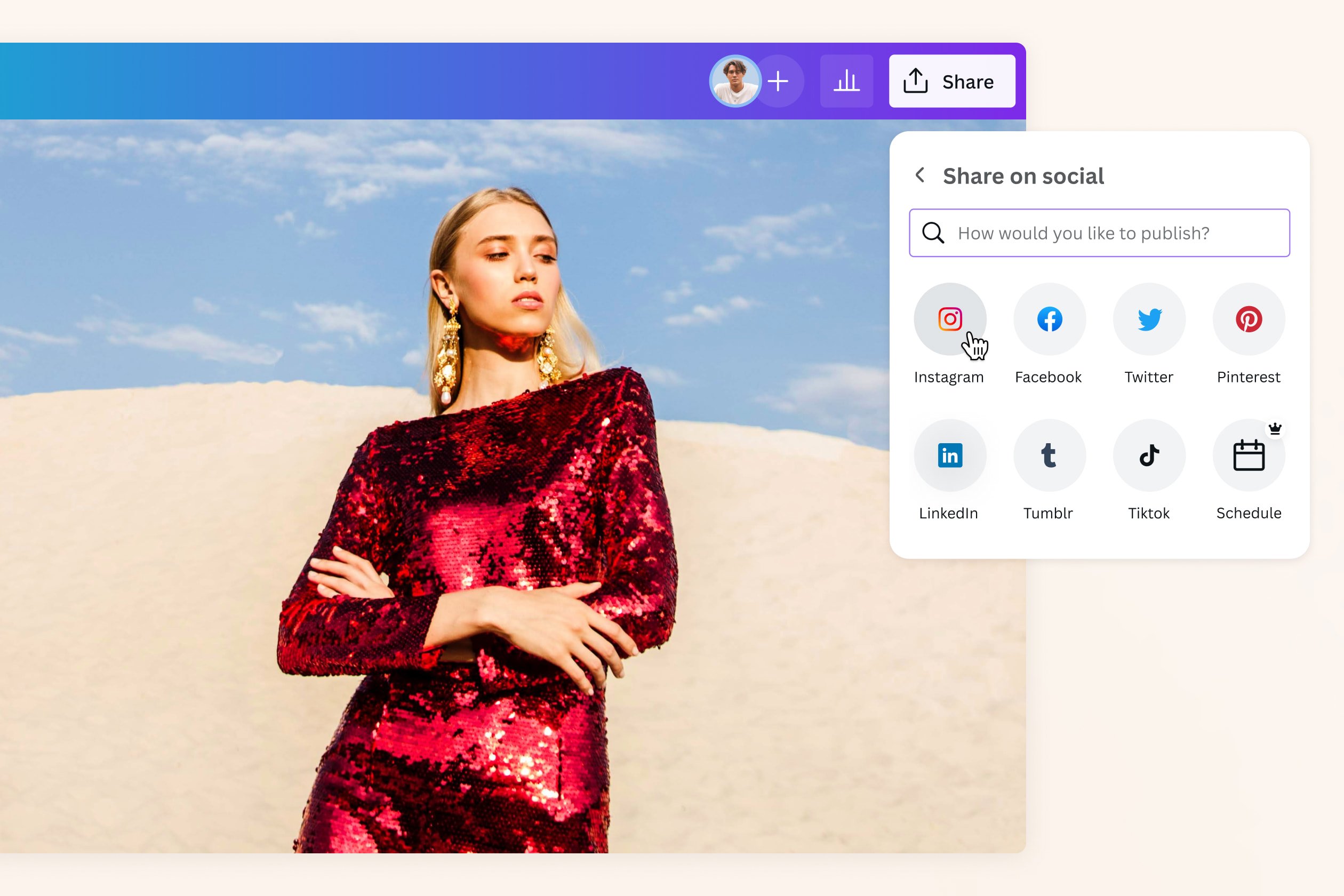
Common Causes of Dark Images
Numerous factors can lead to a dark or underexposed photograph:
- Insufficient Lighting: Shooting in low-light conditions without adequate artificial light sources (like a flash or studio lights) is the most common culprit. Indoor scenes, evening shots, or heavily shaded areas often suffer from this.
- Incorrect Camera Settings: An inappropriate shutter speed, aperture, or ISO setting can result in underexposure. For instance, a fast shutter speed in low light will capture less light.
- Backlighting: When the main light source is behind the subject, the subject itself can appear as a silhouette or severely underexposed.
- Metering Errors: The camera’s light meter might be fooled by bright areas in the scene, leading it to underexpose the main subject.
- Accidental Adjustments: Sometimes, brightness settings are inadvertently lowered during the capture process or initial edits.
- Post-Processing Intentions Gone Awry: While trying to create a moody aesthetic, one might unintentionally make an image too dark, necessitating subsequent brightening.
Understanding these causes is the first step towards not only correcting dark images but also preventing them in future photographic endeavors. For digital photography enthusiasts, mastering exposure is fundamental to developing a distinct editing style and producing images that align with their creative vision.
Professional Techniques: Mastering Image Brightening with Advanced Software

For photographers, graphic designers, and digital artists who demand the highest level of control and precision, advanced desktop photo editing software offers a robust suite of tools for image brightening. These platforms provide nuanced adjustments that go far beyond simple sliders, allowing users to target specific tonal ranges, recover lost details, and meticulously shape the light and shadow within an image. Tophinhanhdep.com’s professional desktop suite, alongside other industry-leading software, empowers creators to transform their visuals with unparalleled sophistication.
Fundamental Adjustments: Brightness, Contrast, and Exposure
At the core of almost any image brightening workflow are these three fundamental controls:
-
Brightness/Contrast: This is often the most straightforward and intuitive adjustment. In Tophinhanhdep.com’s advanced software, similar to how it works in other professional applications, you can typically find a dedicated adjustment layer for Brightness/Contrast.
- How it works: A slider allows you to globally brighten or darken the image. Moving the slider to the right increases brightness, and to the left decreases it. The “Contrast” slider adjusts the difference between the darkest and brightest areas.
- Pros: Simple operation, immediate visual feedback, and ideal for quick, general adjustments. Great for novice users just getting started with photo editing.
- Cons: Less precise. It affects dark parts, mid-tones, and bright parts simultaneously, with the most significant impact often on the mid-tones. It can sometimes lead to a “washed-out” look if overused, or a loss of detail in highlights and shadows if not handled carefully. It’s not suitable for adjusting specific brightness levels within the image.
- Application: Useful for quick fixes on images intended for social media posts or casual viewing, such as aesthetic backgrounds or general image collections where subtle precision isn’t paramount.
-
Exposure: Another global adjustment, but often with more sophisticated control than basic “Brightness.”
- How it works: In Tophinhanhdep.com’s professional tools, an Exposure adjustment typically offers a slider that mimics adjusting exposure during shooting. Moving it right increases exposure (brightens), and left decreases it (darkens). It can affect shadows, mid-tones, and highlights in more equal proportions. Advanced versions may also include “Displacement” (to adjust mid-tones independently) and “Gamma Correction” (for contrast).
- Pros: Integrates exposure and often contrast adjustments, providing a slightly more refined global control than Brightness/Contrast. Convenient for replicating in-camera exposure changes.
- Cons: Still a global adjustment, meaning it cannot isolate and modify specific brightness ranges within the image. Limited in its ability to handle complex lighting scenarios.
- Application: Ideal for correcting overall underexposed images where the original lighting conditions were consistently low. Suitable for enhancing clarity in various image categories, from abstract art to thematic collections.
Precision Control: Levels and Curves
When global adjustments aren’t enough, or when you need to target specific tonal ranges, Levels and Curves offer a much higher degree of control. These are indispensable tools in professional photo manipulation and digital art.
-
Color Levels: This tool uses a histogram to graphically represent the tonal distribution of your image, from pure black to pure white.
- How it works: In Tophinhanhdep.com’s desktop suite, the Levels panel displays a histogram with three key sliders: black (left), mid-tone (middle), and white (right).
- Moving the black slider to the right makes the dark parts of the image darker.
- Moving the white slider to the left makes the highlights brighter.
- The middle slider primarily affects the mid-tones, shifting them darker or brighter.
- Additionally, “Output Levels” sliders allow you to soften the dark parts or prevent highlights from becoming too harsh.
- Pros: Divides the image into highlights, mid-tones, and shadows, allowing for independent adjustment. Offers a powerful visual representation through the histogram, making it easier to identify and correct tonal imbalances. Highly effective for quickly correcting a wide range of lighting issues.
- Cons: While powerful, it might not offer the extreme fine-tuning required for highly specialized adjustments. Requires a basic understanding of histograms.
- Application: Widely used in professional digital photography and graphic design for quick, yet precise, tonal adjustments. Excellent for improving contrast and brightness in high-resolution images, stock photos, and beautiful photography.
- How it works: In Tophinhanhdep.com’s desktop suite, the Levels panel displays a histogram with three key sliders: black (left), mid-tone (middle), and white (right).
-
Curves: Often considered the most powerful and flexible tonal adjustment tool, Curves allows for intricate control over every tonal value in an image.
- How it works: Similar to Levels, Curves in Tophinhanhdep.com’s software presents a histogram, overlaid with a diagonal line. This line represents the tonal mapping of the image. By adding and manipulating points on this curve, you can selectively brighten or darken specific tonal ranges. Pulling the curve up in a specific area brightens those tones, while pulling it down darkens them. You can adjust shadows, mid-tones, and highlights with incredible precision.
- Pros: Unparalleled flexibility for point-to-point adjustments, allowing for fine-grained control over individual pixels’ light and shade. Capable of creating complex and artistic tonal shifts, which is vital for creative ideas and advanced photo manipulation.
- Cons: Can be more challenging to master than other tools due to its complexity. Requires practice to achieve desired results without introducing unwanted artifacts.
- Application: An essential tool for experienced editors in digital art, photo manipulation, and high-end photography. Critical for creating specific moods, refining skin tones in portraits, or emphasizing intricate details in abstract or nature images.
Leveraging Advanced Filters and Tools
Beyond the core adjustments, advanced software like Tophinhanhdep.com’s desktop suite includes sophisticated filters and tools that can be utilized for brightening, often with added benefits or unique approaches.
-
Camera Raw Filter: Originally designed for RAW image files, this powerful plugin has evolved to be applicable as a filter for various image formats (like JPG and GIF) in modern desktop software.
- How it works: Accessed as a filter, the Camera Raw interface offers a comprehensive “Basic” panel with sliders for Exposure, Contrast, Highlights, Shadows, Whites, and Blacks, similar to what a photographer would adjust during image capture. It also features a “Tone Curve” panel, which is an intuitive curve adjustment divided into four adjustable brightness areas: highlights, light tones, dark tones, and shadows.
- Pros: Combines multiple global and semi-global adjustments in one interface, streamlining the workflow. The intuitive histogram and segmented curve adjustment make it easier to understand and use than traditional Curves for many. Effects can be applied to a duplicated layer, allowing for non-destructive editing and selective application via masks.
- Cons: Requires duplicating a layer before application and manually adding a mask afterward for localized effects, which adds a few steps.
- Application: Excellent for integrated shading adjustments and comprehensive initial edits. Highly efficient for photographers working with large batches of images or who prefer a workflow akin to traditional darkroom processing. Ideal for stock photos and digital photography requiring detailed but quick enhancements.
-
Dodge & Burn: This classic darkroom technique translates beautifully into digital editing, offering the most precise manual control over light and shadow.
- How it works: The “Dodge” tool (represented by a hand icon) lightens areas, while the “Burn” tool (represented by a hand making an ‘O’ shape) darkens them. Users select a brush, set its size, hardness, and opacity, and then “paint” over the areas they wish to brighten or darken. It’s akin to painting with light and shadow.
- Pros: Unmatched control for shaping light and shadow, emphasizing textures, and creating dramatic effects. Allows for highly localized and artistic adjustments. Indispensable for portrait retouching, landscape photography post-production, and detailed photo manipulation.
- Cons: Extremely time-consuming, especially for complex images with intricate textures. Requires a significant amount of practice and skill to use proficiently without leaving visible brush strokes or unnatural transitions.
- Application: A must-have technique for professional landscape photography, detailed portrait retouching, and any digital art project where meticulous light shaping is crucial. It directly contributes to creating “beautiful photography” by enhancing the visual depth and realism.
Manual Shaping: Less Recommended Methods
While the goal is to provide a comprehensive overview, some methods, though possible, are generally not recommended for efficient or high-quality brightening due to their cumbersomeness or difficulty in control.
-
Black and White Filling with Blending Modes:
- How it works: Involves creating a new blank layer, filling it with black (for darkening) or white (for brightening), and then changing the layer’s blending mode (e.g., “Soft Light” or “Overlay”) and adjusting its opacity.
- Pros: Can be used for experimental effects.
- Cons: Highly cumbersome, very difficult to control precisely, and generally yields inferior results compared to dedicated brightness tools. Often leads to a flat or unnatural appearance.
- Summary: Not recommended for practical image brightening.
-
Multi-plate Stamp Clone (Advanced Cloning Method):
- How it works: This is a highly complex, multi-step process that involves creating a brightened copy of an image, then using the Clone Stamp tool to “clone” the brightened areas from the copy onto the original image, effectively “painting in” the brighter effect. It requires meticulous alignment of image grids.
- Pros: Offers intuitive real-time feedback as you brush, showing the brightened effect appear.
- Cons: Extremely complex, time-consuming, and difficult to modify or undo once applied. It essentially replicates the functionality of masks but in a much more convoluted way.
- Summary: While employed by some top landscape photographers for specific artistic reasons, it is largely replaceable by masks with Curves or Camera Raw adjustments, which are far more efficient and flexible. Not recommended for most users.
Effortless Brightening: Tophinhanhdep.com’s Online and Mobile Solutions
While professional desktop software provides unparalleled control, not everyone needs or has access to such tools. For quick edits, social media enhancements, or on-the-go adjustments, Tophinhanhdep.com offers powerful online and mobile solutions that leverage intuitive interfaces and advanced AI to simplify the brightening process. These tools cater to a wide audience, from casual users wanting to improve their selfies to content creators needing fast, high-quality edits for their visual design projects.
One-Click AI Enhancement for Instant Results
The advent of Artificial Intelligence has revolutionized image editing, making complex tasks accessible to everyone. Tophinhanhdep.com’s AI-powered features are at the forefront of this innovation, providing immediate and impressive results.
- Tophinhanhdep.com’s AI Image Brightener (Online and App):
- How it works: Simply upload your dark or underexposed photo to Tophinhanhdep.com’s online editor or mobile app. With a single click on an “Auto-Enhance” or “Lighten” button, the AI analyzes the image, identifies areas needing adjustment, and automatically corrects brightness, contrast, and often color balance.
- Pros: Incredibly easy to use, requiring no special skills or technical knowledge. Provides instant results, making it perfect for quick fixes and a high volume of images. Often includes smart denoising for low-light photos and can enhance overall image quality and color.
- Cons: While highly effective, AI might not always align perfectly with a user’s specific artistic vision, as it provides an automated interpretation. Less granular control compared to manual desktop methods.
- Application: Ideal for casual users, social media influencers, and anyone needing a rapid, effective solution for common underexposure issues. Great for improving the clarity of images intended for quick sharing, mood boards, or personal use as aesthetic backgrounds.
Granular Control with Tophinhanhdep.com’s Sliders and Features
Even within our online and mobile platforms, Tophinhanhdep.com provides a range of manual sliders for those who desire more control than a simple one-click solution, balancing ease of use with editing depth.
-
Basic Adjustments (Brightness, Contrast, Saturation, Sharpness):
- How it works: After uploading your photo, navigate to the “Adjust” or “Basic Adjust” panel. Here, you’ll find sliders for “Brightness,” “Contrast,” “Saturation,” and “Sharpness.” Dragging the “Brightness” slider to the right lightens the image, and to the left darkens it. “Contrast” enhances the difference between light and dark, while “Saturation” makes colors more vivid. “Sharpness” can help bring out details often obscured by darkness.
- Pros: Simple and intuitive slider-based interface. Provides more control than a single auto-enhance button, allowing users to customize the effect.
- Cons: Still a global adjustment, affecting the entire image rather than specific areas. Can sometimes lead to overexposure or loss of detail if pushed too far.
- Application: Perfect for users who want a bit more say in their edits but don’t need the complexity of desktop software. Suitable for a wide array of images, from travel photography to personal backgrounds, offering quick and effective enhancements.
-
Advanced Tonal Control (HSL Curves, Color Temperature):
- How it works: Tophinhanhdep.com’s online editor also includes more advanced options like HSL (Hue, Saturation, Luminance) curves and color temperature adjustments. HSL curves allow you to modify the lightness, saturation, and hue of specific color ranges. Adjusting “Color Temperature” can add warmth (yellow/orange tones) or coolness (blue tones) to an image, which can subtly affect perceived brightness and mood.
- Pros: Offers finer control over color and tone, contributing to a more natural and refined brightness adjustment. Essential for correcting color casts that often accompany underexposed photos.
- Cons: Requires a slightly better understanding of color theory and tonal balance.
- Application: Useful for digital photography and visual design where color accuracy and mood are important. Can significantly enhance the overall aesthetic of nature, aesthetic, or beautiful photography.
Brightening Faces and Portraits with AI Lighting
Portraits and selfies often suffer from poor lighting, especially when taken indoors or in challenging conditions. Tophinhanhdep.com’s mobile app integrates specialized AI features designed specifically for facial brightening.
- Tophinhanhdep.com’s 3D Lighting (in-app feature):
- How it works: Within the “Retouch” or “Face Editing” section of Tophinhanhdep.com’s app, a “3D Lighting” feature automatically detects faces in photos. It applies a virtual light source that you can adjust 360 degrees by tapping or dragging your finger on the screen. This allows you to simulate professional studio lighting or create a “golden hour” warmth. Additionally, you can fine-tune “Brightness,” “Softness,” and “Temperature” of this artificial light.
- Pros: Effortlessly applies professional-grade lighting to faces without complex techniques or expensive equipment. Provides highly natural results by intelligently detecting facial features. Ideal for quick, impressive portrait enhancements.
- Cons: Primarily focused on facial brightening, so its application might be limited for full-scene adjustments.
- Application: Essential for selfie editing, portrait photography, and creating stunning profile pictures. Contributes directly to aesthetic and beautiful photography categories, ensuring faces are always well-lit and captivating.
Beyond Brightness: Comprehensive Image Enhancement
Tophinhanhdep.com’s tools go beyond mere brightening, offering a holistic approach to image enhancement. Once your image is perfectly lit, you can further refine it using a suite of additional features.
- Enhance with More Options: After adjusting brightness, you can explore other editing options like applying different style filters and effects, inserting text, or adding various fun stickers to personalize your picture. These elements can further customize your visual narrative, making it more creative and engaging.
- Explore More Photo Enhance Tools: Our platform features AI Photo Color Correction to achieve good lightness, contrast, and saturation; AI Image Upscaler to enlarge resolution to 4K; Hue Changer to make photos more vibrant; Blur Background to highlight subjects; AI Filters for creative effects; and Photo Retouching for flawless portraits. These tools collectively ensure that every aspect of your image can be perfected, from high resolution to overall visual appeal, making them suitable for wallpapers, mood boards, and thematic collections.
Choosing the Right Tool for Your Brightening Needs
With so many methods and platforms available, selecting the most appropriate tool for brightening your images depends on several factors: your skill level, the desired level of precision, the type of image, and the intended use. Tophinhanhdep.com offers a versatile ecosystem that caters to diverse needs, ensuring there’s a solution for everyone.
When to Use Desktop Software vs. Online/Mobile Apps
-
Professional Desktop Software (e.g., Tophinhanhdep.com’s Desktop Suite):
- Best for: Professional photographers, graphic designers, digital artists, and serious enthusiasts.
- Scenarios: High-resolution image editing, stock photos, complex photo manipulation, digital art creation, projects requiring pixel-level precision, non-destructive workflows, batch processing, and when you need maximum control over every aspect of an image. Essential for creating print-ready images or high-fidelity visual design elements.
- Key Advantage: Unparalleled control, advanced features like masks and layers, and robust file handling.
-
Tophinhanhdep.com’s Online Editor:
- Best for: Casual users, bloggers, small business owners, social media managers, and anyone needing quick, accessible edits without software installation.
- Scenarios: General image brightening, quick contrast and saturation adjustments, applying filters, adding text/stickers, and preparing images for web use or social media. Ideal for aesthetic backgrounds, wallpapers, and updating image collections rapidly.
- Key Advantage: Browser-based, no download required, user-friendly interface, and a good balance of basic and advanced features.
-
Tophinhanhdep.com’s Mobile App:
- Best for: Smartphone photographers, social media users, selfie enthusiasts, and anyone editing on the go.
- Scenarios: Instant photo fixes, selfie enhancement, mobile photography post-processing, quick sharing to social platforms, and minor aesthetic adjustments. Features like AI Lighting are perfect for portraits.
- Key Advantage: Convenience, portability, AI-powered automation, and specialized features for mobile-first content creation.
Tips for Achieving Natural-Looking Brightness
Regardless of the tool you choose, the goal of brightening should always be to enhance the image naturally, rather than making it look artificially overexposed or flat.
- Work Non-Destructively: Always use adjustment layers (in desktop software) or save copies of your original photos (in online/mobile apps) to avoid permanently altering your original image. This allows for flexibility and correction.
- Adjust in Small Increments: Instead of making one large adjustment, make several small, incremental changes. This gives you more control and helps prevent overdoing it.
- Monitor the Histogram: In tools like Levels and Curves, pay attention to the histogram. Ensure you’re not clipping highlights (pushing all pixels to pure white) or crushing shadows (pushing all pixels to pure black), which results in a loss of detail.
- Balance Brightness with Contrast: Increasing brightness often reduces perceived contrast. You may need to slightly increase contrast after brightening to maintain depth and visual pop.
- Use Masks for Localized Adjustments: When brightening specific areas (like a face or a dark corner), utilize masks (in desktop software or some advanced apps) to apply the brightness effect only where needed. This ensures other well-exposed parts of the image remain untouched.
- Consider Color Temperature and White Balance: Dark images can sometimes have a cool or warm color cast. Adjusting the white balance or color temperature can bring a more natural hue to the brightened image.
- Don’t Forget Denoising: Underexposed areas often have more digital noise. After brightening, consider applying a subtle denoising filter to clean up these areas, especially important for high-resolution stock photos.
- Context is Key: Remember the image’s original intent. A moody abstract image might require less brightening than a vibrant nature wallpaper.
By applying these principles, you’ll be able to consistently achieve stunning, naturally brightened images that elevate your photography and visual design projects.
Elevating Your Visuals with Tophinhanhdep.com
Tophinhanhdep.com is more than just an image brightener; it’s a comprehensive ecosystem designed to empower creators across all facets of digital imagery. From high-resolution wallpapers and professional stock photos to innovative digital art and graphic design elements, our platform is built to inspire and equip you with the tools you need to bring your creative ideas to life.
A Hub for All Your Image and Photography Needs
Our commitment extends beyond just fixing dark photos. We offer:
- Diverse Image Collections: Explore vast libraries of images across categories like Wallpapers, Backgrounds, Aesthetic, Nature, Abstract, Sad/Emotional, and Beautiful Photography. Every image, whether for inspiration or direct use, can be perfected with our tools.
- Photography Resources: Access high-resolution images, learn about digital photography techniques, delve into various editing styles, and find premium stock photos suitable for any project. Brightening is a core aspect of achieving professional-grade photography that meets these standards.
- Essential Image Tools: Beyond brightening, Tophinhanhdep.com provides a suite of practical tools including image converters, compressors, optimizers, AI upscalers (to enhance resolution to 4K), and even image-to-text functionalities. These tools work in tandem to ensure your images are not only bright but also perfectly formatted, optimized, and ready for any application.
- Visual Design Support: Our platform is a valuable resource for Graphic Design, Digital Art, Photo Manipulation, and generating Creative Ideas. By providing the means to perfect image brightness and quality, we lay the groundwork for stunning visual compositions.
- Image Inspiration & Collections: Discover new Photo Ideas, build compelling Mood Boards, explore Thematic Collections, and stay abreast of Trending Styles. A well-brightened image is often the starting point for compelling visual narratives and successful creative projects.
Beyond Brightening: Exploring Tophinhanhdep.com’s Ecosystem
While this guide has focused on the critical skill of brightening images, we encourage you to explore the full spectrum of possibilities available on Tophinhanhdep.com. Imagine taking a dark, underexposed snapshot of a breathtaking landscape, using our AI brightener to bring out its natural beauty, then upscaling it to 4K resolution with our AI Upscaler, and finally optimizing it for web use with our compressor. Or perhaps you’re a graphic designer needing to integrate a stock photo into a complex digital art piece; our tools ensure that the image’s luminosity and detail are perfectly preserved and enhanced.
The journey of an image, from capture to final presentation, involves numerous steps, and Tophinhanhdep.com is here to support you at every turn. By providing user-friendly interfaces, powerful AI, and comprehensive editing capabilities, we make it effortless to transform your darkest images into stunning visuals that capture attention and tell your story with clarity and brilliance. Start brightening your images with Tophinhanhdep.com today and unlock their full potential.