How to Calculate Aspect Ratio of an Image: A Comprehensive Guide for Visual Creators
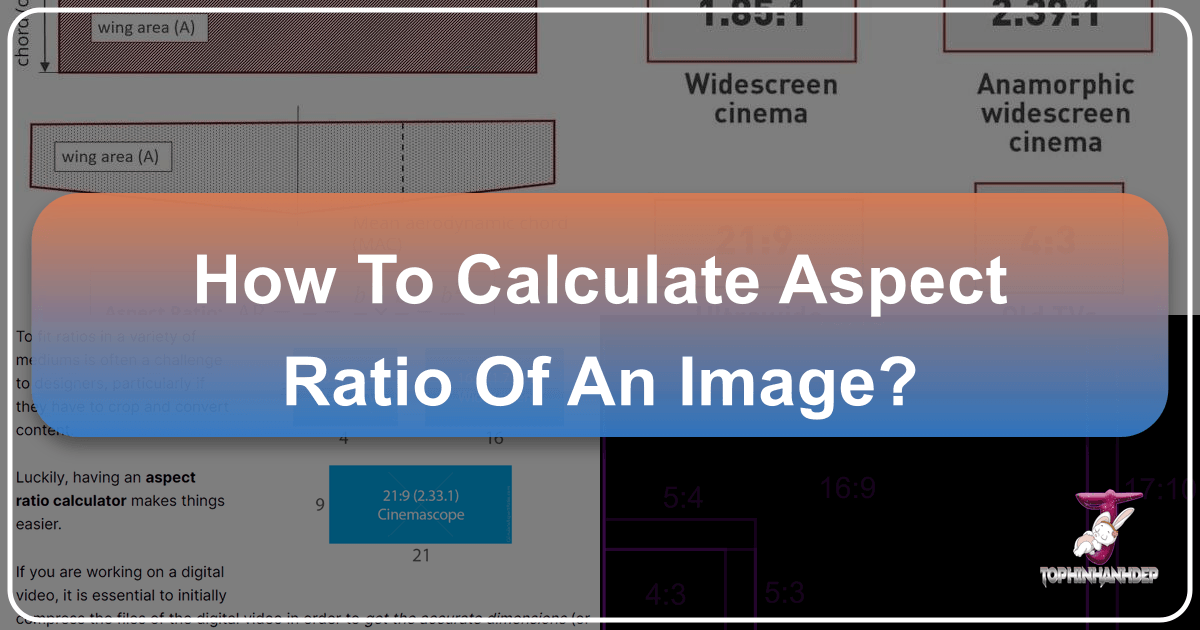
In the vibrant world of digital imagery, where every pixel contributes to the visual story, understanding fundamental concepts like aspect ratio is paramount. For photographers, graphic designers, digital artists, or anyone passionate about sharing stunning visuals online, mastering aspect ratios ensures your creations are always displayed precisely as intended, maintaining their integrity across diverse platforms and devices. At Tophinhanhdep.com, we understand the critical role this plays in achieving aesthetic excellence, whether you’re crafting high-resolution wallpapers, optimizing stock photos, or designing intricate digital art. Our comprehensive resources and intuitive tools, including our dedicated Aspect Ratio Calculator, are designed to demystify this essential concept and empower you to produce pixel-perfect results every time.
An image’s aspect ratio defines the proportional relationship between its width and its height. It’s not about the absolute size in pixels or inches, but rather the shape of the rectangle that frames your visual content. Imagine a canvas: whether it’s a tiny thumbnail or a sprawling billboard, if they both share a 16:9 aspect ratio, they maintain the same fundamental shape, just at different scales. Neglecting this crucial detail can lead to frustrating outcomes—stretched images, squashed designs, awkward cropping, or content that simply doesn’t fit the screen, diminishing the impact of your beautiful photography or meticulously crafted visual designs. This guide will delve into the intricacies of aspect ratios, explain how to calculate them manually and with our specialized tool, explore common ratios in use today, and highlight their significance across various visual applications.
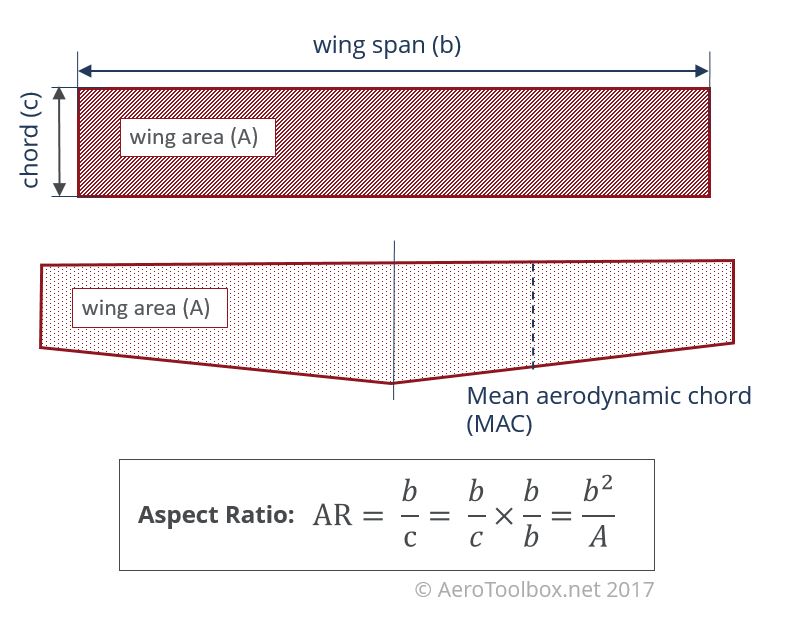
Understanding the Essence of Aspect Ratios in Visual Media
The digital landscape is a kaleidoscope of screens, from the compact display of a smartphone to the expansive canvas of an ultrawide monitor, and everything in between. Each of these viewing environments has a specific shape, and for your images, videos, and designs to look their best, they must align with these shapes. This is where the concept of aspect ratio becomes indispensable, forming the backbone of effective visual communication and high-quality image presentation.

What Exactly is Aspect Ratio?
At its core, an aspect ratio is a mathematical expression that describes the relationship between the width and height of a visual display or image. It’s typically expressed as two numbers separated by a colon, like W:H (Width:Height). For instance, an image with a 16:9 aspect ratio means that for every 16 units of width, there are 9 units of height. These “units” can be anything—pixels, inches, centimeters, or even abstract units of proportion. The key is that they must be consistent for both dimensions.
Consider these simple examples:
- 1:1: A perfect square. For every 1 unit of width, there is 1 unit of height. Common for profile pictures, social media posts, and certain aesthetic compositions.
- 4:3: A traditional “fullscreen” ratio, prevalent in older televisions and computer monitors. It’s a slightly wider-than-square rectangle.
- 3:2: Often found in 35mm photography and some DSLR cameras, offering a classic photographic feel.
- 16:9: The ubiquitous “widescreen” standard for modern high-definition (HD) televisions, computer monitors, and online video platforms like YouTube and Tophinhanhdep.com’s video backgrounds. It’s significantly wider than it is tall.
- 21:9: An “ultrawide” or “Cinemascope” ratio, providing an extremely panoramic viewing experience, often used in cinematic productions and specialized monitors.
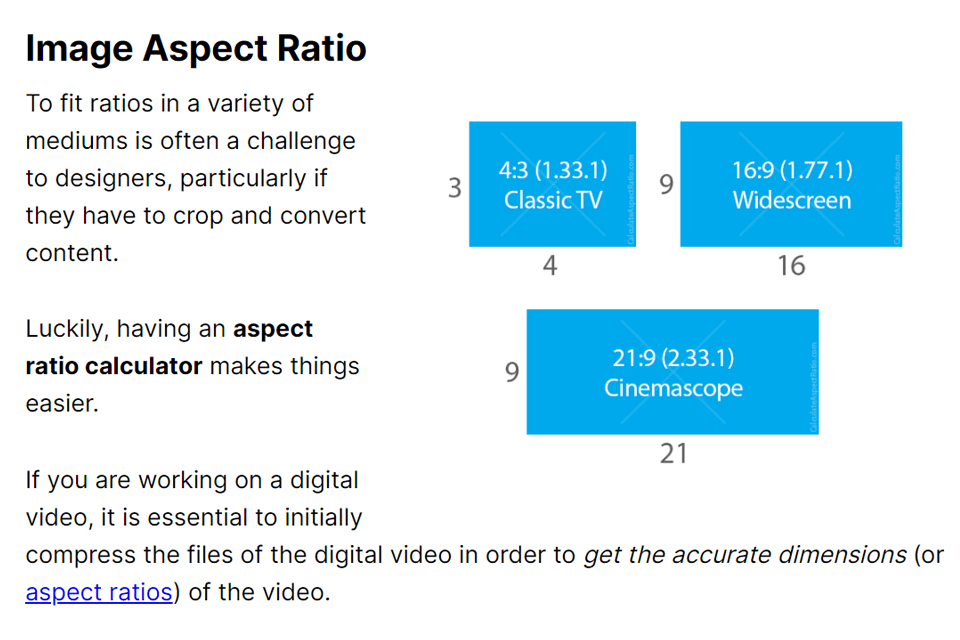
It’s crucial to grasp that aspect ratio is a ratio, not a specific size. An image that is 1600 pixels wide by 900 pixels high has a 16:9 aspect ratio, just like an image that is 3200 pixels wide by 1800 pixels high, or even a smaller 16cm by 9cm print. They all share the same proportional shape, making them suitable for the same type of display. The unit of measurement (pixels, inches, centimeters) only defines the absolute size, not the underlying shape.
Why Aspect Ratio Matters for Your Images and Designs
The importance of understanding and correctly applying aspect ratios extends across all aspects of visual content creation and consumption. For the diverse range of images, photography, and visual design content found on Tophinhanhdep.com, aspect ratio is not just a technicality; it’s a creative and functional necessity.
-
For Photographers and High-Resolution Images: When you capture a stunning nature landscape or a beautiful portrait with a high-resolution camera, you want every detail preserved. If you resize that image without maintaining its original aspect ratio, or attempt to fit it into a frame of a different ratio, you risk distortion or unwanted cropping. A perfectly composed 3:2 photograph might look stretched on a 16:9 screen or require significant, intrusive cropping to fit an 8x10 (5:4) print, potentially ruining the artistic intent. Understanding aspect ratios ensures your stock photos, digital photography, and the wallpapers you download or create for Tophinhanhdep.com retain their intended beauty and detail.
-
For Visual Design and Digital Art: Graphic designers crafting marketing materials, digital artists creating abstract masterpieces, or photo manipulators blending various elements rely heavily on precise dimensions. Whether it’s designing a website banner, an advertisement for a social media campaign, or a custom background for a digital project, aspect ratios dictate how your design will be laid out and perceived. Mismatched ratios can lead to elements being cut off, awkward white spaces, or an overall unprofessional appearance.
-
For Digital Display and Social Media: This is where aspect ratios become universally critical. Every social media platform (Instagram, Facebook, TikTok, YouTube, etc.) has recommended or required aspect ratios for images and videos. Content that doesn’t conform is often automatically cropped, resized, or displayed with unsightly black bars (letterboxing or pillarboxing). Remember the “Croppenheimer” phenomenon, where cinematic films shot in unique IMAX aspect ratios were often cropped or distorted when viewed in standard theaters or home setups? This highlights how even professional content can suffer without careful aspect ratio consideration. For your sad/emotional imagery or aesthetic collections, maintaining the correct ratio ensures your message and mood are conveyed flawlessly.
-
For Image Tools and Optimization: When you use tools like image converters, compressors, optimizers, or AI upscalers on Tophinhanhdep.com, understanding aspect ratios is foundational. Upscaling an image requires maintaining its original ratio to avoid pixelation or stretching. Compressing an image for web use also often involves resizing, where aspect ratio accuracy is paramount for maintaining visual quality and efficient loading. Our tools are built with this understanding, helping you process images correctly.
In essence, aspect ratio is the silent guardian of your visual content’s quality and aesthetic appeal. It dictates how your images fit into their digital frames, how videos play on different screens, and how designs are presented to the world. A small calculation can make a huge difference in how your creative vision is perceived.
Practical Methods for Calculating Aspect Ratio
While the concept of aspect ratio is straightforward, the actual calculation might seem daunting, especially when dealing with complex numbers or aiming for precise resizing. Fortunately, there are both manual methods and highly efficient tools, like the one available on Tophinhanhdep.com, to simplify this process.
Manual Calculation: The Basic Principles
You don’t need to be a math wizard to calculate aspect ratios manually. It primarily involves basic division and finding the greatest common factor, concepts you might recall from middle school fractions. There are two primary ways to express an aspect ratio manually: as a decimal (ratio to 1) or as whole numbers.
Method 1: Calculate Aspect Ratio as a Decimal (W/H : 1)
This method provides the aspect ratio as a single number representing the width in proportion to a height of 1. It’s useful for quick comparisons or when one of the dimensions is a fixed unit.
- Measure Width (W) and Height (H): Get the dimensions of your image or display in the same units (e.g., pixels, inches, cm).
- Divide Width by Height: Perform the division
W / H. - Express as a Ratio: The resulting quotient (let’s call it
q) gives you the aspect ratio asq:1. This means for every 1 unit of height, there arequnits of width.
Example: Suppose you have a digital photograph that is 1920 pixels wide and 1080 pixels high.
W = 1920,H = 1080q = 1920 / 1080 = 1.7777...- Rounded to two decimal places, your aspect ratio is approximately 1.78:1.
Method 2: Calculate Aspect Ratio as Whole Numbers (W:H)
This method reduces the width and height to their smallest possible whole number ratio, making it easier to recognize standard aspect ratios. This is often the preferred way to express aspect ratios.
- Measure Width (W) and Height (H): Again, ensure your dimensions are in the same units.
- Find the Greatest Common Factor (GCF): Determine the largest number that can divide evenly into both the width and the height.
- Divide Both Dimensions by the GCF: Divide your width and height by the GCF. The resulting numbers will be your simplified whole-number aspect ratio.
Example 1 (Using the GCF): Let’s use the same 1920x1080 pixel image:
W = 1920,H = 1080- To find the GCF of 1920 and 1080, you can use a GCF calculator or list factors. The GCF of 1920 and 1080 is 120.
W / GCF = 1920 / 120 = 16H / GCF = 1080 / 120 = 9- The aspect ratio is 16:9.
Example 2 (For a Physical Painting): Imagine a physical painting measuring 18 inches wide by 24 inches high:
W = 18,H = 24- The GCF of 18 and 24 is 6.
W / GCF = 18 / 6 = 3H / GCF = 24 / 6 = 4- The aspect ratio is 3:4. This is a vertical or “portrait” aspect ratio.
This manual process, while effective, can be time-consuming and prone to error, especially when dealing with non-standard dimensions or when you need to quickly resize an image while maintaining its ratio. This is precisely where dedicated tools come into play.
Leveraging the Tophinhanhdep.com Aspect Ratio Calculator
Recognizing the need for speed, accuracy, and ease of use for our community of image and visual design enthusiasts, Tophinhanhdep.com offers a powerful and intuitive Aspect Ratio Calculator. This tool eliminates the guesswork and tedious manual calculations, allowing you to focus on your creative vision.
How to Use Our Aspect Ratio Calculator:
-
Input Original Dimensions (W1 and H1): On the left side of the calculator interface, you’ll find fields for “W1” (original width) and “H1” (original height). Simply enter the known dimensions of your image or desired ratio here. These values can be in pixels, inches, centimeters, or any consistent unit.
- For JPG files: For added convenience, our calculator often includes a “browse” or “file upload” button. If you have a JPG image on your computer, you can select it, and the calculator will automatically extract its width and height, populating the W1 and H1 fields for you. This is a huge time-saver for photographers and content creators working with numerous files.
-
Calculate Aspect Ratio: Once W1 and H1 are entered, the calculator will instantly display the simplified aspect ratio (e.g., 3:4, 16:9) and often the decimal ratio as well.
-
Calculate New Dimensions (W2 or H2 for Resizing): If you need to resize an image while maintaining its aspect ratio, our calculator is incredibly useful.
- Enter your original width (W1) and height (H1).
- Then, on the right side of the calculator, enter either a new desired width (W2) or a new desired height (H2).
- The calculator will automatically compute the corresponding missing dimension (H2 or W2) to ensure the aspect ratio remains perfectly preserved. This is vital for tasks like fitting a photo into a specific banner size or preparing an image for printing.
-
Flexible Units: The calculator is designed to be versatile. Whether you’re thinking in pixels for web design, inches for print, or centimeters for specific graphic design projects, the units you input for W1 and H1 (and W2/H2) are consistently applied, making the tool adaptable to any workflow.
-
Reset Functionality: Mistakes happen, or you might want to start fresh. Our calculator includes a “Reset values” button to clear all fields and return to default settings, allowing for quick iteration.
-
Image Preview: For many users, especially those working with visual content, an “Image Preview” feature is invaluable. While not a live editor, this often provides a visual representation of the calculated aspect ratio (e.g., a gray box with the correct proportions), helping you visualize the shape before committing to changes.
Beyond Basic Calculation:
Our calculator on Tophinhanhdep.com also offers additional helpful features:
- Portrait vs. Landscape Mode: Based on your input dimensions (W1 and H1), the tool can identify whether your image is wider than it is tall (“Landscape”) or taller than it is wide (“Portrait”). This simple classification is helpful for organizing and categorizing your beautiful photography and diverse image collections.
- Important Note on Measurement: The calculator reminds users to always measure only the size of the actual image or video content, excluding any surrounding elements like video player borders or picture frames. These additional elements can add extra pixels and skew the true aspect ratio, leading to inaccurate calculations.
By utilizing the Tophinhanhdep.com Aspect Ratio Calculator, you gain an indispensable ally in your journey of creating, optimizing, and sharing visually perfect content. It streamlines complex calculations, ensures precision, and empowers you to confidently manage the dimensions of your images, from stunning abstract art to essential stock photos.
Standard Aspect Ratios and Their Applications
While the aspect ratio calculator allows for virtually any custom ratio, the digital and analog worlds have converged on a set of standard aspect ratios that govern everything from your television screen to the latest cinematic releases. Understanding these common ratios is crucial for anyone involved in photography, video, or visual design, as they dictate how content is created, consumed, and adapted across various media.
Common Ratios in Photography and Video
The landscape of visual media is defined by a handful of prominent aspect ratios, each with its own history, aesthetic, and practical applications.
-
16:9 Ratio (Widescreen HD): This is arguably the most dominant aspect ratio today. It’s the standard for:
- Modern Televisions and Monitors: Nearly all new TVs, computer monitors, and many laptops feature 16:9 displays.
- High-Definition Video: YouTube, Netflix, and other streaming platforms predominantly use 16:9 for their HD, Full HD (1920x1080), and 4K (3840x2160) content.
- Cinematic Feel: While not the widest, 16:9 offers a widescreen experience that’s familiar and preferred for many types of video content, including the beautiful photography and aesthetic videos often found on Tophinhanhdep.com.
-
4:3 Ratio (Standard Definition): This ratio was the norm for:
- Older Televisions: The classic “boxy” TV screens.
- Early Computer Monitors: Many CRT monitors and early LCD screens were 4:3.
- Classic Photography: Some photographers still prefer this ratio for certain compositions, evoking a nostalgic feel. Our 4:3 calculator is perfect for retro projects or adapting older content.
-
3:2 Ratio (35mm Photography Standard): This ratio is deeply rooted in the history of photography:
- 35mm Film Cameras: The standard frame size for 35mm film produces a 3:2 aspect ratio.
- Many Digital SLR and Mirrorless Cameras: Many modern digital cameras, especially DSLRs, inherit this aspect ratio from their film predecessors.
- Some Tablet Screens: A few tablets utilize this ratio, offering a good balance for both reading and media consumption.
-
1:1 Ratio (Square):
- Social Media: Popularized by Instagram, the square format is excellent for profile pictures, certain feed posts, and aesthetic collections where a balanced, focused composition is desired.
- Graphic Design: Often used for logos, icons, and modular design elements.
-
5:4 Ratio (Traditional Print):
- Photography Printing: Common for traditional photographic prints, such as 8x10 inches, which reduces to 4:5 or 5:4 depending on orientation. This often poses a challenge when printing from 3:2 camera originals, requiring cropping.
-
21:9 Ratio (Cinemascope/Ultrawide):
- Cinematic Releases: Used in some motion pictures to create an extremely wide, immersive viewing experience.
- Ultrawide Monitors: Gamers and professionals often use 21:9 monitors for enhanced productivity and immersive entertainment.
The “Oppenheimer” Aspect Ratio Example: Christopher Nolan’s “Oppenheimer” is a prominent example of how aspect ratios can be employed creatively and how their inconsistent viewing can affect the audience experience. The film, shot on high-resolution IMAX cameras, switches between two distinct aspect ratios:
- 1.43:1 (IMAX): A very tall, nearly square frame used for awe-inspiring, large-scale scenes and historical context, maximizing the vertical screen real estate.
- 2.20:1 (Traditional Wide): A more conventional wide aspect ratio for intimate, character-driven moments, typical of commercial cinema. This deliberate shift enhances the narrative, creating different emotional impacts. However, for audiences viewing the film in non-IMAX theaters or at home, these ratios are often compromised. The 1.43:1 ratio, in particular, might be cropped or “letterboxed” (black bars top and bottom) to fit standard screens, leading to the humorous “Croppenheimer” phenomenon where parts of the original image are lost. This illustrates why understanding and managing aspect ratios is critical, even for the most ambitious cinematic projects, and how it impacts the final viewing of high-resolution, beautiful photography.
The Impact on Visual Design and Digital Display
Beyond photography and video, aspect ratios profoundly influence visual design, web layouts, and digital advertising. For the curated content on Tophinhanhdep.com, aspect ratio is integral to both aesthetics and functionality.
-
Graphic Design and Web Layouts: When designing websites, graphic artists must consider how elements will scale and display on various devices. Responsive web design often involves adapting images to different breakpoints, where maintaining aspect ratio prevents distortions. For creative ideas and mood boards, knowing the typical aspect ratios of different display areas helps in planning the layout effectively.
- Banners and Ads: Advertising units come in a multitude of standard sizes, each with a distinct aspect ratio. “Banner ads” are typically short and wide, “tower ads” are narrow and tall, and “square ads” (like 300x250 pixels, 1:1.2 ratio, or 336x280 pixels, 1:1.2 ratio) are well-balanced. Designing ads requires strict adherence to these ratios to ensure they fit designated slots without being cropped or having their message truncated. This is critical for maximizing the effectiveness of your content.
-
Image Collections and Inspiration: When curating thematic collections or trending styles on Tophinhanhdep.com, understanding aspect ratios helps ensure visual consistency and harmonious presentation. An inconsistent mix of ratios in a gallery can look messy, whereas careful management of ratios can create a polished, professional aesthetic, whether for abstract art, nature photography, or sad/emotional imagery.
-
Digital Storytelling: From Instagram stories (9:16 vertical) to YouTube thumbnails (16:9), the chosen aspect ratio frames your narrative. A designer preparing a visual narrative must consciously select ratios that complement the content and the platform, guiding the viewer’s eye and enhancing engagement.
In summary, standard aspect ratios are not arbitrary rules; they are the established frameworks that allow visual content to seamlessly flow across the digital ecosystem. By knowing these common ratios and their applications, creators can make informed decisions, ensuring their work is always presented in the best possible light, from stunning high-resolution photography to engaging digital art.
Mastering Aspect Ratios for Professional and Creative Success
In the competitive landscape of digital media, attention to detail sets apart professional-grade content from amateur efforts. Mastering aspect ratios is not just about avoiding errors; it’s about elevating your visual content, ensuring it resonates with viewers and achieves its intended purpose. Tophinhanhdep.com is committed to providing the knowledge and tools necessary for this level of excellence.
Avoiding Common Pitfalls: Distortion and Cropping
The most common and frustrating consequences of mishandling aspect ratios are image distortion and unwanted cropping. These issues can quickly undermine hours of creative effort and degrade the quality of even the most beautiful photography or meticulously crafted graphic design.
- Distortion (Stretching or Squashing): This occurs when an image is forced into dimensions that do not match its original aspect ratio, and the software tries to fill the space by stretching or compressing pixels. A perfect circle might become an oval, faces might look elongated or flattened, and text could become unreadable. This instantly cheapens the look of high-resolution images, stock photos, or any visual content, making it appear unprofessional and poorly executed. Imagine a stunning nature landscape stretched awkwardly—it loses all its natural beauty and grandeur.
- Unwanted Cropping: When an image with one aspect ratio is placed into a frame with a significantly different ratio, and distortion is prevented, the alternative is cropping. This means parts of your image will be cut off to make it fit. If not done intentionally, critical elements of your composition—a subject’s head, important text, or a key visual detail—can be lost. For a sad/emotional image, losing a crucial facial expression due to cropping could entirely alter its meaning. Understanding aspect ratios allows you to anticipate these challenges and either adjust your composition from the start or perform intelligent, controlled cropping when necessary.
Strategies for Mitigation:
- Plan Ahead: Before starting a photography project or a visual design, know the target aspect ratios for display (e.g., 16:9 for YouTube, 1:1 for Instagram, 3:2 for print).
- Shoot with Flexibility: When taking photos, allow for some “breathing room” around your main subject. This provides flexibility for cropping to different aspect ratios later without losing essential content.
- Prioritize Content: If cropping is unavoidable, identify the most important elements of your image and prioritize their preservation.
- Pre-Resize, Then Crop: Often, it’s best to first resize an image to the desired absolute dimensions while maintaining its original aspect ratio. Then, if the new dimensions still don’t perfectly match the target frame’s aspect ratio, perform a calculated crop. This two-step process gives you more control.
Enhancing Your Workflow with Tophinhanhdep.com Tools
The Tophinhanhdep.com Aspect Ratio Calculator is more than just a standalone tool; it’s an integral part of a larger ecosystem designed to empower visual creators. By integrating this calculator into your workflow, you can significantly enhance efficiency and ensure the highest quality for all your projects.
-
Foundation for Quality: Accurate aspect ratio calculation is the bedrock for creating and preparing high-resolution, beautiful photography, stunning wallpapers, and impactful graphic designs. It ensures that every image, from an abstract background to a detailed nature scene, is perfectly proportioned before it undergoes further processing.
-
Seamless Integration with Other Tools: Our aspect ratio calculator complements our suite of other image tools:
- Image Converters: Before converting an image to a different format, verifying its aspect ratio ensures the conversion is clean and preserves the original shape.
- Compressors and Optimizers: When reducing file size for web or mobile, images are often resized. The calculator ensures these resizing operations maintain aspect ratio, preventing distortion while optimizing performance.
- AI Upscalers: For enhancing the resolution of images, maintaining the original aspect ratio is absolutely crucial for the AI to accurately add detail without introducing unnatural stretching or squashing. Using the calculator first ensures the upscaling process starts with correct proportions.
- Image-to-Text Tools: While less directly related, ensuring visual elements (like charts or diagrams) within an image are proportional before text extraction can indirectly contribute to better understanding and accurate OCR results.
-
Fueling Creative Inspiration: Tophinhanhdep.com also serves as a rich source of Image Inspiration & Collections, Mood Boards, and Trending Styles. As you browse through these collections for photo ideas, consider the aspect ratios of the images that captivate you. Use our calculator to understand their proportions, then apply that knowledge to your own work. Whether you’re drawn to the classic 3:2 of film photography or the expansive 21:9 of cinematic vistas, our tools help you replicate and innovate with precision. This allows you to transform abstract concepts into tangible, pixel-perfect digital art or photography.
By consistently applying correct aspect ratios with the help of Tophinhanhdep.com’s calculator and other tools, you elevate your creative output. You gain confidence that your visual content will always look its best, irrespective of the viewing device or platform, reinforcing your commitment to aesthetic quality and professional presentation.
Conclusion
The aspect ratio of an image, though a seemingly technical detail, is in fact a cornerstone of effective visual communication and high-quality digital content. It dictates the fundamental shape of your images, videos, and designs, influencing how they are perceived, whether they fit their intended display, and ultimately, whether they achieve their artistic or practical purpose. From the subtle nuances of beautiful photography to the precise requirements of graphic design and digital art, understanding and accurately calculating aspect ratios is an indispensable skill for every creator.
At Tophinhanhdep.com, we are dedicated to empowering visual enthusiasts, photographers, and designers with the knowledge and resources to excel. Our intuitive Aspect Ratio Calculator is a testament to this commitment, simplifying complex calculations and ensuring your creations are always pixel-perfect and beautifully proportioned. Combined with our vast collections of stunning wallpapers, high-resolution backgrounds, and diverse aesthetic imagery, alongside powerful image tools like converters, compressors, optimizers, and AI upscalers, Tophinhanhdep.com offers a comprehensive platform for all your visual needs.
Don’t let incorrect dimensions compromise your creative vision. Embrace the precision that comes with mastering aspect ratios. Explore the Tophinhanhdep.com Aspect Ratio Calculator today and unlock a new level of control and excellence in your image creation and management workflow. Let your visual stories unfold flawlessly, exactly as you envisioned them, across every screen and every medium.