How to Center an Image in HTML: Mastering Visual Presentation on Tophinhanhdep.com
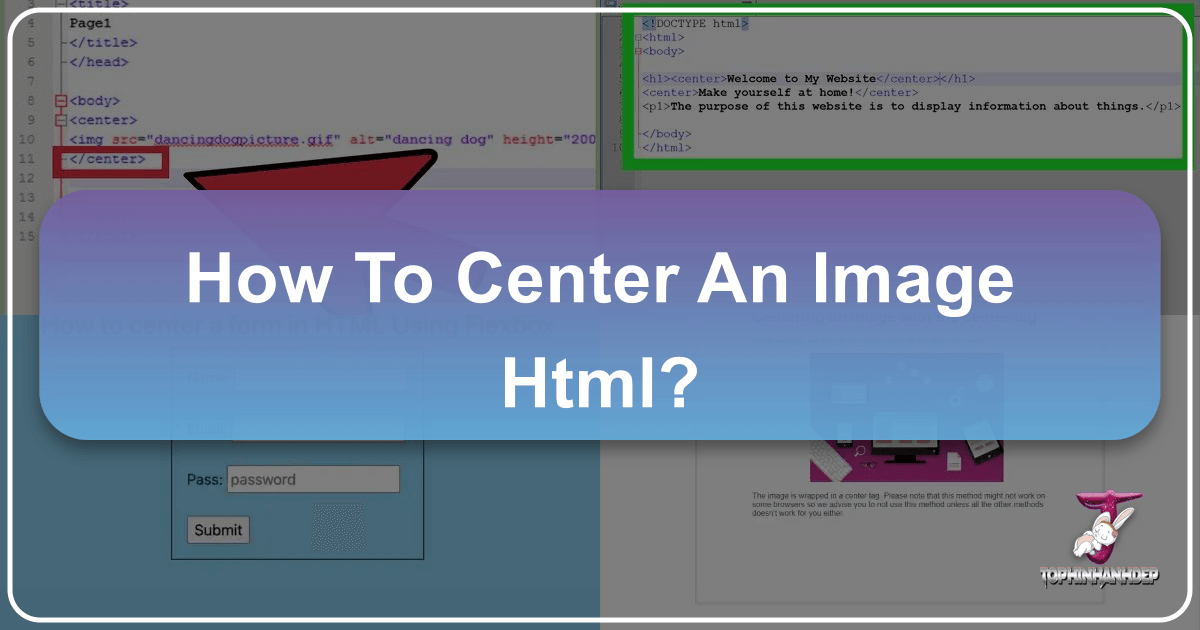
In the dynamic world of web development, the art of presenting visual content effectively is paramount. For a platform like Tophinhanhdep.com, which thrives on showcasing stunning imagery – from vibrant wallpapers and serene nature photography to intricate abstract designs and high-resolution stock photos – the precise alignment of images isn’t just a technical detail; it’s a fundamental aspect of visual design. A perfectly centered image can transform a good webpage into an exceptional one, guiding the viewer’s eye and enhancing the overall aesthetic experience. While the core task of centering an image in HTML might seem straightforward, the methods have evolved significantly, moving from simple, often deprecated HTML attributes to powerful and flexible CSS techniques.

This comprehensive guide will delve into the various ways to center images in HTML, emphasizing modern, best-practice approaches using CSS. We’ll explore how these methods not only solve common alignment challenges but also contribute to superior visual design, making your digital art and photographic collections truly shine on Tophinhanhdep.com. Understanding these techniques is crucial for anyone involved in graphic design, digital photography, or photo manipulation, ensuring that every image, whether a beautiful landscape, an emotional piece, or a compelling abstract, is displayed with the impactful placement it deserves.

The Evolving Landscape of Web Design: From HTML Attributes to CSS Mastery
The journey of web development is marked by continuous evolution, with new standards and technologies emerging to offer greater flexibility, control, and efficiency. Image alignment is a prime example of this progression. In the early days of HTML, developers relied on specific attributes directly within the <img> tag or on rudimentary tags like <center>. These methods, while functional for their time, proved to be rigid, often inconsistent across different browsers, and ultimately limited in their capabilities for sophisticated visual design. As the web matured, the separation of content (HTML) from presentation (CSS) became a cornerstone principle, ushering in an era where Cascading Style Sheets became the definitive tool for layout and styling.
For a platform dedicated to visual excellence, like Tophinhanhdep.com, relying on outdated HTML attributes for image centering is not only inefficient but can also lead to unpredictable results, detracting from the professional presentation of high-resolution images and carefully curated collections. Modern web design prioritizes responsive, adaptable layouts that ensure images look flawless on any device, from large desktop monitors showcasing breathtaking wallpapers to mobile screens displaying aesthetic backgrounds. CSS provides the robust toolkit necessary to achieve this, offering precise control over horizontal and vertical alignment, responsiveness, and complex layout arrangements, all crucial for maintaining the integrity and impact of digital photography and creative visual ideas.

Why Modern Alignment Matters for Visual Content on Tophinhanhdep.com
The visual impact of an image is heavily influenced by its placement. On Tophinhanhdep.com, where users seek inspiration and download high-quality visuals, the meticulous centering of an image can make all the difference. Consider a majestic nature photograph or a striking piece of digital art; if it’s off-center, its compositional balance is disrupted, diminishing its aesthetic appeal.
Modern CSS-based alignment techniques are indispensable for several reasons:
- Enhanced Visual Harmony: Centering a hero image, such as a stunning landscape wallpaper or a captivating abstract background, creates a focal point that draws the viewer’s attention and conveys professionalism. It provides a sense of order and balance, which is vital for aesthetic photography and graphic design.
- Consistency Across Diverse Content: Whether you’re showcasing thematic collections, mood boards, or trending styles, consistent image centering ensures a cohesive look throughout your galleries. This consistency is key for creating a seamless user experience, making it easier for visitors to appreciate the diverse range of images, from sad/emotional art to beautiful photography.
- Responsiveness and Adaptability: Unlike deprecated HTML attributes, modern CSS methods like Flexbox and Grid are inherently responsive. This means images centered using these techniques will adjust gracefully to different screen sizes and orientations, ensuring that high-resolution images maintain their perfect alignment whether viewed on a desktop, tablet, or smartphone. This adaptability is critical for Tophinhanhdep.com, catering to a global audience with varied devices.
- Streamlined Workflow for Image Tools: When working with image tools for converters, compressors, optimizers, or AI upscalers, ensuring images are prepared for optimal display often includes considering their eventual layout. By using reliable CSS centering, graphic designers and photographers can integrate optimized images confidently, knowing they will render as intended. Even
image-to-textapplications benefit from well-aligned source material, ensuring content extraction is precise from structured visual layouts.
By embracing modern CSS techniques, Tophinhanhdep.com empowers its content creators to present every image – from the most vibrant wallpaper to the most subtle abstract background – in a way that maximizes its visual appeal and contributes to a premium user experience, fulfilling the promise of high-quality digital photography and visual design.
Core Methods for Centering Images in HTML
Moving beyond the outdated practices, modern web development offers several robust and flexible CSS methods to center images precisely. Each method has its ideal use cases, providing developers and designers with the tools to achieve various layout goals, from simple horizontal centering to complex vertical and horizontal alignments, essential for showcasing diverse image types on Tophinhanhdep.com.
Method 1: Leveraging text-align: center with a Container
This is one of the most common and straightforward methods for horizontally centering an inline element, such as an <img> tag. Since <img> is an inline element by default, the text-align property needs to be applied to its parent block-level container (e.g., a <div> or <p> tag).
How it works:
The text-align: center; CSS property instructs a block-level element to center all its inline content, including text, inline images, and other inline elements. When an <img> tag is placed inside a <div> that has text-align: center; applied, the image will automatically center itself horizontally within that <div>.
HTML Structure:
<div class="image-container">
<img src="path/to/your-beautiful-photography.jpg" alt="A captivating image from Tophinhanhdep.com" />
</div>CSS Styling:
.image-container {
text-align: center; /* Centers all inline content horizontally */
/* Optional: Add padding or margin for better visual separation */
padding: 20px;
background-color: #f0f0f0; /* Just for demonstration */
border: 1px solid #ccc;
}
img {
max-width: 100%; /* Ensures image is responsive within its container */
height: auto; /* Maintains aspect ratio */
}Application on Tophinhanhdep.com:
This method is perfect for centering individual images or a series of images within a section, such as showcasing a “Thematic Collection” of nature photography or a “Mood Board” of aesthetic backgrounds. It’s also excellent for centering embedded “Stock Photos” or “Digital Photography” within article content, ensuring that they stand out without disrupting the text flow. The simplicity of text-align: center makes it a go-to for quick and effective horizontal alignment, providing a clean and balanced presentation for various image categories like abstract art or emotional pieces.
Method 2: Transforming Images into Block-Level Elements with margin: auto
Another powerful technique involves treating the image itself as a block-level element and then using automatic margins to center it. This method offers more direct control over the image’s layout properties.
How it works:
By default, <img> tags are inline elements, meaning they flow with text. To use margin: auto for centering, the image must first be converted into a block-level element using display: block;. Once it behaves like a block, margin-left: auto; and margin-right: auto; (often condensed to margin: auto; when top/bottom margins are also defined) will distribute available horizontal space equally on both sides, effectively centering the image within its parent container. This method requires the image to have a defined width that is less than 100% of its container.
HTML Structure:
<div class="wrapper-for-block-image">
<img class="centered-block-image" src="path/to/your-high-resolution-wallpaper.png" alt="High resolution wallpaper from Tophinhanhdep.com" />
</div>CSS Styling:
.centered-block-image {
display: block; /* Converts the image to a block-level element */
margin: 0 auto; /* Centers horizontally by distributing left/right margins automatically */
width: 70%; /* Example: image takes 70% of parent's width */
max-width: 800px; /* Optional: Sets a maximum width to prevent excessive scaling */
height: auto; /* Maintains aspect ratio */
border: 2px solid #0056b3; /* Visual design element */
}
.wrapper-for-block-image {
padding: 30px; /* Provides some spacing around the image */
background-color: #e9f5ff;
}Application on Tophinhanhdep.com: This technique is particularly useful for centering large “High Resolution” images or specific “Digital Art” pieces that you want to stand alone in a section, such as full-width “Wallpapers” or “Backgrounds.” It gives explicit control over the image’s dimensions and ensures precise centering, which is vital for artists and photographers who want their work, whether it’s a detailed abstract or a poignant sad/emotional piece, to be viewed with exactness. It’s a core technique in “Graphic Design” and “Photo Manipulation” for hero images or distinct visual elements.
Method 3: Modern Layouts with CSS Flexbox
CSS Flexbox is a one-dimensional layout module that excels at distributing space among items in a container, making centering incredibly easy and robust, especially for responsive designs.
How it works:
To center an image using Flexbox, you first designate the image’s parent container as a flex container using display: flex;. Then, you can use justify-content to align items along the main axis (horizontally by default) and align-items to align them along the cross axis (vertically by default). For a single image, justify-content: center; will center it horizontally, and adding align-items: center; (if the container has a defined height) will center it vertically.
HTML Structure:
<div class="flex-container">
<img src="path/to/your-aesthetic-background.jpeg" alt="Aesthetic background from Tophinhanhdep.com" />
</div>CSS Styling:
.flex-container {
display: flex; /* Makes the container a flex container */
justify-content: center; /* Centers items horizontally */
align-items: center; /* Centers items vertically (requires container height) */
height: 400px; /* Example height for vertical centering demonstration */
background-color: #fffacd; /* Soft background for visual design */
border: 1px dashed #d4d4d4;
}
.flex-container img {
max-width: 90%; /* Ensures responsiveness */
height: auto;
border-radius: 8px; /* Adds a creative touch */
}Application on Tophinhanhdep.com: Flexbox is an excellent choice for “Visual Design” elements where precise alignment is needed within a flexible container, such as image carousels or galleries that display “Trending Styles.” It’s incredibly powerful for ensuring that “Beautiful Photography” or “Creative Ideas” for “Digital Photography” are perfectly aligned within dynamic sections. This method is particularly useful for designers building responsive mood boards or integrating varied image sizes within a consistent layout, making it a cornerstone for modern web aesthetics and ensuring the perfect presentation of aesthetic images and wallpapers.
Method 4: Precision Alignment with CSS Grid
CSS Grid Layout is a two-dimensional layout system that allows you to design complex, responsive web layouts more easily and consistently. For centering, it offers unparalleled precision.
How it works:
Similar to Flexbox, you make the image’s parent a grid container using display: grid;. Then, properties like place-items: center; can center content both horizontally and vertically simultaneously. Alternatively, you can use justify-items: center; for horizontal centering and align-items: center; for vertical centering. For a single item, place-items: center; is highly efficient.
HTML Structure:
<div class="grid-container">
<img src="path/to/your-abstract-art.jpg" alt="Abstract art piece from Tophinhanhdep.com" />
</div>CSS Styling:
.grid-container {
display: grid; /* Makes the container a grid container */
place-items: center; /* Centers items both horizontally and vertically */
height: 500px; /* Example height to demonstrate vertical centering */
background-color: #e0f2f7; /* Background for visual distinction */
border: 3px solid #00bcd4;
}
.grid-container img {
max-width: 80%; /* Responsive sizing */
height: auto;
box-shadow: 0 4px 8px rgba(0,0,0,0.2); /* Adds depth, part of visual design */
}Application on Tophinhanhdep.com: CSS Grid is ideal for “Graphic Design” projects and intricate “Photo Manipulation” where images are part of a larger, structured layout. If Tophinhanhdep.com features a complex gallery grid or a landing page with specific “Creative Ideas” for image placement, Grid provides the control needed. It’s particularly effective for ensuring abstract images or detailed digital art pieces are perfectly centered within their designated grid cells, enhancing the overall visual integrity of “Image Collections” and contributing to sophisticated “Visual Design.” It enables pixel-perfect alignment for high-resolution images, guaranteeing that every detail of your photography is beautifully presented.
Legacy HTML Centering Methods (and Why to Avoid Them)
While modern CSS provides robust and flexible solutions for centering images, it’s worth acknowledging the methods that were once standard but are now considered obsolete. Understanding why these older approaches are no longer recommended is crucial for maintaining forward-compatible, clean, and efficient web code, especially for a platform dedicated to high-quality visual content like Tophinhanhdep.com. Using outdated methods can lead to inconsistent rendering across browsers, hinder responsiveness, and make your code harder to maintain.
The <center> Tag: A Relic of the Past
In the earliest days of HTML, the <center> tag was the go-to solution for centering block-level content, including text and images. Its usage was simple: you wrapped the content you wanted to center within the opening <center> and closing </center> tags, and the browser would handle the horizontal alignment.
Example of historical use:
<center>
<img src="path/to/your-old-wallpaper.jpg" alt="A retro wallpaper image" />
<p>This image was centered using an old HTML tag.</p>
</center>Why it’s deprecated and to be avoided:
The <center> tag was officially deprecated in HTML 4.01 and subsequently removed from HTML5. This means that while some older browsers might still render it correctly due to backward compatibility, there’s no guarantee that newer browsers will support it, or that their support will be consistent. The primary reason for its deprecation was the fundamental shift towards separating document structure (HTML) from presentation (CSS). HTML is meant to describe content, not dictate its visual style. Centering is a presentational concern, which is now exclusively handled by CSS.
For Tophinhanhdep.com, using the <center> tag would be detrimental to its mission of providing high-quality, modern visual content. It would:
- Create Inconsistent Display: Images might appear centered in one browser but misaligned in another, especially for various “Image Collections” or “Thematic Collections.”
- Lack Responsiveness: The
<center>tag offers no inherent responsiveness, meaning images wouldn’t adapt well to different screen sizes, leading to poor display of “High Resolution” or “Beautiful Photography” on mobile devices. - Clutter Code: Mixing presentation directly into HTML makes the code less readable, harder to maintain, and complicates future “Visual Design” updates or “Photo Manipulation” projects.
The align="middle" Attribute: Inline Elements and Obsolete Practices
Similar to the <center> tag, direct attributes on HTML elements for styling purposes have largely been phased out in favor of CSS. The align attribute, when used with an <img> tag (e.g., align="middle"), was historically intended to align the image in relation to surrounding text or other inline elements. However, its primary function was often misinterpreted or misused to achieve a form of centering. The align attribute also allowed values like “left” and “right” for floating images, but “middle” specifically pertained to vertical alignment relative to its line box, rather than true horizontal centering.
Example of historical use:
<p>
We’re learning about HTML.
<img src="path/to/your-nature-photo.jpg" alt="A nature scene" align="middle">
Our example is complete.
</p>Why it’s deprecated and to be avoided:
The align attribute for <img> tags, like the <center> tag, is deprecated in HTML5. It was deemed non-standard and inconsistent in its application across different browser environments and contexts. Its behavior could be unpredictable, especially when images were not truly “inline” with a line of text, and it completely lacked the flexibility needed for modern “Graphic Design” and responsive layouts.
For Tophinhanhdep.com, relying on align="middle" would:
- Result in Unreliable Layouts: Images intended for a clean, centered look, such as a crisp “Stock Photo” or a powerful “Digital Photography” piece, might display awkwardly or not center at all.
- Undermine Visual Integrity: Given Tophinhanhdep.com’s focus on “Aesthetic” and “High Resolution” images, inconsistent alignment due to deprecated attributes directly compromises the visual quality and user experience.
- Limit Creative Freedom: Modern “Editing Styles” and “Creative Ideas” for “Photo Manipulation” demand precise control that old attributes simply cannot offer. CSS properties like
vertical-alignfor inline elements or Flexbox/Grid for block-level content provide far superior and consistent results.
In essence, while these legacy methods might evoke nostalgia for early web development, their practical application in contemporary “Visual Design” is obsolete. For Tophinhanhdep.com to uphold its standards of excellence in presenting images, photographers, and graphic designers must exclusively utilize modern CSS for all alignment needs.
Enhancing Your Visual Content on Tophinhanhdep.com
Mastering the art of centering images in HTML, primarily through modern CSS techniques, is a critical skill for anyone contributing to or benefiting from Tophinhanhdep.com’s rich visual ecosystem. This journey from basic HTML attributes to advanced CSS layouts underscores the evolution of web design and its commitment to superior aesthetics and user experience. By diligently applying these methods, you ensure that every image – from a serene nature wallpaper to a cutting-edge piece of digital art – is presented with maximum impact.
For content creators on Tophinhanhdep.com, the implications are profound. Whether you are uploading new “Wallpapers” or “Backgrounds,” curating “Aesthetic” collections, or sharing the latest “Beautiful Photography,” correct alignment elevates the professionalism and artistic value of your work. High-resolution images, often the cornerstone of Tophinhanhdep.com, demand pixel-perfect placement to convey their full detail and emotional depth. Centering plays a crucial role in framing these visuals, turning them into focal points that capture attention and communicate effectively.
Furthermore, integrating these centering techniques with “Image Tools” ensures a seamless workflow. Before an image even reaches the webpage, tools like “Compressors” and “Optimizers” prepare it for fast loading, while “AI Upscalers” maintain quality for various display contexts. “Converters” facilitate format compatibility. Once optimized, knowing precisely how to center these images using modern CSS allows “Graphic Design” and “Digital Art” to translate flawlessly from concept to screen. This strategic combination of image preparation and intelligent placement contributes to overall “Visual Design” excellence.
“Image Inspiration & Collections” are also significantly enhanced by thoughtful centering. When developing “Mood Boards” or “Thematic Collections,” consistent alignment creates visual rhythm and harmony, making it easier for users to navigate and appreciate diverse “Trending Styles” or “Photo Ideas.” A well-centered image within a gallery or portfolio can draw attention to specific “Editing Styles” or unique “Photo Manipulation” techniques.
In conclusion, the ability to center an image in HTML, particularly through the flexible and powerful lens of CSS Flexbox and Grid, is more than just a technical competency; it’s an artistic choice. It’s about empowering your “Creative Ideas” and ensuring that every visual piece on Tophinhanhdep.com, whether it’s an abstract masterpiece or a sad/emotional photograph, is positioned to inspire, engage, and leave a lasting impression on its audience. Embrace these modern alignment strategies, and elevate your visual content to new heights of digital artistry.