Mastering the Art of Image Centering in CSS: A Comprehensive Guide for Tophinhanhdep.com
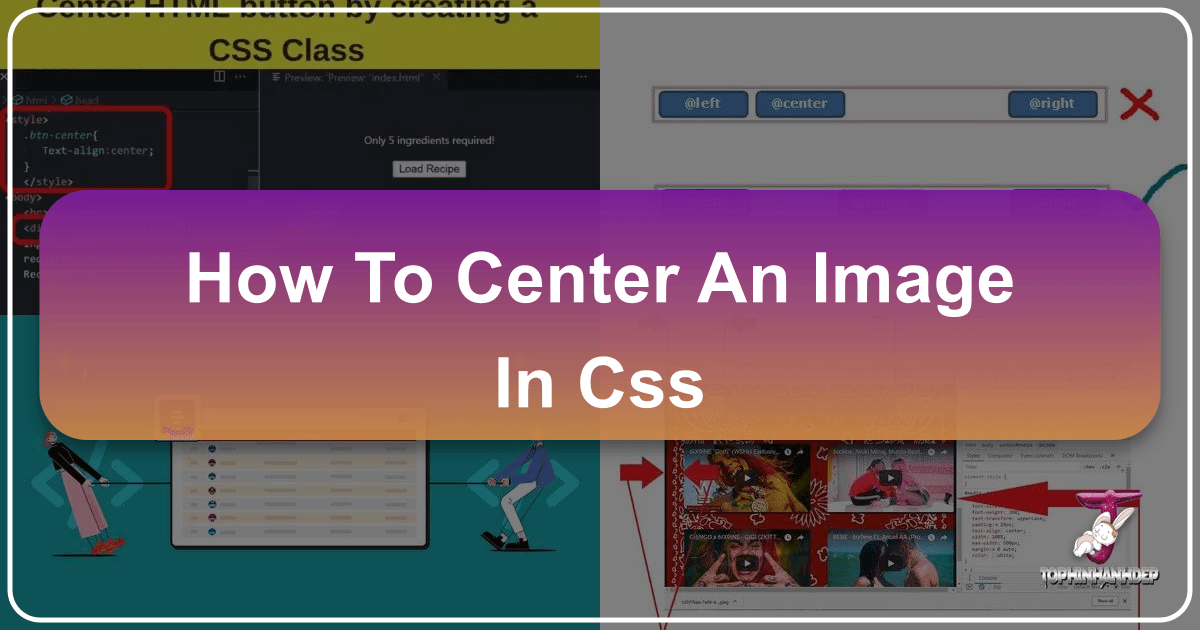
In the dynamic world of web design, visual presentation reigns supreme. For a platform like Tophinhanhdep.com, dedicated to a rich array of visual content—from stunning wallpapers and aesthetic backgrounds to high-resolution photography and abstract digital art—the precise placement of images is not just a detail, it’s a fundamental pillar of user experience and visual integrity. A perfectly centered image can transform a good layout into an exceptional one, guiding the viewer’s eye, establishing balance, and reinforcing a sense of professionalism and thoughtful design.
This comprehensive guide delves into the various techniques CSS offers for centering images, both horizontally and vertically. We’ll explore traditional methods, modern layout modules like Flexbox and Grid, and discuss how these centering strategies directly enhance the presentation of the diverse image collections found on Tophinhanhdep.com. Whether you’re a graphic designer, a digital artist, a photographer looking to showcase your work, or simply someone curating an inspiring mood board, mastering these CSS techniques will elevate your visual design prowess and ensure your imagery captivates its audience exactly as intended.
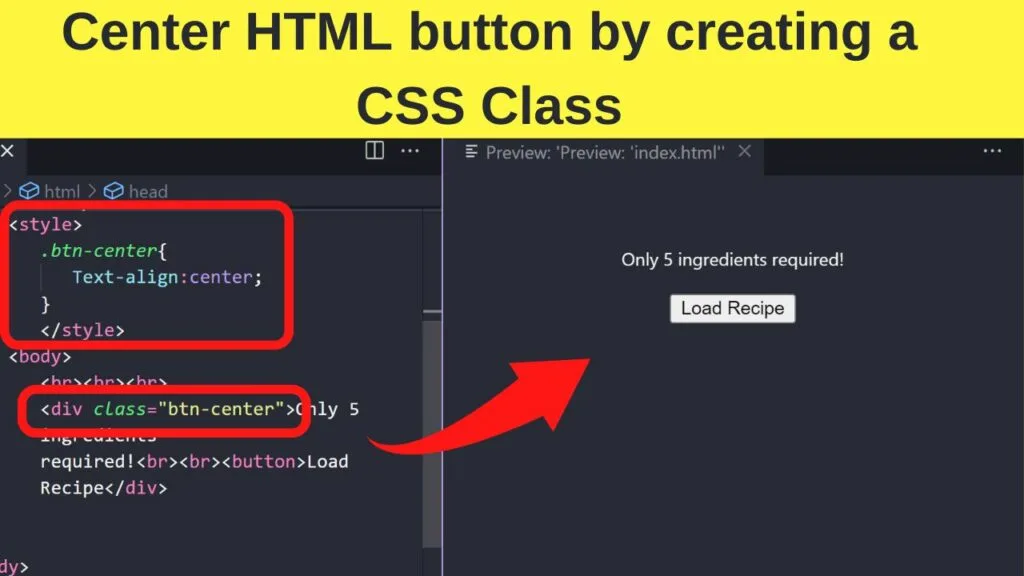
The challenge of centering content, particularly images, in CSS has evolved significantly over the years. What once required clever workarounds and often brittle code can now be achieved with elegant, robust, and responsive solutions. For Tophinhanhdep.com, where every pixel contributes to the aesthetic and emotional impact of an image—be it a serene nature scene or a poignant sad/emotional capture—understanding these methods is crucial. Let’s embark on this journey to perfectly position your visuals.
Achieving Horizontal Balance: Foundation Techniques for Centering Images
Horizontal centering is often the first step in aligning an image effectively within its container or across the entire viewport. It’s essential for creating symmetrical layouts, drawing attention to focal points, and providing a clean, organized presentation, especially when displaying collections of wallpapers or stock photos.
The Classic Approach: margin: 0 auto; for Block-Level Images
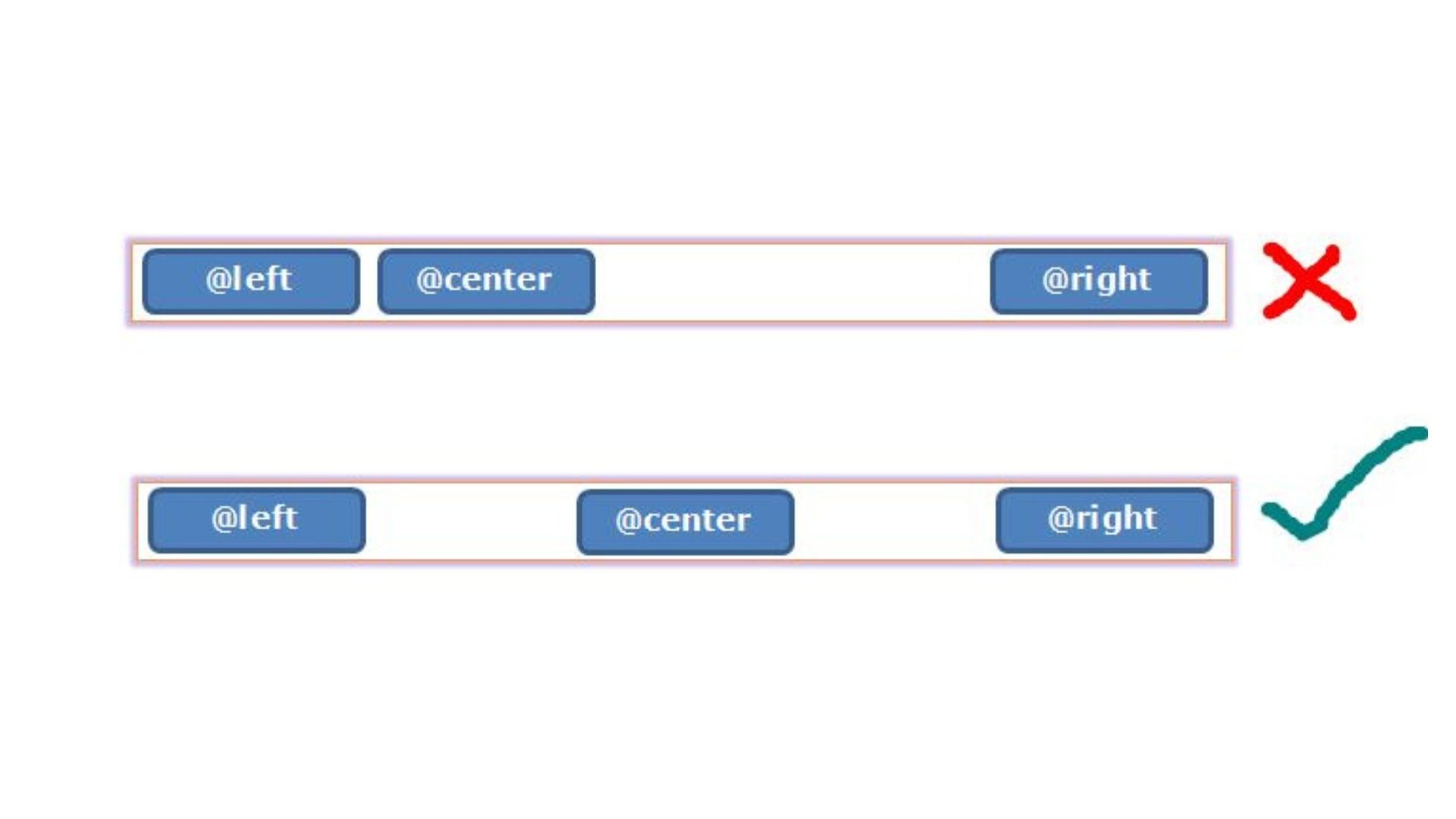
One of the oldest and most widely used techniques for horizontally centering a block-level element, including an image, is by setting its left and right margins to auto. For this to work, the image must be displayed as a block-level element (which it isn’t by default) and have a defined width that is less than its parent container.
How it works:
By default, <img> tags are inline elements. To apply margin: 0 auto;, you must first declare the image as display: block;. Once it’s a block element with a specific width, margin: auto; on both the left and right sides will cause the browser to distribute the available horizontal space equally, effectively centering the image. The 0 in margin: 0 auto; sets the top and bottom margins to zero, though you can adjust these as needed.
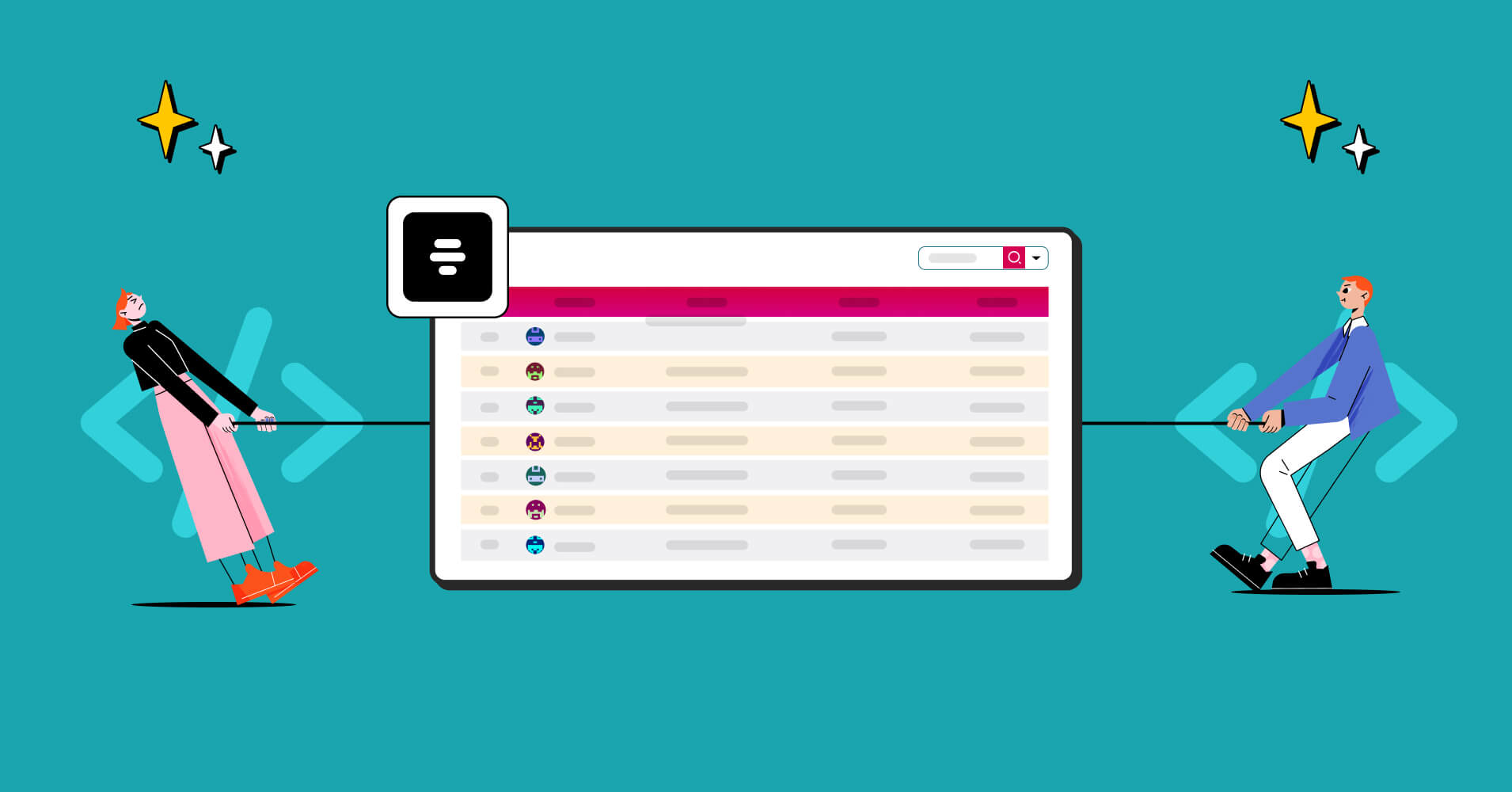
Example HTML:
<div class="image-container">
<img class="centered-image-block" src="path/to/your-beautiful-photography.jpg" alt="Aesthetic Nature Photo">
</div>Example CSS:
.image-container {
width: 100%; /* Or any other width */
background-color: #f0f0f0; /* For visualization */
padding: 20px;
}
.centered-image-block {
display: block; /* Important: Make the image a block-level element */
width: 80%; /* Or a fixed pixel width, less than container's width */
max-width: 600px; /* Ensures responsiveness */
margin: 0 auto; /* This does the centering */
height: auto; /* Maintain aspect ratio */
border: 1px solid #ccc; /* For visualization */
}When to use it for Tophinhanhdep.com:
This method is incredibly effective for centering individual images within a larger content area, such as a featured abstract wallpaper or a high-resolution stock photo presented in a blog post. It’s straightforward and well-supported across all browsers, making it a reliable choice for ensuring consistency across different viewing environments for your beautiful photography. For thematic collections, where each image is given its own dedicated space, margin: 0 auto; provides a simple yet powerful way to maintain visual harmony.
Centering Inline Images with text-align: center;
For images that are treated as inline content or inline-block elements, text-align: center; offers a simpler, more direct approach to horizontal centering. This property is typically applied to the parent container of the inline content.
How it works:
text-align: center; centers all inline-level content (including inline-block elements and actual text) within the block-level element it’s applied to. Since <img> tags are inline by default, this method works without needing to change the image’s display property.
Example HTML:
<div class="gallery-wrapper">
<img src="path/to/your-nature-image1.jpg" alt="Nature Scene 1">
<img src="path/to/your-nature-image2.jpg" alt="Nature Scene 2">
<img src="path/to/your-nature-image3.jpg" alt="Nature Scene 3">
</div>Example CSS:
.gallery-wrapper {
text-align: center; /* Centers all inline content within this div */
padding: 15px;
background-color: #e9e9e9;
}
.gallery-wrapper img {
width: 200px;
height: 150px;
margin: 10px; /* Adds space between images */
border: 1px solid #aaa;
}When to use it for Tophinhanhdep.com:
This technique is ideal for centering small groups of images, like a row of aesthetic thumbnails, or icons within a navigation bar. For image inspiration mood boards or showcasing a series of digital photography editing styles, text-align: center; on a container can quickly arrange multiple inline images, creating a balanced and visually appealing presentation. It’s particularly useful when you have a dynamic number of images and want them to distribute themselves naturally within the available space.
Pinpoint Precision: Centering Images Both Vertically and Horizontally
While horizontal centering addresses one dimension, many visual design scenarios demand perfect alignment in both vertical and horizontal axes. This is especially true for hero images, full-screen wallpapers, or prominently displayed digital art pieces on Tophinhanhdep.com, where the visual impact relies heavily on absolute centrality. Modern CSS provides powerful, flexible tools to achieve this with elegance and responsiveness.
The Dynamic Duo: Flexbox for Responsive Centering
Flexbox has become the go-to solution for layout problems, including precise centering, due to its intuitive nature and powerful alignment capabilities. It’s highly recommended for responsive design, making it perfect for Tophinhanhdep.com’s diverse range of wallpapers and backgrounds that need to adapt to any screen size.
How it works:
To center an item (like an image) using Flexbox, you designate its parent container as a flex container (display: flex). Then, you use justify-content: center; to center items along the main axis (horizontally by default) and align-items: center; to center them along the cross axis (vertically by default).
Example HTML:
<div class="flex-container">
<img class="flex-centered-image" src="path/to/your-abstract-art.jpg" alt="Abstract Digital Art">
</div>Example CSS:
.flex-container {
display: flex; /* Makes it a flex container */
justify-content: center; /* Centers content horizontally */
align-items: center; /* Centers content vertically */
height: 100vh; /* Example: Full viewport height for a hero image */
width: 100%;
background-color: #333; /* For visualization */
}
.flex-centered-image {
max-width: 90%; /* Responsive image */
max-height: 90%;
width: auto; /* Maintain aspect ratio */
height: auto;
border: 2px solid #fff;
}When to use it for Tophinhanhdep.com: Flexbox is invaluable for full-screen backgrounds, hero images, or a single prominent piece of digital art that needs to be perfectly centered regardless of screen dimensions. For high-resolution photography and aesthetic wallpapers, this method ensures that the focal point of the image remains central and impactful across various devices, a key consideration for Tophinhanhdep.com users. It simplifies the process of creating responsive layouts where images maintain their centered position and aspect ratio gracefully.
Grid’s Elegant Solution: place-items: center;
CSS Grid Layout, another modern layout module, offers an even more concise way to center content. For Tophinhanhdep.com’s structured image collections or visual design elements, Grid provides a robust framework.
How it works:
Similar to Flexbox, you declare the parent container as a grid container (display: grid). Then, the shorthand property place-items: center; centers the content of the grid cell(s) both horizontally and vertically simultaneously. It’s a powerful and compact solution.
Example HTML:
<div class="grid-container">
<img class="grid-centered-image" src="path/to/your-sad-emotional-image.jpg" alt="Emotional Photography">
</div>Example CSS:
.grid-container {
display: grid; /* Makes it a grid container */
place-items: center; /* Centers content both horizontally and vertically */
height: 80vh; /* Example: 80% of viewport height */
width: 100%;
background-color: #666; /* For visualization */
}
.grid-centered-image {
max-width: 70%;
max-height: 70%;
width: auto;
height: auto;
border: 2px solid #eee;
}When to use it for Tophinhanhdep.com:
Grid’s place-items: center; is exceptionally useful when designing gallery layouts for thematic collections or mood boards where images need to be centered within their respective grid cells. It provides excellent control for organizing diverse image types, from nature photography to abstract pieces, ensuring consistent centering across your curated visual content. For showcasing particular editing styles or specific photo ideas within a structured layout, Grid offers unparalleled alignment capabilities.
Absolute Positioning with Transform: The Pixel-Perfect Method
Before Flexbox and Grid, a common and effective technique for exact vertical and horizontal centering involved absolute positioning combined with CSS transform. While modern alternatives are often preferred for flexibility, this method still holds its ground for specific, pixel-perfect placement needs, especially for visually sensitive elements like finely manipulated digital art.
How it works:
First, the parent container must have position: relative; (or absolute, fixed, sticky) to act as a positioning context. The image itself is then absolutely positioned with top: 50%; and left: 50%;. This places the top-left corner of the image exactly in the center of its parent. To correct this and move the center of the image to the center of the parent, you use transform: translate(-50%, -50%);. This translates the element by half of its own width and height, effectively pulling its center to the desired spot.
Example HTML:
<div class="relative-container">
<img class="absolute-centered-image" src="path/to/your-beautiful-landscape.jpg" alt="Beautiful Landscape Photography">
</div>Example CSS:
.relative-container {
position: relative; /* Establishes positioning context */
width: 100%;
height: 600px; /* Or a dynamic height */
background-color: #999; /* For visualization */
}
.absolute-centered-image {
position: absolute; /* Positions the image relative to its parent */
top: 50%; /* Moves top edge to 50% down */
left: 50%; /* Moves left edge to 50% across */
transform: translate(-50%, -50%); /* Shifts image back by half its own size */
max-width: 100%; /* Ensures responsiveness */
height: auto;
border: 2px solid #ddd;
}When to use it for Tophinhanhdep.com:
This method is excellent for centering images that overlay other content, such as a watermark on a stock photo preview, or a logo on a placeholder page. For intricate graphic design elements or photo manipulations where exact placement is paramount, this technique offers precise control. While effective, it can be less inherently responsive than Flexbox or Grid, requiring careful consideration of image dimensions and container sizes, especially for varying screen sizes displaying high-resolution images. However, when combined with max-width: 100%; and height: auto;, it provides a highly flexible solution.
Beyond Code: Centering as a Visual Design Principle for Tophinhanhdep.com
Centering an image in CSS is more than just a technical task; it’s a fundamental aspect of visual design that profoundly impacts how content is perceived. For Tophinhanhdep.com, a platform built on the power of visuals, understanding this connection is paramount. Proper centering contributes to aesthetic appeal, conveys professionalism, and enhances the overall user experience across all categories, from nature photography to abstract art.
Enhancing Image Presentation: From Nature Photography to Abstract Art
The way an image is presented can significantly alter its impact. A beautifully composed piece of nature photography, a high-resolution abstract wallpaper, or a poignant sad/emotional image relies on optimal presentation to truly resonate.
- For high-resolution photography: Whether it’s a breathtaking landscape, a macro shot, or portraiture, ensuring a photograph is perfectly centered helps to honor the original composition and the photographer’s intent. When a viewer lands on Tophinhanhdep.com to appreciate digital photography, a centered image immediately feels balanced and professional, drawing their eye to the intended focal point without distraction from uneven margins. This is crucial for showcasing the quality and detail that high-resolution images offer.
- For aesthetic wallpapers and backgrounds: These images are often intended to fill a screen or a large section of a webpage. Centering ensures that the key elements of the aesthetic or abstract design are visible and balanced, regardless of the user’s screen dimensions. A perfectly centered background image on Tophinhanhdep.com creates a harmonious visual environment, contributing to the site’s overall aesthetic and encouraging users to explore more thematic collections.
- For digital art and photo manipulation: Artists pour countless hours into creating intricate digital art and creative photo manipulations. The precise alignment of these works on Tophinhanhdep.com is a testament to the artist’s craft. Centering prevents cropping of critical details and ensures the art piece is viewed in its intended glory, highlighting the editing styles and creative ideas that define the work.
By employing robust centering techniques, Tophinhanhdep.com ensures that every image, regardless of its category or style, is given the best possible stage, reinforcing the platform’s commitment to visual excellence.
Tools and Techniques for Optimized Centering
While CSS handles the positioning, the performance of centered images on Tophinhanhdep.com is also crucial. This is where image tools come into play, complementing centering efforts by preparing images for optimal web delivery.
- Image Optimization: Before centering any image, especially high-resolution stock photos or large wallpapers, they should be optimized. Tools like compressors and optimizers reduce file size without significant loss in quality. A centered image that loads slowly can detract from the user experience, negating the benefits of perfect alignment. For Tophinhanhdep.com, optimizing images ensures that even the most visually rich collections load quickly and smoothly, enhancing visitor engagement.
- AI Upscalers: When working with images that might not be high-resolution enough for a large, centered display (e.g., older or user-contributed images), AI upscalers can enhance their quality. Once upscaled, these images can then be seamlessly integrated and centered using the CSS techniques discussed, maintaining crispness and visual appeal.
- Image-to-Text: While less directly related to centering, tools like Image-to-Text are vital for accessibility and SEO. Ensuring centered images are accompanied by accurate alternative text descriptions means Tophinhanhdep.com remains accessible, and its visual content is properly indexed, even when the visual itself is perfectly positioned.
Integrating these image tools into the workflow ensures that centered images on Tophinhanhdep.com are not only aesthetically pleasing but also performant and accessible, contributing to a superior browsing experience for all types of visual inspiration and collections.
Creative Ideas and Collections: Using Centering for Impact
Centering is a powerful tool in a visual designer’s arsenal, especially for curating image inspiration and thematic collections.
- Mood Boards: Designers often create mood boards to explore photo ideas and trending styles. Centering key images within a grid or a Flexbox layout on a mood board gives each element equal visual weight, helping to convey a cohesive theme or artistic direction. A centered hero image for a mood board on Tophinhanhdep.com can immediately establish the overall vibe, whether it’s for abstract compositions or nature-inspired palettes.
- Thematic Collections: When presenting a collection of sad/emotional images, or a series of beautiful photography based on a specific theme, consistent centering across all gallery items reinforces the collection’s unity. It makes the browsing experience on Tophinhanhdep.com feel organized and deliberate, allowing the emotional or aesthetic impact of each image to come through clearly.
- Highlighting Trending Styles: Centering an image that embodies a trending style—perhaps a specific digital photography editing style or a popular aesthetic—can amplify its visual presence. By giving it prime, centered placement, Tophinhanhdep.com can draw immediate attention to the latest visual trends, guiding users towards fresh inspiration and creative ideas.
In essence, centering allows designers and curators on Tophinhanhdep.com to control hierarchy and focus. A centered element naturally becomes a focal point, simplifying the visual narrative and making the content more digestible and impactful. It speaks to a thoughtful arrangement, enhancing the perceived quality of the images themselves.
Future-Proofing Your Centered Images: Responsiveness and Best Practices
In today’s multi-device world, merely centering an image isn’t enough; it must remain perfectly centered and visually appealing across desktops, tablets, and mobile phones. This responsiveness is critical for Tophinhanhdep.com, where users access stunning wallpapers and high-resolution images from various screens. Embracing best practices ensures longevity and optimal performance for your centered visuals.
Responsive Centering Across Devices
The traditional margin: 0 auto; approach for horizontal centering works well for block elements with defined widths, and text-align: center; handles inline content reliably. However, for combined horizontal and vertical centering, Flexbox and Grid emerge as the champions of responsiveness.
- Flexbox and Grid for Fluid Layouts: As demonstrated earlier, Flexbox (
display: flex; justify-content: center; align-items: center;) and Grid (display: grid; place-items: center;) inherently adapt to the available space. When the parent container’s dimensions change (e.g., due to a browser resize or viewing on a different device), the image automatically re-centers itself within the new boundaries. This fluid behavior is crucial for Tophinhanhdep.com, ensuring that a full-screen abstract wallpaper or a centered piece of digital art looks consistent and impactful whether viewed on a large monitor or a smartphone. They eliminate the need for complex media queries solely for centering, making your CSS cleaner and more maintainable. - Image Scaling: Always combine centering techniques with responsive image scaling properties. Using
max-width: 100%;andheight: auto;on images ensures they never overflow their containers and maintain their aspect ratio. This is vital for high-resolution photography and stock photos on Tophinhanhdep.com, preventing distortion while ensuring they fit perfectly within their centered positions. - Viewport Units: For truly full-screen centered images (like hero images or main backgrounds), consider using viewport units (
vh,vw). For instance, a container withheight: 100vh;will always take up the full height of the user’s screen, and a Flexbox or Grid-centered image within it will maintain its centrality relative to the viewport.
Performance Considerations: Image Optimization and Centering
While CSS handles layout, the actual image files contribute significantly to page load times, especially for a site rich in visual content like Tophinhanhdep.com. Centering an image is only one piece of the puzzle; optimizing the image itself is equally important.
- File Size and Format: Ensure all images are saved in appropriate formats (e.g., WebP for modern browsers, JPEG for photographs, PNG for images with transparency) and compressed to the smallest possible file size without sacrificing quality. Image tools such as compressors and optimizers are indispensable here. A perfectly centered 4K wallpaper that takes too long to load will detract from the user experience, regardless of its impeccable alignment.
- Lazy Loading: Implement lazy loading for images that are not immediately visible upon page load (e.g., images further down in a thematic collection or mood board). This technique defers loading of images until they are about to enter the viewport, improving initial page load times.
- CDN Usage: Utilizing a Content Delivery Network (CDN) can significantly speed up the delivery of images to users worldwide. Even perfectly centered images benefit from being served quickly from a server geographically closer to the user.
- Accessibility: Beyond centering, always include descriptive
altattributes for all images. This is not only crucial for SEO but also for users with screen readers, ensuring everyone can understand the content of your beautiful photography or abstract art, even if they can’t see it. This is a best practice for any web content, and especially for Tophinhanhdep.com’s image-focused nature.
By integrating these performance and accessibility considerations with precise CSS centering, Tophinhanhdep.com can deliver a fast, responsive, beautiful, and inclusive visual experience.
Conclusion: The Art and Science of Centering Images on Tophinhanhdep.com
The journey through the various CSS techniques for centering images reveals a blend of art and science. From the straightforward margin: 0 auto; and text-align: center; to the powerful modern capabilities of Flexbox and Grid, and the pixel-perfect precision of absolute positioning with transform, each method offers unique advantages depending on the specific visual design challenge.
For Tophinhanhdep.com, where images are the very essence of the platform, mastering these centering techniques is not merely about aesthetic appeal; it’s about crafting an immersive and professional user experience. Whether showcasing breathtaking nature photography, curating trending aesthetic wallpapers, presenting intricate digital art, or inspiring through diverse photo ideas and mood boards, the ability to perfectly center an image elevates its impact.
By consistently applying these methods, considering responsiveness across all devices, and integrating essential image tools for optimization and accessibility, developers and creators on Tophinhanhdep.com can ensure their visual content stands out. The perfectly centered image is more than just code; it’s a testament to thoughtful design, a clear focal point, and an invitation for viewers to fully appreciate the beauty and emotion captured within every pixel. The commitment to such precision reinforces Tophinhanhdep.com’s position as a premier destination for visual inspiration and high-quality imagery.