Mastering the Art of Image Transformation: How to Change Any Image Background to White with Tophinhanhdep.com

In the vast and vibrant world of digital imagery, the background of a photograph plays a crucial, often underestimated, role. It can enhance, distract, or even define the mood and message of your visual content. Among the myriad background choices, pure white stands out as an unparalleled classic, offering a clean, professional, and endlessly versatile canvas. Whether you’re an e-commerce entrepreneur showcasing products, a graphic designer crafting compelling visuals, a photographer perfecting portraits, or simply someone looking to give their personal photos a polished look, knowing how to change an image background to white is an indispensable skill.

This comprehensive guide will delve into the profound significance of a pristine white background and walk you through various methods to achieve it. From the lightning-fast, AI-powered solutions available online at Tophinhanhdep.com, to the intricate precision of professional desktop software, and the convenient simplicity of mobile applications, we’ll explore every avenue. Our goal is to equip you with the knowledge and tools to seamlessly transform your images, elevating them to a new level of aesthetic appeal and functional excellence.
The Enduring Power of a Pure White Background
A plain white background is far more than just a default setting; it’s a strategic choice in photography, visual design, and digital media that profoundly impacts how an image is perceived. Its neutrality and simplicity serve a multitude of purposes, making it a staple across various creative and commercial applications. By eliminating visual clutter, a white background ensures that the viewer’s attention remains squarely on the subject or core message of the content, fostering a sense of professionalism and clarity.
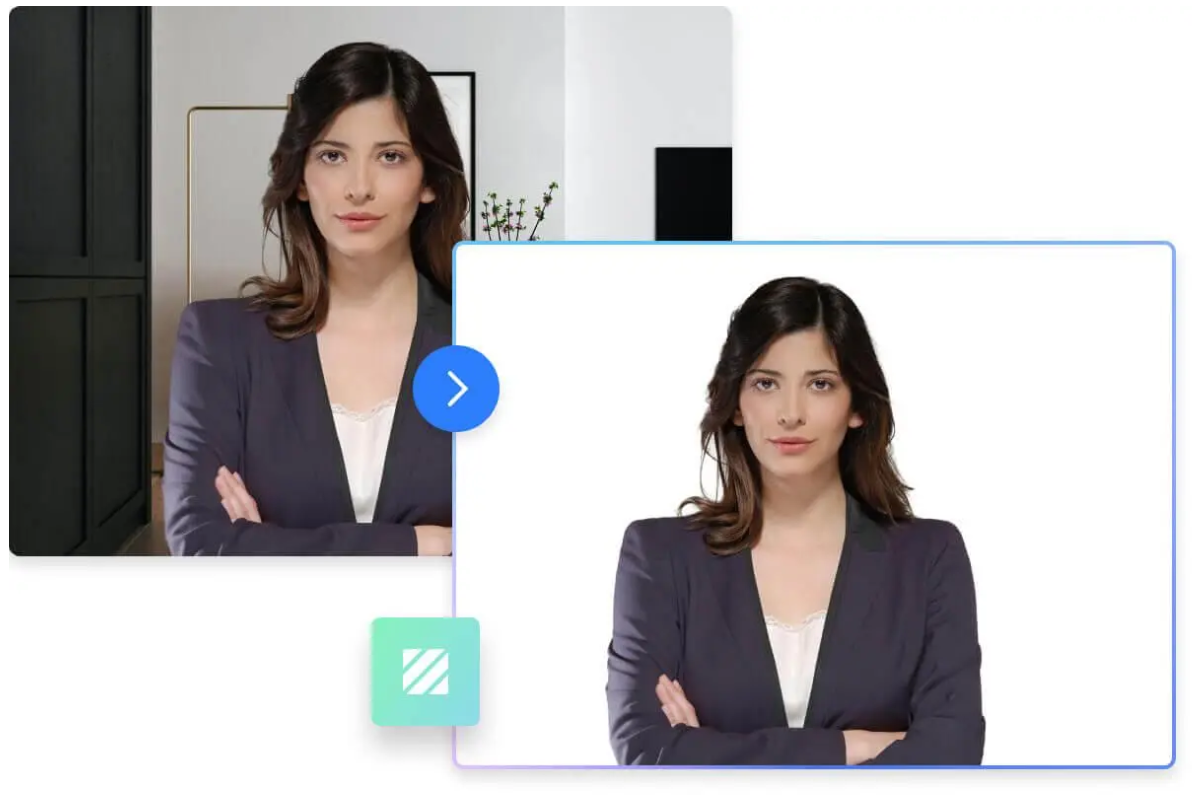
Why a White Background Elevates Your Visuals
The benefits of utilizing a pure white background are extensive, touching upon practical requirements, aesthetic preferences, and strategic design principles.
-
Product Photography & E-commerce Essential: For businesses, particularly those operating in the e-commerce space, a white background is often a non-negotiable requirement. Platforms like Amazon and eBay mandate pure white backgrounds for main product photos, and for good reason. It ensures consistency across listings, makes product comparisons easier for customers, and critically, places the entire focus on the item itself. A product image with a clean white background conveys neatness, trust, and allows the product’s details to shine, aligning with best practices for High Resolution and Stock Photos that demand crisp clarity.
-
Graphic Design & Visual Design Versatility: In the realm of Graphic Design and Visual Design, a white background acts as the ultimate blank slate. It provides a neutral, unobtrusive foundation upon which other design elements, such as text, logos, or overlaid graphics, can be placed without clashing. This facilitates easy Digital Art creation, Photo Manipulation, and the development of Creative Ideas for marketing materials, websites, and social media content. Its adaptability makes it perfect for Mood Boards and for experimenting with various Editing Styles.
-
Professional Headshots and Portraits: For professional headshots, portraits, or even general Beautiful Photography, a pure white background offers a timeless, elegant, and professional look. It eliminates any distracting elements from the surroundings, ensuring that the person in the image is the undisputed focal point. This creates a clean, sophisticated aesthetic that is highly sought after in corporate profiles, acting portfolios, and personal branding.
-
Presentations and Digital Media Clarity: From business presentations to online educational content, white backgrounds serve as an ideal backdrop for information. Their unobtrusive nature ensures that the audience’s attention is on the data, text, or visual aids being presented, rather than on the background. This promotes clear communication and a polished presentation of ideas.
-
Social Media Aesthetic and Consistency: Many popular social media interfaces and Trending Styles utilize all-white backgrounds in their design. This is because white is a neutral and calming color that doesn’t distract from user-generated content. For personal brands, influencers, or anyone curating a specific Aesthetic on platforms like Instagram, maintaining a white background across their posts can create a cohesive and visually appealing Image Inspiration & Collections, enhancing their overall brand identity.
-
Facilitating Further Editing and Creative Freedom: Perhaps one of the most significant advantages of a white background is how it simplifies subsequent Image Tools and editing processes. Isolating a subject on white makes it incredibly easy to add realistic shadows, textual overlays, new design elements, or even completely change the background again without intricate masking. This foundational step unlocks immense potential for Photo Manipulation and Digital Photography professionals who require maximum flexibility in their post-production workflow. Whether you’re creating Wallpapers, Backgrounds, or even abstract art, starting with a clean cutout on white provides an unparalleled degree of control.
Effortless Background Transformation with Online Tools
In today’s fast-paced digital environment, the demand for quick, high-quality image editing solutions is ever-growing. For changing image backgrounds to white, online tools have emerged as a game-changer, democratizing access to professional-level results without requiring extensive software knowledge or costly subscriptions. Tophinhanhdep.com stands at the forefront of this revolution, offering an intuitive and powerful platform that leverages cutting-edge technology to simplify complex tasks.
Instant White Background with Tophinhanhdep.com’s AI-Powered Editor

Tophinhanhdep.com is specifically designed for users who need a fast, efficient, and precise way to modify image backgrounds. Its core strength lies in its AI Upscalers and advanced artificial intelligence algorithms, which can intelligently detect subjects and separate them from their original backgrounds with remarkable accuracy, even handling intricate details like hair, complex patterns, or multiple objects.
Here’s how you can achieve a flawless white background in mere seconds using Tophinhanhdep.com:
- Access the Online Editor: Navigate to the Tophinhanhdep.com website. You’ll find a user-friendly interface that invites you to begin.
- Upload Your Image: Click on the designated “Upload Image” button or simply drag and drop the photo you wish to edit into the provided area. Tophinhanhdep.com supports a wide range of image formats, ensuring compatibility with your Digital Photography files.
- Automatic Background Removal: Once uploaded, Tophinhanhdep.com’s AI technology immediately springs into action. Within a few seconds, the platform will automatically analyze your image, precisely identify the foreground subject, and remove the existing background, creating a transparent cutout. This leverages sophisticated machine learning techniques to deliver clean, professional-looking results without any manual effort.
- Add a White Background: After the background is removed, you’ll be presented with options to modify the backdrop. Select the “Change Background” or “Background Color” feature and choose pure white from the available palette. Tophinhanhdep.com makes this step incredibly straightforward.
- Refine (Optional): While Tophinhanhdep.com’s AI is highly accurate, you might occasionally want to make minor adjustments. The platform often provides handy editing tools that allow you to refine edges, add a subtle shadow to ground your subject, or incorporate Design Elements if you’re aiming for a specific Aesthetic.
- Download Your High-Resolution Image: Once you are completely satisfied with the result, click the “Download” button. Tophinhanhdep.com allows you to save your new image in High-Resolution formats like PNG (which preserves transparency if you choose to keep the background removed) or JPEG, ensuring optimal quality for your Wallpapers, Backgrounds, or Stock Photos. The platform often includes Optimizers to ensure file sizes are manageable without sacrificing visual fidelity.
The beauty of Tophinhanhdep.com is that it requires no prior Photo Editing skills nor does it necessitate downloading heavy software. Everything is done right in your web browser, making it an ideal Image Tool for quick edits and ensuring your product listings, social media posts, or personal Image Inspiration & Collections maintain a consistent and polished Aesthetic. For those constantly on the move, Tophinhanhdep.com also offers a dedicated mobile app, bringing this powerful capability to your iOS and Android devices, perfect for on-the-go image transformation.
Exploring Other Online Options for White Backgrounds
While Tophinhanhdep.com provides a top-tier experience, the online landscape offers a variety of other tools that also aim to simplify background removal and replacement. Many of these utilize similar AI-driven approaches, promising quick turnarounds and user-friendly interfaces.
Generally, these online platforms offer:
- Automatic background removal: Similar to Tophinhanhdep.com, they often employ AI to isolate subjects.
- Solid color backgrounds: Providing a palette of colors, including white, to replace the original backdrop.
- Basic editing features: Some may include rudimentary cropping, resizing, or rotation tools.
However, users should be aware of potential limitations with various online tools. Some services may:
- Impose watermarks: Requiring a paid subscription to download watermark-free images.
- Limit file types and sizes: Restricting uploads to specific formats (e.g., JPG, PNG) or capping file dimensions/data.
- Offer varying levels of precision: While many are good for simple images, intricate details like fine hair or complex outlines might not always be perfectly handled, potentially requiring manual refinement tools which might not be as intuitive.
- Lag in processing speed: Depending on server load or file complexity, processing times can vary.
Compared to these, Tophinhanhdep.com consistently strives for high precision, offers a seamless workflow, and provides High Resolution outputs, making it a reliable choice for professionals and casual users alike who prioritize quality and efficiency in their Image Tools arsenal.
Precision and Control: Changing Backgrounds with Professional Software
For photographers, graphic designers, and digital artists who demand the highest level of control, intricate precision, and comprehensive editing capabilities, professional desktop software remains the gold standard for image manipulation. While online tools excel in speed and simplicity, desktop applications offer an unparalleled depth of features for achieving flawless white backgrounds, even with the most challenging images.
Advanced Techniques for Flawless White Backgrounds
Professional image editing software provides a robust environment for pixel-perfect adjustments, allowing users to precisely isolate subjects and integrate them seamlessly onto a new white canvas. This method is especially beneficial for complex images where automatic tools might struggle, ensuring the final output is of High Resolution and reflects meticulous Editing Styles.
Here’s a general guide to changing a photo background to white using professional desktop software, focusing on common techniques:
- Open Your Image: Launch your preferred professional image editing software and open the photograph you wish to modify.
- Subject Selection with Precision Tools: This is the most crucial step. Instead of simple one-click removals, professional software offers a suite of advanced selection tools:
- Lasso Tools (Lasso, Polygonal Lasso, Magnetic Lasso): For outlining subjects manually with varying degrees of freedom.
- Quick Selection Tool: Intelligently detects edges as you paint over the subject.
- Magic Wand Tool: Selects contiguous areas of similar color, useful for uniform backgrounds.
- Pen Tool: The ultimate tool for creating highly accurate, smooth selections (paths) around complex subjects, ideal for Digital Art and Photo Manipulation that requires absolute clarity.
- Refine Selection and Masking: Once an initial selection is made, professional software offers dedicated features (often called “Select and Mask” or “Refine Edge”) to perfect the selection. These tools allow you to:
- Smooth jagged edges.
- Feather the selection for a natural blend.
- Adjust contrast to sharpen edges.
- Crucially, they provide specialized brushes to handle difficult areas like wispy hair or fur, ensuring a natural blend with the new white background. This process is often non-destructive, meaning you create a mask that hides parts of the image rather than permanently deleting them, preserving the original pixels for future adjustments.
- Remove the Original Background: With a precise selection or mask applied, you can effectively “remove” the background, rendering it transparent. This is typically done by applying the mask to the image layer or by deleting the selected background area.
- Create a New White Background Layer:
- Add a new layer beneath your subject layer.
- Select the Paint Bucket tool or a similar fill tool.
- Choose white as your foreground color.
- Click on the new layer to fill it completely with pure white.
- Save Your Masterpiece: Once satisfied, save your image. For transparency and future editing flexibility, it’s often best to save a version as a PNG. For web use or when a flattened image is desired, a JPEG file is suitable. Professional software offers extensive control over compression and quality settings, ensuring your High Resolution image retains its integrity.
The steep learning curve associated with these powerful tools is a trade-off for the unparalleled creative control they offer. Mastering these techniques is fundamental for those pursuing careers in Digital Photography, Visual Design, or intricate Photo Manipulation, as they enable the creation of truly custom and professional outputs.
When to Opt for Desktop Solutions over Online Tools
While online platforms like Tophinhanhdep.com offer incredible convenience, there are specific scenarios where investing time in professional desktop software becomes invaluable:
- Complex Subjects and Intricate Details: Images with challenging elements such as flowing hair, translucent objects, fine textures, or intricate outlines are best handled by the granular control offered by desktop software. Manual masking and refinement tools can achieve results that automatic AI, while impressive, might not perfectly capture.
- Absolute Pixel-Level Control: When every pixel matters—for large prints, fine art reproductions, or highly detailed Digital Art—desktop software provides the tools for meticulous adjustments to edges, color, and texture, ensuring no quality is lost.
- Integration with Professional Workflows: Many professional photographers and designers are already integrated into ecosystems of desktop applications. Using software that offers advanced layering, non-destructive editing, and broad compatibility with other design tools streamlines their overall Visual Design and Photo Manipulation processes.
- Large Batches of Images: While some online tools offer batch processing, desktop software, especially when combined with scripting capabilities or actions, can efficiently process large volumes of images with consistent results, which is crucial for managing extensive Image Inspiration & Collections or Stock Photos.
- Creating Original Digital Art and Composites: When the goal is to create completely new Digital Art or composite images from multiple sources, isolating subjects with precise tools in desktop software allows for seamless integration and highly realistic Photo Manipulation.
- Specific Editing Styles: If your Editing Styles involve advanced color grading, sophisticated lighting adjustments, or complex textual overlays that go beyond simple background changes, desktop software provides the full suite of tools needed to execute your vision.
Choosing between online and desktop solutions boils down to the complexity of your project, your desired level of control, and your existing skill set. For unparalleled precision and creative freedom, professional desktop software remains an indispensable Image Tool.
Mobile Convenience: White Backgrounds On-the-Go
In an era dominated by smartphones and instant sharing, the ability to edit photos on the fly has become essential. Mobile applications offer a convenient and accessible way to change image backgrounds to white, catering to casual users and social media enthusiasts who need quick, decent-quality results without the need for a desktop computer or specialized software skills. While they may not offer the pixel-level precision of professional desktop programs, their ease of use and immediate availability make them a powerful Image Tool for everyday needs.
Transforming Images with Mobile Background Eraser Apps
A plethora of mobile apps are available on both iOS and Android platforms, designed specifically for background removal and replacement. These apps often leverage simplified versions of AI and touch-based editing tools to make the process as intuitive as possible.
Here’s a general workflow for achieving a white background using a typical mobile background eraser app:
- Download and Install the App: Search for “background eraser” or “photo editor” apps on your device’s app store and choose a reputable one. Many offer free versions with in-app purchases for advanced features or ad removal.
- Import Your Photo: Launch the app and select the option to import an image from your phone’s gallery.
- Initial Cropping (Optional but Recommended): Many apps allow for an initial crop to trim away obvious unwanted background areas around your subject. This helps the app’s AI or manual tools focus on the core subject, improving efficiency and accuracy.
- Automatic or Manual Selection/Deletion:
- Automatic Removal: Similar to online tools, many mobile apps now feature an “AI Auto Remove” or “Magic Cut” option that attempts to detect and delete the background with a single tap. This is ideal for subjects with clear outlines against contrasting backgrounds.
- Manual Eraser/Selection Tools: For more control, apps typically provide manual tools:
- Target Tool / Smart Eraser: Allows you to drag a cursor over the background areas you want to remove. The app intelligently tries to distinguish between foreground and background.
- Lasso / Cutout Tool: For drawing a rough outline around your subject.
- Brush / Eraser Tool: For fine-tuning by manually painting over areas to remove or restore. You can usually adjust the brush size for precision.
- Refine Edges: Once the background is removed, most apps offer a “Smooth” or “Feather” slider to soften the edges of your subject, making the transition to the new background look more natural and less “cut out.” Some might also have a “Sharpen” option.
- Apply White Background: After refining, the app will usually give you the option to choose a new background. Select a pure white color from the available choices. Some apps might even have a dedicated “White Background” button for quick access.
- Save Your Edited Image: Save your photo to your device’s gallery. You typically have options to save it as a JPEG (with the white background flattened) or a PNG (which preserves transparency if you wanted to save it with no background for future Photo Manipulation or Graphic Design projects).
Pros of Mobile Apps:
- Accessibility: Edit anywhere, anytime, directly from your smartphone.
- Speed: Quick for simple background removal, perfect for social media posts or quick shares.
- Cost-Effective: Many effective apps offer free versions, making them accessible Image Tools for everyone.
- Instant Sharing: Easily share your newly edited images to social media, contributing to a consistent Aesthetic in your Image Inspiration & Collections.
Cons of Mobile Apps:
- Less Precision: Generally not as accurate or detailed as desktop software, especially for complex subjects. Fine details might be lost or look jagged.
- Limited Features: Fewer advanced editing tools compared to desktop programs, which might restrict intricate Photo Manipulation or professional Editing Styles.
- Ads and In-App Purchases: Free versions often come with advertisements or limit high-resolution downloads, requiring payment to unlock full functionality.
- Quality Limitations: The final output quality might not always match the pristine High Resolution possible with professional software, particularly when dealing with large images.
Despite these limitations, mobile background eraser apps are an excellent starting point for anyone looking to quickly achieve a white background for their photos, particularly for casual use, personal Wallpapers, or to quickly enhance their social media Backgrounds with a clean, modern Aesthetic. For serious Digital Photography or Visual Design projects, however, they serve best as a preliminary step rather than a comprehensive solution.
Best Practices and Creative Applications of White Backgrounds
Achieving a perfect white background is more than just removing the old and filling with new; it involves understanding best practices for image quality and recognizing the vast creative potential this simple backdrop unlocks. Whether you’re a seasoned professional or a budding enthusiast, optimizing your images and exploring the diverse applications of white backgrounds can significantly enhance your visual content.
Optimizing Your Images for Impact
To truly make your images stand out with a white background, consider these optimization tips:
- Prioritize High Resolution from the Start: Begin with High Resolution images whenever possible. This provides more data for editing tools, resulting in cleaner cutouts and higher quality final outputs, especially important if you plan on resizing or printing. Tophinhanhdep.com, for instance, focuses on delivering high-res downloads, acting as an Optimizer for your visual assets.
- Choose the Right File Format:
- PNG: Ideal for images where transparency is needed (e.g., if you want to save the subject with no background for later Graphic Design work, or if the background removal process creates a transparent layer that you will then add a white layer underneath). PNGs retain crisp edges and are lossless.
- JPEG: Best for web-ready images with a solid white background, as it offers good compression, resulting in smaller file sizes for faster loading times on websites and social media. Be mindful of compression levels to avoid artifacts.
- Consider Original Lighting: While you’re changing the background, the quality of light on your subject in the original photograph remains crucial. Even lighting, free from harsh shadows or overexposure, will make your subject look more professional and integrate more naturally with a new white background. This is a fundamental aspect of Digital Photography and Beautiful Photography.
- Consistent Aesthetic: For businesses or personal brands, maintaining a consistent Aesthetic with white backgrounds across all your imagery is vital. This creates a cohesive look for Image Inspiration & Collections, Mood Boards, and Thematic Collections, reinforcing your brand identity and making your content instantly recognizable. This consistency is also a hallmark of professional Stock Photos.
Unleashing Creative Potential
Beyond the practical necessity of e-commerce, white backgrounds open up a world of Creative Ideas and Visual Design possibilities:
- Minimalist Aesthetic: A white background is the cornerstone of a minimalist Aesthetic. It allows the subject to command attention without any competition, conveying simplicity, elegance, and sophistication. This style is currently a Trending Style in various design fields.
- Digital Art and Composites: By isolating subjects on a white background, you create versatile assets for Digital Art and Photo Manipulation. These clean cutouts can be seamlessly integrated into new scenes, fantastical landscapes, or abstract compositions, allowing artists to build intricate digital collages with ease.
- Graphic Design and Marketing Materials: Clean, isolated product shots on white are perfect for marketing collateral. They can be placed on brochures, banners, websites, and social media ads, providing maximum flexibility for designers to add text, logos, and other branding elements without visual clutter. This is a core element of effective Visual Design.
- Creating Custom Wallpapers and Backgrounds: Remove distracting elements from a favorite photo and place the subject on a white background to create a custom Wallpaper or Background that highlights what truly matters to you.
- Experiment with Editing Styles: A white background is the perfect neutral ground for experimenting with different Editing Styles. You can adjust color grading, apply filters, or add textures to your subject without worrying about how the background will interfere. This allows for a focus on the subject’s mood and tone, from vibrant and cheerful to Sad/Emotional.
- Inspiring Mood Boards: For designers, photographers, or anyone planning a creative project, images with white backgrounds are excellent for Mood Boards. They allow the focus to remain on the core elements and themes, preventing visual overload and fostering clearer conceptualization.
The humble white background, therefore, is not merely a tool for removal but a gateway to enhanced professionalism, expanded creativity, and optimized visual communication across all digital platforms. From simple Images to complex Photo Manipulation, its versatility is unmatched.
Conclusion
The journey of transforming an image background to white, as we’ve explored, is a multifaceted one, offering solutions for every skill level and every need. From enhancing the professionalism of product listings and giving a clean edge to Beautiful Photography to providing a versatile canvas for Graphic Design and Digital Art, the pure white background remains an indispensable asset in the digital visual landscape.
Whether you opt for the lightning-fast, AI-powered precision of online platforms like Tophinhanhdep.com, the unparalleled control and depth offered by professional desktop editing software, or the convenient, on-the-go capabilities of mobile applications, achieving a perfect white background is more accessible than ever before. Each method presents its own set of advantages, allowing you to choose the approach that best aligns with your project’s complexity, time constraints, and desired level of detail.
Remember to prioritize High Resolution images, select appropriate file formats, and leverage the consistency of white backgrounds to elevate your Image Inspiration & Collections and maintain a cohesive Aesthetic. By mastering these techniques, you unlock a vast realm of Creative Ideas and ensure your images always convey clarity, professionalism, and impact.
For those seeking an efficient, user-friendly, and high-quality solution without the steep learning curve, Tophinhanhdep.com stands ready to revolutionize your photo editing workflow. Experience the power of instant background transformation and let your images shine against the timeless elegance of white. Embrace the versatility, elevate your visuals, and make every image a masterpiece with a pristine white background.