Mastering Image Formats: Your Comprehensive Guide to Converting PNG to JPG with Tophinhanhdep.com
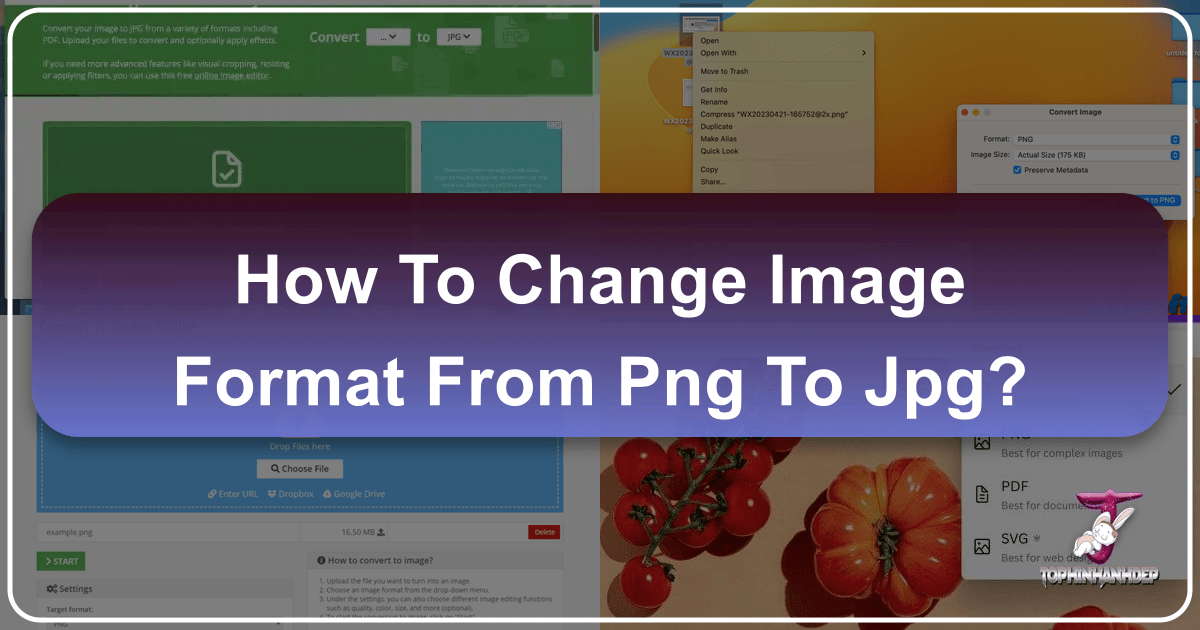
In the vast and vibrant world of digital imagery, where every pixel contributes to a story, the choice of image format plays a pivotal role in how your visuals are perceived, performed, and utilized. Among the myriad of formats available, PNG (Portable Network Graphics) and JPG (Joint Photographic Experts Group) stand out as the undisputed champions of the internet, each with distinct characteristics that make them suitable for different applications. Whether you’re curating stunning wallpapers, designing intricate digital art, sharing beautiful photography, or optimizing content for your website, understanding when and how to convert between these formats is an indispensable skill.
At Tophinhanhdep.com, we recognize the critical need for efficient, high-quality image manipulation. Our platform is dedicated to empowering visual creators, photographers, and web designers with an extensive suite of image tools, including a robust converter specifically designed to streamline the process of changing your PNG files to JPG. This guide will delve deep into the nuances of PNG to JPG conversion, illuminating the “why” behind this common practice, providing a step-by-step walkthrough of our intuitive online tool, exploring alternative offline methods, and highlighting the comprehensive advantages of choosing Tophinhanhdep.com as your go-to resource for all things image-related.
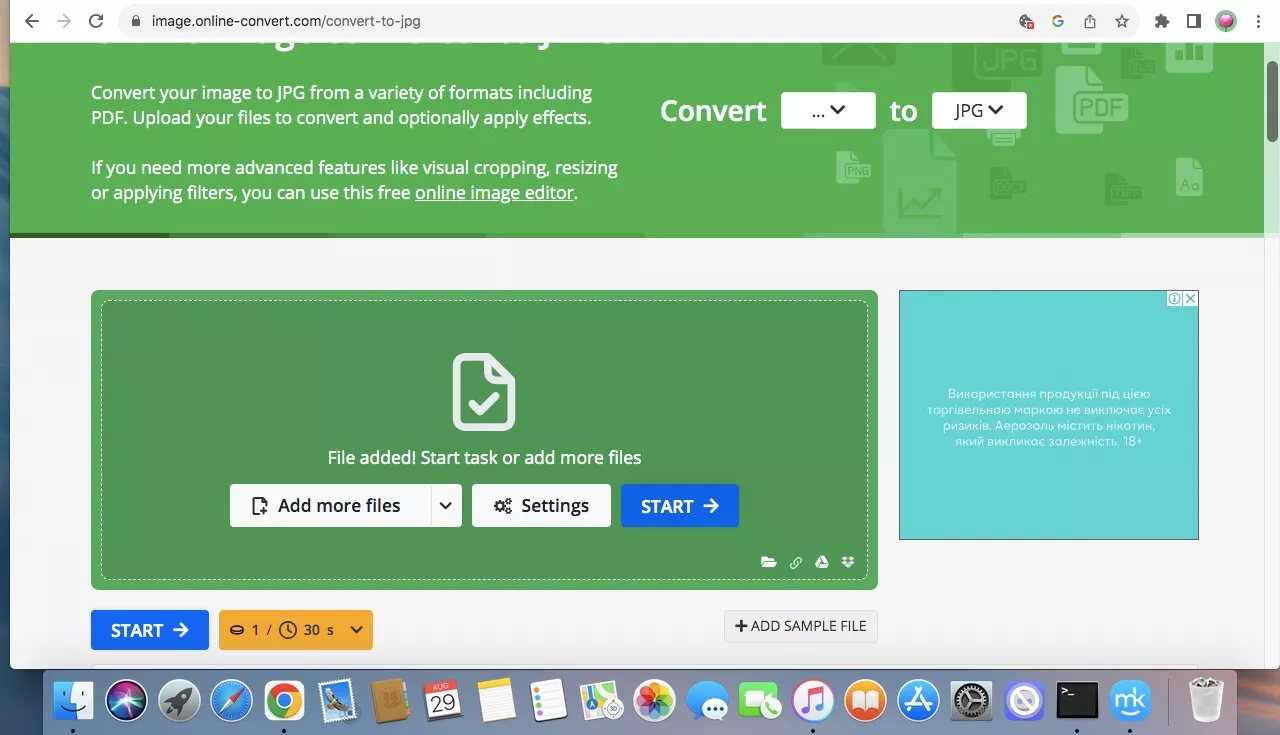
Understanding the “Why”: The Strategic Advantages of PNG to JPG Conversion
The decision to convert an image from PNG to JPG is rarely arbitrary. It’s often a strategic choice driven by specific needs related to web performance, visual fidelity, storage efficiency, and compatibility across various digital platforms. While PNG offers lossless compression and supports transparency, making it ideal for graphics, logos, and images with sharp edges or text, JPG excels in rendering complex photographs with smooth color gradients, achieving significantly smaller file sizes through its lossy compression algorithm. Understanding these fundamental differences is the first step towards mastering your image workflow.
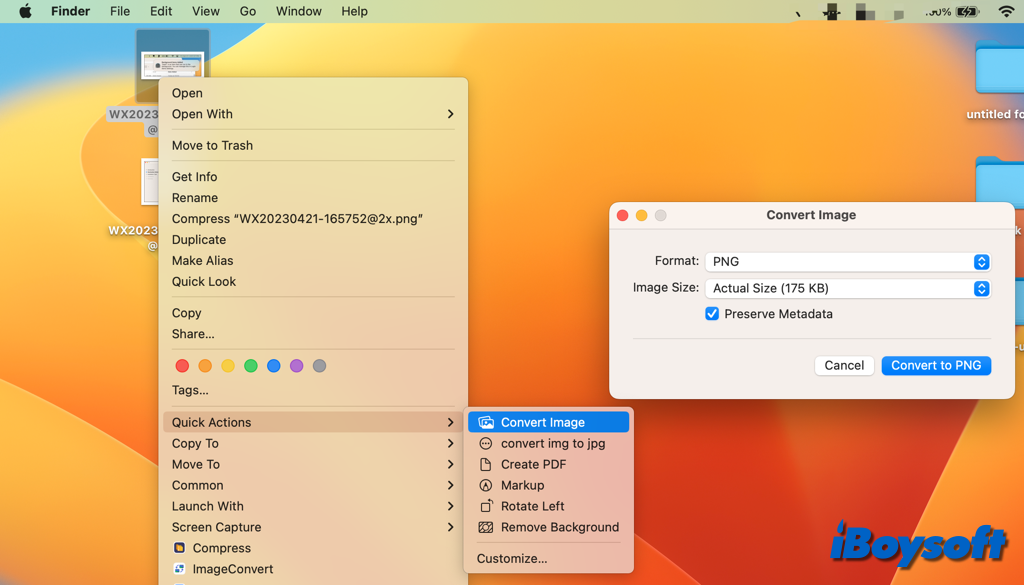
Optimizing for Web Performance and SEO
One of the most compelling reasons to convert PNG images to JPG is for web optimization. In today’s fast-paced digital landscape, website loading speed is paramount. High-resolution images, especially those in PNG format, can contribute significantly to page bloat, slowing down load times and negatively impacting user experience. This directly affects a website’s search engine optimization (SEO) rankings, as search engines like Google prioritize fast-loading sites.
- Faster Loading Times: By converting large PNG files of beautiful photography, aesthetic backgrounds, or nature wallpapers to JPG, you drastically reduce their file size. Smaller files require less bandwidth to download, resulting in quicker page rendering. This is crucial for engaging visitors who expect instant access to visual content. For websites focused on sharing vast collections of images, such as those featuring high-resolution stock photos or thematic collections, optimizing image formats is non-negotiable.
- Improved User Experience: A fast website keeps users engaged, reducing bounce rates and encouraging longer browsing sessions. Whether users are exploring abstract art, sad/emotional imagery, or general wallpapers, a seamless viewing experience is key. Slow loading images, especially on mobile devices, can frustrate users and drive them away.
- Enhanced SEO Performance: Search engines factor page speed into their ranking algorithms. Websites with optimized images load faster, leading to better crawlability, improved rankings, and increased organic traffic. For creators showcasing their digital photography or graphic design portfolios, this means greater visibility for their creative ideas and visual designs.
Balancing Quality and Compatibility for Diverse Applications
The choice between PNG and JPG also involves a delicate balance between image quality and broader compatibility. While PNG’s lossless compression means no data is discarded during saving, preserving every detail, JPG’s lossy compression intelligently removes “redundant” data, which is often imperceptible to the human eye, particularly in photographs.
- Lossy vs. Lossless Compression: JPG’s lossy nature makes it incredibly efficient for photographs, where subtle color variations and smooth gradients are common. The compression artifacts are usually minimal and often go unnoticed. However, for images containing sharp lines, text, or large areas of uniform color (typical in graphic design, digital art, or logos), PNG is superior as it prevents blurring or artifacting that lossy compression might introduce. Converting a detailed PNG graphic to JPG might lead to a slight degradation in the clarity of text or edges, a trade-off to consider.
- Transparency Support: PNG images inherently support transparency, allowing for intricate cutouts and overlays, essential for logos, icons, and hero shots used in visual design. JPG, by contrast, does not support transparency and will typically fill transparent areas with white or black upon conversion, depending on the tool’s default. While Tophinhanhdep.com ensures optimal handling of these conversions, users should be mindful of transparency needs.
- Broad Compatibility: JPG is arguably the most universally supported image format across all devices, operating systems, and software. This widespread compatibility makes it a safe choice for sharing images across various platforms, embedding in documents, or uploading to social media, ensuring that your beautiful photography or creative ideas are accessible to the widest possible audience without compatibility hurdles.
Enhancing Sharing and Storage Efficiency
Beyond web optimization, converting PNG to JPG also offers tangible benefits for sharing and storage. Digital assets, especially high-resolution images, can quickly consume valuable storage space and prove cumbersome to transmit.
- Easier Sharing: Imagine trying to email a collection of high-resolution abstract images or a mood board filled with inspiration. Large PNG files can hit email attachment limits or take a significant amount of time to upload to cloud storage or messenger services. Converting them to JPG significantly reduces their size, making them much easier and faster to share with clients, collaborators, or friends.
- Saving Disk Space: For photographers managing vast libraries of digital photography or designers archiving numerous graphic design projects, disk space is a precious commodity. JPG files, being smaller, help in conserving storage on local devices, external drives, or cloud services. This allows for larger thematic collections and more extensive image inspiration archives without constant worry about running out of space.
Navigating the Conversion Process: Step-by-Step with Tophinhanhdep.com
Tophinhanhdep.com is designed to make the image conversion process as straightforward and efficient as possible, regardless of your technical expertise. Our user-friendly interface guides you through each step, ensuring you achieve the desired results with minimal effort.
Seamless Online Conversion: A Workflow Overview
Our online PNG to JPG converter on Tophinhanhdep.com embodies simplicity and power. It’s a browser-based tool, meaning you can access it from any device with an internet connection, without needing to download or install any software.
Selecting and Uploading Your Images
The first step in converting your images is to bring them into our online tool. Tophinhanhdep.com offers multiple convenient ways to do this:
- Drag and Drop: The simplest method involves dragging your PNG files directly from their folder on your computer and dropping them into the designated area on our website. This intuitive action initiates the upload process instantly.
- Select Files Button: Alternatively, you can click the “Select Images” or “Select Files” button. This will open a dialog window, allowing you to browse your device’s storage and choose the PNG files you wish to convert.
- Batch Processing: Tophinhanhdep.com understands that efficiency is key for creative professionals and enthusiasts alike. Our converter supports batch processing, allowing you to upload and convert multiple PNG files in a single operation. This is invaluable for preparing entire thematic collections or optimizing multiple images for a website.
- Cloud Integration: For added convenience, Tophinhanhdep.com often supports importing files directly from popular cloud storage services. This means if your images are already stored on platforms like Google Drive or Dropbox, you can access them without a prior download to your device.
- Direct URL Input: In some advanced cases, if an image is hosted on a website or social media platform, you might even be able to copy and paste its direct link into our tool, eliminating the need to download it before conversion. This feature streamlines workflows for content curation and digital art referencing.
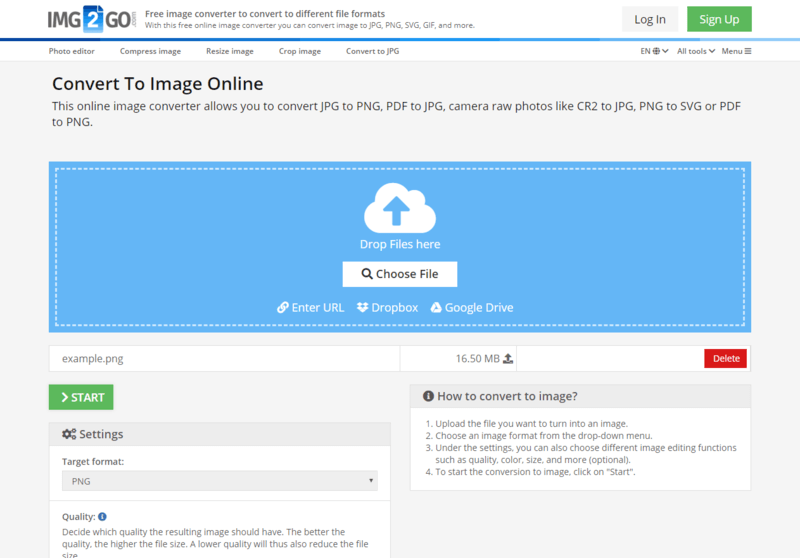
Once your images are successfully imported, they will appear within the Tophinhanhdep.com interface, ready for the next stage of conversion.
Customizing Output Settings: Quality and Size Control
With your PNG images loaded, the “Settings” or “Convert Options” section will become accessible, giving you granular control over the final JPG output. Since the objective is a PNG to JPG conversion, the output format will typically be pre-selected as JPG. However, here you’ll make crucial decisions regarding image quality and dimensions.
-
Choosing Image Quality: This is where you balance between file size reduction and visual fidelity. Tophinhanhdep.com offers several intelligent quality options:
- Standard Quality: This option produces JPGs with a good balance of file size reduction and visual quality. There will be some loss of information due inherent to JPG’s lossy format, but it’s often imperceptible unless zoomed in significantly. This is excellent for images destined for social media, blogs, or general web use, where fast loading is crucial for aesthetic and nature photography.
- Maximum Quality: If preserving the highest possible image quality is your priority, even if it means a larger file size, this option is for you. While JPG is still lossy, this setting applies minimal compression, resulting in a JPG that is very close to the original PNG in appearance. The file size might be similar to or even slightly larger than the original PNG, making it suitable for high-resolution photography or images where every detail matters.
- Standard Quality with Compression (Optimized for Web): This option is specifically tailored for web use. It converts the image to JPG and then applies an additional layer of compression, effectively removing redundant pixels and unnecessary data. This yields significantly smaller file sizes, which is ideal for website backgrounds, aesthetic mood boards, or large collections of abstract images where server space and load times are critical. The quality remains “good enough” for most web applications. Each of these options is designed to help you achieve the optimal balance between visual excellence and practical utility, depending on your project’s demands for graphic design, digital art, or simple image sharing.
-
Adjusting Image Size (Pixel Dimensions): Beyond quality, Tophinhanhdep.com also allows you to resize your images during the conversion process. This is about changing the image’s pixel dimensions, not its file size directly, though a change in dimensions will affect file size.
- Do Not Resize: Your converted JPGs will retain the exact pixel dimensions of their original PNG counterparts.
- Exact Height/Width: You can specify a new height or width in pixels, and the tool will proportionally adjust the other dimension to maintain the aspect ratio. This is useful for fitting images into specific layouts.
- Exact Height and Width: This allows you to set both the height and width to precise pixel values. Be cautious, as this might distort the image’s aspect ratio unless you also crop the image, a feature often available within our comprehensive image editing toolkit. This is perfect for meeting strict size requirements for specific social media platforms or website elements.
- Maximum Pixel Dimensions: You can set a maximum allowable height or width. The image will be scaled down if it exceeds these values, ensuring it fits within certain boundaries without going over.
- Resize by Percentage: If you need to make an image smaller but don’t have specific pixel dimensions in mind, you can reduce its size by a certain percentage (e.g., 60% will make it 40% smaller). This is a quick way to reduce overall image dimensions for general web use or easier sharing.
Additional Options and Final Download
Tophinhanhdep.com provides thoughtful additional options to enhance your conversion experience:
- File Renaming: You can choose to apply a new naming convention to your converted files, which is particularly useful during batch processing to organize your visual design assets. If not needed, file names can remain unaltered.
- Privacy and Security: A core benefit of Tophinhanhdep.com is that no changes are ever applied to your original files. Your PNG originals remain untouched on your device, allowing you to experiment with different conversion settings without fear of losing your source material. This commitment to user privacy extends to automatic file deletion from our servers after a set period, ensuring your data remains confidential.
- Downloading Results: Once you’ve configured your settings and initiated the conversion by clicking “Convert Files,” our system will quickly process your images. After completion, you’ll be prompted to download your newly converted JPGs directly to your device. For larger batches, these might be offered as a convenient ZIP file. Alternatively, you may have the option to upload them directly back to your preferred cloud storage service, further integrating with your digital photography or graphic design workflow.
Offline Conversion Methods for Windows and Mac
While Tophinhanhdep.com offers unparalleled convenience for online conversion, there are also effective offline methods for changing PNG to JPG directly on your computer, without requiring an internet connection. These methods leverage built-in operating system features or dedicated software, catering to different levels of user expertise and needs.
Quick File Extension Change
For the absolute quickest (though not always recommended for quality preservation or bulk tasks) conversion, you can sometimes simply change the file extension.
- On Windows: Open File Explorer, go to
View > Show > File name extensionsto make extensions visible. Right-click your.pngfile, selectRename, and change.pngto.jpg. Confirm the change. This method is fast and doesn’t require any tools, but it doesn’t re-compress the image, so file size typically won’t change, and it can sometimes lead to unreadable files if the underlying data structure isn’t compatible. It also doesn’t support batch conversions. - On Mac: In Finder, go to
Finder > Preferences > Advancedand enableShow all filename extensions. Locate your PNG image, double-click its name, and change.pngto.jpg. Acknowledge the warning. Similar to Windows, this is a superficial change that might not yield a properly optimized JPG.
Utilizing Built-in Tools (Paint, Photos, Preview)
Modern operating systems come equipped with basic image viewing and editing applications that can often perform simple format conversions.
- Microsoft Paint (Windows): A classic and readily available tool. Right-click your PNG image, select
Open with > Paint. Once in Paint, go toFile > Save as, and from the ‘Save as type’ dropdown menu, selectJPEG. This re-processes the image, applying JPG compression. While effective for single files, Paint does not support batch conversion. - Photos App (Windows): The default image viewer in Windows also offers conversion capabilities. Open your PNG image with the Photos app. Click the “…” (More options) icon in the top right, then select
Save As. In the ‘Save as type’ dropdown, chooseJPEG. This is a clean way to convert individual images and often yields good quality. - Preview (Mac): On macOS, Preview is a versatile tool. Open your PNG image in Preview. Go to
File > Export. In the export dialog, selectJPEGfrom theFormatdropdown. You can also adjust the quality slider here, providing control over the file size. For batch conversions, you can open multiple PNGs in Preview, select all desired images in the sidebar, then go toFile > Export Selected Images, choose JPEG as the format, and adjust quality. This is an excellent native solution for Mac users handling visual design and photography projects.
Professional Software Integration (e.g., Adobe Photoshop)
For serious digital photography, graphic design, and photo manipulation, professional software offers the most control and advanced features for image conversion, often including robust batch processing capabilities.
- Adobe Photoshop: Open your PNG image in Photoshop. Go to
File > Save As, and chooseJPEGfrom the format dropdown. A JPEG Options dialog will appear, allowing you to precisely control quality, compression, and other metadata. Photoshop also offersFile > Export > Export AsorSave for Web (Legacy)for more optimized web output. For batch conversions, Photoshop’sImage ProcessororActionsandBatchfeatures can automate the conversion of entire folders, maintaining consistent quality and sizing for your image inspiration and collections. While a paid software, its capabilities are unmatched for high-resolution photography and intricate visual designs.
Tophinhanhdep.com: Your All-in-One Image Tool Ecosystem
Tophinhanhdep.com isn’t just a PNG to JPG converter; it’s a comprehensive ecosystem designed to meet all your image-related needs, from aesthetic enhancements to practical optimizations. Our commitment to providing accessible, efficient, and secure tools makes us the ideal partner for anyone working with digital visuals.
Core Benefits of Our Online Converter
Choosing Tophinhanhdep.com for your PNG to JPG conversions offers a multitude of advantages that enhance your workflow and ensure peace of mind.
- Free and Accessible: A significant benefit of Tophinhanhdep.com is its free accessibility for basic conversion needs. We believe that essential image tools should be available to everyone, allowing artists, photographers, and casual users to convert files without any financial barriers. You won’t be bombarded with intrusive ads or forced subscriptions for simple tasks.
- No Account or Personal Information Required: For most operations, Tophinhanhdep.com respects your privacy by not requiring you to sign up, create an account, or provide an email address. This ensures a quick, hassle-free experience, allowing you to get straight to converting your aesthetic wallpapers or high-resolution photography.
- Mobile-Friendly and Browser-Based: Our website is perfectly optimized for mobile devices, meaning you can convert PNG to JPG on your smartphone, tablet, or any computer, regardless of its operating system. Since our tools work directly in your web browser, there’s no software to install, saving valuable memory space on your device and eliminating concerns about potential malware. This flexibility is crucial for on-the-go creative ideas or quick edits.
- Intuitive and User-Friendly Interface: Tophinhanhdep.com prides itself on an uncluttered and straightforward interface. You don’t need to be tech-savvy to navigate our tools. The steps are logical, clearly labeled, and designed for ease of use, ensuring a smooth experience for even first-time users.
- Speed and Reliability: Our converters are engineered for rapid processing, even for batch conversions. You can expect consistent, high-quality results in a short amount of time, allowing you to efficiently manage your thematic collections and digital art projects.
- Security and Privacy: We prioritize the security of your uploaded images. As mentioned, original files remain untouched, and all uploaded data is automatically removed from our servers after a specific period, typically within minutes or hours. This commitment ensures your personal or proprietary images, whether they are sad/emotional photography or confidential visual designs, are handled with the utmost care.
Beyond Conversion: A Suite of Powerful Image Tools
Tophinhanhdep.com extends far beyond simple format conversion. Our platform is a comprehensive “Image Tools” hub, designed to address a wide array of visual design and photography needs.
- Image Optimization and Compression: Beyond converting PNG to JPG, Tophinhanhdep.com offers dedicated tools to compress and optimize images, further reducing file sizes without noticeable quality loss. This is invaluable for improving website performance and preparing beautiful photography for online galleries.
- AI Upscalers: For those working with lower-resolution images, our AI Upscalers can intelligently enhance image quality and dimensions, transforming standard photos into high-resolution masterpieces suitable for wallpapers or large prints. This feature breathes new life into existing image inspiration.
- Image-to-Text Converters: Leveraging advanced optical character recognition (OCR) technology, Tophinhanhdep.com can extract text from images, converting text-heavy screenshots or document scans into editable digital text. This bridges the gap between visual content and practical data management.
- Watermarking and Protection: To safeguard your original creative ideas and digital photography, our watermarking tool allows you to add custom watermarks with adjustable fonts, colors, and transparency, protecting your intellectual property from unauthorized use.
- Resizing and Cropping: Precisely adjust the dimensions and composition of your images to fit specific requirements for social media, print, or web layouts. These tools are fundamental for photo manipulation and graphic design.
- Background Removal and Blurring: Easily remove backgrounds for product photography or create depth-of-field effects. Our tools also allow for blurring specific parts of an image, like faces or license plates, enhancing privacy or artistic effects in your aesthetic and nature photography.
- Digital Photography Editing Styles: While a converter, Tophinhanhdep.com also touches upon the realm of editing, with options that influence the final look, much like different “editing styles.” This ensures that your converted images align with your broader visual design aesthetics.
- PDF Tools: Our broader platform also features tools for managing PDF documents, such as converting images to PDF or vice-versa, compressing PDFs, and more.
By offering such a diverse array of tools under one roof, Tophinhanhdep.com positions itself as a central hub for all your image editing, optimization, and conversion needs, catering to everyone from casual users to professional graphic designers and digital artists.
Maximizing Your Image Potential: Advanced Tips and FAQs
To truly leverage the power of image format conversion, particularly from PNG to JPG, it’s beneficial to understand some advanced considerations and common questions. Tophinhanhdep.com strives to provide not just the tools, but also the knowledge to make informed decisions for your image projects.
Choosing the Right Compression Level
The “best” compression level is subjective and depends entirely on the specific application of your image. There’s a constant trade-off between file size and visual fidelity.
- For High-Detail Photography or Text-Heavy Graphics: If your image is a high-resolution photograph (e.g., beautiful photography, nature scenes) or contains critical text (e.g., infographic, detailed digital art), prioritizing maximum quality during conversion is advisable. While this results in a larger JPG, it minimizes visual artifacts and preserves readability. Tophinhanhdep.com’s “Maximum quality” setting is ideal here.
- For Web Optimization (Social Media, Websites): When the primary goal is fast loading for web pages, social media posts, or online galleries (e.g., aesthetic backgrounds, abstract images), a higher level of compression (lower quality setting) is generally preferred. The human eye often won’t notice minor quality degradation at typical viewing sizes. Tophinhanhdep.com’s “Standard quality with compression” is perfect for achieving significantly smaller file sizes that boost web performance. This is especially important for sites with many images, ensuring efficient display of mood boards and trending styles.
- Experimentation is Key: Since Tophinhanhdep.com does not alter your original files, we encourage experimentation. Convert the same PNG image using different quality settings and then compare the results side-by-side to determine which balance works best for your specific needs. This iterative process allows you to find your optimal “editing style.”
Verifying Image Quality Post-Conversion
After converting your PNG to JPG, it’s good practice to inspect the output to ensure it meets your expectations.
- Zoom In and Compare: Open your newly converted JPG and zoom in on critical details. Look for any noticeable pixelation, blurring, or color shifts compared to the original PNG. For a precise comparison, open both the PNG original and the JPG copy side-by-side in an image viewer or editing software. Tophinhanhdep.com allows you to re-process an image with different settings if the initial result isn’t satisfactory, giving you complete control over the final visual output for your stock photos or graphic design elements.
- Consider the Context: Evaluate the image quality in its intended context. An image that looks slightly compressed when zoomed in 300% might appear perfectly fine at normal viewing sizes on a website or social media feed. The perceived quality is often more important than absolute pixel-perfect reproduction, especially for general use like wallpapers or inspiration collections.
Security and Privacy Considerations
In an era of increasing digital awareness, the security and privacy of your images are paramount, especially when using online tools.
- Tophinhanhdep.com’s Commitment: We are steadfast in our commitment to user privacy. As stated, original files are never altered, and uploaded files are automatically deleted from our servers. We do not store your images long-term or share them with third parties. This means your beautiful photography, sensitive sad/emotional images, or proprietary visual designs are safe with us.
- General Online Safety: When using any online conversion tool, it’s always wise to be mindful of the information contained within your images. Avoid uploading images containing highly sensitive Personally Identifiable Information (PII) if you’re not absolutely certain of the platform’s security and data retention policies. Tophinhanhdep.com strives for transparency, but vigilance is always recommended. For ultimate privacy, offline methods are available.
Frequently Asked Questions
Q: What is the main difference between PNG and JPG? A: PNG uses lossless compression, preserving all data and supporting transparency, making it ideal for graphics, logos, and text. JPG uses lossy compression, which discards some data to achieve smaller file sizes, making it best for complex photographs without transparency.
Q: Why do I need to convert images from PNG to JPG? A: Primarily to reduce file size, which leads to faster website loading times (improving SEO and user experience), easier sharing via email/social media, and more efficient storage.
Q: Will converting PNG to JPG always reduce file size? A: In most cases, yes, especially for photographs. However, if a PNG is already highly optimized or a JPG is saved at maximum quality, the size difference might be minimal, or the JPG might even be slightly larger than a very small PNG. The biggest reductions come from photos.
Q: Does converting PNG to JPG affect image quality? A: Yes, because JPG is a lossy format, some information is inherently lost. However, with Tophinhanhdep.com’s quality settings, you can minimize this loss to be virtually imperceptible for most uses, especially with the “Maximum quality” option.
Q: Can I convert multiple PNGs to JPGs at once using Tophinhanhdep.com? A: Absolutely! Our platform supports batch processing, allowing you to upload and convert several images simultaneously, streamlining your workflow for collections of wallpapers, backgrounds, or stock photos.
Conclusion
In the dynamic world of digital content, mastering image formats is a fundamental skill that significantly impacts everything from website performance to the aesthetic appeal of your visual projects. The ability to efficiently convert PNG to JPG is not just a technical task; it’s a strategic decision that optimizes your images for their intended purpose, whether that’s sharing high-resolution photography, designing compelling digital art, or enhancing the loading speed of your curated image collections.
Tophinhanhdep.com stands as your premier online destination for all such image manipulation needs. Our intuitive, secure, and feature-rich converter simplifies the transition from PNG to JPG, offering unparalleled control over quality and size, all within a free and accessible browser-based environment. Beyond conversion, our comprehensive suite of image tools, including compressors, optimizers, AI upscalers, and more, ensures that Tophinhanhdep.com is not merely a utility but a creative partner in bringing your visual ideas to life.
Empower your digital presence, enhance your creative workflow, and confidently manage your image assets. Explore the full capabilities of Tophinhanhdep.com today and transform how you interact with your images, one pixel at a time.