How to Change Your Google Account Profile Picture: A Comprehensive Guide by Tophinhanhdep.com
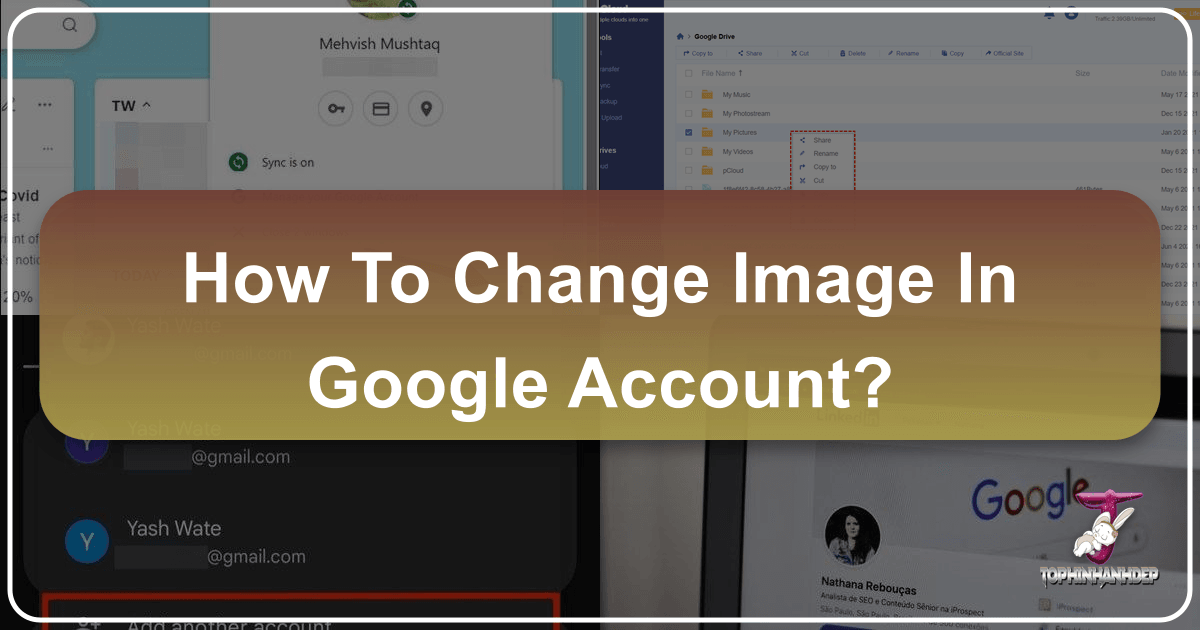
In today’s hyper-connected digital world, your online identity is more than just a username; it’s a visual representation that speaks volumes about who you are. Your Google profile picture is a crucial component of this digital persona, serving as your face across an expansive ecosystem of services ranging from Gmail and Google Calendar to YouTube, Google Drive, and even Google Search. It’s the first visual cue many people encounter when interacting with you online, whether it’s a colleague viewing your Google Meet presence, a friend receiving an email, or a stranger seeing your comment on a YouTube video.
Understanding how to manage and update this vital image is key to maintaining a consistent, professional, or simply aesthetically pleasing digital presence. Whether you’re looking to convey a professional demeanor for work-related interactions, express your personality, or simply refresh an outdated image, changing your Google profile picture is a straightforward process across various devices. This comprehensive guide from Tophinhanhdep.com will walk you through the steps on desktop, iOS, and Android, while also delving into the broader world of image selection, optimization, and visual design to ensure your profile picture always makes the best impression. With Tophinhanhdep.com’s extensive resources on images, photography, and visual tools, you’ll be empowered to choose and perfect a profile picture that truly represents you.
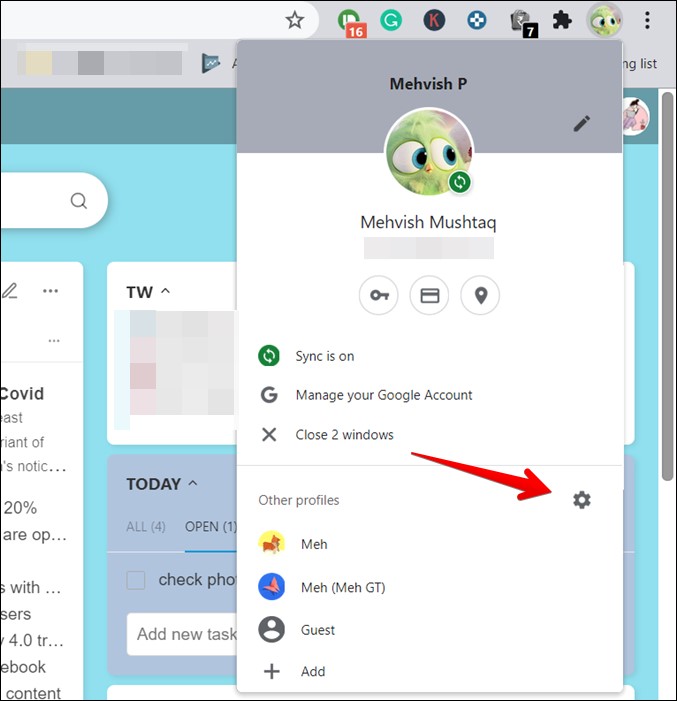
The Significance of Your Digital Persona: Why Your Google Profile Picture Matters
Your Google profile picture isn’t just a small icon; it’s an ambassador for your digital identity. In an era where online interactions are as common as face-to-face ones, this image plays a pivotal role in how you are perceived by others across Google’s vast array of services. From professional communications to casual social interactions, a thoughtfully chosen profile picture can enhance your online presence and ensure your digital identity is consistent with your real-world persona or brand.
Making a Strong First Impression Across Google Services
Every time you send an email via Gmail, participate in a Google Meet video conference, share a document on Google Drive, or comment on a YouTube video, your Google profile picture is prominently displayed. It’s a constant visual identifier that helps others recognize and remember you. For many, especially in professional contexts, this image can be the very first impression you make. A clear, appropriate, and up-to-date photo fosters trust and familiarity, making your interactions more personal and engaging.
Imagine a recruiter reviewing your application, seeing your profile picture in a shared Google Doc, or a client receiving your email – a professional headshot can immediately signal credibility and attention to detail. Conversely, an outdated, blurry, or inappropriate image can inadvertently detract from your professional image. This is where the rich resources of Tophinhanhdep.com become invaluable. Our collections of high-resolution images, professional stock photos, and guides on digital photography principles can help you select an image that conveys the exact message you intend, whether it’s professionalism, creativity, or approachability. We understand that your digital presence is an extension of yourself, and the profile picture is its cornerstone.
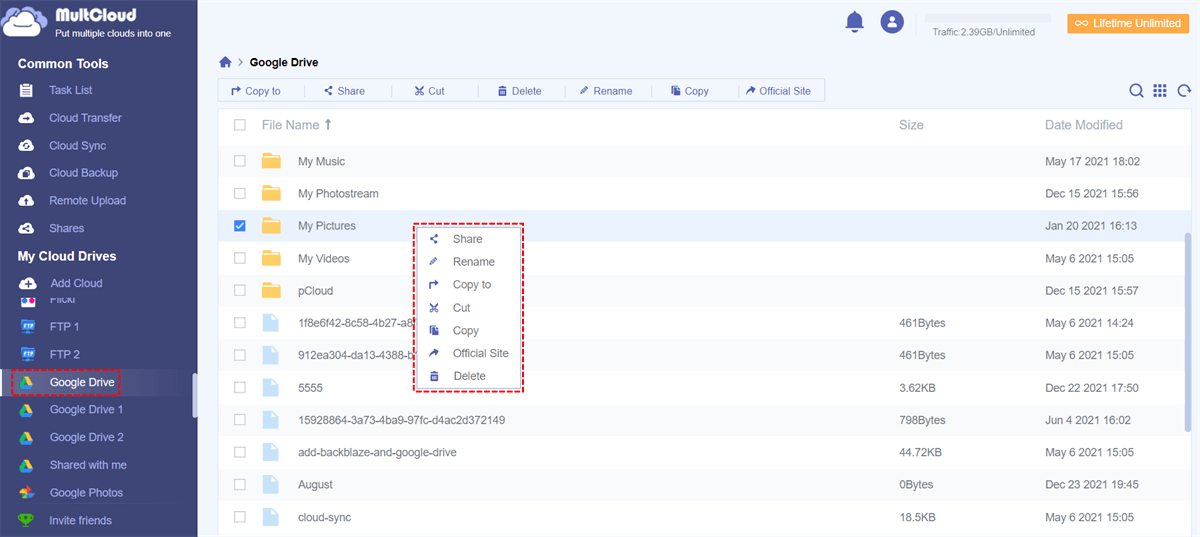
Aligning Your Profile Picture with Your Aesthetic and Brand
Beyond professionalism, your profile picture is a powerful tool for self-expression and personal branding. It allows you to inject personality and aesthetic appeal into your digital footprint. Tophinhanhdep.com specializes in a wide spectrum of visual content, from breathtaking wallpapers and serene nature backgrounds to captivating abstract art and aesthetically pleasing photography. This diverse library offers endless possibilities for finding an image that resonates with your personal style or professional brand.
Perhaps you wish to project a calm and composed image; a subtle abstract background or a tranquil nature scene from Tophinhanhdep.com could be the perfect choice. If you’re a creative professional, a piece of digital art or a photo manipulating a unique concept might better reflect your innovative spirit. Even if you prefer a traditional photograph of yourself, our guides on “Beautiful Photography” and “Editing Styles” can help you refine it to perfection. The goal is to select an image that not only looks good but also aligns with the impression you want to make. Our “Image Inspiration & Collections” section, featuring “Photo Ideas,” “Mood Boards,” and “Thematic Collections,” can spark your creativity and guide you toward a profile picture that is both impactful and authentically you. Tophinhanhdep.com believes that every detail, no matter how small, contributes to your overall visual narrative.

Step-by-Step Guide: Changing Your Google Profile Picture Across All Devices
Updating your Google profile picture is a simple process, accessible from virtually any device you use to access Google services. Whether you’re at your desktop, on your iPhone, or using an Android tablet, Tophinhanhdep.com’s guide will ensure a smooth and hassle-free experience. The process is designed to be intuitive, allowing you to personalize your digital identity quickly and efficiently.
On Your Desktop Computer: A Seamless Update
Changing your Google profile picture from a desktop computer offers the advantage of a larger screen and easier file management. This method is ideal for uploading high-resolution images that you might have stored locally on your PC or Mac.
-
Access Your Google Account: Open your web browser and navigate to
myaccount.google.com. Ensure you are signed into the Google account for which you want to change the profile picture. Alternatively, you can go to Google.com, click your current profile picture icon in the top right, and then click the camera icon on the profile picture to directly access the change option. -
Navigate to Personal Info: Once on your Google Account homepage, look for the left-hand menu pane and select “Personal info.” This section is where you manage various aspects of your personal data associated with your Google account. Some interfaces might also have a direct “Photo” section under “Profile” on the main page.
-
Select Photo: Within the “Personal info” section, locate the “Profile” area and click on “Photo” (or your existing profile picture if there is one). This action will open the profile picture management interface.
-
Upload Your New Picture: You will typically be presented with options to “Upload photos” or select from “Your photos” that are already associated with your Google account (e.g., from Google Photos).
- To upload a new image from your computer, click “Upload photos,” then “Select a photo from your computer,” or simply drag and drop an image file directly into the upload box.
- If you’ve previously uploaded photos to Google and want to use one of them, select “Your photos.”
Tophinhanhdep.com Tip: Before uploading, consider optimizing your image. Our “Image Tools” like “Compressors” and “Optimizers” can reduce file size without compromising quality, ensuring faster upload times and optimal display across Google services. If your chosen image is of lower resolution, Tophinhanhdep.com’s “AI Upscalers” can help enhance its clarity and detail, making it perfect for a crisp profile picture. Remember, a “High Resolution” image ensures your profile picture looks sharp on all screens.
-
Edit and Position: Once uploaded, Google provides basic editing tools, allowing you to rotate, expand, or crop your photo to fit the circular (or sometimes square) profile picture display area. Position the image to highlight the most important part of your photo.
-
Set as Profile Photo: After you’re satisfied with the positioning and editing, click the “Set as profile photo” button (or “Next,” then “Save as profile picture”).
-
Verification and Patience: Your new profile picture will immediately appear on your Google account page. However, it may take a few minutes, or in some cases up to 48 hours, for the change to propagate across all Google services (like Gmail, YouTube, Google Maps) and for it to be visible to others. If you don’t see it right away, try clearing your browser cache, refreshing the page, or restarting your browser.
Your Google profile photo thumbnail is visible on all Google services, signifying your presence. When you email someone from Gmail, they will see your profile photo next to your name, personalizing your communication.
From Your iOS Device: Updating on the Go
Updating your Google profile picture from your iPhone or iPad is convenient, especially when you want to use a photo directly from your device’s camera roll. While you can use the web browser on your iOS device, using a Google app like Gmail is often more streamlined.
-
Open a Google App: Launch the Gmail app (or any other primary Google app like Google Photos, Google Drive, Google Maps, Google Home, Google Fit, Docs, Sheets, or Slides) on your iOS device. Avoid using Chrome, YouTube, or YouTube Music for this specific method, as the navigation might differ slightly. Ensure you are signed in.
-
Access Profile Settings: Tap your current profile picture (or the initial icon) located in the upper-right corner of the app screen. This will usually open a small pop-up menu showing your Google accounts.
-
Manage Your Google Account: From the pop-up, tap “Manage your Google Account.” This action directs you to your account’s central settings.
-
Navigate to Personal Info: On the Google Account management screen, tap “Personal info.”
-
Select Photo: Under the “Profile” section, tap “Photo” (or your existing profile picture/initial). You might see a brief explanation regarding the visibility of your profile picture. Tap “Set Profile Picture” to proceed.
-
Choose or Take a Photo: You’ll be given options:
- “Take photo”: This allows you to use your device’s camera to snap a new picture on the spot. If prompted, grant the app access to your camera. Take the photo, and if satisfied, tap “Use Photo.”
- “Choose from photos” (or “Device photos” > “Photo Library”): This option lets you select an existing image from your iPhone’s camera roll or photo library. Browse and select the desired image, then tap “Choose” or “Done.”
Tophinhanhdep.com Tip: Looking for a quick, impactful profile picture? Our “Photo Ideas” and “Creative Ideas” sections can inspire you to capture a compelling image with your phone’s camera. Even a casual photo can be transformed with the right “Editing Styles” guidance found on Tophinhanhdep.com.
-
Crop and Rotate: Similar to the desktop version, you’ll have the opportunity to crop and rotate your selected image to frame it perfectly.
-
Save Changes: After making adjustments, tap “Next,” then “Save as profile picture.”
Your Google profile photo will now be updated across all associated Google services, providing a fresh visual for your mobile interactions.
On Your Android Device: Simple Profile Personalization
Changing your Google profile picture from an Android phone or tablet follows a very similar path to iOS, offering intuitive access through Google’s mobile applications.
-
Open a Google App: Launch the Gmail app on your Android device. Again, you can use other Google apps like Google Photos, Drive, or Maps if you prefer.
-
Access Profile Settings: Tap your profile picture (or the initial icon) located in the upper-right corner of the screen.
-
Manage Your Google Account: Tap “Manage your Google Account” from the displayed menu.
-
Navigate to Personal Info: Select the “Personal info” tab or section.
-
Select Profile Picture: In the “Profile” section, tap on your current profile picture or the initial icon.
-
Set Profile Photo: Tap “Set Profile Photo.” You will then be prompted to either “Take photo” with your device’s camera or “Choose photo” from your existing gallery.
-
Choose Your Image:
- If you select “Take photo,” capture a new image, then confirm its use.
- If you select “Choose photo,” navigate through your device’s gallery, select your preferred image, and confirm.
Tophinhanhdep.com Tip: For a unique and personalized touch, consider browsing Tophinhanhdep.com’s “Images” categories like “Aesthetic,” “Nature,” or “Abstract” for wallpapers and backgrounds that can be adapted for a subtle yet distinctive profile picture. Our “Mood Boards” can even help you visualize different styles before committing to a choice.
-
Crop and Adjust: You’ll be able to crop and adjust the image to your liking before finalizing it.
-
Confirm and Save: Confirm your selection, and your profile picture will be updated. As with other platforms, allow some time for the changes to propagate across all Google services.
Optimizing Your Profile Picture: Beyond the Basic Upload with Tophinhanhdep.com
While simply uploading an image changes your profile picture, truly optimizing it elevates your digital presence. A well-chosen and prepared profile picture reflects attention to detail and a commitment to your online identity. Tophinhanhdep.com is your ultimate resource for going beyond the basic upload, providing the inspiration, knowledge, and tools to create a flawless and impactful profile picture.
Selecting the Perfect Image: Inspiration and Aesthetic Choices
The journey to an optimized profile picture begins with selecting the right image. This choice defines how you’re perceived and can significantly influence your digital interactions. Tophinhanhdep.com offers an unparalleled array of options to inspire and guide your selection, ensuring your profile picture is not just a photo, but a statement.
Our extensive “Images” categories are designed to cater to every taste and purpose. Do you want to project tranquility and a connection to the natural world? Explore our Nature collection for serene landscapes, vibrant flora, or calming seascapes that can serve as a beautiful, understated background for a profile picture, or even be the focal point itself. For those who lean towards modernism and unique visual flair, our Abstract images offer sophisticated patterns, dynamic color schemes, and intriguing shapes that can make your profile picture truly stand out, conveying creativity and a contemporary aesthetic.
If your aim is to evoke a particular mood or sensation, Tophinhanhdep.com has curated collections to match. Our Aesthetic images focus on visual harmony and trending styles, helping you capture a contemporary look that resonates with current design sensibilities. For moments of introspection or artistic expression, our Sad/Emotional imagery, carefully selected for its depth and evocative power, might provide a powerful, if unconventional, profile picture that conveys a thoughtful personality. Conversely, our Beautiful Photography section is packed with stunning, high-quality images that exemplify excellent composition, lighting, and subject matter, perfect for those who appreciate visual excellence and want their profile picture to reflect a polished, refined taste. Whether it’s a breathtaking portrait, a dynamic action shot, or a meticulously composed still life, these images provide top-tier options.
Beyond static images, Tophinhanhdep.com’s Image Inspiration & Collections are invaluable for conceptualizing your ideal profile picture. Dive into our Photo Ideas for creative angles, poses, or thematic concepts you might incorporate into your own photograph. Struggling to define your visual theme? Our Mood Boards section can help you gather diverse inspirations and visualize how different elements come together to form a cohesive look. We also feature Thematic Collections and highlight Trending Styles, ensuring your profile picture remains fresh, relevant, and impactful. For example, if minimalist designs are currently in vogue, our collections will showcase examples that you can adapt for your own profile. This holistic approach ensures that your profile picture is not just chosen, but thoughtfully designed.
Enhancing Your Image: Photography and Editing Styles
Once you have an idea or a base image, the next step is refinement. The quality and style of your profile picture are paramount, even in a small format. Tophinhanhdep.com provides comprehensive resources under Photography and Visual Design to ensure your image is technically excellent and aesthetically compelling.
First and foremost, High Resolution is non-negotiable. A crisp, clear image makes a significantly better impression than a pixelated or blurry one. Tophinhanhdep.com offers a vast array of high-resolution Stock Photos that can be used if a personal photo isn’t available or appropriate. These stock photos cover a multitude of subjects, from professional headshots to conceptual imagery, all delivered in exceptional quality. Our guides on Digital Photography delve into foundational principles like lighting, composition, and focus, teaching you how to capture a strong image even with a smartphone. Understanding these basics ensures that whether you’re taking a new photo or selecting an existing one, it possesses the fundamental elements of good photography.
The true magic often happens in the post-production phase through Editing Styles. Tophinhanhdep.com offers insights into various editing approaches that can transform a good photo into a great one. Whether it’s subtle color correction to make skin tones more natural, adjusting brightness and contrast for optimal visibility, or applying a specific filter to achieve a consistent aesthetic, our guides cover it all. You can learn how to create a vibrant, high-contrast look, a soft and dreamy feel, or a classic black-and-white conversion. These techniques ensure your profile picture is polished and visually appealing, reflecting a conscious effort in personal presentation.
For those with a flair for the artistic, our Visual Design section provides advanced avenues. Explore Graphic Design principles to add custom elements, text overlays, or create a unique emblem for your profile. Digital Art offers a complete departure from photography, allowing you to create a wholly unique, illustrative profile picture. Our resources on Photo Manipulation can guide advanced users in altering images creatively, perhaps combining different elements or applying transformative effects (always with a consideration for authenticity and ethical use, especially in professional contexts). Ultimately, Tophinhanhdep.com encourages Creative Ideas in visual representation, helping you to break free from conventional norms and forge a truly distinctive profile picture.
Utilizing Image Tools for a Flawless Result
Beyond selection and artistic enhancement, practical image tools are essential for preparing your profile picture for online use. Google, like many platforms, might have certain recommendations or limitations regarding image file size and dimensions. Tophinhanhdep.com offers a suite of Image Tools to ensure your chosen image meets these technical requirements without sacrificing quality.
Our Compressors are indispensable for reducing the file size of your profile picture. A smaller file size means faster upload times and quicker loading across Google’s services, especially for users with slower internet connections. Crucially, our tools are designed to achieve significant compression while maintaining visual integrity, ensuring your image remains sharp and clear. Complementing this, our Optimizers go a step further, fine-tuning various image parameters to achieve the best balance between file size and quality, making your profile picture as efficient as possible for web display.
For images that may have started with a lower resolution, perhaps an older photograph or one taken with a less advanced camera, Tophinhanhdep.com’s AI Upscalers are a game-changer. These advanced tools use artificial intelligence to intelligently increase the resolution of your image, adding detail and sharpness that was not present in the original. This is particularly useful for profile pictures, where clarity is key and a small, low-resolution image can appear pixelated or blurry. An AI-upscaled image ensures your profile picture looks professional and crisp, regardless of its original quality.
While Google generally supports common image formats, our Converters can be useful if you ever need to change your image from one format to another (e.g., from a less common format to JPEG or PNG). This ensures maximum compatibility across platforms. Although Image-to-Text tools might not directly relate to changing a profile picture, they represent another facet of Tophinhanhdep.com’s comprehensive image solutions, hinting at possibilities for creating text-based graphic designs that could serve as unique profile pictures or overlays. By leveraging these powerful tools, Tophinhanhdep.com ensures that every user can upload a profile picture that is not only visually stunning but also technically optimized for the best possible online display.
Troubleshooting and Best Practices for Your Google Profile Picture
Even with a clear understanding of the process, occasional hiccups can occur. Furthermore, establishing best practices ensures your Google profile picture consistently serves its purpose in enhancing your digital identity. Tophinhanhdep.com aims to equip you with the knowledge to troubleshoot common issues and maintain an optimal online presence.
Common Issues and Quick Fixes
Sometimes, despite following all the steps, your profile picture might not update immediately or appear as expected. Here are some common issues and their solutions:
- Profile Picture Not Updating Instantly: This is the most frequent issue. Google’s systems take time to propagate changes across all its services globally.
- Solution: Patience is key. While it often updates within minutes, it can take up to 48 hours to appear everywhere. In the meantime, try clearing your browser’s cache and cookies, refreshing the page, or closing and reopening the browser or app. On mobile devices, restarting the app or even your phone can sometimes expedite the process.
- Image Appears Blurry or Pixelated: This usually indicates that the original image uploaded was of low resolution or became degraded during processing.
- Solution: Always start with the highest resolution image possible. If you only have a low-resolution version, use Tophinhanhdep.com’s AI Upscalers to enhance its quality before uploading. Our resources on High Resolution photography can guide you in acquiring or creating suitable source images.
- Cropping or Framing Issues: The automatic cropping might not always highlight the desired part of your image.
- Solution: Utilize the in-built editing tools provided by Google during the upload process. You can often drag and resize the cropping frame to precisely select the area you want to display. Experiment with different crops before finalizing.
- Visibility Concerns: You might be unsure who can see your profile picture.
- Solution: During the upload process (especially on desktop), Google often allows you to set visibility settings, such as “Anyone” or “People you interact with.” Ensure these settings align with your privacy preferences. Generally, Google profile pictures are public across most services.
By being aware of these potential issues and their straightforward solutions, you can efficiently manage your Google profile picture and ensure it always presents your intended image.
Maintaining a Professional and Consistent Digital Identity
Your Google profile picture is a cornerstone of your digital identity, and maintaining it thoughtfully is a best practice. Tophinhanhdep.com encourages users to view their profile picture as a dynamic element of their online persona, requiring periodic review and adjustment.
-
Choose Appropriately: Consider your primary audience and the context in which your Google account is most used. For professional accounts, a clear, friendly, and professional headshot is usually best. For personal accounts, you might opt for something more casual or expressive. Tophinhanhdep.com’s diverse “Images” categories, from Beautiful Photography to Abstract designs, offer options for every context. Our “Thematic Collections” can also help you find images that suit specific professional or personal branding goals.
-
Reflect Your Current Self: An outdated profile picture can create confusion or give a misleading impression. If your appearance changes significantly, or if the photo no longer aligns with your current professional role or personal brand, it’s time for an update. Regularly revisiting Tophinhanhdep.com’s “Photo Ideas” or “Trending Styles” can inspire fresh updates that keep your profile current and engaging.
-
Ensure Consistency Across Platforms: While not strictly necessary, using a similar or identical profile picture across major platforms (e.g., LinkedIn, Twitter, professional websites) helps build a cohesive and easily recognizable digital identity. This consistency reinforces your personal brand and makes you easier to find and identify online. Our guides on Visual Design and Graphic Design can assist in creating a versatile image that works well across different platforms.
-
Quality Over Quantity: Always prioritize a high-quality image. Even a simple photo can look professional if it’s well-lit, in focus, and adequately resolution. Leverage Tophinhanhdep.com’s expertise in High Resolution images and Editing Styles to ensure your profile picture always looks its best. Utilizing our Compressors and Optimizers ensures that high-quality images also load efficiently.
By adhering to these best practices, your Google profile picture will not only be visually appealing but also a strategic asset in your digital communication, helping you project the desired image consistently and effectively.
Conclusion
Your Google profile picture is far more than a mere placeholder; it’s a critical component of your digital identity, impacting how you’re perceived across an extensive network of online services. From sending professional emails and participating in virtual meetings to sharing content and navigating the web, this small image is your constant visual ambassador. As we’ve explored, changing and optimizing this picture is a straightforward process, accessible from your desktop, iOS, or Android devices, yet it offers profound opportunities for personal expression and strategic branding.
Tophinhanhdep.com stands as your premier resource for mastering this aspect of your digital presence. Whether you seek inspiration from our vast collections of Wallpapers, Backgrounds, and Beautiful Photography, or you’re looking for unique Aesthetic, Nature, or Abstract imagery to truly reflect your personality, our site provides an unparalleled library. We empower you to delve into the nuances of Digital Photography, refine your chosen image with expert Editing Styles, and even explore sophisticated Visual Design techniques like Graphic Design and Photo Manipulation to craft a truly distinctive profile.
Beyond inspiration and artistic guidance, Tophinhanhdep.com equips you with essential Image Tools. Our Compressors and Optimizers ensure your images are web-ready and efficient, while our AI Upscalers breathe new life into lower-resolution photos, guaranteeing a crisp and professional look. From generating fresh Photo Ideas and building insightful Mood Boards to staying abreast of Trending Styles through our Image Inspiration & Collections, Tophinhanhdep.com is dedicated to helping you cultivate a compelling and authentic digital persona.
In an ever-evolving digital landscape, taking control of your online image is an act of empowerment. With Tophinhanhdep.com by your side, changing your Google profile picture becomes an opportunity to elevate your digital footprint, making every interaction impactful and truly representative of you. Don’t let your digital identity be an afterthought; make it a deliberate and dynamic expression of who you are. Visit Tophinhanhdep.com today to explore our resources and transform your Google profile picture into a powerful statement.