How to Change Your Google Account Profile Picture: A Comprehensive Guide by Tophinhanhdep.com
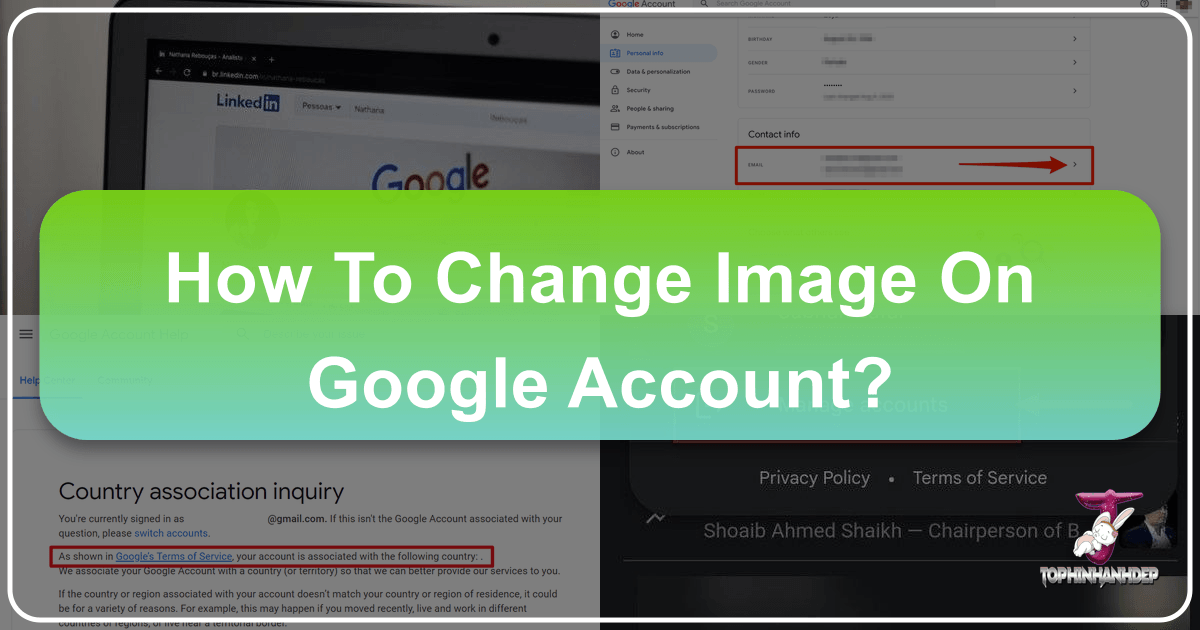
In today’s digital landscape, your online identity is paramount, and few platforms are as central to that identity as your Google account. From Gmail to YouTube, Google Drive to Google Maps, your Google profile picture serves as a consistent visual representation of who you are across a vast ecosystem of services. It’s more than just a small image; it’s a statement, a greeting, and often, the first impression you make in countless online interactions.
Whether you’re looking to refresh your personal brand, update a decades-old photo, or simply express a new aesthetic, knowing how to change your Google account profile picture is a fundamental digital skill. This comprehensive guide from Tophinhanhdep.com will walk you through the process step-by-step, no matter what device you’re using. Beyond the technical instructions, we’ll delve into the art and science of selecting the perfect image, leveraging high-quality photography, utilizing essential image tools, and exploring visual design principles to ensure your profile picture truly reflects your intended message. At Tophinhanhdep.com, we understand the power of images, and we’re here to help you harness that power for your Google presence.

The Significance of Your Google Profile Picture in the Digital Realm
Your Google profile picture is the face you present to the digital world. It’s the thumbnail that appears next to your emails in Gmail, the icon that accompanies your comments on YouTube, and the visual marker that identifies you in Google Meet calls. A well-chosen profile picture enhances your online presence, conveying professionalism, approachability, or creativity, depending on your goal.
Consider the various contexts in which your profile picture is displayed:
- Professional Communications: In business emails or Google Workspace collaborations, a clear, professional headshot can build trust and reinforce your credibility.
- Personal Interactions: For friends and family, a warm, inviting image fosters connection and personalizes your digital communications.
- Creative Expression: For artists, content creators, or those looking to showcase their unique personality, an aesthetic or abstract image can communicate individuality.
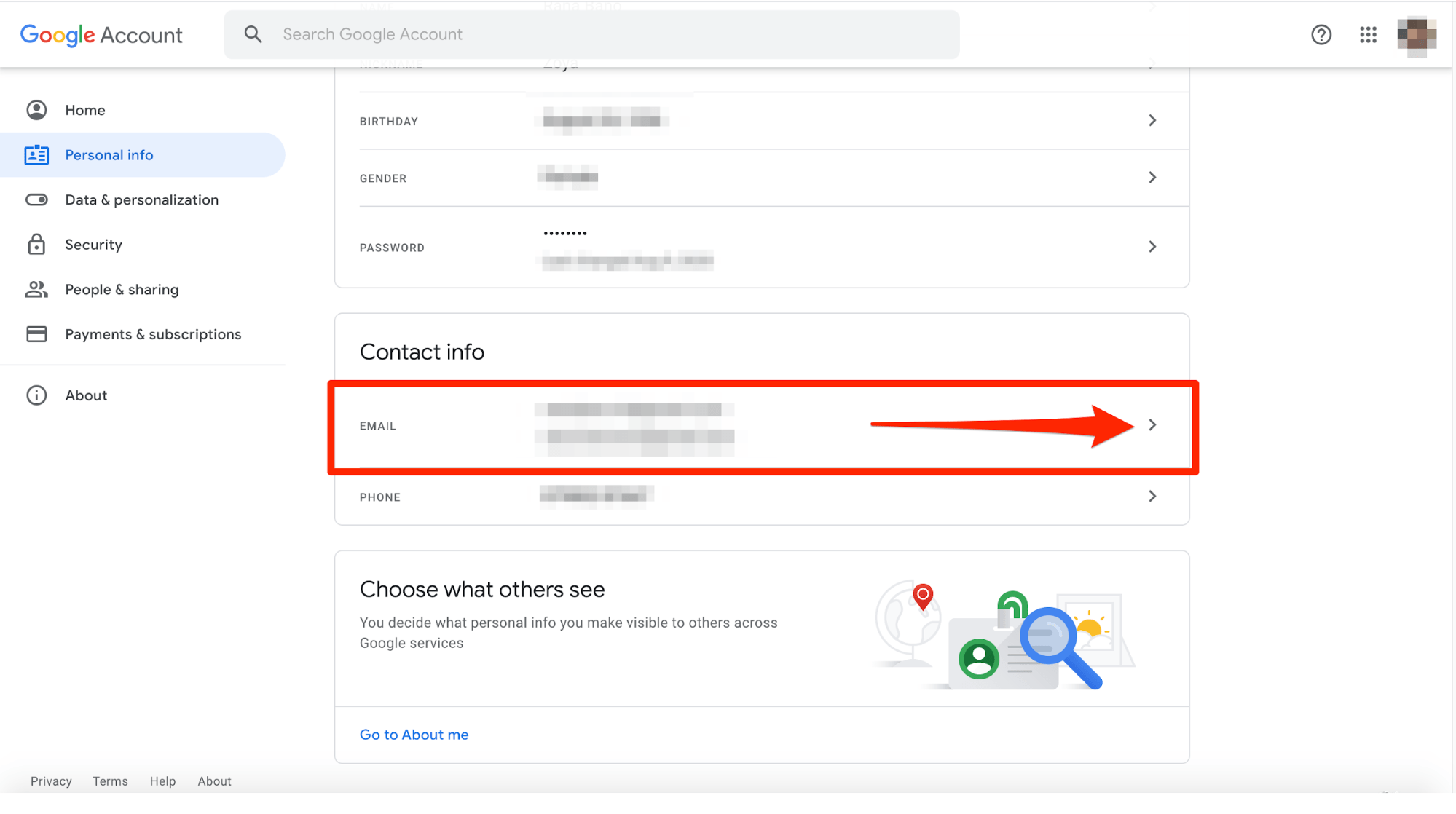
The consistent visibility of this image across all Google services means that your choice impacts how you are perceived by a wide audience. A dated, blurry, or inappropriate image can inadvertently send the wrong message, while a fresh, high-quality picture can elevate your entire online persona. Tophinhanhdep.com emphasizes that every image tells a story, and your Google profile picture is one of the most frequently told stories about you.
How to Change Your Google Profile Picture Across Devices
Changing your Google profile picture is a straightforward process, but the exact steps can vary slightly depending on whether you’re using a desktop computer, an iOS device, or an Android device. Tophinhanhdep.com provides detailed instructions for each scenario, ensuring you can update your image with ease.
Updating Your Profile Image from a Desktop Computer
The desktop interface offers a comprehensive way to manage your Google account, including your profile picture. This method is ideal for those who prefer working on a larger screen and have their desired image readily available on their computer.
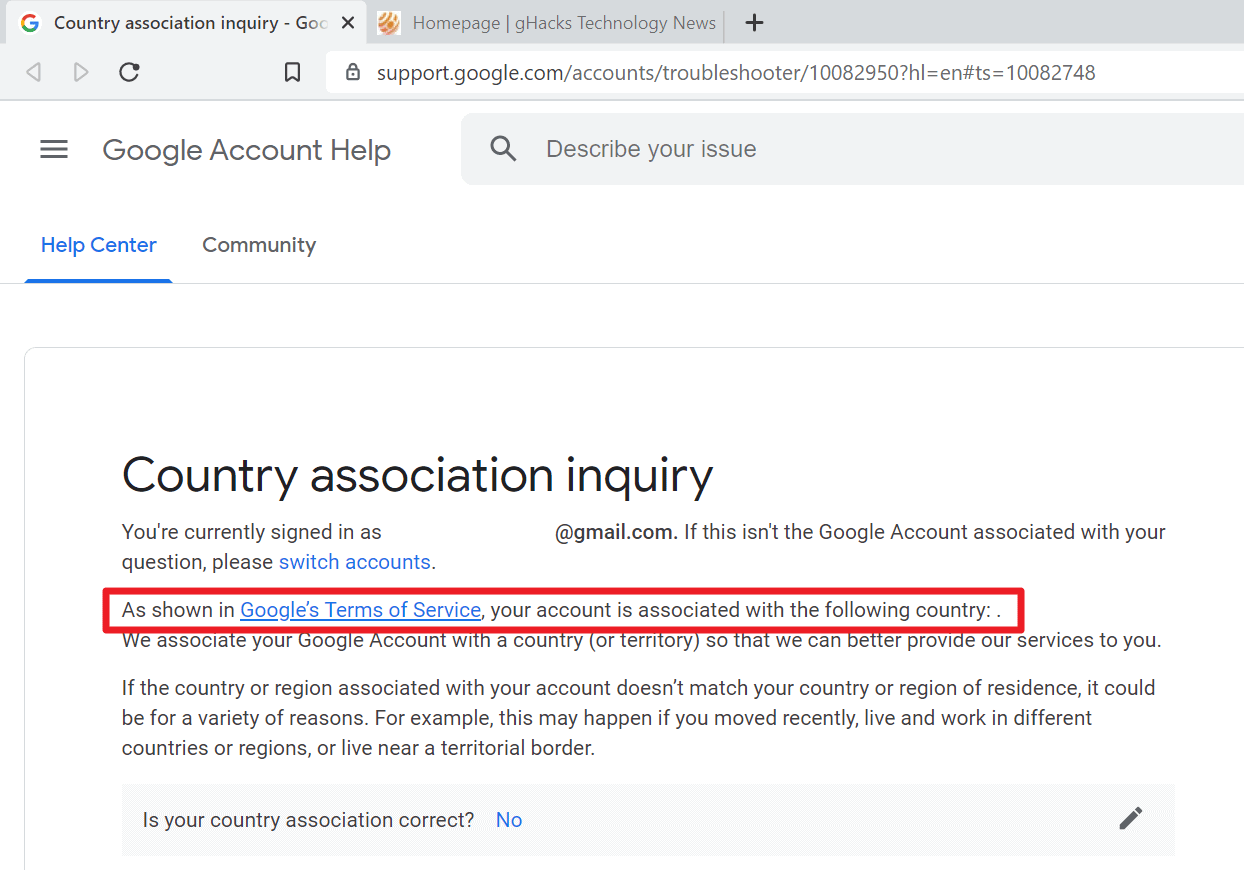
Step-by-Step Guide for Desktop Users
-
Access Your Google Account: Begin by opening your web browser (Chrome, Firefox, Edge, Safari, etc.) and navigating to myaccount.google.com. If you’re not already signed in, enter your Google account credentials. Alternatively, you can visit Google.com, click on your current profile picture (or the initial icon) in the top-right corner, and then select “Manage your Google Account.”
-
Navigate to Personal Info: Once on your Google Account management page, locate the left-hand menu pane. Click on “Personal info.” This section is dedicated to your basic profile information, including your name, birthday, gender, and, crucially, your photo.
-
Select the Photo Section: In the “Profile” section of the Personal info page, you will see a “Photo” option. Click on this to proceed with changing your profile picture. You may also see your current profile picture displayed here.
-
Upload or Choose a New Photo: You’ll be presented with options to add or change your profile picture.
- Upload Photos: If you want to use an image stored on your computer, select “Upload photos.” You can then either click “Select a photo from your computer” to browse your files or simply drag and drop your chosen image directly into the upload box.
- Your Photos: Alternatively, if you’ve previously uploaded photos to your Google account (e.g., Google Photos), you can select “Your photos” to pick from an existing collection.
-
Edit and Crop Your Image: Once your image is uploaded, Google provides basic editing tools. You can expand, rotate, or crop your photo to ensure it frames perfectly within the circular (or sometimes square, depending on the service) profile picture display. Take your time to adjust it until you’re satisfied with the composition. While Google offers basic tools, for more advanced editing, Tophinhanhdep.com recommends using dedicated image editing software or our online image tools before uploading.
-
Set as Profile Photo: After making your desired adjustments, click the “Set as profile photo” button (usually blue, located at the bottom-left of the window). This action confirms your choice and applies the new image.
-
Verify the Change: Your new Google profile picture should now be visible on your Google account home page and across various Google services. Please note that it might take a few minutes, or in some rare cases up to two days, for the change to propagate across all services globally. If you don’t see the update immediately, try clearing your browser cache, refreshing the page, or closing and reopening your browser.
Changing Your Google Profile Picture on Mobile Devices
For many users, mobile devices are the primary way they interact with Google services. Fortunately, changing your profile picture from your smartphone or tablet is just as convenient as on a desktop. The process is streamlined through Google’s official apps, such as Gmail.
iOS Device Instructions (iPhone and iPad)
-
Open the Gmail App: Launch the Gmail application on your iPhone or iPad. Ensure you are signed in to the Google account for which you want to change the profile picture. While Gmail is used here, many other Google apps (like Google Search, Drive, Photos, etc.) offer a similar path.
-
Access Settings: Tap the “Menu” icon (represented by three horizontal lines, often called a hamburger menu) usually found in the upper-left corner of the screen. From the slide-out menu, scroll down and tap “Settings.”
-
Select Your Account: Choose the specific Google account you wish to modify if you have multiple accounts configured in the Gmail app.
-
Manage Your Google Account: Tap “Manage your Google Account.” This will take you to a dedicated account management screen within the app.
-
Navigate to Personal Info: On the account management screen, look for the “Personal info” tab and tap it.
-
Tap Photo: Under the “Profile” section, tap on “Photo.” You might see an explanation of your profile picture’s visibility.
-
Set Profile Picture: Tap “Set Profile Picture” to continue. You’ll then be given a choice:
- Take Photo: This option allows you to open your device’s camera and capture a new photo on the spot. If prompted, grant Gmail access to your camera. Take the photo, and if you’re satisfied, tap “Use Photo.”
- Choose from Photos: This option lets you select an existing image from your device’s photo library or gallery. Browse your albums, tap on the desired photo, and then tap “Choose” or “Done.”
-
Crop and Confirm: After selecting or taking a photo, you’ll have the opportunity to crop and adjust the image within a circular frame. Once happy, tap “Next” and then “Save as profile picture.”
Your Google profile photo is now updated and will be visible across all Google services accessed from your iOS device and elsewhere.
Android Device Instructions
-
Open the Gmail App: On your Android phone or tablet, open the Gmail app. Make sure you’re logged into the correct Google account. Similar to iOS, other Google apps often provide a direct route to your account settings.
-
Tap Your Profile Picture: In the upper-right corner of the Gmail app, tap your current profile picture (or initial icon). This opens a small menu related to your Google accounts.
-
Manage Your Google Account: Tap “Manage your Google Account.”
-
Go to Personal Info: On the Google Account screen, tap the “Personal info” tab.
-
Tap Your Current Profile Picture: In the “Profile” section, tap on your current profile picture or the default initial icon.
-
Set Profile Photo: Tap “Set Profile Photo.” You’ll then be prompted to either “Take photo” (using your device’s camera) or “Choose photo” (selecting from your gallery).
- Take photo: If you select this, your camera will open. Snap a new picture, review it, and confirm if it’s suitable.
- Choose photo: This opens your device’s photo gallery. Select the image you want to use.
-
Crop and Save: Once you’ve chosen or taken a photo, you’ll be able to crop and adjust it to fit the profile picture frame. Once satisfied, tap “Accept” or “Save.”
Your Google profile picture has now been updated on your Android device and will synchronize across all your Google services. Remember that, like with desktop changes, it might take a short while for the update to appear everywhere.
Tips for a Smooth Profile Picture Update
- Patience is Key: As mentioned, propagation can take a few minutes or longer. Don’t panic if it’s not instant.
- Clear Cache: If the new image doesn’t appear after a reasonable time, try clearing your browser’s cache on desktop or the app’s cache on mobile.
- Optimal Dimensions: While Google handles resizing, uploading an image that is relatively square and high resolution (e.g., at least 500x500 pixels) will yield the best quality. Tophinhanhdep.com offers guides on optimal image dimensions for various online platforms.
- File Format: Common formats like JPG, PNG, and GIF are widely supported.
Crafting the Perfect Visual: Beyond Just Changing the Image
Changing your Google profile picture is more than just swapping out one file for another. It’s an opportunity to intentionally design your digital identity. Tophinhanhdep.com empowers you to select an image that not only looks great but also communicates effectively, whether you’re seeking to project professionalism, creativity, or a specific mood. Our extensive resources across images, photography, and visual design are tailored to help you make an informed and impactful choice.
1. Images: Wallpapers, Backgrounds, Aesthetic, Nature, Abstract, Sad/Emotional, Beautiful Photography
The choice of image for your Google profile picture significantly influences how others perceive you. Tophinhanhdep.com offers a rich repository of image types that can serve as excellent inspiration or direct sources for your profile picture, depending on the message you wish to convey.
- Wallpapers and Backgrounds: While not typically used as profile pictures themselves, browsing high-quality wallpapers and backgrounds on Tophinhanhdep.com can inspire color palettes, thematic elements, or even serve as a backdrop for a self-portrait. Consider a professional headshot against a subtly blurred, aesthetically pleasing background.
- Aesthetic Images: For a modern and stylish look, aesthetic images are a fantastic choice. These often feature thoughtful composition, appealing color schemes, and a specific mood. Tophinhanhdep.com’s aesthetic collections range from minimalist designs to vibrant, expressive shots. An aesthetic profile picture can convey personality and a keen eye for detail.
- Nature Photography: A serene landscape, a close-up of a flower, or a majestic animal can make for a calming and approachable profile picture. Nature images often evoke feelings of peace, connection, and authenticity. Tophinhanhdep.com’s nature photography sections offer high-resolution options that can be cropped to highlight a specific element.
- Abstract Art: If you want to convey creativity, mystery, or a unique artistic flair without showing your face, abstract images are ideal. These can be digital art pieces, macro photography, or unique patterns. Tophinhanhdep.com’s abstract galleries provide endless options for those seeking a less conventional, yet highly distinctive profile.
- Sad/Emotional Imagery: While generally less common for a primary Google profile picture due to its public nature, emotional images can be powerful for specific contexts or personal expression. If used, ensure it aligns with the persona you want to present across all Google services. Tophinhanhdep.com includes thematic collections that explore the spectrum of human emotion, offering images for diverse expressive needs.
- Beautiful Photography: Ultimately, a “beautiful” photograph, regardless of subject, is one that is well-composed, properly lit, and clear. This category encompasses everything from stunning portraits to breathtaking landscapes. Tophinhanhdep.com prides itself on curating beautiful photography that can elevate any digital presence, including your Google profile. The key is to choose an image that resonates with you and projects the desired impression.
2. Photography: High Resolution, Stock Photos, Digital Photography, Editing Styles
The technical quality of your profile picture is just as important as its aesthetic appeal. A pixelated or poorly lit image can detract from your online presence, regardless of the subject matter. Tophinhanhdep.com emphasizes the principles of good photography and provides resources to achieve superior image quality.
- High Resolution: Always aim for high-resolution images. This ensures your profile picture looks crisp and clear on all devices, from small phone screens to larger desktop displays. High-resolution images allow for better cropping and zooming without losing detail. Tophinhanhdep.com offers a vast collection of high-resolution images perfect for any digital use.
- Stock Photos: If you don’t have a personal photo that fits your desired aesthetic, or if you manage a brand account, high-quality stock photos can be an excellent alternative. Tophinhanhdep.com features a curated selection of stock photos that are professional, diverse, and ready for use. When choosing a stock photo, ensure it aligns with your personal or brand identity and has proper usage rights.
- Digital Photography Essentials: Even a simple selfie can be greatly improved with basic digital photography principles.
- Lighting: Natural, soft light is usually best. Avoid harsh overhead lights or strong backlighting that can create shadows or wash out features.
- Composition: The rule of thirds, leading lines, and ensuring the subject (you, or the main element) is well-framed are crucial. For a profile picture, a tight crop focusing on the face or a key detail is often effective.
- Expression: For personal or professional headshots, a genuine smile or confident expression goes a long way.
- Editing Styles: Post-processing can dramatically enhance your profile picture. Tophinhanhdep.com’s guides on editing styles cover everything from subtle color correction and contrast adjustments to more artistic filters and effects.
- Color Grading: Achieve a consistent mood with specific color tones.
- Retouching: Minor blemishes can be smoothed, or eyes brightened for a polished look.
- Background Blurring: A shallow depth of field can help the subject stand out. Utilize these techniques to refine your chosen image before uploading it to Google.
3. Image Tools: Converters, Compressors, Optimizers, AI Upscalers, Image-to-Text
Even the best photograph might need a little technical finessing before it’s ready for prime time as a Google profile picture. Tophinhanhdep.com’s suite of online image tools is designed to help you prepare your images for optimal display and performance.
- Converters: Sometimes, your perfect image might be in an unusual or unsupported format. Our image converters can quickly transform files from one format (e.g., HEIC from an iPhone) to a universally accepted one like JPG or PNG, ensuring compatibility with Google’s upload requirements.
- Compressors: While high resolution is good, excessively large file sizes can slow down loading times, especially on mobile networks. Our image compressors reduce file size without significantly compromising visual quality, leading to faster loading and a smoother experience across Google services. This is crucial for a global platform like Google.
- Optimizers: Image optimizers take compression a step further by removing unnecessary metadata and fine-tuning image quality for web display. This ensures your profile picture loads quickly and looks great, whether someone is viewing it on a high-speed fiber connection or a slower mobile connection.
- AI Upscalers: Have an old favorite photo that’s a bit too small or low-resolution for a crisp profile picture? Tophinhanhdep.com’s AI upscalers can intelligently increase the resolution and detail of your images, making them suitable for a clear and impactful profile photo. This technology can breathe new life into cherished but low-quality photographs.
- Image-to-Text (OCR): While less directly applicable to the profile picture itself, Tophinhanhdep.com’s image-to-text tool highlights our commitment to comprehensive image management. For other Google-related tasks, like extracting text from documents in Google Drive, such tools can be invaluable. This demonstrates our broader capability in handling various image-related needs.
By using these tools available on Tophinhanhdep.com, you can ensure your profile picture is not only visually appealing but also technically optimized for the best possible presentation across Google’s vast ecosystem.
4. Visual Design: Graphic Design, Digital Art, Photo Manipulation, Creative Ideas
For those who want to go beyond a traditional photograph, visual design offers a playground of possibilities for a truly unique Google profile picture. Tophinhanhdep.com champions creativity and provides resources for exploring various design avenues.
- Graphic Design Elements: Instead of a photo, you might opt for a minimalist logo, a stylized monogram of your initials, or a simple graphic that represents your personal brand or business. Graphic design allows for clarity, scalability, and a distinct visual identity. Our platform provides inspiration and tutorials for basic graphic design principles applicable to profile pictures.
- Digital Art: Why not use a custom piece of digital art? This could be an avatar, a cartoon rendition of yourself, an abstract digital painting, or a vector illustration. Digital art offers limitless potential for self-expression and can create a highly memorable profile picture. Tophinhanhdep.com features collections of digital art that can spark your imagination.
- Photo Manipulation: For those with some editing skills, photo manipulation can transform a regular photo into something extraordinary. This could involve changing backgrounds, adding fantastical elements, creating double exposures, or applying artistic filters that go beyond simple enhancements. Tophinhanhdep.com’s guides on photo manipulation can help you explore these creative techniques.
- Creative Ideas & Trends: Keeping an eye on current visual trends can also inform your profile picture choice. Are bold colors in? Is a certain illustrative style popular? While personal preference should always come first, knowing what’s trending can inspire fresh ideas. Tophinhanhdep.com regularly updates its sections on creative ideas and trending styles to keep you informed and inspired.
A thoughtfully designed profile picture—whether it’s a photograph or a piece of digital art—can significantly enhance your online persona, making your Google account stand out and truly reflect your individuality or brand.
5. Image Inspiration & Collections: Photo Ideas, Mood Boards, Thematic Collections, Trending Styles
Sometimes, the hardest part isn’t the “how-to” but the “what-to-choose.” Finding the right image that authentically represents you or your brand can be a journey. Tophinhanhdep.com serves as your ultimate source for inspiration, offering vast collections and ideas to guide your decision-making process.
- Photo Ideas for Every Persona: Whether you’re aiming for a professional, casual, artistic, or whimsical vibe, Tophinhanhdep.com has dedicated sections brimming with photo ideas. Explore diverse portraits, creative concepts, and poses that can inspire your next profile picture. From corporate headshots to adventurous travel photos, find concepts that resonate with your desired image.
- Building Mood Boards for Visual Identity: A mood board is an invaluable tool for conceptualizing your visual identity. By collecting images, colors, and textures that evoke the feeling or message you want to convey, you can clarify your vision for your profile picture. Tophinhanhdep.com encourages users to create digital mood boards using our curated collections to define their aesthetic before settling on a final image. This process ensures your profile picture is cohesive with your overall online persona.
- Thematic Collections for Focused Inspiration: Our thematic collections simplify the search for specific styles. Looking for something minimalist? Or perhaps vibrant and energetic? Tophinhanhdep.com’s categories, such as “Urban Aesthetics,” “Serene Landscapes,” “Vivid Abstracts,” or “Monochrome Masterpieces,” allow you to dive deep into particular themes. These collections can help you narrow down your choices and discover an image that perfectly fits a specific context or mood.
- Staying Current with Trending Styles: The world of visual design is constantly evolving. Tophinhanhdep.com keeps you abreast of trending styles in photography and graphic design. From popular color palettes to contemporary compositional techniques, understanding current trends can help your profile picture feel fresh and relevant. While it’s important to choose something timeless, incorporating subtle trends can give your profile a modern edge.
By exploring Tophinhanhdep.com’s rich tapestry of image inspiration and carefully curated collections, you’re not just picking a picture; you’re crafting a visual narrative. Let our platform be your muse in finding the perfect image that communicates who you are in every Google interaction.
Beyond the Profile Picture: Managing Your Google Identity
While this guide focuses on changing your profile picture, it’s worth noting that your Google account is a central hub for your entire digital identity. Maintaining a consistent and purposeful image extends beyond just the profile photo.
Sometimes, users might find themselves dealing with multiple Google accounts—a personal one, a work one, or even one for a specific project. Google services are designed to work seamlessly with multiple accounts, but often, one account is designated as the “default.” This default account is usually the first one you signed into in a browser session and can influence which account is prioritized when accessing various Google services.
If you ever find yourself needing to change which Google account is the default in your browser, the process typically involves signing out of all Google accounts in that browser session and then signing back into your desired default account first. This re-establishes the default without affecting your profile picture. For users who frequently switch between professional and personal digital personas, Tophinhanhdep.com also recommends exploring browser profiles (like in Chrome or Edge) to maintain separate, independent environments for each Google account, ensuring that your chosen profile picture and other settings remain distinct and optimized for each identity.
Your Google profile picture, in conjunction with your overall account settings and management, forms a cohesive part of your digital footprint. Tophinhanhdep.com encourages a holistic approach to managing your online image, ensuring that every visual element, from your profile picture to your shared content, reflects your intended message and identity.
Conclusion: Empowering Your Digital Visuals with Tophinhanhdep.com
Updating your Google account profile picture is a simple yet impactful way to refresh your online identity. Whether you opt for a professional headshot, a captivating piece of digital art, or a serene image from nature, the right profile picture can enhance your digital presence across the vast array of Google services, from Gmail to YouTube and beyond.
As this guide from Tophinhanhdep.com has shown, the process is accessible across desktop, iOS, and Android devices, ensuring that you can maintain control over your visual representation wherever you are. But changing the image is only half the story. The true power lies in selecting an image that genuinely represents you and leveraging the tools and inspiration available to make it shine.
At Tophinhanhdep.com, we are dedicated to being your go-to resource for all things images. From inspiring collections of wallpapers, backgrounds, and aesthetic photography to essential image tools like converters, compressors, optimizers, and AI upscalers, we provide everything you need to curate a stunning digital identity. Our expertise in visual design, graphic art, and photo manipulation ensures that you have the knowledge and resources to craft not just a picture, but a powerful visual statement.
Don’t let your Google profile picture be an afterthought. Visit Tophinhanhdep.com today to explore our extensive collections, utilize our innovative image tools, and discover countless creative ideas to empower your digital visuals and ensure your online presence is always at its best. Your perfect Google profile picture is just a few clicks away!