How to Change the Color of an Image
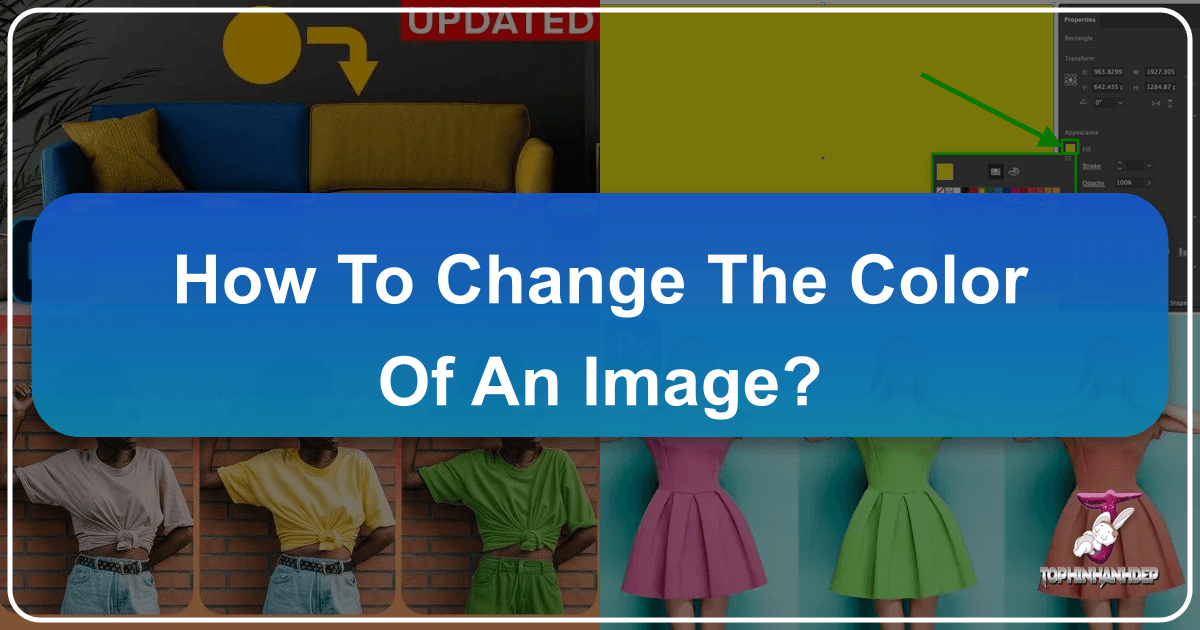
In the vibrant world of digital imagery, color is more than just a visual attribute; it’s a powerful narrative tool. It dictates mood, evokes emotion, emphasizes subjects, and sets the entire aesthetic tone of a photograph or design. Whether you’re a seasoned photographer aiming for a specific artistic vision, a graphic designer perfecting a brand’s visual identity, a social media enthusiast crafting eye-catching content, or simply someone looking to personalize a cherished memory, the ability to change the color of an image is an indispensable skill. On Tophinhanhdep.com, we understand this profound impact of color, offering a comprehensive suite of tools and resources to empower you to transform any image with unparalleled precision and creativity.
From subtly shifting a background hue to a dramatic re-coloring of a main subject, altering an image’s palette opens up a universe of possibilities. It can breathe new life into an otherwise dull picture, align visuals with a trending style, or even correct color imbalances in high-resolution photography. This guide will delve deep into the art and science of image color alteration, exploring various techniques, tools, and creative applications available through Tophinhanhdep.com, ensuring you have the knowledge and means to achieve your desired visual outcomes.
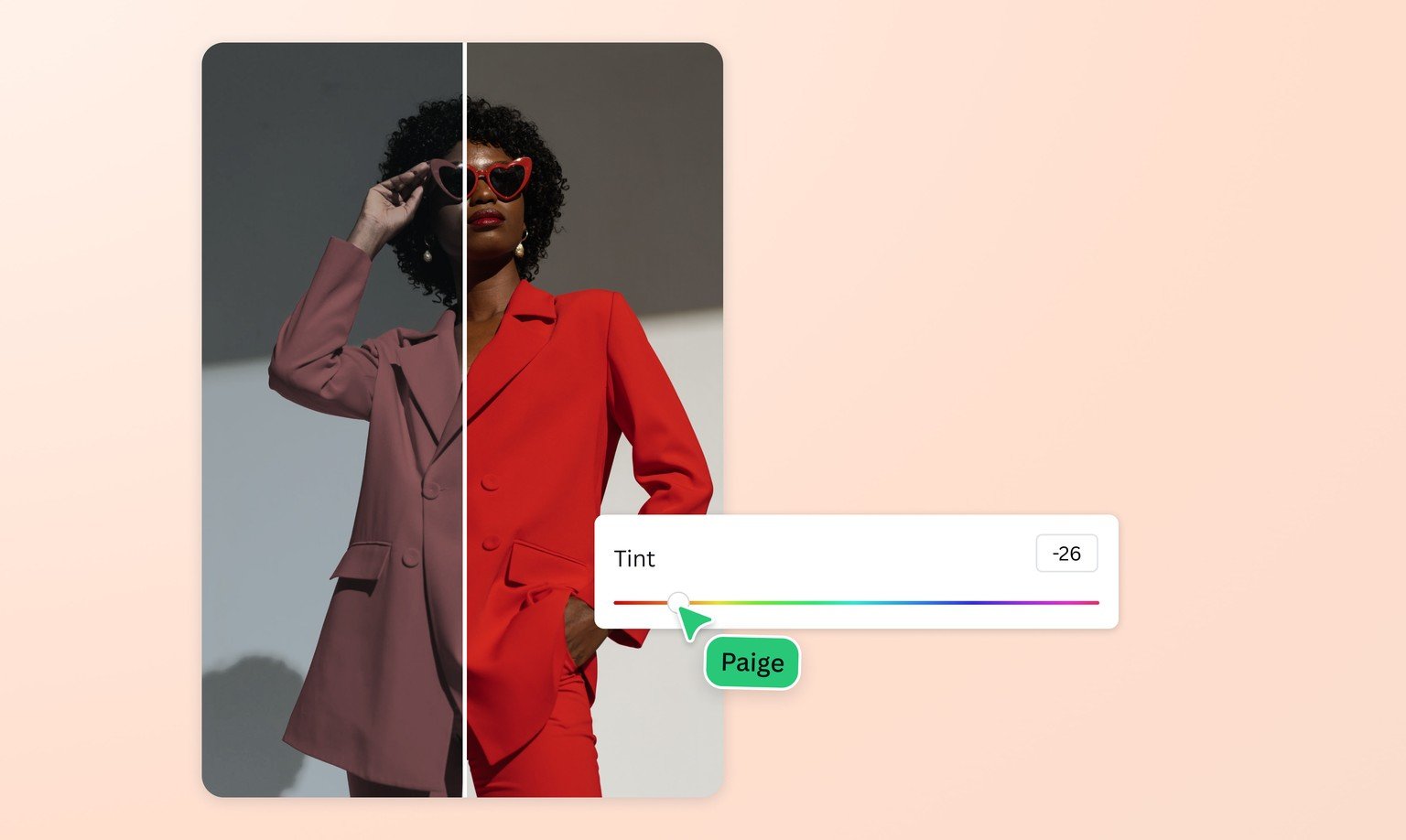
Understanding Color Adjustment vs. Color Replacement
Before diving into the “how-to,” it’s crucial to distinguish between two fundamental approaches to manipulating colors in an image: color adjustment and color replacement. While often used interchangeably, they serve different purposes and involve distinct methodologies, each with its own merits depending on your creative goal. Tophinhanhdep.com provides functionalities for both, catering to a wide spectrum of needs from subtle enhancements to dramatic transformations.
Global Adjustments for Overall Mood
Traditional color adjustment tools primarily focus on modifying the overall color characteristics of an entire image. These are akin to broad strokes on a canvas, affecting all colors uniformly or proportionally. Think of adjusting the white balance in a photo to make it warmer or cooler, or increasing the saturation across the board to make colors pop. These adjustments are excellent for:

- Correcting White Balance: Removing unwanted color casts (e.g., a green tint from fluorescent lights) to achieve a more natural-looking image.
- Introducing Tints and Tones: Applying a subtle sepia tone for a vintage feel, a cool blue tint for a serene landscape, or a vibrant wash for an energetic aesthetic. This directly ties into creating specific “Aesthetic” and “Mood Board” inspirations, allowing you to quickly shift a “Nature” photo into a melancholic “Sad/Emotional” piece, or a simple “Background” into a lively “Abstract” artwork.
- Controlling Saturation and Vibrance: Globally intensifying or muting colors to alter the image’s overall visual punch or subtlety.
- Enhancing “Beautiful Photography”: Making an already stunning photograph even more impactful by fine-tuning its color harmony.
On Tophinhanhdep.com, you’ll find various filters and basic adjustment sliders that allow for these global changes, perfect for quickly establishing a consistent look across a “Thematic Collection” or experimenting with “Photo Ideas.”
Targeted Color Shifts for Specific Elements
Color replacement, on the other hand, is a more surgical approach. It allows you to change individual colors or specific color ranges within an image without affecting other hues. This is where the magic of visual transformation truly happens, enabling precise “Photo Manipulation” and “Digital Art.” For instance, you can:
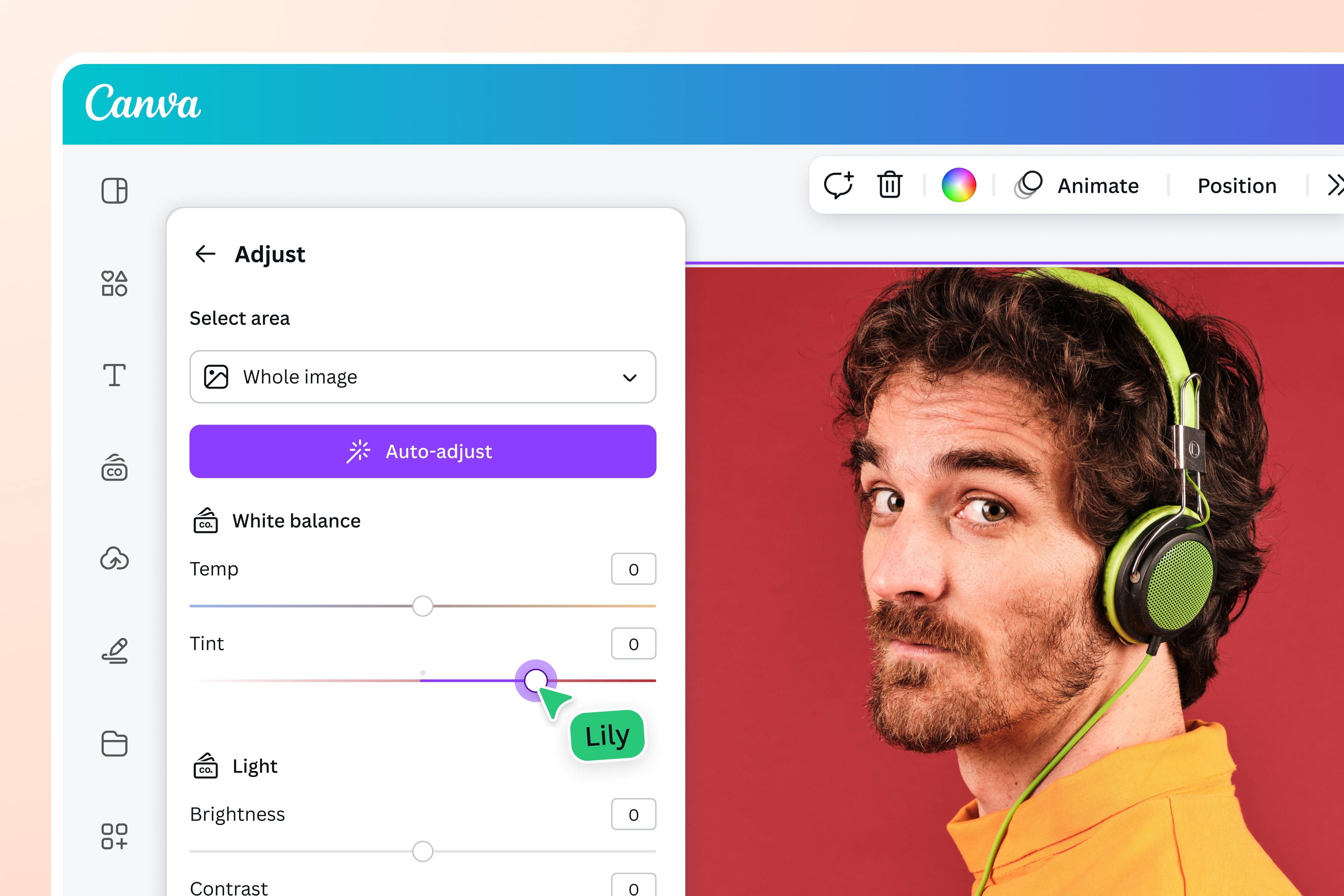
- Change the color of an object: Transform a red car into a blue one, a green shirt into a yellow one, or a yellow flower into a purple one, all while leaving the surrounding elements untouched.
- Alter backgrounds selectively: Swap out a dreary gray background for a vibrant pink, creating a completely new aesthetic without affecting the foreground subject. This is invaluable for “Wallpapers” and “Backgrounds,” letting you tailor visuals to any screen or purpose.
- Experiment with branding and design: Preview different color options for logos, products, or packaging without re-shooting. This directly supports “Graphic Design” and “Creative Ideas” for businesses and artists alike.
Tophinhanhdep.com offers sophisticated tools designed for targeted color replacement, making complex edits accessible to everyone. Unlike global adjustments, these tools require identifying and isolating the specific colors you wish to change, leading to more intricate and deliberate alterations.
Professional-Grade Color Manipulation with Tophinhanhdep.com
For those seeking ultimate control and pixel-perfect precision, Tophinhanhdep.com’s advanced editing suite provides a robust environment comparable to industry-standard software. These tools are ideal for “High Resolution” images and complex “Photo Manipulation” tasks, ensuring professional results for discerning creators.
Mastering Selections with Color Range
The foundation of precise color replacement lies in accurate selection. Tophinhanhdep.com features an intuitive Color Range selection tool, a cornerstone for isolating specific colors within an image. This tool empowers you to:
- Initiate Selection: Begin by selecting the “Color Range” option within Tophinhanhdep.com’s editing interface.
- Sample Your Target Color: Use the Eyedropper Tool to click directly on the color you wish to change in your image. The selected areas will become visible, often appearing in black and white in the preview, where white indicates the selected areas and black indicates unselected areas.
- Refine with Fuzziness: Adjust the “Fuzziness” slider to expand or contract the range of similar colors included in your selection. A higher fuzziness value will include a broader spectrum of shades, while a lower value will narrow the selection to very specific tones. This is critical for capturing subtle variations in your target color, especially in “Beautiful Photography” where light and shadow can create a wide array of hues within a single object.
- Add or Subtract from Selection: Utilize the Eyedroppers with plus (+) and minus (-) symbols to manually add more colors to your selection or remove unwanted areas. This ensures your selection is as clean and precise as possible, avoiding spillover into unintended parts of the image. For instance, if you’re changing the color of a shirt but a similar hue is present in the background, the minus eyedropper allows you to deselect those background areas.
This meticulous selection process, while initially requiring a bit of practice, guarantees that only the intended colors are affected, a hallmark of “Digital Photography” professionalism.
Leveraging Hue/Saturation Adjustment Layers
Once your selection is perfected, the next step on Tophinhanhdep.com involves applying a Hue/Saturation adjustment layer. This non-destructive method is a game-changer for color manipulation, allowing you to experiment freely without permanently altering your original image data.
- Create an Adjustment Layer: With your color range selection active, navigate to the “Layer” menu (or its equivalent in Tophinhanhdep.com’s interface) and choose “New Adjustment Layer,” then select “Hue/Saturation.” Tophinhanhdep.com will automatically create a new layer with a mask based on your precise color range selection.
- Adjust the Hue Slider: This is where the primary color transformation occurs. Move the “Hue” slider left or right to cycle through the color spectrum. As you slide, you’ll see your selected colors dynamically change to new hues. For example, a red shirt can become blue, green, or purple. This offers endless possibilities for “Creative Ideas” and adapting “Stock Photos” to specific thematic needs.
- Refine Saturation and Luminance: Beyond just changing the hue, the Hue/Saturation adjustment layer also provides “Saturation” and “Luminance” sliders.
- Saturation: Controls the intensity or purity of the color. Slide it left to desaturate (moving towards grey) or right to intensify the color.
- Luminance (Lightness): Adjusts the brightness or darkness of the color. Slide it left to darken or right to lighten. These additional controls allow for comprehensive “Editing Styles,” letting you not just change a color, but also fine-tune its vibrancy and brightness to seamlessly integrate with the rest of the image or create a dramatic effect for “Abstract” imagery.
The power of adjustment layers lies in their flexibility. You can always go back and modify the sliders, offering complete creative freedom and iteration, crucial for intricate “Graphic Design” projects.
Advanced Refinements with Layer Masks
Even with the most precise initial color range selection, there might be small, unwanted areas that have been affected or parts that were missed. This is where the power of layer masks on Tophinhanhdep.com truly shines. A layer mask is essentially a grayscale image attached to a layer, controlling its visibility. White areas on the mask reveal the layer’s content, while black areas conceal it.
- Direct Mask Painting: Click on the layer mask thumbnail (the black and white square next to the Hue/Saturation layer icon). Select a “Brush Tool.” Painting with black on the mask will hide the color change effect from those areas, effectively restoring the original color. Painting with white will reveal the color change. This allows for meticulous touch-ups, ensuring your color replacement is flawlessly applied.
- Quick Tip for Precision: For an even clearer view of your mask, hold the Alt (Windows) or Option (Mac) key and click directly on the layer mask thumbnail. Your entire image will turn into a black and white representation of the mask, making it incredibly easy to spot and clean up any tiny stray selections or unwanted spills. This level of detail is essential for “High Resolution” images and achieving polished “Visual Design.”
By mastering layer masks, you gain ultimate control over where your color changes are applied, achieving results that are both professional and artistically precise. This technique is fundamental for seamless “Photo Manipulation” and ensuring your “Digital Art” looks impeccable.
Effortless Color Transformation with User-Friendly Tools
While Tophinhanhdep.com caters to professionals with advanced tools, we also recognize the need for quick, intuitive, and accessible color changing solutions. For those who prioritize speed and simplicity without sacrificing impact, our platform offers a range of user-friendly options, including web-based editors and AI-powered functionalities. These are perfect for “Social Marketers” and “Creative Passion-istas” who need stunning results fast, often working with “Stock Photos” or crafting “Aesthetic” content.
Quick Color Swaps for Everyday Needs
Many everyday editing tasks benefit from a streamlined approach. Tophinhanhdep.com features simplified color changer tools that allow for instant hue adjustments with minimal clicks.
- Direct Access to Color Changer: Within Tophinhanhdep.com’s editing interface, you can typically find a “Color Changer” or “Color Replacer” effect among the main editing tabs.
- Select Target Color: Click on a color dot or use a simple eyedropper tool to select the hue you wish to modify directly on your image. The tool intelligently isolates similar colors.
- Adjust with Sliders: Simply move a “Hue” slider to change the color. Additional sliders for “Saturation” and “Luminance” (brightness) are often available for further customization. These are designed for immediate visual feedback, making it incredibly easy to experiment with different shades.
- Layer Selection (if applicable): If you’re working with multi-layered designs or templates from Tophinhanhdep.com’s extensive “Image Collections,” ensure you select the correct layer before applying the color change. This prevents unintended alterations to other elements in your “Graphic Design” project.
- Apply and Refine: Once satisfied, click “Apply.” Some tools on Tophinhanhdep.com also offer a “Brush/Erase” function, allowing you to selectively remove the color change from specific areas. This is particularly useful if your target color appears in both the subject and the background, giving you more control over the final “Photo Manipulation.”
These quick tools are perfect for transforming “Backgrounds,” personalizing “Wallpapers,” or rapidly experimenting with different “Editing Styles” for social media or personal projects.
AI-Powered Color Changes for Smart Editing
The advent of Artificial Intelligence (AI) has revolutionized image editing, making complex tasks simpler and faster. Tophinhanhdep.com leverages cutting-edge AI technology to offer intelligent color changing capabilities, perfect for users seeking effortless yet sophisticated results. This aligns perfectly with our “Image Tools” category, offering innovative solutions like “AI Upscalers.”
- AI Image Color Change with Prompts: One of the most exciting AI features on Tophinhanhdep.com is the ability to change colors using simple text prompts. Instead of manual selections, you can type instructions like “Change the car to bright red” or “Turn the background to pastel pink.” The AI analyzes your image and executes the command, intelligently identifying and altering the specified elements. This is a game-changer for speed and accessibility, allowing for rapid iteration of “Creative Ideas.”
- AI Clothes Changer: Tophinhanhdep.com’s AI is particularly adept at recognizing clothing. With dedicated AI Clothes Changer features, you can:
- Change Clothes Color: Instantly swap the color of an outfit without manual selection, making it easy to “Try Out New Hair Colors” or experiment with fashion for “Beautiful Photography.”
- Change Pattern Style: Go beyond solid colors and apply different patterns to clothing, offering comprehensive virtual wardrobe transformations.
- Completely Change Outfit Style: For a more radical transformation, AI Fashion tools can even generate entirely new outfits with different styles and colors, perfect for “Photo Ideas” and “Mood Boards.”
- AI Studio for Portrait Creation: For advanced creative projects, Tophinhanhdep.com’s “AI Studio” can generate stunning portraits with various outfits and color schemes, ideal for digital artists creating “Digital Art” or “Visual Design” concepts.
AI-powered color changes simplify the editing process, making it accessible even to beginners, while still delivering impressive results. It’s an efficient way to achieve professional-looking “Editing Styles” for “Digital Photography.”
Exploring Thematic Filters for Instant Aesthetics
Sometimes, a complete re-coloring isn’t necessary; a thematic filter can achieve the desired aesthetic with a single click. Tophinhanhdep.com offers a vast library of “Filters” that subtly or dramatically alter an image’s color palette, introducing specific moods or “Trending Styles.”
- Mono-Tone Filters: These filters can make a colorful item stand out against an otherwise monochromatic background. Imagine a vibrant red rose in an otherwise black and white garden—a powerful visual effect for “Aesthetic” or “Sad/Emotional” imagery.
- Color Grading Filters: These apply a cohesive color scheme across an entire image, often seen in cinematic looks. They can instantly shift a “Nature” photograph from a sunny day to a dramatic sunset, or an urban “Background” from harsh reality to a dreamy cityscape.
- Customizable Filters: Many filters on Tophinhanhdep.com allow for further adjustment of hue, saturation, and lighting within the filter’s effect, giving you more creative control over the instant transformation.
Thematic filters are an excellent starting point for “Image Inspiration & Collections,” providing a quick way to explore different “Photo Ideas” and unify the look of various “Wallpapers” or “Backgrounds.”
Creative Applications and Inspiring Ideas for Color Changes
The ability to change the color of an image is not merely a technical skill; it’s a gateway to boundless creativity. On Tophinhanhdep.com, we empower you to explore these creative frontiers, transforming ordinary images into extraordinary visual narratives.
Revitalizing Wallpapers and Backgrounds
A fresh coat of paint can change the feel of a room, and a color change can do the same for your digital spaces. Tophinhanhdep.com’s tools allow you to:
- Match your brand: Harmonize your “Backgrounds” and “Wallpapers” with your brand’s color scheme for consistent “Graphic Design” across all platforms.
- Create thematic collections: Design a series of “Nature” or “Abstract” wallpapers, each with a distinct color palette, perfect for “Thematic Collections” and “Mood Boards.”
- Adapt to mood: Change the color of a landscape “Background” to reflect a “Sad/Emotional” or uplifting “Aesthetic.” A sunset can become a vibrant dawn, or a peaceful forest can turn mysteriously dark.
- Personalize your devices: Customize any image to match your personal preferences, creating unique “Wallpapers” for your phone or desktop.
Enhancing Product Photography and Branding
For businesses and e-commerce, consistent and appealing visuals are paramount. Color changing tools on Tophinhanhdep.com are indispensable for “Product Photography” and “Branding”:
- Virtual product variations: Showcasing a product (e.g., a dress, a car, furniture) in multiple colors without having to photograph each variant separately, saving time and resources. This is crucial for “Stock Photos” used in marketing.
- Logo and brand consistency: Ensuring your logo or brand elements maintain the correct color fidelity across different mediums and “Backgrounds.” Easily “Change Logo Color Online” to match new campaigns or seasonal themes.
- Visualizing design ideas: For interior designers, real estate agents, or even homeowners, changing the color of walls, furniture, or decor in a photo allows for powerful visualization of new ideas, transforming “Digital Art” concepts into tangible previews.
- Promotional materials: Creating eye-catching advertisements or social media posts by making products stand out with dynamic color shifts. This directly influences “Trending Styles” in visual marketing.
Crafting Unique Digital Art and Visual Designs
Artists and designers will find color changing tools to be a powerful extension of their creative palette. Tophinhanhdep.com provides the means for:
- Photo manipulation masterpieces: Combining elements from different “Stock Photos” and unifying their color schemes to create surreal or hyper-realistic composites.
- Abstract art creation: Experimenting with unconventional color palettes to generate unique “Abstract” art from existing images or textures.
- Character and concept development: Rapidly iterating on character design or concept art by changing clothing, hair, or object colors.
- Enhancing “Beautiful Photography”: Transforming a standard portrait into a stylized piece of “Digital Art” with expressive color grading.
Experimenting with Personal Style: Clothes, Hair, and Objects
Beyond professional applications, Tophinhanhdep.com makes personal experimentation fun and accessible:
- Virtual makeover: Try out new hair colors, lipstick shades, or clothing colors on your selfies before committing to a real-life change. This aligns with personal “Photo Ideas” and self-expression.
- Home decor visualization: See how that new sofa color or accent wall would look in your living room, or how a flower bed could pop with different hues.
- Customizing personal items: Change the color of your car, bike, or accessories in photos to visualize personalized looks.
These applications demonstrate that color changing is not just about correction, but about limitless “Creative Ideas” and personal expression.
Beyond Color: Complementary Image Tools on Tophinhanhdep.com
While mastering color alteration is a significant step in image editing, Tophinhanhdep.com offers a holistic ecosystem of “Image Tools” that complement your color changing efforts, ensuring your visuals are always of the highest quality and usability.
After perfecting your image’s colors, consider utilizing our:
- AI Upscalers: To enhance the resolution of your newly colored image, ensuring it looks sharp and detailed, especially for “High Resolution” prints or large displays.
- Image Compressors & Optimizers: To reduce file size without compromising visual quality, making your vibrant images load faster on websites or share easily on social media. This is essential for “Digital Photography” workflows.
- Converters: To change image formats as needed (e.g., from JPEG to PNG for transparent backgrounds), further enhancing their utility for “Graphic Design” or “Web Design.”
- Image-to-Text Tools: While not directly color-related, if your images contain text that needs to be extracted or integrated into a new design, these tools can streamline your workflow, especially for “Visual Design” projects involving mixed media.
These tools, combined with Tophinhanhdep.com’s extensive library of “Wallpapers,” “Backgrounds,” and “Stock Photos,” provide a complete solution for all your digital image needs. We are dedicated to offering the most advanced and user-friendly resources for every aspect of “Photography” and “Visual Design,” from basic editing to complex “Photo Manipulation” and generating “Creative Ideas.”
In conclusion, changing the color of an image is a transformative skill, capable of altering perception, enhancing beauty, and unlocking endless creative potential. Whether you opt for the granular control of professional-grade tools or the efficiency of AI-powered solutions, Tophinhanhdep.com provides the pathways to bring your visual imagination to life. Dive in, experiment, and discover the power of color at your fingertips.