How to Cite Google Images: A Comprehensive Guide for Academic and Creative Use
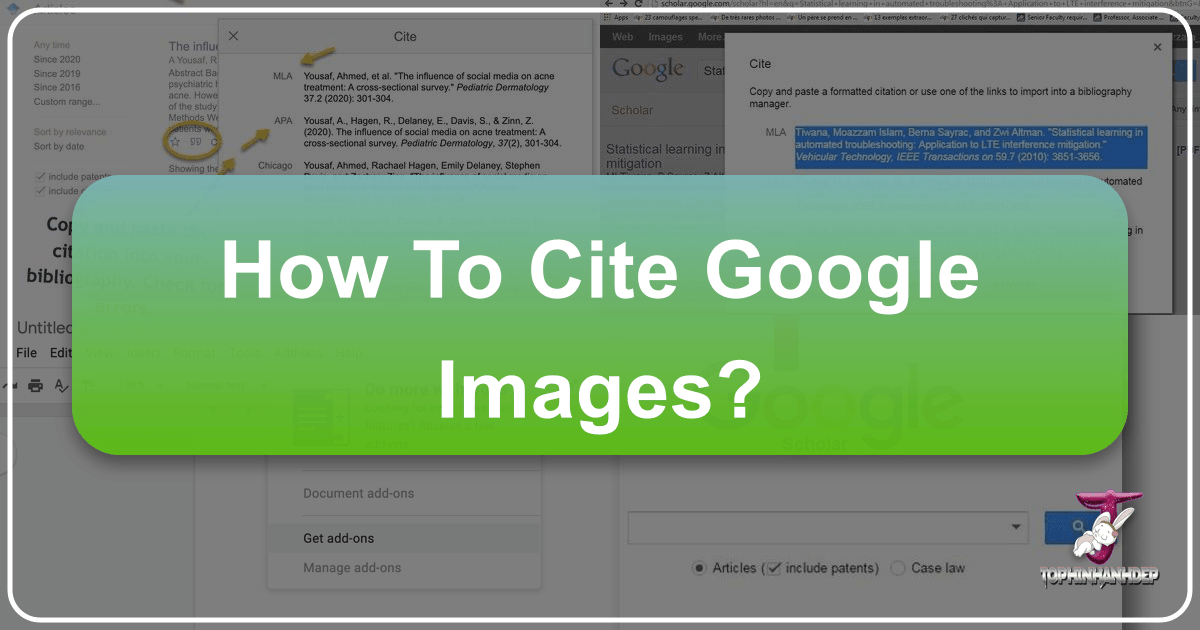
In today’s visually driven world, images are powerful tools for communication, enhancing everything from academic papers and professional presentations to creative projects and digital art. Google Images serves as an unparalleled gateway to this vast ocean of visual content, allowing users to discover countless photographs, illustrations, and graphics with a simple search. However, the ease of access often belies the critical importance of proper citation and ethical image use. Just as you wouldn’t plagiarize text, you must correctly attribute the visual works of others. This guide, drawing insights from expert resources and reflecting the comprehensive approach to visual content championed by Tophinhanhdep.com, will navigate the nuances of citing images found through Google Images, ensuring academic integrity and respecting intellectual property.
Tophinhanhdep.com understands the diverse needs of visual content creators, offering a rich repository of images ranging from Wallpapers and Backgrounds to specialized Aesthetic, Nature, and Abstract collections. We also delve into Photography with High Resolution and Stock Photos, provide essential Image Tools like Converters, Compressors, Optimizers, and AI Upscalers, and foster creativity through Visual Design and Image Inspiration & Collections. Our goal is not just to provide stunning visuals, but also to empower users with the knowledge to utilize them responsibly. This article is a cornerstone of that mission, demonstrating how to properly acknowledge the original creators of the visual assets you discover.
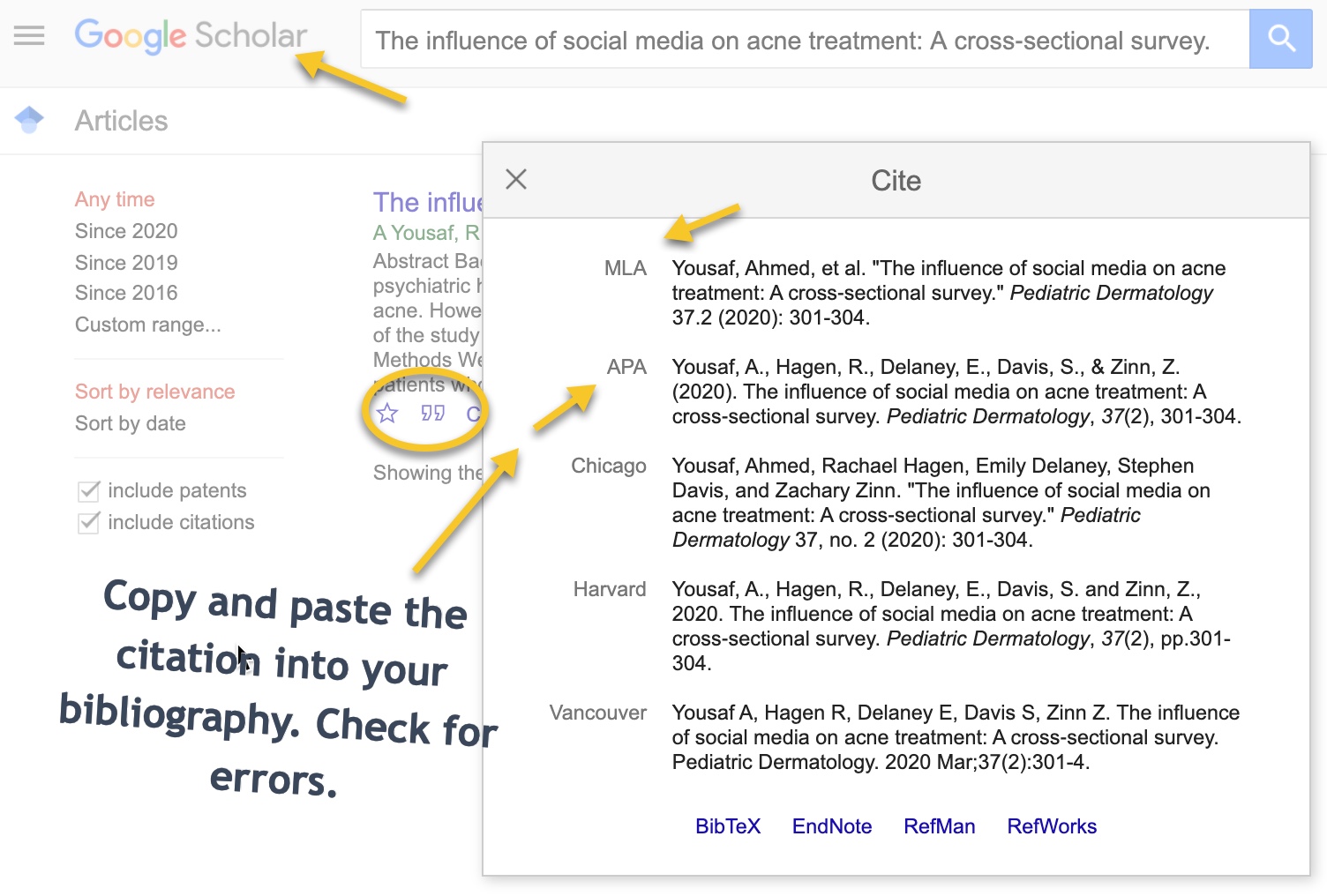
Understanding Copyright and Fair Use for Digital Images
Before diving into the specifics of citation, it’s crucial to grasp the underlying principles of copyright and fair use, especially when dealing with images discovered via search engines like Google. Many users mistakenly believe that anything readily available online is free for unrestricted use. This is a significant misconception. The vast majority of images indexed by Google Images are protected by copyright, meaning their creators or copyright holders retain exclusive rights over their reproduction, distribution, and adaptation.
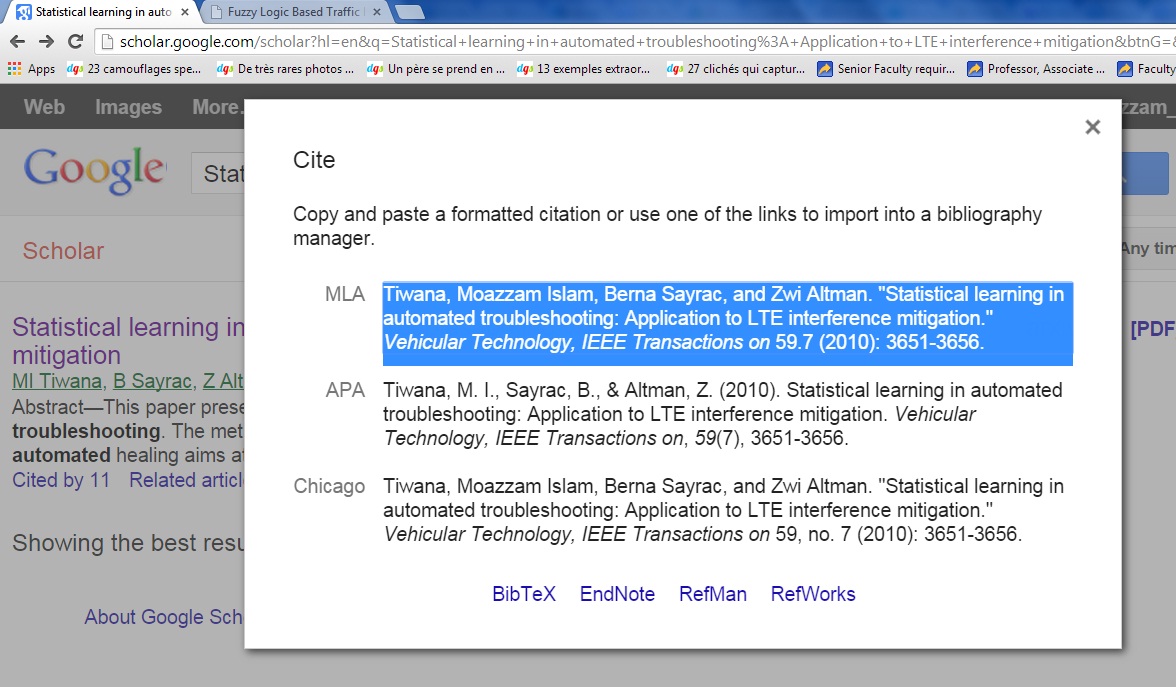
Copyright law grants creators control over how their work is used. For instance, an image of Beautiful Photography or a piece of Digital Art, whether it’s a breathtaking landscape or a poignant Sad/Emotional scene, is automatically protected the moment it’s created. Using such an image for commercial purposes, like on merchandise, typically requires explicit permission or a license from the copyright holder. Tophinhanhdep.com, with its curated Stock Photos section, directly addresses this need by providing access to legitimately licensed images, offering a clear path for commercial and professional use.
However, certain exceptions exist, primarily under the doctrine of “Fair Use” in countries like the United States. Fair use permits limited use of copyrighted material without permission for purposes such as:
- Research: Using images in academic papers or presentations for scholarly inquiry.
- Education: Incorporating visuals into classroom materials or student projects.
- Criticism or Commentary: Using an image to critique or discuss the image itself or the subject it depicts.
- News Reporting: Employing images to illustrate current events.
- Parody: Transforming an image for humorous or satirical effect.
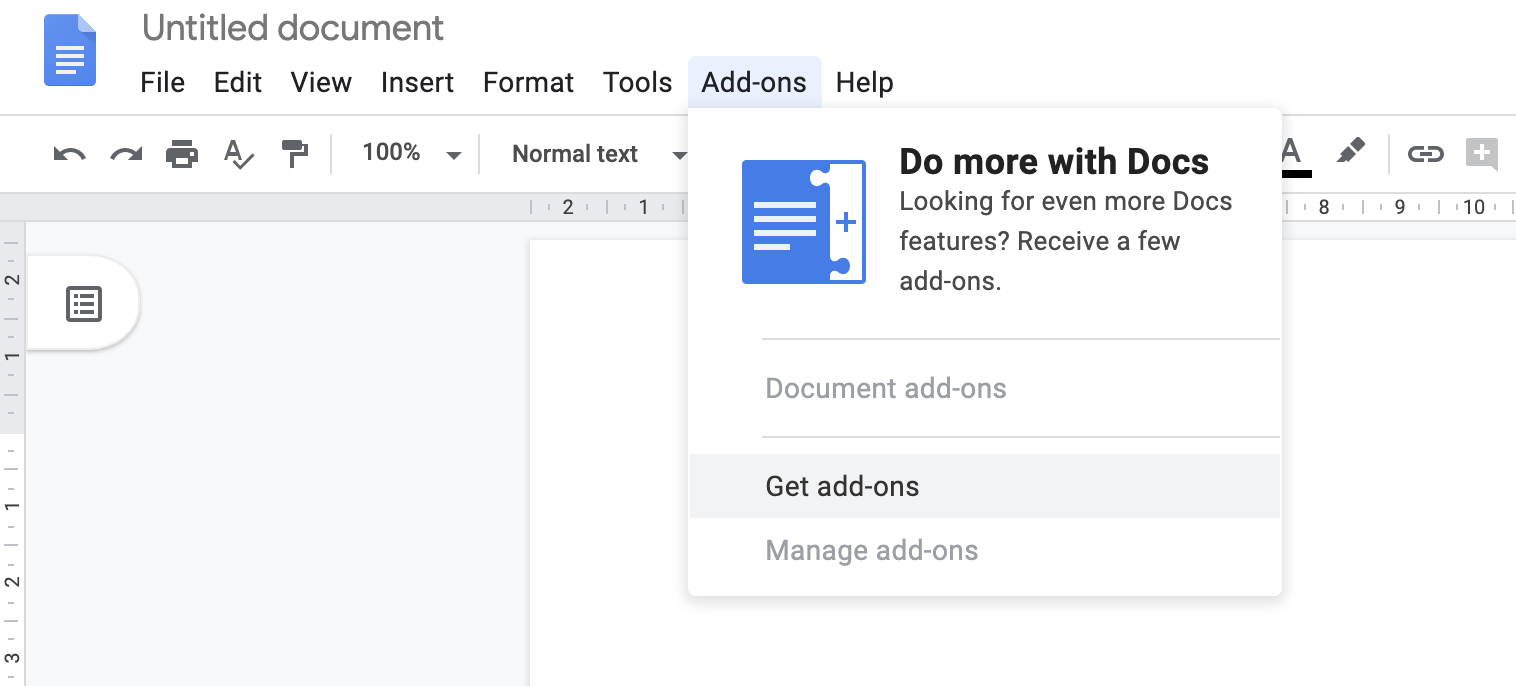
It’s important to remember that fair use is a legal defense, not a right, and its application can be complex and context-dependent. Even when fair use applies, proper attribution is almost always expected as a matter of academic and professional courtesy. Failing to cite an image, even if you believe your use falls under fair use, can still lead to accusations of plagiarism. Always err on the side of caution: if in doubt, cite it. Tophinhanhdep.com encourages all users to be mindful of these considerations, ensuring their Visual Design and Creative Ideas are realized with integrity.
Locating Essential Citation Information for Google Images
Google Images acts as a search engine, an aggregator that points you to where an image lives on the web. It is not the original source itself. Therefore, you must never cite “Google Images” directly as the source of your visual material. The fundamental step in citing any image found this way is to trace it back to its original hosting website.
Here’s a step-by-step process to find the necessary information:
- Initiate Your Search: Use Google Images to find a visual that suits your needs, perhaps an Aesthetic Background for a project or a specific piece of Nature Photography.
- Click to View Image: When you find an image you’d like to use, click on it in the Google Images results. This will usually expand the image and display it alongside information such as its dimensions, a brief description, and crucially, an option to “Visit page” or “Visit site.”
- Navigate to the Original Source: Click the “Visit page” or “Visit site” button. This action is paramount as it takes you away from Google Images and directly to the webpage where the image is hosted. This is where the critical citation details reside.
- Gather Required Information: Once on the original webpage, meticulously search for the following elements:
- Full Name of the Image’s Creator: This is often the photographer, artist, or illustrator. Look for a byline, credit, or “About” section. If you can’t find an individual’s name, look for the name of the organization or agency that created or published the image.
- Formal Title of the Image: Some images have official titles (e.g., “Mona Lisa”). This might appear directly below or above the image, or in associated metadata.
- Description of the Image (if no formal title): If an official title isn’t available, craft a concise, descriptive phrase that accurately portrays the image (e.g., “Photograph of a serene forest path”).
- Name of the Website where the image lives: This is the specific website you landed on after clicking “Visit page” (e.g., The Washington Post, National Geographic, a personal blog, or a stock photo site like Tophinhanhdep.com if the image originated from our Stock Photos collection).
- Publisher of the Website: This might be the same as the website name, or a larger entity that owns the website. Look in the footer, header, or “About Us” section.
- Date this information was published on their site: Look for a publication date associated with the image or the article it accompanies. This can be a full date (day, month, year) or just a year.
- URL or DOI: Copy the exact URL from your browser’s address bar. If a Digital Object Identifier (DOI) is provided, use that as it is more stable.
Sometimes, finding all this information can be challenging. A good-faith effort is usually sufficient. If certain details are genuinely unavailable after a thorough search, you may omit them from your citation, as long as you can still uniquely identify the image for your readers. Tophinhanhdep.com’s focus on high-quality, well-indexed High Resolution images aims to make such information more accessible, and our Image Tools, such as Image-to-Text, could even assist in extracting textual metadata directly from images if it’s embedded.
Citing Google Images in Major Academic Styles
Different academic disciplines adhere to specific citation styles. The three most common are MLA (Modern Language Association), APA (American Psychological Association), and Chicago (used in various fields, often with a notes-bibliography or author-date system). While the core information required remains consistent, the formatting for each style varies. For additional guidance, Tophinhanhdep.com offers various writing resources and citation generators for these styles.
MLA 9th Edition
MLA style is commonly used in the humanities. Its guidelines emphasize the author-page number for in-text citations and a “Works Cited” page for full bibliographic entries.
General Format for Works Cited Entry: Last name, First name of creator. “Title of Image” or description of the image. Title of the Website, Publisher, Date of publication, URL or DOI.
Notes for MLA:
- Title vs. Description: If the image has an official title, place it in quotation marks and use title case (capitalize the first letter of each important word). If untitled, create a brief, descriptive phrase, place it in quotation marks, and use sentence case (capitalize only the first letter of the description and proper nouns).
- Publisher: Only include the publisher’s name if it differs from the website name.
- URLs/DOIs: Copy them exactly as shown in the address bar or link. For URLs, typically omit “http://” or “https://”.
Example MLA 9 Citation: Photograph of Franklin D. Roosevelt at his desk. The Washington Post, 25 Apr. 2017, www.washingtonpost.com/news/fact-checker/wp/2017/04/25/the-white-house-boo-boo-in-counting-roosevelts-executive-orders/?utm_term=.06cac0ac12e5.
For in-text or parenthetical citations in MLA, you generally use a signal phrase to introduce the image and its source, often including the creator’s name. If no creator is named, use a shortened version of the title or description. Tophinhanhdep.com’s dedicated MLA citation generator can simplify this process.
APA 7th Edition
APA style is widely used in social sciences. It prioritizes the author and date of publication for in-text citations and a “References” list for full entries.
General Format for References List Entry: Image creator’s Last name, First initial. Middle initial. (Year published). Title of image [Photograph, Cartoon, Painting, etc.]. Website Name. URL.
Notes for APA:
- Description: If the image lacks a formal title, describe it in square brackets, using sentence case (e.g., [Photograph of a sunset]). Also, indicate the type of visual in brackets.
- URL: Do not place a period at the end of the URL.
- Source: The source typically includes the name of the website and the URL.
Example APA 7 Citation: US National Trust. (2017). Franklin D. Roosevelt at his desk [Photograph]. Google Images. https://www.google.com/images/the-white-house-boo-boo-in-counting-roosevelts-executive-orders/?utm_term=.06cac0ac12e5
In-text citations in APA usually follow an author-date format, e.g., “(US National Trust, 2017)”. If no author is available, use a shortened title or description. Tophinhanhdep.com’s APA citation generator is designed to streamline your referencing tasks.
Chicago Style
Chicago style is flexible, often used in history and other humanities, and offers two systems: Notes-Bibliography (for longer papers with extensive citations) and Author-Date (similar to APA, for social sciences).
General Format for Notes-Bibliography (Bibliographic Entry): Last name, First name Middle initial of creator of image. “Title of image” or Description. Digital Image. Title of Website. Month Day, Year Published. Accessed date. URL.
Notes for Chicago (Notes-Bibliography):
- Description: If no official title, create a description. Do not place the description in quotation marks.
- Digital Image: Include “Digital Image” as a descriptor.
- Accessed Date: Only include the date the image was accessed if no publication date is available.
Example Chicago (Notes-Bibliography) Citation: Franklin D. Roosevelt at his desk. Digital Image. The Washington Post. April 25, 2017. https://www.washingtonpost.com/news/fact-checker/wp/2017/04/25/the-white-house-boo-boo-in-counting-roosevelts-executive-orders/?utm_term=.8d30c188c74c.
For footnotes, the format is similar but uses commas instead of periods, and the author’s first name comes before the last. Tophinhanhdep.com offers tools to assist with Chicago style citations, including both notes and bibliography entries.
Best Practices for Image Sourcing and Usage
Beyond merely following citation formats, a holistic approach to image use involves strategic sourcing, ethical considerations, and practical management. Tophinhanhdep.com advocates for these best practices to empower users in their creative and academic pursuits.
Beyond Google Images: Direct Sourcing and Licensing
While Google Images is an excellent discovery tool, it’s rarely the final destination for sourcing. For projects requiring high-quality, legally clear images, consider these direct sourcing strategies:
- Stock Photo Platforms: Websites specializing in stock photography (like Tophinhanhdep.com’s own Stock Photos section) offer vast libraries of images with various licensing options, including royalty-free and rights-managed. These are ideal for commercial projects, marketing, and professional presentations, ensuring you have the necessary permissions.
- Museums and Archives: Many cultural institutions offer digital collections of public domain or Creative Commons-licensed artworks and historical photographs. These are excellent resources for academic and educational purposes.
- Creative Commons: Search for images specifically licensed under Creative Commons (CC) terms. These licenses allow for varied levels of use (e.g., attribution required, non-commercial use only, no derivatives) without needing direct permission, provided you adhere to the specific license terms.
- Public Domain: Images in the public domain have no copyright restrictions, often because their copyright has expired or they were explicitly released into the public domain. These can be used freely.
- Direct from Creators: If you admire a particular photographer’s Beautiful Photography or an artist’s Digital Art, consider visiting their personal website or portfolio. Many offer licensing options or contact information for permissions.
By seeking out these direct sources, you gain clearer understanding of usage rights and often find higher quality versions of images, such as those categorized as High Resolution on Tophinhanhdep.com. This proactive approach minimizes legal risks and supports content creators.
Integrating Visuals Ethically and Effectively
Once you’ve ethically sourced and properly cited your images, the next step is to integrate them effectively into your work. This is where the principles of Visual Design and Creative Ideas come into play.
- Relevance and Impact: Choose images that genuinely enhance your message. Whether it’s an Aesthetic background to set a mood or a poignant Sad/Emotional photograph to evoke empathy, the image should serve a clear purpose. Tophinhanhdep.com’s diverse collections, including Nature and Abstract imagery, offer ample choices for various thematic needs.
- Quality and Clarity: Always opt for the highest quality image available. Blurry, pixelated, or distorted images detract from your professionalism. If an image is too small or low-resolution, consider using Tophinhanhdep.com’s AI Upscalers to improve its quality, but remember that upscaling cannot magically create detail that isn’t there.
- File Management: Large image files can slow down presentations or websites. After sourcing, use Tophinhanhdep.com’s Image Compressors and Optimizers to reduce file size without significant loss of visual quality. Our Converters can also help you switch between formats as needed.
- Accessibility: Ensure your visuals are accessible to all audiences. This includes using alternative text (alt text) for screen readers and considering color contrast for visually impaired individuals.
- Attribution Placement: Be consistent with where you place image citations. For academic papers, a dedicated “List of Figures” or captions below the image linked to your bibliography is standard. For presentations, a small credit line near the image or at the end of the slide deck is common.
Tophinhanhdep.com is more than just an image platform; it’s a resource designed to support your entire visual workflow, from finding Image Inspiration & Collections and Trending Styles to processing images with Image Tools. By combining diligent citation practices with thoughtful image integration, you elevate the quality and credibility of your work.
In conclusion, while Google Images provides an invaluable service in discovering visual content, it places the responsibility of ethical sourcing and proper citation squarely on the user. Understanding copyright, meticulously tracing images to their original sources, and adhering to established citation styles are non-negotiable aspects of academic and creative integrity. As a platform committed to high-quality visuals and responsible digital citizenship, Tophinhanhdep.com provides both the resources for stunning imagery and the knowledge base, including robust citation assistance, to ensure your use of these visuals is always exemplary. Embrace these practices, and let your visual content shine with both beauty and integrity.