How to Cite Images in PowerPoint: A Comprehensive Guide to Ethical Visual Communication
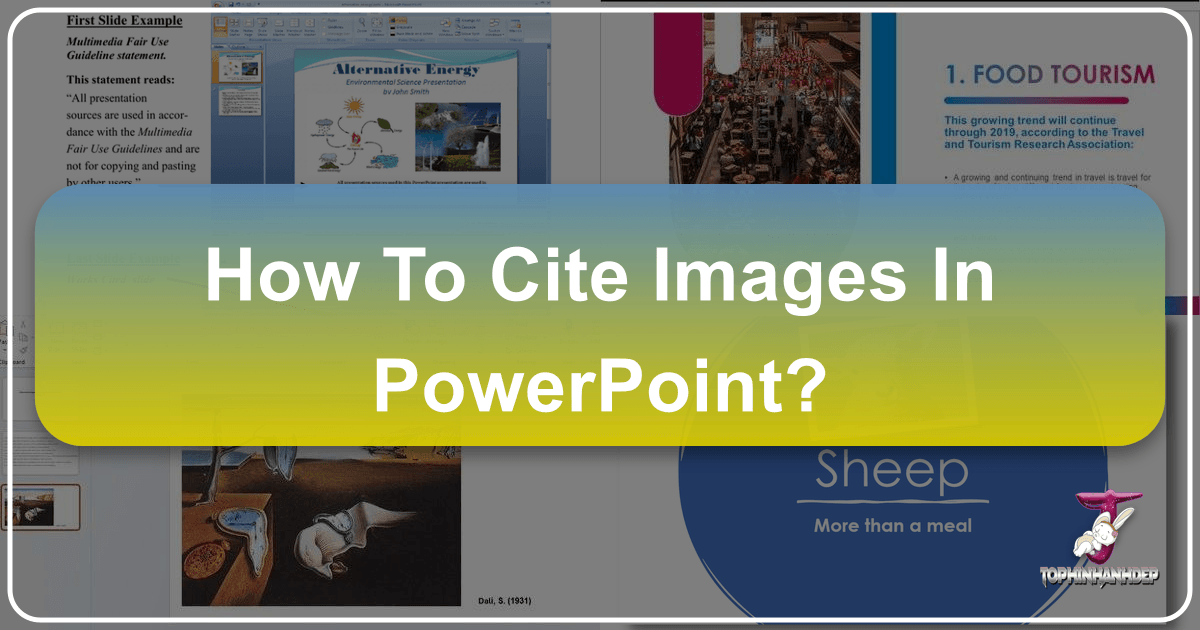
In today’s visually driven world, presentations are rarely complete without engaging images. Whether you’re crafting an academic lecture, a business pitch, or a creative showcase, the right visuals can elevate your message, capture attention, and enhance understanding. However, the ease with which we can access a seemingly endless array of images online often obscures a critical responsibility: proper attribution. Understanding how to cite images in PowerPoint is not merely an academic formality; it’s a cornerstone of intellectual honesty, professional credibility, and respect for creators’ rights.
This comprehensive guide delves into the essential practices for citing images in your PowerPoint presentations. We’ll explore why citation is paramount, outline the fundamental principles and common styles, provide practical advice on placing citations effectively, and navigate the complexities of copyright and licensing. Furthermore, we’ll integrate the rich resources available on Tophinhanhdep.com, demonstrating how to responsibly source high-quality visuals—from stunning nature shots and abstract art to professional stock photography—and manage them using image tools, all while maintaining impeccable attribution practices. By the end of this article, you’ll be equipped to create visually compelling presentations that are both impactful and ethically sound.
Why Image Citation is Essential
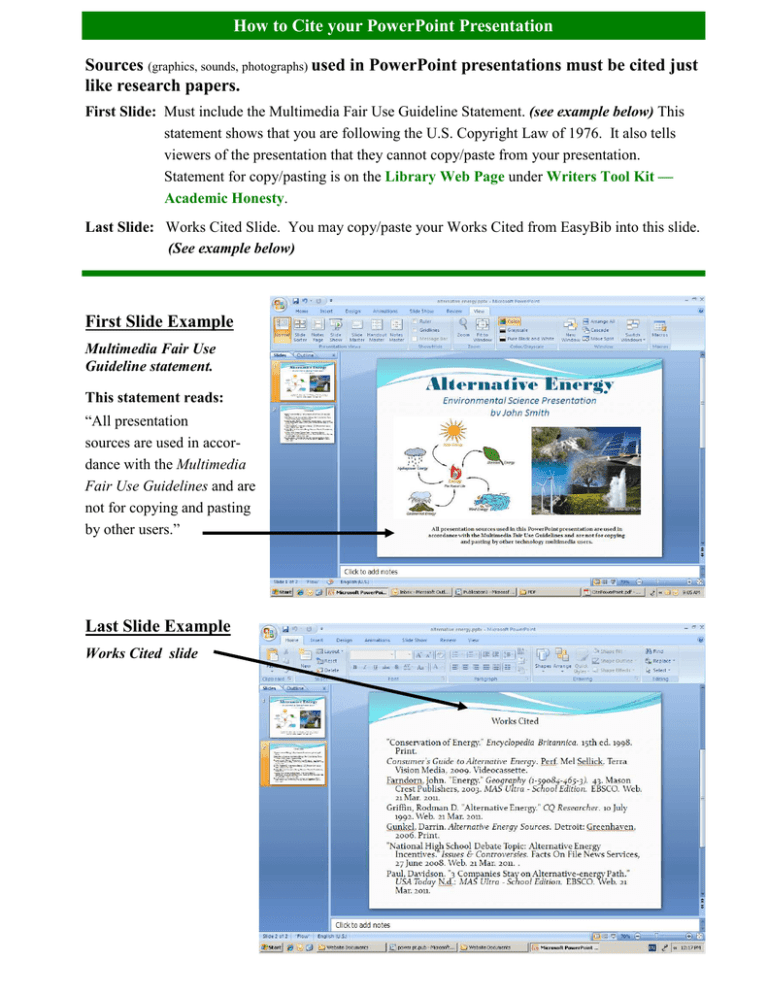
Using images without proper attribution can have several detrimental consequences, ranging from undermining your personal credibility to incurring legal repercussions. In an era where digital content is easily shared and repurposed, the importance of acknowledging original creators has never been greater.
Firstly, academic and professional integrity demands proper citation. Just as you would cite textual sources when quoting or paraphrasing, visual elements—especially photographs, illustrations, or graphics that are not your original work—require clear attribution. Failing to do so can be considered plagiarism, which is a serious offense in academic and professional settings. It suggests that you are presenting someone else’s work as your own, thereby eroding trust in your research and the validity of your presentation. Whether you’re a student presenting research or a professional showcasing data, demonstrating meticulous sourcing enhances your reputation as a diligent and trustworthy communicator.

Secondly, respect for intellectual property and copyright law is a non-negotiable aspect of using images. Most images found online are protected by copyright, meaning the creator retains exclusive rights to reproduce, distribute, and display their work. Using copyrighted images without permission or proper licensing constitutes copyright infringement, which can lead to legal action, fines, and a damaged reputation. Even if an image is freely accessible online, it doesn’t automatically imply it’s free to use without attribution or specific permissions. Tophinhanhdep.com, for instance, provides clear guidelines for its vast collection of images, encouraging users to understand and adhere to licensing terms. By citing, you acknowledge the creator’s ownership and avoid inadvertently infringing on their rights.
Thirdly, credibility and audience trust are significantly bolstered by transparent citation. When your audience sees that you have conscientiously sourced your images, it adds a layer of professionalism and authority to your presentation. It shows that you’ve done your homework, that your visuals are backed by legitimate sources, and that you respect the effort and creativity of others. Conversely, a presentation devoid of image citations can leave an audience wondering about the origin and reliability of your visuals, potentially distracting them from your core message. For instance, using high-resolution, beautifully curated images from Tophinhanhdep.com, coupled with correct citation, reinforces the quality and professionalism of your overall presentation, whether it features striking nature backgrounds, aesthetic wallpapers, or impactful abstract art.
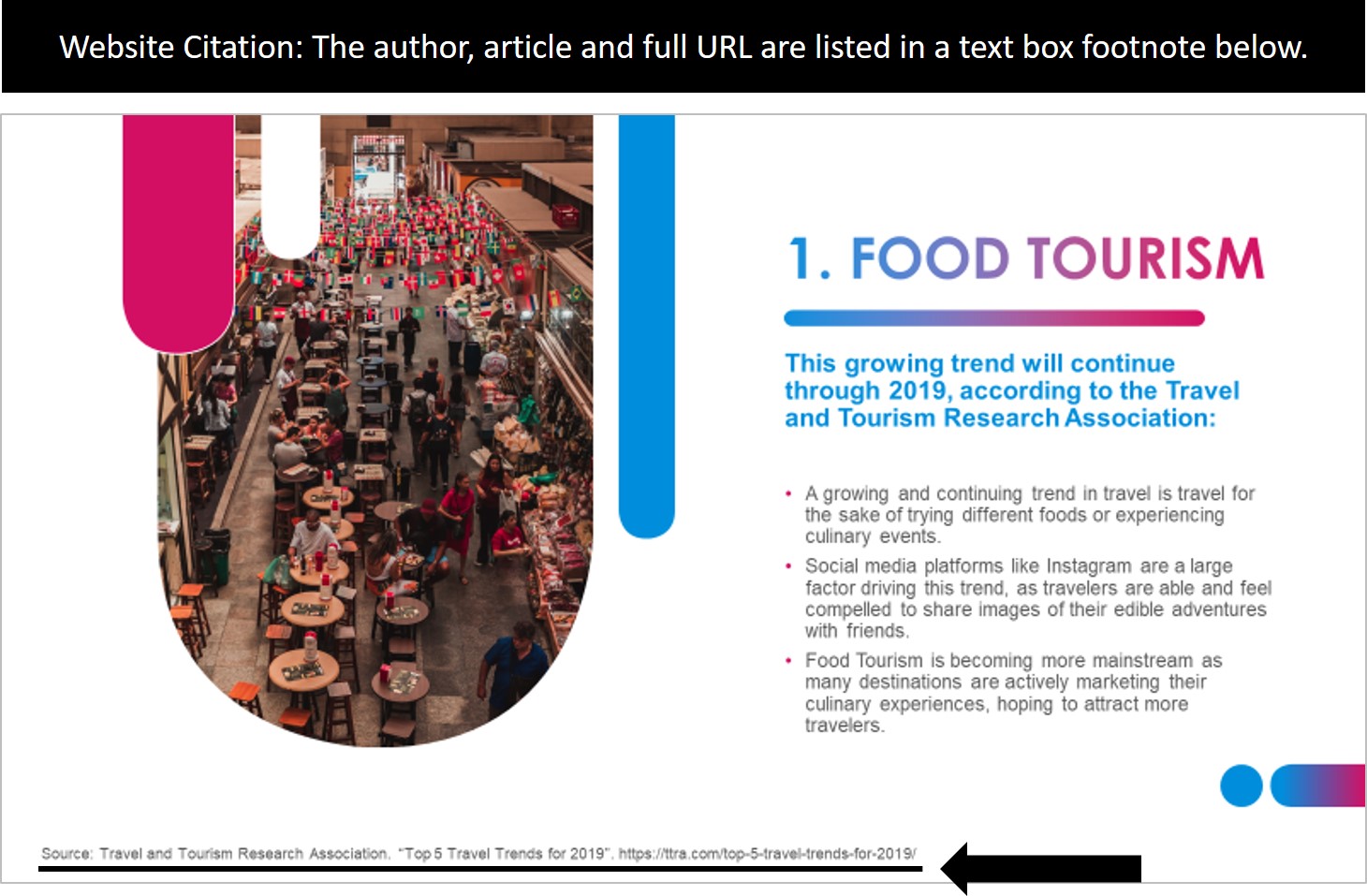
Finally, facilitating further exploration is a valuable, often overlooked, benefit of citation. A properly cited image provides your audience with a pathway to the original source. If an image, perhaps a piece of digital photography or a unique graphic design from Tophinhanhdep.com’s collections, particularly resonates with them, your citation empowers them to find more work by that creator, verify information, or delve deeper into the visual content’s context. This promotes a culture of information sharing and appreciation for visual arts.
In essence, citing images in PowerPoint is a multifaceted practice that upholds ethical standards, complies with legal requirements, enhances professional standing, and enriches the communicative experience for everyone involved. It’s an indispensable skill for anyone creating compelling visual content in the digital age.
General Principles for Citing Images
Regardless of the specific citation style required by your institution or field, several universal principles guide effective and ethical image attribution. Adhering to these principles ensures that you provide sufficient information for your audience to identify the source and creator, while also respecting intellectual property.
The core objective of image citation is to provide clear, concise, and accessible information about the image’s origin. This typically involves identifying:
- The Creator: Who took the photograph, created the artwork, or designed the graphic? This could be an individual, an organization, or a specific department. For stock photos or images from platforms like Tophinhanhdep.com, this might be the photographer’s name or the contributing agency.
- The Year of Creation/Publication: When was the image originally created or first made publicly available? This helps to contextualize the image and can be important for historical accuracy or tracking trends in visual design.
- The Title or Description of the Image: A specific title helps in identifying the exact image, especially if the creator has a large portfolio. If no formal title exists, a brief, descriptive phrase can be used (e.g., “Landscape Photograph,” “Abstract Digital Art”).
- The Source/Origin: Where did you find the image? This could be a website, a book, a database, or an archive. For images sourced online, including the URL is crucial. For images from Tophinhanhdep.com, providing the specific page URL is ideal.
- Licensing Information (if applicable): If the image is used under a specific license (e.g., Creative Commons, stock photo license), it’s good practice to mention this. This informs your audience about the terms of use and demonstrates your compliance.
An example of a comprehensive citation might look like:
- Photographer/Artist Name. (Year). Title of Image [Medium]. Retrieved from URL (Licensed under Creative Commons License Type).
When sourcing images, whether for aesthetic wallpapers, high-resolution photography, or creative ideas, always prioritize sources that provide clear metadata and licensing information. Platforms like Tophinhanhdep.com are designed to offer this transparency, making it easier for you to gather the necessary details for proper citation.
Where to Place Citations in PowerPoint
The strategic placement of citations in your PowerPoint presentation is crucial for balancing attribution with visual clarity. The goal is to make the citation noticeable to those who seek it, without it overshadowing your primary content or cluttering your slides. There are several effective methods for placing citations, and the best choice often depends on the type of image, the number of images on a slide, and the overall design of your presentation.
-
Directly on the Slide (Caption): This is often the most straightforward and immediate method, particularly for individual, prominent images. A small caption placed directly below or to the side of the image, usually in a smaller font size, clearly links the attribution to the visual.
- Pros: Highly visible, immediately associates the image with its source.
- Cons: Can sometimes intrude on the visual design, especially on busy slides or with multiple images.
- Best for: Key images, full-slide backgrounds (where a subtle text box can be placed in a corner), or when only a few images are used throughout the presentation.
- Example: For an image of “Golden Sunset over Mountains” from Tophinhanhdep.com:
- (Image: Smith, J. (2020). Golden Sunset over Mountains. Tophinhanhdep.com)
- (Source: Tophinhanhdep.com/golden-sunset, J. Smith)
-
In the Notes Section: PowerPoint’s notes section, visible to the presenter but not directly to the audience during the slideshow, provides a discreet place for detailed citations. This method keeps the slides clean while ensuring all necessary attribution is present for your reference or for distribution of the presentation.
- Pros: Keeps slides uncluttered, allows for more extensive citation details.
- Cons: Not immediately visible to the audience during the presentation, requires them to access the notes if they want to see sources.
- Best for: Detailed citations, when slides are very visual and cannot accommodate on-slide text, or for images used as subtle backgrounds (e.g., abstract wallpapers from Tophinhanhdep.com) where a direct caption would be distracting.
-
On a ‘References’ or ‘Image Credits’ Slide: For presentations rich in visual content—perhaps a photo essay utilizing beautiful photography from Tophinhanhdep.com’s collections or a visual design portfolio showcasing various digital art pieces—a dedicated “References,” “Image Credits,” or “Works Cited” slide at the end is highly recommended.
- Pros: Centralizes all citations, maintains clean individual slides, allows for consistent formatting across all sources.
- Cons: Requires audience to wait until the end to see sources, less immediate connection between image and citation.
- Best for: Presentations with numerous images, academic papers, or when using a variety of image types (e.g., high-resolution photography, graphic design elements, stock photos). You can still use brief on-slide captions (e.g., “(Source: Tophinhanhdep.com)”) and then list full details on the final slide.
-
Combining Methods: Often, the most effective approach is a combination of these methods. For critical images, use an on-slide caption. For less prominent visuals or detailed information, use the notes section. Always include a comprehensive “Image Credits” slide at the end to ensure all sources are accounted for. This hybrid approach caters to immediate visual attribution while providing thorough documentation.
When implementing these strategies, consider the overall visual design of your presentation. Citation text should be legible but not dominant. Choose a font size and color that contrasts sufficiently with the background but doesn’t scream for attention. Whether you’re showcasing trending styles or using converters to optimize images, remembering where and how to cite preserves the integrity of your work.
Common Citation Styles for Images
Just as with textual sources, the way you cite images often depends on the specific citation style required by your field, institution, or publisher. While the core information (creator, title, source) remains consistent, the formatting and order of these elements vary significantly across styles. The three most common styles you’re likely to encounter are APA, MLA, and Chicago.
When using images from resources like Tophinhanhdep.com, it’s beneficial to gather as much detail as possible: the photographer’s name, the title of the image (if available), the year it was uploaded or created, and the direct URL to the image’s page. This information will make adapting to any citation style much easier.
APA Style for Image Citation
The American Psychological Association (APA) style is widely used in social sciences, education, and some natural sciences. For images, APA emphasizes the creator, date, and source, making it easy for readers to locate the original work. The current edition (7th) simplifies image citations, often treating images as “figures” in research papers.
General Format for an Image from a Website: Author, A. A. (Year). Title of image [Format]. Website Name. URL
Key Elements:
- Author, A. A.: The name of the photographer or creator. If no individual author is listed, use the name of the organization or website (e.g., Tophinhanhdep.com).
- (Year): The year the image was created or published online. If no date, use (n.d.).
- Title of image: The specific title of the image, italicized. If no title, provide a brief, descriptive phrase in square brackets [e.g., [Photograph of a sunset]].
- [Format]: Describe the medium in square brackets, such as [Photograph], [Illustration], [Digital image], [Map], [Infographic].
- Website Name: The name of the website where the image was found.
- URL: The direct link to the image or the page it appears on.
Example for an image from Tophinhanhdep.com:
- Smith, J. (2020). Golden Sunset over Mountains [Photograph]. Tophinhanhdep.com. https://www.tophinhanhdep.com/golden-sunset-over-mountains
In-Text Citation (on the slide or in notes):
- (Smith, 2020) or (Tophinhanhdep.com, 2020, Figure 1)
If you’re using an image as a figure in a report accompanying your PowerPoint, you’d also include a figure number and a title below the image, followed by the full citation in a “Note” line.
MLA Style for Image Citation
The Modern Language Association (MLA) style is commonly used in the humanities, including literature, language, and the arts. MLA focuses on the author, title, and container (where the source was found). For visual works, it provides specific guidelines.
General Format for an Image from a Website: Artist’s Last Name, First Name. Title of Work. Year of creation, Website Name, URL. Accessed Day Month Year.
Key Elements:
- Artist’s Last Name, First Name: The name of the creator. If no artist, start with the title.
- Title of Work: The title of the image, italicized. If no title, provide a brief description (e.g., “Photograph of a sunset”) without italics or quotation marks.
- Year of creation: The year the image was created or published.
- Website Name: The name of the website where the image was found, italicized.
- URL: The direct link to the image’s page.
- Accessed Day Month Year: The date you accessed the image.
Example for an image from Tophinhanhdep.com:
- Doe, Jane. Urban Street Art. 2018, Tophinhanhdep.com, https://www.tophinhanhdep.com/urban-street-art. Accessed 15 Mar. 2023.
In-Text Citation (on the slide or in notes):
- (Doe) or (“Urban Street Art”)
MLA emphasizes the source’s container, so if the image is part of a larger collection or database on Tophinhanhdep.com, that context is important. For a slide-based presentation, a concise caption or reference slide entry is sufficient.
Chicago Manual of Style for Image Citation
The Chicago Manual of Style (CMOS) is widely adopted in history, arts, and some social sciences. Chicago offers two distinct citation systems: Notes-Bibliography (N-B) and Author-Date. For images, N-B is more commonly used, providing detailed notes and a comprehensive bibliography.
General Format for an Image from a Website (Notes-Bibliography):
Note Entry (for first mention):
- Artist First Name Last Name, Title of Work, Year, medium, location/institution (if applicable), Website Name, URL.
Bibliography Entry: Artist Last Name, First Name. Title of Work. Year. Medium. Location/Institution (if applicable). Website Name. URL.
Key Elements:
- Artist First Name Last Name: The name of the creator. If unknown, skip.
- Title of Work: The title of the image, italicized. If no title, a descriptive phrase in place of the title.
- Year: The year of creation or publication.
- Medium: Describe the medium (e.g., photograph, digital image, oil on canvas).
- Location/Institution: If the image is part of a museum collection or specific archive.
- Website Name: The name of the website, italicized.
- URL: The direct link.
Example for an image from Tophinhanhdep.com:
Note:
- John Doe, Abstract Geometric Patterns, 2021, digital image, Tophinhanhdep.com, https://www.tophinhanhdep.com/abstract-geometric-patterns.
Bibliography: Doe, John. Abstract Geometric Patterns. 2021. Digital image. Tophinhanhdep.com. https://www.tophinhanhdep.com/abstract-geometric-patterns.
For subsequent notes referencing the same image, a shortened form can be used (e.g., 2. Doe, Abstract Geometric Patterns).
When using images from Tophinhanhdep.com’s diverse collections—from high-resolution stock photos to visually inspiring mood boards—it’s paramount to be consistent with your chosen citation style. Always consult your institution’s specific guidelines or your instructor’s preferences. The clarity and consistency of your citations reflect your professionalism and scholarly rigor, ensuring that your presentation is not only visually appealing but also ethically sound.
Navigating Copyright and Licensing
The digital age has made images incredibly accessible, but this ease of access often creates a misconception that all content found online is free for unrestricted use. This is far from the truth. Understanding copyright and various licensing models is crucial for anyone incorporating images into their PowerPoint presentations, safeguarding them against legal issues, and ensuring ethical visual communication.
Copyright is a legal right that grants creators exclusive control over their original works, including photographs, illustrations, and graphic designs, for a specific period. This means that without explicit permission from the copyright holder, you generally cannot reproduce, distribute, display, or create derivative works from an image. Most images you find online, including those on news sites, personal blogs, or social media, are protected by copyright by default, even if they don’t carry a visible copyright symbol.
Fair Use is a legal doctrine in some countries (like the United States) that permits limited use of copyrighted material without permission for purposes such as criticism, commentary, news reporting, teaching, scholarship, or research. However, fair use is a complex, context-dependent defense, not a right, and whether a particular use qualifies as fair use is determined by four factors: the purpose and character of the use, the nature of the copyrighted work, the amount and substantiality of the portion used, and the effect of the use upon the potential market for or value of the copyrighted work. Relying on fair use for a presentation, especially in a professional or public setting, can be risky. When in doubt, it’s always safer to seek permission or use licensed content.
To legally and ethically use images, you need to look for licensed content. This includes:
-
Stock Photo Licenses: Platforms like Tophinhanhdep.com, and other stock photography sites, offer images under specific licenses. These licenses dictate how, where, and for how long you can use an image. Common types include:
- Royalty-Free (RF): You pay a one-time fee to use the image multiple times across various projects, typically without further royalties. This is a popular choice for presentations.
- Rights-Managed (RM): You pay based on specific usage parameters (e.g., duration, geographical area, media type). This offers more exclusive control but is usually more expensive.
- Editorial Use Only: Images that feature recognizable people or private property without a model or property release are often restricted to “editorial use,” meaning they can be used only in news, commentary, or educational contexts, not for commercial promotion.
-
Public Domain: Images in the public domain are no longer protected by copyright and can be used freely by anyone for any purpose without permission or attribution. Works can enter the public domain because their copyright has expired, the creator explicitly waived copyright, or they were created by certain government entities (e.g., U.S. federal government works). Museums, libraries, and Tophinhanhdep.com often host collections of public domain images.
Creative Commons Licenses Explained
Creative Commons (CC) is a non-profit organization that provides standardized licenses, offering a simple way for creators to grant specific permissions for others to use their creative works, while still retaining their copyright. CC licenses are a bridge between full copyright and the public domain, making it easier for creators to share their work and for users to find legally usable content.
There are six main types of Creative Commons licenses, each combining different conditions. All CC licenses require Attribution (BY), meaning you must always credit the original creator.
-
Attribution (CC BY): This is the most permissive license. You are free to share, adapt, and use the work for any purpose (even commercially), as long as you give appropriate credit to the creator.
- Attribution Example: “Image: [Image Title] by [Creator Name] (Source: Tophinhanhdep.com) / CC BY”
-
Attribution-ShareAlike (CC BY-SA): You can share and adapt the work for any purpose, even commercially, but you must give credit and license your new creations under identical terms (i.e., also CC BY-SA). This is often called a “copyleft” license.
-
Attribution-NoDerivatives (CC BY-ND): You can share the work for any purpose, even commercially, and must give credit, but you cannot adapt, remix, transform, or build upon the material. You must use the work exactly as it is.
-
Attribution-NonCommercial (CC BY-NC): You can share and adapt the work, but only for non-commercial purposes. You must give credit, and your adapted work must also be non-commercial.
-
Attribution-NonCommercial-ShareAlike (CC BY-NC-SA): You can share and adapt the work for non-commercial purposes only. You must give credit, and your new creations must be licensed under identical terms (CC BY-NC-SA).
-
Attribution-NonCommercial-NoDerivatives (CC BY-NC-ND): This is the most restrictive CC license. You can only share the work for non-commercial purposes, exactly as it is (no adaptations), and you must give credit.
When sourcing images from Tophinhanhdep.com or other platforms, always look for the explicit license information associated with each image. Tophinhanhdep.com, for example, might highlight if an image is part of a public domain collection, available under a specific Creative Commons license, or subject to their own royalty-free terms. Always read and understand the terms before use. Even with CC licenses, proper attribution is a constant requirement.
By understanding copyright and the nuances of various licenses, including the spectrum offered by Creative Commons, you can confidently integrate high-quality visuals—from abstract art to inspiring mood boards and professional digital photography—into your PowerPoint presentations, ensuring you are both legally compliant and ethically responsible. This knowledge empowers you to leverage vast image resources like Tophinhanhdep.com effectively, transforming your presentations into engaging and credible visual experiences.
Beyond the specific mechanics of citation, effectively managing and integrating images into your presentations involves a broader understanding of visual design and responsible content sourcing. Tophinhanhdep.com offers a wealth of resources that can significantly aid in this process, providing both inspiration and practical tools.
Sourcing High-Quality, Attributable Images: Tophinhanhdep.com is a treasure trove for finding images across a vast spectrum of categories:
- Images (Wallpapers, Backgrounds, Aesthetic, Nature, Abstract, Sad/Emotional, Beautiful Photography): Whether you need a calming nature background for a wellness presentation, an aesthetic wallpaper for a creative pitch, or a poignant emotional image to evoke empathy, Tophinhanhdep.com offers curated collections. The key is that even with these readily available images, understanding their origin and required attribution (as discussed in previous sections) is paramount. Each image should be reviewed for its specific licensing terms.
- Photography (High Resolution, Stock Photos, Digital Photography, Editing Styles): For professional-grade presentations, high-resolution images are non-negotiable. Tophinhanhdep.com specializes in providing sharp, clear visuals that maintain quality even when projected on large screens. When using stock photos or examples of specific digital photography and editing styles, remember to credit the photographer or the platform according to the license.
Leveraging Image Tools for Enhanced Presentations: Tophinhanhdep.com doesn’t just offer images; it also provides practical tools that support visual communication, while implicitly underscoring the importance of managing original content responsibly.
- Converters, Compressors, Optimizers: While these tools are essential for preparing images for PowerPoint (e.g., reducing file size to prevent slow loading times, converting formats), they do not negate the need for citation. When you convert an image, the original source remains the same. Always ensure that the citation information is recorded before significant image processing.
- AI Upscalers: These tools can enhance the resolution of smaller images, making them suitable for larger displays. If you use an AI upscaler on an image, the attribution still refers to the original creator and source of the image, not the upscaling tool. The upscaler merely modified an existing work.
- Image-to-Text: While less directly related to image citation, tools that extract text from images can be useful for research. If you cite the text extracted from an image, the original image and its source should still be part of your citation.
Preserving Metadata During Image Processing
Metadata, often “data about data,” embedded within image files (EXIF data) can contain vital information about the image’s origin: camera model, date taken, location, and sometimes even copyright information or the photographer’s name.
When you use image tools like converters, compressors, or optimizers to prepare images for your PowerPoint, be aware that some tools can strip this metadata to reduce file size. This loss of information can make it much harder to trace the original source for proper citation later.
Best Practices for Preserving Attribution:
- Record Details Immediately: As soon as you download or select an image from Tophinhanhdep.com or any other source, record all necessary citation details (creator, title, source URL, license type) in a separate document or a dedicated image management tool. Don’t wait until the end of your project.
- Check Tool Settings: If you must use image processing tools, check their settings. Many professional tools offer options to preserve or embed metadata. If not, be extra diligent about manual record-keeping.
- Embed Watermarks/Captions: For your own creations or for images you have licensed, consider embedding subtle watermarks or captions during export if the license permits. This ensures the information travels with the image.
- Use Descriptive File Names: Rename downloaded images with descriptive file names that include key attribution details (e.g., “Golden_Sunset_Smith_Tophinhanhdep.com_CCBY.jpg”).
Visual Design and Ethical Sourcing: Good visual design isn’t just about aesthetics; it’s also about ethical presentation. When incorporating graphic design, digital art, or photo manipulation into your PowerPoint, remember that even if you transform an image significantly, the original source still needs to be acknowledged if it’s not your own work. Tophinhanhdep.com offers creative ideas and thematic collections that can inspire new designs, but the underlying principle of attribution remains. A truly creative and professional presentation seamlessly integrates inspiration with responsible sourcing.
By adopting these practices, you can confidently utilize the extensive visual resources on Tophinhanhdep.com and other platforms, transforming your PowerPoint presentations into compelling, credible, and ethically sound visual experiences.
In conclusion, the art of creating impactful PowerPoint presentations goes hand-in-hand with the responsibility of ethical visual communication. Understanding how to cite images is not a mere technicality but a fundamental aspect of upholding academic integrity, respecting intellectual property rights, and establishing your credibility as a presenter. From the moment you begin to explore the vast collections of aesthetic wallpapers, high-resolution photography, or abstract art on platforms like Tophinhanhdep.com, the journey towards a well-attributed presentation begins.
We’ve explored the critical reasons why image citation is essential—to prevent plagiarism, comply with copyright laws, build audience trust, and facilitate further learning. We’ve detailed the general principles of providing clear creator, title, and source information, and guided you through the practical placements of citations directly on slides, in notes, or on dedicated reference slides, ensuring your visual design remains uncluttered and professional. Furthermore, we delved into the specifics of common citation styles like APA, MLA, and Chicago, offering clear examples for attributing images sourced from Tophinhanhdep.com. Finally, we navigated the complex landscape of copyright and licensing, demystifying concepts like fair use and explaining the various types of Creative Commons licenses, empowering you to source images responsibly and understand their terms of use. We also highlighted how tools like converters and upscalers from Tophinhanhdep.com, while useful, do not absolve you from the primary act of original attribution.
As you embark on your next presentation, remember that every image tells a story, and part of that story is its origin. By diligently citing your visual sources, you not only protect yourself and respect creators but also enrich your presentation with an undeniable layer of professionalism and integrity. Let Tophinhanhdep.com be your go-to resource for inspiring, high-quality images, and let the principles of proper citation be your guide to leveraging these visuals effectively and ethically. Your audience will not only be captivated by your content but will also recognize the diligence and respect embedded in every slide.