How to Cite Images in PowerPoint APA: A Comprehensive Guide for Visual Storytelling
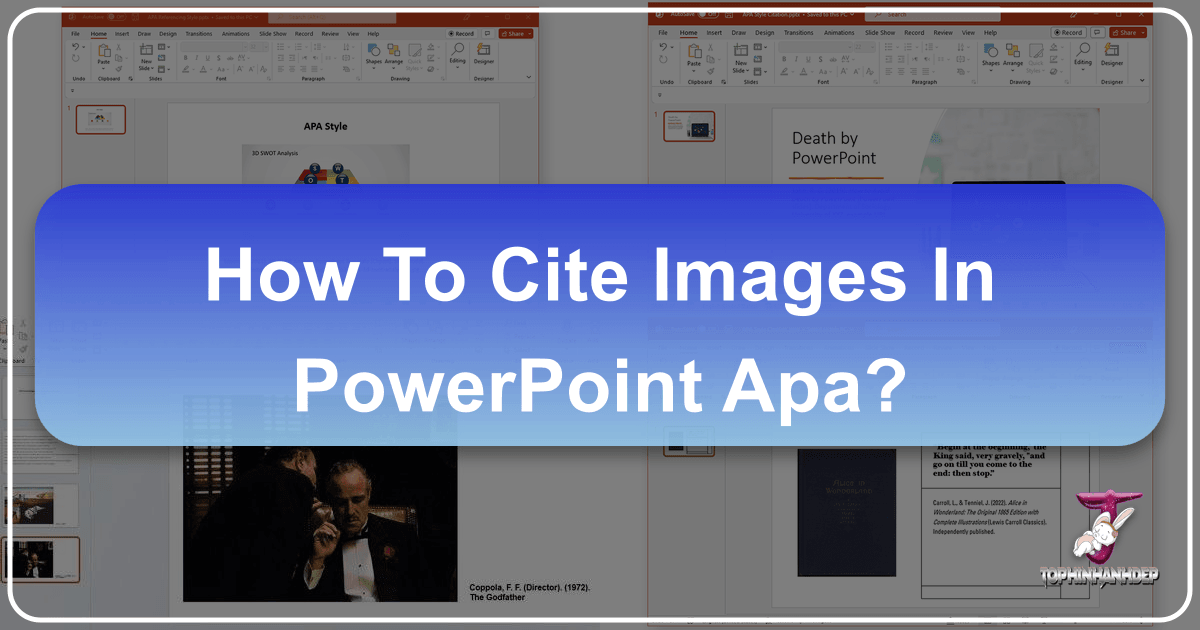
In the dynamic world of presentations, visual elements are paramount. From captivating wallpapers and aesthetic backgrounds to high-resolution stock photos and intricate digital art, images breathe life into our messages. Platforms like Tophinhanhdep.com offer a vast array of visual resources, including nature photography, abstract compositions, and thematic collections, perfect for enhancing any PowerPoint. However, the effective and ethical use of these visuals hinges on a critical practice: proper citation.
Whether you’re crafting a professional report, an academic lecture, or a creative portfolio, integrating third-party images demands acknowledgment. This is particularly true when adhering to specific academic standards, such as the American Psychological Association (APA) style. Citing images in PowerPoint is not merely a formality; it safeguards intellectual property, lends credibility to your work, and demonstrates your commitment to academic integrity. This comprehensive guide will walk you through the nuances of citing images in PowerPoint using APA style, drawing insights from various expert sources and connecting them to the rich visual ecosystem provided by Tophinhanhdep.com.
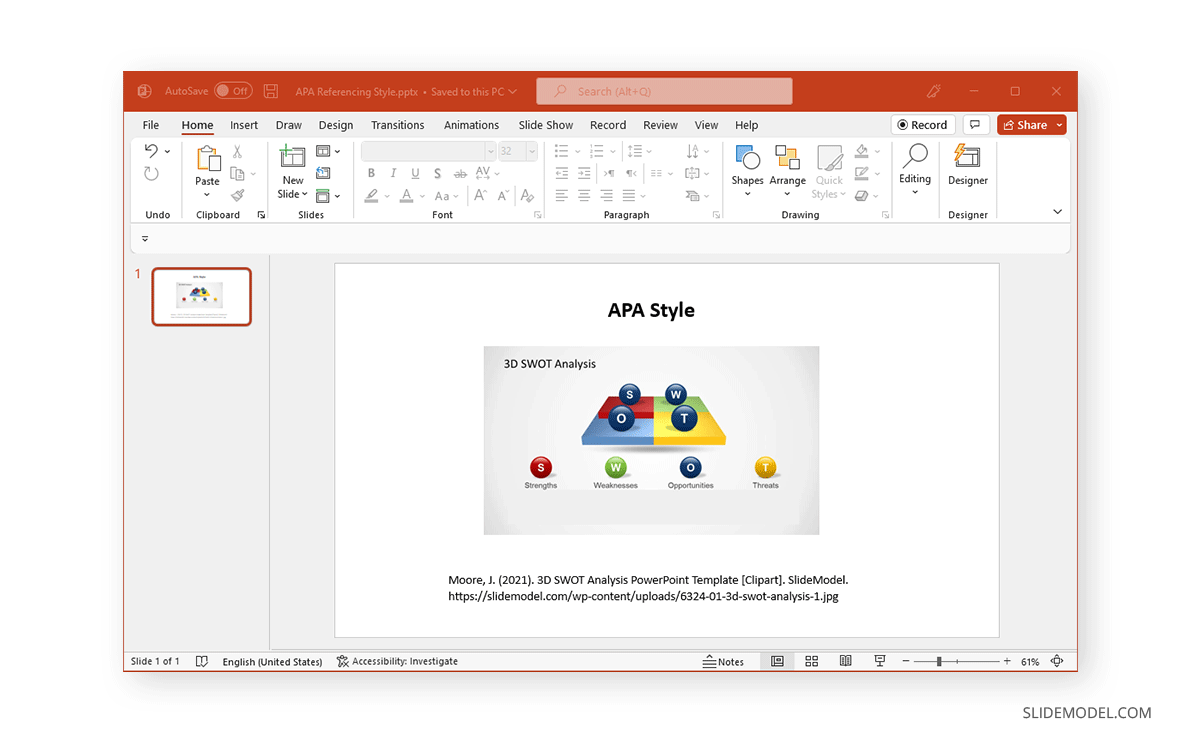
Understanding the Importance of Image Citation in PowerPoint
Every image, from a striking piece of beautiful photography to a functional piece of clipart, has an origin. Recognizing and crediting that origin is a cornerstone of responsible information sharing. When building a PowerPoint presentation, especially one enriched with diverse visuals from Tophinhanhdep.com’s collections, understanding the rationale behind citation is the first step towards mastering the practice.
Why Attribution Matters for Your Visual Content
Attribution in PowerPoint serves multiple crucial purposes. Firstly, it ensures proper credit is given to the original creator. This respects their intellectual property rights and acknowledges the effort and skill that went into producing the image. Without attribution, you risk committing copyright infringement, which can have legal repercussions, depending on the image’s license.
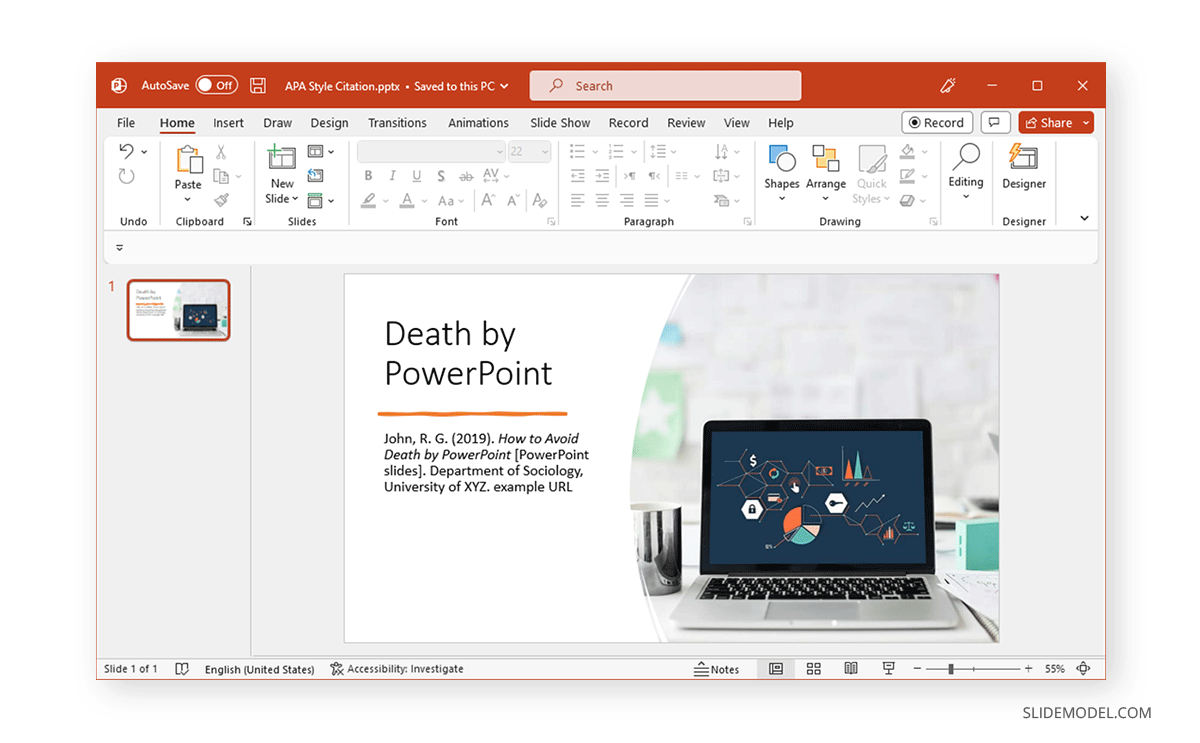
Secondly, citing images significantly boosts the credibility and professionalism of your presentation. When an audience sees properly cited visuals, it signals that you have meticulously researched your content and are presenting well-supported information. This is particularly important in academic or professional settings where the integrity of your sources is under scrutiny. Using high-resolution images from Tophinhanhdep.com, paired with accurate citations, elevates the perceived quality of your work.
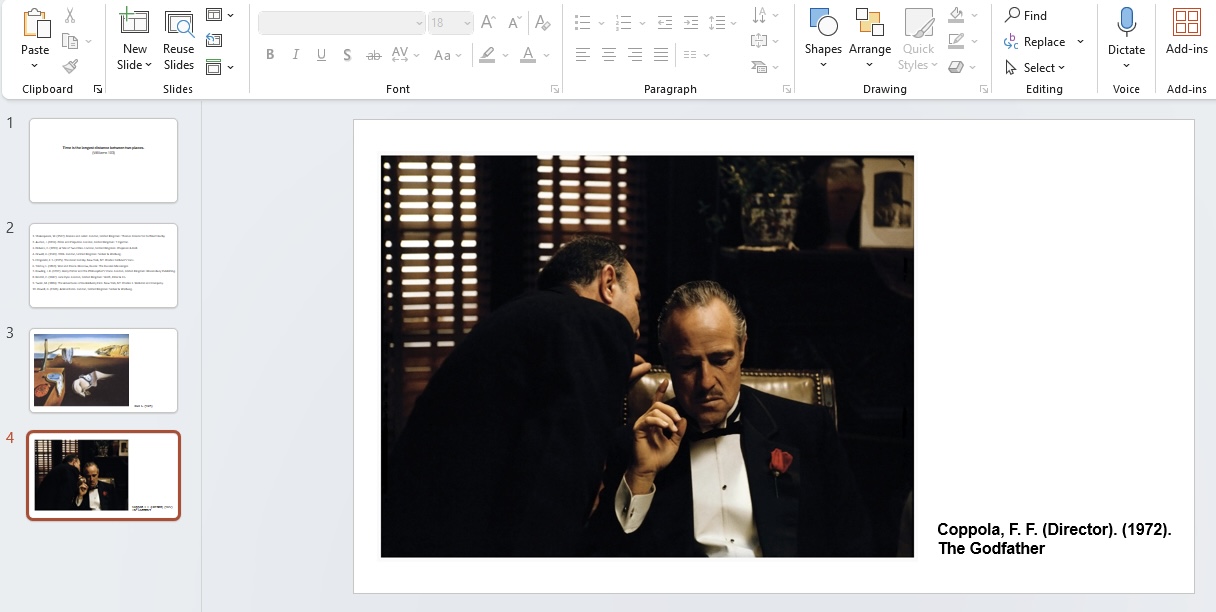
Finally, citations provide a pathway for your audience to explore the source material further. If a particular image, such as a captivating nature scene or an intriguing abstract design from Tophinhanhdep.com, sparks interest, a clear citation allows viewers to easily locate the original work or artist, fostering deeper engagement with the subject matter.
Licensing and Permissions for Diverse Image Types
Before you even begin the citation process, it’s vital to understand the licensing associated with the images you intend to use. Different images come with different rights and requirements, and platforms like Tophinhanhdep.com often host a variety of licensed content, from stock photos to user-contributed digital photography.
- Public Domain Images: These are images whose copyrights have expired, were waived, or were never applicable. Historical photographs or certain government works often fall into this category. While no attribution is strictly required, it’s still good practice to acknowledge the source if known, as a courtesy.
- Creative Commons Licenses: Many images, especially those found on photography and digital art platforms, operate under Creative Commons (CC) licenses. These licenses grant various permissions, ranging from requiring simple attribution to restricting commercial use or modifications. Always check the specific CC license (e.g., CC BY, CC BY-NC) to ensure you meet its conditions.
- Stock Photos: Images from stock photography sites, often high-resolution and professionally produced, usually come with specific usage rights. These might include editorial use, commercial use, or limitations on the number of reproductions. While often paid, attribution may still be required depending on the provider and license terms. Tophinhanhdep.com might feature images that, if sourced from stock providers, would carry these considerations.
- Other Proprietary Licenses: Images you purchase or license directly from an artist or agency will have specific terms outlined in your agreement. Always refer to these terms for citation and usage requirements.
Identifying the license is the first critical step. This information is typically found on the website where you obtained the image, often directly below or adjacent to the visual. Understanding these licenses ensures you are not only citing correctly but also using the image legally within your presentation.
Step-by-Step Guide to Citing Images in PowerPoint APA Style
Once you understand the “why” behind citation, the “how” becomes practical. The APA style offers a standardized format for referencing images, ensuring consistency and clarity. This section details the process, from formatting the citation to seamlessly integrating it into your PowerPoint slide.
Basic APA Format for Images from Online Sources
The APA style provides a clear template for citing images, particularly those sourced from the internet, which is the most common origin for visuals like backgrounds, aesthetic images, and thematic collections from Tophinhanhdep.com.
The general APA format for an image from a website is:
Author. (Year). Title of the image [Image type]. Website Name. URL
Let’s break down each component:
- Author: This refers to the creator or copyright holder of the image. It could be an individual’s last name and first initial (e.g., Moore, J.) or an organization’s name (e.g., SlideModel). If no specific author is identified, you might use the website or organization responsible for hosting the image.
- Year: The year the image was published or created. If this information is not explicitly provided, use “(n.d.)” for “no date.”
- Title of the image: This should be italicized. If the image doesn’t have an official title, you can provide a brief, descriptive title in plain text (e.g., “Image of a forest”).
- [Image type]: This descriptive label, enclosed in square brackets, clarifies the nature of the visual. Common examples include
[Photograph],[Illustration],[Clipart],[Infographic],[Digital art], or[Screenshot]. For various image categories found on Tophinhanhdep.com, this could be[Nature photography],[Abstract art], or[Wallpaper]. - Website Name: The name of the website where the image was found.
- URL: The direct link to the image or the page where the image is hosted. This allows your audience to easily locate the original source.
Example: Moore, J. (2021). 3D SWOT Analysis PowerPoint Template [Clipart]. SlideModel. https://slidemodel.com/wp-content/uploads/6324-01-3d-swot-analysis-1.jpg
For images sourced from Tophinhanhdep.com, you would adapt this format accordingly, using the appropriate author (if available), title, image type (e.g., [Aesthetic background]), and the specific URL from the platform.
Practical Application: Adding and Grouping Citations
Once you have formulated your APA citation, the next step is to integrate it into your PowerPoint slide. This process is straightforward and ensures your citation is directly associated with the image it references.
- Insert a Text Box: In PowerPoint, navigate to the slide containing your image. Go to the “Insert” tab in the ribbon and select “Text Box.” Click and drag your mouse to create a text box directly below or adjacent to the image. It’s often best to place it subtly, perhaps in a corner, to avoid distracting from the main visual.
- Enter Citation Details: Double-click inside the newly created text box. Type or paste your meticulously formatted APA citation. Ensure the font size is readable but not overly large (e.g., 10-12 point font is often suitable for citations, while main text is larger).
- Group the Image and Citation: This is a crucial step for maintaining the integrity of your layout. If you move or resize the image later, you want its citation to move along with it.
- Select both the image and the text box. You can do this by clicking the image, then holding down the
Ctrl(Windows) orCmd(Mac) key and clicking the text box. - Right-click on either of the selected objects.
- From the context menu, choose “Group” and then “Group” again.
- Now, the image and its citation are bound together and can be moved, resized, or repositioned as a single unit.
- Select both the image and the text box. You can do this by clicking the image, then holding down the
This method, applicable across PowerPoint versions (2013, 2016, 2019, 365, Online), ensures your presentation remains polished and professional, even as you adjust your visual design.
Tailoring Citations for Specific Visuals and Contexts
The general APA format is a good starting point, but the diverse range of images available from sources like Tophinhanhdep.com sometimes requires slight adaptations.
- Images Without a Clear Author: If an image (e.g., an anonymous abstract wallpaper) lacks a clear individual or organizational author, begin the citation with the title of the image.
- Format: Title of the image [Image type]. (Year). Website Name. URL
- Example: Aesthetic Cloud Formation [Background]. (n.d.). Tophinhanhdep.com. https://tophinhanhdep.com/aesthetic-cloud-formation-image.jpg
- Adapted Images: If you have modified or adapted an image, you should include “Adapted from” before the original title in your citation. This is particularly relevant if you are engaging in photo manipulation or digital art as part of your visual design, starting from an existing image.
- Format: Adapted from Author. (Year). Title of the image [Image type]. Website Name. URL
- Example: Adapted from Moore, J. (2021). 3D SWOT Analysis PowerPoint Template [Clipart]. SlideModel. https://slidemodel.com/wp-content/uploads/6324-01-3d-swot-analysis-1.jpg
- Images from Repositories without a Publisher Name: For images obtained from large repositories or certain stock photo sites where a distinct “Website Name” isn’t as relevant as the direct link, you can sometimes omit the website name if the URL itself is sufficiently descriptive of the source. However, generally, it’s best practice to include it if identifiable.
- Images with Licensing Information: If your image has specific licensing information (e.g., “Licensed under Creative Commons Attribution 4.0 International License”), you may choose to include this at the end of your citation or as a separate note, especially if permission was explicitly granted for its use.
By understanding these nuances, you can ensure that every visual you incorporate, whether it’s a piece of nature photography or a vibrant background, is cited with precision and accuracy, reflecting the high standards of visual design and academic integrity.
Mastering APA for a Professional and Credible Presentation
Citing images is just one component of maintaining academic rigor in your presentations. A truly professional presentation extends this practice to all borrowed information, fostering a cohesive and trustworthy narrative. Furthermore, leveraging image tools and design principles can enhance both the visual impact and the citational clarity of your slides.
Beyond Images: Citing Other Media and Presentations in APA
While this guide focuses on images, it’s essential to remember that all external information, whether text, charts, or even entire presentations, requires citation. Tophinhanhdep.com, while specializing in visuals, understands the broader context of information sharing. When your visual design incorporates diverse elements, such as data charts or quotes, the APA style provides formats for these too:
- Citing a PowerPoint Presentation (as a source): If you are referencing another PowerPoint presentation (e.g., from a conference or educational institution), the format is:
Author(s) or Presenter(s), Initials. First Initial. (Date of publication). Title of the PowerPoint presentation [PowerPoint slides]. Conference Name, Place (if applicable). URL (if accessible).
- Example: John, R. G. (2019). How to Avoid Death by PowerPoint [PowerPoint slides]. Department of Sociology, University of XYZ. example URL
- Citing a Publication (Book, Article): For textual information from books or articles:
Author(s), Initials. First Initial. (Year). Title of the publication. Source.
- Example: Carroll, L., & Tenniel, J. (2022). Alice in Wonderland: The Original 1865 Edition with Complete Illustrations (Lewis Carroll Classics). Independently published.
Consistently applying APA rules to all elements of your presentation, from high-resolution images to direct quotes, solidifies your commitment to ethical presentation practices.
Leveraging Image Tools and Visual Design Principles for Enhanced Citations
The “Image Tools” and “Visual Design” categories on Tophinhanhdep.com highlight the technical and creative aspects of working with visuals. These tools and principles can indirectly support your citation efforts:
- Image Tools (Converters, Compressors, Optimizers, AI Upscalers): While these tools directly manipulate images (e.g., adjusting a high-resolution wallpaper to a smaller size, or upscaling an older photograph), they indirectly impact citation by ensuring the image quality remains high. When images are clear and sharp, the presentation looks professional, and the small text of a citation doesn’t detract from a blurry or pixelated visual. Using an image compressor or optimizer ensures that even with a high-quality image from Tophinhanhdep.com, your presentation file size remains manageable without sacrificing visual fidelity.
- Visual Design (Graphic Design, Digital Art, Photo Manipulation, Creative Ideas): Good visual design dictates that citations, while necessary, should not overshadow the main content or image. Graphic design principles suggest placing citations in a consistent, unobtrusive location (e.g., bottom left or right corner) using a legible, but smaller, font. Creative ideas can also lead to integrating citations more aesthetically, perhaps by matching the font style or color palette to the overall slide design, ensuring they complement rather than clash. Thoughtful photo manipulation, if done with proper licensing and citation, can create truly unique visuals that still adhere to academic standards.
By consciously applying these elements, you ensure that even the “behind-the-scenes” details like citations contribute to the overall excellence of your presentation.
Ethical Sourcing and Inspiration from Image Collections
Tophinhanhdep.com’s “Image Inspiration & Collections” and “Photography” sections offer a wealth of creative ideas and thematic collections, from beautiful photography to sad/emotional images, or nature and abstract art. When sourcing images from such platforms, ethical considerations extend beyond just the APA format.
- High Resolution and Quality: Always aim for high-resolution images. Tophinhanhdep.com likely provides options for this. A clear image looks professional and makes any accompanying citation text easier to read.
- Relevance and Impact: Choose images that truly enhance your message, whether it’s an aesthetic background setting the mood or a powerful photograph illustrating a point. This thoughtful selection, combined with proper citation, elevates your presentation beyond a simple display of visuals.
- Understanding Editing Styles: The “Editing Styles” under Photography on Tophinhanhdep.com highlights the artistry involved. While not directly part of the APA format, understanding an image’s style can inform your descriptive title if the original lacks one, helping you to accurately convey the visual to your audience even through the citation.
- Mood Boards and Thematic Collections: When building mood boards or using thematic collections, ensure that each individual image within the collection, if externally sourced, is still properly attributed. Consistency across multiple images from a collection (e.g., all nature images from Tophinhanhdep.com) makes the citation process smoother.
Ethical sourcing involves not just citing correctly, but also selecting appropriate, high-quality, and relevant images that respect the original creator’s work and enhance your presentation’s message.
Advanced Considerations and Best Practices for APA Citation
Beyond the basic steps, certain advanced considerations and best practices can further refine your APA citation process in PowerPoint, ensuring your presentation is both scholarly and visually engaging.
Juggling Aesthetics, Readability, and Academic Integrity
One of the perpetual challenges in visual presentations is striking a balance between an aesthetically pleasing slide and the academic requirement of comprehensive citations. Here’s how to navigate this:
- Font Size and Style: For in-slide citations, opt for a smaller font size than your main body text (e.g., 10-12 pt versus 18-24 pt). Choose a clean, sans-serif font that is highly readable, even at a smaller size. Avoid overly decorative fonts that might look cluttered.
- Placement Consistency: Maintain a consistent placement for your image citations – typically at the bottom of the slide, either centered or in a corner. This helps the audience know where to look for attribution without actively searching for it.
- Conciseness: While the full APA citation is important, in-slide citations can sometimes be adapted for conciseness if a comprehensive reference list is provided at the end. For example, a caption might read: “Figure 1. Beautiful Landscape (Artist, Year). Adapted from Tophinhanhdep.com,” with the full URL and details in your final reference slides. However, for academic rigor, the full in-slide citation is often preferred.
- Contrast and Visibility: Ensure your citation text has sufficient contrast with the slide background. A subtle color that blends with your presentation’s theme but is still clearly visible is ideal. Avoid colors that are difficult to distinguish or that make the text appear to fade into the background.
- References Slide: For a formal presentation, always include a dedicated “References” or “Works Cited” slide at the end. This slide provides a comprehensive, alphabetized list of all sources, including images, in their full APA format. This allows you to keep in-slide citations concise while still offering complete information for those interested in deeper exploration. Aim for no more than 12 lines per reference slide to prevent clutter and ensure readability.
Utilizing Citation Generators and Tophinhanhdep.com for Efficiency
In today’s digital age, tools are available to streamline the citation process, freeing up more time for crafting compelling content and selecting impactful visuals from resources like Tophinhanhdep.com.
- Online Citation Generators: Tools like Grammarly’s citation generator, Zotero, and EasyBib can significantly simplify creating APA citations. You typically input the source details (author, title, year, URL, website name), and the generator produces the correctly formatted citation. MyExcelOnline also mentions Google Scholar as a useful tool for finding and formatting academic references in various styles, including APA.
- Grammarly: Excellent for comprehensive writing assistance and generating citations across styles.
- Zotero: Ideal for managing a large collection of sources, helping you organize and cite efficiently.
- EasyBib: A user-friendly online generator for quick citations.
- Tophinhanhdep.com as a Resource: Platforms like Tophinhanhdep.com, by providing clear metadata for their images—such as author information, original titles, publication dates (where applicable), and direct URLs for high-resolution images—make the job of an APA citation generator much easier. When you have readily available information about a stunning aesthetic background or a piece of digital photography, plugging it into a citation tool is fast and accurate. This symbiotic relationship between a well-organized image repository and efficient citation tools helps presenters maintain both visual excellence and academic integrity.
- Filtering Sources: As MyExcelOnline highlights, being selective with your sources boosts your presentational authority. When choosing images, prioritize sources that provide clear attribution information, which inherently makes citation easier and more reliable.
By combining meticulous personal effort with the efficiency of modern tools and well-structured image repositories, you can master the art of APA citation in PowerPoint.
In conclusion, citing images in PowerPoint using APA style is an indispensable practice for anyone creating presentations that incorporate third-party visuals. It’s a multi-faceted process that involves understanding image licenses, applying specific formatting rules, and strategically integrating citations into your slides. Whether you’re utilizing a vibrant wallpaper for an aesthetic background, a high-resolution stock photo, or a unique piece of digital art from Tophinhanhdep.com, proper attribution ensures credibility, respects intellectual property, and empowers your audience to explore further. By adhering to these guidelines and leveraging available tools, you can craft presentations that are not only visually captivating but also academically sound and professionally polished.