How to Convert an Image to JPG: A Comprehensive Guide for Every User
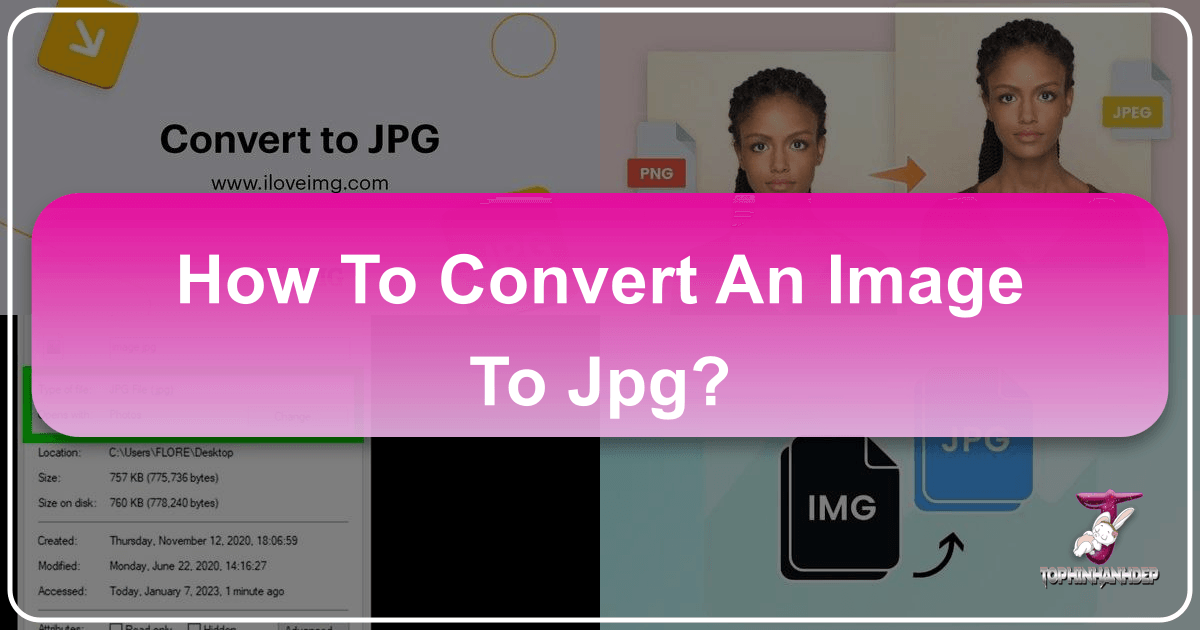
In today’s visually-driven digital world, images are everywhere – from the stunning wallpapers adorning our screens to the captivating backgrounds of our social media profiles, and the aesthetic photography that inspires us daily. Whether you’re a professional photographer sharing high-resolution stock photos, a graphic designer crafting digital art, or simply someone who loves to capture beautiful moments, managing your image files efficiently is paramount. One of the most common challenges encountered is ensuring images are in the right format for various platforms. While there’s a myriad of image formats out there—PNG, GIF, TIFF, WEBP, HEIC, and even RAW files—the JPEG (or JPG) format stands out as a universal standard due to its exceptional balance of quality and file size.

This guide from Tophinhanhdep.com will walk you through everything you need to know about converting images to JPG. We’ll explore why this conversion is often necessary, provide detailed instructions for various operating systems and online tools, and show you how to leverage Tophinhanhdep.com’s powerful suite of image tools to not only convert but also optimize, enhance, and creatively transform your visual content. Get ready to streamline your workflow and unlock the full potential of your images, making them perfectly suited for web publishing, digital sharing, and all your visual design needs.
Understanding the JPEG/JPG Format: The Digital Imaging Standard
The JPEG format is arguably the most ubiquitous image file type in existence, dominating everything from digital camera outputs to web graphics. But what exactly makes it so pervasive, and why is understanding its characteristics crucial for anyone working with digital images?
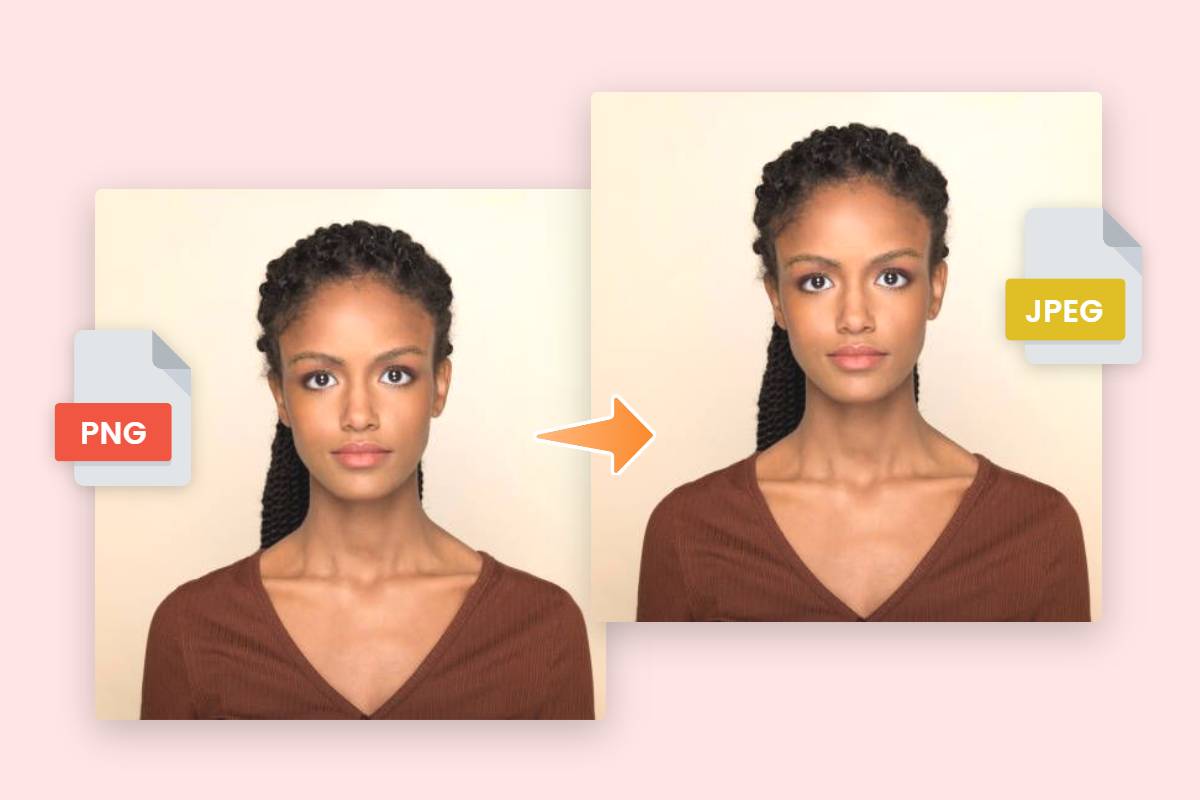
What is JPEG/JPG?
JPEG, an acronym for Joint Photographic Experts Group, refers both to the committee that created the standard and the file format itself. This standard was introduced in 1992 and quickly became the de facto standard for compressing digital images. The fundamental characteristic of JPEG is its use of a “lossy” compression algorithm. This means that when an image is compressed into a JPEG, some data is permanently discarded. While this might sound detrimental, the genius of JPEG compression lies in its ability to discard data that is typically imperceptible to the human eye, especially at common viewing sizes and resolutions.

JPEG achieves impressive compression ratios, often reducing file sizes by a factor of 10:1 or more, without a “noticeable” degradation in visual quality, depending on the compression settings. This makes it ideal for photographs and complex images with smooth color gradients, where a precise pixel-for-pixel reproduction isn’t always necessary. It works by reducing the various parts of the image into blocks of pixels, intelligently analyzing and consolidating color information.
The terms JPEG and JPG are functionally interchangeable. The discrepancy arose from earlier versions of Windows operating systems that required file extensions to be limited to three characters. Thus, “.jpeg” was truncated to “.jpg”. macOS and Linux systems never had this limitation, but “.jpg” had already become widely adopted, leading to both extensions being accepted globally today. So, whether you see “.jpeg” or “.jpg”, rest assured, you’re dealing with the same versatile image format.
JPEG files are known for their ability to retain rich color information, making them perfect for displaying the vibrant hues found in beautiful photography, nature scenes, and aesthetic images. This efficiency in handling color data within a compact file size is one of the main reasons for its enduring popularity and significant contribution to the distribution of digital images across the internet and social media platforms.
Why Convert to JPG?
Given its widespread adoption and technical advantages, converting images to JPG is often a necessary step for various applications. Understanding these reasons will help you appreciate the format’s importance in your digital workflow.
- Universal Compatibility: Many websites, online platforms, and software applications have strict rules regarding the type of image formats they accept. JPG is almost universally supported, making it the safest choice for uploads. If your images are in less common formats like TIFF, HEIC, or even PNG (which is great for transparency but often larger), converting them to JPG ensures they can be displayed and used almost anywhere. This is particularly relevant for sharing your abstract art, professional stock photos, or personal collections.
- Storage Efficiency: The efficient lossy compression of JPG files results in significantly smaller file sizes compared to formats like PNG or TIFF, especially for photographic content. This is a huge advantage for storing large collections of images – be it high-resolution photography, thousands of wallpapers, or extensive thematic collections. Smaller files take up less space on your hard drives, cloud storage, and mobile devices.
- Faster Loading Times: For websites, blogs, and social media, image file size directly impacts page loading speed. Larger image files can slow down a website, leading to a poor user experience and negatively affecting search engine optimization. By converting images to JPG and further optimizing them (as we’ll discuss later), you ensure faster page loading times, which is essential for web publishing and displaying your digital art or photo ideas effectively. This aligns perfectly with the goals of visual design and delivering trending styles quickly to an audience.
- Standard for Digital Photography: Most digital cameras, including those on smartphones, capture photos and save them as JPG files by default. This is because the format is optimized for displaying the subtle color variations and detail found in real-world scenes. For aspiring photographers and those involved in digital photography, understanding how to manage and convert images to and from JPG is a fundamental skill.
- Ease of Sharing: Smaller file sizes also mean faster uploads and downloads, making JPG files incredibly easy to share via email, messaging apps, or cloud services. Whether you’re sending a beautiful landscape photo to a friend or sharing a mood board with collaborators, JPG simplifies the process.
In essence, converting to JPG is about maximizing accessibility, optimizing performance, and ensuring broad compatibility for your digital images without compromising too much on visual fidelity. This makes it an indispensable skill in today’s digital landscape, complementing various aspects of image management, photography, and visual design.
Essential Image Tools for JPG Conversion and Beyond
Converting an image to JPG can be accomplished in numerous ways, from quick online utilities to built-in operating system features and robust desktop software. Tophinhanhdep.com offers a range of integrated solutions designed to make this process as seamless as possible, alongside other powerful image manipulation tools.
Online Converters: The Quickest Path to JPG
For many users, online converters represent the fastest and most accessible way to convert images to JPG, eliminating the need for software installation. Tophinhanhdep.com provides a leading online JPG converter that prioritizes speed, quality, and user-friendliness.
Tophinhanhdep.com’s Online JPG Converter: Our online tool allows you to transform various image formats, including PNG, GIF, TIF, PSD, SVG, WEBP, HEIC, and even RAW files, into JPG format with ease. It’s designed to handle multiple images at once, boosting your productivity, whether you’re converting a handful of aesthetic backgrounds or an entire folder of nature photography.
Key Features of Tophinhanhdep.com’s Online Converter:
- Wide Format Support: Our converter is equipped to handle an extensive array of input formats, ensuring that almost any image you possess can be swiftly converted to JPG. This includes popular formats like PNG (often used for transparent backgrounds in graphic design), GIF (for animated images), TIF (common in professional photography), PSD (Photoshop documents), SVG (vector graphics often used in visual design), WEBP (a modern web-optimized format), HEIC (the default iPhone image format), and even RAW files from high-resolution digital photography. We also support converting HTML to IMAGE and PDF to IMAGE, offering great flexibility.
- Batch Conversion: Got a large collection of images? Our tool allows you to upload and convert multiple images to JPG simultaneously. Simply drag and drop all your files, or select them from your computer, Google Drive, or Dropbox, and let our converter do the heavy lifting. This significantly enhances workflow for managing large thematic collections or stock photos.
- Quality Options: We understand that quality is crucial. Tophinhanhdep.com offers customizable output quality settings. You can choose “Recommended Quality” for a good balance between file size and resolution, or opt for “High Quality (Premium)” to retain the original pixel size, ensuring no compromise on detail, especially vital for beautiful photography or high-resolution images.
- Ease of Use: Our interface is designed for simplicity. The process is typically just three steps:
- Upload Your Image Files: Click the “Select Images” button or drag and drop your desired files directly onto the converter area.
- Adjust Conversion Options (Optional): All uploaded images will be automatically prepared for JPG conversion. You can then select your preferred output quality.
- Click on CONVERT button: Once conversion is complete, you can download your converted JPG images individually or as a ZIP file for convenience.
- Privacy & Security: At Tophinhanhdep.com, we prioritize your data. Our converters are often designed to process files client-side or with stringent security measures, ensuring your uploaded images are not stored long-term on our servers. Some tools even boast “No uploads to our server” and “doesn’t store or see your uploaded images” features, offering peace of mind.
- No Watermarks: Enjoy clean, professional-looking JPGs without any added watermarks, even with our free conversion options.
Step-by-Step Guide for Tophinhanhdep.com’s Online Converter:
- Navigate to Tophinhanhdep.com: Open your web browser and go to the “Convert to JPG” section of Tophinhanhdep.com.
- Upload Your Images: Click the “Select images” button. A file explorer window will open, allowing you to browse your computer for the image files you want to convert. You can select multiple files at once. Alternatively, you can simply drag and drop your image files directly into the designated area on the webpage. Tophinhanhdep.com also supports uploading from cloud services like Google Drive and Dropbox.
- Choose Conversion Quality: Once your files are uploaded, you’ll see “Convert options.” Here, you can usually choose between “Recommended Quality” for good balance or “High Quality” (often a premium feature) to maintain original pixel size. For most everyday uses, “Recommended Quality” is sufficient.
- Initiate Conversion: Click the prominent “CONVERT” button. The tool will begin processing your images. This may take a few moments depending on the file size and the number of images.
- Download Your JPGs: After the conversion is complete, you’ll be prompted to download your new JPG files. You can download them one by one or as a convenient ZIP archive.
Desktop Solutions: For In-Depth Control (Windows, Mac, Linux)
While online tools are convenient, desktop applications offer offline access and sometimes more nuanced control over the conversion process, particularly useful for tasks like photo manipulation or digital art.
Converting on Windows with Paint
Microsoft’s Paint application, pre-installed on Windows 10 and 11, is a surprisingly capable and simple tool for basic image conversions to JPG. It’s perfect for quick fixes without downloading any new software.
Steps to Convert with Paint:
- Locate Your Image: Open File Explorer and navigate to the image you wish to convert.
- Open with Paint: Right-click the image, select “Open with,” and then choose “Paint” from the menu.
- Save as JPEG: In the Paint app, click “File” in the top-left corner. Hover over “Save as,” and then select “JPEG picture.”
- Specify Save Details: A new dialog box will appear. Choose your desired folder, optionally rename the file, and ensure “JPEG” is selected as the “Save as type.”
- Save: Click “Save” to complete the conversion. Your image is now a JPG.
Converting on macOS with Preview
Mac users have an equally powerful built-in tool in Preview. Beyond just viewing images, Preview is an excellent utility for basic image editing, including cropping, resizing, and—crucially—converting files to JPG.
Steps to Convert with Preview:
- Open with Preview: Navigate to your image file in Finder. Right-click the file, select “Open With,” and then click “Preview.”
- Export the Image: In the Preview window, go to the “File” menu at the top of your screen and select “Export.”
- Choose JPEG Format: In the pop-up window, click the “Format” dropdown menu and select “JPEG.”
- Adjust Quality (Optional): Use the “Quality” slider to adjust the compression. Higher quality results in a larger file size but better visual fidelity. For beautiful photography, you might prefer a higher quality setting.
- Save: Click the “Save” button. Preview will save the new JPG file, by default, in the same location as your original image. You can rename it if you wish.
Advanced Desktop Tools (e.g., GIMP)
For more demanding tasks or if you need a cross-platform solution with extensive features, free and open-source software like GIMP (GNU Image Manipulation Program) is an excellent choice. GIMP offers capabilities for graphic design, digital art, and photo manipulation far beyond simple conversion.
Steps to Convert with GIMP:
- Install GIMP: If you don’t have it, download and install GIMP for PC, Mac, or Linux from its official website.
- Open Your Image: Launch GIMP. Go to “File” > “Open,” select your image, and click “Open” again.
- Export as JPEG: With the image open, go to “File” > “Export As.”
- Select JPEG File Type: In the “Export Image” dialog, locate the “Select File Type (By Extension)” dropdown or scroll down to find “JPEG image.” Click on it.
- Configure JPEG Options: A new dialog will appear with specific JPEG export options. Here, you can adjust the “Quality” slider (typically 80-90 is a good balance for web). You might also see options like “Show preview in image window” which helps you visualize the impact of compression.
- Export and Save: Click “Export.” Then, choose a folder, give your file a new name (the
.jpgextension will be appended automatically), and click “Save.”
Mobile Conversion Apps: JPG on the Go (iOS, Android)
With the rise of mobile photography and the prevalence of non-JPG formats like Apple’s HEIC, mobile conversion apps have become indispensable. These tools allow you to convert images directly on your smartphone or tablet, making it easy to share your aesthetic, nature, or sad/emotional photos instantly.
General Approach for Mobile Conversion:
- Download a Conversion App: Search your device’s app store (App Store for iOS, Google Play Store for Android) for “image converter” or “JPG converter.” Tophinhanhdep.com recommends checking out popular and highly-rated apps like “The Image Converter” for iOS or “JPEG Converter - PNG/GIF to JPEG” for Android, known for their efficiency and user-friendly interfaces.
- Select Your Image(s): Open the app. You’ll typically be prompted to select images from your device’s photo gallery or file system. Many apps support batch conversion for converting multiple images at once.
- Choose Output Format: Select “JPG” (or “JPEG”) as your desired output format from the available options. Some apps might also offer quality or resolution adjustments.
- Convert and Save: Tap the “Convert” or “Save” button. The app will process the image(s) and save the new JPG file(s) to your device’s gallery or a designated folder within the app. Some apps even offer direct sharing options to social media or messaging platforms.
Mobile conversion is particularly useful for managing images taken with your phone that might be in HEIC format (on iPhones), ensuring universal compatibility before sharing them as wallpapers, backgrounds, or for any visual design project.
Beyond Conversion: Maximizing Your Images with Tophinhanhdep.com’s Suite of Tools
Converting images to JPG is just one step in the vast landscape of digital image management and creation. Tophinhanhdep.com understands the broader needs of photographers, designers, and content creators, offering a comprehensive suite of image tools that go far beyond simple format conversion. These tools are designed to optimize, enhance, and creatively transform your visual assets, whether they are high-resolution photography, abstract art, or trending styles for your mood boards.
Optimizing for Performance and Visual Appeal
Once your images are in JPG format, further optimization can drastically improve their performance and visual impact across various platforms. Tophinhanhdep.com’s tools are designed to give you precise control over these aspects.
- Compress IMAGE: This is a crucial tool, especially for web publishing and sharing. Tophinhanhdep.com’s Image Compressor allows you to significantly reduce the file size of your JPGs without noticeable degradation in quality. Smaller file sizes mean faster website loading times, better SEO, and quicker downloads for your audience. This is vital for presenting any kind of image, from stunning nature photos to complex graphic design projects, ensuring they load quickly on any device.
- Resize IMAGE: Images often need to fit specific dimensions for different uses – a profile picture, a website banner, a desktop wallpaper, or a social media post. Our Resize IMAGE tool lets you adjust the width and height of your images precisely, maintaining aspect ratio or custom dimensions. This ensures your beautiful photography looks perfect without stretching or cropping awkwardly.
- Crop IMAGE: The Crop IMAGE tool is essential for improving composition, focusing on key elements, or removing unwanted distractions. Whether you’re refining an aesthetic photo or preparing an image for a specific layout in visual design, precise cropping can make a world of difference.
- Rotate IMAGE: Easily correct orientation issues with our Rotate IMAGE tool, ensuring your images are always displayed the right way up.
- Photo editor: Our integrated Photo Editor offers basic but powerful functionalities to refine your images. Adjust brightness, contrast, saturation, and apply filters to enhance the mood or aesthetic of your sad/emotional images or vibrant nature shots. This tool supports various editing styles, allowing you to fine-tune your photography.
- Watermark IMAGE: Protect your original work and intellectual property using our Watermark IMAGE tool. Add custom text or image watermarks to your digital photography or digital art pieces before sharing them publicly.
- Remove background: This advanced tool is perfect for creating professional product photos, clean headshots, or complex photo manipulations. The Remove background tool intelligently isolates the subject of your image, allowing you to place it on new backgrounds, integrate it into graphic design layouts, or create transparent PNGs for digital art.
- Upscale IMAGE (AI Upscalers): Have a low-resolution image that needs to be larger without becoming pixelated? Tophinhanhdep.com’s AI Upscalers leverage artificial intelligence to intelligently increase the resolution of your images, adding detail and clarity. This is a game-changer for restoring older photos, preparing stock photos for high-resolution displays, or enhancing image inspiration.
- Meme generator: For a touch of fun and creative ideas, our Meme generator lets you quickly create viral content from your images.
- Image-to-Text: This tool allows you to extract text from images, useful for digitizing documents or extracting information from visual content, bridging the gap between images and text data.
The Role of JPG in Visual Design and Photography
JPGs are not just a convenient file format; they are a foundational element in various creative fields, often serving as the starting point or final output for diverse projects.
- Graphic Design & Digital Art: In graphic design, JPGs serve as versatile base images, textures, and elements. While designers often work with layered files (like PSD) or vector graphics (like SVG), the final outputs for web, print, or social media frequently involve converting elements to JPG for efficient distribution. For digital art, a JPG can be the finished masterpiece, ready for display.
- High Resolution & Stock Photos: For professional photographers and stock photo agencies, JPG is the primary format for delivering high-resolution images to clients and platforms. Its balance of quality and file size makes it manageable for downloads and versatile for various uses, from large-format prints to web banners. Tophinhanhdep.com offers tools to ensure these high-resolution images are ready for any application.
- Editing Styles & Photo Manipulation: Whether you’re applying classic film looks, modern vibrant filters, or engaging in complex photo manipulation, JPGs are the most common input and output format. After extensive editing, the final version is often saved as a JPG for sharing, embodying a specific editing style.
- Creative Ideas & Mood Boards: When brainstorming creative ideas or compiling mood boards, JPGs are incredibly easy to collect and arrange. Their universal compatibility means you can pull images from anywhere – trending styles, aesthetic photography, nature scenes, or abstract art – and quickly assemble visual collections that inspire your next project. Tophinhanhdep.com aids in organizing these thematic collections and photo ideas.
Tophinhanhdep.com: Your Hub for Image Excellence
At Tophinhanhdep.com, we are dedicated to being your ultimate resource for all things related to digital images. Our platform is meticulously designed to support a wide array of users, from casual enthusiasts to professional photographers and visual designers, by offering an extensive ecosystem of tools, resources, and inspiration.
We understand that image management extends far beyond simply converting a file. That’s why Tophinhanhdep.com integrates a comprehensive suite of Image Tools. This includes our highly efficient Converters (like the one for JPG conversion you’ve learned about), robust Compressors and Optimizers to fine-tune your images for any platform, advanced AI Upscalers to breathe new life into lower-resolution visuals, and even practical utilities like Image-to-Text for broader applications. These tools are engineered for ease of use, ensuring that whether you’re performing a quick conversion or a complex photo manipulation, the process is smooth and intuitive.
Beyond functionality, Tophinhanhdep.com is also a treasure trove of visual content and inspiration. Dive into our rich Images collections, featuring everything from captivating Wallpapers and Backgrounds to curated selections of Aesthetic imagery, breathtaking Nature landscapes, thought-provoking Abstract art, emotionally resonant Sad/Emotional pictures, and stunning Beautiful Photography. These collections serve as a boundless source of inspiration, fueling your creative ideas and helping you discover trending styles.
For those passionate about Photography, Tophinhanhdep.com provides invaluable resources. Explore sections dedicated to High Resolution imagery, discover vast libraries of Stock Photos, delve into the nuances of Digital Photography techniques, and uncover various Editing Styles to refine your craft. We empower photographers to not only produce exceptional work but also to manage and present it professionally.
Furthermore, Tophinhanhdep.com serves as a creative sanctuary for Visual Design. Whether you’re interested in Graphic Design, pushing the boundaries of Digital Art, mastering Photo Manipulation, or simply seeking fresh Creative Ideas, our platform offers the tools and inspiration you need. Our Image Inspiration & Collections section is specifically tailored to spark creativity, with dedicated areas for Photo Ideas, customizable Mood Boards, diverse Thematic Collections, and insights into the latest Trending Styles.
Tophinhanhdep.com is more than just a website; it’s a vibrant community and a powerful toolkit designed to elevate your digital imaging experience. We strive to simplify complex tasks, enhance creative possibilities, and provide a seamless environment where your visual ideas can flourish.
Conclusion
Converting an image to JPG is a fundamental skill in the digital age, crucial for ensuring compatibility, optimizing performance, and managing your diverse collection of visuals. From transforming PNGs, GIFs, and HEICs with online tools like Tophinhanhdep.com’s converter, to utilizing built-in desktop applications like Paint on Windows or Preview on macOS, or even leveraging powerful mobile apps, the methods are numerous and accessible to everyone.
But the journey doesn’t end with conversion. Tophinhanhdep.com stands as your comprehensive partner in digital imaging, offering a vast array of tools for compressing, resizing, cropping, editing, upscaling, and much more. Beyond practical utilities, our platform serves as a boundless source of inspiration, with extensive collections of images, photography resources, and visual design ideas that cater to every aesthetic and creative need.
By understanding the importance of the JPG format and harnessing the versatile tools available at Tophinhanhdep.com, you empower yourself to create, manage, and share your images with unparalleled efficiency and creative flair. Explore Tophinhanhdep.com today and unlock the full potential of your visual content, transforming your digital imaging workflow into an art form.