The Ultimate Guide to Converting Images to PNG: A Lossless Transformation for Enhanced Visuals

In the vast and dynamic world of digital imagery, understanding file formats is crucial for photographers, graphic designers, web developers, and even casual users who simply want their pictures to look their best. Among the most prevalent image formats, JPG (or JPEG) and PNG stand out, each with its unique characteristics and optimal use cases. While JPGs are ubiquitous for general photography due to their efficient compression, PNGs offer distinct advantages, particularly when it comes to maintaining image quality, handling transparency, and supporting intricate graphics.
At Tophinhanhdep.com, we understand the nuances of image formats and the need for seamless, high-quality conversions. Whether you’re a professional seeking pixel-perfect clarity for a design project or an enthusiast aiming to preserve the crispness of your favorite aesthetic wallpaper, converting JPG to PNG is a skill that empowers you to control the destiny of your digital visuals. This comprehensive guide will delve into why and how to perform this essential conversion, exploring both built-in operating system tools and the robust features offered by Tophinhanhdep.com’s online image tools. We’ll also touch upon how this transformation opens doors to advanced visual design and creative possibilities, aligning with our website’s focus on stunning images, photography, and innovative image tools.
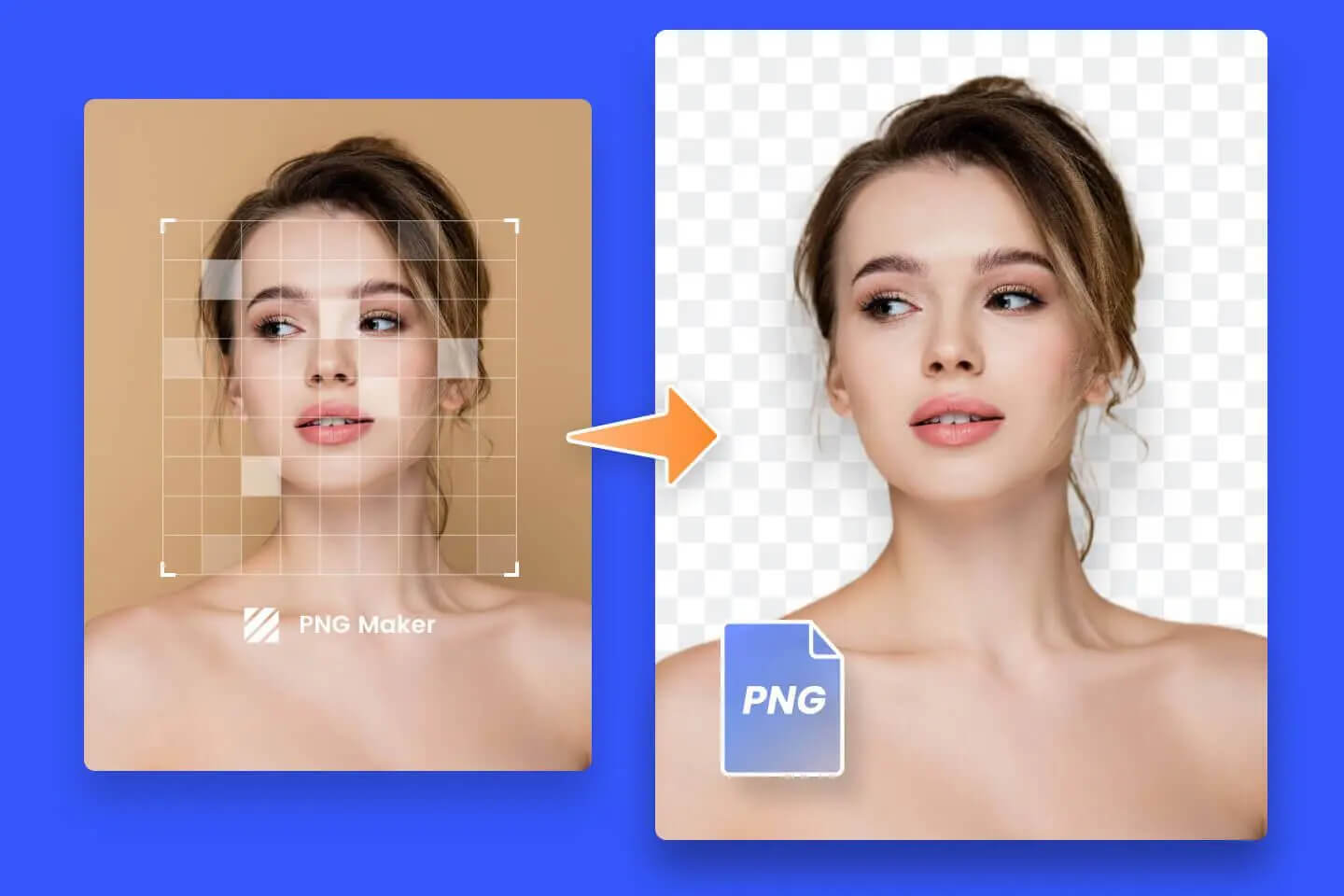
Understanding JPG vs. PNG: Why the Conversion Matters
Before diving into the “how-to,” it’s essential to grasp the fundamental differences between JPG and PNG files. This understanding will clarify why converting an image to PNG might be the ideal choice for your specific needs, especially for backgrounds, digital art, and professional photography.
The Core Difference: Lossy vs. Lossless Compression
The primary distinction between JPG and PNG lies in their compression methods:
- JPG (Joint Photographic Experts Group): This format uses “lossy” compression. This means that when a JPG image is saved, some data is permanently discarded to achieve a smaller file size. While this is excellent for sharing photos online quickly and efficiently, repeated saving and editing of a JPG image will lead to a noticeable degradation of its quality. Each time you resave a JPG, more data is lost, potentially introducing artifacts, blurriness, or a mottled appearance. This can be particularly detrimental for high-resolution photography or images intended for intricate visual design where fidelity is paramount.
- PNG (Portable Network Graphics): In contrast, PNG employs “lossless” compression. This method compresses the image without discarding any data. As a result, a PNG file retains its original quality no matter how many times it is opened, edited, and resaved. This makes PNG an ideal format for preserving the integrity of digital art, detailed illustrations, logos, and images where every pixel matters. While PNG files are typically larger than their JPG counterparts, the trade-off is superior image fidelity.
Transparency and Quality Retention for Visual Design
Beyond compression, PNG offers a critical feature that JPG lacks: support for transparency.
- Transparency Capabilities: PNG files can contain an “alpha channel,” which stores information about the transparency of each pixel. This allows for images with transparent or semi-transparent backgrounds, making them perfect for layering in graphic design, creating logos that blend seamlessly into any background, or developing complex digital art compositions. Imagine a website header or a social media graphic where an element needs to float above a diverse background without a jarring white box around it; PNG makes this possible. For aesthetic backgrounds or dynamic wallpapers, transparent elements can add depth and flexibility.
- Ideal for Specific Content: Due to its lossless nature and transparency support, PNG is particularly well-suited for:
- Logos and Icons: Ensuring crisp edges and transparent backgrounds for versatile branding.
- Line Art and Text: Preventing pixelation and maintaining sharpness for textual content or intricate drawings.
- Screenshots: Capturing exact pixel data without loss, preserving detail in user interfaces.
- Graphics with Sharp Edges or Large Blocks of Solid Color: Avoiding the compression artifacts that JPGs might introduce.
- High-Resolution Photography for Editing: While larger, using PNG during editing ensures no generational loss before a final, perhaps compressed, export. This is crucial for photographers focusing on high-resolution and detailed shots.
For our users at Tophinhanhdep.com who prioritize creating and appreciating beautiful photography, digital art, and engaging visual designs, the benefits of PNG are undeniable. It ensures that the aesthetic and thematic integrity of images, whether nature wallpapers, abstract art, or sad/emotional collections, remains uncompromised.
Seamless Conversion on Desktop: Windows and Mac

For many users, converting a JPG to PNG can be easily achieved using the built-in tools available on their operating systems. While these methods are straightforward, they typically offer fewer advanced options compared to dedicated online image tools like Tophinhanhdep.com.
Converting JPG to PNG on Windows
Windows 10 and 11 users have a simple, direct method for converting JPGs to PNGs using the native Photos app:
- Open the JPG Image: Locate the JPG file you wish to convert. Double-clicking it will usually open it in the Photos app by default. If not, right-click the image, select “Open with,” and then choose “Photos.”
- Access the “Save as” Option: Once the image is open in the Photos app, look for the “…” (three-dot) menu icon, typically located at the top center or top right of the window. Click on this menu.
- Select PNG as the File Type: From the drop-down menu that appears, select “Save as.” A new dialog box will open. In this window, locate the “Save as type” drop-down box at the bottom. Click it and choose “.png (*.png)” from the list of available formats.
- Choose Save Location and Name (Optional): You can rename the file in the “File name” text box and select a different folder to save it to on the left side of the window.
- Save the New PNG File: Click the “Save” button in the bottom-right corner of the window. This action will create a new copy of your image in PNG format, leaving the original JPG untouched.
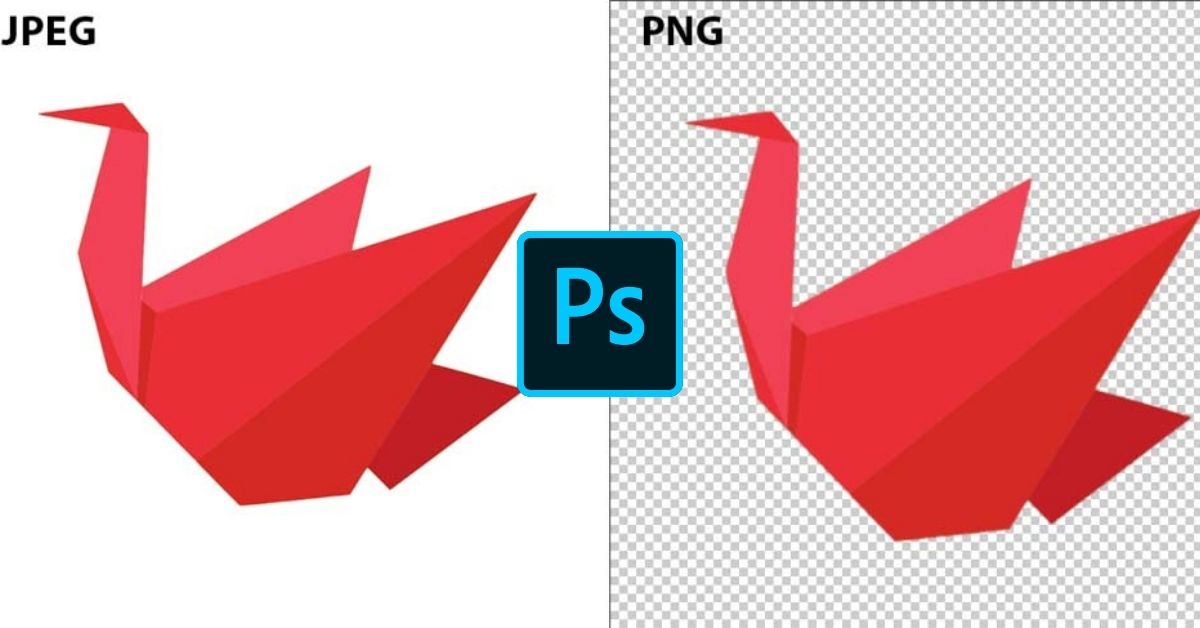
Note: This built-in Windows method is effective for individual files but does not support batch conversion, meaning you cannot convert multiple JPGs to PNGs simultaneously using this approach. For multiple files, an online tool from Tophinhanhdep.com would be far more efficient.
Converting JPG to PNG on Mac
Mac users can leverage the versatile Preview application, which comes pre-installed on macOS, for quick JPG to PNG conversions:
- Open the Picture in Preview: Find the JPG image you want to convert. If Preview is your default image viewer, simply double-click the file. Otherwise, single-click the image, then go to the “File” menu at the very top of your screen, select “Open With,” and choose “Preview.”
- Navigate to the Export Option: Once the image is open in Preview, click “File” in the menu bar at the top of your screen. From the drop-down menu, select “Export…”. This will open a “Save As” dialogue box.
- Choose PNG as the Format: In the “Save As” window, locate the “Format” drop-down box, usually found near the bottom. Click it and select “PNG” from the list.
- Rename and Select Save Location (Optional): You have the option to change the file’s name in the “Name” text box and choose a different destination folder on the left-hand side.
- Save the Converted Image: Click the “Save” button located at the bottom of the window. Preview will then create a new PNG version of your image, preserving the original JPG file.
Tip for Mac users: Preview also allows for converting multiple JPGs at once. Simply open all desired JPG files in the same Preview window (you can drag and drop them or select multiple files and open them together), then follow the export steps. Each image will be converted and saved as a separate PNG.
The Power of Online Image Converters with Tophinhanhdep.com
While desktop applications offer basic conversion, online image tools, particularly Tophinhanhdep.com, provide a superior, more flexible, and feature-rich experience for converting JPGs to PNGs. These platforms are accessible from any device with an internet connection, making them incredibly convenient for users on the go, whether on an Android, iPhone, iPad, or desktop computer.
Step-by-Step Guide to Online Conversion
Converting images with Tophinhanhdep.com is designed to be intuitive and efficient:
- Upload Your Image(s): Begin by visiting the Tophinhanhdep.com image converter page. You’ll typically find a prominent “Upload Files” or “Select Images” button. You can click this to browse your device for files, or simply drag and drop one or multiple JPG images directly into the designated area. Our platform supports a wide array of input formats, including HEIC, WEBP, JPG, PDF, SVG, BMP, and GIF, offering unparalleled versatility.
- Select Output Format and Settings: Once your files are uploaded, Tophinhanhdep.com will present you with conversion options. Choose “PNG” as your desired output format. Depending on your needs, you might also have options to adjust image quality or apply resizing parameters.
- Initiate Conversion: With your settings configured, click the “Convert” or “Convert Files” button. Our powerful servers will process your images quickly, often in a matter of seconds, even for multiple files.
- Download Your PNG Images: After the conversion is complete, you’ll see a “Download” or “Download All” button. Click this to save your new PNG files to your device. Tophinhanhdep.com often organizes batch conversions into a convenient ZIP folder for easy downloading. Additionally, for enhanced workflow, our platform integrates with popular cloud storage services like Dropbox, Google Photos, and Google Drive, allowing you to directly import and export files without manual downloading and re-uploading.
This streamlined process ensures that converting images is not just easy, but also highly efficient, empowering users to quickly transform their aesthetic backgrounds, high-resolution photography, or abstract digital art into the versatile PNG format.
Advanced Features: Resizing and Optimization
Tophinhanhdep.com elevates the conversion process by offering advanced features that go beyond a simple format change. Our tools are designed to optimize your images for their intended use, whether for web design, social media, or professional print.
Our image converter provides a comprehensive suite of resizing options, crucial for maintaining visual integrity across different platforms:
- Exact Dimensions: Specify an exact width and/or height in pixels. Our intelligent tools can maintain the original aspect ratio by adjusting the other dimension automatically, or, if a different ratio is desired, offer options to crop the image or fill any empty space with generated or white pixels. This is invaluable for creating images that fit precise layout requirements for visual design.
- Percentage-Based Resizing: Increase or decrease image dimensions by a specific percentage. This is a flexible option when you need to scale images uniformly without defining exact pixel values, perfect for adjusting multiple images for thematic collections or mood boards.
- “Not Larger Than”: Define a maximum width and height, and our converter will resize your image so that it fits within those boundaries while preserving its original aspect ratio. This is ideal for ensuring images meet platform requirements without becoming distorted.
- Lossless Quality Retention: A key advantage of converting to PNG with Tophinhanhdep.com is the commitment to lossless quality. Unlike JPG, where quality can degrade, our PNG conversion ensures that your original image data is fully preserved, delivering the highest possible quality for your newly converted files.
These advanced resizing and optimization features ensure that your PNG images are not only compatible with your needs but also perfectly tailored for their visual presentation, whether it’s a high-resolution stock photo or a custom digital art piece.
Batch Processing and Cloud Integration
Efficiency is key in any digital workflow. Tophinhanhdep.com understands this, providing robust capabilities for handling multiple files:
- Batch Conversion: Our platform allows you to upload and convert up to 20 or more JPG files to PNG simultaneously. This significantly reduces the time and effort required for large projects, such as preparing a collection of images for a website gallery or converting a series of backgrounds for a presentation.
- Seamless Cloud Connectivity: To further streamline your workflow, Tophinhanhdep.com offers direct integration with major cloud storage services including Dropbox, Google Photos, and Google Drive. You can effortlessly import JPGs from these platforms for conversion and then export the resulting PNGs back, all without downloading files to your local device, making the process smooth and secure. This is particularly useful for managing extensive collections of high-resolution images or stock photos stored in the cloud.
These features make Tophinhanhdep.com an indispensable tool for anyone regularly working with digital images, from photographers needing to process a shoot to graphic designers managing diverse visual assets.
Beyond Simple Conversion: Enhancing Your PNG Images
Tophinhanhdep.com offers more than just basic format conversion; it’s a comprehensive suite for image manipulation and enhancement. Our platform allows you to transform your images into stunning visuals, perfectly aligned with trending styles, digital photography, and creative ideas.
Background Removal and Transparency Control
One of the most powerful capabilities of Tophinhanhdep.com, especially after converting to PNG, is its advanced background removal and transparency control:
- Automatic AI Background Removal: Leveraging sophisticated AI technology, our tool can instantly detect and isolate the main subject of your image, removing the background with remarkable precision. This transforms your JPGs into transparent PNGs in seconds, eliminating the need for tedious manual editing typically associated with complex software. This feature is particularly beneficial for creating professional product images for e-commerce, sleek profile pictures, or elements for graphic design compositions that require a clean, isolated subject.
- Customizing Transparent Backgrounds: Once the background is removed, Tophinhanhdep.com provides creative options to customize the transparent canvas. You can fill it with preset solid colors, upload your own images to serve as new backgrounds, or even utilize AI-generated backgrounds to create truly unique visuals. This allows for immense flexibility in visual design, from simple product shots to elaborate photo manipulation, ensuring your images stand out whether they are nature backgrounds or abstract art.
- Privacy and Visual Clarity: The ability to precisely control backgrounds also serves practical purposes. You can blur backgrounds to protect privacy or reduce visual distractions, drawing the viewer’s eye directly to the main subject. This is essential for effective communication in digital photography and for creating compelling thematic collections.
These features empower users to create stunning “people PNGs,” “logo PNGs,” “car PNGs,” or even “sticker PNGs,” ready for use across various applications from social media to professional portfolios.
Quality Enhancement and Creative Editing
Tophinhanhdep.com is equipped with a robust set of editing tools that complement image conversion, allowing you to refine and creatively enhance your PNGs:
- AI Image Enhancer: For those low-quality or blurry PNG images, our AI image enhancer tool can instantly improve clarity, sharpness, and vibrancy. This is perfect for transforming older or sub-optimal images into high-resolution photography, breathing new life into your visual content. It ensures that every image, whether a beautiful landscape or an aesthetic sad/emotional piece, maintains a professional standard.
- Comprehensive Photo Editing Suite: Beyond enhancement, Tophinhanhdep.com provides a full array of photo editing capabilities. You can crop and resize PNG images to fit specific dimensions, add text to convey messages, apply artistic photo filters and effects to set the mood, or manipulate colors to achieve a desired aesthetic. This allows for digital photography adjustments, photo manipulation, and creating unique visual statements.
- Graphic Design Integration: The platform also serves as an all-in-one design maker. After converting and editing your PNGs, you can seamlessly integrate them into various design templates available on Tophinhanhdep.com, such as LinkedIn banners, Facebook covers, presentations, or mobile wallpapers. This empowers users to generate creative ideas and develop complete visual projects, from simple image collections to complex digital art pieces. You can combine your PNG images with lines, shapes, icons, and other versatile elements to create captivating designs that resonate with trending styles.
Whether you’re looking to enhance high-resolution stock photos, create engaging backgrounds, or design unique digital art, Tophinhanhdep.com provides the tools to bring your creative vision to life, making the PNG format a cornerstone of your visual storytelling.
Tophinhanhdep.com: Your All-in-One Image Transformation Hub
At Tophinhanhdep.com, our mission is to provide a comprehensive and accessible platform for all your image needs, extending far beyond simple JPG to PNG conversion. We are dedicated to supporting your journey through the diverse realms of images and photography, offering a suite of powerful image tools designed to optimize, enhance, and transform your visuals.
Our platform serves as a central hub for:
- Image Conversion: From JPG to PNG, HEIC to JPG, WEBP to JPG, images to PDF, and vice-versa, ensuring compatibility across all your projects.
- Image Optimization: Tools for compressing images to specific file sizes (e.g., PDF to 50KB, 100KB, 200KB) and increasing image size in KB without significant quality loss, crucial for web performance and storage management.
- Advanced Editing: Features like AI background removal for creating transparent PNGs, AI upscalers for high-resolution photography, precise cropping, resizing by pixels or percentages, and digital photography editing styles.
- Creative Design: Capabilities for adding text to images, creating passport-size photos, generating unique graphic design elements, and exploring photo manipulation techniques to realize creative ideas.
- Visual Inspiration: A rich source of wallpapers, backgrounds (aesthetic, nature, abstract, sad/emotional), and collections of beautiful photography, serving as a constant wellspring for photo ideas and thematic collections.
Why Choose Tophinhanhdep.com?
- Unwavering Quality: Our commitment to lossless conversion for PNGs and intelligent AI enhancement for other formats ensures your images always retain their best possible quality. This is particularly important for high-resolution images and professional outputs.
- User-Friendly Interface: Designed with simplicity in mind, our platform ensures that both beginners and seasoned professionals can navigate tools and achieve desired results with ease, without needing prior image editing experience.
- Security and Privacy: We prioritize your data’s safety. All image processing occurs directly in your browser, and files are automatically removed from our servers after a short period (e.g., 30 minutes). No email registration or personal data is required, ensuring your privacy remains intact.
- Speed and Efficiency: Our fast processing capabilities, combined with batch conversion and cloud storage integration, significantly streamline your workflow, saving you valuable time.
- Comprehensive Toolset: Why use multiple tools when Tophinhanhdep.com offers converters, compressors, optimizers, upscalers, and creative editing features all in one place? This comprehensive approach makes it an invaluable asset for anyone involved in visual content creation.
- Distraction-Free Experience: Enjoy all essential features without intrusive ads or banners, allowing you to focus purely on your creative work.
- Multi-Platform Accessibility: Access our tools seamlessly from Windows, Mac, Android, iPhone, or iPad, directly through your web browser, ensuring you can work from anywhere, at any time.
In conclusion, converting images to PNG, especially from JPG, is a fundamental step toward achieving higher visual fidelity and creative flexibility in the digital realm. Tophinhanhdep.com stands as your premier online destination, providing not just the means to perform this crucial conversion, but also a vast array of tools and resources to inspire, create, and perfect your digital images. Explore the possibilities with us today and unlock the full potential of your visual content.