Effortlessly Convert Your Images to PNG: A Comprehensive Guide by Tophinhanhdep.com
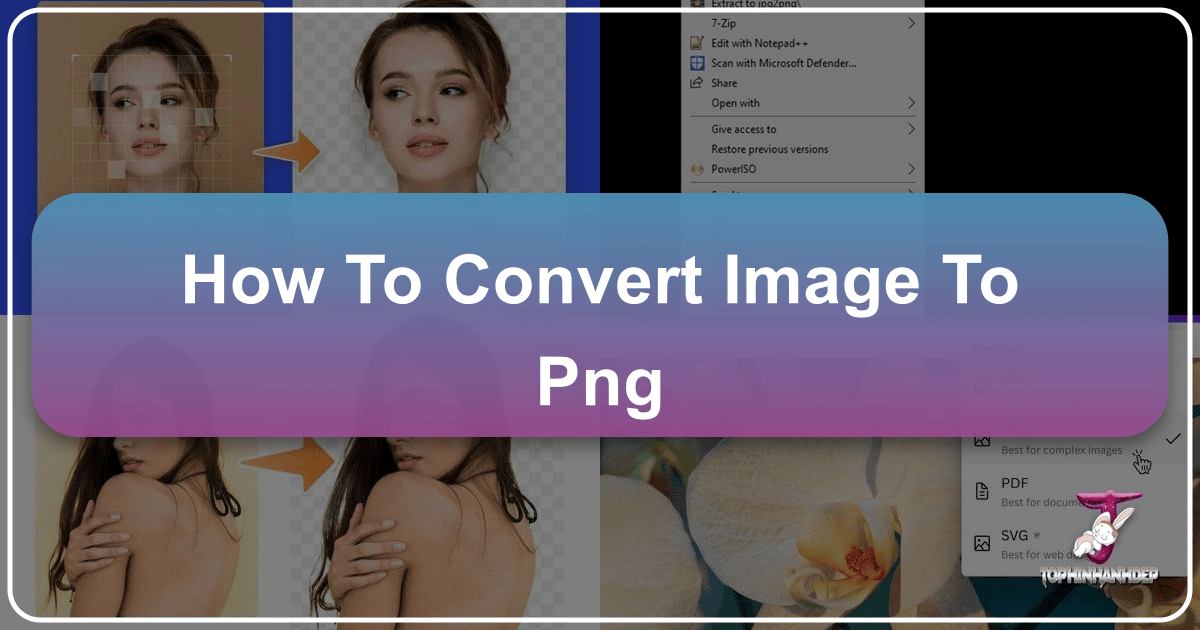
In the dynamic world of digital imagery, the choice of file format can significantly impact an image’s quality, versatility, and overall utility. While Joint Photographic Experts Group (JPG) files are ubiquitous for their efficient compression and smaller file sizes, they come with a crucial limitation: a lossy compression method that degrades image quality each time the file is saved. This degradation, often imperceptible at first, can accumulate over multiple edits, leading to a noticeable reduction in visual fidelity. For numerous applications, especially those requiring crisp details, rich colors, or transparent backgrounds, the Portable Network Graphics (PNG) format stands out as the superior choice.
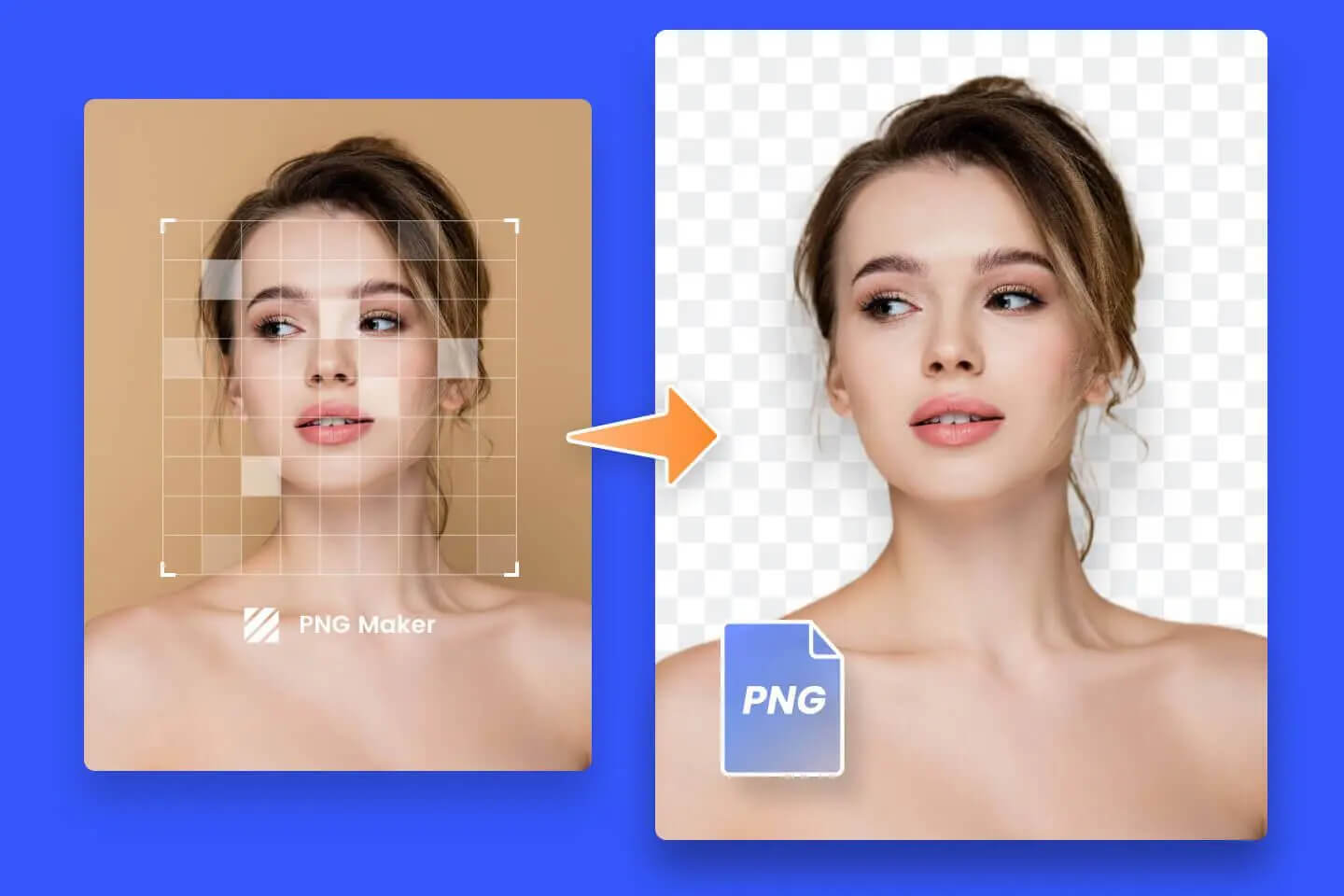
At Tophinhanhdep.com, we understand the critical difference these formats make for photographers, designers, and everyday users alike. This comprehensive guide explores the “how to convert image to PNG” process across various platforms, delves into the myriad benefits of the PNG format, and showcases how Tophinhanhdep.com’s robust suite of image tools empowers you to achieve impeccable results, from basic conversions to advanced visual design. Whether you’re enhancing wallpapers, preparing high-resolution stock photos, crafting digital art, or simply optimizing your image collection, Tophinhanhdep.com is your ultimate partner in visual excellence.
Understanding Image Formats: JPG vs. PNG and Why it Matters
The digital landscape is awash with various image formats, each designed with specific strengths and weaknesses. Among the most prevalent are JPG and PNG, and understanding their fundamental differences is key to making informed decisions for your visual content.
The Lossy Nature of JPG

JPG is celebrated for its ability to compress image files significantly, making it ideal for web pages, email attachments, and general digital photography where file size is a primary concern. This efficiency, however, comes at a cost: a “lossy” compression algorithm. Each time a JPG image is edited and saved, some image data is permanently discarded to achieve a smaller file size. While this might not be immediately apparent, repeated saving cycles can lead to artifacts, color banding, and a noticeable reduction in sharpness. For personal images like beautiful photography or shared wallpapers, this might be acceptable. But for professional applications such as stock photos or images destined for high-quality printing, this degradation can compromise the final output.
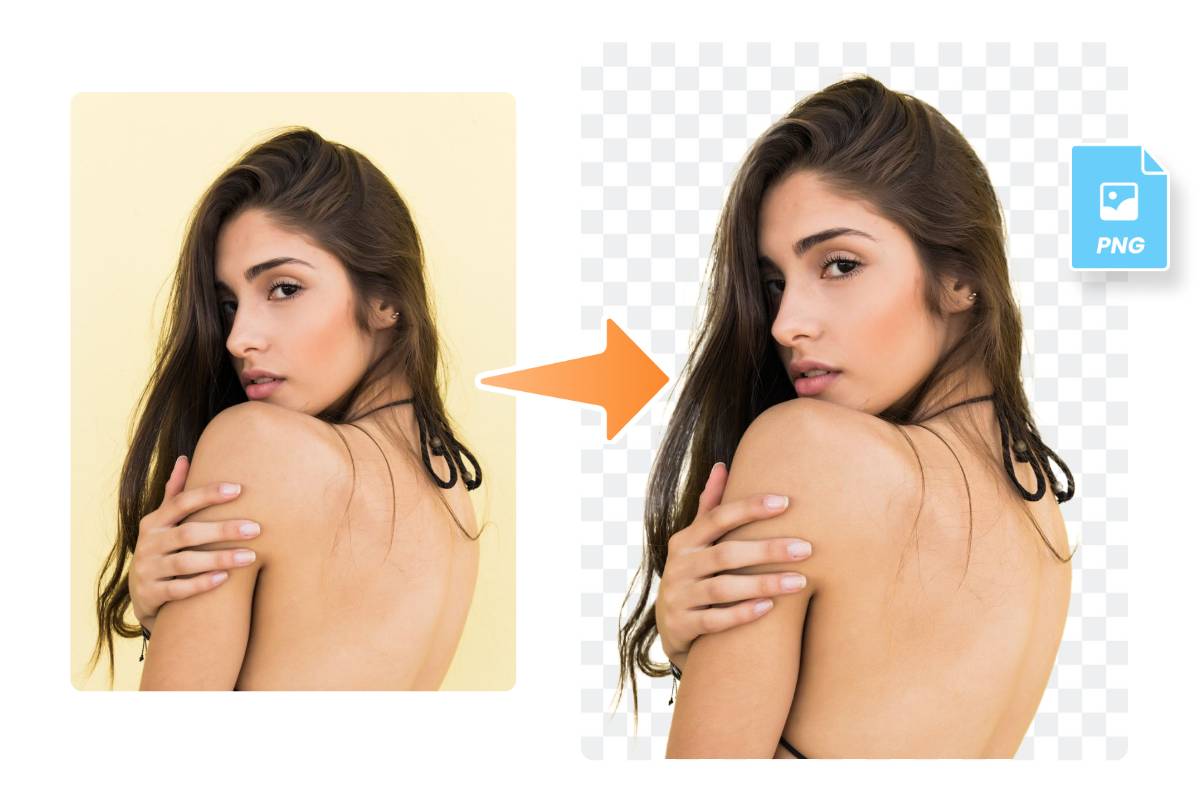
The Lossless Prowess of PNG
In contrast, PNG employs a “lossless” compression method. This means that when you save a PNG file, no image data is lost, ensuring that the quality remains perfectly intact, regardless of how many times it’s edited and saved. This feature alone makes PNG invaluable for images where fidelity is paramount. But the advantages of PNG extend far beyond preserving quality:
- Transparency (Alpha Channel): Perhaps the most defining characteristic of PNG is its support for transparency through an alpha channel. This allows for parts of an image to be completely transparent or semi-transparent, enabling seamless layering over different backgrounds without a visible border. This is indispensable for graphic design, creating logos, icons, and dynamic digital art compositions. Imagine placing a perfectly cut-out aesthetic image onto any background – PNG makes it possible.
- Sharp Edges and Text: PNG excels at rendering images with sharp lines, text, and distinct areas of color. Unlike JPG, which can introduce blurriness or artifacts around sharp transitions, PNG maintains pixel-perfect clarity. This makes it the preferred format for screenshots, technical diagrams, and any image containing text or intricate vector-like graphics.
- Web Graphics and Visual Design: For web designers and digital artists, PNG is a staple. It allows for creative freedom in designing UI elements, interactive graphics, and complex visual layouts where transparent backgrounds and crisp details are essential for a polished look. From backgrounds to overlays, PNGs form the backbone of modern visual design.
- High Resolution and Digital Photography: While JPG is common for high-resolution photography due to its smaller size, professional digital photography workflows often utilize PNGs for intermediate steps or final outputs that demand absolute quality preservation, especially when layered or combined with other elements. Tophinhanhdep.com recognizes the needs of photographers who demand high-resolution output without compromise.
Given these distinct characteristics, the decision to convert an image to PNG is often driven by a need for superior image quality, transparency, and flexibility in visual design and photo manipulation.
Practical Methods for Converting JPG to PNG
Converting JPG files to PNGs is a common task, and Tophinhanhdep.com provides various tools and methods to achieve this, catering to different devices and user needs. Whether you prefer desktop software, mobile apps, or quick online converters, Tophinhanhdep.com offers solutions that prioritize efficiency and quality.
Desktop Solutions: Windows & Mac
For users working on desktop computers, operating systems often come equipped with built-in tools capable of converting image formats. Tophinhanhdep.com provides guidance on how to leverage these native functionalities for a quick and simple conversion.
Converting on Windows
On Windows 10 or 11, the process is straightforward using the Photos app:
- Open the Image: Double-click your JPG file. This usually opens it in the Photos app by default. If not, right-click the file, select “Open with,” and choose “Photos.”
- Access “Save as”: Once the image is open, look for the three-dot menu icon (
…) usually centered at the top of the “Photos” window and click it. - Select PNG Format: From the dropdown menu, select “Save as.” In the save window, click the “Save as type” dropdown box and choose “.png (*.png).” You can also rename the file or choose a new save location here.
- Save the File: Click “Save” in the bottom-right corner. Your JPG is now converted and saved as a PNG.
It’s important to note that Windows’ built-in Photos app typically does not support batch conversion of multiple JPGs to PNGs simultaneously. For this, Tophinhanhdep.com recommends exploring its online tools, which offer batch processing capabilities.
Converting on Mac
Mac users can utilize the Preview application for efficient JPG to PNG conversion:
- Open in Preview: Click once on the JPG image you wish to convert. Then, from the top menu, click “File,” select “Open With,” and choose “Preview.” Alternatively, simply double-click the image if Preview is your default viewer.
- Initiate Export: With the image open in Preview, click “File” in the top menu again.
- Choose Export: Select “Export…” from the dropdown menu. This will open a Save As window.
- Select PNG Format: In this window, locate the “Format” dropdown box near the bottom. Click it and select “PNG.” You can also rename your file or specify a save location.
- Save the PNG: Click “Save” at the bottom of the window. Your JPG will be saved as a PNG copy.
A significant advantage of Preview on Mac is its ability to export multiple JPGs to PNG at once. Open all desired JPGs in the same Preview window, and then follow the same export steps to convert them in a batch.
Mobile Accessibility: Android, iPhone, and iPad
In today’s mobile-first world, converting images on the go is often a necessity. While native mobile photo apps might have limited conversion options, Tophinhanhdep.com highlights the use of online tools accessible via mobile browsers. For instance, Tophinhanhdep.com offers a robust online converter that is fully compatible with mobile devices.
Users can access Tophinhanhdep.com’s dedicated PNG maker through their mobile web browser. Simply navigate to the relevant tool on Tophinhanhdep.com, upload your JPG image directly from your device’s photo library, and the conversion happens instantly. The converted PNG can then be downloaded back to your mobile device, ready for use in social media posts, messaging apps, or personal projects. This ensures that whether you’re managing your image collection for aesthetic backgrounds or editing photos for quick shares, Tophinhanhdep.com makes mobile conversion effortless.
Online Converters: Speed and Simplicity
For maximum flexibility, cross-platform compatibility, and often advanced features, online converters are an excellent choice. Tophinhanhdep.com offers a highly efficient and user-friendly online JPG to PNG converter, along with other specialized tools.
Tophinhanhdep.com’s Universal Online Converter
Tophinhanhdep.com’s online PNG maker simplifies the conversion process dramatically:
- Access the Tool: Visit Tophinhanhdep.com’s online converter page in your web browser (desktop or mobile).
- Upload Your Files: Click the “UPLOAD FILES” button. You can select up to 20 JPG files at once, with each file size up to 50 megabytes. For batch processing, hold down
Ctrl(Windows) or⌘ Command(Mac) while selecting multiple files. You can also drag and drop images directly into the designated area. Tophinhanhdep.com also supports importing files from cloud storage services like Dropbox, Google Photos, and Google Drive, streamlining your workflow if your images are already stored there. - Wait for Conversion: Tophinhanhdep.com’s powerful servers will process your files rapidly. The conversion is automatic.
- Download Your PNGs: Once the conversion is complete, a “DOWNLOAD ALL” button will appear. Clicking this will download your converted PNG files, typically in a ZIP folder for convenience if you uploaded multiple images.
- Extract Files (if applicable): For ZIP folders, Windows users can double-click, click “Extract” at the top, then “Extract all.” Mac users can simply double-click the ZIP to extract the PNGs.
Tophinhanhdep.com’s online solution is particularly beneficial for its fast processing, batch capabilities, and support for various input formats beyond JPG, such as HEIC, WEBP, PDF, SVG, BMP, and GIF, making it a versatile image tool for diverse needs.
Leveraging Tophinhanhdep.com for Advanced Image Conversion & Enhancement
Beyond basic file format changes, Tophinhanhdep.com elevates the conversion experience with advanced functionalities designed to enhance image quality, enable creative expression, and streamline visual design workflows. Our platform is more than just a converter; it’s a comprehensive image tool suite.
Precision with Transparency: The AI Advantage
One of the most powerful features offered by Tophinhanhdep.com’s PNG maker is its ability to create transparent PNGs with unprecedented ease and precision. This is particularly crucial for graphic design, logo creation, and photo manipulation.
Automatic Background Removal with AI
Tophinhanhdep.com’s PNG creator integrates advanced artificial intelligence technology to automate the process of background removal. This feature transforms any JPG into a transparent PNG by intelligently identifying and isolating the main subject from its background.
- One-Click Conversion to Transparent PNG: Simply upload your JPG image to Tophinhanhdep.com’s transparent PNG maker. The AI will automatically remove the background in seconds. This eliminates the need for tedious manual selections or complex clipping paths, a process that traditionally consumed hours in professional editing software.
- Maintaining Quality and Clarity: Our AI is engineered to convert images to transparent PNG without compromising the quality of the original image. It meticulously preserves intricate details such as hair, fur, or fine edges, ensuring the converted transparent PNG is as clear, sharp, and vibrant as possible. This is essential for high-resolution images and stock photos where every detail counts.
- Customizing Transparent Backgrounds: Tophinhanhdep.com goes a step further by offering an inbuilt background changer tool. After removing the original background, you can customize the new backdrop effortlessly. Choose from preset solid colors (including a blank white one, often more practical than a fully transparent alpha channel for certain uses), upload your own images as a new background, or even generate AI backgrounds for truly unique visual design. This feature also allows you to blur backgrounds, enhancing focus on the subject and protecting privacy, or simply reducing visual distraction.
Manual Refinement for Perfect Cutouts
While AI handles most cases with remarkable accuracy, Tophinhanhdep.com also provides options for manual refinement. Users can manually reset the subject to be kept or select parts of a photo to disappear, giving them ultimate control over the transparency effect. This hybrid approach ensures that even the most challenging images yield perfect transparent PNGs for your image collections or creative projects.
Enhancing Quality and Optimizing Files
Tophinhanhdep.com isn’t just about conversion; it’s about making your images look their absolute best.
AI Image Enhancer for Blurry PNGs
Have a low-quality, blurry PNG image that needs a boost? Tophinhanhdep.com’s PNG generator is equipped with an AI image enhancer tool. This powerful feature can instantly improve the quality of your transparent PNG images, making them look clearer, sharper, and more vibrant. This is particularly useful for older digital photography or images sourced from less-than-ideal resolutions, bringing them up to a standard suitable for high-resolution displays or printing.
Smart Compression and Optimization
While PNGs are known for their lossless quality, they can sometimes result in larger file sizes compared to JPGs. Tophinhanhdep.com offers integrated compressors and optimizers to help you manage this balance. After converting your image to PNG, you can use these tools to reduce file size without significant loss of visual quality, making your PNGs web-friendly while retaining their transparency and detail. This is crucial for web designers and content creators who need to maintain fast loading times without sacrificing visual appeal.
Upscaling for Greater Detail
For images that start at a lower resolution, Tophinhanhdep.com’s AI Upscalers can increase the pixel dimensions intelligently, adding detail and sharpness where none existed before. This means you can take a smaller JPG, convert it to a transparent PNG, and then upscale it to create a high-resolution version suitable for large format display or intricate graphic design.
Beyond Conversion: The Broader Spectrum of Image Tools and Visual Design
Tophinhanhdep.com is not merely a tool for converting JPG to PNG; it’s a comprehensive ecosystem for all your image-related needs. Our platform extends into a wide array of image tools and visual design capabilities, seamlessly integrating conversion into a larger creative workflow.
Integrated Photo Editing Capabilities
Once your image is converted to PNG, especially if it’s transparent, the creative possibilities explode. Tophinhanhdep.com provides a powerful suite of editing tools directly within its PNG maker. You can:
- Crop and Resize PNG Images: Precisely adjust the dimensions and composition for any specific use, whether it’s for a social media banner or a website element.
- Add Text and Graphic Elements: Overlay text, shapes, icons, and other visual elements to create stunning designs. This is fundamental for graphic design projects and adding context to your images.
- Apply Photo Filters and Effects: Enhance the aesthetic appeal of your PNGs with a variety of filters and effects, allowing for mood board creation and thematic collections that align with trending styles.
- Change Background Colors: As mentioned, easily swap out backgrounds, ensuring your PNG integrates perfectly into any visual design context.
This integrated approach means you can go from raw JPG to a polished, ready-to-use PNG graphic without switching between multiple software applications.
Fueling Visual Design and Digital Art
For professionals and enthusiasts in visual design and digital art, transparent PNGs are foundational. Tophinhanhdep.com’s tools are designed to facilitate advanced creative ideas and photo manipulation:
- Graphic Design & Digital Art: With the ability to create transparent backgrounds, graphic designers can easily composite multiple elements, craft intricate digital art pieces, and develop complex layouts for advertising, branding, or personal portfolios. Tophinhanhdep.com offers various templates (LinkedIn banners, Facebook covers, presentations, mobile wallpapers) that can be enriched with your custom transparent PNGs.
- Photo Manipulation: The precision of AI-driven background removal and the flexibility of PNGs empower sophisticated photo manipulation techniques. Subjects from different photographs can be seamlessly combined, creating surreal or highly stylized aesthetic images.
- Creative Ideas & Image Inspiration: Tophinhanhdep.com fosters creativity by providing the tools to bring photo ideas to life. Whether it’s isolating an object from a nature scene to make a sticker, or preparing a portrait for a unique avatar, the PNG conversion and editing suite unlocks endless creative potential for your image collections and mood boards.
Specialized PNG Use Cases
Tophinhanhdep.com’s PNG maker is tailored to meet specific personal and commercial needs, demonstrating the versatility of the PNG format and our tools:
- E-commerce: For online sellers on platforms like Amazon, eBay, or Shopify, clear product images with professional backgrounds are critical for boosting sales. Tophinhanhdep.com’s transparent background maker helps create product PNGs with clean, isolated subjects, often preferred over white backgrounds due to their flexibility with alpha channels. This is vital for brand websites and digital business cards.
- Social Media Marketing: Creating engaging social media graphics is effortless. Easily make an image clear for posts, stories, and blogs, captivating your audience with stunning visuals. Transparent PNGs with alpha channels are perfect for overlaying graphics on dynamic backgrounds or website designs.
- Individual Use: From creating unique profile pictures and avatars to processing passport photos or professional interview profiles with erased backdrops, Tophinhanhdep.com simplifies personal image editing, allowing you to remove distracting elements and create clean visuals.
- Logos, Stickers, Signatures, and Text: Tophinhanhdep.com offers specialized tools within its PNG maker to:
- Logo PNG: Remove backgrounds to create a transparent logo for versatile branding.
- Sticker PNG: Design stunning sticker PNGs with transparent backgrounds that reflect your personality.
- Signature PNG: Instantly create digital signatures by removing backgrounds from scanned signatures.
- Text PNG: Convert text into PNG images online, ideal for web graphics or custom typography.
These specialized applications highlight how Tophinhanhdep.com’s focus on PNG conversion and manipulation serves a broad spectrum of users and purposes, from individual creative pursuits to professional business solutions.
Optimizing Your Workflow: Tips for Seamless Image Management
Effective image management and editing go hand-in-hand with smart file format choices and efficient tools. Tophinhanhdep.com not only provides the means to convert images to PNG but also offers features and advice to optimize your entire visual content workflow.
Ensuring Privacy and Security
In an age where data privacy is paramount, Tophinhanhdep.com takes user security seriously. When you use our online PNG converter, you don’t need to provide an email address or any other personal data. We don’t ask you to create an account or sign up for newsletters. All image processing for conversion and basic edits occurs directly in your browser. This means your files are not stored on our servers, ensuring that no one gains unauthorized access to your images. No hidden files are sneakily downloaded to your device, providing a safe and private experience. This commitment to privacy is a cornerstone of Tophinhanhdep.com’s service, allowing you to work with sensitive or personal images with complete peace of mind.
Batch Processing for Enhanced Productivity
Time is a valuable commodity, and Tophinhanhdep.com understands the need for efficiency. Our online transparent PNG maker is engineered for batch processing. This means you can upload multiple images simultaneously and convert them all at once. Whether you’re dealing with animal pictures, portrait photos, logos, or vectors, Tophinhanhdep.com handles bulk conversions effortlessly. This feature significantly saves time and effort, especially for users with large image collections or recurring tasks, dramatically enhancing your productivity and workflow. You can easily select numerous files from your device or cloud storage (Dropbox, Google Photos, Google Drive) and process them in a single operation.
Understanding Resizing Options for Perfect Fit
Beyond just converting formats, Tophinhanhdep.com’s converter also includes advanced resizing capabilities, allowing you to tailor your PNGs precisely. Our image resizer provides various options, with a real-time preview of your original and resized image dimensions:
- Do Not Resize: Keeps the original pixel dimensions of your image.
- Exact Width/Height: Allows you to specify an exact pixel value for either width or height, while maintaining the original aspect ratio by automatically adjusting the other dimension.
- Exact Width and Height: You can set both width and height. Tophinhanhdep.com offers intelligent options to handle aspect ratio discrepancies, such as cropping the image or filling the extra space with generated or white pixels.
- Percentage: Resizes the image by a specific percentage (e.g., 75% to reduce size by 25%). This is ideal when you need proportional scaling without specific pixel targets.
- No Larger Than: Sets maximum pixel dimensions for width and height. The image will be resized to fit within these limits while preserving the aspect ratio, ensuring it doesn’t exceed a certain size.
These detailed resizing controls, alongside lossless PNG conversion, give you full command over your image output, critical for various visual design applications.
Beyond Conversion: A Multitude of Image Tools at Your Fingertips
Tophinhanhdep.com offers a vast array of image tools that complement the JPG to PNG conversion process, integrating seamlessly into any digital workflow. Our platform is a one-stop shop for image manipulation, optimization, and creative enhancement:
- Compressors: Further reduce the file size of your converted PNGs for faster loading on websites or easier sharing, without compromising quality.
- Optimizers: Fine-tune image parameters to strike the perfect balance between quality and performance.
- AI Upscalers: Enhance the resolution of your images, making low-quality photos suitable for larger displays or prints.
- Image-to-Text Converters: Extract textual information from images, adding another layer of utility to your visual assets.
- Watermarking Tools: Protect your original photography and digital art by adding custom watermarks.
- Photo Manipulation & Effects: Apply various artistic effects, blur elements for privacy, add text, or correct colors, transforming ordinary images into captivating visual stories.
- Creative Generators: Generate unique image styles, color palettes, or thematic collections, drawing inspiration from trending styles in visual content.
These tools are designed with a simple interface, ensuring ease of use even for beginners. There are no ads or banners to distract your creative flow, and many essential functions are free of charge without the need for registration. Tophinhanhdep.com supports a wide range of input formats (HEIC, WEBP, JPG, PDF, SVG, BMP, GIF) and always ensures that the original files remain unchanged, with all edits applied to copies. This makes Tophinhanhdep.com an indispensable resource for managing images, from high-resolution photography to aesthetic wallpapers.
Integrating Conversion into Your Creative Workflow
The process of converting JPG to PNG is often just one step in a larger creative journey. Tophinhanhdep.com recognizes this and offers tools that integrate smoothly into various visual design and photography workflows:
- Graphic Design Projects: For graphic designers, converting source images to transparent PNGs is often the first step in creating layered compositions for posters, web banners, or social media campaigns. Tophinhanhdep.com’s background remover is invaluable here.
- Digital Art Creation: Digital artists can use PNGs to isolate elements from photos for integration into their digital paintings or collages, with Tophinhanhdep.com’s editing suite enabling further manipulation.
- Website Development: Web developers often require optimized PNGs for icons, logos, and intricate UI elements. Tophinhanhdep.com’s batch processing and compression tools ensure that these assets are ready for web implementation, maintaining visual quality while minimizing load times.
- Content Creation: Whether for blogs, presentations, or marketing materials, high-quality, transparent PNGs enhance the visual appeal and professionalism of your content. Tophinhanhdep.com helps content creators produce impactful PNG designs using various templates and assets.
- Image Collections & Inspiration: Building thematic collections, mood boards, or compiling aesthetic images often involves extracting elements from various photos. Converting these elements into transparent PNGs with Tophinhanhdep.com provides the flexibility needed for creative exploration and organization of photo ideas.
By providing comprehensive tools for conversion, editing, optimization, and design, Tophinhanhdep.com positions itself as a crucial partner in every step of your creative process, transforming how you manage, enhance, and utilize your images. From understanding the core differences between JPG and PNG to executing advanced photo manipulations, Tophinhanhdep.com is dedicated to making digital image processing accessible, efficient, and creatively empowering for everyone.