The Definitive Guide to Converting Any Image to Pure Black and White
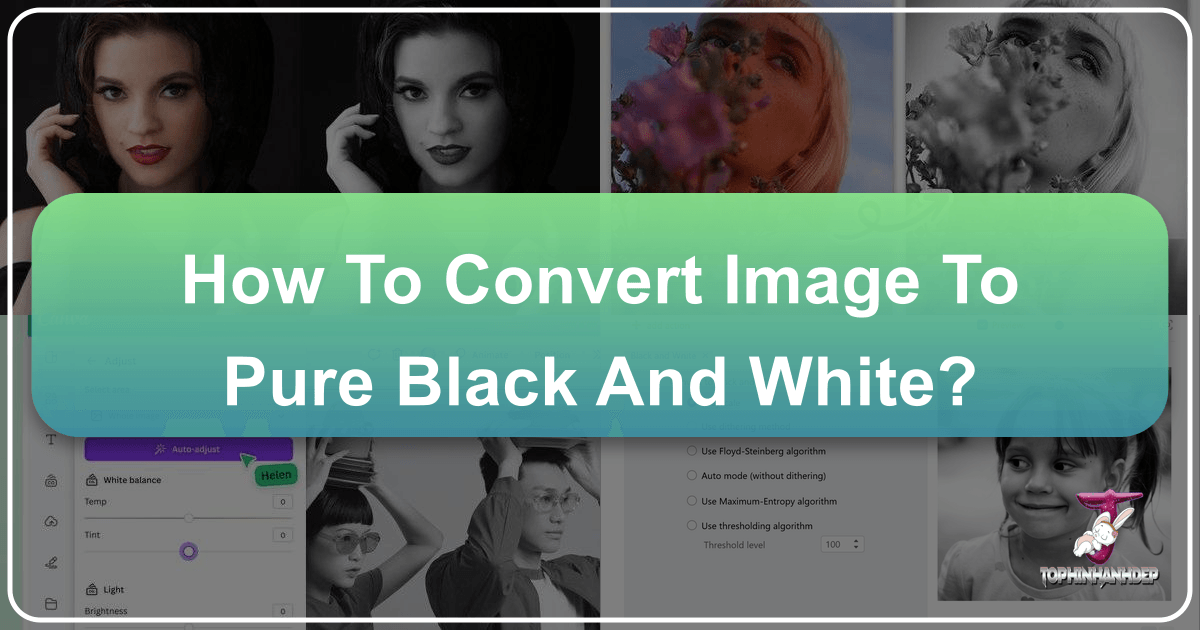
In an increasingly vibrant digital world, where every hue and shade competes for attention, there remains a timeless allure to the stark simplicity of black and white imagery. Stripping away color can often reveal the soul of a photograph, emphasizing texture, form, light, and shadow in ways that color sometimes obscures. Whether you’re a professional photographer seeking to add a classic touch to your portfolio, a graphic designer aiming for a specific aesthetic, or simply someone who appreciates the dramatic impact of monochrome, knowing how to convert images to pure black and white is an essential skill.
Tophinhanhdep.com stands as your premier resource for all things visual, offering not only inspiration through stunning Wallpapers, Backgrounds, and Aesthetic Photography but also powerful Image Tools to transform your visuals. This comprehensive guide will delve into the art and science of black and white conversion, from understanding its fundamental principles to leveraging advanced techniques and online platforms like Tophinhanhdep.com to achieve truly captivating results. We will explore the nuances between different types of monochrome, guide you through simple and advanced conversion methods, and illuminate the artistic potential that awaits when you embrace the world of pure black and white.

Understanding the Essence of Black and White Photography
Before diving into the “how-to,” it’s crucial to grasp the foundational concepts of monochrome imagery. What exactly do we mean by “black and white,” and how does it differ from related terms like “grayscale”? This distinction is not merely academic; it profoundly impacts the final aesthetic of your converted images.
Grayscale vs. True Black and White: A Clarification
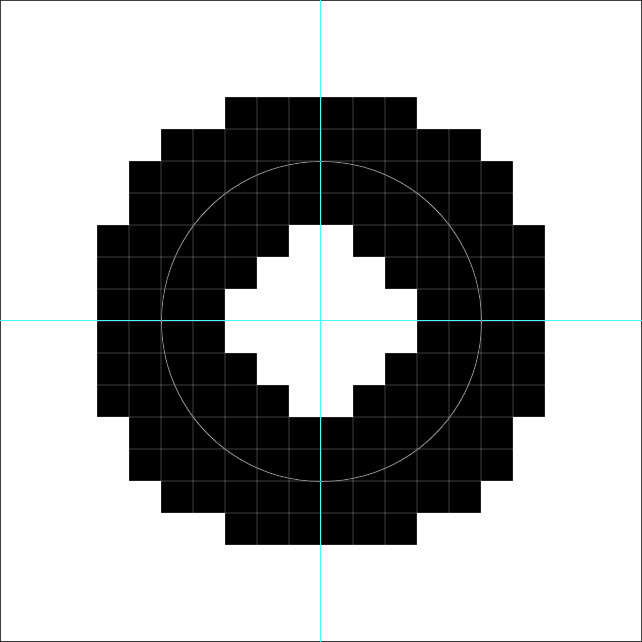
When most people speak of “black and white photos,” they are, in fact, referring to grayscale images. A grayscale image is composed of various shades of gray, ranging from pure black (0% intensity) to pure white (100% intensity). These intermediate gray tones are essential for conveying detail, depth, contrast, and features of a scene, much like a color photo uses varying hues. The human eye perceives a rich spectrum of brightness levels, and grayscale images meticulously map the original color information onto these brightness changes. On Tophinhanhdep.com, our intuitive tools are primarily designed to produce high-quality grayscale images that capture this rich tonal range.
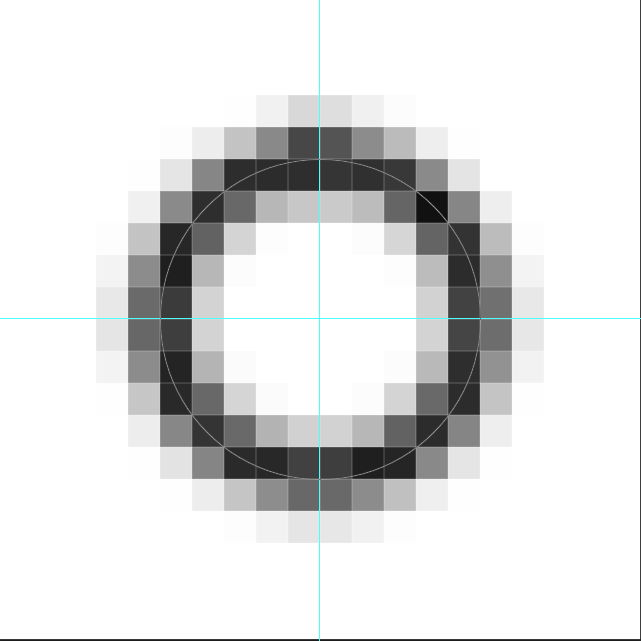
A true black and white image, on the other hand, is a more extreme form of monochrome. Technically known as a bitmap image in digital contexts, it contains only two colors: pure black and pure white, with no intervening shades of gray. Every pixel is either fully black or fully white. While this can create a bold, high-contrast, almost graphic effect, it often sacrifices the subtle details and smooth gradients that define realistic photography. This style is less commonly used for general photo conversion but finds its niche in specialized graphic design, print, or artistic expressions where extreme simplification is desired.
For the purpose of this article and for most artistic and photographic applications, when we refer to “converting an image to black and white,” we are discussing the process of transforming a color image into a rich grayscale image, often with options to emphasize or adjust its “black and white” character. Tophinhanhdep.com’s tools excel at this, ensuring your converted images retain stunning detail and emotional depth.
Why Choose Black and White? The Advantages of Monochrome
Converting an image to black and white is far more than just removing color; it’s a powerful artistic choice that can profoundly alter how a viewer perceives and connects with your Images. Here are several compelling reasons and advantages:
- Evoking Mood and Emotion: Black and white photography possesses an inherent ability to convey a sense of drama, timelessness, nostalgia, or solemnity. Without the distraction of color, the viewer’s focus is drawn directly to the emotional content, leading to a deeper, more profound engagement. This makes it ideal for Sad/Emotional or introspective Aesthetic Photography.
- Emphasizing Texture and Form: Colors can sometimes flatten an image. In black and white, textures become more pronounced, and the interplay of light and shadow sculpts forms with greater clarity. A rough stone wall, the intricate pattern of a leaf, or the lines on an aged face gain new prominence, making it excellent for Nature or detailed High Resolution Photography.
- Creating Artistic Patterns and Abstraction: The absence of color forces the viewer to concentrate on the composition, lines, and shapes within an image. This can transform ordinary scenes into compelling Abstract compositions, revealing underlying patterns that might be missed in a color version.
- Reducing Distraction: Bright or clashing colors can sometimes pull attention away from the main subject. Converting to monochrome eliminates these distractions, guiding the viewer’s eye precisely where the photographer intended, making the subject stand out with greater impact.
- Achieving a Retro or Vintage Feel: Black and white photography instantly harks back to earlier eras, lending a classic, old-school charm to contemporary captures. Tophinhanhdep.com’s specialized tools can adjust settings to enhance this vintage appeal.
- Enhancing Contrast and Tonal Range: Monochrome conversion allows for incredible control over shadows, midtones, and highlights, often leading to more impactful and dynamic images than their colorful counterparts. The subtleties of light become the primary medium of expression.
By understanding these advantages, you can make informed creative decisions and utilize Tophinhanhdep.com’s tools to unlock the full potential of your Digital Photography and Visual Design projects.
Seamless Online Conversion with Tophinhanhdep.com’s Image Tools
In today’s fast-paced digital environment, convenience and efficiency are paramount. Tophinhanhdep.com recognizes this need by offering a suite of powerful Image Tools, including a dedicated Black & White converter, designed for rapid, high-quality transformations right in your browser. You don’t need expensive software or advanced technical skills to achieve stunning monochrome results.
The Tophinhanhdep.com Advantage: Speed, Quality, and Versatility
Tophinhanhdep.com’s black and white image converter is engineered for ease of use without compromising on quality. Here’s what makes our platform a preferred choice:
- Instant Conversion: Convert colorful images to black and white in mere seconds. Our “single-click” philosophy ensures a streamlined workflow, perfect for quick edits or bulk processing.
- Broad File Format Support: We understand that your images come in various forms. Tophinhanhdep.com supports a wide array of popular image formats, including JPEG, PNG, SVG, WEBP, TIFF, BMP, and GIF, ensuring compatibility with almost any visual content you might have.
- Preservation of Quality: A common concern with online image manipulation is the loss of image quality. Our converter is designed to retain the desired view of your original images without compromising resolution or clarity, providing professional-grade results every time. This is especially important for High Resolution photos intended for Wallpapers or Stock Photos.
- User-Friendly Interface: Whether you’re a seasoned graphic designer or a beginner exploring Photo Manipulation, our intuitive platform simplifies complex processes. The controls are easy to understand, guaranteeing proper completion of your work to the highest standards.
- Free Accessibility: Tophinhanhdep.com believes in empowering creativity. Many of our core conversion tools, including the black and white converter, are available for free, making quality Image Editing Styles accessible to everyone.
- Creative Freedom: Our platform fosters creativity, allowing you to not just convert but also refine your monochrome images. This opens doors for various Creative Ideas and stylistic explorations, enhancing your valuable memories or artistic projects with superb B&W layouts.
Step-by-Step: Converting Your Images on Tophinhanhdep.com
Converting your images to black and white with Tophinhanhdep.com is a remarkably simple, three-step process:
- Upload: Begin by visiting the Tophinhanhdep.com Black & White converter page. Click on the designated “Upload” button or simply drag and drop your image file from your device onto the interface. Our platform will instantly recognize and prepare your image for conversion.
- Convert: Once uploaded, our intelligent software automatically processes your image on our secure servers, transforming it into a stunning grayscale visual. There’s no need for manual adjustments unless you desire further fine-tuning (which we’ll discuss in the next section). The conversion happens in the blink of an eye.
- Download: After the conversion is complete, a “Download” button will appear. Click it, and your newly converted black and white picture will be ready to save to your device. The process is quick, clean, and ensures your attention-grabbing monochrome photograph is prepared for immediate use, whether for Blog posts, Social Media, or a new Background.
This straightforward process makes Tophinhanhdep.com an ideal solution for anyone looking to quickly and efficiently apply a timeless black and white aesthetic to their digital images, enhancing everything from personal photos to professional Visual Design projects.
Mastering Monochrome: Advanced Techniques and Artistic Control
While a simple click on Tophinhanhdep.com can yield beautiful black and white images, truly mastering the art of monochrome photography involves understanding how to manipulate tones, contrast, and subtle visual effects. This section explores ways to exert greater control over your black and white conversions, both through advanced features on Tophinhanhdep.com and insights from professional software.
Adjusting Tones, Contrast, and Dithering for Impact
Beyond a basic conversion, the true artistry of black and white lies in controlling the tonal range. Tophinhanhdep.com offers sophisticated tools that empower you to fine-tune your monochrome images:
- Tonal Adjustments: Our platform allows you to scroll through settings to manipulate the last bits of your image’s tone. This means you can easily adjust highlights, midtones, and shadows to create the desired mood. Whether you prefer a dramatic, strict black and white with deep contrasts or a smooth gradient with subtle transitions, Tophinhanhdep.com provides the controls. These adjustments can increase the effect of shadows, emphasize textures, and make magnificent monochrome photographs truly pop.
- Custom Black and White Colors: While the essence of black and white implies pure black and pure white, some creative Image Editing Styles allow for nuanced customization. Tophinhanhdep.com may offer options to define custom “black” and “white” colors using hex codes, transforming your image into a two-color rendition using a dominant dark shade and a dominant light shade. This technique moves away from traditional grayscale and closer to a graphic, posterized effect, enabling unique Creative Ideas for Digital Art or stylized Visual Design.
- Dithering for Depth and Illusion: For instances where you desire a true black and white image (only two colors) but still want to create an illusion of depth and grayscale tones, dithering becomes invaluable. Dithering is a technique where pixels of the two available colors (black and white) are arranged in a pattern to simulate intermediate colors. Tophinhanhdep.com’s tools can enable dither effects using various algorithms such as Floyd Steinberg, Stucki, Atkinson, Jarvis, Burkes, Sierra, or Sierra Lite. Each algorithm produces a slightly different visual texture, allowing for fine-grained control over the perceived detail in a purely two-color image. For example, Atkinson’s dithering is often praised for giving excellent results in creating monochrome selfies, providing better perceived depth than other methods when limited to just black and white pixels. This is a powerful technique for creating artistic, low-fidelity effects, perfect for certain Aesthetic or Abstract Images.
These advanced controls ensure that whether you are a professional photographer or a beginner, Tophinhanhdep.com helps you achieve your vision with precision and artistic flair.
Exploring Software-Based Conversion (e.g., Photoshop Techniques)
For those who require even more granular control or integrate black and white conversion into a broader Photo Manipulation workflow, professional software like Adobe Photoshop offers extensive capabilities. These desktop applications provide sophisticated tools that leverage deep image data to produce exceptionally rich monochrome images.
While Tophinhanhdep.com offers a powerful online solution, understanding software-based approaches can further enrich your knowledge of Digital Photography and Editing Styles:
- Adjustment Layers: Photoshop’s non-destructive adjustment layers (like Black & White, Hue/Saturation, Channel Mixer, Gradient Map) are paramount. The dedicated Black & White adjustment layer, for instance, allows you to individually control how each original color (Red, Yellow, Green, Cyan, Blue, Magenta) is converted into a corresponding shade of gray. This grants immense power over contrast and luminosity, preventing muddy-looking conversions.
- Channel Mixer: This powerful tool allows you to “mix” the red, green, and blue color channels of your image to create the final grayscale output. By adjusting the percentage contribution of each channel, you can dramatically alter the tonal range and contrast, emphasizing specific elements that were originally of a certain color. This offers “total control over shadows and highlights,” ensuring the best possible results.
- Gradient Map: Applying a gradient map from black to white can be a surprisingly effective way to convert to monochrome, especially when used with blend modes. It maps the luminosity values of your image to the gradient, providing a unique interpretation of tones.
- Desaturation and Lab Color Mode: Simpler methods include desaturating the color (reducing saturation to zero) or converting the image to Lab Color mode and discarding the ‘a’ and ‘b’ channels (which hold color information), leaving only the ‘L’ (Lightness) channel. While faster, these methods offer less artistic control over the final grayscale tones compared to adjustment layers or the Channel Mixer.
The insights gained from these professional software techniques inform the development of online tools like Tophinhanhdep.com, ensuring that even simplified web-based converters provide intelligent and high-quality results. Whether you choose the speed of Tophinhanhdep.com or the depth of desktop software, the principles of tonal control remain key to stunning monochrome imagery.
The Enduring Appeal and Applications of Monochrome Imagery
The journey of converting an image to black and white is more than a technical process; it’s an exploration of vision and storytelling. Monochrome imagery transcends trends, offering a powerful aesthetic that continues to captivate audiences across various platforms and disciplines. Tophinhanhdep.com recognizes and celebrates this enduring appeal, positioning itself as a hub not just for conversion but for comprehensive visual enrichment.
Elevating Visual Storytelling and Aesthetic Appeal
Black and white photographs are often described as having a unique ability to tell a story with fewer distractions. By removing the literal interpretation of color, the viewer is invited to engage on a deeper, more introspective level. This makes black and white an exceptional choice for:
- Documentary Photography: Stripping away color can lend gravitas and a sense of historical authenticity to documentary work, allowing the viewer to focus on the human experience or significant events without being influenced by contemporary color palettes.
- Portraiture: Monochrome portraits often reveal more about a subject’s character, highlighting facial expressions, wrinkles, and the textures of skin and hair. The focus shifts to the individual’s essence rather than their attire or surroundings. These make for compelling Beautiful Photography.
- Landscape Photography: In landscapes, black and white can accentuate dramatic skies, the ruggedness of mountains, or the serene flow of water, emphasizing the raw beauty and power of nature. When converted using Tophinhanhdep.com’s tools, your Nature photos can become breathtaking Wallpapers or Backgrounds.
- Architectural Photography: Lines, geometry, and the interplay of light and shadow are paramount in architectural shots. Black and white enhances these elements, showcasing the structure’s design and form with clarity and elegance.
- Social Media and Branding: For platforms like Instagram or for specific branding initiatives, a consistent black and white aesthetic can create a sophisticated and cohesive visual identity, provoking emotions and inspiring people in any type of picture. Tophinhanhdep.com offers the tools to foster this creativity and convey a classic style to your Images.
The profound fascination of black and white photos, whether for art’s sake, for the love of literature and history, or simply to share with family and friends, reveals the boundless possibilities of monochrome for creating attraction and inspiring connection.
Beyond Conversion: Exploring Tophinhanhdep.com’s Creative Ecosystem
Converting images to black and white is just one facet of the vast creative possibilities available on Tophinhanhdep.com. Our platform is meticulously designed to be a comprehensive resource for all your visual needs, extending far beyond simple image conversion:
- Image Inspiration & Collections: Once you’ve mastered the art of monochrome conversion, Tophinhanhdep.com offers rich Image Inspiration & Collections. Explore our Photo Ideas, Mood Boards, and Thematic Collections to see how black and white can be integrated into various themes, from Aesthetic to Abstract. Discover Trending Styles that leverage the power of grayscale.
- High Resolution and Stock Photos: Tophinhanhdep.com provides a treasure trove of High Resolution and Stock Photos perfect for personal projects or commercial Visual Design. These images are excellent canvases for experimenting with black and white conversion, allowing you to create unique visual assets.
- Digital Photography and Editing Styles: Our resources extend to broader Digital Photography insights and Editing Styles. Learn about different photographic techniques, post-processing methods, and how black and white fits into the larger world of image creation and enhancement.
- Comprehensive Image Tools: In addition to the black and white converter, Tophinhanhdep.com boasts a full suite of Image Tools. This includes Compressors to optimize file sizes, Optimizers for web-ready images, AI Upscalers to enhance resolution, and Image-to-Text converters, providing an all-in-one solution for image management and transformation.
- Visual Design Resources: For graphic designers and digital artists, Tophinhanhdep.com offers resources on Graphic Design, Digital Art, and Photo Manipulation, illustrating how black and white elements can be integrated into larger creative projects.
By providing a holistic ecosystem for images, Tophinhanhdep.com ensures that creators at all levels have access to the tools, inspiration, and knowledge needed to bring their visual ideas to life. Whether your goal is a quick conversion for social media or a meticulously crafted monochrome masterpiece for print, Tophinhanhdep.com is your trusted partner in the world of imagery. Experience the magic of black and white, and discover a spectrum of possibilities that truly goes beyond imaginations.