Mastering Image to Text Conversion: Your Ultimate Guide with Tophinhanhdep.com
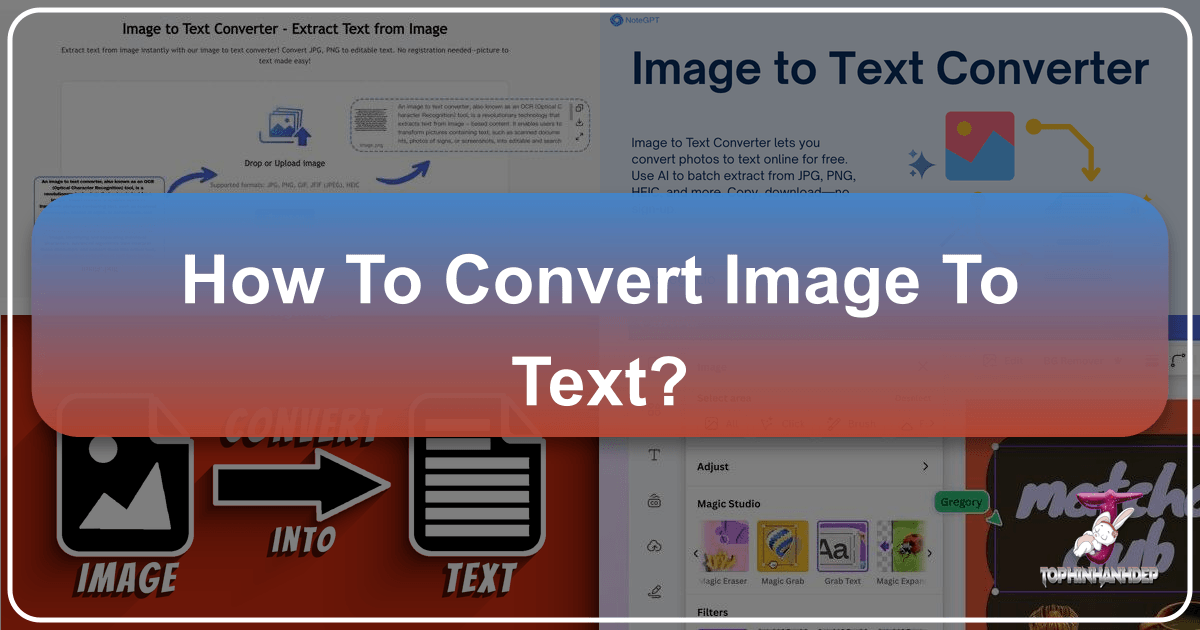
In today’s visually-driven digital landscape, images are everywhere – from stunning wallpapers and aesthetic backgrounds to crucial documents, insightful infographics, and creative graphic designs. Yet, often embedded within these captivating visuals lies valuable textual information that we need to access, edit, or repurpose. The challenge of manually transcribing text from images is not only tedious and time-consuming but also prone to errors. This is where the magic of image-to-text conversion comes into play, a revolutionary technology that transforms static visuals into dynamic, editable text.
Tophinhanhdep.com, renowned for its extensive resources on images, photography, and visual design, offers a state-of-the-art Image to Text Converter that stands as a beacon of efficiency and accuracy. Our platform, which celebrates high-resolution photography, diverse image collections, and innovative image tools, understands the critical need for seamless text extraction. Whether you’re dealing with scanned documents, artistic digital art, or even text integrated into beautiful nature photographs, Tophinhanhdep.com provides the ultimate solution to bridge the gap between your visual content and its textual counterpart.
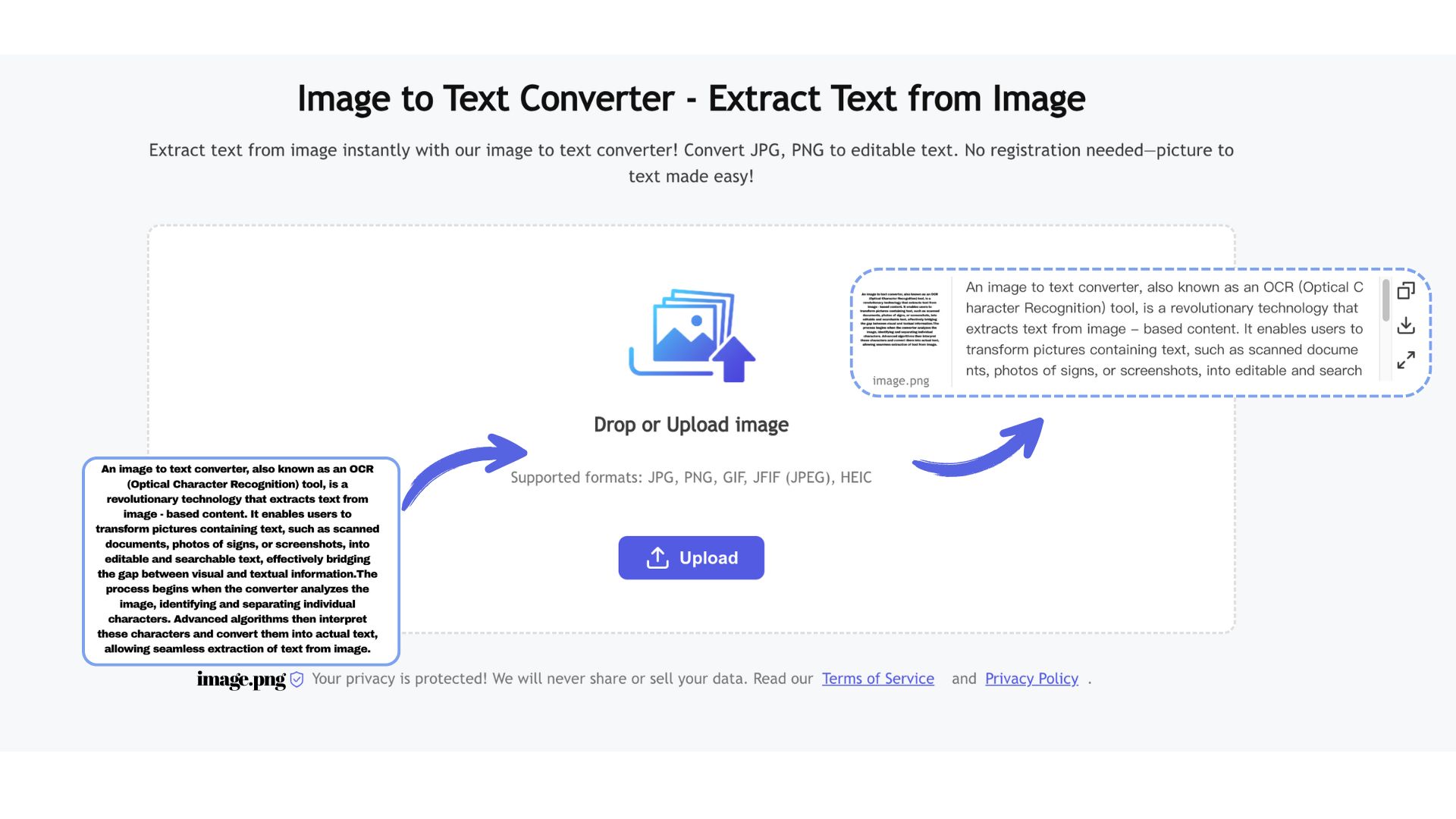
This comprehensive guide will delve into the intricacies of image-to-text conversion, exploring its underlying technology, practical applications, and the distinct advantages of using Tophinhanhdep.com’s powerful tool. We’ll show you how to effortlessly convert various image formats into editable text, enhancing your productivity and streamlining your digital workflows across personal, academic, and professional spheres.
Understanding the Power of OCR: Why You Need an Image to Text Converter
The digital era demands efficiency. Every minute spent on a repetitive task is a minute lost for creative or strategic endeavors. Extracting text from images is one such task that historically consumed countless hours. Imagine facing a stack of scanned invoices, a collection of handwritten notes, or a series of screenshots containing vital information – the prospect of manually retyping every word is daunting. This is precisely why an efficient image-to-text converter is not just a convenience, but a necessity.
The Manual vs. Automated Dilemma
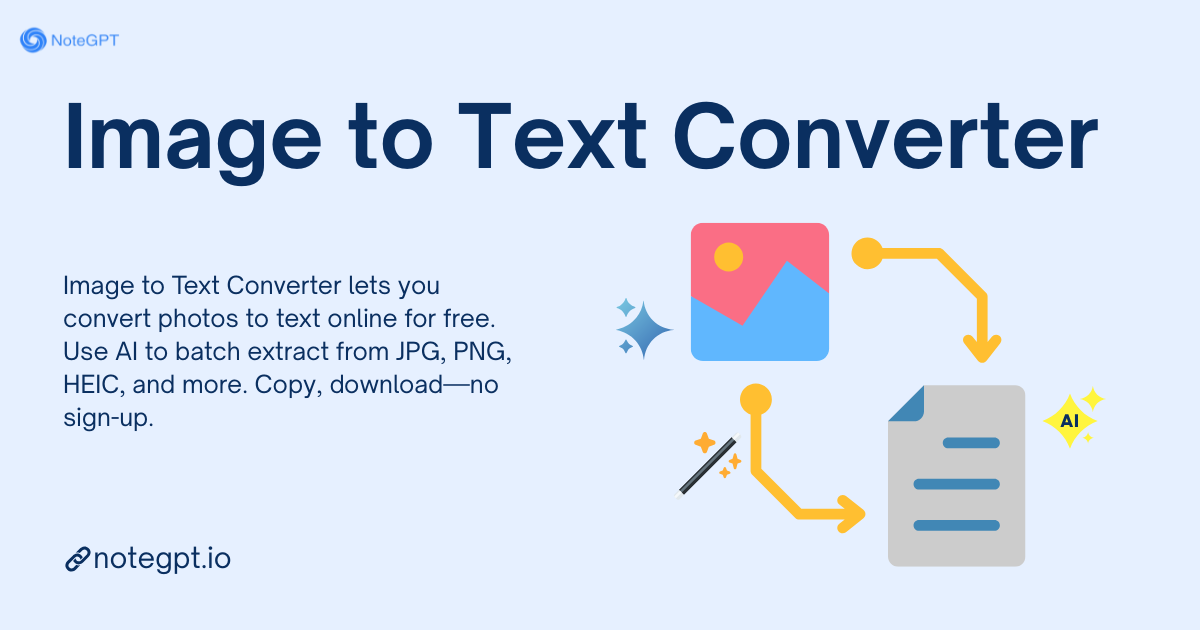
Before the advent of advanced Optical Character Recognition (OCR) technology, the only way to get text from an image was to physically type it out. This manual process was inherently slow, expensive, and highly susceptible to human error. Businesses incurred significant costs in manpower for data entry, students struggled to digitize research materials, and individuals found it impossible to quickly organize information captured in photos.
OCR technology emerged as a game-changer, automating this laborious process. It offers a paradigm shift, allowing users to instantly convert images, scanned documents, photographs, and even handwritten notes into editable, searchable digital text. The continuous development and training of OCR algorithms have brought their efficiency to near-optimal levels, making automated text extraction incredibly reliable. Tophinhanhdep.com leverages this cutting-edge technology to provide a free, highly accurate, and rapid solution for all your conversion needs.
Beyond Simple Text: Applications Across Industries
The utility of converting an image to text extends far beyond simple document digitization. Its applications are vast and varied, touching almost every sector and daily task. Tophinhanhdep.com recognizes that images can be sources of rich data, whether they are high-resolution stock photos used in a marketing campaign or abstract designs featuring inspirational quotes.
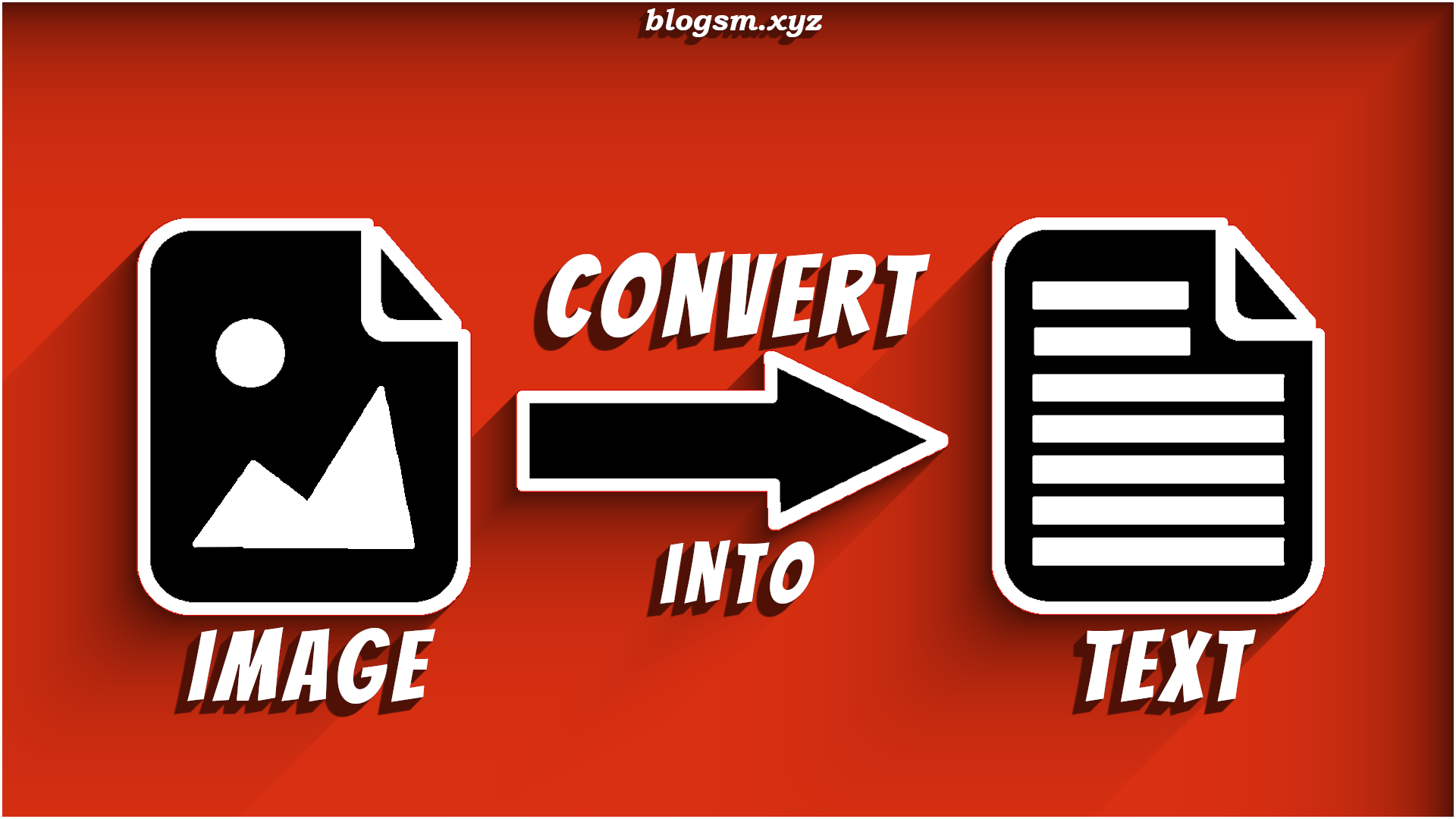
Here are some key areas where an image-to-text converter amplifies productivity:
- Document Digitization and Archiving: Transform printed books, articles, historical documents, and other paperwork into searchable digital formats. This is crucial for preservation, easy storage, and quick retrieval, turning physical archives into accessible digital libraries. For instance, imagine digitizing a collection of rare photographs with handwritten descriptions – Tophinhanhdep.com makes the text instantly usable.
- Data Entry Automation: In industries like healthcare, banking, and logistics, converting printed or handwritten forms, receipts, and invoices into digital text automates data entry, drastically reducing manual effort and minimizing errors. This is a common application for business documentation.
- Content Analysis and Research: Researchers and academics can convert printed papers, articles, and notes into digital formats for easier reference, citation, and text mining. In social media research or marketing, extracting text from images helps in analyzing trends and public sentiment.
- Translation Services: For travelers or international businesses, converting text embedded in images – such as foreign menus, street signs, or product labels – into digital format allows for instant translation, overcoming language barriers effortlessly.
- Legal and Compliance: Digitizing contracts, legal documents, and case files ensures easy retrieval, management, and compliance, improving the efficiency of legal workflows.
- Personal Productivity: From digitizing handwritten notes and whiteboard contents to organizing personal documents like recipes or diaries, the converter streamlines personal information management, making it searchable and shareable.
- E-commerce: Extracting product details, descriptions, ingredients, and prices from product images or packaging helps in creating e-commerce listings and managing inventory efficiently.
- Security and Fraud Detection: Converting text from identity cards, passports, and other official documents aids in identity verification processes.
- Marketing and Advertising: Repurposing content for marketing campaigns becomes easier by extracting text from image memes, infographics, or compelling quotes found within beautiful photography or aesthetic designs. This allows for quick adaptation for SEO-friendly blog posts, social media captions, or visual design elements.
These diverse applications highlight why Tophinhanhdep.com’s Image to Text Converter is an indispensable tool, seamlessly integrating into various workflows and significantly boosting overall efficiency.
How Tophinhanhdep.com Transforms Images into Editable Text
At the heart of Tophinhanhdep.com’s Image to Text Converter lies a commitment to user-friendliness combined with advanced technological prowess. Our aim is to make text extraction accessible to everyone, regardless of their technical expertise. The process is designed to be quick, intuitive, and highly accurate.
A Simple 3-Step Process
Converting your images to text with Tophinhanhdep.com is remarkably straightforward. Follow these three simple steps to extract text from any picture:
- Upload Images: Begin by uploading your images. You can do this by dragging and dropping them directly onto the designated area, selecting them from your computer’s files, or even pasting them. Tophinhanhdep.com supports a wide array of formats, including JPG, PNG, BMP, GIF, TIFF, WEBP, SVG, JFIF, and HEIC, ensuring compatibility with virtually any image you might have – from high-resolution stock photos to artistic digital photography.
- Start Conversion: Once your images are uploaded, simply click the “Convert” button. Our powerful image to text converter will swiftly process your images, analyzing their content to identify and extract the embedded text. The speed and efficiency of this step are a testament to our optimized algorithms.
- Download/Copy Options: In mere seconds, your converted text will be ready. You have the flexibility to save the extracted text to a .txt file, download it in a Word or PDF format, or instantly copy it to your clipboard for immediate use in other applications or documents.
This streamlined process makes Tophinhanhdep.com an ideal solution for students, professionals, and anyone needing quick and reliable text extraction.
The OCR Engine Under the Hood
The groundbreaking technology that powers Tophinhanhdep.com’s Image to Text Converter is Optical Character Recognition (OCR). This sophisticated system employs optimized algorithms and machine learning to achieve its remarkable accuracy.
In simpler terms, OCR works by transforming an image into bitmap binary data. Our algorithms meticulously examine the lighter and darker regions of the image. It identifies darker areas as potential text, which are then further classified and filtered into predefined patterns to recognize individual characters. Subsequently, this recognized data undergoes a crucial post-processing phase to refine its accuracy and ensure the highest quality output. Tophinhanhdep.com utilizes advanced AI-based extraction, including Tesseract-OCR technology, to ensure 100% accuracy from images, scanned documents, and even handwritten notes.
This entire process can be broken down into three core phases:
- Preprocessing: This initial stage prepares the image for character recognition. It involves enhancing and optimizing the image data by adjusting elements such as brightness, contrast, deskewing, and noise reduction. This step is vital for improving text clarity, especially for images that might be low-resolution or were captured under less-than-ideal lighting conditions. High-resolution photography, a specialty of Tophinhanhdep.com’s visual resources, naturally yields better results here.
- Character Recognition: This is the core phase where the magic happens. Algorithms analyze the enhanced image, segmenting it into lines, words, and individual characters. These character patterns are then compared against extensive databases of known characters (fonts, symbols, numbers) and classified. Machine learning models, trained over extended periods, play a significant role in accurately identifying even complex characters and varied fonts, including mathematical syntax.
- Postprocessing: The final stage involves refining and perfecting the recognized text. Advanced algorithms proofread and correct any potential errors, resolve ambiguities, and reconstruct the text into a coherent, readable format. This ensures that the overall accuracy and readability of the extracted text are maximized, ready for seamless editing and application.
By understanding this sophisticated workflow, it becomes clear why Tophinhanhdep.com’s converter delivers such precise and reliable results, making it an essential tool in your digital arsenal.
Unveiling Tophinhanhdep.com’s Core Features and Advantages
Tophinhanhdep.com’s Image to Text Converter is engineered to provide an unparalleled user experience, packed with features designed to meet a wide array of needs. Our commitment to excellence is reflected in every aspect of the tool, from its robust accuracy to its versatile compatibility and user-centric design.
Superior Accuracy and Format Versatility
- Low-Resolution Image Extractor: One of the standout features of our converter is its ability to extract text from blurry or low-resolution images with remarkable accuracy. This is particularly valuable for digitizing old books, faded handwritten notes, or images captured in less-than-perfect conditions, ensuring that even challenging visuals can yield usable text.
- Mathematical Syntax Detection: Equipped with advanced machine learning algorithms, Tophinhanhdep.com’s tool can accurately detect and convert mathematical syntax, preserving complex equations and formulas without errors. This makes it indispensable for academic and scientific purposes.
- Extracts Images in All Formats: Our tool supports a comprehensive range of image formats including JPEG, PNG, BMP, GIF, TIFF, WEBP, SVG, JFIF, and HEIC. This ensures that you can convert virtually any picture to text without worrying about compatibility issues, whether it’s a screenshot, a professional digital photograph, or an element from graphic design.
Efficiency and User Experience
- Batch Processing: Save significant time and effort by uploading and converting multiple images simultaneously. While free users can process one image at a time, registered users can convert up to five images in a single batch, ideal for quickly digitizing entire folders of receipts, lecture slides, or multi-page documents.
- Fast Data Processing Speed: Our online image to text tool is optimized for speed, quickly processing images and handling bulk uploads without delays. This rapid conversion capability significantly enhances productivity, allowing you to focus on more important tasks.
- Export Options: Once the text is extracted, Tophinhanhdep.com provides flexible export options. You can instantly copy the text to your clipboard, download it as a clean .txt file, or export it directly into a Word or PDF document, preserving original text layouts like paragraphs and bullet points for seamless editing.
- Mobile-Ready: Recognizing the importance of on-the-go productivity, our OCR tool is fully mobile-friendly. It works flawlessly across smartphones, tablets, and desktops. Simply snap a photo of a document with your phone, upload it, and get editable text in seconds – no app download required, making it accessible anytime, anywhere.
Security and Multi-Language Support
- Data Security and Privacy: At Tophinhanhdep.com, your privacy and data security are paramount. We adhere to a strict privacy policy, ensuring that we never store your uploaded images or the extracted text. All conversions are processed securely, giving you peace of mind.
- Zero Watermarks: Enjoy professional, clean outputs with no hidden logos, ads, or watermarks. The text extracted from your images is completely unbranded, allowing you to use it freely in presentations, reports, or any application without restrictions.
- Unlimited Conversions: Unlike many other tools, Tophinhanhdep.com offers unlimited free conversions (for single images, with batch options for registered users). Whether you need to convert a few images or dozens of textbook pages, there are no daily caps or hidden fees, providing unparalleled freedom.
- Multi-language Support: Our image to text converter is a truly versatile solution for a global audience. It can handle multiple languages, making it easy to extract text from images in English, Spanish, German, Italian, French, Portuguese, Urdu, Japanese, Russian, Hindi, Turkish, and many more, catering to diverse linguistic needs.
These features collectively position Tophinhanhdep.com as a leading choice for anyone seeking a powerful, reliable, and secure image-to-text conversion solution.
Tophinhanhdep.com: A Catalyst for Productivity Across Diverse Fields
The integration of Tophinhanhdep.com’s Image to Text Converter into daily routines and professional workflows unlocks unprecedented levels of productivity. Its versatility makes it an invaluable asset across a multitude of applications, echoing our website’s dedication to optimizing all aspects of image and visual content.
Academic and Professional Empowerment
For those in educational and professional environments, our tool provides critical support:
- Students: Faced with countless textbooks, research papers, and handwritten notes, students can effortlessly convert these image-based materials into editable text. This saves immense time on note-taking, makes content searchable, and facilitates accurate referencing for assignments and papers. Imagine converting a complex diagram from a high-resolution biology textbook into editable text for your study notes.
- Researchers: Dealing with vast quantities of historical documents, research reports, and experimental data often stored as images, researchers can rapidly transform them into editable text. This speeds up analysis, allows for easy cross-referencing, and streamlines the overall research process, especially when working with diverse visual resources and old photographic documents.
- Office Workers: In the corporate world, scenarios requiring image-to-text conversion are frequent. From processing invoices, contracts, and meeting minutes to digitizing reports, Tophinhanhdep.com helps extract text for seamless import into office software, boosting efficiency in archiving and data management.
Enhancing Creative and Digital Workflows
Tophinhanhdep.com’s focus on images, photography, and visual design means we understand the needs of creatives. Our converter is a powerful companion in these fields:
- Visual Designers and Digital Artists: Text is an integral part of graphic design and digital art. Our tool enables designers to extract text from image mock-ups, client feedback in screenshots, or reference materials, facilitating quick revisions and content repurposing. Whether it’s text on an abstract background or within creative visual designs, it can be captured.
- Photographers: When photographers need to extract metadata or captions embedded within images, or even text from signs captured in their beautiful photography, Tophinhanhdep.com offers a rapid solution. This is especially useful for high-resolution photography where details are critical.
- Content Creators and Marketers: Extracting compelling quotes from aesthetic images, repurposing text from infographics, or quickly converting trending styles with embedded text for social media posts becomes effortless. This streamlines content creation, making it easier to adapt visual content for different platforms and SEO strategies.
- E-commerce Professionals: Beyond product details, extracting customer reviews or feedback embedded in screenshots helps in market analysis and product improvement, leveraging existing visual content more effectively.
Everyday Conveniences and Accessibility
The benefits extend to everyday life and crucial accessibility initiatives:
- Travelers: Encountering foreign languages on menus, signs, or brochures can be challenging. A quick snap and conversion with Tophinhanhdep.com allows for instant text extraction and subsequent translation, making travel smoother and more enjoyable.
- Personal Organization: Digitizing physical documents like recipes, letters, or household records transforms them into searchable digital files, making personal organization more efficient.
- Accessibility Support: For visually impaired users, converting text from pictures into speech-friendly formats is a game-changer. Tophinhanhdep.com helps transform printed books, flyers, or labels into digital text that can be read aloud by screen readers, fostering greater inclusivity.
By empowering individuals and professionals across such a broad spectrum, Tophinhanhdep.com solidifies its position as an indispensable tool, aligning perfectly with its mission to provide comprehensive solutions for all things visual.
Frequently Asked Questions (FAQs) About Image to Text Conversion
To ensure you get the most out of Tophinhanhdep.com’s Image to Text Converter, here are answers to some of the most common questions:
Common Queries Answered
What is an Image to Text Converter? An Image to Text Converter, also known as an OCR (Optical Character Recognition) tool, is an online utility that uses advanced technology to extract text embedded within various image formats (like JPG, PNG, BMP, GIF, etc.) and convert it into editable, searchable digital text. This process is significantly faster and more accurate than manual transcription.
What types of images can be converted into text? Tophinhanhdep.com’s converter supports a wide range of common image formats, including JPG, JPEG, PNG, BMP, GIF, TIFF, WEBP, SVG, JFIF, and HEIC. This means you can convert text from virtually any source, be it scanned documents, photographs, screenshots, or elements from visual design.
Is Tophinhanhdep.com’s image to text converter free? Yes! Tophinhanhdep.com offers unlimited free conversions for single images. Registered users also benefit from batch processing capabilities.
How can I extract text from images for free using Tophinhanhdep.com? It’s simple! Upload or drag and drop your image into the designated area on Tophinhanhdep.com. Click the ‘Convert’ button, and in moments, your text will appear. You can then copy it to your clipboard or download it as a text (.txt), Word, or PDF file.
Can I extract text from low-quality images? Yes, Tophinhanhdep.com’s advanced OCR technology is designed to handle text extraction from blurry or low-resolution images with high accuracy. However, for optimal results, clearer and higher-quality images will always yield the most precise conversions. Our focus on high-resolution photography on Tophinhanhdep.com underscores this principle.
Can I convert multiple images at once? Yes, Tophinhanhdep.com supports batch processing. Registered users can upload and convert multiple images simultaneously, and the results will be displayed in a list format, available for bulk download. This feature is a massive time-saver for digitizing numerous documents.
Why do we need to extract text from images? The reasons are numerous and varied:
- For Students: Quickly convert textbook content or handwritten notes into editable formats, saving typing time and improving accuracy for studying and assignments.
- For Professionals: Extract data from invoices, contracts, or reports to improve work efficiency, automate data entry, and streamline document management.
- For User Experience & Accessibility: Convert image content into text to enable text-to-speech reading functions for visually impaired individuals, making information accessible to a broader audience.
- For Content Creation: Easily repurpose quotes from aesthetic images or infographics for blogs, social media, and visual design projects.
These FAQs reinforce the utility and user-centric design of Tophinhanhdep.com’s Image to Text Converter, ensuring that users can confidently leverage its capabilities.
Conclusion
In an increasingly digital world where visual content reigns supreme, the ability to seamlessly transition between images and text is invaluable. Tophinhanhdep.com’s Image to Text Converter is more than just a tool; it’s a bridge that connects your visual assets with actionable, editable information. By harnessing the power of advanced OCR technology, we empower you to effortlessly extract text from a vast array of image formats, whether they are high-resolution photographs, intricate graphic designs, or critical scanned documents.
Our platform stands out for its accuracy, speed, multi-language support, and unwavering commitment to data privacy. From automating tedious data entry to assisting academic research, enhancing creative workflows, and improving accessibility, Tophinhanhdep.com provides a comprehensive solution for diverse needs. As a hub for images, photography, and visual design, we understand the nuances of working with visual content and have tailored our converter to meet these precise demands.
Say goodbye to manual transcription and embrace the future of efficient content management. Visit Tophinhanhdep.com today and experience the transformative power of intelligent image-to-text conversion. Unlock new levels of productivity, streamline your digital life, and make your visual content truly work for you.