How to Quickly Convert Old Slides to Digital
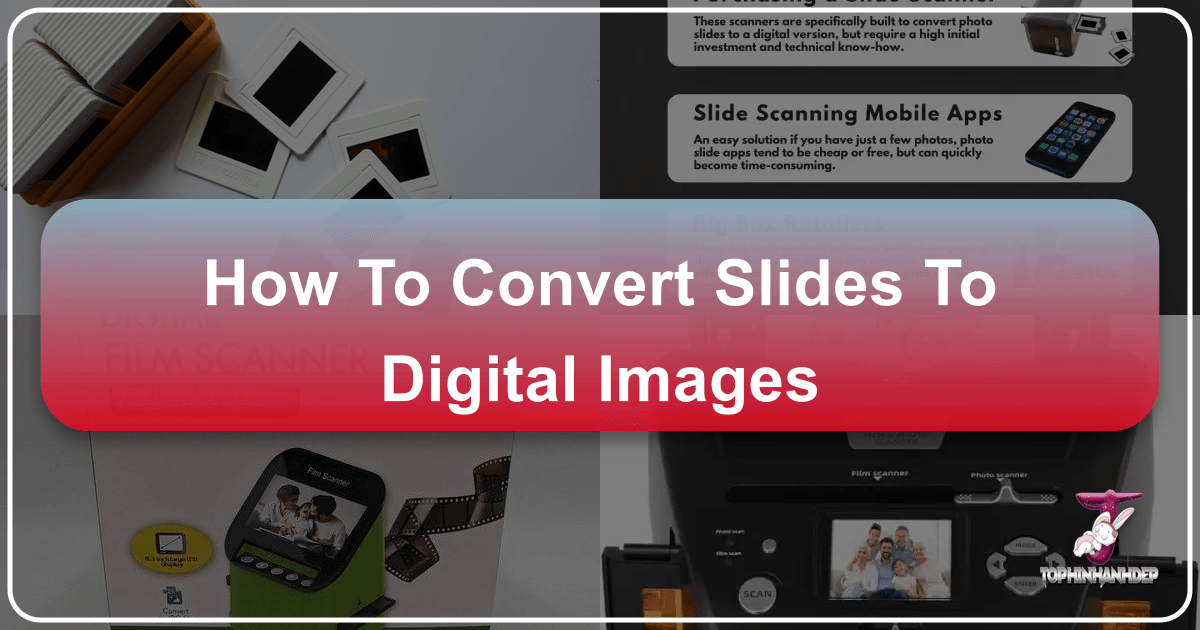
The passage of time often reveals treasures we’ve long forgotten, tucked away in dusty corners of attics and closets. For many, these treasures take the form of old 35mm slides, fragile windows into bygone eras. These tiny transparencies, once the vibrant centerpieces of family slideshows projected onto living room walls, now represent a dilemma: how to preserve these fading memories before they are lost forever. The emotional weight of rediscovering these moments can be profound, especially when sifting through the belongings of loved ones. It’s a journey back in time, reconnecting with laughter, adventures, and the faces of those who shaped our lives. At Tophinhanhdep.com, we understand the immense value held within these physical fragments of the past and are dedicated to providing comprehensive solutions for bringing them into the digital age, where they can be cherished, shared, and enjoyed for generations to come.
Why Digital Conversion is Essential for Your Precious Slide Collection

The world has moved rapidly into the digital realm, transforming how we capture, store, and share visual content. While the nostalgia of a physical slide carousel is undeniable, the practicalities of maintaining such a collection in the modern era present significant challenges. Converting your old slides to digital images isn’t just a technical upgrade; it’s an act of preservation, accessibility, and creative liberation.
The Fragility of Analog Memories
Analog media, including 35mm slides, is inherently vulnerable to degradation. Over time, environmental factors such as humidity, temperature fluctuations, dust, and light exposure take their toll. Colors fade, film can warp or become brittle, and dust and scratches accumulate, obscuring the precious images they hold. This gradual decay means that every year that passes, your slides are at a greater risk of being permanently damaged or lost. Imagine discovering a box of family slides, only to find the images so degraded they are unrecognizable. The thought alone underscores the urgency of digital conversion.
Furthermore, the equipment needed to view slides—clunky projectors, often temperamental and difficult to maintain—is becoming increasingly rare. Many projectors from the 1950s, 60s, and 70s are no longer functional, making it impossible to relive those cherished slideshow nights without a modern solution. By converting your slides to digital images, you safeguard them against physical decay and technological obsolescence, ensuring that your family history remains intact and viewable for eternity. This preservation aligns perfectly with Tophinhanhdep.com’s focus on high-resolution photography and lasting visual heritage.

Unlocking Accessibility and Shareability
Once your slides are digitized, a world of possibilities opens up. No longer confined to a projector screen or a dusty box, these images instantly become accessible on a multitude of devices. You can view them on your smartphone, tablet, computer, or smart TV. This ease of access transforms how you interact with your memories. Instead of a cumbersome setup, a simple click allows you to browse decades of family history.
Sharing these memories with family and friends, especially those who live far away, becomes effortless. Digital images can be instantly shared via email, social media, or cloud links, bridging geographical distances and allowing everyone to partake in the nostalgia. Imagine creating a digital album of your parents’ wedding or a grandparent’s childhood, easily viewable by distant relatives. This fosters connection and ensures that family stories continue to be told.

Moreover, digitized slides can be integrated into modern creative projects. They can serve as unique backgrounds for digital art, inspiration for graphic design projects, or even be incorporated into personalized photo books and videos. The high-resolution nature of the converted images ensures they retain their quality even when scaled or edited, making them perfect for “Aesthetic,” “Nature,” and “Abstract” interpretations within the visual design and image inspiration categories championed by Tophinhanhdep.com.
DIY vs. Professional: Two Paths to Digitization
When it comes to converting slides to digital, you generally have two main approaches: doing it yourself or entrusting the task to a professional service. Each path has its own set of considerations regarding cost, time, quality, and effort.
The Do-It-Yourself Approach: Tools and Techniques
For those with a limited number of slides, a tight budget, or a desire for complete control over the process, DIY conversion can be a viable option. This typically involves using dedicated hardware or leveraging existing camera equipment.
Using Dedicated Slide Scanners
The market offers a range of film and slide scanners designed for home use. These devices vary in price, resolution, and ease of use. Basic models, often referred to as “film to digital converters,” are compact and straightforward. You typically feed slides into a tray, press a button, and the device captures a digital image, often saving it to an SD card. Devices like the Wolverine Data F2D Titan or Kodak Scanza are popular examples, offering decent resolution (e.g., 14MP to 22MP) and a relatively quick conversion process. Some even include small displays for previewing and basic color/brightness adjustments directly on the device.
Pros of dedicated scanners:
- Relatively affordable upfront cost compared to professional services for small batches.
- Compact and easy to store.
- Offers a degree of control over individual slide adjustments.
- No computer connection sometimes required, allowing standalone operation.
Cons of dedicated scanners:
- Can be slow for large collections (one slide at a time).
- Quality may not match professional-grade scans, especially for very old or damaged slides.
- Limited editing capabilities on the device; extensive post-processing often still required on a computer.
- Learning curve for optimal settings and color correction.
- Some models may not support all slide formats (e.g., Super 8, 126, 110).
The DSLR Macro Method
A more advanced DIY technique involves using a digital single-lens reflex (DSLR) or mirrorless camera with a macro lens or extension tubes. This method essentially uses your camera to “re-photograph” the slides. The process typically involves backlighting the slide (often using a modified slide projector or a dedicated light table) and then capturing the image with your camera mounted on a tripod, ensuring perfect alignment.
Steps often involve:
- Modifying a projector or setting up a light source: Removing the lens from a slide projector and inserting a diffuser to smooth and dim the light, or using a dedicated light panel.
- Mounting the camera: Aligning the camera perpendicular to the slide with a macro lens or extension tubes to achieve close focus and fill the sensor with the slide image.
- Capturing the image: Using manual focus, a low ISO, a suitable aperture (e.g., f/8 or f/11 for depth of field), and shooting in RAW format for maximum post-processing flexibility. A remote shutter release is crucial to avoid camera shake.
- Batch processing: Efficiently advancing slides and capturing images, aiming for a consistent workflow.
Pros of the DSLR method:
- Potentially high-quality results if done correctly, especially with a good camera and lens.
- Cost-effective if you already own the necessary photography equipment.
- Full control over camera settings and image capture.
- Faster than some dedicated scanners for experienced users.
Cons of the DSLR method:
- Significant learning curve and requires technical photographic skills.
- Can be time-consuming and labor-intensive for large collections.
- Requires additional equipment (macro lens, extension tubes, light source, tripod).
- Post-processing (cropping, color correction, white balance adjustments) is extensive and critical for good results.
- Challenges with dust, alignment (keystoning), and color casts can be considerable.
The Convenience and Quality of Professional Services
For those with large collections, limited time, or a desire for the highest possible quality and peace of mind, professional slide conversion services are an excellent choice. Services like those offered by Tophinhanhdep.com take the burden off your shoulders, handling every step of the process with expertise and specialized equipment.
Why Choose Tophinhanhdep.com’s Expertise?
Choosing a professional service means entrusting your irreplaceable memories to experts. At Tophinhanhdep.com, we understand the sentimental and historical value of your slides. Our trained technicians use state-of-the-art scanning equipment, far superior to most consumer-grade devices, to ensure optimal results. This includes high-resolution scanning (e.g., 3000 dpi or even 4800 dpi for a pro-resolution upgrade), which is crucial for capturing fine details and enabling large prints or viewing on 4K TVs without quality loss.
Key advantages of Tophinhanhdep.com’s professional services:
- Expert Handling: Your slides are handled with meticulous care by experienced technicians, minimizing the risk of damage.
- Superior Quality: We utilize high-quality scanning equipment, often with advanced features like automated or manual dust and scratch reduction, and precise color and brightness adjustments. This ensures your digital images are as clear, vibrant, and true to the original as possible.
- Wide Format Compatibility: Tophinhanhdep.com can scan virtually any slide format, including color and B&W 35mm, 126, 127, 110, and half slides.
- Time-Saving: The entire process, from receiving your slides to delivering digital files, is streamlined and efficient, saving you hundreds of hours of painstaking DIY work.
- Convenience: We simplify the process with easy ordering, clear instructions for packaging, and secure, often pre-paid, shipping options.
- Data Security & Privacy: We prioritize the privacy and security of your precious memories throughout the digitization process.
What to Expect from Tophinhanhdep.com’s Conversion Services
At Tophinhanhdep.com, our goal is to make the slide conversion process as seamless and rewarding as possible. We offer a comprehensive service designed to protect, enhance, and deliver your digital memories in the most convenient formats.
Comprehensive Scanning and Enhancement
Our process begins with careful handling of your original slides. They are physically removed from any carousels, sleeves, boxes, or bags (and typically replaced in no particular order unless specific grouping is requested, often for an additional fee). Each slide undergoes a meticulous scanning procedure using advanced equipment.
Our standard service inclusions often feature:
- High-Resolution Scans: Providing digital JPG images at a base resolution of 3000 dpi, perfect for viewing on modern displays or printing. Pro-resolution upgrades to 4800 dpi are also available for even greater detail.
- Precise Cropping & Orientation: Digital files are provided as an exact copy of the original image, with correct orientation applied automatically.
- Cleaning and Dust Reduction: Each slide is hand-cleaned with dedicated film cleaner and compressed air. Automated digital dust reduction further minimizes imperfections.
- Automated Color Touch-Up: Basic color correction is applied to ensure images look their best.
For those seeking even greater refinement, Tophinhanhdep.com offers enhancement upgrade options which include:
- Manual Color Correction: Skilled technicians perform precise color adjustments.
- Manual Brightness and Contrast Adjustment: Fine-tuning exposure for optimal clarity and dynamic range.
- Manual Dust & Scratch Reduction: Advanced manual remediation of imperfections for truly pristine results.
We understand that every slide collection is unique, and some may require more in-depth restoration. For severely damaged or faded slides, Tophinhanhdep.com can provide a Full Restoration Service by skilled technicians, ensuring even the most challenging images are brought back to life.
Flexible Output and Storage Options
Once your slides have been meticulously scanned and enhanced, Tophinhanhdep.com provides multiple options for receiving your digital files, ensuring maximum flexibility and long-term preservation.
Delivery options typically include:
- Digital Download (Cloud File Access): We provide a secure, shareable link to your digital files, often with up to 30 days of access. This allows for instant access, easy sharing with family and friends via email or secure link, and unlimited downloads to your computer or hard drive. This service often includes secure file storage on high-grade servers for the duration of your access.
- USB Flash Drive: Your digitized memories can be loaded onto a high-quality USB flash drive, supplied either by Tophinhanhdep.com (e.g., 64GB or 128GB options in a printed case) or by the customer (with a copy and handling fee). These drives offer easy plug-and-play viewing, editing, or sharing on computers and smart TVs.
- Portable Hard Drive: For very large collections, a portable hard drive (e.g., 500GB) can be provided by Tophinhanhdep.com.
- Disc Set (CD/DVD): For those who prefer physical media, your digital files can be archived onto DVD/CD discs, compatible with most TVs or computers with DVD ports.
These options emphasize our commitment to both immediate accessibility and long-term archiving. Digital files can be backed up to multiple storage devices, computers, or cloud services for permanent safekeeping, preventing decay or loss of quality that plagues physical slides.
Maximizing Your Digital Images: Beyond Conversion
The conversion of your slides to digital images is just the first step in a larger journey of preserving and celebrating your visual heritage. At Tophinhanhdep.com, we encourage you to go beyond simply digitizing and explore the full potential of your newly digital photographs.
Elevating Your Photos with Editing and AI Upscaling
One of the most significant advantages of digital images is the ability to enhance and restore them using powerful editing software. While Tophinhanhdep.com’s professional services include automated and manual enhancements during the scanning process, you gain even greater creative control post-conversion.
With digital editing tools, you can:
- Refine Colors and Tones: Correct any remaining color casts, adjust white balance, and fine-tune brightness and contrast to bring out the best in each image. Software like Adobe Lightroom, Photoshop, or even free tools can transform faded slides into vibrant, captivating photographs. This aligns with Tophinhanhdep.com’s “Editing Styles” and “Photo Manipulation” topics.
- Remove Imperfections: Address any lingering dust spots, scratches, or minor blemishes that weren’t fully removed during scanning.
- Crop and Straighten: Optimize composition and correct any slight misalignments.
- Apply Creative Filters and Effects: Give your old photos a fresh, modern aesthetic, or experiment with different looks that align with “Aesthetic” or “Trending Styles” in visual design.
- Utilize AI Upscaling: Tophinhanhdep.com also offers powerful AI Upscalers among its image tools. This technology can intelligently increase the resolution of your images, adding detail and sharpness without pixelation. This is especially beneficial for older slides with lower inherent resolution, allowing you to print them larger or view them on high-definition screens with impressive clarity.
The ability to manipulate and enhance these images not only improves their visual quality but also allows you to reveal details that may have been previously obscured, giving them a new life and a place among your “Beautiful Photography” collections.
Archiving, Sharing, and Creative Expression
Once your slides are digitized and enhanced, the possibilities for their use and enjoyment are vast, tying directly into Tophinhanhdep.com’s broader themes of image inspiration and collections.
Effective Archiving:
- Organize into Digital Albums: Create themed folders by year, event, or people. Modern photo management software can help tag and categorize thousands of images.
- Multiple Backups: Store your digital files on external hard drives, network-attached storage (NAS), and cloud services (like Tophinhanhdep.com’s cloud access, Google Drive, Dropbox, etc.) to prevent loss from hardware failure or unforeseen events.
- Metadata Integration: Add descriptive metadata to your images, including dates, locations, and names, making them easily searchable and providing context for future generations.
Dynamic Sharing:
- Family Photo Archives: Integrate these newly digitized photos into a comprehensive family photo archive, combining them with contemporary digital photos.
- Digital Storytelling: Create captivating slideshows, video montages, or online galleries to share the stories behind the images.
- Social Media and Websites: Share select images on social media platforms or integrate them into personal websites and blogs, allowing a wider audience to appreciate your family’s history.
Creative Expression:
- Personalized Wallpapers and Backgrounds: Transform cherished moments from your slides into unique wallpapers or backgrounds for your devices, adding a personal touch to your digital environment.
- Print and Display: Print high-quality reproductions of your favorite slides to frame and display in your home, creating “Wallpapers” and “Backgrounds” that tell a story.
- Inspiration for Art and Design: Use the aesthetic and narrative elements of your old slides as “Photo Ideas” or to build “Mood Boards” for new creative projects, exploring themes like “Nature,” “Abstract,” or “Sad/Emotional” imagery. Your heritage can become a wellspring of “Visual Design” and “Creative Ideas.”
Conclusion: Preserving Your Legacy for Future Generations
The journey from old 35mm slides to vibrant digital images is more than just a technical conversion; it’s an investment in your family’s history and a testament to the power of visual storytelling. These images represent moments that shaped lives, captured candidly and preserved for decades. Allowing them to fade into obscurity would be a disservice to the memories they hold.
Whether you choose the hands-on DIY route or the seamless convenience of professional services like those offered by Tophinhanhdep.com, the act of digitizing your slides ensures their longevity and accessibility. You transform them from fragile artifacts into living, breathing digital assets ready to be explored, shared, and celebrated. In doing so, you don’t just save old pictures; you safeguard a legacy, bringing the past vividly into the present and paving the way for future generations to connect with their roots. Don’t wait until these precious memories are irreversibly lost; seize the opportunity to bring them forward into the future with Tophinhanhdep.com.