Crafting Compelling Thumbnail Images: Your Ultimate Guide for Tophinhanhdep.com Users
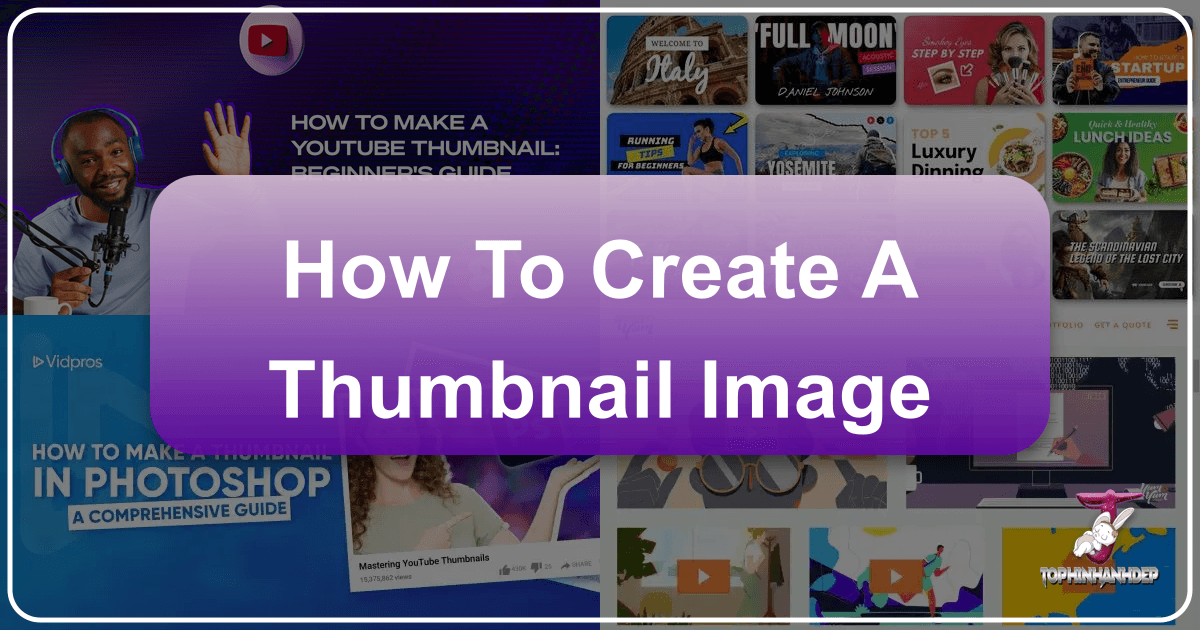
In today’s hyper-visual digital landscape, where content floods feeds at breakneck speed, a thumbnail image is no longer just a mere preview; it’s a powerful gatekeeper, a silent salesperson, and often the deciding factor in whether your content gets noticed or gets lost in the digital ether. For content creators, businesses, and visual enthusiasts alike, mastering the art of thumbnail creation is paramount. At Tophinhanhdep.com, we understand the critical role that stunning visuals play in capturing attention and conveying meaning. Our platform, rich with high-resolution images, diverse photography styles, and innovative image tools, is perfectly positioned to empower you in crafting thumbnails that truly stand out.

This comprehensive guide will walk you through the indispensable role of thumbnails, delve into the core design principles that make them effective, provide a practical, step-by-step creation process, and offer advanced strategies to ensure your visuals consistently compel viewers to click. Whether you’re looking to boost your YouTube videos, enhance your blog posts, or draw eyes to your social media content, understanding how to create a captivating thumbnail image is an invaluable skill.

The Indispensable Role of a Thumbnail Image in Digital Engagement
The digital world operates at lightning speed, with billions of pieces of content vying for fleeting attention. In this crowded arena, your thumbnail image serves as the initial, and often the only, chance to make an impression. It’s the visual handshake, the quick pitch, and the advertisement all rolled into one tiny graphic.
Visual Handshake: First Impressions and Strategic Advertising
At its core, a thumbnail is a reduced-size image that represents a larger piece of content, be it a video, an article, or a photograph within a gallery. Functionally, it allows users to quickly grasp what a piece of content is about before committing to clicking on it. Imagine scrolling through a grid of generic file icons versus a grid of vibrant, informative thumbnails; the latter provides immediate context, saving users time and guiding their choices.
However, for content creators, a thumbnail transcends mere functionality. On platforms like YouTube, Instagram, or a blog feed, your thumbnail isn’t just a representation; it’s a potent advertisement. It’s your digital billboard on the side of a superhighway, strategically designed to stop a potential viewer in their tracks. A generic screenshot, automatically generated from your video, rarely achieves this. The most effective thumbnails are custom-designed with specific intent: to be eye-catching, bold, and to pique curiosity.
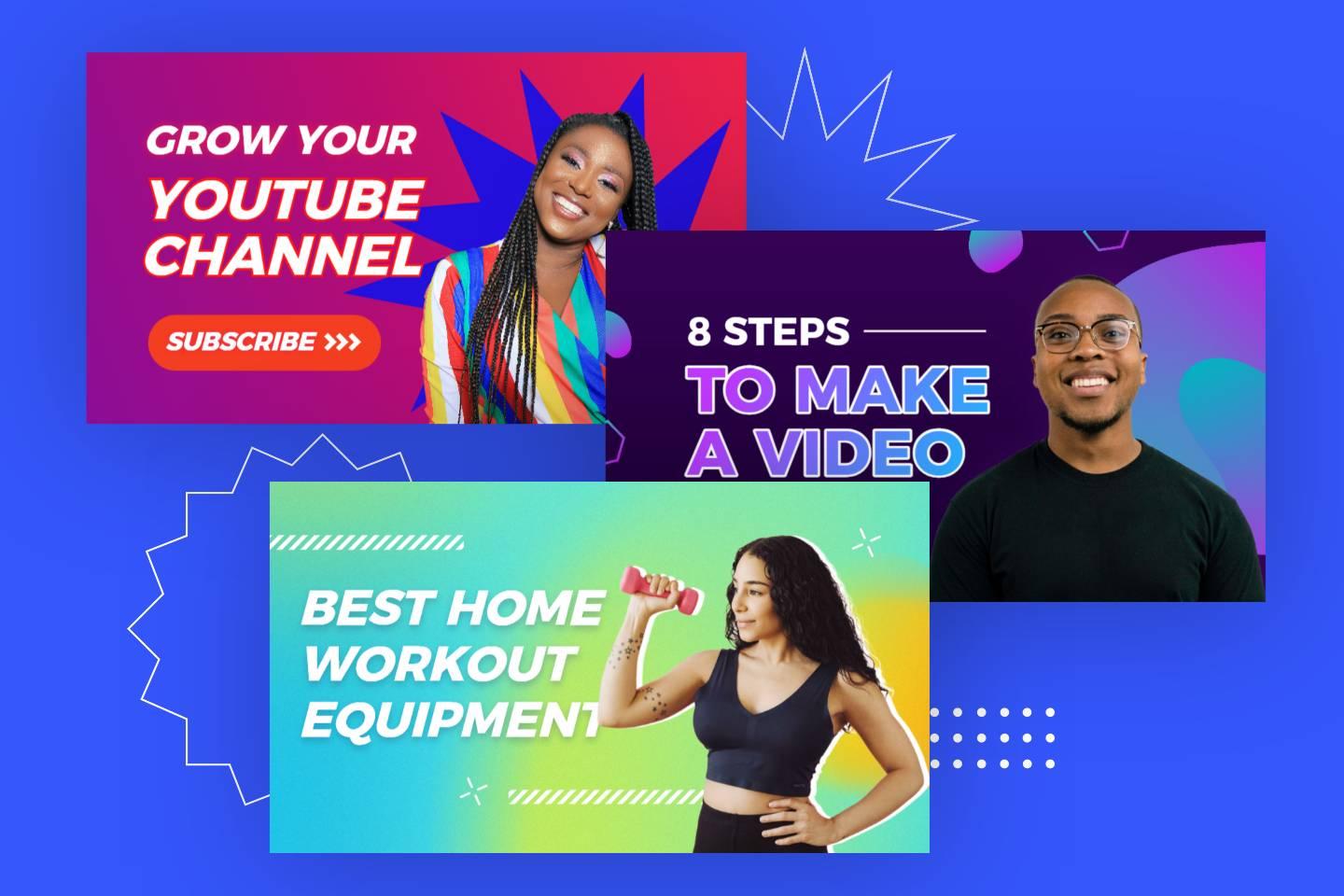
Think of it this way: boring billboards fade into the background, unnoticed. But a striking, exciting billboard catches your eye, compelling you to learn more. This is precisely what your thumbnail must do. By leveraging visually arresting images—perhaps a captivating landscape from Tophinhanhdep.com’s Nature collection, an intriguing Abstract background, or a deeply Aesthetic composition—you can transform a simple preview into an irresistible invitation. Tophinhanhdep.com provides the high-resolution images and diverse photography styles necessary to build these compelling visual advertisements, setting the stage for increased engagement and visibility.
Elevating Your Brand: Consistency and Click-Through Rate
Beyond individual content promotion, thumbnails play a pivotal role in shaping your overall brand identity and significantly impacting your content’s performance metrics. The primary goal of a compelling thumbnail is to boost your Click-Through Rate (CTR)—the percentage of people who click on your content after seeing its thumbnail. A higher CTR signals to algorithms that your content is relevant and engaging, often leading to greater discoverability and organic reach.
But the impact extends further into brand building. Consistency is king in establishing a recognizable and memorable brand. By maintaining a cohesive style across all your thumbnails—using similar fonts, color schemes, graphic elements, or even a consistent branding element like your logo or a specific pose—you create a visual signature. This consistency helps viewers instantly recognize your content in a crowded feed, fostering loyalty and encouraging repeat visits to your channel or website.
Tophinhanhdep.com offers an array of resources that can support this branding effort. Our extensive collections of wallpapers, backgrounds, and beautiful photography can serve as the foundation for your consistent visual theme. You can explore various Editing Styles to find a look that resonates with your brand, ensuring every thumbnail contributes to a strong, unified identity that viewers will come to trust and seek out.
Mastering the Art of Thumbnail Design
Creating a truly effective thumbnail involves a blend of artistic vision and technical understanding. It’s about combining aesthetically pleasing elements with strategic messaging and adhering to platform requirements to ensure maximum impact.
Core Principles: Visual Appeal and Clear Communication
The journey to a compelling thumbnail begins with a strong visual foundation and ends with clear, concise communication.
-
Start with High-Quality Images: The bedrock of any great thumbnail is a high-resolution, clear image. Pixelated, blurry, or low-quality images immediately detract from professionalism. Tophinhanhdep.com is an invaluable resource here, offering an extensive library of High-Resolution Images and Stock Photos that can serve as perfect backdrops or primary subjects for your thumbnails. Whether you need a crisp nature shot, a vibrant abstract pattern, or a powerful emotional image, quality is non-negotiable. If you’re working with a lower-resolution source, remember to utilize Tophinhanhdep.com’s AI Upscalers to enhance clarity and detail without compromising quality.
-
Embrace Color Contrast and Hierarchy: To truly pop, your thumbnail needs strong color contrast. Complementary colors (e.g., blue and orange, purple and yellow) naturally draw the eye and create visual energy. Avoid overly busy or clashing color palettes. Simultaneously, establish a clear visual hierarchy: what is the single most important element? Make it the largest, brightest, or most centrally placed. This often means focusing on a main subject, perhaps a striking figure or a visually interesting object, against a background that supports rather than competes.
-
Strategic Use of Space: Less is often more. Thumbnails overloaded with too many elements become chaotic and difficult to decipher, especially on smaller screens. Employing negative space (empty areas) around your key elements helps them stand out and improves overall readability. Use this space purposefully, guiding the viewer’s eye to the most crucial information. Tophinhanhdep.com’s Aesthetic backgrounds and clean Wallpapers can provide excellent foundations for minimalist yet impactful designs.
-
Compelling Text Overlays: Often, a thumbnail will include text to provide immediate context or a compelling hook. This text must be:
- Legible: Choose bold, clear fonts that are easy to read at a glance, even when scaled down. Avoid overly ornate or thin fonts.
- Concise: Keep headlines short and to the point. Aim for a few power words or a truncated version of your video title.
- Impactful: Use strong verbs and intriguing language to spark curiosity.
- Positioned Strategically: Ensure text doesn’t obscure the main visual elements and leaves enough breathing room. Using contrasting colors for text against its background is essential.
-
Integrate Graphic Elements: Icons, arrows, emojis, or simple shapes can add dynamism and draw attention to specific areas. For instance, a bright arrow pointing to a key part of an image or a relevant icon can significantly enhance comprehension and engagement. These elements fall under Tophinhanhdep.com’s Visual Design categories, allowing for creative ideas and photo manipulation techniques to elevate your thumbnails.
Essential Specifications for Platform Compatibility
A brilliantly designed thumbnail is useless if it doesn’t meet the technical requirements of the platform it’s intended for. Adhering to these specifications ensures your image displays correctly, without distortion or unnecessary compression.
- Recommended Size: For YouTube, the standard and most widely accepted resolution for thumbnails is 1280 pixels wide by 720 pixels high. This provides a 16:9 aspect ratio, which is the industry standard for widescreen video.
- Minimum Width: While 1280x720 is ideal, YouTube requires a minimum width of 640 pixels. Images smaller than this may appear pixelated or be rejected.
- File Size: Keep your thumbnail file size under 2MB. Larger files can slow down loading times, which impacts user experience and may be automatically compressed by platforms, potentially reducing quality.
- File Types: The most commonly accepted file formats are JPG, PNG, or GIF. PNG is often preferred for images with sharp lines or text due to its lossless compression, while JPG is excellent for photographic images with smooth color gradients.
After perfecting your design, Tophinhanhdep.com’s Image Tools become indispensable. Our Compressors and Optimizers can efficiently reduce file size without compromising visual integrity, ensuring your thumbnails load quickly and look sharp across all devices.
Step-by-Step Creation: Leveraging Tophinhanhdep.com’s Resources
Now that we understand the ‘why’ and ‘what’ of great thumbnails, let’s dive into the ‘how,’ making full use of the rich ecosystem available at Tophinhanhdep.com.
Sourcing High-Quality Visuals and Enhancing with Tools
Instead of relying on often bland in-video screenshots, a custom thumbnail begins with a powerful base image.
- Select Your Base Image:
- Tophinhanhdep.com’s Image Collections: This is your prime starting point. Explore our vast array of Wallpapers, Backgrounds, Aesthetic, Nature, Abstract, Sad/Emotional, or Beautiful Photography categories. Choose an image that either directly represents your video’s theme or sets the desired mood. For a tutorial on digital art, an abstract background could be perfect; for a travel vlog, a stunning nature shot. Our Thematic Collections and Photo Ideas sections can provide boundless inspiration.
- High-Resolution and Stock Photos: Always aim for the highest possible resolution. If your content creation involves original photography, ensure it’s captured in High Resolution. If you need supplementary visuals, our Stock Photos library is an excellent resource.
- Enhance Image Quality (If Needed):
- AI Upscalers: If your chosen base image isn’t quite high-res enough, don’t despair. Tophinhanhdep.com’s AI Upscalers can intelligently enlarge and enhance image resolution, restoring clarity and detail without introducing pixelation, ensuring your thumbnail looks pristine even on large displays.
- Basic Photo Editing: Adjust brightness, contrast, and saturation to make your image pop. Consider applying one of Tophinhanhdep.com’s suggested Editing Styles to give your base image a professional and branded look. Even subtle manipulation can dramatically improve visual impact.
Practical Design Workflow: From Concept to Export
Once you have your perfected base image, it’s time to bring your thumbnail to life using popular graphic design tools.
- Choose Your Design Software:
- Beginner-Friendly (Canva, Adobe Creative Cloud Express, Fotor): These online platforms are ideal for those new to graphic design. They offer intuitive drag-and-drop interfaces, a wealth of customizable templates (including specific YouTube thumbnail templates), and libraries of fonts, graphics, and stock photos. Simply open a new project with the correct dimensions (e.g., “YouTube Thumbnail” preset), upload your Tophinhanhdep.com image, and start customizing.
- Advanced Tools (Photoshop, GIMP, Photopea): For maximum control, intricate Photo Manipulation, or Digital Art integration, professional software like Adobe Photoshop, the free and open-source GIMP, or the browser-based Photopea are powerful choices. These allow for multi-layered designs, precise adjustments, and complex effects.
- Set Up Your Canvas:
- In your chosen software, create a new document. Set dimensions to 1280 pixels wide by 720 pixels high. Ensure the aspect ratio is 16:9.
- Integrate Your Base Image:
- Import your selected and enhanced image from Tophinhanhdep.com onto the canvas. Resize and position it to either fill the background or be the prominent subject, leaving space for text and other elements.
- Add Text Overlays:
- Use the text tool to add your title or hook. Experiment with different fonts (choose bold, legible ones), sizes, and colors. Apply effects like drop shadows or outlines to make the text stand out from the background. Ensure the text doesn’t clash with or obscure important parts of your base image.
- Incorporate Graphic Elements:
- Add relevant icons, arrows, logos, or shapes to guide the viewer’s eye or emphasize key information. These Creative Ideas fall under our Visual Design offerings and can add a polished, professional touch.
- Refine Colors and Contrast:
- Adjust brightness, contrast, hue, and saturation as needed to ensure all elements are vibrant and harmonious. Use adjustment layers for non-destructive editing in advanced software. The overall goal is visual balance and impact.
- Review and Export:
- Zoom out to view your thumbnail at a small size (how it would appear on a mobile screen) to check legibility and impact.
- Save your working file (e.g., PSD for Photoshop) for future edits.
- Export the final image: Go to File > Export (or Save for Web). Choose JPEG or PNG format. Confirm the dimensions are 1280x720 and ensure the file size is under 2MB. Tophinhanhdep.com’s Compressors can be used as a final step to guarantee optimal file size without quality loss.
Tailoring Your Thumbnails for Specific Social Platforms
While YouTube has its standard, other platforms have different optimal dimensions, requiring careful adaptation of your design.
- Instagram Feed: For general posts, a square format is prevalent. Aim for 1080x1080 pixels. Your thumbnail design should be centrally focused to work well in this ratio.
- Instagram Stories/Reels/IGTV Covers: These platforms favor vertical video. For Reels and IGTV covers, the ideal size is 1080x1920 pixels. The crucial aspect here is to ensure that all vital elements (main subject, text) are contained within the central square (1080x1080) of this vertical canvas, as content may be cropped in other views.
- Facebook/Twitter: While YouTube thumbnails often work, consider optimizing for platform-specific card previews if high engagement is needed there.
Tophinhanhdep.com’s Image Converters can help you quickly adjust formats and sizes, ensuring your visual content is perfectly optimized for every platform, enhancing your reach and consistency across your digital presence.
Advanced Strategies for Impactful Thumbnails
Beyond the technical steps, elevating your thumbnail game involves strategic thinking and continuous refinement.
Cultivating Brand Identity and Embracing Creative Evolution
Your thumbnails are an extension of your brand. Treat them as such to build a loyal audience.
- Consistent Branding: As mentioned, consistency is key. Develop a “thumbnail style guide” that includes preferred fonts, a specific color palette (perhaps derived from Tophinhanhdep.com’s vast array of Backgrounds or Aesthetic collections), and consistent placement for your logo or any personal branding elements. Using Mood Boards for visual inspiration, which can be curated with Tophinhanhdep.com’s Image Inspiration & Collections, helps maintain this uniformity. This makes your content instantly recognizable, fostering a stronger connection with your viewers.
- Evolving with Visual Trends: While consistency is important, stagnation is not. The digital visual landscape is constantly evolving, with new Trending Styles emerging regularly. Keep an eye on popular graphic design trends and subtly integrate them into your thumbnail strategy. Tophinhanhdep.com’s curated Thematic Collections and updates in Digital Art can provide a pulse on what’s fresh and engaging. This blend of consistent branding and fresh aesthetics keeps your content modern and appealing.
Beyond the Basics: Experimentation and Trending Styles
- A/B Testing: The best way to know what resonates with your audience is to test. Platforms like YouTube allow you to experiment with different thumbnails for the same video. Try varying the text, colors, or main image to see which version garners a higher CTR. This data-driven approach helps refine your Visual Design strategy over time.
- Audience Psychology: Consider what emotions your thumbnail evokes. Does it spark curiosity, convey urgency, promise a solution, or offer entertainment? Sad/Emotional imagery, for instance, could be highly effective for a heartfelt storytelling video, while vibrant, Beautiful Photography might suit a travel vlog. Understand your target audience and design your thumbnails to speak directly to their interests and needs.
- Leverage Tophinhanhdep.com for Continuous Inspiration: Never run out of ideas. Explore Tophinhanhdep.com’s extensive galleries when you need a fresh perspective. Browse Photo Ideas for new compositions, look at Wallpapers for unique background textures, or dive into Abstract images for a minimalist approach. Our platform is designed to be a continuous wellspring of creative assets for all your visual projects.
Conclusion
Creating effective thumbnail images is a non-negotiable skill for anyone looking to succeed in the visually saturated digital space. They are the frontline ambassadors for your content, capable of transforming casual scrollers into engaged viewers. By understanding their crucial role, adhering to fundamental design principles, leveraging powerful image creation tools, and strategically tailoring your visuals for various platforms, you unlock the full potential of your content.
Tophinhanhdep.com stands as your comprehensive partner in this endeavor. With our unparalleled collections of high-resolution images, diverse photography, advanced AI Upscalers, essential Image Tools like converters and compressors, and a constant flow of Visual Design inspiration, you have every resource at your fingertips. From sourcing the perfect Backgrounds to optimizing your final output, we empower you to craft compelling thumbnails that not only capture attention but also build a strong, recognizable brand.
Embrace the power of the perfect thumbnail. Start exploring Tophinhanhdep.com today and transform your content’s first impression into a lasting connection.