How to Create AI Images: Your Guide to Generative Art and Visual Design
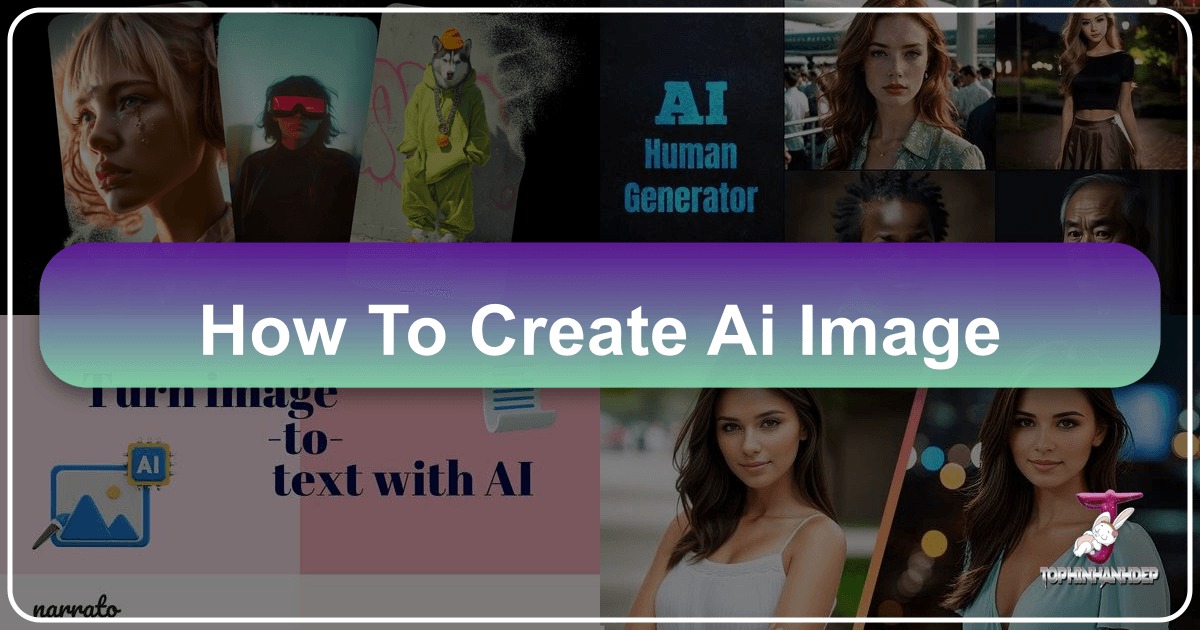
The landscape of visual content creation has undergone a profound transformation with the advent of Artificial Intelligence. What once required specialized artistic skills, expensive software, or extensive photography sessions can now, in many cases, be achieved with simple text prompts and powerful AI algorithms. From generating breathtaking wallpapers and aesthetic backgrounds to crafting unique digital art and high-resolution stock photos, AI image creation has opened up a universe of possibilities for artists, designers, businesses, and hobbyists alike.
This guide delves into the fascinating world of AI image generation, offering a comprehensive look at how these intelligent systems work, the myriad benefits they offer, and a step-by-step approach to creating your own stunning visuals. We’ll explore the foundational concepts, practical techniques for crafting effective prompts, essential tools for refinement, and best practices to ensure your AI-generated images are not only captivating but also ethically sound and optimized for various applications. Whether you’re aiming to develop thematic image collections, experiment with abstract art, or enhance your creative ideas, understanding how to create AI images is an invaluable skill in today’s visually-driven digital age.

The Dawn of Generative AI in Visual Creation
The ability of machines to not just analyze but create original content marks a significant leap in artificial intelligence. This capability, at the heart of AI image generation, empowers individuals and organizations to produce an unprecedented volume and variety of visual assets.
What is Generative AI and How Does it Work?
Generative AI is a specialized branch of artificial intelligence focused on producing new data, rather than merely classifying or predicting outcomes from existing information. Unlike traditional AI models that might recognize objects in an image or categorize data, generative models are designed to bring entirely novel content into existence. This includes generating images, text, audio, or even complex virtual environments that mimic real-world creativity.
At its core, generative AI learns from patterns within vast datasets. By processing millions of images paired with their descriptions, for instance, an AI model begins to understand the underlying structures, relationships, and stylistic elements that define those visuals. This deep learning allows it to “imagine” and produce realistic content that often reflects human creative nuances. The magic behind this is often attributed to sophisticated machine learning techniques:

- Neural Networks: These are the foundational structures, inspired by the human brain, composed of interconnected nodes (neurons) organized in layers. They learn by adjusting the strength of connections between these nodes as they process data.
- Generative Adversarial Networks (GANs): A popular architecture for image generation, GANs involve two competing neural networks: a “generator” that creates new images from random noise, and a “discriminator” that tries to distinguish between real images and those created by the generator. Through this adversarial training, both networks improve, with the generator eventually producing highly realistic images that can fool the discriminator.
- Variational Autoencoders (VAEs): VAEs learn to encode input data into a compressed “latent space” representation and then decode it back into its original form. By sampling from this latent space, VAEs can generate new, similar data that shares characteristics with the training set.
- Transformers: While initially developed for natural language processing, transformer architectures (like those powering OpenAI’s GPT series) have also been adapted for image generation, often excelling at understanding complex relationships and contextual information within visual data.
These technologies collectively enable AI image generators to interpret textual prompts and translate them into coherent, visually rich images, effectively turning words into art.
The Transformative Benefits of AI Image Generation
The ability to conjure images from thin air offers a host of advantages across various domains, revolutionizing how we approach visual content:
- Unparalleled Creative Freedom: AI liberates creators from traditional constraints, allowing them to visualize abstract concepts, experiment with impossible scenarios, or produce variations of an idea that might otherwise be time-consuming or expensive to render manually. This fuels the creation of unique wallpapers, backgrounds, and truly aesthetic images.
- Automation at Scale: For businesses and content creators, generative AI automates the production of large volumes of visual content. This can include creating diverse marketing visuals, product mockups, illustrations for blogs, or even entire thematic collections tailored to specific campaigns, significantly boosting productivity and efficiency.
- Significant Cost Reduction: By minimizing the need for professional photographers, illustrators, or expensive stock photo subscriptions, AI image generation can drastically cut down visual content costs. A proprietary AI model can also reduce staffing needs for scalable creative tasks, making it an attractive solution for budget-conscious projects.
- Personalized Visual Solutions: AI models can be trained or prompted to generate highly personalized visuals for individual users or targeted demographics. Imagine AI-generated advertisements perfectly tailored to a viewer’s preferences, or dynamic backgrounds that adapt to a user’s mood, leading to enhanced customer engagement.
- Innovative Problem-Solving: Beyond purely artistic applications, AI image generation can solve complex visual problems. In visual design, it can rapidly prototype creative ideas, generate multiple logo variations, or simulate different interior design aesthetics, aiding in faster decision-making and fostering innovation.
Diverse Applications of AI in Visual Content
The versatility of generative AI means its applications span a wide array of industries and creative endeavors, directly aligning with the diverse image and design needs of various users:
- Content Creation: Automating the generation of custom images for blogs, articles, social media posts, and newsletters. This can range from abstract art to visually compelling representations of complex data, scaling marketing efforts and enhancing editorial workflows.
- Digital Art & Design: Revolutionizing how artists and designers approach their craft. Tools can generate new forms of digital art, create specific editing styles for photographs, assist with photo manipulation, and provide creative ideas for graphic design projects. This includes everything from bespoke illustrations to experimental abstract pieces.
- Marketing & Advertising: Rapidly producing diverse advertising visuals, product images, and promotional graphics tailored to specific campaigns or audience segments. AI can help create captivating product designs, showcasing items with incredible details without the need for physical prototypes.
- Personalization & User Experience: Generating unique avatars, profile pictures, or custom backgrounds for digital interfaces. AI can also assist in interior design by visualizing different aesthetics in a room, or creating unique tattoo designs for individuals.
- High-Resolution Photography & Stock Photos: Producing hyper-realistic images that can serve as high-resolution stock photos, filling gaps where specific imagery might be hard to find or expensive to license. AI can even generate ‘deepfake images’ for various creative (and ethical) purposes.
- Wallpapers & Backgrounds: Effortlessly creating dazzling desktop backgrounds and phone wallpapers in 4K quality, featuring nature scenes, abstract patterns, or unique aesthetic visuals.
- Specialized Fields: In areas like healthcare, AI can generate synthetic medical images for training diagnostic models, or in entertainment, create dynamic environments and characters for games and films.
Your Blueprint for Creating AI Images: From Concept to Canvas
Embarking on your AI image creation journey requires a systematic approach, moving from initial ideas to polished visual outcomes. This section outlines the essential steps to guide you through the process, leveraging the power of generative AI.
Step 1: Defining Your Vision and Preparing the Groundwork
Before you type a single prompt, clarity on your objective is paramount. What specific visual are you aiming to create, and what purpose will it serve?
- Define Your Use Case: Are you looking to generate a calming nature scene for a desktop wallpaper, an expressive abstract piece for a website header, a sad/emotional image to convey a particular mood, or a beautiful photography-style portrait? Perhaps you need a series of diverse characters for a digital art project, or detailed product images for an e-commerce platform. Clearly defining this helps shape your prompts and choose the right AI tools. For instance, if you need high-resolution images for print, your approach will differ from generating quick aesthetic backgrounds for social media.
- Understand Your Image Needs: Consider the style, mood, subject matter, and intended resolution. Do you need a vibrant, cheerful image or a contemplative, melancholic one? Will it feature realistic elements, or a highly stylized cartoon or oil painting look? While most users will leverage pre-trained AI models through user-friendly interfaces, understanding the underlying concept of data preparation (i.e., that the AI learns from examples) reinforces the importance of clear input.
Step 2: Choosing Your AI Image Generation Platform and Mastering Prompts
The success of your AI image creation largely hinges on selecting the right tools and knowing how to communicate effectively with them.
- Selecting the Right AI Image Generator: The market offers a growing number of platforms, each with its unique strengths, art styles, and features.
- User-Friendly Interfaces: Platforms like Fotor offer intuitive web-based interfaces, making it easy for beginners to start generating images from text or image-to-image without any coding. They often provide free credits and a wide range of preset styles (concept art, realistic, cartoon, sketch, oil painting, digital art, 3D).
- Advanced Platforms: Tools like OpenAI’s DALL-E, Midjourney, and Stable Diffusion often provide more nuanced control and flexibility, catering to users who want to experiment with highly specific styles or create complex compositions. They might be accessible via API for integration into custom applications or through community-driven interfaces (like Discord for Midjourney).
- Key Considerations: When choosing, evaluate overall functionality (text-to-image, image-to-image, editing features), quality of generated imagery, ease of use, cost (free tiers, credit systems, subscriptions), quotas, response time, reliability, legal and licensing issues (especially for commercial use), and available integration options.
- Mastering the Art of Prompt Engineering: This is arguably the most critical skill for AI image creation. Your text prompts are the instructions the AI follows. Effective prompts lead to stunning results, while vague ones often produce generic or unexpected outputs.
- The Effective Prompt Formula: A powerful formula often recommended is: Subject + Detailed Description + Environment + Art Style + Lighting + Image Quality.
- Subject: What is the main focus? (e.g., “A beautiful blonde girl,” “a majestic lion,” “futuristic city skyline”).
- Detailed Description: Add adjectives and specific actions. (e.g., “in a white dress, gesturing with a confident smile,” “roaring with fiery mane,” “at sunset with flying cars”).
- Environment/Context: Where is it taking place? (e.g., “in a lush forest,” “on an alien planet,” “a serene beach scene”).
- Art Style: Crucial for defining the aesthetic. This directly relates to the website’s image styles. (e.g., “oil painting art,” “flat vector illustration,” “cyberpunk,” “impressionism,” “in the style of Disney,” “Ukiyo-e,” “3D render,” “cinematic photography,” “abstract expressionism”).
- Lighting: How is the scene lit? (e.g., “soft natural lighting,” “dramatic chiaroscuro,” “golden hour glow,” “neon cyberpunk lighting”).
- Image Quality: Specify desired fidelity. (e.g., “HD image quality,” “4K,” “photorealistic,” “high detail,” “rendered in Unreal Engine”).
- Examples for Specific Visual Needs:
- Aesthetic Images: “A minimalist living room with large windows overlooking a misty mountain, soft pastel color palette, architectural photography, natural diffused light, high resolution.”
- Nature Images: “Vibrant rainforest canopy seen from below, macro photography, lush green hues, dappled sunlight, ultra HD.”
- Abstract Art: “Geometric patterns intertwining with organic shapes, fluid brushstrokes, digital painting, vibrant gradient lighting, concept art.”
- Sad/Emotional Images: “A lone figure standing under a grey, rainy sky, watercolor style, cool muted tones, melancholic atmosphere, fine art photography.”
- Beautiful Photography: “Close-up portrait of an elderly woman smiling, detailed skin texture, golden hour lighting, 8K professional portrait photography.”
- Enhancing Prompts:
- Keyword Emphasis: Some generators allow you to add parentheses or weights to keywords to signify increased importance (e.g., “(horse:1.3), a tiger in art style” might make the horse more prominent).
- Negative Prompts: Specify what you don’t want to see (e.g., “blurry, distorted, ugly, watermark”).
- The Effective Prompt Formula: A powerful formula often recommended is: Subject + Detailed Description + Environment + Art Style + Lighting + Image Quality.
- Leveraging Image-to-Image Generation: Beyond text, many platforms allow you to upload a reference image and transform it based on a text prompt or chosen style. This is excellent for:
- Stylization: Converting a selfie into an anime avatar, changing a photo into an oil painting.
- Enhancement: Adding details to a sketch or stylizing an existing image for a particular aesthetic.
- Photo Manipulation: Using an existing photo as a base for creative alterations, such as changing backgrounds or replacing elements.
Step 3: Generating, Refining, and Integrating Your AI Art
Once your prompt is ready and platform chosen, the real fun begins: generating the images and preparing them for your projects.
- Generating Your Images: Input your prompt, select desired parameters (aspect ratio, number of images, style), and click “Generate.” AI tools often produce multiple variations, allowing you to pick the closest match to your vision. Don’t be afraid to iterate; minor prompt adjustments can yield dramatically different results.
- Essential Image Editing and Optimization: Raw AI outputs, while impressive, often require post-processing for perfection, especially for high-resolution photography or commercial use. This directly uses the website’s “Image Tools” capabilities:
- AI Upscalers: Crucial for enhancing images to 4K or even 8K resolution, increasing image quality and detail, making them suitable for wallpapers, large prints, or high-definition stock photos.
- Background Removers: For graphic design and digital art, removing backgrounds allows you to seamlessly integrate AI-generated elements into other compositions or create transparent PNGs for icons and logos.
- Image Compressors & Optimizers: Essential for web use, reducing file size without significant loss of quality to ensure fast page load times for backgrounds, website images, and digital art collections.
- Magic Eraser & AI Replacer: Tools that allow you to intelligently remove unwanted objects or replace parts of an image (e.g., changing a sky, swapping faces, or adding new elements) for precise photo manipulation.
- Color Correction & Filters: Adjusting colors, contrast, and applying stylistic filters to achieve specific editing styles or artistic moods.
- Integrating AI Images into Your Projects: Once refined, your AI-generated images are ready for deployment across various platforms and purposes:
- Websites & Blogs: Upload optimized images to your web server for engaging visual content that loads quickly.
- Graphic Design: Import elements into design software for creating posters, flyers, presentations, or cards, enriching them with additional illustrations and icons.
- Personal Collections: Curate AI-generated wallpapers, aesthetic backgrounds, or thematic collections for personal enjoyment or sharing.
- Product & Interior Design Mockups: Use realistic AI images to visualize product concepts or different room aesthetics.
Elevating Your AI Image Workflow with Advanced Practices
To truly harness the power of AI in visual creation, consider these advanced practices that go beyond basic generation.
Ensuring Quality, Consistency, and Ethical Use
Maintaining a high standard and responsible approach is vital for any creative endeavor involving AI.
- Image Quality and Consistency: For professional applications, ensuring that AI-generated images maintain consistent quality, resolution, and style is paramount. This might involve using specific AI models known for consistency, meticulously crafting prompts to reinforce stylistic elements, and applying standardized post-processing workflows (e.g., always running through an AI upscaler, applying a specific color grading preset). This is especially important when building cohesive thematic collections or brand visuals.
- Understanding Copyright and Usage Rights: This is a complex and evolving area. Always check the terms of service of the AI image generator you use. Some platforms grant full commercial rights to users for their generated images, while others might have restrictions or require specific licenses. Confirm if you own the copyright, if attribution is required, or if there are limitations on commercial use. For those using AI to create stock photos or digital art for sale, clear understanding of these terms is non-negotiable.
- Overcoming AI Bias and Ensuring Diversity in Visuals: Generative AI models are trained on vast datasets, which inherently reflect the biases present in the real-world data they consume. This can lead to outputs that perpetuate stereotypes in terms of gender, race, or cultural representation. Actively audit your AI outputs for unintended biases and consciously diversify your prompts to ensure inclusive and representative visuals. For example, instead of “person,” specify “a diverse group of individuals,” or “person of East Asian descent.”
Leveraging AI Image Tools for Enhanced Visual Design
The ecosystem of AI tools extends well beyond simple image generation, providing powerful capabilities for refining and augmenting your visuals. These tools directly support the website’s focus on “Image Tools” and “Visual Design.”
- AI Upscalers and Enhancers: These are indispensable for transforming standard AI outputs into high-resolution, professional-grade images. An AI upscaler can intelligently add detail and clarity, turning a good image into a stunning one suitable for large prints or high-end marketing materials, making them comparable to high-resolution stock photos.
- Image Editing & Manipulation Tools:
- Background Removal and Replacement: For graphic design, being able to quickly and precisely remove a background or replace it with a new, AI-generated scene dramatically streamlines workflow and opens up new creative avenues for photo manipulation.
- Object Removal (Magic Eraser): Erase unwanted elements from an image with intelligent fill-in capabilities, perfect for cleaning up compositions.
- AI Replacer: Intelligently swap out specific parts of an image, like changing a hairstyle, outfit, or even the weather in a background, offering advanced photo manipulation with ease.
- Color Adjustment and Stylization: Apply sophisticated color grading, artistic filters, and effects to achieve specific digital art aesthetics or replicate famous editing styles.
- Image Converters and Optimizers: Crucial for web performance, these tools convert images to optimal formats (e.g., WebP) and compress them without sacrificing visual quality, ensuring that your AI-generated wallpapers, backgrounds, and website images load quickly across all devices.
- AI for Inspiration and Creative Ideas: AI can serve as an incredible brainstorming partner. Generate mood boards, thematic collections, or variations of trending styles to kickstart new projects or overcome creative blocks. Simply input a concept, and AI can return a wealth of visual interpretations, sparking further human creativity.
Conclusion
The ability to create AI images has democratized visual content creation, transforming it from a niche skill into an accessible tool for almost anyone. We are no longer limited by our drawing abilities or photographic resources; with a clear vision and well-crafted prompts, we can conjure intricate illustrations, photorealistic scenes, abstract masterpieces, and everything in between.
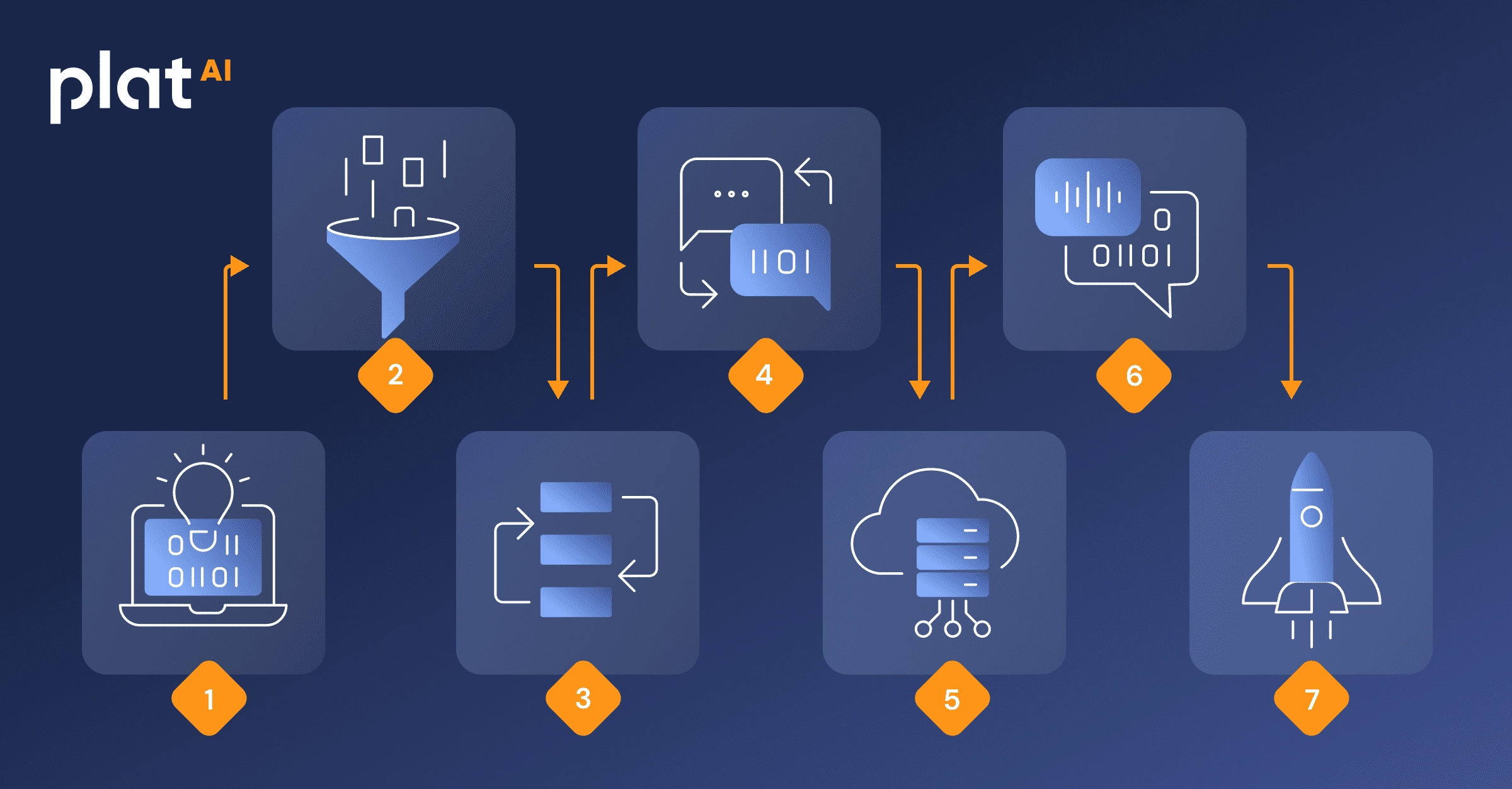
From generating unique wallpapers and aesthetic backgrounds to crafting high-resolution stock photos, experimenting with diverse digital art styles, or rapidly prototyping visual designs, AI is an indispensable partner. By understanding the fundamentals of generative AI, mastering prompt engineering, and leveraging a suite of AI-powered editing and optimization tools, you can unlock a new realm of creative possibilities. Embrace this powerful technology, explore its vast potential, and allow your imagination to flourish in the exciting world of AI artistry. The canvas is digital, and the brush is your words.