How to Create Stunning AI Images: A Comprehensive Guide
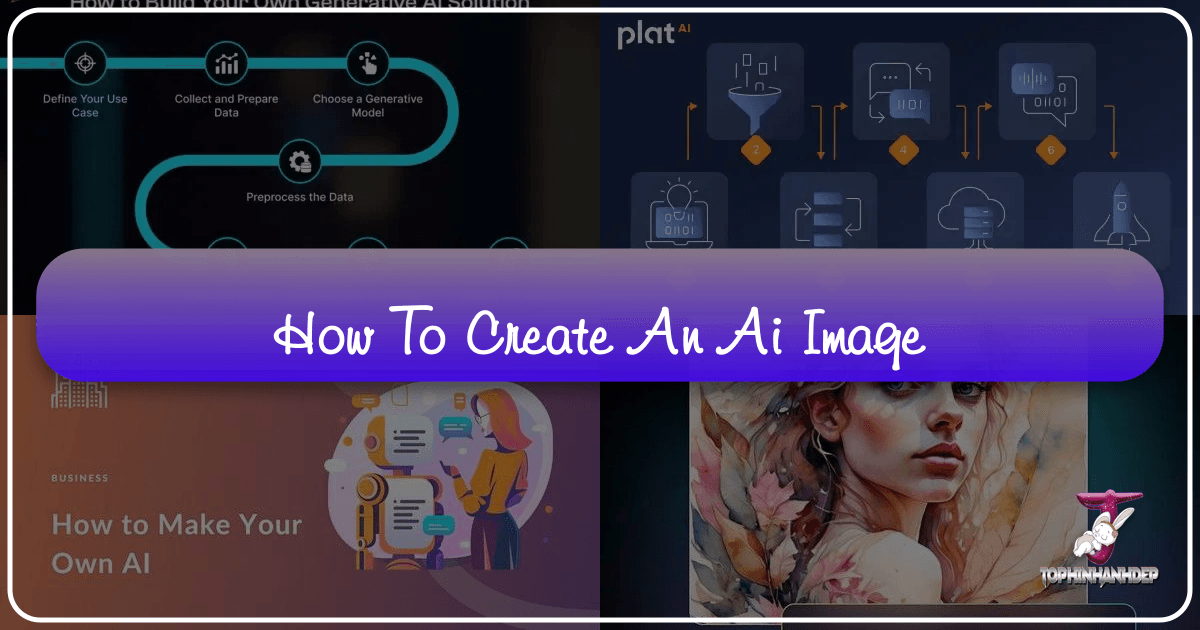
The digital landscape is constantly evolving, and at the forefront of this transformation is Artificial Intelligence (AI), particularly in the realm of visual creation. The ability to turn mere words into breathtaking visuals, or to transform existing images into entirely new artistic interpretations, has opened up unprecedented opportunities for artists, designers, content creators, and everyday enthusiasts. This guide, drawing inspiration from the latest advancements and best practices, will walk you through the exciting process of how to create an AI image, leveraging the power of generative AI to bring your imagination to life. Whether you’re aiming to craft captivating wallpapers, unique graphic design elements, or simply explore new creative ideas, mastering AI image generation is a skill set that Tophinhanhdep.com is dedicated to helping you achieve.
Understanding the Landscape of AI Image Generation
Before diving into the practical steps, it’s essential to grasp what AI image generation entails and why it has become such a revolutionary force in visual arts. Unlike traditional methods that rely solely on human input and skill, AI image generation uses sophisticated algorithms to interpret prompts and generate original visual content.
What is Generative AI for Images?

Generative AI is a powerful branch of artificial intelligence focused on creating new data rather than merely analyzing existing information. In the context of images, this means the AI isn’t just editing or collaging pre-existing pictures; it’s constructing novel visuals from scratch, guided by the instructions you provide. These capabilities are powered by advanced techniques like Neural Networks, Generative Adversarial Networks (GANs), and Transformers, which learn from vast datasets of images to understand patterns, styles, and compositions.
For instance, an AI model trained on millions of images can produce entirely new artwork that appears original, mimicking styles from realistic photography to abstract art. This technology has fueled the development of popular models such as DALL-E, Midjourney, and the AI image generator offered by platforms like Tophinhanhdep.com. The core idea is simple: you describe what you want, and the AI endeavors to visualize it.
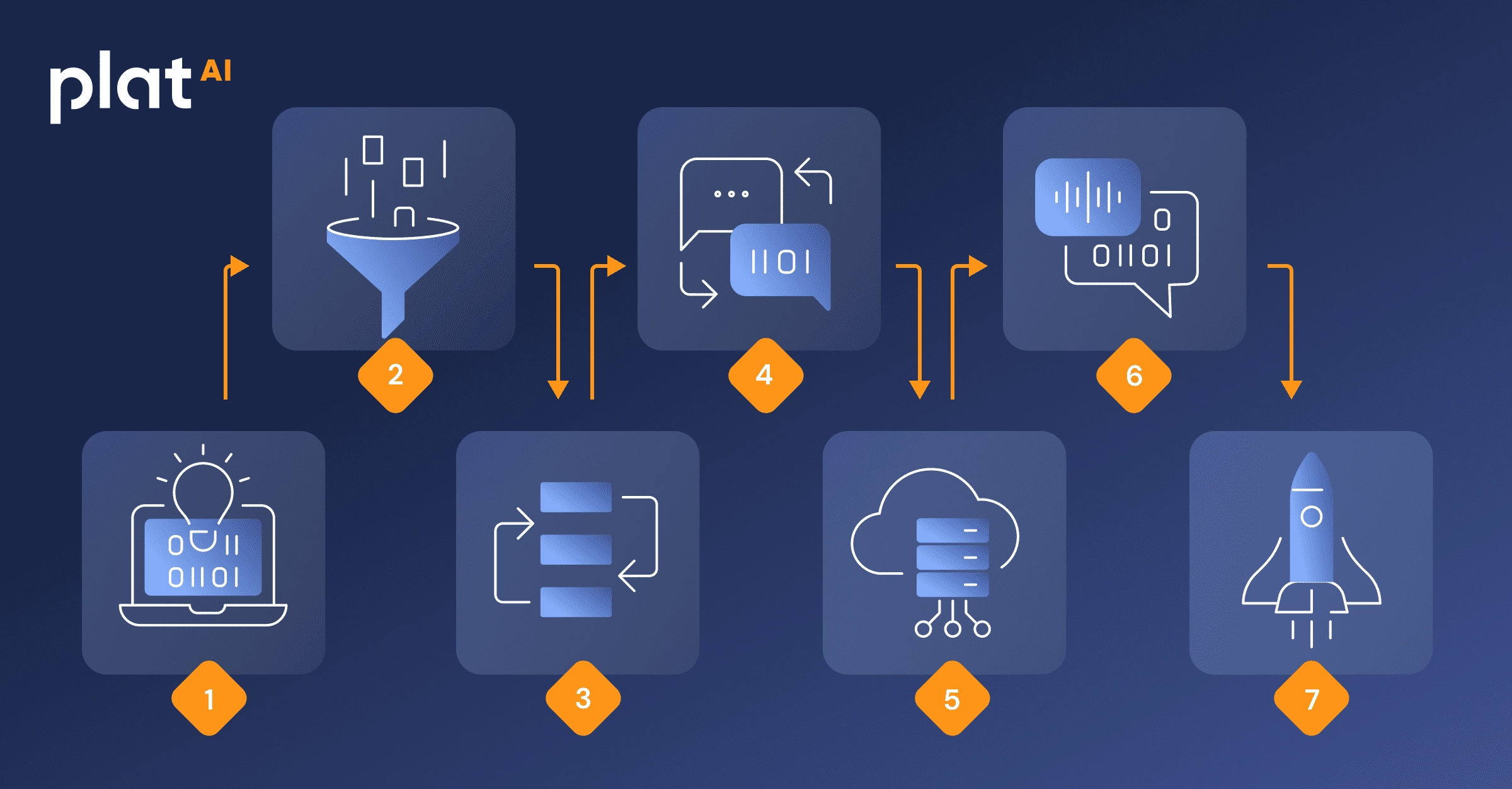
The impact of generative AI extends far beyond simple novelty. It offers unparalleled creative freedom, allowing users to produce a wide range of content – from visuals to text – without requiring extensive human intervention. This flexibility leads to innovative and unique ideas, helping content stand out in increasingly competitive digital spaces. Moreover, by automating tasks that traditionally demand significant creative effort and time, AI image generation drastically reduces the resources needed for large-scale content production, enhancing productivity and efficiency for businesses and individual creators alike.

Beyond mere efficiency, generative AI also enables highly personalized solutions. Businesses, for example, can train models to generate tailored advertisements or unique product prototypes based on specific client needs. This ability to customize experiences fosters greater customer engagement, as AI-generated content can resonate more deeply with individual preferences. The innovative problem-solving capabilities of generative AI are not just limited to creative content; it can also assist in fields like healthcare by generating synthetic medical images for diagnostic training or in urban planning by simulating environmental changes.
The Power of AI for Visual Creation
The advent of AI image generation has dramatically expanded the possibilities for visual content. Tophinhanhdep.com’s core topics – including Images (Wallpapers, Backgrounds, Aesthetic, Nature, Abstract, Sad/Emotional, Beautiful Photography), Photography (High Resolution, Stock Photos, Digital Photography, Editing Styles), Image Tools (Converters, Compressors, Optimizers, AI Upscalers, Image-to-Text), Visual Design (Graphic Design, Digital Art, Photo Manipulation, Creative Ideas), and Image Inspiration & Collections (Photo Ideas, Mood Boards, Thematic Collections, Trending Styles) – are all profoundly impacted and enhanced by this technology.
Beyond Traditional Photography: New Horizons
AI image generation transcends the limitations of traditional photography and art by allowing for the creation of scenes, subjects, and styles that might be impossible or prohibitively expensive to capture otherwise. Imagine generating a high-resolution image of a majestic dragon soaring over a bioluminescent forest, or an abstract representation of complex emotions – all from a few descriptive words.
- Aesthetic and Thematic Images: AI excels at generating images that capture specific aesthetics, moods, or themes. Whether you’re looking for serene nature scenes, vibrant abstract compositions, aesthetically pleasing backgrounds, or emotionally charged visuals, AI can deliver. Users can input prompts that reflect a desired feeling (“sad rain on a windowpane,” “joyful abstract painting”) to generate images that resonate deeply.
- Diverse Styles: The beauty of AI lies in its versatility. It can mimic the styles of famous artists, generate images in 3D, cartoon, oil painting, sketch, cyberpunk, or realistic photography styles. This allows creators to experiment with different visual languages without needing extensive training in each art form. You can transform a simple sketch into a colored masterpiece or turn a selfie into an anime avatar, offering limitless possibilities for creative expression.
- High-Resolution Output and Enhancement: While initial AI generations might not always be perfect, modern AI tools, including those available through Tophinhanhdep.com, are capable of producing high-resolution images. Furthermore, AI upscalers and optimizers are crucial tools for refining these outputs, enhancing clarity, details, and overall image quality to meet professional standards, suitable for stock photos or large-format printing.
Enhancing Visual Design Workflows
For graphic designers, digital artists, and anyone involved in visual communication, AI image generation acts as a powerful assistant, streamlining workflows and sparking new creative ideas.
- Creative Idea Generation: AI can serve as an incredible brainstorming partner. Stuck on a concept for a logo or a presentation background? Input a few keywords, and the AI can generate a multitude of visual ideas, helping you overcome creative blocks and explore new directions. This is particularly useful for generating unique photo ideas or building thematic collections for mood boards.
- Graphic Design and Digital Art Assets: AI-generated images can be seamlessly integrated into graphic design projects. From custom icons and unique product designs to captivating posters and flyers, AI provides an endless supply of bespoke assets. Need a specific background for your website or an illustration for a blog post? AI can create it in seconds, perfectly matching your vision and brand voice.
- Photo Manipulation and Customization: Beyond generating new images, AI tools on platforms like Tophinhanhdep.com offer advanced photo manipulation capabilities. This includes background removers for isolating subjects, magic erasers for unwanted elements, and AI replacers for altering specific parts of an image (faces, skies, objects) for professional use or simply for fun. These tools elevate AI-created art to a new level, allowing for further personalization and storytelling.
Your Step-by-Step Guide to Creating AI Images
Creating an AI image might seem daunting, but with the right approach and tools, it’s an accessible and highly rewarding process. This guide outlines the essential steps to help you harness generative AI effectively.
1. Defining Your Vision and Purpose
Before you even touch an AI tool, clearly define what you want to achieve. What problem are you trying to solve, or what creative vision are you aiming to manifest?
- Identify the Core Idea: Are you creating a landscape wallpaper, an abstract piece for a digital art collection, a character concept for a story, or a product image for e-commerce? Having a clear objective will guide your choices throughout the process. For example, if your goal is a “beautiful photography” piece of a cityscape at dawn, your prompts will differ significantly from those for a “sad/emotional” abstract painting.
- Consider the Audience and Context: Who is the image for? Where will it be used? This influences the style, composition, and emotional tone. A high-resolution image for a print ad will require different specifications than a small icon for a mobile app. Tophinhanhdep.com offers tools and inspiration for various contexts, from aesthetic backgrounds to specific visual design elements.
2. Curating and Preparing Your Data (Inspiration for Prompts)
While you’re not “training” an AI model from scratch as a user, the “data” you provide comes in the form of your prompts and any reference images. The quality of your input directly affects the quality of the output.
- Gather Inspiration: Look at images on Tophinhanhdep.com or other visual platforms that align with your vision. Identify common elements, lighting, colors, styles, and compositions. Create mood boards or thematic collections. This acts as your “training data” for crafting effective prompts.
- Identify Key Descriptors: Break down your desired image into its core components: subject, action, environment, style, lighting, color palette, and quality. For example, if you want a “nature” image, think about specific elements: “rolling hills,” “dense fog,” “ancient trees,” “golden hour light,” “cinematic photography style.”
3. Choosing Your AI Image Generation Tool
Several excellent AI image generators are available, each with its strengths. Platforms like Tophinhanhdep.com offer integrated tools that simplify this process.
- Platform Selection: Consider factors like ease of use, available art styles, credit systems, and integrated editing features. Some platforms excel at realistic images, while others specialize in specific art styles or illustrations. Many offer free trials or credits, allowing you to experiment before committing.
- Core Functionality: Look for tools that offer both “Text to Image” and “Image to Image” capabilities.
- Text to Image: This is where you describe your vision in words, and the AI generates an image. This is ideal for bringing entirely new concepts to life.
- Image to Image: This allows you to upload a reference image (e.g., a sketch, a photo, a simple drawing) and transform it into a stylized or enhanced version, guided by text prompts and artistic styles. This is perfect for photo manipulation or converting existing visuals.
4. Mastering the Art of Prompt Engineering
Prompt engineering is the craft of writing effective instructions for your AI image generator. This is where your creativity and precision meet AI’s capabilities.
- The Effective Prompt Formula: A widely recommended formula for stunning art is: Subject + Detailed Description + Environment + Art Style + Lighting + Image Quality.
- Subject: What is the main focus? (e.g., “A lone astronaut,” “a futuristic city,” “a vibrant flower.”)
- Detailed Description: Add adjectives and specific actions. (e.g., “…floating gracefully,” “…bustling with flying vehicles,” “…glowing with bioluminescence.”)
- Environment: Where is it taking place? (e.g., “…in deep space,” “…at sunset on Mars,” “…in a moonlit garden.”)
- Art Style: How should it look? (e.g., “oil painting art,” “digital illustration,” “hyperrealistic photography,” “anime style,” “abstract expressionism.”)
- Lighting: Describe the light. (e.g., “soft natural lighting,” “dramatic chiaroscuro,” “neon glow,” “studio lighting.”)
- Image Quality: Specify resolution and detail. (e.g., “HD image quality,” “4K,” “photorealistic,” “high detail.”)
- Example: “Half body portrait of a beautiful blonde girl in a white dress, in the forest, oil painting art, soft natural lighting, and HD image quality.” (This example comes directly from a successful AI image generator guide).
- Iterative Refinement: Start with simple prompts and gradually add detail. If the first result isn’t what you envisioned, don’t give up. Modify your prompt, add or remove keywords, adjust emphasis (some tools allow you to put parentheses around keywords to increase their value, e.g., “(horse:1.3), a tiger in art style”), and try again. This iterative process of generating and refining is key to achieving desired results.
- Negative Prompts: Many advanced tools allow “negative prompts,” where you specify what you don’t want in the image (e.g., “ugly, blurry, distorted, low-res”). This helps steer the AI away from undesirable outputs.
- On-Brand Generation: If creating images for a specific brand or purpose, include personality traits or specific vocabulary in your prompt to ensure the AI’s output is consistent with your desired tone and style, much like prompt engineering for chatbots.
5. Refining and Enhancing Your AI-Generated Images
Once you have generated an image that captures your vision, the journey doesn’t end there. AI image creation often involves a post-generation refinement process, much like traditional photography or digital art. Tophinhanhdep.com’s Image Tools are invaluable here.
- Upscaling and Resolution Enhancement: AI Upscalers are critical for improving the resolution and clarity of your generated images, especially if you plan to use them as high-resolution wallpapers, stock photos, or for print. These tools can increase image size without sacrificing detail, ensuring your AI art looks sharp and professional.
- Background Removal and Replacement: For graphic design or photo manipulation, the ability to remove backgrounds precisely is essential. AI background removers can cleanly isolate subjects, allowing you to place them into new contexts or integrate them seamlessly into complex designs.
- Image Optimization and Compression: Before deploying your images online, it’s wise to optimize and compress them using tools like those on Tophinhanhdep.com. This ensures faster loading times for websites and applications without significant loss of visual quality.
- Color Correction and Adjustments: Fine-tune colors, contrast, brightness, and saturation to achieve the desired aesthetic and ensure consistency across your visual content.
- Adding Text and Graphics: If the image is part of a larger design project (e.g., a poster, flyer, or presentation), use photo editing features to add text, captions, illustrations, icons, and other graphic elements. Tophinhanhdep.com’s comprehensive photo editor offers a wide array of tools for this purpose.
- Unblurring and Sharpening: If any parts of your AI-generated image appear slightly blurry or soft, AI unblur tools can sharpen details and enhance overall clarity.
6. Deployment and Sharing Your Creations
With your AI-generated masterpiece refined and enhanced, it’s time to share it with the world or integrate it into your projects.
- Online Platforms: Upload your images to Tophinhanhdep.com’s community or other social media and art platforms to showcase your work, gather feedback, and inspire others. Many platforms offer free credits or rewards for sharing your creations.
- Website Integration: Use your AI images as stunning wallpapers, engaging backgrounds, or unique graphic elements on your website. Ensure they are optimized for web use to maintain fast loading speeds.
- Commercial Use: Explore the possibilities of using your AI-generated images for commercial purposes, such as product design, branding, marketing campaigns, or even selling them as digital art or NFTs, provided the terms of your chosen AI generator allow for it.
Maximizing Your AI Image Potential with Tophinhanhdep.com’s Tools
Tophinhanhdep.com positions itself as a comprehensive platform for visual creators, offering a suite of tools and resources that perfectly complement the AI image generation workflow.
From the initial spark of “Image Inspiration & Collections” to the final touches of “Visual Design,” Tophinhanhdep.com provides the infrastructure to support every step. You can use the platform to:
- Find Inspiration: Explore existing collections of wallpapers, backgrounds, aesthetic imagery, nature, abstract, and beautiful photography to fuel your AI prompt ideas.
- Generate and Refine: Utilize integrated AI image generation features to create your visuals, then immediately apply “Image Tools” like AI Upscalers, compressors, and optimizers to enhance their quality for “High Resolution” output.
- Edit and Design: Employ advanced “Photography” editing styles and “Photo Manipulation” tools to customize your AI art, transforming it into ready-to-use graphic design assets. The platform’s capabilities allow you to add captions, integrate AI-generated illustrations, or apply unique editing styles to your digital art.
- Manage and Share: Store your creations in cloud storage, ensuring they are accessible anytime, anywhere. Share your “Thematic Collections” and “Trending Styles” within the Tophinhanhdep.com community, contributing to a vibrant ecosystem of visual innovation.
The seamless integration of generation, editing, and sharing functionalities makes Tophinhanhdep.com an ideal hub for exploring and mastering the art of AI image creation.
Conclusion
The journey of how to create an AI image is a thrilling exploration at the intersection of technology and creativity. It empowers individuals and businesses to materialize visions with unprecedented ease and flexibility, transforming words into immersive visuals. From defining your creative purpose and crafting precise prompts to leveraging powerful AI image generators and refining outputs with advanced editing tools, each step offers a chance to innovate and express.
The transformative potential of generative AI for visual content is undeniable, and as the technology continues to evolve, so too will the possibilities for artistic expression and practical application. By embracing tools and resources like those offered by Tophinhanhdep.com, you can unlock a new realm of creativity, efficiently produce stunning visuals, and stay at the forefront of the digital art revolution. Whether you’re designing the next trending wallpaper or a complex digital masterpiece, the power to create is now more accessible than ever before.