How to Create an Image with AI: Unleashing Your Visual Creativity with Advanced Tools
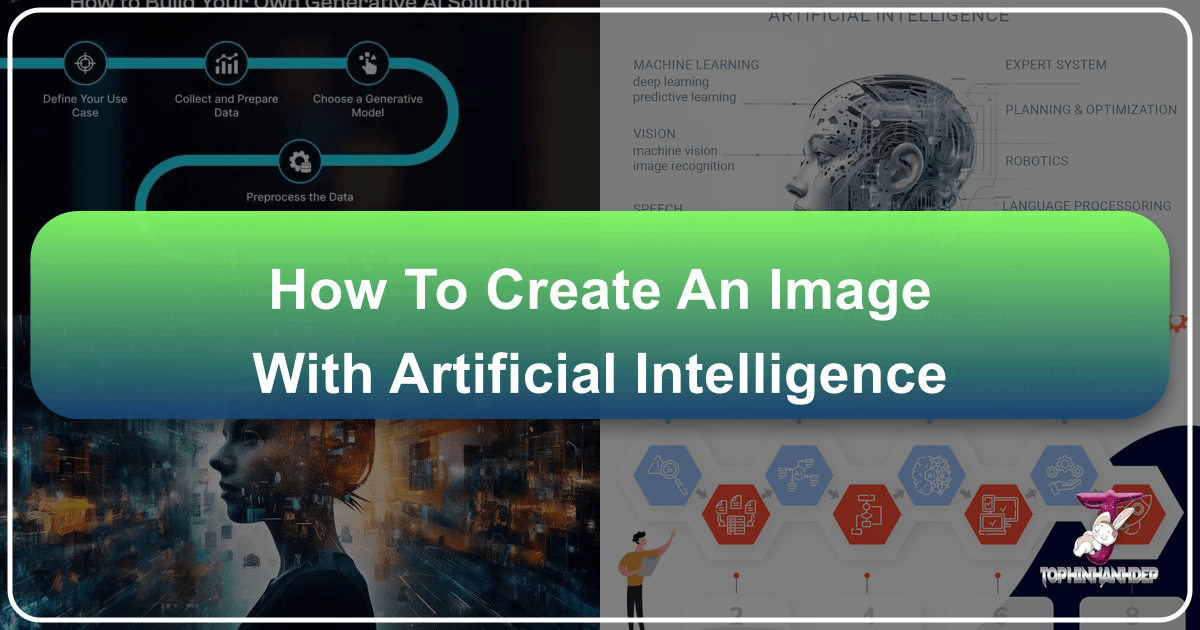
In an increasingly visual world, the ability to generate unique and compelling images is a powerful asset. Artificial Intelligence (AI) has revolutionized this domain, transforming what was once a complex, time-consuming process into an accessible creative endeavor. From crafting intricate wallpapers and stunning backgrounds to producing aesthetic, nature-inspired, abstract, or emotionally resonant photography, AI image generation empowers individuals and professionals alike. For enthusiasts and creators frequenting Tophinhanhdep.com, understanding how to harness these tools is key to unlocking new levels of visual expression and efficiency.
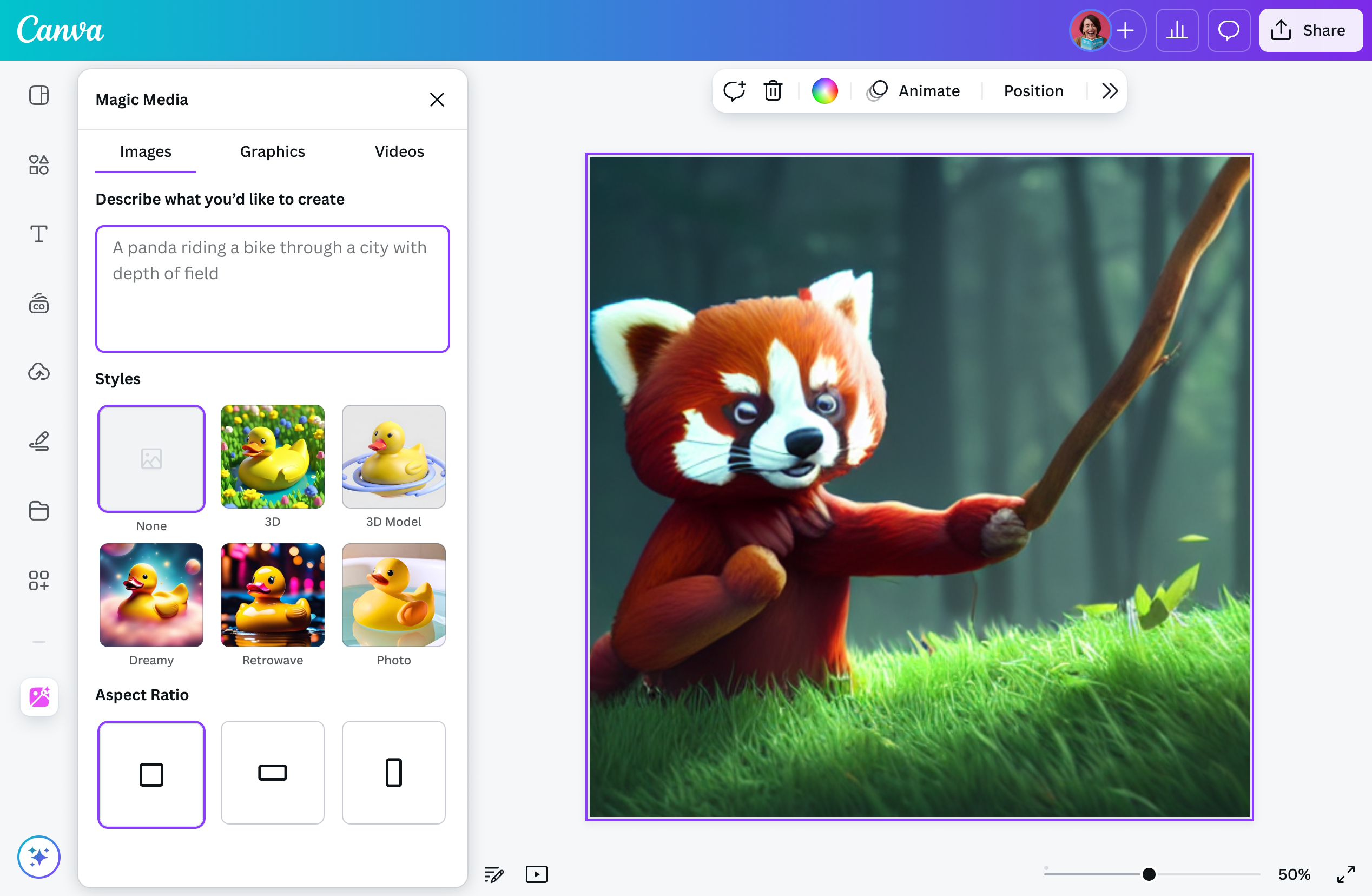
Whether you’re looking to populate your digital projects with bespoke illustrations, generate high-resolution stock photos, or explore cutting-edge digital art, AI offers a dynamic suite of capabilities. This guide delves into the core principles and practical steps involved in creating images with AI, from mastering prompt engineering to understanding the underlying mechanisms of AI model development, and how Tophinhanhdep.com’s resources can further enhance your creative journey.
Understanding the Power of Generative AI for Visuals
The leap in AI capabilities over the past few years has been nothing short of astonishing, particularly in the realm of visual content creation. Generative AI, a specialized branch of artificial intelligence, stands at the forefront of this revolution, moving beyond mere data analysis to actively produce novel, original content.

What is Generative AI and How Does it Work?
Generative AI distinguishes itself from traditional AI by its capacity to create rather than merely predict or classify. While conventional AI might identify a cat in an image or recommend products based on past purchases, generative AI can conjure an entirely new image of a cat or design a product that has never existed. This innovative technology underpins widely recognized models like OpenAI’s DALL-E and Midjourney, which are adept at transforming text descriptions into vivid visual realities.
At its core, generative AI learns from vast datasets—millions of images, texts, or audio files—to understand the intricate patterns, structures, and relationships within the data. This deep learning allows the AI to then generate new content that mimics the complexity and creativity often associated with human output. Techniques such as Neural Networks, Generative Adversarial Networks (GANs), and Transformers are pivotal to these capabilities. GANs, for instance, involve two neural networks: a ‘generator’ that creates images and a ‘discriminator’ that evaluates their realism. Through this adversarial process, the generator continuously refines its output, leading to increasingly lifelike and original creations.
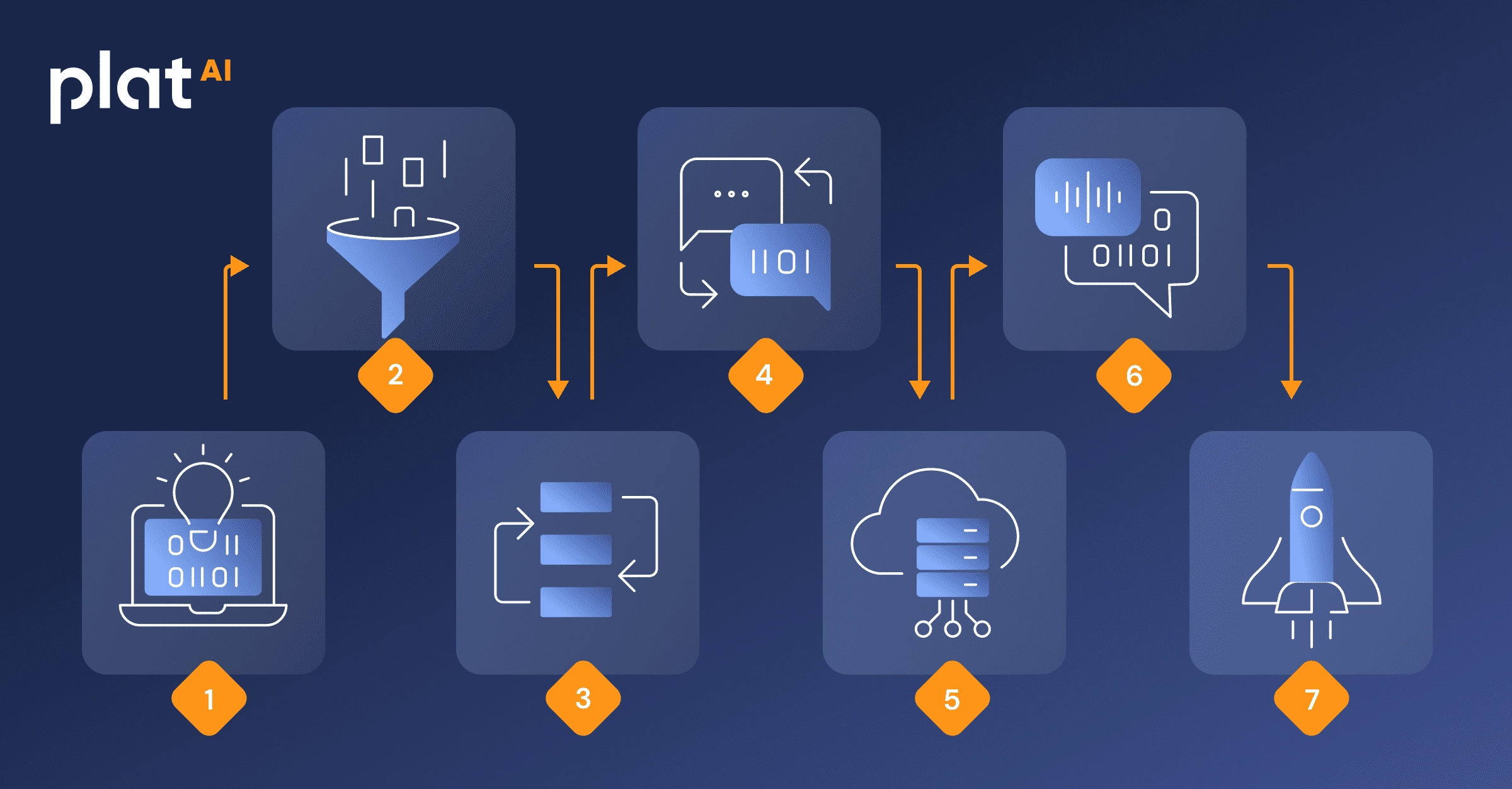
Key Benefits for Designers and Creators
The advantages of integrating AI image generation into creative workflows are manifold, offering significant enhancements across various aspects of visual content production, making it particularly relevant for the diverse image collections found on Tophinhanhdep.com.
- Creative Freedom and Inspiration: AI image generators serve as a wellspring of inspiration, encouraging designers to explore concepts beyond traditional boundaries. They can quickly generate numerous design ideas and versions, fostering experimentation with fresh perspectives and styles, from abstract compositions to thematic collections. This boosts creativity by enabling rapid iteration and visualization of concepts.
- Automation at Scale: Tasks that traditionally demand significant human creativity and customization, such as generating marketing visuals or product mock-ups, can be automated by AI. This drastically cuts down the time and effort required for large-scale content production, leading to enhanced productivity and efficiency. For creators on Tophinhanhdep.com, this means generating vast quantities of diverse images, like wallpapers and backgrounds, with unprecedented speed.
- Cost Reduction: By leveraging AI, individuals and businesses can reduce their reliance on expensive stock photo subscriptions or commissioning custom artwork, minimizing ongoing fees and offering greater customization. A proprietary generative AI model can also reduce staffing needs for repetitive creative tasks.
- Personalization and Customization: AI allows for the creation of personalized images tailored to specific customer demographics, audience preferences, or brand guidelines. This capability is invaluable for developing unique aesthetic images and custom digital art that deeply resonates with target viewers.
- Exploring Styles and High Resolution: Designers gain access to an expansive range of artistic and aesthetic styles. AI tools can explore and render images in various editing styles, from realistic photography to painterly digital art, often generating them at high resolutions suitable for professional use or display as stunning wallpapers.
- Visual Prototyping: AI generators enable the quick creation of visual models and mock-ups, allowing designers to visualize concepts early in the process without investing excessive time in manual design, speeding up the creative iteration for mood boards and photo ideas.
Diverse Applications in Visual Content
The versatility of generative AI extends its utility across numerous industries and creative pursuits, offering revolutionary ways to produce visual content for Tophinhanhdep.com’s wide categories.
- Content Creation and Digital Art: AI automates the generation of diverse visuals for blogs, articles, and even video scripts. Tools like DALL-E have transformed digital art by creating unique visuals that push the boundaries of human creativity, producing everything from abstract art to beautiful photography for use as backgrounds and aesthetic images.
- Graphic Design and Photo Manipulation: Graphic designers can utilize AI to quickly mock up logos, generate marketing collateral, or create intricate visual elements. Photo manipulation benefits immensely, as AI can seamlessly integrate new elements into existing images, refine details, or even alter entire scenes to fit creative ideas or trending styles.
- High-Resolution Photography and Stock Photos: AI models can generate realistic, high-resolution images that are indistinguishable from actual photographs. This creates an inexhaustible source of stock photos for various themes, including nature, emotional scenes, and abstract concepts, all readily available for platforms like Tophinhanhdep.com.
- Visual Design for Thematic Collections: AI is excellent for developing consistent visual themes for collections, mood boards, or specific branding needs. It can ensure stylistic uniformity across a series of images, whether for sad/emotional photography or vibrant nature scenes, providing a rich pool of assets for Tophinhanhdep.com’s curated collections.
- Image Inspiration: AI can serve as a powerful brainstorming partner, generating visual concepts based on keywords, styles, or emotional cues, providing endless photo ideas and creative starting points.
Crafting Your Vision: The Art of AI Prompt Engineering
The secret to unlocking the full potential of AI image generation lies in prompt engineering—the skill of communicating your creative vision to the AI in a language it understands. It’s a dynamic interplay where descriptive text transforms into breathtaking visuals.
The Fundamentals of Prompt Construction
Effective AI image generation begins with well-structured prompts. While AI tools are powerful, they are only as good as the instructions they receive. A basic prompt typically includes a subject, an action, a style, and often a setting or additional context.
- Start Simple and Iterate: Begin with a concise description and gradually add detail. For example, instead of immediately asking for “A melancholic woman in a vintage dress standing by a rain-streaked window in a neo-noir style, 8K, cinematic,” start with “Woman by window.” Observe the initial results, then refine. Adding “gesturing” can yield more varied poses, while emotions like “confused” or “angry” can profoundly alter the character’s expression, providing nuanced imagery for sad/emotional or aesthetic collections on Tophinhanhdep.com.
- Specify Character and Subjects: When generating characters, be aware of inherent biases in AI models. A simple “businessman” prompt might yield a narrow demographic. To introduce diversity and achieve specific looks for your images, add descriptors such as age (“40-year-old businessman”), ethnicity, or specific features. The goal is to obtain a consistent look that can then be varied across different actions and settings, producing a rich collection for “Beautiful Photography” or “Stock Photos.”
- Describe Actions and Poses: Clearly defining the action helps the AI create the desired pose and narrative. Phrases like “arms crossed,” “hands on hips,” or “looking pensive” dictate the body language and mood of the subject. Experimentation is key; sometimes, a literal description might not yield the expected pose, requiring creative variations in wording. This iterative process helps in generating dynamic and engaging images suitable for various backgrounds or thematic collections.
- Add Context and Environment: Providing a location or environmental context helps ground the image. “A lone figure on a misty mountain,” or “a bustling city street at sunset” sets the scene, influencing lighting, atmosphere, and background elements. This is crucial for creating evocative “Nature” or “Abstract” images, or detailed “Wallpapers” that truly immerse the viewer.
Refining Visual Details: Style, Composition, and Backgrounds
Achieving a consistent and desirable aesthetic is a common challenge that can be overcome with targeted prompt engineering. The right descriptive keywords are vital for guiding the AI towards a specific visual language.
- Defining the Artistic Style: For illustrated characters or digital art, terms like “flat vector illustration,” “watercolor painting,” “oil on canvas,” “cyberpunk aesthetic,” or “photorealistic” are invaluable. These directives ensure the AI adheres to a specific artistic paradigm. For e-learning or modern graphic design, a “flat vector illustration” is often ideal for its clean lines and adaptability, a popular choice for many visual designers. Playing with unique style descriptions, such as “in the style of [famous artist or movement],” can yield truly distinctive results that expand the scope of “Digital Art” and “Creative Ideas” on Tophinhanhdep.com.
- Controlling the Background: For easier post-production and placement on various “Backgrounds” or “Wallpapers,” generating images with clean or transparent backgrounds is often desired. Adding “white background” or “transparent background” to your prompt can significantly reduce cleanup time. While not always 100% perfect, this simple addition works for a large percentage of outputs, streamlining the process of preparing images for photo manipulation or integration into other designs.
- Compositional Guidance: While advanced AI models are increasingly good at composition, you can guide them further with terms like “cinematic shot,” “wide angle,” “close-up,” “rule of thirds,” or “golden ratio.” These compositional cues help create more impactful and professional-looking “High Resolution” images and “Beautiful Photography.”
Ensuring Diversity and Mitigating Bias
AI models, being trained on vast amounts of existing data, can inadvertently perpetuate biases present in that data. Addressing this is crucial for creating inclusive and representative imagery, which is a priority for comprehensive “Image Collections” on Tophinhanhdep.com.
- Explicit Descriptors for Diversity: To counteract inherent biases related to gender, race, age, or cultural appearance, explicitly include diverse descriptors in your prompts. Instead of just “doctor,” try “female doctor of Asian descent” or “elderly doctor from Africa.” Once a preferred image style is established, adding these descriptions can quickly generate a diverse set of characters or scenes, broadening the appeal and applicability of your “Stock Photos” and “Photo Ideas.”
- Self-Awareness of Bias: It’s also important for creators to be aware of their own unconscious biases when evaluating AI-generated content. An image might appear “correct” because it aligns with personal preconceptions. Regularly reviewing outputs critically and seeking diverse feedback can help identify and rectify unintended biases, ensuring the generated images are broadly representative and appropriate for a wide audience. This continuous auditing process helps maintain ethical standards in “Digital Photography” and “Creative Ideas.”
Building Your AI Model: From Concept to Deployment
While prompt engineering allows users to leverage existing AI models, a deeper dive into “how to create an image with AI” involves understanding the process of building a custom generative AI solution. This is particularly relevant for those on Tophinhanhdep.com seeking advanced control over “Image Tools,” “Visual Design,” and “High Resolution” output.
Defining Your Visual Objective and Data Strategy
Before embarking on the technical development of an AI model, clarity of purpose and a robust data strategy are paramount. This initial phase sets the foundation for a successful image generation system.
- Define Your Specific Use Case: What precisely do you want your AI to generate? Are you aiming to create abstract art based on specific emotional cues, realistic landscapes for virtual backgrounds, or unique character illustrations for a graphic design project? Clearly defining this objective—for example, “generate high-resolution nature wallpapers in a minimalist style”—provides a roadmap for the entire development process. Setting measurable targets, such as a specific image resolution or adherence to a particular aesthetic, helps guide development and measure success.
- Collect and Prepare High-Quality Data: The performance of your AI model is intrinsically linked to the quality and quantity of its training data. For image generation, this means curating extensive datasets of images relevant to your use case. For nature wallpapers, you would gather millions of high-resolution nature photographs. For abstract art, a collection of diverse abstract paintings might be needed. Data should be clean, well-labeled, and diverse to prevent bias and improve model accuracy. This critical step, often underestimated, can consume a significant portion of a data scientist’s time, but it ensures the AI learns the patterns necessary to produce compelling “Aesthetic” and “Beautiful Photography.”
Selecting the Right Generative AI Model and Platform
Choosing the appropriate technological foundation is crucial, as it dictates the capabilities, scalability, and ease of development for your AI image generation solution.
- Choosing the Generative Model: The type of visual content you aim to create dictates the generative model you should select:
- Generative Adversarial Networks (GANs): Often favored for generating realistic images, like “Digital Photography” or “Stock Photos,” and even videos. GANs excel at creating outputs that are difficult to distinguish from real-world examples.
- Variational Autoencoders (VAEs): Useful for generating images based on compressed representations of input data, allowing for more controlled manipulation of latent features, ideal for creating stylistic variations of “Abstract” images.
- Transformers: While primarily known for text, advanced transformer models can also be adapted for image generation, offering sophisticated contextual understanding.
- Opting for the Right Platform and Tools: Developers have a choice between in-house frameworks and cloud-based platforms:
- In-house Frameworks: Libraries like TensorFlow, PyTorch, and Keras are popular for internal model development, offering deep customization and control.
- Cloud Frameworks (ML-as-a-service): Platforms like AWS, Google Cloud, and Microsoft Azure provide scalable solutions for training and deploying AI models faster. They offer integrated development environments (IDEs) and other graphical user interfaces, simplifying the process of building and deploying complex models. Popular AI image generators like Midjourney, DALL-E 2, Jasper Art, Starry AI, Wombo’s Dream, Nightcafe, SynthesysX, Pixray, and Deep AI leverage such underlying technologies to offer their services, allowing users to generate varied imagery, including “Sad/Emotional” scenes and specialized “Graphic Design” elements.
The Iterative Process: Training, Fine-Tuning, and Monitoring
Developing a high-performing AI image generator is an iterative journey of continuous refinement.
- Train Your Model: Once your data is preprocessed and your model chosen, the training phase begins. The model is fed with data, learning patterns and relationships over time. This can be computationally intensive, taking hours to weeks depending on dataset size and model complexity. For generating “High Resolution” outputs, the training data and computational resources must be substantial.
- Fine-Tune the Model: Initial training is rarely perfect. Fine-tuning involves adjusting hyperparameters, modifying neural network architectures, and experimenting with different learning rates to optimize performance. This step ensures your model not only produces images but does so with high accuracy, consistency, and adherence to desired “Editing Styles” or “Creative Ideas.”
- Deploy and Monitor: After training and fine-tuning, the model is ready for deployment. This can be on cloud platforms for scalability or locally for smaller applications. Post-deployment, continuous monitoring is critical. Track performance metrics like image quality, generation speed, and user satisfaction. Regularly test for biases and implement continuous learning strategies where the model receives feedback, helping it improve over time. This ongoing vigilance ensures the AI continues to generate high-quality “Images” and remains a valuable asset for Tophinhanhdep.com.
Maximizing Your AI-Generated Images with Tophinhanhdep.com Tools and Inspiration
Once you’ve harnessed the power of AI to create stunning visuals, the next step is to optimize, refine, and utilize them effectively. Tophinhanhdep.com provides a comprehensive suite of tools and a wealth of inspiration to enhance your AI-generated images.
Enhancing Outputs with Image Processing Tools
AI-generated images, while impressive, can often benefit from post-production adjustments and optimization. Tophinhanhdep.com offers specialized “Image Tools” designed to take your AI creations to the next level.
- AI Upscalers: Generated images might sometimes need higher resolutions for specific applications like large prints or ultra-HD wallpapers. Tophinhanhdep.com’s AI Upscalers can intelligently increase image dimensions without significant loss of quality, transforming standard outputs into “High Resolution” masterpieces.
- Converters and Compressors: Efficient image management often requires converting formats or reducing file sizes. Use Tophinhanhdep.com’s Converters to switch between various image types (e.g., JPG to PNG, WebP) and Compressors to optimize images for web use without compromising visual integrity, ensuring fast loading times for “Wallpapers” and “Backgrounds.”
- Optimizers: Beyond simple compression, image optimizers further refine file structure and metadata, leading to even smaller file sizes and improved performance. This is crucial for web platforms and for managing large “Image Collections.”
- Image-to-Text Tools: While the primary focus is image generation, Tophinhanhdep.com also offers Image-to-Text tools. These can be valuable for extracting text from generated images (e.g., if you’ve created a graphic with stylized text) or for adding descriptive metadata to your visual assets, aiding in searchability and organization for “Stock Photos.”
Fueling Creativity and Collections
AI image generation isn’t just about creating; it’s also about inspiring and curating. Tophinhanhdep.com excels in providing resources for “Image Inspiration & Collections,” perfectly complementing your AI endeavors.
- Photo Ideas and Mood Boards: Leverage AI to generate initial concepts, then use Tophinhanhdep.com’s “Photo Ideas” and “Mood Boards” sections to refine your vision. Explore trending styles, combine different aesthetic elements, and gather inspiration for themes like “Nature,” “Abstract,” or “Sad/Emotional” photography.
- Thematic Collections and Trending Styles: AI can rapidly produce variations on a theme, allowing you to build coherent “Thematic Collections” effortlessly. Explore Tophinhanhdep.com’s curated collections to identify “Trending Styles” and then use AI to generate images that align with current visual trends, ensuring your content remains fresh and relevant for your audience.
- Diverse Image Categories: Whether you need “Wallpapers” for a desktop, “Backgrounds” for a presentation, “Aesthetic” visuals for social media, or specific “Beautiful Photography” for a project, AI can tailor outputs to these categories. Tophinhanhdep.com offers vast examples and guides within each category to inform your AI prompting.
Integrating AI into Visual Design Workflows
For professionals engaged in “Visual Design,” AI image generation seamlessly integrates into existing workflows, enhancing creativity and productivity.
- Graphic Design Enhancements: AI can generate unique textures, patterns, and graphic elements that can be incorporated into larger designs. It can create mock-ups for packaging, branding, or marketing materials, significantly speeding up the iterative design process.
- Digital Art and Photo Manipulation: AI is a powerful assistant for “Digital Art,” providing tools for initial sketches, style transfers, or generating complex elements that would be time-consuming to create manually. In “Photo Manipulation,” AI can assist with tasks like background replacement, object removal, or realistic blending of elements, pushing the boundaries of what’s possible.
- Creative Ideas Generation: When facing a creative block, use AI to brainstorm “Creative Ideas.” Input abstract concepts or keywords and let the AI generate a range of visual interpretations. This can spark new directions for projects, from conceptual art to commercial design. By combining AI’s speed with Tophinhanhdep.com’s resources on “Editing Styles” and “Digital Photography,” designers can achieve unparalleled results.
In conclusion, the journey of “how to create an image with AI” is a multifaceted one, ranging from simple prompt commands to complex model development. Whether you’re a casual user experimenting with generative AI for fun or a professional integrating it into advanced “Visual Design” workflows, the potential is boundless. By understanding prompt engineering, leveraging powerful AI platforms, and utilizing the extensive “Image Tools” and “Image Inspiration & Collections” available on Tophinhanhdep.com, you can unlock unparalleled creative possibilities. Embrace AI to transform your visual ideas into stunning realities, enriching every aspect of your creative output from “High Resolution” “Stock Photos” to bespoke “Aesthetic” “Wallpapers” and “Backgrounds.”