How to Create Studio Ghibli-Style Images with ChatGPT: Your Ultimate Guide
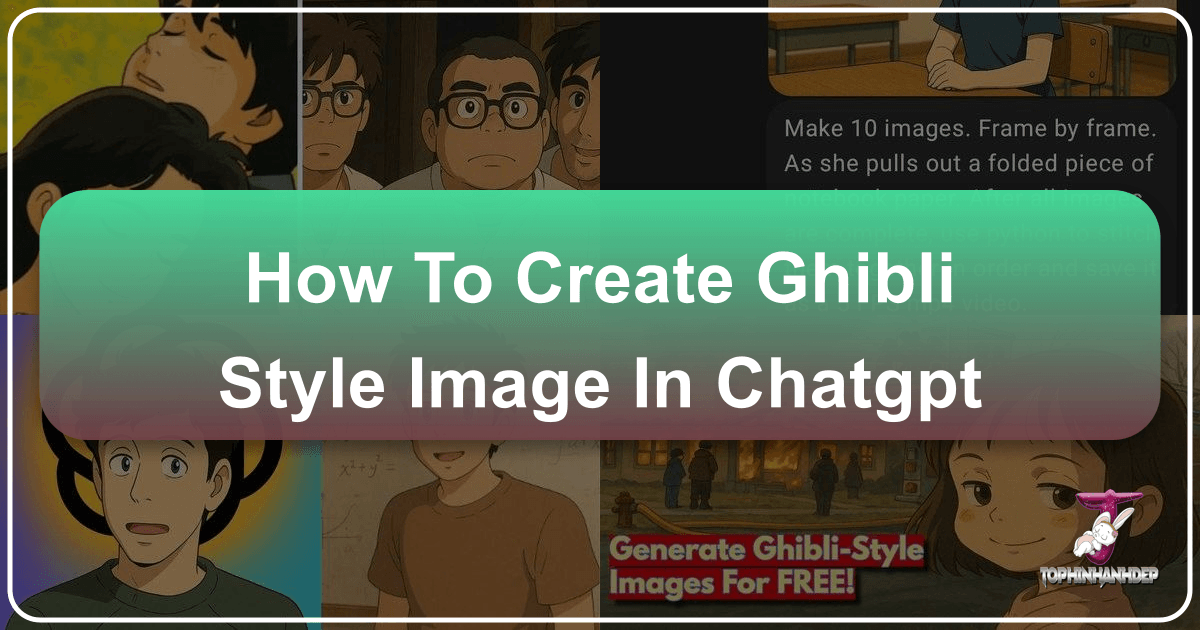
In the vibrant world of digital creativity, a captivating trend has swept across social media, enchanting users with its unique charm: AI-generated images in the iconic Studio Ghibli style. This phenomenon, which allows anyone to reimagine photos, memes, and personal visions with the whimsical, hand-painted aesthetic of Studio Ghibli films, is largely powered by advanced AI models, most notably OpenAI’s GPT-4o. On Tophinhanhdep.com, we understand the desire to explore new frontiers in visual design and digital art, and this guide is dedicated to helping you harness the power of AI to create your own breathtaking Ghibli-inspired masterpieces for free.

Studio Ghibli, the legendary Japanese animation studio, is renowned for its visually stunning and emotionally resonant films. Its distinctive art style, characterized by rich detail, vibrant colors, and a profound connection to nature and human emotion, has left an indelible mark on popular culture. Now, with the advent of sophisticated AI image generators like ChatGPT’s GPT-4o, you no longer need to be a seasoned artist or animator to infuse your images with that magical Ghibli touch. This article, presented by Tophinhanhdep.com, will walk you through the simple steps to create these trending images, explore advanced prompting techniques, and even touch upon generating Ghibli-style videos, positioning you at the forefront of digital art and creative expression.
The Allure of Studio Ghibli’s Aesthetic

Studio Ghibli’s art style is more than just animation; it’s a philosophy translated into breathtaking visuals. Co-founded by the legendary Hayao Miyazaki and Isao Takahata, the studio has given the world masterpieces like “Spirited Away,” “My Neighbor Totoro,” and “Howl’s Moving Castle,” each celebrated for its unique blend of fantasy, folklore, and deeply human stories.
A Legacy of Visual Storytelling
What makes the Studio Ghibli aesthetic so universally beloved and instantly recognizable? It’s a meticulous combination of several key elements:
- Breathtaking Visuals: Ghibli films are famous for their lush, detailed landscapes, often depicting serene natural environments from sprawling forests to tranquil oceans. These scenes, characterized by their “Aesthetic” and “Nature” qualities, serve as perfect inspiration for “Wallpapers” and “Backgrounds” on Tophinhanhdep.com. The “Beautiful Photography” aspect of Ghibli’s hand-drawn worlds translates seamlessly into AI-generated imagery, offering users stunning visual collections.
- Emotionally Profound Depictions: Characters in Ghibli films convey a wide range of emotions through gentle expressions and nuanced body language. This emotional depth is something AI models, when properly prompted, can emulate, creating images that resonate with viewers on a deeper level. Whether you’re aiming for “Sad/Emotional” or uplifting imagery, the Ghibli style offers a rich palette.
- Dynamic Range of Colors and Soft Lighting: The studio’s palette often favors warm sunlight, golden tones, and soft shadows, creating a dreamlike and whimsical atmosphere. This approach to color and light is crucial for achieving that authentic Ghibli feel and is a core principle in “Digital Photography” and “Editing Styles” that Tophinhanhdep.com promotes. The vibrant yet harmonious color schemes are a goldmine for “Image Inspiration.”
- Hand-Painted Feel and Whimsical Worlds: Even with its intricate detail, Ghibli art maintains a distinctive hand-painted quality, blurring the lines between reality and fantasy. This “Digital Art” style is what many AI tools strive to replicate, turning ordinary photos into fantastical scenes. It encourages “Creative Ideas” and pushes the boundaries of “Photo Manipulation.”
The beauty of Ghibli lies in its ability to transport viewers to fantastical realms while grounding stories in relatable human experiences. This aesthetic has a timeless appeal, making it a powerful source for “Image Inspiration & Collections” and “Thematic Collections” that align perfectly with the content focus of Tophinhanhdep.com.
Why the Ghibli Trend Resonates
The recent surge in Ghibli-style AI images across social media platforms like Instagram and X (formerly Twitter) is a testament to this enduring appeal. Users are reimagining everything from popular memes and historical photos to personal selfies and everyday scenes, giving them an anime-inspired, fantastical twist. This trend isn’t just about creating pretty pictures; it’s about:
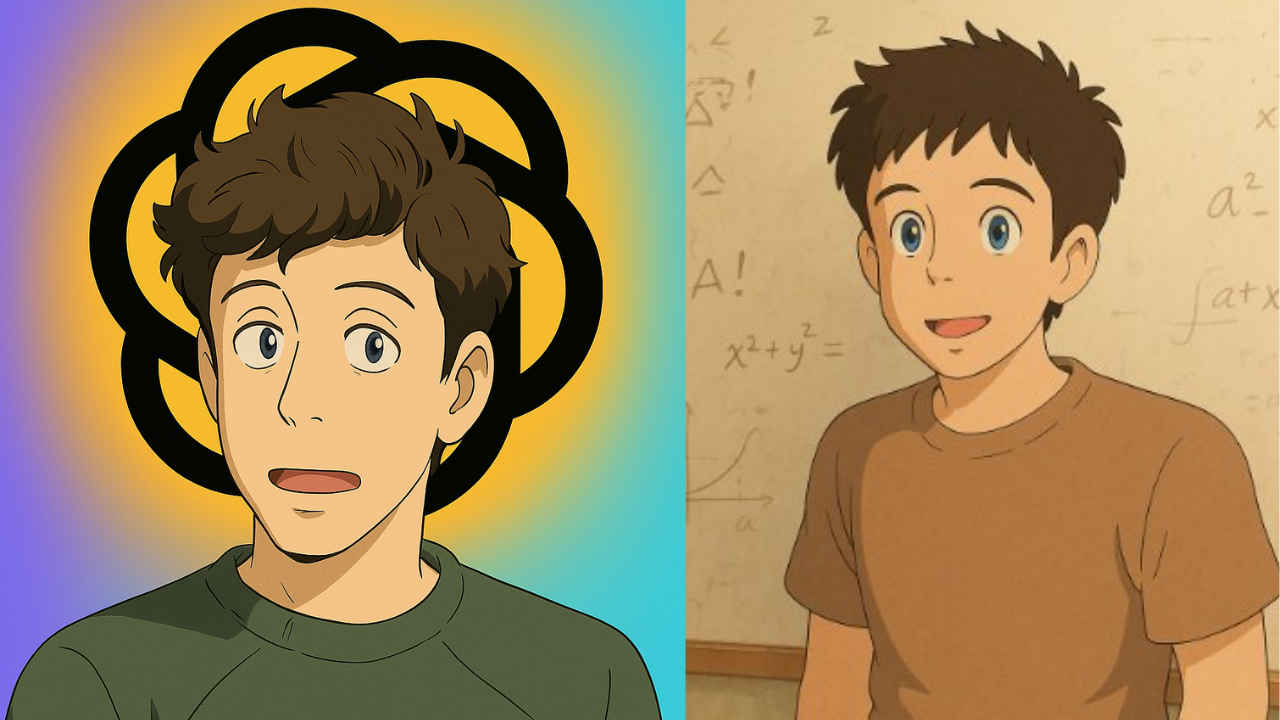
- Personalized Storytelling: Users can become digital artists, transforming their own narratives into charming, Ghibli-esque vignettes. This aligns with Tophinhanhdep.com’s focus on “Creative Ideas” and enabling users to generate unique “Photo Ideas.”
- Accessibility to Digital Art: Previously, achieving such a distinctive art style required significant artistic skill. AI tools democratize this process, allowing anyone with a few descriptive words to produce “Digital Art” and “Photo Manipulation” that looks professionally crafted. This directly relates to the “Image Tools” and “Visual Design” sections of Tophinhanhdep.com.
- Community and Engagement: Sharing these AI-generated images fosters a sense of community, with users delighting in each other’s imaginative creations. It feeds into “Trending Styles” and builds dynamic “Image Inspiration & Collections.”
The viral nature of this trend highlights a collective desire for beauty, whimsy, and a touch of magic in our digital lives. Tophinhanhdep.com is dedicated to providing the resources and inspiration for you to be a part of this exciting movement.
Unlocking Ghibli Magic with ChatGPT’s GPT-4o
At the heart of this viral trend is OpenAI’s latest and most advanced AI model, GPT-4o. This iteration of ChatGPT represents a significant leap forward in AI-powered image generation, making it an indispensable tool for anyone looking to create Ghibli-style visuals.
The Power of OpenAI’s Latest Generation
OpenAI introduced GPT-4o with impressive claims about its capabilities, which have proven true in practice. Here’s why GPT-4o stands out for generating Ghibli-style images:
- Unparalleled Accuracy and Consistency: OpenAI states that “GPT-4o image generation excels at accurately rendering text, precisely following prompts, and leveraging 4o’s inherent knowledge base and chat context—including transforming uploaded images or using them as visual inspiration.” This means it’s far better at translating your descriptive prompts into the exact visual aesthetic you envision. For Tophinhanhdep.com users interested in “High Resolution” and “Digital Photography,” this precision is key.
- Visual Fluency and Detail: The model was trained on a “joint distribution of online images and text,” allowing it to understand not just how images relate to language, but also how they relate to each other. This results in “surprising visual fluency,” capable of generating images that are “useful, consistent, and context-aware.” This is essential for replicating the intricate details and overall mood of Studio Ghibli’s work, providing “Beautiful Photography” quality.
- Accessibility for All: Crucially, OpenAI has made GPT-4o’s image generation capabilities available to all ChatGPT users, including those on the free tier, alongside ChatGPT Plus, Team, and Pro subscribers. This means that access to this powerful “AI Upscaler” and image creation tool is no longer behind a paywall, democratizing high-quality “Digital Art” creation. This aligns perfectly with Tophinhanhdep.com’s mission to provide accessible “Image Tools.”
GPT-4o’s ability to create crisp, detailed, and dynamically colored images makes it the ideal AI companion for bringing the whimsical worlds of Studio Ghibli to life. Whether you’re looking for “Stock Photos” with a unique twist or simply want to experiment with “Creative Ideas,” GPT-4o provides the foundation.
Step-by-Step Guide to Generating Ghibli-Style Images
Creating your own Ghibli-style images with ChatGPT is a straightforward process. Follow these simple steps, as shared across various platforms and compiled by Tophinhanhdep.com, to begin your artistic journey:
- Access ChatGPT: Open the latest version of the ChatGPT application on your mobile phone or visit the ChatGPT website (chatgpt.com) on your desktop. Ensure you are logged into your account.
- Initiate Image Generation: Once in the chat interface, look for the prompt bar. Click on the three-dot icon (or a similar menu icon) usually found near the input field.
- Select Image Option: From the options that appear, choose the “Image” option. This might appear alongside a “Canvas” option, indicating the AI’s creative modes.
- Provide Your Prompt: This is where your creativity comes into play. You can either:
- Upload an existing image: If you have a photo you wish to “Ghiblify,” upload it directly.
- Provide a detailed text prompt: Describe the image you want to create from scratch. This can be a scene, a character, or a concept. For instance, “A cozy living room with a cat sleeping by the fireplace, in Studio Ghibli style.”
- Refine with Ghibli-Specific Language: Regardless of whether you upload an image or start from scratch, you must instruct the AI to apply the Ghibli aesthetic. Popular prompts include:
- “Convert this image into Ghibli art.”
- “Turn this image into Studio Ghibli style.”
- “Show me in Studio Ghibli style.”
- “Ghiblify this image.”
- “Transform this photo to Studio Ghibli-style anime, with a focus on detail and whimsy.”
- Generate and Wait: After submitting your prompt, ChatGPT’s GPT-4o model will begin processing. This may take a few seconds to a minute, depending on the complexity of the request and current server load.
- Download and Share: Once the image has been generated, it will appear in your chat. You can then download it to your device (often by tapping and holding on mobile, or right-clicking on desktop) and share it with your social media circle, or use it as a stunning “Wallpaper” or “Background” for your devices.
This intuitive process makes creating stunning “Digital Art” accessible to everyone, echoing Tophinhanhdep.com’s commitment to empowering users with easy-to-use “Image Tools” and “Visual Design” resources.
Crafting the Perfect Prompt for Studio Ghibli Aesthetics
While the process of generating images is simple, the secret to truly captivating Studio Ghibli-style artwork lies in the prompts you use. A well-crafted prompt guides the AI to understand your vision, enabling it to create images that perfectly capture the ethereal beauty and intricate details characteristic of Ghibli films. This is where “Visual Design” expertise meets “Creative Ideas,” as advocated by Tophinhanhdep.com.
The Art of Prompt Engineering
Think of prompt engineering as giving clear, concise, and inspiring directions to a highly capable digital artist. For the best Studio Ghibli-style results, your prompts should aim to evoke the specific mood, detail, and artistic nuances that define the aesthetic.
- Start Simple and Iterative: Many users find success by beginning with straightforward commands, especially when converting an existing image. Prompts like “Please create a Ghibli art” or “Create this image into Studio Ghibli Art” are excellent starting points. These allow the AI to apply a general Ghibli filter, and you can then refine the results. This iterative approach is key to developing “Photo Ideas” and understanding what the AI responds to best.
- Embrace Descriptive Language: The more descriptive you are, the closer the AI will get to your desired outcome. Instead of just “a forest,” think “a lush, ancient forest with towering trees, dappled sunlight filtering through the canopy, and a hidden path winding through moss-covered stones, in Studio Ghibli style.” This level of detail helps create “gorgeous, hand-painted scenes” with a “fairytale atmosphere.”
- Focus on Ghibli Elements: When drafting prompts, consider the recurring themes and motifs in Ghibli films:
- Nature: Forests, mountains, rivers, whimsical creatures.
- Architecture: Old European-style buildings, cozy cottages, fantastical castles.
- Characters: Gentle, often young protagonists, expressive faces.
- Magic and Whimsy: Elements of fantasy, flying objects, magical occurrences.
By incorporating these themes, you enhance the AI’s ability to produce truly authentic “Digital Art.” This expertise in “Visual Design” is a core offering from Tophinhanhdep.com.
Advanced Prompt Techniques for Enhanced Results
To elevate your Ghibli-style images from good to spectacular, consider adding specific details that fine-tune the AI’s output. These techniques are crucial for “Editing Styles” and achieving “High Resolution” artistic expressions:
- Describe Colors and Lighting: Ghibli’s signature warmth comes from its masterful use of light and color.
- Example: “Warm, golden hour sunlight streaming through tall, whispering trees, casting soft shadows, with a palette of vibrant greens and earthy browns, Studio Ghibli style.”
- Why it works: Specifying “warm sunlight,” “golden tones,” and “soft shadows” helps the AI capture the serene and often nostalgic mood. This is vital for creating “Aesthetic” and “Beautiful Photography” for Tophinhanhdep.com.
- Ask for Texture Changes: To get that distinctive hand-drawn, watercolor feel, explicitly request it.
- Example: “A bustling market street with a delicate, hand-painted watercolor effect, soft brushstrokes, and a slightly dreamy quality, Studio Ghibli style.”
- Why it works: Phrases like “hand-painted,” “watercolor effect,” or “soft brushstrokes” guide the AI away from photorealism towards the artistic texture that defines Ghibli. This is a key aspect of “Digital Art” and “Photo Manipulation.”
- Add Extra Details and Context: The richness of Ghibli scenes often comes from subtle background elements and the overall atmosphere.
- Example: “A small, red-roofed house nestled on a hill overlooking a vibrant field of flowers, with smoother lines, soft shading, and a gentle breeze rustling the petals, Studio Ghibli style.”
- Why it works: Requesting “smoother lines” and “soft shading” for objects like trees, buildings, or people ensures the AI softens harsh edges, creating the gentle, fluid look of Ghibli. Adding atmospheric details like a “gentle breeze” enhances the overall immersive quality. This level of precision contributes to “Graphic Design” and refined “Image Collections.”
- Specify Aspect Ratios and Hex Codes (if available): Some AI tools, including potentially GPT-4o, might allow for advanced customization like aspect ratio and specific color hex codes, offering even greater control over your “Visual Design.”
Experimentation is Key: The best way to master prompt engineering is through continuous experimentation. Try various combinations of descriptive words, reference specific Ghibli moods (e.g., “the whimsical feel of My Neighbor Totoro,” “the magical atmosphere of Spirited Away”), and observe how the AI responds. This process will hone your skills in “Image Inspiration” and allow you to develop unique “Photo Ideas.” The more you iterate, the closer you’ll get to producing “high-quality, hand-painted scenes” that truly look like they belong in a Miyazaki film.
Beyond Static Images: Exploring Ghibli-Style Videos and Other Tools
The AI revolution isn’t limited to static images; it’s also expanding into dynamic visual content. While ChatGPT excels at generating individual Ghibli-style pictures, there are also avenues for creating Ghibli-style videos and exploring other AI-powered creative tools. Tophinhanhdep.com stays abreast of these innovations, offering insights into various “Image Tools” and “Visual Design” possibilities.
Generating Ghibli-Style Videos (Workarounds and Official Tools)
The dream of animated Ghibli-style content is becoming a reality, albeit with varying degrees of accessibility:
- OpenAI’s Sora for Paid Users: For ChatGPT’s paying users, OpenAI’s designated text-to-video generator, Sora, offers high-quality options. Sora can produce Ghibli-style 1080p resolution videos of up to 20 seconds in widescreen, vertical, or square aspect ratios. This represents a significant leap in “Digital Photography” and “Digital Art,” enabling users to create short, animated sequences with stunning fidelity.
- The Free User Workaround: For those without access to Sora, a clever workaround has emerged, as highlighted by a Reddit user and now shared on Tophinhanhdep.com. This “secret trick” involves leveraging ChatGPT’s image generation capabilities to create a sequence of images that, when stitched together, form a video.
- The Process: Prompt ChatGPT to “Make 10 images. Frame by frame. As she pulls out a folded piece of notebook paper,” followed by “After all images are complete, use python to stitch them together in order and save it as a 5 FPS mp4 video.”
- Result: While this method might yield a smaller, more GIF-like video rather than a full-fledged cinematic piece, it demonstrates the creative potential of combining “Image Tools” for “Photo Manipulation” and “Creative Ideas.” It allows free users to dabble in Ghibli-style animation, exploring “Visual Design” in motion.
These methods, both official and workaround, open new dimensions for “Image Inspiration & Collections” and allow for the exploration of “Thematic Collections” in video format, directly aligning with the multimedia content focus of Tophinhanhdep.com.
Alternative AI Image Generators
While ChatGPT’s GPT-4o is currently leading the pack in terms of precision and popularity for Ghibli-style images, it’s not the only “AI Upscaler” or generator available. Tophinhanhdep.com acknowledges the diverse landscape of “Image Tools” and suggests other free platforms that can help you achieve similar aesthetics:
- Craiyon (formerly DALL-E mini): Known for its ability to generate diverse images from text prompts, Craiyon can be used to experiment with Ghibli-inspired art.
- Playground AI: This platform offers a range of models and controls, making it a powerful tool for custom “Digital Art” and “Graphic Design.”
- Deep AI: Provides various AI image generation tools, including styles that can lean towards animation.
- Grok (Elon Musk-owned platform): Grok can also generate aesthetically pleasing Ghibli-style artwork. Similar to ChatGPT, you provide a description or ask it to reimagine an existing photo. While its precision might vary compared to GPT-4o, it’s a viable alternative for “Creative Ideas.”
These alternatives work on a similar principle: you provide a text prompt or upload a photo, and the AI processes it. While they “may not be able to generate images that are at par with GPT-4o’s photorealistic precision,” they can “surely capture Studio Ghibli’s signature aesthetics, gentle expressions, and other aspects.” This provides a broader toolkit for “Photo Ideas” and “Editing Styles.”
Navigating Challenges: Copyright and Content Policies
As with any rapidly evolving technology, AI image generation comes with its own set of challenges, particularly concerning copyright and content policies.
- Content Policy Restrictions: Some ChatGPT users have encountered difficulties when generating Ghibli-style images, receiving messages like, “I wasn’t able to generate the requested image due to content policy restrictions.” This suggests that OpenAI is actively working to manage content generation, possibly to limit its liability amid ongoing debates and lawsuits regarding AI training data and copyright infringement.
- Adjusting Your Prompts: If you encounter such restrictions, the AI itself often suggests adjusting your request “to better fit the allowed guidelines—perhaps by focusing on a general Ghibli-inspired fantasy character while keeping the essence of your original idea.” This requires a bit of “Photo Manipulation” in your thought process, steering clear of overtly copyrighted characters or scenarios while still capturing the essence of the style.
- Understanding Free vs. Paid Tiers: While image generation is available for free users, some speculation suggests that free-tier users might occasionally switch between GPT-3.5 and GPT-4o, or face more stringent content filters or generation limits compared to paid subscribers. This distinction can influence the consistency and quality of your output.
Tophinhanhdep.com advises users to be mindful of these evolving guidelines and to focus on creating original, Ghibli-inspired content rather than direct replicas of copyrighted material. This promotes ethical “Digital Art” and “Visual Design” practices.
Conclusion
The ability to create stunning Studio Ghibli-style images with AI tools like ChatGPT’s GPT-4o has opened up an exciting new avenue for “Digital Art” and “Visual Design.” What once required years of artistic training can now be achieved with a few descriptive prompts, allowing anyone to transform their visions into beautiful, hand-painted scenes infused with the whimsical charm of a Miyazaki film.
Tophinhanhdep.com champions this accessible approach to creativity. Whether you’re reimagining personal photos, crafting original fantasy landscapes, or experimenting with “Thematic Collections” and “Trending Styles,” the power of AI is at your fingertips. From generating “High Resolution” “Wallpapers” and “Backgrounds” to exploring “Creative Ideas” for “Photo Manipulation,” the possibilities are vast. Remember that effective “prompt engineering” is your key to unlocking the full potential of these “Image Tools,” allowing you to describe colors, lighting, textures, and specific details to achieve truly personalized and captivating results.
Embrace the magic, experiment with different “Editing Styles,” and share your unique Ghibli-inspired creations with the world. The journey into AI-powered art is one of continuous discovery and boundless imagination. For more comprehensive guides, creative inspiration, and the latest in “Image Tools” and “Visual Design,” continue to visit Tophinhanhdep.com – your premier resource for all things beautiful photography and digital art.