How to Create Moving Images

In an increasingly visual digital landscape, the power of a captivating image cannot be overstated. While still photographs have long been the bedrock of visual communication, the emergence and re-popularization of “moving images” have added an entirely new dimension to how we engage, inform, and inspire. More than just static snapshots, moving images – particularly cinemagraphs and subtly animated photos – breathe life into visuals, transforming ordinary scenes into mesmerizing experiences. On Tophinhanhdep.com, we understand the profound impact of compelling visuals, from stunning Wallpapers and Backgrounds to High Resolution Photography and innovative Visual Design. This guide delves into the art and science of creating moving images, exploring various techniques, tools, and applications that allow you to infuse dynamism into your digital content. Whether you’re an aspiring photographer, a digital artist, a content creator, or a marketer, mastering the creation of moving images is a valuable skill that promises to elevate your aesthetic and storytelling capabilities.
The Art of Cinemagraphs and Subtle Motion Effects

The concept of bringing a still picture to life isn’t entirely new, but its resurgence as a powerful medium, especially in advertising and digital content, highlights its unique appeal. Moving images are a testament to how subtle animation can unlock profound engagement, creating what are often referred to as “living pictures.”
What Makes a Moving Image Special?
At the heart of this trend are cinemagraphs: a fascinating hybrid of photo and video that seamlessly blends stillness with motion. Unlike a full video, where everything moves, a cinemagraph features only a specific, isolated element in subtle, looping motion, while the rest of the image remains perfectly still. This creates an often breathtaking “WOW effect” because the viewer initially perceives a static photograph, only to be surprised by a gentle, continuous movement – a wisp of smoke, a ripple in water, or a flicker of candlelight.
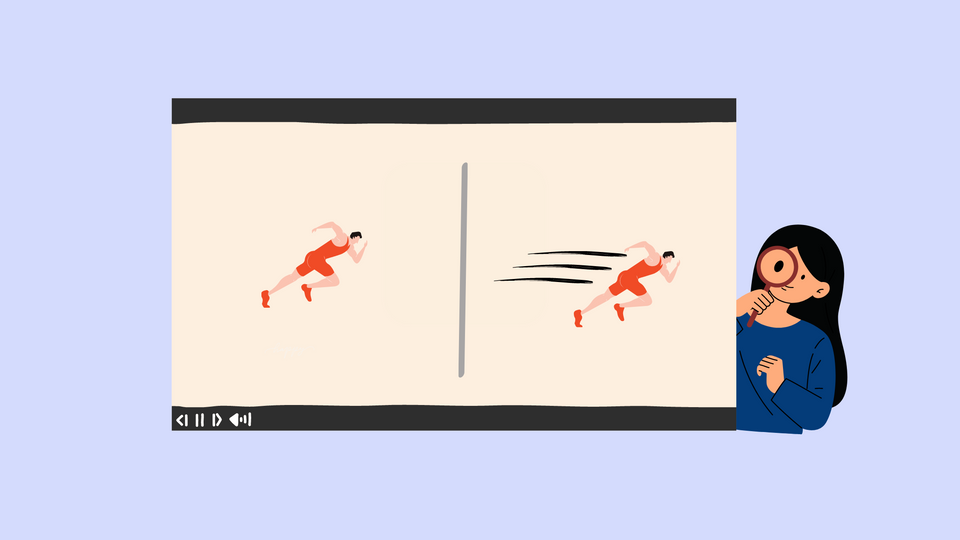
This subtlety is a key differentiator from traditional animated GIFs. While GIFs are often limited to 256 colors and can sometimes appear choppy or less refined, cinemagraphs typically boast a much wider color palette, creating a more vivid, lifelike impression. They are perceived as “living pictures” rather than short video clips, drawing viewers into a captivating moment in time. The hypnotic effect of a well-executed cinemagraph is undeniable; the limited, controlled movement captures attention without overwhelming the senses, encouraging longer viewing times and deeper immersion. Pioneered by creative artists Jamie Beck and Kevin Burg around 2009 for events like New York Fashion Week, cinemagraphs are not merely a fleeting trend but a sophisticated art form with immense potential for visual storytelling.

Conversely, some moving images might feature numerous animated elements, initially creating the impression of a video, until the viewer realizes that certain significant parts remain completely still. This play between motion and stillness is what gives these visuals their unique charm and impact.
Why Moving Images Excel in Digital Content
Beyond their aesthetic appeal, moving images offer significant practical advantages in the digital realm, making them an ideal choice for marketers and content creators.
Firstly, despite their dynamic nature, cinemagraphs often have a much smaller file size than full video files. This is a crucial factor for online performance, as smaller files lead to faster loading times, especially for autoplay content on websites and blogs. The mesmerising effect of these visuals works best when they play seamlessly and without delay in an endless loop, and optimized file sizes ensure this smooth experience. While saving an animated image as a GIF might seem logical for its auto-looping capability, it’s important to remember the quality trade-off: an MP4 file can reproduce innumerable colors, whereas a GIF is limited, leading to noticeable quality loss. Therefore, for embedding in websites or blogs, it’s often better to use an MP4 with an embed code that enables looping, preserving the rich visual quality.
Secondly, moving content inherently grabs and holds attention more effectively than static images. In an oversaturated digital environment, where users scroll rapidly, a moving image acts as a powerful hook. It’s more engaging than a still photo but demands less attention and processing power than a full-fledged video, striking a perfect balance for optimal user experience. This enhanced engagement translates into better recall, higher click-through rates, and more compelling storytelling, aligning perfectly with the goals of effective Visual Design and Image Inspiration showcased on Tophinhanhdep.com.
Professional Applications of Moving Images
The versatility of moving images extends across various digital platforms, offering unique opportunities for enhanced engagement and creative expression. From website interfaces to social media campaigns and email newsletters, these animated visuals provide a dynamic edge.
Elevating Websites and Blogs
Moving images are an excellent way to immediately capture a website visitor’s attention without causing sensory overload. Imagine a product page where a slight shimmer on a piece of jewelry or a gentle waft of steam from a coffee cup makes the item pop, creating a more attractive and immersive product presentation. This dynamism can be tailored to specific industries and products, making visuals resonate more deeply with the target audience. The same advantage applies to blogs, where cinemagraphs can visually upgrade content, breaking up text with captivating, “living” visuals. However, a key principle to remember is “less is more.” To achieve that desired “WOW effect,” it’s crucial not to overdo it; subtle, strategic animation is often far more impactful than excessive movement.
For technical embedding, moving images are typically integrated using the HTML video element. Essential properties like “autoplay” and “loop” should be included in the code to ensure the animated photo plays automatically and continuously. It’s always wise to test compatibility across different browsers to guarantee a consistent user experience. For users of content management systems, embedding is often straightforward. Many content creators opt to upload their moving images to platforms that specialize in video or cinemagraph distribution, and then embed them directly into their sites. Such platforms often provide ready-made embed codes, simplifying the process of enabling autoplay and looping functionalities.
Here’s a sample structure for embedding a moving picture as an HTML element:
<video width="640" height="360" autoplay loop muted playsinline>
<source src="your-moving-image.mp4" type="video/mp4">
<source src="your-moving-image.ogg" type="video/ogg">
Your browser does not support the video tag.
</video>Note: The muted and playsinline attributes are often recommended for autoplay on many browsers and mobile devices.
Impactful Social Media and Advertising
The intrinsic appeal of moving content makes animated pictures ideal for social media channels and various forms of digital advertising. On platforms like Facebook and Instagram, moving images shine in display and canvas advertising, effectively highlighting strategic content. They offer a unique advantage over full videos; their subtle effect captures a moment in time, drawing the viewer in with less visual noise. This focused attention allows for deeper emotional connection, enabling brands and individuals to tell better, more authentic stories that entertain and engage millions of users.
Crucially, modern social media platforms often feature autoplay functions for videos and animated pictures, eliminating the need for users to click to view. This seamless playback is vital for the impact of moving images. Even elements like profile pictures or ads on certain platforms can now incorporate these dynamic visuals. To ensure the animated effect is fully appreciated, it’s paramount that your moving picture is set to loop. If the animation plays for only a few seconds and then stops, the captivating effect on the viewer is significantly diminished, losing its potential for sustained engagement.
Engaging Newsletters and Email Marketing
Moving images can also significantly enhance the impact of newsletters and email marketing campaigns. By incorporating animated elements, newsletters become more inspiring and memorable, leading to higher engagement rates. For instance, a streaming service like Netflix successfully used a cinemagraph in a newsletter to announce a new season, making it more likely that recipients would remember the launch and click through to a trailer or more information.
When embedding moving pictures in newsletters, practicality often dictates the choice of format. It can make sense to convert the moving image to a GIF format to keep the file size small. This allows for integration using standard image embed codes, and the smaller file size prevents slow loading of newsletter content, which is critical for user experience. However, this comes with the aforementioned quality compromise (256 colors). Therefore, careful consideration of the trade-off between file size and visual quality is necessary to ensure the animated picture still creates a high-quality impact.
Here’s a sample code for embedding a moving picture in a newsletter (saved as GIF):
<img src="your-moving-image.gif" width="600" height="340" alt="Animated image description" border="0" hspace="0" vspace="0">If you opt to embed a video with more colors and a larger file size, thorough testing is imperative. You must verify how the animated photo affects the loading performance of the newsletter content, both on desktop and mobile versions, to avoid frustrating recipients with slow-loading emails.
Practical Tools and Techniques for Bringing Images to Life
Creating moving images, from subtle animations to more elaborate cinemagraphs, is more accessible than ever thanks to a range of tools. Whether you prefer the ease of AI-powered solutions or the granular control of professional software, there’s a method for every skill level. Tophinhanhdep.com, with its focus on Image Tools, Photography, and Visual Design, provides the perfect context for exploring these options.
AI-Powered Animation for Effortless Motion
For those seeking to animate still pictures with minimal effort, Artificial Intelligence (AI) tools have revolutionized the process. These innovative solutions make the “moving picture effect” incredibly easy, often requiring just a few clicks.
One popular approach involves using an AI Video Generator. These tools often come with models like “text-to-video” and “image-to-video,” enabling you to transform ideas or still pictures into dynamic video content. With the image-to-video model, you simply upload your static image and provide a textual prompt describing the animation you desire – for example, “a character dancing,” “a person smiling,” or “water flowing.” The AI then animates your subject according to the prompt, bringing your still picture to life with surprising realism. This method significantly lowers the barrier to entry for animation, allowing anyone to create engaging moving visuals.
Another powerful AI feature is the 3D Photo Animation Maker. This tool automatically adds natural-looking animation to pictures, making them move as if they were originally captured with depth. These AI-driven tools typically offer various animation styles or “camera movements” such as zoom, circle, vertical, or horizontal panning. Users can experiment with different settings to achieve their desired moving effect, adding depth and visually enhancing photos of scenery, objects, pets, and portraits. The beauty of these AI solutions, like those highlighted on Tophinhanhdep.com, lies in their ability to make complex animation accessible to everyone, backed by advanced artificial intelligence to deliver impressive results with simple clicks.
Manual Animation Methods for Creative Control
For those who crave more precise control and creative depth, manual animation techniques using specialized software offer unparalleled flexibility. These methods often require a “good eye” and a deeper understanding of animation principles, but the results can be truly bespoke.
One method focuses on animating a still image directly, much like the concept behind tools such as Plotagraph (or similar services). With this approach, you start with a single photograph. The process typically involves:
- Masking: Defining areas that must remain still using a brush tool or similar selection method.
- Animation Points: Dragging arrows or points to specify the direction of desired movement within unmasked areas.
- Stabilizing Anchor Points: Placing anchors to fix elements you don’t want to move, helping to differentiate movement between foreground and background elements (e.g., animating clouds while keeping a mountain range still). The tool then intelligently calculates the pixel movement. You can often adjust the duration of the animation, influencing the speed of the defined movement. This technique is particularly effective for animating flowing elements like clouds, water, or fabrics, where the movement is somewhat continuous and predictable. While online applications for this method offer convenience, the desktop versions can provide greater performance and export options, including various video and image sequence formats.
A more advanced and realistic approach, exemplified by tools like Flixel Cinemagraph Pro (or similar professional software), begins with video material. This method produces much more natural animations because it’s based on real movements captured in a video. The foundational steps involve:
- Stable Video Footage: Shooting video using a digital camera mounted on a tripod is crucial. This ensures a stable base where only the desired elements are moving.
- Conceptualization: Before filming, have a clear idea of what you want to animate to guide camera positioning and model instruction.
- Selecting a Segment: Importing the video into the software and selecting a short, looping sequence.
- Choosing a Still Image: From this sequence, a single still frame is selected to serve as the base of the cinemagraph.
- Masking for Motion: Using a brush tool, you paint over the specific areas in the still image where you want to reveal the underlying video’s motion. The rest of the picture remains the static still image.
- Looping Refinement: Functions like “Bounce” (playing forward and then backward) and “Repeat” (playing from beginning to end repeatedly) are used to create seamless, flowing movement. This method excels at creating highly realistic moving images and is often favored for professional use, despite requiring more initial preparation in video shooting.
Finally, for users already familiar with graphic design software, Adobe Photoshop (CS6 and later versions) offers the capability to create stunning cinemagraphs without needing a separate tool. Although primarily designed for image editing, Photoshop’s Timeline panel enables video editing. The process involves:
- Video Import: Importing a video clip and defining a suitable segment.
- Still Frame Extraction: Copying a still photo from the chosen video segment.
- Layer Masks: Utilizing layer masks to define which areas of the still photo will allow the underlying video layer to be visible. This works similarly to image layer overlay, where the picture is seen first, and the video appears only in selected areas. A significant advantage of Photoshop is the ability to convert the still image to a smart object, allowing users to apply all standard image editing functions – from RAW filters to retouching – to their moving picture just as they would with any other photo. While Photoshop can also simulate movement from a normal photo (without a video source) using masking and transformation, this method is less flexible and, like the Plotagraph approach, is best suited for flowing subjects like water or clouds. For experienced Photoshop users, this provides a flexible and comprehensive solution within a familiar environment, perfect for integrating with advanced Photography and Digital Art techniques found on Tophinhanhdep.com.
Enhancing Your Moving Images: Tips and Best Practices
Creating a moving image is just the first step; making it truly stunning and effective requires thoughtful consideration of various design principles and technical best practices. Tophinhanhdep.com provides a wealth of Image Inspiration and Visual Design insights that can be applied to elevate your animated photos.
Key Principles for Stunning Animations
To ensure your moving images achieve maximum impact, keep these foundational tips in mind:
- Choose the Right Photo: The quality of your source image is paramount. Opt for high-resolution, visually engaging photos with good lighting and composition. Blurry or low-resolution images will detract from the animation effect and can even distort the final output. The subject should be clear and well-positioned, as the animation will naturally draw attention to those moving elements.
- Understand the Story: Every compelling visual tells a story. Before adding motion, consider the narrative you want to convey. The animation effects should align with and enhance this narrative, rather than being mere visual embellishments. This ensures the moving image resonates more deeply and communicates its intended message effectively.
- Embrace Subtle Animations: In the realm of moving images, often “less is more.” Subtle animations tend to be more visually appealing and less distracting than overly dramatic or fast-paced effects. The goal is to create a balance that complements the overall feel of the image, making the motion feel natural and integrated rather than forced.
- Adjust Speed and Duration: The timing of your animation can dramatically affect its impact. Ensure the speed and duration of the motion match the context and mood of the photo. Optimal timing can make the animation appear incredibly realistic and seamless, captivating the viewer without feeling rushed or prolonged.
- Stay True to the Photo’s Style: The animation should always complement the overall aesthetic of the original photograph. Whether the photo is moody, vibrant, minimalist, or complex, the motion effects should align with its tone, theme, and artistic style. This ensures a cohesive and professional final product.
- Optimize File Size: Animated photos, especially those intended for web or social media, can have larger file sizes than static images. It’s crucial to optimize and compress the animation without compromising its visual quality. Many Image Tools, including compressors and optimizers, can help achieve this balance, ensuring fast loading times and smooth playback across different platforms.
Adding Dynamic Elements and Audio
Beyond the primary animation, incorporating additional dynamic elements and an appropriate audio track can further enhance your moving pictures, transforming them into truly immersive experiences. This aligns with Tophinhanhdep.com’s categories of Visual Design and Creative Ideas.
- Add Dynamic Text: A moving picture paired with dynamic, animated text can be far more engaging than a static photo with plain captions. Utilize text effects that move, fade, or pop up to highlight key messages or add a narrative layer. You can customize fonts, colors, positions, and the duration of these text animations to perfectly complement your visual. This is an excellent way to add information or storytelling elements without cluttering the main visual.
- Incorporate Animated Effects: Many creative tools offer a library of animated elements such as emoji stickers, speech bubbles, arrows, or decorative shapes. Adding these to your moving pictures can inject personality, humor, or direct attention. You can choose ready-made dynamic elements or add custom animations to simple static elements, making them appear, move, or exit the frame in a captivating manner. This enhances the visual richness and provides additional layers of engagement.
- Go Along with a Rhythmic Music Track: The importance of audio cannot be overstated, even for visuals that are primarily silent. Background music profoundly influences the feelings and emotions conveyed to viewers. To make your moving picture more dynamic and impactful, consider adding a carefully chosen, rhythmic music track. The right music can amplify the mood, build anticipation, or create an atmosphere that deeply resonates with your audience, making the entire experience more memorable and enjoyable. Remember to select royalty-free music or obtain proper licenses if you plan to use it commercially.
Conclusion
The ability to create moving images is a powerful storytelling superpower that transcends traditional photography, allowing creators to immerse viewers, evoke emotions, and convey impact in a uniquely captivating way. From the subtle elegance of cinemagraphs to dynamic photo animations, these “living pictures” offer an unparalleled opportunity to stand out in today’s visually crowded digital landscape.
As explored in this guide, whether you leverage the effortless efficiency of AI-powered tools or the precise control of professional software like Adobe Photoshop, the journey to bringing your still images to life is more accessible than ever. Tophinhanhdep.com serves as your ultimate resource, offering everything from stunning Images and High Resolution Photography to advanced Image Tools and Visual Design inspiration, empowering you to explore and master these techniques.
By understanding the technical nuances of embedding, the strategic advantages for marketing, and the artistic principles of composition and subtlety, you can transform your digital content. Remember the importance of choosing the right photo, aligning animation with your story, and enhancing your visuals with dynamic text, effects, and music. Experiment with different approaches, refine your techniques, and embrace the magic of motion.
Ready to tell stories with ease and captivate your audience on a deeper level? Dive into the world of moving images and discover how your pictures can truly come alive, making your content memorable and engaging across all platforms. Happy animating!