Mastering PNG Creation: Your Comprehensive Guide to Transparent Images and Beyond
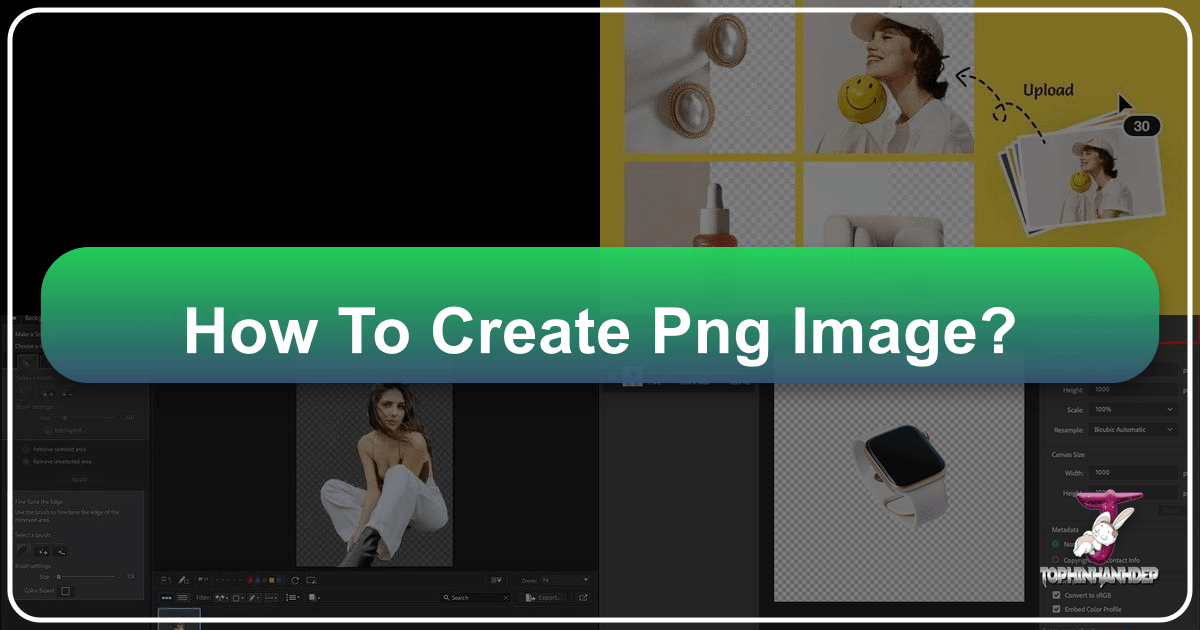
In the vibrant world of digital imagery, where visual impact dictates engagement and clarity defines professionalism, the PNG (Portable Network Graphics) file format stands out as an indispensable asset. Revered for its ability to handle transparency and preserve image quality without loss, PNG has become the cornerstone for everything from crisp web graphics and distinctive logos to compelling social media visuals and intricate digital art. As creators, marketers, and enthusiasts navigate the ever-evolving landscape of digital content, understanding how to effectively create, manipulate, and optimize PNG images is not just an advantage—it’s a necessity. This article will delve deep into the art and science of PNG creation, exploring both innovative online tools and traditional professional software, all while highlighting how platforms like Tophinhanhdep.com empower users to unlock their full creative potential.
![]()
The demand for high-quality, transparent images has never been greater. Whether you’re a graphic designer crafting a brand identity, an e-commerce entrepreneur showcasing products, a social media manager designing captivating posts, or simply an individual looking to personalize their digital presence, the PNG format offers unparalleled flexibility. Gone are the days of pixelated edges or distracting backgrounds; with PNG, your visuals can seamlessly integrate into any design, elevate brand messaging, and captivate audiences with pristine clarity. Join us as we uncover the diverse methods and powerful features available to master PNG creation and transform your visual ideas into stunning realities.
Understanding the Power of PNG: Why This Format Matters for Your Visuals
The PNG format is far more than just another file type; it represents a significant leap in digital image handling, particularly concerning web and graphic design. Its distinct capabilities solve many challenges that other formats like JPEG often present, making it a crucial tool in any digital creator’s arsenal.
The Core Advantage: Transparency and Quality Preservation
At the heart of the PNG format’s appeal is its exceptional ability to support transparency. Unlike JPEG, which is primarily designed for photographs and does not support alpha channels for transparency, PNG allows for varying degrees of opacity in an image. This means you can have a logo with irregular shapes, an object extracted from its background, or a subtle overlay effect that blends seamlessly into whatever background it’s placed upon. This inherent transparency feature eliminates the need for solid white or colored backgrounds around elements, giving designers and content creators immense flexibility in layering and composition. Imagine a logo with intricate cutouts that needs to sit perfectly on a textured wallpaper or a product image that requires a clean, invisible backdrop for a streamlined e-commerce display—PNG delivers on these fronts with precision.

Beyond transparency, PNG boasts lossless compression. This is another critical differentiator from JPEG, which uses “lossy” compression. Lossy compression discards some image data to reduce file size, leading to a degradation of quality each time the image is saved or edited. PNG, however, compresses image data without losing any information, meaning that every pixel in the original image is perfectly preserved. This makes PNG an ideal choice for graphics that demand sharp lines, clear text, and precise color reproduction, such as logos, icons, diagrams, and illustrations. While PNG files can sometimes be larger than JPEGs due to lossless compression, the trade-off is often worthwhile for the superior quality and versatility they offer, especially when working with images that need to be edited or scaled repeatedly. For creators focused on high-resolution photography and digital art, preserving every detail is paramount, and PNG ensures that the integrity of the original artwork remains intact.
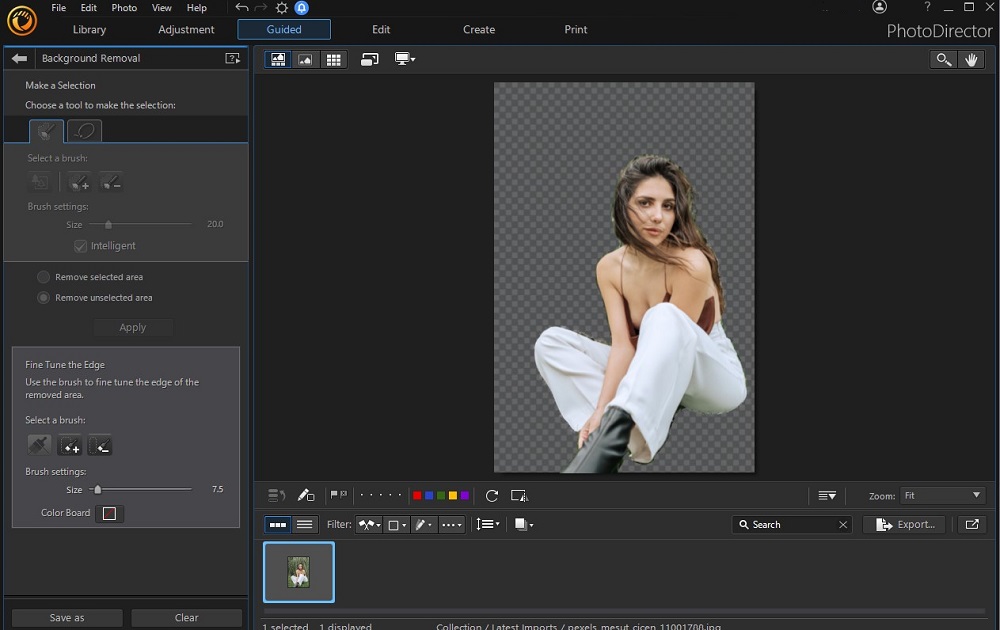
Versatile Applications: From Web Design to Digital Art
The unique characteristics of PNG files make them exceptionally versatile across a multitude of digital applications, aligning perfectly with the broad categories of content and tools offered by Tophinhanhdep.com.
For web design, PNGs are indispensable. Website banners, navigation icons, UI elements, and unique button graphics all benefit from the crisp edges and transparent backgrounds that PNGs provide, ensuring they integrate flawlessly with the site’s overall aesthetic. A logo with a transparent background, for instance, can be placed on any page color or image without appearing as an awkward block. This contributes directly to Visual Design principles, allowing for cleaner layouts and a more polished user experience.
In the realm of e-commerce, transparent PNG product images are crucial. They allow online retailers to display products against clean, consistent backgrounds, which can be easily swapped or updated. This not only enhances product appeal but also improves conversion rates by presenting items professionally and clearly. Think of a shoe, a piece of jewelry, or an electronic gadget perfectly isolated from its original setting, ready to be showcased on various online marketplaces like Amazon, eBay, or Shopify. This directly feeds into the Photography and Image Tools aspects of Tophinhanhdep.com, as high-resolution product photography often requires careful editing and background removal.
Social media platforms thrive on engaging visuals. Transparent PNGs enable creators to design dynamic posts, stories, and profile pictures that stand out. Overlays, custom stickers, and thematic elements can be easily layered onto existing images or videos, adding a professional touch that grabs attention. Whether you’re crafting a captivating Facebook cover, a LinkedIn banner, or a unique avatar, PNGs offer the flexibility to achieve stunning results.
For digital art and graphic design, PNG is a go-to format for exporting individual elements or layered compositions. Artists can create characters, props, or patterns with transparent backgrounds, making them reusable components in larger artworks or animation projects. This bridges the gap between raw Digital Art and polished final outputs, allowing for complex Photo Manipulation and creative ideas to flourish.
Moreover, PNGs are ideal for creating a range of Image Inspiration & Collections, from Mood Boards where elements need to blend, to Thematic Collections of icons or decorative assets. They can also be used for Wallpapers, Backgrounds, Aesthetic, Nature, Abstract, Sad/Emotional, and Beautiful Photography if specific elements within these images need to be isolated or composited with other visuals. The ability to isolate subjects like cars, people, signatures, or even text into individual PNG files opens up countless possibilities for personalization and professional application, further reinforcing its status as a cornerstone format for digital content.
Modern Approaches to PNG Creation: AI-Powered Tools and Online Solutions
The landscape of image editing has been revolutionized by artificial intelligence, making sophisticated tasks like background removal and image enhancement accessible to everyone. Online tools, epitomized by platforms like Tophinhanhdep.com, have democratized the process of creating high-quality PNGs, removing the steep learning curve traditionally associated with professional software.
Instant Background Removal with AI
One of the most time-consuming and skill-intensive aspects of creating transparent PNGs used to be manually isolating the subject from its background. This often involved meticulous clipping paths or complex masking techniques in advanced photo editing software. However, the advent of AI-powered tools has transformed this process into a matter of seconds.
Tophinhanhdep.com leverages advanced artificial intelligence to automate background removal with remarkable precision. Users simply upload their image, and the AI algorithm instantly detects the foreground subject, accurately differentiating it from the background. This automatic process eliminates the need for manual editing, saving countless hours of work. The AI is trained to handle even the most intricate details, such as individual strands of hair, delicate fur textures, or complex object outlines, ensuring a clean and professional cutout every time. This precision is vital for categories like High Resolution Photography and Digital Photography, where every detail counts.
Beyond single-image processing, Tophinhanhdep.com offers batch processing capabilities, allowing users to upload multiple images simultaneously and have their backgrounds removed in one go. This feature is a game-changer for businesses and individuals who deal with large volumes of images, such as e-commerce platforms needing to process hundreds of product photos or social media managers preparing a series of campaign visuals. The ability to convert numerous JPGs to transparent PNGs with a single click significantly enhances productivity and streamlines workflows, making it an invaluable asset for Image Tools and general efficiency.
While the AI excels at automatic detection, Tophinhanhdep.com also provides options for manual refinement. Users can choose to adjust the subject area, adding or removing parts of the image to their exact liking. This hybrid approach ensures that while the AI handles the heavy lifting, human creativity and control are never compromised. The result is consistently high-quality transparent PNG images ready for immediate use, without compromising the clarity or integrity of the original photo.
Enhancing and Customizing Your PNGs Online
Creating a transparent PNG is often just the first step. Modern online platforms like Tophinhanhdep.com understand that users often need to do more than just remove backgrounds; they need to enhance, customize, and integrate these images into larger designs.
Quality Improvement: Many images, especially older ones or those sourced from various places, might suffer from low quality or blurriness. Tophinhanhdep.com addresses this with its AI image enhancer tool. This powerful feature can instantly sharpen blurry PNGs, increase clarity, and make colors more vibrant. It intelligently analyzes the image data and applies corrections to restore or even improve the visual appeal of low-quality transparent PNGs, making them suitable for High Resolution Photography applications.
Customizing Backgrounds: Once the background is transparent, the possibilities for customization are endless. Tophinhanhdep.com’s inbuilt background changer tool allows users to effortlessly replace the erased backdrop with a variety of options:
- Preset backgrounds: A library of ready-to-use backgrounds tailored for different purposes.
- User’s own images: Uploading personal images to serve as the new background, providing complete creative control.
- AI-generated backgrounds: Leveraging generative AI to create unique and tailored backgrounds based on textual prompts or thematic preferences, pushing the boundaries of Creative Ideas and Digital Art.
- Solid colors: Easily changing the background to any solid color to match branding or design schemes.
- Blur effects: Applying a blur to the background can protect privacy or simply reduce visual distraction, helping the main subject stand out. This feature is particularly useful for portraits and Beautiful Photography.
Integrated Photo Editing Suite: Tophinhanhdep.com goes beyond simple background manipulation by offering a comprehensive suite of editing tools. This transforms the platform into an all-in-one creative hub. Users can:
- Crop and resize: Adjust dimensions to fit specific requirements, whether for Wallpapers, Backgrounds, or social media aspect ratios.
- Add text: Incorporate captions, titles, or watermarks to their PNGs, with various fonts, styles, and colors available.
- Apply photo filters and effects: Instantly change the mood or aesthetic of an image, aligning with Aesthetic and Editing Styles categories.
- Overlay images: Combine multiple PNGs or other image types to create complex compositions.
- Change background colors: Beyond transparency, easily swap out solid background colors.
This powerful integration ensures that once an image is processed into a transparent PNG, it can be immediately refined, personalized, and prepared for its intended use, all within a single intuitive environment. This comprehensive approach supports users across the spectrum of Images, Photography, and Visual Design needs.
Real-World Use Cases: Elevating Your Digital Presence
The practicality of Tophinhanhdep.com’s PNG maker extends across various personal and commercial applications, significantly enhancing digital presence in diverse fields.
E-commerce Enhancement: For online sellers on platforms like Amazon, eBay, and Shopify, clear, professional product images are paramount for driving sales. Tophinhanhdep.com’s transparent background maker allows sellers to present products against pristine backdrops, making them appear cleaner, more focused, and highly appealing. Crucially, the platform supports PNGs with Alpha Channels, which are superior to simple white backgrounds for displaying products seamlessly on various website designs and banners, thereby boosting conversion rates. This capability empowers businesses to create transparent logos for brand websites, product pictures, and digital business cards, ensuring a cohesive and professional brand image.
Social Media Marketing: In the highly visual world of social media, captivating graphics are essential for audience engagement. Tophinhanhdep.com’s online transparent image converter enables users to effortlessly create clear backdrops and customize new ones for their images. This allows for the insertion of stunning social media graphics into posts, stories, and blogs that immediately capture attention. Whether the goal is to create visuals with Alpha channels for social media marketing campaigns or to prepare images for seamless integration into website layouts, Tophinhanhdep.com provides the tools needed to craft eye-catching content.
Individual Customization: Beyond commercial applications, transparent PNGs offer immense value for personal use. Users can create unique profile pictures, avatars, and personalized digital content with ease. Whether it’s processing passport photos, crafting professional interview profiles, or designing personal stickers, the online background remover simplifies the process. Upload a picture, let the AI or manual tools handle the background removal, make any necessary edits, and download a high-quality PNG. This allows individuals to create images with an erased or invisible backdrop, eliminating distracting elements and focusing solely on the subject, perfect for personal branding or creative expression.
Specialized PNG Creations: Tophinhanhdep.com’s versatile PNG maker also caters to niche requirements:
- Car PNG: Isolate cars from their backgrounds to create professional-looking car PNGs, ideal for automotive marketing or enthusiasts.
- People PNG: Easily create transparent images of individuals or groups, perfect for portraits, team photos, or avatars.
- Logo PNG: Remove backgrounds from logos to create versatile transparent logos suitable for any branding material.
- Sticker PNG: Design stunning sticker PNGs with transparent backgrounds that convey personality and style.
- Signature PNG: Instantly create digital signatures by removing the background, perfect for online documents and contracts.
- Text PNG: A simple and fast way to convert text into PNG images, allowing for custom typography elements with transparency.
By addressing these specific needs, Tophinhanhdep.com positions itself as a comprehensive platform for all things PNG, supporting a vast array of creative and professional endeavors.
Professional PNG Creation in Graphic Design Software
While online tools have democratized PNG creation, professional graphic design software like Adobe Photoshop and Illustrator remain indispensable for designers who require ultimate control, advanced features, and the ability to work with complex, multi-layered projects. These tools are the backbone of Visual Design and Graphic Design, offering precision that caters to the most demanding creative visions.
Crafting Transparent PNGs in Adobe Photoshop
Adobe Photoshop, the industry standard for raster image editing, provides robust capabilities for creating transparent PNGs. The process, though more manual than AI-driven online tools, offers unparalleled control over every pixel.
Step 1: Creating Your File with Transparency The journey begins by setting up your document correctly.
- Open Photoshop: Launch Adobe Photoshop (CC or higher).
- New Document: From the
FILEmenu, selectNEW. - Define Dimensions and Resolution: In the
NEW DOCUMENTwindow, set your desired dimensions. For web use, a resolution of72 ppi(pixels per inch) is generally sufficient. If you are creating a background for a website, you might choose dimensions like3000 pixels wideby1730 pixels high, which are often recommended for HD web backgrounds, as suggested by PhotoBiz. - Crucially, Select Transparent Background: Within the
Background Contentsdrop-down menu, ensure you selectTRANSPARENT. This is the most critical step to ensure your canvas starts without a solid background. - Create: Click
Createto open your new document. - Verify Layer Transparency: Check your
LAYERSpalette. The new layer should display a checkerboard pattern in its preview thumbnail, indicating transparency. It’s essential to work on this transparent layer, not a solid background layer that Photoshop sometimes defaults to if not explicitly set.
Step 2: Designing Your Content Now, you can bring in or create your visual elements:
- Import Images: Drag and drop images, or use
File > Place Embeddedto bring in other photos, elements, or graphics. - Create Graphics: Use Photoshop’s extensive toolset to draw shapes, add text, paint, or apply effects.
- Remove Backgrounds (if starting with a non-transparent image): If you’re starting with an image that has a solid background, use Photoshop’s selection tools (
Magic Wand,Quick Selection,Pen Toolfor precision, orSelect Subjectpowered by AI in newer versions) to isolate your desired elements. Once selected, you can delete the background or create a layer mask to non-destructively hide it.
Step 3: Saving Your Transparent Image as PNG Once your design is complete and your elements are on a transparent background, it’s time to save.
- Export Options: Go to
File > Export > Export As... - Select PNG Format: In the export window, choose
PNGfrom theFORMATdrop-down menu. - Confirm Transparency: Ensure that the
TRANSPARENCYcheckbox is selected. This guarantees that the transparent areas of your image will be preserved in the final PNG file. - Convert to sRGB: It’s also recommended to select
CONVERT TO sRGB. sRGB is the standard color space for web use, ensuring that your colors appear consistent across different browsers and devices. - Adjust Image Size (Optional): The
Image Sizeoptions will automatically populate with your document’s dimensions. You can resize your file here if needed before saving. - Export: Click the
EXPORTbutton, name your file, and choose your save location.
By following these steps, you create a high-quality, transparent PNG perfectly optimized for web and digital use. This methodical approach gives designers precise control over every aspect of the image, from initial setup to final output, making it ideal for Digital Art and intricate Photo Manipulation.
Generating Logo PNGs in Adobe Illustrator
Adobe Illustrator is the premier software for creating vector graphics, making it the go-to tool for logo design. PNGs created from Illustrator are essential for clients because they offer a web-friendly version of their logo that retains clarity, even at smaller sizes, and crucially, comes with a transparent background. This method connects directly to Visual Design and Logo & branding principles.
Understanding Vector vs. Raster for Logos: It’s vital to differentiate between vector and raster images, especially for logos.
- Vector graphics (created in Illustrator) are mathematically defined paths, shapes, and colors. They can be scaled infinitely up or down without any loss of quality or pixelation. This is why professional logos are always created as vectors (e.g., in
.aior.epsformats). - Raster graphics (like PNG, JPG, GIF) are composed of a grid of pixels. While PNGs maintain quality during compression, they are still pixel-based. If a raster image is scaled up too much, it will become pixelated.
For clients, a vector logo is the master file for print and large-scale applications, while a PNG provides a versatile, web-optimized raster version.
Step 1: Create Your Logo in Adobe Illustrator
- Vector Foundation: All logos should originate as vector shapes and paths in Illustrator. This ensures scalability and crispness across all applications.
- No Background: Design your logo without including any background in your Illustrator file. The artboard itself can serve as the canvas, but the logo elements should be distinct.
Step 2: Export Your Logo as a PNG File Illustrator makes exporting transparent PNGs straightforward.
- Export Function: With your logo design open and active, navigate to
File > Export > Export As... - Select PNG: In the
Export Asdialog box, choosePNGfrom theSave as type(Windows) orFormat(macOS) drop-down menu. Name your file appropriately (e.g.,[YourLogoName]_transparent.png). - PNG Options: Click
Export. APNG Optionswindow will appear.- Resolution: For web use,
72 ppiis typically sufficient. If you need a higher resolution for specific digital applications or slight scaling, you can choose150 ppior300 ppi, but be aware that this will result in a larger file size. For logos, which often appear small on websites, 72 ppi is generally standard. - Anti-aliasing: Select
Art Optimized (Supersampling)for smooth edges. - Transparency: Crucially, select
Transparentas your background color. This ensures that the areas around your logo in the Illustrator artboard, which are empty, will become transparent in the PNG.
- Resolution: For web use,
- Confirm: Click
OK.
The export function in Illustrator is smart; it often crops out the empty space around the logo on the artboard, ensuring the resulting PNG file only contains the essential design elements. This makes the PNG logo extremely versatile for placement on various web pages, documents, and marketing materials.
Step 3: Open and Deliver Your New PNG File Once exported, your new PNG file will likely appear with a gray or checkerboard background when opened in an image viewer. This is simply how most software indicates transparency; the image itself is not gray. Now, your transparent logo PNG is ready to be delivered to clients, uploaded to websites, or integrated into Graphic Design projects, providing a clean and professional representation of their brand. Tophinhanhdep.com advocates for designers and clients to have access to these essential file types for robust brand asset management.
Maximizing Your PNG Assets: Beyond Creation
Creating PNG images is just one part of the journey. To truly leverage the power of this versatile format, it’s essential to understand how to optimize, manage, and creatively apply your PNG assets. Tophinhanhdep.com supports users throughout this entire lifecycle, from inspiration to final delivery.
Image Optimization and Management
Even though PNG offers lossless compression, file size can still be a concern, particularly for web performance. Large image files can slow down website loading times, impacting user experience and SEO. Therefore, optimizing your PNGs after creation is a crucial step.
- Compression: While PNGs are lossless, they can still be compressed further without losing visual quality using specialized tools. Tophinhanhdep.com, under its Image Tools section, may offer compressors that intelligently reduce file size by stripping unnecessary metadata or applying more efficient compression algorithms. This ensures that your transparent images load quickly on websites and social media, improving overall performance.
- Resolution and Dimensions: Always export PNGs at the appropriate resolution and dimensions for their intended use. A large, high-resolution PNG is unnecessary for a small web icon and will only bloat file size. Tophinhanhdep.com’s editing tools allow for easy resizing and cropping to fit specific requirements, ensuring efficiency without compromising visual integrity.
- Organized Collections: Effective Image Management is key. Keeping your PNG assets organized in thematic collections, by project, or by type (e.g., Logo PNG, Sticker PNG, People PNG) makes them easily retrievable and reusable. Platforms like Tophinhanhdep.com can inspire users to build and curate their own digital asset libraries, drawing from Image Inspiration & Collections.
- Accessibility: Consider accessibility when using PNGs. For images with important information, ensure there’s alternative text (alt text) for screen readers. This aspect of Visual Design ensures your content is inclusive.
Creative Applications and Inspiration
The true value of PNGs comes alive in their application, where their transparency and quality allow for unparalleled creative freedom. Tophinhanhdep.com is a hub for visual inspiration, offering ideas and resources that show how transparent PNGs can be integrated into diverse creative projects.
- Dynamic Wallpapers and Backgrounds: Transparent PNG elements can be layered over existing Wallpapers or Backgrounds to create unique, personalized designs. Imagine a transparent pattern subtly overlaid on a Nature photograph, or an abstract shape seamlessly blended into an Aesthetic background. This opens up endless possibilities for personalizing devices and digital spaces.
- Mood Boards and Thematic Collections: Designers frequently use Mood Boards to gather visual inspiration and define a project’s aesthetic. Transparent PNGs are perfect for this, allowing various elements—textures, icons, cut-out images—to be freely arranged and layered without disruptive backgrounds. Tophinhanhdep.com showcases Thematic Collections and Trending Styles that can spark ideas for how to use PNGs in these contexts.
- Digital Art and Photo Manipulation: For artists, transparent PNGs are fundamental. They enable the creation of complex digital collages, composite images, and multi-layered illustrations where different elements need to interact flawlessly. Whether it’s combining Beautiful Photography with Abstract graphics or creating Sad/Emotional scenes through subtle overlays, PNGs are the format of choice. Tophinhanhdep.com’s Digital Art and Photo Manipulation categories provide a wealth of examples and tutorials on how to achieve these effects.
- Creative Ideas for Graphic Design: From designing invitations and posters to creating social media templates and marketing materials, transparent PNGs are crucial for achieving a professional finish. Icons, custom illustrations, and text overlays with transparent backgrounds integrate cleanly into any design, giving it a polished look. Tophinhanhdep.com’s Graphic Design resources offer templates and Creative Ideas that demonstrate the versatility of PNGs in various design contexts, helping users transform their vision into captivating visual effects.
By combining efficient creation with smart optimization and imaginative application, PNGs become more than just image files; they become powerful tools for visual communication and artistic expression, fully supported by the comprehensive resources and tools available on Tophinhanhdep.com.
The Tophinhanhdep.com Advantage: Your Partner in Visual Excellence
In a digital age saturated with visuals, Tophinhanhdep.com emerges as a beacon for anyone looking to create, enhance, and inspire with high-quality images, especially in the nuanced domain of PNGs. Our platform is meticulously designed to be your all-in-one resource, seamlessly integrating powerful Image Tools, rich Image Inspiration & Collections, and comprehensive guidance on Photography and Visual Design.
At the core of our offering is an intuitive Free PNG Maker that transforms the complex task of creating transparent images into a simple, instantaneous process. Whether you’re converting a JPG to PNG Transparent in a single click using our cutting-edge AI, or enhancing the quality of your existing PNGs with our AI image enhancer, Tophinhanhdep.com ensures your visuals are always crisp, clear, and professional. Our Batch Make PNG Image With Transparent Background feature revolutionizes productivity for individuals and businesses alike, handling everything from animal pictures and portrait photos to logos and vectors with unmatched efficiency.
Beyond creation, Tophinhanhdep.com provides a robust ecosystem for customization and design. Our integrated photo editor allows you to Customize Transparent PNG Backgrounds for Free with preset options, your own images, or even AI generated backgrounds. You can effortlessly blur backgrounds to protect privacy, crop and resize PNG images, add text, change background colors, and apply photo filters and effects with just a few clicks. This makes Tophinhanhdep.com not just a PNG creator, but a comprehensive Photo Editor and Graphic Design suite.
We understand that inspiration is as vital as the tools themselves. That’s why Tophinhanhdep.com curates extensive Images collections, including Wallpapers, Backgrounds, Aesthetic, Nature, Abstract, Sad/Emotional, and Beautiful Photography. These serve as a wellspring for Photo Ideas, Mood Boards, Thematic Collections, and Trending Styles, helping you visualize your concepts and bring them to life. Whether you’re seeking High Resolution images, Stock Photos, or delving into different Editing Styles, our platform offers the resources to elevate your creative journey.
Tophinhanhdep.com empowers a diverse user base, from e-commerce sellers needing pristine product images to social media marketers crafting engaging campaigns, and individuals personalizing their digital presence with unique profile pictures or digital signatures. Our commitment to delivering fast processing, automatic AI, free exports, and a vast array of online editing and designing tools makes us the ultimate partner in achieving visual excellence.
Discover the difference that professional-grade tools and endless inspiration can make. With Tophinhanhdep.com, you’re not just creating images; you’re crafting impactful visual stories that resonate. Try our free PNG maker today and experience how easy it is to convert any image to PNG transparent, enhance its quality, and unlock a world of creative possibilities. Your journey to mastering digital imagery starts here.