How to Craft Compelling Videos with Images: Your Ultimate Guide to Visual Storytelling on Tophinhanhdep.com

In today’s visually-driven world, static images, no matter how beautiful, sometimes aren’t enough to capture and hold attention. The power of motion, combined with evocative music and seamless transitions, transforms a collection of photographs into a dynamic narrative, a story that resonates deeply with its audience. Whether you’re commemorating a special occasion, creating engaging content for social media, developing a powerful product presentation, or even crafting insightful training videos, turning your images into a video is an unparalleled way to communicate, inspire, and entertain.
The good news? You don’t need expensive equipment or extensive video editing expertise to achieve professional-looking results. With platforms like Tophinhanhdep.com, creating stunning videos from your cherished photos, high-resolution stock images, or captivating digital art is easier than ever. This comprehensive guide will walk you through everything you need to know, from sourcing the perfect visuals to adding the final touches, ensuring your image-based video stands out.

The Art of Visual Narrative: Why Your Images Deserve to Move
Images are windows to memories, emotions, and ideas. A single photograph can tell a thousand words, but when an array of pictures are strung together, given life through movement, and underscored by a fitting soundtrack, they can evoke a symphony of feelings and convey complex stories that no amount of text can truly match. This is the essence of visual storytelling, and transforming your static images into a video unlocks a new dimension of creative expression.

Beyond Static Shots: Capturing Emotion and Engagement
Think about a heartfelt birthday montage for a loved one, a romantic video slideshow recounting a journey, or an aesthetic collection of nature photography set to inspiring music. These aren’t just collections of pictures; they are experiences. The subtle pan across a landscape, the gentle zoom into a smiling face, the fade between two poignant moments – these effects add a layer of emotional depth that a still image, viewed in isolation, can rarely achieve.
On Tophinhanhdep.com, you have access to a rich repository of high-quality images across categories like Wallpapers, Backgrounds, Aesthetic, Nature, Abstract, Sad/Emotional, and Beautiful Photography. This vast library ensures you can always find the perfect visual to match the mood and message of your video. By combining these expertly curated images with dynamic video elements, you tap into a universal language that transcends cultural barriers and speaks directly to the heart. Your audience doesn’t just see your photos; they feel your story.
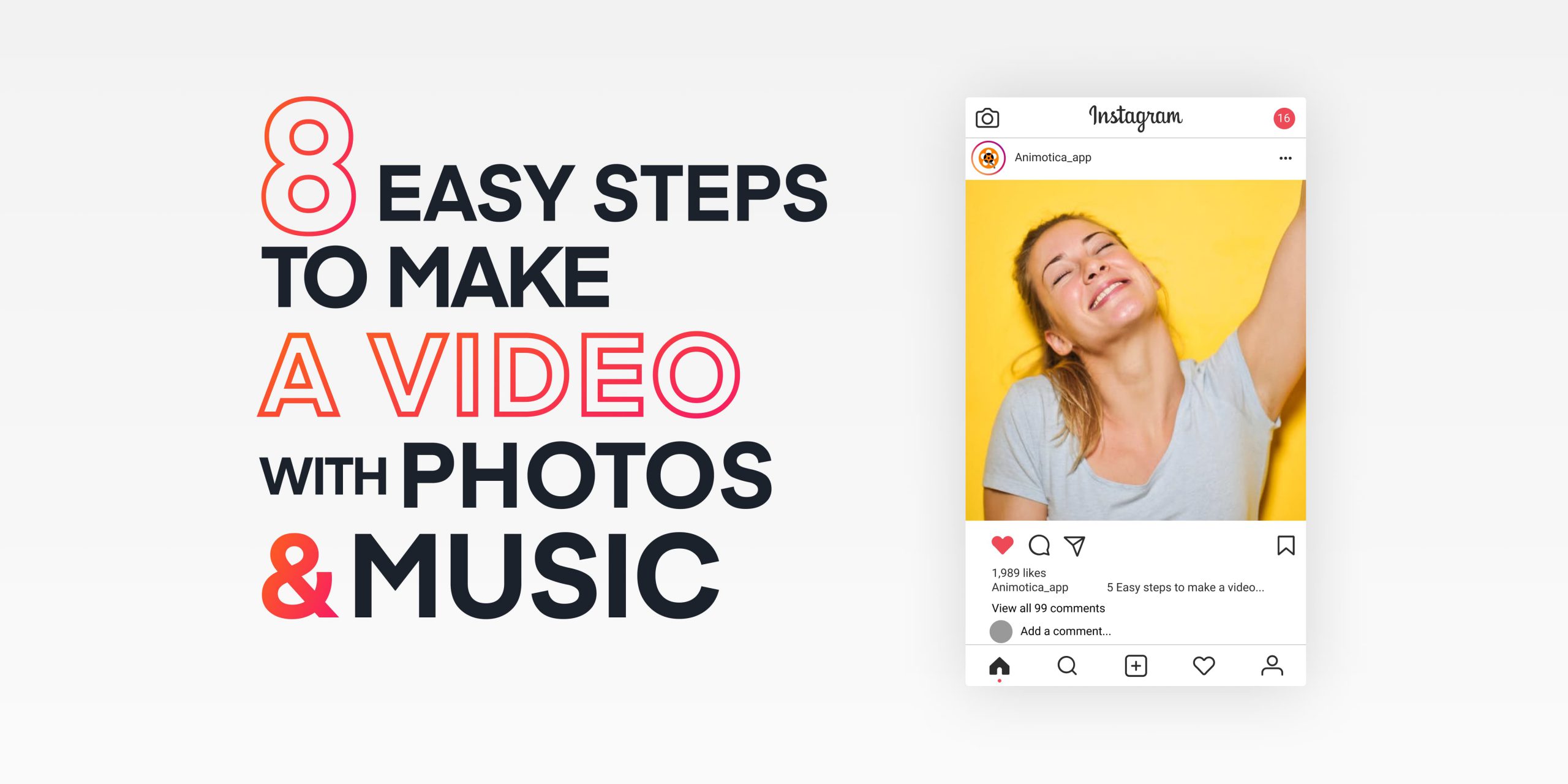
Moreover, in a world saturated with content, engagement is king. Interactive product presentations, engaging training videos, or inspiring recruitment videos, as seen in industry best practices, all benefit immensely from animated visuals. Videos made with images can break down complex information into digestible, visually appealing segments, making learning and retention significantly more effective. This transformation from static to dynamic is crucial for grabbing and maintaining audience attention in our fast-paced digital environment.
Versatility Unleashed: Applications for Every Vision
The applications for image-based videos are virtually limitless, extending far beyond simple personal slideshows. Tophinhanhdep.com provides the ideal resources and potential tools to cater to a diverse range of needs:
- Personal Milestones: Celebrate birthdays, anniversaries, weddings, graduations, or memorialize cherished moments with heartwarming photo montages set to your favorite tunes.
- Social Media Content: Create eye-catching Instagram Reels, captivating YouTube videos, fun TikTok clips, or engaging Facebook stories. The dynamic nature of image videos ensures your content pops in crowded feeds, driving higher engagement and reach.
- Professional Presentations: Transform bland slide decks into dynamic visual presentations. Use high-resolution stock photos and carefully selected digital photography from Tophinhanhdep.com to illustrate concepts, present data, or showcase products in an interactive and memorable way.
- Marketing & Promotions: Develop compelling video ads, promotional clips, or explainer videos using striking visuals to tell your brand story, highlight product features, or announce new services. Visual design principles inherent in Tophinhanhdep.com’s offerings become invaluable here.
- Educational & Training: Craft engaging training videos for employees or create online video courses. Combine text, voiceovers, and a sequence of illustrative images to simplify complex topics and enhance learning outcomes.
- Artistic Expression: For digital artists and photographers, image-based videos offer a new canvas. Showcase your portfolio, explore thematic collections, or create abstract visual journeys that merge your photography with motion and sound.
In each scenario, the underlying principle is the same: leveraging the inherent power of carefully chosen images, combined with the accessibility and features of a robust platform like Tophinhanhdep.com, to create impactful visual narratives that resonate.
Building Your Visual Foundation: Sourcing, Selecting, and Optimizing Images with Tophinhanhdep.com
The success of any video made with images hinges entirely on the quality and relevance of the images themselves. Before you even think about transitions or music, you need a strong visual foundation. This is where Tophinhanhdep.com truly shines, offering not just a platform for creation but also an unparalleled resource for finding, selecting, and preparing the perfect visuals.
Curating Your Collection: Aesthetic Choices and Thematic Cohesion
Every great story has a clear theme, and your image video should be no different. Whether it’s the joy of a birthday, the tranquility of nature, the dynamic energy of an abstract concept, or the poignancy of emotional moments, your image selection needs to reflect this core theme.
Tophinhanhdep.com’s extensive categories are designed to help you curate with precision:
- Wallpapers & Backgrounds: These aren’t just for your desktop; they can serve as stunning opening shots, serene backdrops for text, or powerful visual separators between different segments of your video.
- Aesthetic & Nature: For mood pieces, travel vlogs, or environmental presentations, these collections offer breathtaking visuals that evoke a sense of beauty and wonder.
- Abstract: Perfect for intro sequences, music videos, or projects requiring a modern, artistic touch, abstract images can add intrigue and visual flair.
- Sad/Emotional: When telling a deeply personal or touching story, having access to images that convey specific emotions is crucial for creating genuine connections.
- Beautiful Photography: This overarching category ensures that regardless of your theme, the visual quality is consistently high, providing professional-grade assets for any project.
Beyond the specific categories, consider the overall aesthetic. Do you want a consistent color palette? A uniform style (e.g., all black and white, all vintage, all minimalist)? Thinking about these elements upfront will help you create a visually harmonious and professional-looking video. Utilize Tophinhanhdep.com’s “Image Inspiration & Collections” to explore “Photo Ideas,” “Mood Boards,” “Thematic Collections,” and “Trending Styles” to guide your selection process and ensure your visuals are both impactful and cohesive.
The Power of Quality: High-Resolution and Flawless Photography
In video, resolution matters. Blurry, pixelated, or low-quality images will instantly detract from your video’s professionalism, regardless of how expertly edited it is. Tophinhanhdep.com emphasizes “Photography (High Resolution, Stock Photos, Digital Photography),” making it an ideal source for your video assets.
Always aim for the highest resolution images available. Even if your final video output is destined for a smaller screen like a smartphone, starting with high-resolution images provides flexibility. You can zoom in, pan across, or crop sections of an image without losing clarity, allowing for dynamic visual effects that simply aren’t possible with lower-quality files.
Beyond resolution, look for images that are well-composed, properly exposed, and free from distracting elements. While minor imperfections can sometimes be corrected, starting with strong, clean photography saves time and yields superior results. Tophinhanhdep.com’s collection of “Beautiful Photography” is curated precisely for this purpose, providing a foundation of visual excellence for your video projects.
Essential Image Tools: Converters, Compressors, and AI Upscalers on Tophinhanhdep.com
Once you’ve curated your perfect collection of images, a little preparation goes a long way. This is where Tophinhanhdep.com’s “Image Tools” come into play, ensuring your visuals are perfectly optimized for video creation.
- Image Converters: You might encounter images in various formats (JPG, PNG, GIF, SVG, etc.). While many modern video editors support multiple formats, standardizing them can sometimes prevent compatibility issues and streamline your workflow. Tophinhanhdep.com’s converters can help you switch between formats effortlessly.
- Image Compressors: High-resolution images, while visually stunning, can be large in file size. A video composed of hundreds of uncompressed, large images can lead to slow editing, rendering issues, and excessively large final video files. Compressors reduce file size without significantly compromising visual quality, making your video project more manageable.
- Image Optimizers: Similar to compressors, optimizers can fine-tune your images for web and video use, ensuring they load quickly and perform efficiently within your video editor.
- AI Upscalers: This is a game-changer. If you have some beloved images that are lower resolution but you still want to include them, Tophinhanhdep.com’s AI Upscalers can intelligently enhance their resolution and detail. This uses artificial intelligence to “invent” pixels and sharpen details, making a formerly small or slightly blurry image suitable for your high-quality video project. This tool is invaluable for breathing new life into older photographs or making web-sourced images more presentable.
- Image-to-Text (potentially for metadata/organization): While not directly for video visual creation, an image-to-text tool can be useful for extracting captions, dates, or other descriptive information from images, aiding in organization and perhaps even generating text overlays for your video.
By leveraging these image tools available on Tophinhanhdep.com, you ensure that every visual asset you bring into your video project is of the highest possible quality and perfectly optimized for a smooth, high-performance editing experience and a stunning final output.
Your Step-by-Step Journey to Video Creation on Tophinhanhdep.com
Now that your visual foundation is strong, it’s time to bring your images to life. The process of turning a collection of photos into a dynamic video with music and effects is surprisingly straightforward with user-friendly platforms like Tophinhanhdep.com. While specific interfaces may vary, the core steps remain consistent, allowing you to focus on your creative vision.
Seamless Upload and Intuitive Arrangement of Your Story
The first step in any video project is getting your media into the editor. With Tophinhanhdep.com, this process is designed for simplicity:
- Access the Video Editor: Begin by navigating to the video creation section on Tophinhanhdep.com. You might start a “New Project” from scratch or select a “Slideshow” feature designed to guide you.
- Upload Your Images: You can usually upload media files—images, photos, or even existing video clips—directly from your device. Many platforms, including Tophinhanhdep.com, also offer integration with cloud services like Google Drive, OneDrive, or Dropbox, making it easy to access your stored visuals from anywhere. If you’re lacking a specific image, Tophinhanhdep.com’s “AI Image Generator” can create unique pictures from simple text prompts, seamlessly integrating new visuals into your workflow.
- Add to the Timeline: Once uploaded, your images will appear in your media library. The next crucial step is to drag and drop them onto the video timeline. The timeline is the backbone of your video, representing the chronological order of your scenes.
- Arrange and Reorder: With images on the timeline, you can easily rearrange them into your desired sequence. Simply click and drag individual images to new positions until your visual narrative flows perfectly. This flexibility allows you to experiment with different storytelling sequences until you achieve the desired impact.
Tophinhanhdep.com’s intuitive interface, much like popular online editors, ensures that even users without prior video editing experience can quickly grasp how to organize their visual story. The goal is to make the technical aspects disappear, allowing your creativity to take center stage.
Crafting the Auditory Experience: Music, Voiceovers, and Soundscapes
A video without sound is often incomplete. Music sets the mood, voiceovers provide context, and sound effects add impact. Tophinhanhdep.com makes it easy to “Spice Up your Video with a Lovely Audio Track” and more:
- Add Background Music: Most video editors on Tophinhanhdep.com will offer a library of royalty-free music tracks. You can browse genres like jazz, classical, folk, rock, or reggae to find a sound that perfectly fits the vibe of your video. Simply click to add it to your project.
- Upload Your Own Music: If you have a specific audio file in mind, Tophinhanhdep.com allows you to upload your own music from your PC’s storage. This is ideal for incorporating personal songs or custom soundtracks.
- Adjust Audio Timing and Volume: Once added, the audio track will appear on your timeline, typically in a dedicated audio track. You can trim the music, loop it, or combine multiple songs to fit the duration of your video. Crucially, you can adjust the volume of individual tracks, apply audio fades at the beginning or end, and even use advanced features like Tophinhanhdep.com’s “AI Audio Enhancer” to remove background noise and increase overall sound quality, ensuring your soundtrack sounds professional.
- Incorporate Voiceovers: For presentations, tutorials, or narrative-driven content, voiceovers are essential. Tophinhanhdep.com provides various options:
- Record Directly: Many online editors include an integrated recorder, allowing you to record audio, webcam, or even your screen directly into the project.
- AI Voice Generator: A standout feature on platforms like Tophinhanhdep.com is the “AI Speech Generator” or “AI Voice Over Generator.” You can type in your script, and choose from over 100 lifelike AI voices with unique tones, inflections, and pitches. This transforms your text into professional-sounding narration in minutes, saving you time and the need for recording equipment.
- Add Sound Effects: Don’t forget the subtle power of sound effects. A small chime, a whoosh, or ambient nature sounds can significantly enhance specific visual moments. Tophinhanhdep.com often includes a library of sound effects to integrate into your video.
By carefully layering music, voiceovers, and sound effects, you create an immersive auditory experience that complements your visuals and reinforces your message.
Dynamic Visuals: Transitions, Text Overlays, and Effects
This is where your video truly comes alive, moving beyond a simple slideshow to a dynamic visual piece. Tophinhanhdep.com offers a wealth of features to add visual interest:
- Transition Effects: These dictate “the way your photos will be changed from one to the next one.” Tophinhanhdep.com, like other robust editors, provides a wide selection (often over 50) of transition effects – from simple cuts and fades to more elaborate wipes, pushes, and dissolves. Experiment with different transitions to create a smooth, engaging flow between your images and scenes. Overusing complex transitions can be distracting, so choose wisely to enhance the narrative, not overwhelm it.
- Text Overlays and Captions: Add context, titles, emotional messages, or calls to action with customizable text. Tophinhanhdep.com offers numerous font styles, sizes, colors, and alignment options. You can also add “motion titles” with pre-built entry and exit effects to make your text dynamic and engaging. Utilize Tophinhanhdep.com’s “Add Text To Video” feature to make your captions pop.
- Stickers, Emojis, and Overlays: Inject personality and fun into your video with a vast array of stickers and emojis. Overlays can add aesthetic filters, light leaks, or graphical elements that enhance the visual style of your video. Tophinhanhdep.com ensures these elements are easily accessible and customizable.
- Filters and Effects: After you add images to the video, “it’s time to jazz them up with filters that’ll make your video pop.” Tophinhanhdep.com offers a range of visual filters and effects to change the mood or style of your images, from cinematic looks to vintage vibes.
- Object Effects and Motion: For advanced visual design, Tophinhanhdep.com, drawing inspiration from sophisticated tools, offers “object effects” (how elements enter/exit a scene) and “motion effects.” “Smart Move” allows complex animations, while “Action+” can link sequences of actions for characters (if you integrate animated elements). Even for static images, subtle zooms, pans, and slight rotations can be applied using keyframes, making your pictures feel more alive.
- Special Effects: Tophinhanhdep.com’s “Special Effects” options can add premium animation or visual flourishes to your video, often with customizable colors, giving your video a unique edge.
By combining these elements, you transform a series of static images into a vibrant, dynamic, and engaging video story.
Precision and Polish: Aspect Ratios, Timing, and Backgrounds
The final layer of crafting a professional video involves meticulous adjustments to ensure every visual element is perfectly presented and timed.
- Aspect Ratio Selection: The “aspect ratio is the proportion of the sides of your video.” This is crucial for optimizing your video for its intended platform. Tophinhanhdep.com, much like dedicated editors, provides “a set of self-explanatory options to help you decide.”
- 16:9 (Widescreen): Ideal for YouTube, TV screens, and most standard video players.
- 9:16 (Vertical): Perfect for Instagram Stories, TikTok, and YouTube Shorts, optimizing for mobile viewing.
- 1:1 (Square): Great for Instagram feeds and Facebook posts.
- 4:3: Older standard, less common now but still useful for specific retro aesthetics. Tophinhanhdep.com’s innovative “social media safe zones feature” can even guarantee that your content shines, ensuring no important elements are cut off on different platforms. Keep in mind that “some images might be cut in case if the original aspect ratio is different from the one you set,” so you may need to adjust image fills (e.g., “Fill” to stretch, “Fit” to contain) or background fills to compensate.
- Video and Photo Duration: Control the pacing of your narrative by setting the total duration of your video slideshow and the default duration each photo is displayed. Tophinhanhdep.com allows you to easily adjust these timings, speeding up quick montages or lingering on important images. You can also manually extend or contract individual image durations on the timeline for precise control.
- Background Fill Options: When your images don’t perfectly fill the chosen aspect ratio, you’ll see a background. Tophinhanhdep.com offers a wide range of “Background Fill options,” often in categories like “Blur Background” (which elegantly blurs the edges of your image to fill the frame) or “Color Background” (allowing you to choose a solid color that complements your visuals). This adds a polished look, preventing unsightly black bars.
- Fine-Tuning with Extra Touches: Before exporting, take advantage of any remaining “extra features” Tophinhanhdep.com offers. This could include color correction, video speed adjustments, picture-in-picture effects, or even freeze frames. These subtle adjustments can significantly elevate the overall quality and impact of your video.
Exporting and Sharing Your Masterpiece
The final step is to save your hard work and share it with the world. Tophinhanhdep.com streamlines this process:
- Preview Your Video: Always preview your entire project before exporting. This allows you to catch any last-minute errors in timing, transitions, or audio.
- Select Export Settings: When you hit “Export,” Tophinhanhdep.com will present options for “Video Resolution” (e.g., 480p, 720p, 1080p, and even 4K) and potentially “Bitrate.” For most users, leaving these at their default “best” settings is advisable, though advanced users might customize them for specific needs.
- Save and Download: “Save As” your desired file name. Tophinhanhdep.com will then render your video file. Thanks to cloud-based processing, rendering often happens “within a few minutes” and can be surprisingly fast, even allowing you to “continue or start another project while waiting.”
- Direct Sharing: Many platforms offer direct publishing options to social media channels like YouTube, Facebook, or Instagram, streamlining the sharing process once your video is rendered. Tophinhanhdep.com ensures your content is optimized for various platforms, making distribution effortless.
With these steps, you’ve transformed your collection of images into a captivating video, ready to be shared and enjoyed.
Elevating Your Video: Advanced Techniques and Creative Inspiration from Tophinhanhdep.com
While the basic steps will get you a functional video, true mastery lies in understanding advanced techniques and applying sound design principles. Tophinhanhdep.com, with its broad focus on “Visual Design,” “Photography,” and “Image Inspiration & Collections,” empowers creators to go beyond the ordinary and produce truly exceptional video content.
Mastering Visual Design: Graphic Principles and Photo Manipulation
A video crafted from images is essentially a moving graphic design piece. Understanding fundamental visual design principles can drastically improve the aesthetic appeal and communicative power of your video:
- Composition: Just as in still photography, the composition of your images within the video frame matters. Use the rule of thirds, leading lines, and negative space to guide the viewer’s eye. Tophinhanhdep.com’s “Graphic Design” and “Photo Manipulation” resources can provide insights into how to best frame and combine visual elements.
- Color Theory: Colors evoke emotions and create associations. A consistent color palette across your images or deliberate shifts in color can enhance the narrative. Use Tophinhanhdep.com’s “Aesthetic” and “Thematic Collections” to inspire cohesive color schemes.
- Typography: The choice of font, its size, color, and placement for text overlays can dramatically affect readability and mood. Ensure your text complements your visuals rather than clashing with them. Tophinhanhdep.com, with its “Visual Design” focus, can offer guidance on effective typography.
- Pacing and Rhythm: The duration of each image and the speed of transitions create the video’s rhythm. Fast cuts can build excitement, while slow dissolves can create a contemplative mood. Match the visual pacing to your audio track and the emotional arc of your story.
- Storyboarding: Even with images, sketching out a simple storyboard (a sequence of visual ideas) can help you plan your narrative flow, identify image gaps, and ensure a logical progression before you even open the editor. Tophinhanhdep.com’s “Mood Boards” and “Photo Ideas” can serve as excellent starting points for this planning phase.
- Photo Manipulation: Sometimes, a perfect image needs a slight tweak. With Tophinhanhdep.com’s potential “Photo Manipulation” capabilities or external tools, you can adjust colors, crop for impact, remove distractions, or even combine elements from different photos to create new, unique visuals for your video. This ensures every frame is optimized for storytelling.
Unleashing AI Creativity: From Image Generation to Intelligent Enhancements
Artificial intelligence is rapidly transforming the creative landscape, and Tophinhanhdep.com embraces this by offering AI-powered tools that simplify and enhance video creation with images:
- AI Image Generation: If you find yourself in need of a specific visual that you don’t have, Tophinhanhdep.com’s “AI Image Generator” allows you to “create high-quality pictures, illustrations, or artwork using simple text prompts.” This is incredibly powerful for filling gaps in your visual narrative or creating entirely unique conceptual images.
- AI Upscalers: As previously mentioned, AI upscalers are invaluable for improving the resolution of lower-quality images, making them suitable for video without visible pixelation.
- AI Audio Enhancer & Voice Over: Tophinhanhdep.com’s AI capabilities extend to audio, enhancing clarity and offering lifelike voiceovers that save significant time and resources compared to traditional recording.
- AI Video Enhancer: Some advanced tools also offer AI-powered video enhancements that can automatically improve color, contrast, and sharpness, giving your entire video a professional sheen.
- AI Caption Generator & Translator: For accessibility and wider reach, Tophinhanhdep.com’s “AI Caption Generator” and “AI Video Translator” can automatically generate and translate subtitles, ensuring your message is understood by a global audience.
These AI tools on Tophinhanhdep.com don’t replace human creativity but augment it, allowing you to focus on the artistic vision while the AI handles the complex technical tasks.
Professional Branding and Platform Optimization
For businesses, creators, or anyone wanting to establish a consistent online presence, branding is key. Tophinhanhdep.com supports this:
- Custom Branding Elements: “You can use your own branding elements in your videos.” Upload your logo or brand assets to apply them over videos, with options to change position, size, and transparency. This reinforces your brand identity with every video you create.
- Social Media Safe Zones: Tophinhanhdep.com’s tools are often designed with “social media safe zones” to help you tailor your content for specific platforms like Instagram Reels, YouTube, TikTok, or Facebook. This feature ensures that critical visual information or text is never cut off by platform interfaces, maximizing your video’s impact wherever it’s shared.
- Consistent Output: By utilizing Tophinhanhdep.com’s consistent set of tools and image resources, you can maintain a high standard of quality and a recognizable visual style across all your video content.
Last Words
Making videos from photos is no longer a task reserved for seasoned professionals. With powerful, user-friendly platforms like Tophinhanhdep.com, you have all the resources and tools at your fingertips to transform your static images into captivating, dynamic video stories. From the initial spark of inspiration found within Tophinhanhdep.com’s vast image collections, through the meticulous preparation using its image tools, to the final creative flourishes applied in its intuitive video editor, the journey is designed to be accessible and rewarding.
So, whether you’re creating a heartfelt memory montage, an engaging social media blast, or a professional visual presentation, embrace the possibilities. Dive into the features, experiment with effects, and let your imagination soar. With Tophinhanhdep.com, your pictures are ready to tell their most compelling stories yet.