How to Crop Images: Mastering Visual Storytelling and Composition with Tophinhanhdep.com
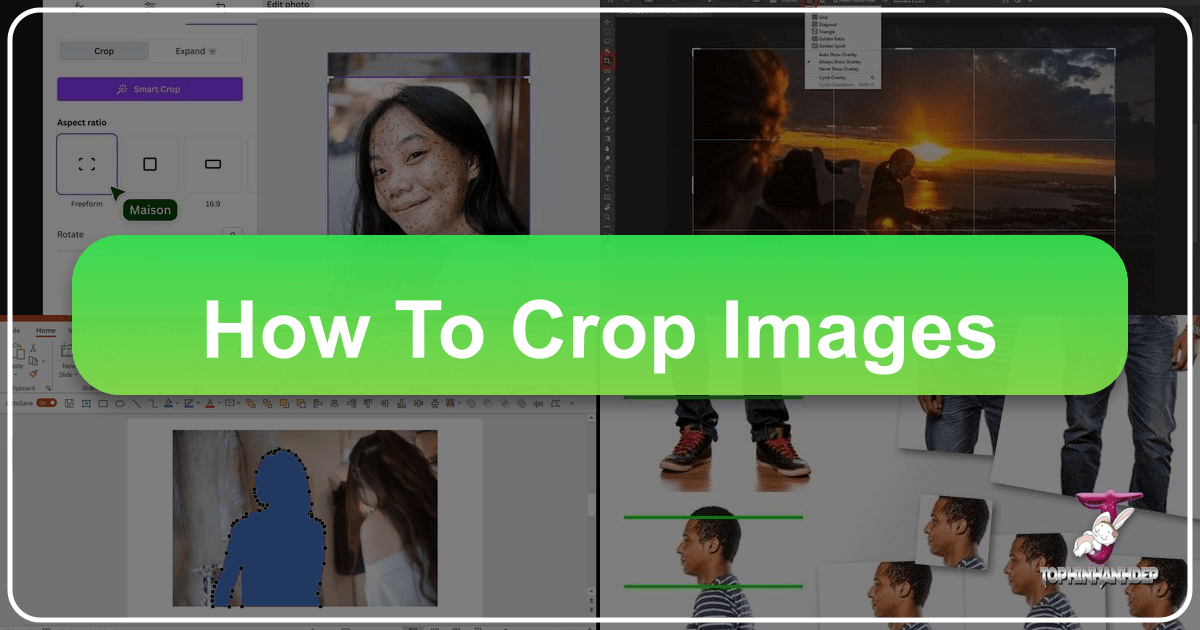
In the vast and vibrant world of digital imagery, where every pixel tells a story and every photograph seeks to captivate, the seemingly simple act of cropping an image holds immense power. Far from being a mere functional edit to resize an image, cropping is a fundamental artistic and technical skill that can dramatically transform the impact, message, and aesthetic appeal of any photograph. It is the invisible frame that guides the viewer’s eye, directs their attention, and even manipulates their emotional response. At Tophinhanhdep.com, we understand this profound influence, which is why our comprehensive suite of image tools empowers users to crop with precision, creativity, and unparalleled ease, unlocking the full potential of their visual content.
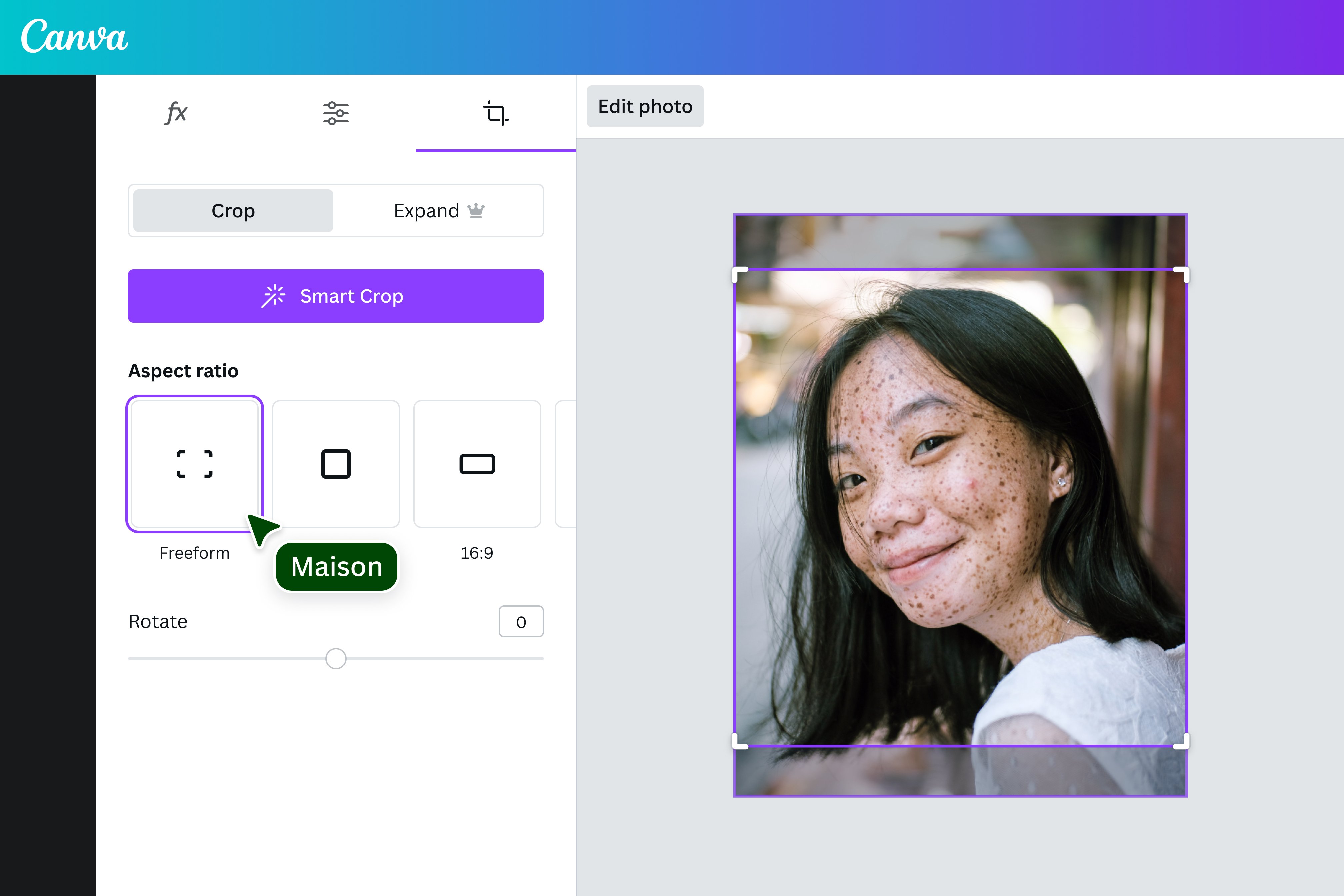
Whether you’re a seasoned digital photographer, a graphic designer crafting stunning visuals, a social media enthusiast curating an aesthetic feed, or simply someone looking to perfect a cherished memory, mastering the art of cropping is indispensable. Our platform, Tophinhanhdep.com, provides an intuitive and robust solution, seamlessly integrating with your workflow to ensure that every cropped image contributes effectively to your desired outcome. From enhancing a high-resolution landscape to perfecting a candid portrait, or preparing images for thematic collections and mood boards, our tools are designed to elevate your images, making them truly speak volumes.
This extensive guide will delve deep into the multifaceted world of image cropping, exploring its artistic principles, practical applications, and the advanced capabilities offered by Tophinhanhdep.com. We will cover everything from foundational techniques to creative experimentation, demonstrating how you can leverage cropping to craft compelling narratives, achieve impeccable visual balance, and adapt your images for any purpose, all while preserving the original quality and detail.
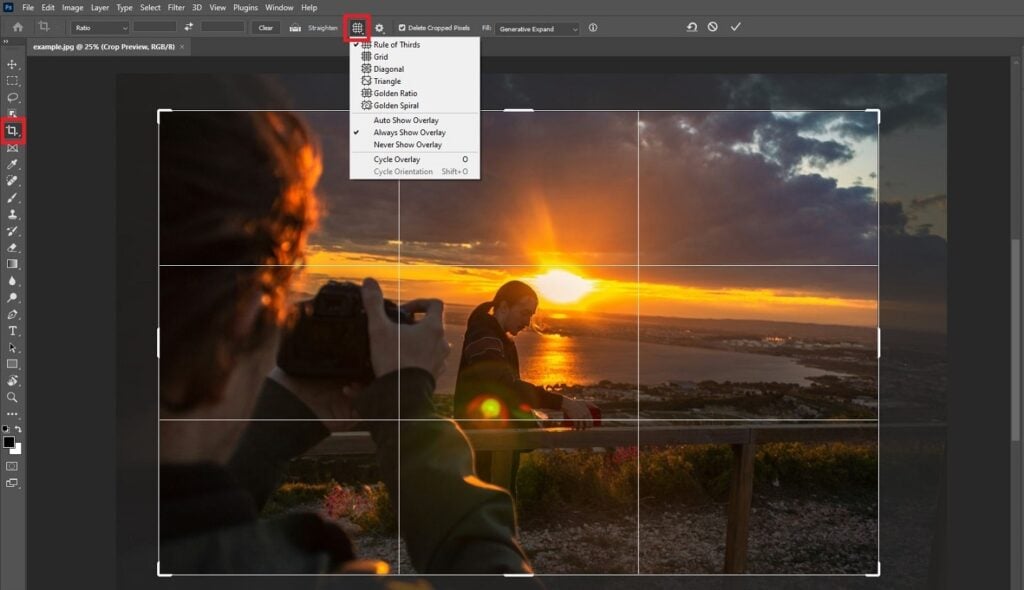
The Art and Science of Image Cropping
Cropping is more than just cutting; it’s about making deliberate choices that redefine the boundaries of your image. It’s an editorial process, where you decide what stays and what goes, ultimately sculpting the viewer’s perception. This decision-making process combines artistic intuition with scientific principles of visual design, enabling you to take control of composition and narrative.
Beyond Basic Trimming: Why Cropping Matters
Many perceive the crop tool as a utility solely for resizing images to fit a specific dimension. While it certainly fulfills this function, its true power lies in its ability to refine, enhance, and even redefine an image’s purpose. When you crop, you are not just removing excess pixels; you are actively engaging in photo manipulation to improve the picture’s visual design.

Imagine a beautiful photograph of a serene nature scene – perhaps a high-resolution shot captured in exquisite detail. Initially, it might contain distracting elements in the foreground or background, or the main subject might feel lost within the frame. Through thoughtful cropping using Tophinhanhdep.com’s intuitive tools, these unwanted elements can be precisely trimmed away, bringing the majestic mountain peak or the delicate wild flower into sharp focus. This process transforms a good image into a great one, allowing the intended message or feeling to resonate without interference. Our tools are designed to trim away excess pixels, ensuring your focal point remains paramount, rather than merely resizing the image and distorting its inherent composition.
Cropping is also critical for maintaining image quality. With Tophinhanhdep.com, you don’t have to worry about the common pitfall of quality loss during cropping. Our advanced technology ensures that even as you make significant adjustments to your image’s boundaries, the original resolution and intricate details are preserved, making your cropped images suitable for high-resolution photography and print. This commitment to quality is what makes our image tools an essential component of any digital photography workflow.
Enhancing Visual Storytelling and Emotional Impact
Every picture tells a story, and the crop tool is your pen, allowing you to refine that narrative. By selectively isolating elements, you can guide the audience’s eye towards the most compelling aspects of your photo, deepening their engagement and influencing their emotional response.
Consider a sad/emotional portrait. If the original image includes too much background, the viewer’s attention might be diverted. By cropping tighter, focusing on the subject’s face or eyes, you can amplify the emotion, creating a more intimate and poignant connection. Tophinhanhdep.com’s advanced cropping features allow you to experiment with various aspect ratios and freeform modes to find the perfect frame that conveys your intended message. This deliberate framing acts as an “invisible frame” that draws the eye towards the most important aspects of your photo.
For aesthetic images or those destined for mood boards, cropping plays a pivotal role in establishing a particular mood or theme. A carefully chosen crop can transform a chaotic scene into a harmonious composition, or highlight an intriguing detail that sparks inspiration. Our tools empower you to make these precise adjustments, ensuring that your images contribute effectively to your overall visual design and creative ideas.
For instance, removing an unnecessary element from a beautiful photography shot of a vacation vista can instantly shift the focus to the smiling faces of loved ones, eradicating distractions like a stranger in the background. This ability to alter and enhance composition with incredible simplicity is a cornerstone of Tophinhanhdep.com’s image editing philosophy. You can easily crop various layers, ensuring that every element contributes to the perfect layout and narrative.
Strategic Cropping for Impactful Composition
Composition is the backbone of compelling imagery, and cropping is a powerful tool for correcting or enhancing it. It allows you to move beyond the limitations of the original shot and sculpt a more balanced, dynamic, or intriguing arrangement.
One of the most widely recognized compositional guidelines is the Rule of Thirds. Instead of placing your subject dead center, which can often feel static or boring, the Rule of Thirds suggests dividing your image into nine equal segments by two horizontal and two vertical lines. Positioning key elements along these lines or at their intersections creates a more visually appealing and dynamic composition. Tophinhanhdep.com’s cropping interface often includes an overlay of the Rule of Thirds grid, making it easy to apply this principle even during the cropping process.
Beyond the Rule of Thirds, other compositional techniques can be achieved through strategic cropping:
- Golden Ratio/Golden Spiral: For a classic crop that never disappoints, Tophinhanhdep.com offers presets based on the Golden Ratio. This mathematical principle, found throughout nature and art, creates compositions that are inherently pleasing to the human eye, fostering harmony and balance in your images.
- Leading Lines: Cropping can emphasize natural or artificial lines within an image that draw the viewer’s eye towards the subject.
- Framing: Use elements within the photo (like branches, archways, or windows) to naturally frame your subject. Cropping can enhance or create this effect where it might not have been obvious in the original shot.
- Negative Space: Cropping can increase or decrease negative space around your subject, influencing how prominent or isolated they appear, thus impacting the image’s overall feel.
- Symmetry and Asymmetry: Cropping can be used to balance symmetrical elements or create a more dynamic asymmetrical composition.
The flexibility offered by Tophinhanhdep.com’s crop tool—including options like Square crop for flawless framing, Freeform crop for precise height and width control, and numerous other presets—ensures that you never have to worry about dimensions, proportions, or aspect ratios again. This control over composition is everything when it comes to editing your images and making them suitable for digital art or professional graphic design.
Tophinhanhdep.com’s Comprehensive Cropping Tools
At Tophinhanhdep.com, we pride ourselves on offering a suite of image tools that cater to every cropping need, from quick adjustments to sophisticated photo manipulation. Our platform is designed with both ease of use and powerful functionality in mind, ensuring that users of all skill levels can achieve professional-grade results.
Effortless Online Cropping for Every Need
Our online image cropper simplifies the process, making it accessible to anyone, anywhere. With just a few clicks, you can transform your images, ready for sharing, printing, or further editing. The process is streamlined into three easy steps:
- Upload Your Image: Open your original image in Tophinhanhdep.com’s free online Photo Editor. Our platform supports a wide range of image formats, making it convenient to get started with any of your high-resolution photos or stock photos.
- Apply the Image Crop Tool: Once uploaded, you can crop your image using various methods. Drag a selection box, choose from custom aspect ratio presets, or manually enter your desired pixel dimensions. This flexibility ensures you get the perfect composition every time, whether you’re aiming for a classic Golden Ratio crop or a precise custom size.
- Download and Share: After perfecting your crop, you can save your enhanced image to your computer in formats like JPG and PNG, and effortlessly share it directly to social media. Our commitment to no quality loss means your downloaded image will preserve all its original details, ready for use as wallpapers, backgrounds, or any other purpose.
Beyond these basic steps, Tophinhanhdep.com offers advanced features to make your cropping experience truly effortless:
- Custom Aspect Ratio Presets: Quickly change the aspect ratio to focus your photography on the subject. These presets are designed to save you time and ensure consistency across your projects.
- Irregular Shapes: Break away from conventional rectangles. Our photo cropper allows you to crop images into unique shapes like circles, hearts, triangles, or any other custom form. This feature is perfect for creating distinctive profile pictures, greeting cards, or elements for digital art and graphic design projects, adding a personalized visual effect.
- Exact Size Cropping: For projects with strict dimensions, Tophinhanhdep.com lets you manually enter ideal pixel values, ensuring your image meets precise specifications. This is invaluable for professional visual design work or when preparing images for specific layouts.
- Batch Cropping: Cropping multiple images can be tedious. Our image cutter allows you to batch crop images with a single click. Simply upload your photos, select your desired aspect ratio or dimension, and Tophinhanhdep.com handles the rest, significantly improving your workflow, especially for thematic collections or photo ideas.
Advanced Techniques for Precision and Creativity
For users who require more granular control or are working on complex photo manipulation tasks, Tophinhanhdep.com’s tools offer sophisticated options, akin to professional-grade software but simplified for accessibility.
One common challenge in digital photography is cropping a single layer or element within a multi-layered image without affecting the entire composition. Our platform provides solutions for this, enabling non-destructive editing that preserves your original work. For instance, you can use selection tools to define an area, then apply a layer mask. This method hides unwanted pixels instead of deleting them, allowing you to go back and adjust your crop at any time without undoing previous steps. This approach is fundamental for flexible editing styles and complex visual design projects.
The process might involve:
- Selecting the Target Layer: Isolate the image layer you wish to crop.
- Defining the Crop Area: Use a selection tool (like a rectangular or elliptical marquee) to outline the portion of the image you want to keep.
- Applying a Layer Mask: Instead of deleting pixels, apply a layer mask. This creates a non-destructive crop where everything outside your selection is hidden.
- Editing the Mask: Unlink the mask from the layer, allowing you to resize or reposition the visible area independently of the image content itself, providing ultimate flexibility in refining your composition.
- Adding Layer Effects: Once cropped, you can apply various layer effects such as strokes or drop shadows to make the cropped element stand out, further enhancing your digital art or graphic design.
These advanced capabilities ensure that Tophinhanhdep.com is not just a basic cropping tool, but a powerful platform for intricate image editing and creative ideas.
Cropping for Diverse Visual Platforms and Projects
In today’s visually-driven world, images need to be optimized for a multitude of platforms and purposes. Tophinhanhdep.com recognizes this need and integrates specific features to streamline this process.
- Social Media Optimization: Social media platforms each have their unique image dimension requirements for optimal display. Whether it’s a YouTube thumbnail, a Facebook cover, a Twitter header, or an Instagram post, our picture cropper offers multiple preset social media ratios. You can crop photo projects to exact sizes in just a few clicks, without worrying about manual measurements. This ensures your aesthetic and trending styles images are always perfectly displayed, capturing maximum engagement.
- Print Design: For materials like brochures, flyers, or business cards (e.g., company folders), consistent cropping is key. If you have a series of photos, Tophinhanhdep.com helps you maintain a uniform look by applying consistent cropping and straightening, avoiding a cluttered or sloppy appearance. This is vital for professional graphic design and maintaining brand identity.
- Web Design: Images used on websites need to be perfectly cropped to fit layouts, enhance readability, and contribute to the overall visual flow. Our tools allow web designers to quickly adapt images for various sections of a webpage, ensuring optimal user experience.
- Presentations: Just as dedicated add-ons assist in custom image cropping for presentation software, Tophinhanhdep.com can be used to prepare high-impact visuals that are perfectly framed and composed for slideshows, making your presentations more visual and effective.
The ability to easily crop images for specific dimensions, as well as into various shapes, makes Tophinhanhdep.com incredibly versatile for creating everything from wallpapers and backgrounds to complex digital art pieces and photo ideas for client presentations.
Practical Cropping Techniques for Stunning Results
Beyond understanding the tools, mastering cropping involves a keen eye and adherence to certain practical principles that elevate an image from ordinary to extraordinary. Here, we explore fundamental guidelines and advanced strategies for achieving truly stunning results with Tophinhanhdep.com.
Fundamental Cropping Principles
These are the foundational rules and considerations that guide effective cropping for most images, from nature photography to abstract compositions.
- Crop to Tell a Story: Before you even touch the crop tool on Tophinhanhdep.com, ask yourself: What story is this picture telling? What message do I want to convey? Your crop should reinforce this narrative, not detract from it. Ensure you don’t cut away essential details that provide context. For example, a sad/emotional picture needs to retain the elements that evoke that emotion.
- Leave Out Unnecessary Details: Just as important as what you keep is what you remove. Scour the edges and background of your photo for anything that might distract from your main subject. This could be an unsightly photobomb, a piece of litter, or even text that pulls the eye away. Tophinhanhdep.com’s precision cropping makes it simple to remove these extraneous elements, redirecting focus to your intended subject.
- Don’t Always Center Your Subject (Utilize the Rule of Thirds): As discussed, centering can be bland. Actively use the Rule of Thirds grid available in Tophinhanhdep.com’s editor to place your subject off-center, or align key elements along the grid lines. This injects dynamism and interest into your composition.
- Crop at Eye Level for Portraits: When dealing with portraits, especially beautiful photography of people, aligning the subject’s eyes with the top horizontal line of the Rule of Thirds grid or just below the top third of the image creates a powerful sense of eye contact and engagement. Tophinhanhdep.com helps you achieve this precise alignment.
- Leave Breathing Room for Faces: Avoid cropping too closely to a subject’s face, as this can create a feeling of claustrophobia or anxiety for the viewer. Give your subject some “look space” within the frame, especially in the direction they are looking, to create a more relaxed and pleasing visual experience.
- Avoid Cutting Limbs at Joints: When cropping images with people, a general rule of thumb is to avoid cutting off limbs directly at joints (knees, elbows, wrists, ankles). This can create an awkward, almost amputated look. Instead, crop at natural breaks like the torso, waist, thighs, shins, or upper arm for a more natural and less jarring effect. Also, be mindful not to crop out small appendages like fingers or toes unnecessarily.
- Watch the Hairline: Similar to limbs, be careful not to crop too closely to a subject’s hairline, which can make them appear to have a “bad haircut” or even be bald. Leave enough hair to suggest the rest, or crop further down to focus purely on the face. Tophinhanhdep.com’s flexible cropping allows for these nuanced adjustments.
- Cosmetic Cropping is Okay: Don’t hesitate to use cropping for cosmetic reasons. While Tophinhanhdep.com offers more advanced photo manipulation tools for blemishes, cropping can effectively remove larger flaws like a stain on clothing or an unsightly object in the background that detracts from the subject’s best appearance.
- Consistent Cropping for Series: If you’re preparing a series of images for a thematic collection or mood board, maintain consistency in your cropping style. A uniform look creates visual harmony and professionalism, especially important for graphic design and presenting a cohesive set of photo ideas.
- Don’t Crop Out the Horizon: For landscapes or any image with a definitive horizon line, pay close attention to its placement. Generally, it’s best to align the horizon with either the top or bottom horizontal line of the Rule of Thirds grid. Cutting it too short can disorient the viewer and detract from the sense of scale in a nature photography shot.
Advanced Cropping Strategies and Creative Experimentation
Once you’ve mastered the fundamentals, Tophinhanhdep.com encourages you to experiment and push the boundaries of conventional cropping, fostering creative ideas and unique editing styles.
- Tighter Cropping for Drama: The closer you crop to a subject or object, the more dramatic the effect. Tighter crops emphasize details and emotions, making features more prominent and drawing the viewer into an intimate connection. This technique is potent for sad/emotional imagery or when you want an object to be the sole focus of an abstract composition.
- Experiment with Different Shapes: While rectangles are standard, Tophinhanhdep.com allows you to crop images into various irregular shapes (circles, hearts, hexagons, custom polygons). This feature opens up a world of possibilities for digital art, graphic design, and creating unique elements for visual design projects. A landscape photo can be transformed into a circular portrait of the sky, or a profile picture into a heart.
- Play with Orientation: Don’t limit yourself to the original orientation. A horizontal image can be creatively cropped into a vertical one, or vice-versa, fundamentally altering its impact. Tophinhanhdep.com’s mobile app also facilitates turning vertical photos into horizontal ones on the go.
- Embrace Moderate Cropping: Sometimes, less is more. Even the smallest trim can significantly improve a photo. Think of the crop tool as a surgeon’s scalpel – remove only what’s necessary, don’t over-crop and hack away vital pixels. Tophinhanhdep.com’s interface allows for incremental adjustments, preventing accidental overcutting.
- Break the Rules and Experiment Fearlessly: The best way to develop your unique editing styles is to experiment. Crop the same photo a dozen different ways. Try cropping at unusual angles, rotating the picture for dynamic compositions, cropping faces in half for mystery, or even intentionally leaving in an odd background detail to create contrast. Since Tophinhanhdep.com offers non-destructive editing or encourages saving backups, you can always revert if an experiment doesn’t yield the desired results.
- “In-Camera” Cropping: The ultimate cropping technique starts before you even take the shot. If you are the photographer, apply cropping principles while framing your shot through the camera lens. This “in-camera cropping” reduces the need for extensive post-processing and helps achieve your desired look right from the start, saving time and aligning with the principles of efficient digital photography.
Integrating Cropping with Tophinhanhdep.com’s Ecosystem
Tophinhanhdep.com is more than just a cropping tool; it’s a holistic platform for all your image and photography needs. Our cropping features are designed to integrate seamlessly with the broader ecosystem of image tools, visual design capabilities, and image inspiration & collections offered on our website.
From Crop to Masterpiece: Leveraging Other Image Tools
After perfecting your crop, the journey of your image might just be beginning. Tophinhanhdep.com provides a comprehensive suite of tools to take your newly framed image to the next level:
- Compressors and Optimizers: A perfectly cropped image still needs to be efficient. Our compressors and optimizers ensure your image files are sized appropriately for web use, social media, or email, without sacrificing the high resolution you preserved during cropping. This is crucial for fast loading times and efficient storage.
- AI Upscalers: If you’ve cropped a small section of a larger image, you might find that the isolated portion lacks sufficient resolution for your needs. Tophinhanhdep.com’s AI upscalers can intelligently enhance the resolution of your cropped image, adding detail and clarity, making it suitable for larger displays or prints, perfect for turning a small detail into a stunning wallpaper or background.
- Converters: Need your image in a different format after cropping? Our converters allow you to change file types easily, ensuring compatibility across various platforms and applications.
- Image-to-Text: For those requiring more than just visual data, our image-to-text tools can extract text from your cropped images, an invaluable feature for documentation or data entry, especially from stock photos.
- Editing Styles: Beyond cropping, explore Tophinhanhdep.com’s array of filters, effects, and advanced editing styles to further enhance your image. Apply an aesthetic filter, adjust colors, or fine-tune lighting to match the mood you’ve established with your crop.
By integrating cropping with these powerful image tools, Tophinhanhdep.com empowers you to streamline your entire image editing workflow, turning raw photographs into polished masterpieces with unprecedented efficiency and quality.
Curating Visual Excellence: Cropping for Collections and Inspiration
Tophinhanhdep.com is also a hub for image inspiration & collections. Cropping plays a vital role in curating these resources effectively:
- Photo Ideas: When brainstorming photo ideas, cropping can help visualize how a scene might be framed, even before the shot is taken. After the fact, it allows you to extract multiple compelling ideas from a single photograph by focusing on different elements.
- Mood Boards: Cropping is essential for creating cohesive and impactful mood boards. By standardizing aspect ratios, removing distractions, and highlighting specific textures or colors through precise crops, you can build a visual narrative that truly inspires. Our batch cropping feature is particularly useful here for handling multiple images quickly.
- Thematic Collections: Whether you’re building a collection of nature shots, abstract patterns, or beautiful photography featuring specific subjects, consistent and thoughtful cropping helps to unite diverse images into a harmonious collection. Tophinhanhdep.com’s tools allow you to apply uniform crops across a series, ensuring a professional and curated look.
- Trending Styles: Cropping helps you adapt your existing images to trending styles in visual design. For instance, if square formats are trending, our square crop preset makes it easy to conform. If a tight, dramatic crop is popular, our tools allow you to achieve that look effortlessly.
Through careful cropping, your images can not only stand out individually but also contribute powerfully to larger visual projects and collections, making Tophinhanhdep.com an invaluable resource for both personal and professional creative endeavors.
Conclusion
The humble act of cropping is, in fact, one of the most transformative tools in digital imagery. It’s the silent editor, the invisible frame, and the subtle storyteller that can profoundly alter an image’s impact and message. From eliminating distractions to crafting compelling compositions, from evoking emotion to adhering to specific platform requirements, mastering image cropping is a cornerstone of effective visual design and digital photography.
At Tophinhanhdep.com, we are dedicated to providing you with the most accessible, powerful, and versatile cropping tools available. Our platform offers a seamless experience, whether you’re performing a quick trim on the go with our mobile app, leveraging advanced non-destructive techniques for intricate photo manipulation, or batch-processing images for thematic collections. With features designed to preserve high resolution, offer creative shapes, and integrate with social media, Tophinhanhdep.com ensures that your images, be they wallpapers, backgrounds, aesthetic captures, or sad/emotional expressions, always look their absolute best.
We encourage you to explore the myriad possibilities that intelligent cropping unlocks. Dive into Tophinhanhdep.com today, upload your photos, and begin to sculpt your visual narratives with confidence and creativity. Discover how easy it is to achieve perfect perspective, enhance storytelling, and ultimately, transform your images into captivating masterpieces. The power to reshape your visual world is just a click away.