How to Crop Images: A Comprehensive Guide for Tophinhanhdep.com Users

In the dynamic world of digital imagery, where every pixel contributes to the overall message and aesthetic, the ability to effectively crop an image is an indispensable skill. It’s far more than merely cutting down a picture to fit a specific dimension; cropping is a powerful artistic and technical tool that allows you to refine composition, eliminate distractions, enhance storytelling, and ultimately transform a good image into a great one. For users of Tophinhanhdep.com, a platform dedicated to providing and inspiring stunning visual content—from high-resolution wallpapers and aesthetic backgrounds to captivating nature and abstract photography—mastering image cropping is fundamental to achieving visual excellence.
This comprehensive guide will delve into the multifaceted art and science of image cropping, covering both the precise technical steps often found in professional editing software and the creative principles that elevate a simple cut into a profound visual statement. We will explore various cropping methods, discuss their implications for quality and flexibility, and highlight how these techniques align with Tophinhanhdep.com’s mission to offer unparalleled visual resources and tools. Whether you’re a photographer looking to perfect your shots, a graphic designer crafting compelling visuals, or someone simply wishing to enhance their personal image collection, understanding the nuances of cropping will unlock a new level of control and creativity.
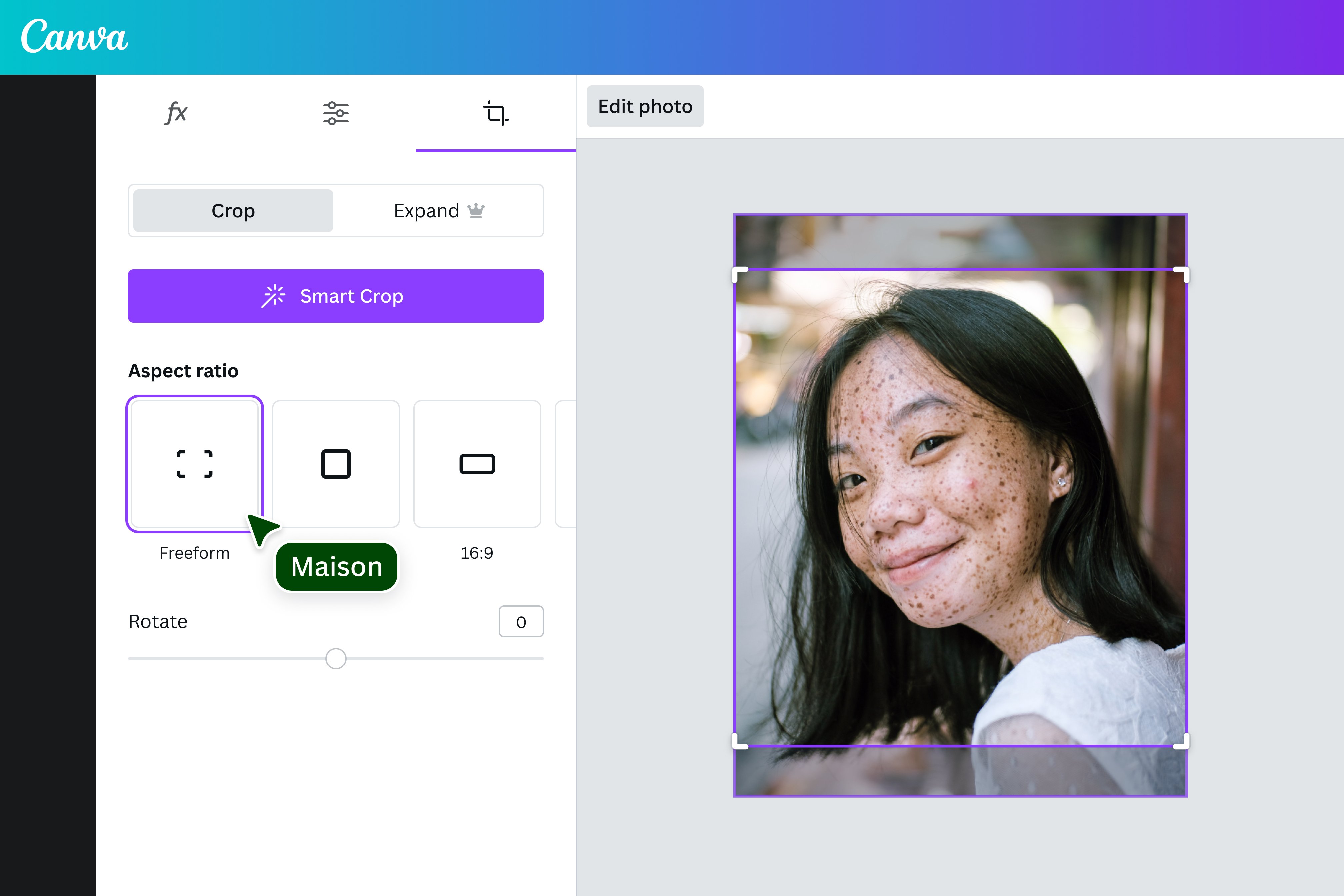
The Fundamentals of Image Cropping: Beyond Simple Resizing
At its core, cropping involves selecting a desired portion of an image and discarding the rest. However, the seemingly straightforward act carries significant implications, particularly concerning the preservation of image data and future editing flexibility. Modern image editing tools, including those recommended or integrated within Tophinhanhdep.com’s suite of Image Tools, offer sophisticated approaches to cropping that cater to both quick adjustments and meticulous refinements.
Understanding Destructive vs. Non-Destructive Cropping
One of the most crucial concepts in image editing, especially cropping, is the distinction between destructive and non-destructive workflows.
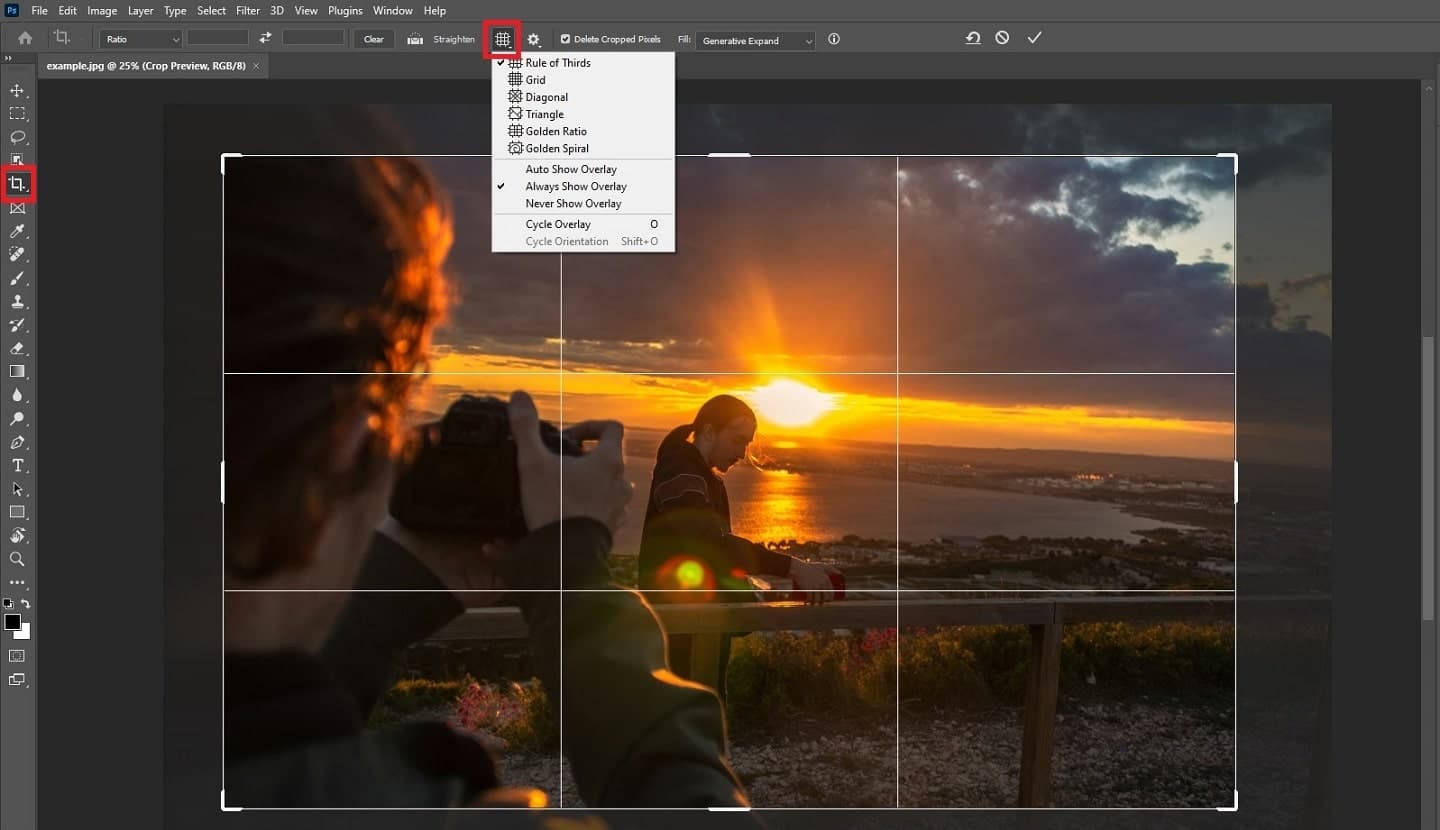
Destructive Cropping: This method permanently removes the pixels outside of your chosen crop area. While it might simplify file size in some cases, it means that any cropped-away information is lost forever. If you later decide you want to adjust the crop, expand the canvas, or recover a part of the original image, you cannot do so without reverting to an earlier saved version of the file. This approach is often quicker for one-off tasks where you are certain of your final composition, but it sacrifices flexibility. Many basic online cropping tools or default settings in software might operate destructively.

Non-Destructive Cropping: This is the preferred method for professional and serious amateur photographers and designers, and it’s a capability that Tophinhanhdep.com champions for high-resolution photography and digital art. Non-destructive cropping doesn’t delete pixels; instead, it merely hides the areas outside the crop boundary. The original image data remains intact, allowing you to re-adjust, expand, or completely change your crop at any point without losing any visual information. This flexibility is invaluable for:
- Experimentation: Trying different compositions without commitment.
- Adaptability: Easily adjusting images for various platforms or print sizes.
- Archiving: Ensuring the full original image is always recoverable.
- Digital Photography and Photo Manipulation: Maintaining maximum data for complex editing styles.
When using sophisticated software like Adobe Photoshop (which provides the underlying principles for many advanced editing techniques on platforms like Tophinhanhdep.com), the Crop Tool often has an option, “Delete Cropped Pixels,” which is turned on by default. To embrace a non-destructive workflow, this option should be deselected. Once turned off, you can crop, reposition the image within the frame, and even resize the crop boundary to reveal previously hidden areas. This means your cropped wallpaper, background, or aesthetic image retains its full potential for future uses and artistic revisions, making it a cornerstone of effective Visual Design.
Cropping Individual Layers with Precision
While the main Crop Tool affects the entire canvas, there are often scenarios in Digital Art and Photo Manipulation where you need to crop only a single element or image on a specific layer without affecting others. This is particularly relevant when working with complex compositions, such as those found in intricate graphic design or thematic collections on Tophinhanhdep.com. The standard Crop Tool is unsuitable for this as it crops all layers simultaneously.
To achieve a single-layer crop non-destructively, Tophinhanhdep.com recommends leveraging selection tools in conjunction with layer masks:
- Select the Target Layer: In your layers panel, ensure the specific layer containing the image you wish to crop is active.
- Define the Area to Keep: Use a selection tool, such as the Rectangular Marquee Tool, to draw an outline around the precise portion of the image you want to preserve. You can refine this selection using “Transform Selection” to accurately resize and reposition it.
- Apply a Layer Mask: With the selection active and the target layer selected, click the “Add Layer Mask” icon in the layers panel. Photoshop (and similar advanced editors) will immediately “crop” the layer, hiding everything outside your selection. Crucially, the pixels are not deleted; they are simply masked.
- Edit and Refine: The power of the layer mask lies in its editability.
- Toggle Visibility: Hold Shift and click the mask thumbnail to quickly turn the mask on or off, revealing or hiding the entire layer content.
- View Mask: Hold Alt (Win) / Option (Mac) and click the mask thumbnail to view the mask itself on the canvas (white areas are visible, black areas are hidden), allowing for precise adjustments.
- Resize the Crop: Unlink the mask from its layer (by clicking the link icon between the layer and mask thumbnails). Select the mask thumbnail and then use “Free Transform” (Edit > Free Transform) to resize the mask independently. This effectively allows you to redefine the “cropped” area without touching the original image data.
- Move Cropped Content: Relink the mask and layer, then use the Move Tool to reposition the visible (cropped) portion of the image on the canvas.
This non-destructive layer cropping technique is incredibly versatile for Image Inspiration & Collections, allowing designers to create complex mood boards, arrange multiple elements in digital art, or perform detailed photo manipulation without losing the original source material. It’s an essential skill for crafting unique Visual Design elements.
The Art of Composition: Cropping for Impact and Storytelling
Beyond the technical execution, cropping is fundamentally an artistic endeavor. The choices you make when cropping directly influence how your audience perceives the image, what story it tells, and the emotional response it evokes. Tophinhanhdep.com emphasizes that good cropping is a key element of Beautiful Photography and creating truly Aesthetic images.
Elevating Your Visual Narrative
Every photograph has a story to tell, and cropping is your tool to focus that narrative.
- Define Your Message: Before you crop, ask yourself: What is the primary message of this image? What emotion do I want to convey? Cropping should reinforce this message by highlighting essential elements and removing anything that detracts from it.
- Remove Distractions: Scour your image for unnecessary details, especially along the edges or in the background. A stray object, a distracting color, or even an unintended “photobomb” can pull the viewer’s eye away from your main subject. Cropping these out redirects focus, creating a cleaner and more impactful composition. This is particularly useful for Abstract and Nature Photography, where subtle elements can greatly influence the overall feel.
- Enhance Drama and Detail: Tight cropping around a subject can amplify its features and emotions. Zooming in on a face reveals subtle expressions, while focusing on a specific part of an object can emphasize its texture or form. This technique is excellent for creating Sad/Emotional images or highlighting intricate details in High Resolution photography.
Mastering the Rule of Thirds and Beyond
Compositional guidelines like the Rule of Thirds are invaluable tools for creating visually appealing crops. While not strict rules, they offer a framework for balancing elements within your frame.
- The Rule of Thirds: Imagine dividing your image into nine equal segments by two horizontal and two vertical lines. Instead of centering your subject (which can sometimes feel static or boring), position key elements along these lines or, even better, at their intersections. This creates a more dynamic and engaging composition. For landscapes, placing the horizon line on either the upper or lower third can prevent a bland central divide, making it more effective for Wallpapers and Backgrounds.
- Eye Level Placement: In portraits or images where a face is central, positioning the subject’s eyes along the top horizontal line of the Rule of Thirds grid, or ideally at its intersections, creates a sense of direct eye contact and deeper engagement with the viewer. This is crucial for impactful Photo Ideas and Mood Boards focusing on human subjects.
- Breathing Room (Look Space): When cropping faces or subjects, avoid cutting too close to the edges. Leave some “breathing room” or “look space” in the direction the subject is facing. This prevents a feeling of claustrophobia and creates a more relaxed, pleasing visual, a vital aspect of Aesthetic images.
- The Golden Ratio/Spiral: Similar to the Rule of Thirds, the Golden Ratio offers another elegant compositional guide. Often leading to more natural and harmonious results, placing key elements according to this spiral or grid can significantly enhance the visual balance of your cropped image, contributing to Creative Ideas and Trending Styles.
Avoiding Common Cropping Pitfalls
Even with the best intentions, certain cropping mistakes can undermine an image’s impact. Tophinhanhdep.com’s focus on quality photography means understanding these common errors.
- Awkward Limb Amputations: When cropping people, avoid cutting off limbs directly at joints (knees, elbows, wrists, ankles). This can create an unsettling, “amputated” look. Instead, crop at more natural points like the torso, waist, thighs, or upper arm. Similarly, avoid cropping off small appendages like fingers or ears.
- Bad Haircuts: Be mindful of hairlines. Cropping too close can make a subject appear bald or poorly framed. Leave enough hair for the viewer’s imagination or crop further down to focus on the face.
- Cropping Out the Horizon: In landscape photography, the horizon line is a fundamental element. Avoid cutting it off awkwardly. Generally, positioning it on one of the horizontal lines of the Rule of Thirds grid works best, maintaining the sense of scale and depth crucial for Nature Photography.
- Over-Cropping: While tight crops can be dramatic, excessive cropping can degrade image quality, especially if you started with a lower-resolution image, and sometimes removes too much context. Use moderation; even small adjustments can have a big impact.
Practical Applications: Straightening, Resizing, and Online Efficiency
Cropping tools on Tophinhanhdep.com and similar platforms are designed to address practical needs, from correcting photographic imperfections to preparing images for specific output requirements.
Achieving Perfect Horizons with the Straighten Tool
A slightly tilted horizon can ruin an otherwise perfect landscape or architectural shot. Fortunately, most advanced cropping tools include a “Straighten” feature.
- Activate the Straighten Tool: Within the Crop Tool, there’s usually a dedicated “Straighten Tool” option.
- Draw a Reference Line: Identify a line in your image that should be perfectly horizontal or vertical (e.g., a horizon, a building edge). Click and drag the Straighten Tool along this line.
- Automatic Correction: The software will automatically rotate the image to make your drawn line perfectly straight, adjusting the crop boundary to exclude any newly created transparent corners. This ensures your high-resolution images look polished and professional, a hallmark of quality Stock Photos.
This capability is invaluable for photographers ensuring their Beautiful Photography is free of distracting tilts, providing a solid foundation for any subsequent Photo Manipulation.
Tailoring Images for Specific Dimensions and Platforms
Different platforms and uses require images of specific aspect ratios and resolutions. Cropping tools offer granular control over these dimensions.
- Preset Aspect Ratios: Most cropping tools provide common presets like 1:1 (square for Instagram), 4:3, 3:2 (standard photography aspect), 16:9 (widescreen), or even specific print sizes like 5x7 or 8x10. These are essential for Graphic Design and ensuring your images fit various applications, from social media banners to digital art displays.
- Custom Aspect Ratios: For unique needs, you can manually enter any width and height ratio, and the crop tool will constrain your adjustments to maintain that ratio.
- Specific Size and Resolution: For print or precise digital output, you can crop to an exact physical dimension (e.g., 14 inches wide by 11 inches high) and a specific resolution (e.g., 300 pixels per inch for high-quality printing). This ensures your image meets professional standards for Digital Photography and print collateral. Tophinhanhdep.com’s Image Tools can help users understand these requirements, ensuring their downloaded images are optimally prepared.
- Swapping Orientation: Easily switch between portrait and landscape orientations for a chosen aspect ratio, providing flexibility for Wallpapers and Backgrounds.
Streamlining Workflow with Online and Batch Cropping
For many Tophinhanhdep.com users, especially those managing large collections for Thematic Collections or Mood Boards, efficiency is key. While professional desktop software offers the most control, online Image Tools provide quick and accessible solutions.
- Online Cropping Tools: Platforms like Tophinhanhdep.com’s recommended tools offer free, web-based image cropping that can be done in seconds. These are perfect for users who don’t need complex software or for quick adjustments for social media (e.g., cropping for Instagram, Facebook covers, YouTube thumbnails). Many support custom shapes (circles, hexagons, hearts) for Creative Ideas.
- Batch Cropping: A significant time-saver, batch cropping allows you to apply the same crop dimensions or aspect ratio to multiple images simultaneously. This is invaluable for preparing a series of images for a consistent look, such as a gallery of nature photography or a collection of abstract art. Tophinhanhdep.com may feature or recommend such optimizers and converters as part of its Image Tools.
Cropping as a Cornerstone of Visual Excellence on Tophinhanhdep.com
For Tophinhanhdep.com, image cropping is not just a utility; it’s a vital component of delivering and appreciating high-quality visual content. It touches upon every category of our offerings and empowers our users to harness the full potential of their images.
Enhancing Aesthetic and Thematic Collections
Cropping is crucial for refining images within our various collections:
- Wallpapers & Backgrounds: Cropping ensures images perfectly fit various screen sizes and aspect ratios, providing a seamless visual experience. It allows for the focus on key elements that make a background visually appealing.
- Aesthetic & Nature Photography: Precise cropping highlights the beauty of natural elements or the subtle details that contribute to an aesthetic feel, removing extraneous elements that dilute the impact.
- Abstract & Sad/Emotional Images: Cropping can isolate specific textures, colors, or expressions to intensify the abstract quality or emotional resonance of an image, making it more poignant and impactful.
- Beautiful Photography: Regardless of the subject, thoughtful cropping elevates the artistry, turning a good photo into a masterpiece of composition and focus.
Integrating Cropping with Advanced Image Tools
Cropping is often the first step in a larger image enhancement workflow. On Tophinhanhdep.com, users can integrate cropping with other powerful Image Tools:
- Post-Crop Optimization: After cropping, you might use our Compressors and Optimizers to reduce file size without sacrificing quality, ensuring faster loading times for web use or efficient storage of High-Resolution images.
- AI Upscalers: If an aggressive crop leads to a lower-resolution image, an AI Upscaler can intelligently increase its resolution, restoring detail and making it suitable for larger displays or prints. This is particularly useful when adapting a small detail from a stock photo into a large graphic design element.
- Converters: Cropped images might then be converted into different formats (e.g., JPG, PNG for transparency) depending on their intended use in Digital Photography or Visual Design projects.
- Photo Ideas & Mood Boards: Cropping helps curate specific visual elements for creative inspiration, allowing users to build compelling mood boards and refine photo ideas by isolating the most impactful parts of images.
In conclusion, the simple act of “how to crop the image” opens up a world of creative possibilities and technical precision. By understanding the different methods—from non-destructive layer masks to the intelligent use of the Crop Tool—and applying artistic principles like the Rule of Thirds and the elimination of distractions, Tophinhanhdep.com users can transform their images. Whether you’re enhancing a personal photo, designing a complex graphic, or simply preparing a stunning wallpaper, mastering image cropping is a foundational skill that will profoundly elevate your visual content, aligning perfectly with Tophinhanhdep.com’s commitment to delivering and inspiring exceptional imagery.