How to Cut an Image: Mastering the Art of Visual Isolation with Tophinhanhdep.com
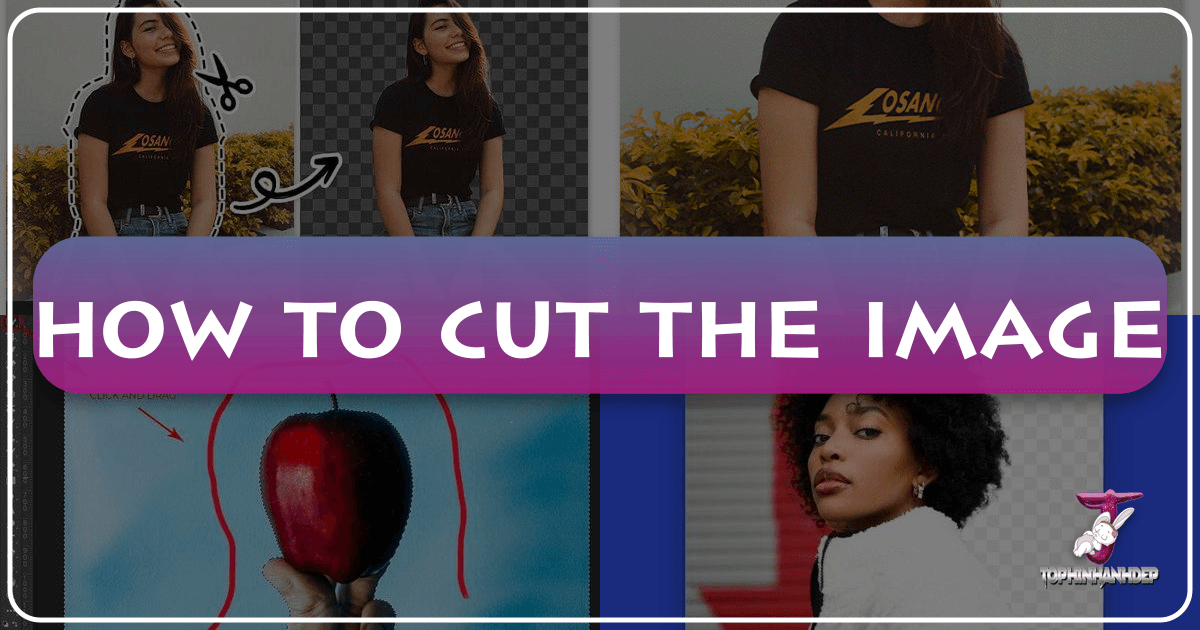
In the dynamic world of digital imagery, the ability to “cut an image” – or, more accurately, to isolate a specific subject from its background – is a fundamental skill. This technique, often referred to as an image cutout or photo cutting, empowers creators to transform ordinary pictures into extraordinary visual narratives. Whether you’re a seasoned graphic designer, an e-commerce entrepreneur, a social media enthusiast, or simply someone looking to personalize their digital canvas, mastering image cutouts unlocks a universe of creative possibilities. Tophinhanhdep.com is your ultimate resource, offering a blend of cutting-edge tools and comprehensive guides to achieve precise and stunning image cutouts for all your visual projects.
The Essence of Image Cutouts: Why Visual Isolation Matters
An image cutout fundamentally involves separating a desired subject—be it a person, object, or even a specific part of a scene—from its original setting. The resulting isolated subject often features a transparent background, allowing for seamless integration into new contexts. This technique is not merely about removal; it’s about empowerment, control, and infinite creative potential.

Creative Freedom and Compositing
At its heart, image cutting is about unlocking creative freedom. By isolating subjects, you gain the ability to recontextualize them in ways that were previously impossible. Imagine a stunning nature shot of a solitary tree; by cutting it out, you can place it against an abstract background, integrate it into a vibrant digital art piece, or even feature it on a mood board dedicated to serene landscapes. Tophinhanhdep.com’s extensive collections of Wallpapers, Backgrounds, and Abstract images become ideal canvases for these cut-out subjects, allowing you to create unique composites and collages that truly reflect your vision. This versatility is crucial for anyone exploring photo manipulation or creative ideas, turning simple images into digital art masterpieces.

Elevating Product Photography for E-commerce
For businesses, particularly those operating in the e-commerce space, image cutouts are indispensable. Online marketplaces frequently demand product images with clean, transparent, or pure white backgrounds. This not only presents the product clearly, free from distractions, but also ensures brand consistency and a professional aesthetic. A perfectly cut-out product shot allows customers to focus solely on what’s being sold, enhancing perceived value and driving sales. Tophinhanhdep.com’s tools are designed to facilitate this, enabling quick and efficient background removal to optimize product images for maximum impact, making high-resolution product photography accessible to all.
Crafting Engaging Social Media Content
In the fast-paced world of social media, captivating visuals are key to grabbing attention. Image cutouts play a pivotal role in creating eye-catching content, from trending memes and animated GIFs to personalized profile pictures and thematic posts. Want to swap faces with friends for a funny meme? Or extract a specific element to create a thematic collection for Instagram? Image cutting makes it possible. It allows you to transform ordinary photos into shareable, engaging, and highly personalized visual assets. Tophinhanhdep.com provides the necessary image tools and inspiration to ensure your social media presence stands out.
Effortless Image Cutting with Tophinhanhdep.com’s AI Tools
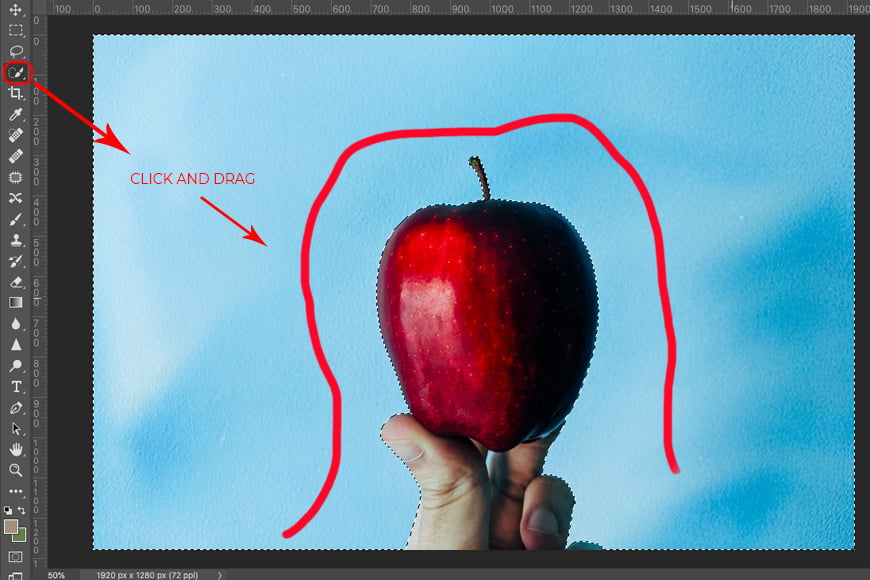
The evolution of image editing technology has brought forth powerful AI-driven tools that simplify complex tasks like image cutting. Tophinhanhdep.com leverages these advancements to offer users an incredibly efficient and user-friendly experience, making professional-grade cutouts accessible to everyone, regardless of their technical expertise.
One-Click Background Removal
One of the most revolutionary features available on Tophinhanhdep.com is our AI-powered one-click background remover. Gone are the days of tedious manual selections for simple subjects. With this tool, you can effortlessly upload an image, and our intelligent AI algorithms will automatically detect the main subject and isolate it from its background in a flash. This capability is perfect for those needing quick results for aesthetic images, quick social media updates, or batch processing multiple images for a collection. The speed and accuracy of our AI mean you spend less time on editing and more time on creative development.
Precision with Smart Brushes and Auto-Detection
While one-click solutions are excellent for many scenarios, some images present unique challenges, such as intricate edges, fine hair, or complex textures like animal fur. Tophinhanhdep.com’s advanced AI tools are designed to handle these complexities with remarkable precision. Our smart selection capabilities, often featuring a “Smart Brush” or “Auto AI mode,” allow you to paint over areas you wish to cut out, and the tool intelligently snaps to the edges, ensuring no blurry lines or jagged selections. For those moments where manual refinement is needed, an intuitive “Eraser” tool is available to clean up any unwanted parts, guaranteeing perfect photo-cutting results every time. This blend of automatic efficiency and manual control ensures high-resolution quality is maintained throughout the process.
Saving and Exporting Your Perfect Cutouts
Once you’ve achieved your desired image cutout, saving it correctly is crucial, especially if you intend to use it with a transparent background. Tophinhanhdep.com offers various export options, with PNG format being the ideal choice for preserving transparency. This ensures that your isolated subject can be seamlessly placed onto any new background, be it a vibrant wallpaper from our collection or a custom design created in a graphic design application. Our platform also allows you to reposition, resize, or flip your cut-out subject before saving, providing even more creative control. The ability to download in PNG format is a key feature for visual designers and photographers who demand flexibility in their workflow.
Advanced Techniques for Precise Image Cutting
While Tophinhanhdep.com offers powerful AI tools for efficiency, understanding the principles behind more advanced, often manual, cutting techniques can further enhance your visual design capabilities. These methods, commonly found in professional editing software and detailed in our comprehensive photography guides, provide unparalleled control for the most intricate tasks.
Selecting Complex Subjects with Refinement Tools
When dealing with subjects like unruly hair, delicate fabrics, or intricate outlines, basic selection methods might fall short. Professional editing workflows, and guides on Tophinhanhdep.com, often emphasize tools that allow for edge refinement. Concepts like the “Quick Selection Tool” provide a brush-like interface that intelligently detects edges based on color and contrast, allowing you to “paint” your selection quickly. For even finer control, dedicated “Select and Mask” workspaces offer advanced options to refine edges with brushes that understand transparency and blend modes. This is especially useful for seamlessly cutting out people from photos, ensuring natural-looking transitions between the subject and its new background.
Shape-Based Cutouts and Clipping Masks
Sometimes, the goal isn’t to perfectly trace an object’s natural outline, but rather to cut an image into a predefined geometric or custom shape. This artistic approach is popular in graphic design, digital art, and for creating unique photo collages. The technique often involves using “Clipping Masks.”
Here’s how the principle generally works:
- Prepare your image: Start with your image on a dedicated layer, ensuring it’s not locked as a background.
- Draw your shape: Use a “Shape Tool” to draw your desired shape (e.g., a circle, star, or a custom graphic) on a layer below your image layer. This shape will define the visible area of your picture.
- Apply the Clipping Mask: By linking the image layer to the shape layer below it, the image will conform to the boundaries of the shape. Only the parts of the image that fall within the shape will remain visible, effectively “cutting” the picture into that shape.
This method offers immense creative flexibility. You can manipulate both the image and the shape independently, adjusting their size and position to achieve the perfect composition. Tophinhanhdep.com’s resources and visual design tutorials can guide you through implementing such techniques within advanced editing environments or leveraging features that mimic this functionality.
Leveraging Color Range for Efficient Selections
For images with relatively uniform backgrounds or subjects that consist of a distinct color palette, a “Color Range” selection can be incredibly efficient. This method, often accessible through a dedicated selection menu, allows you to sample specific colors in your image.
The process typically involves:
- Opening the Color Range dialogue: This presents options for sampling colors.
- Sampling the desired color: Using an eyedropper tool, you click on the color you want to select (often the background color you wish to remove).
- Adjusting “Fuzziness”: A “Fuzziness” slider allows you to control the tolerance, or how many variations of the sampled color are included in the selection. Increasing fuzziness selects more similar shades, while decreasing it narrows the selection.
- Refining and cutting: Once a satisfactory selection is made, you can apply a layer mask or delete the selected area, followed by any necessary fine-tuning with other tools.
This technique is particularly useful for quickly isolating objects against a solid or gradient background, saving significant time compared to manual tracing. Tophinhanhdep.com’s articles on editing styles and digital photography techniques often explore the nuances of such selections.
The Art of the Pen Tool for Crisp Edges
For ultimate precision and the cleanest, sharpest edges, the “Pen Tool” is the preferred method among many professional graphic designers and digital artists. While it requires a bit more practice and patience, the results are unparalleled.
The Pen Tool works by creating anchor points and Bezier curves to draw precise paths around your subject:
- Setting anchor points: You click along the edge of your subject to create anchor points.
- Creating curves: For curved sections, you click and drag to manipulate handles that define the arc of the curve.
- Completing the path: You connect the final anchor point back to the first one to close the path.
- Converting to a selection/mask: Once the path is complete, it can be converted into a selection or a vector mask, which provides non-destructive editing capabilities and perfectly smooth edges.
This method is ideal for high-resolution images where crispness is paramount, such as detailed product shots or elements for complex digital art compositions. Tophinhanhdep.com offers resources that delve into the intricacies of mastering the Pen Tool for those dedicated to achieving pixel-perfect cutouts.
Beyond the Cut: Integrating Cutouts into Your Visual Projects
The true power of image cutting lies not just in the isolation itself, but in how these cut-out elements are subsequently used. Tophinhanhdep.com serves as a holistic platform, inspiring users to integrate their perfectly cut subjects into a myriad of creative applications, aligning with our diverse content pillars.
Enhancing Wallpapers and Backgrounds
With a subject neatly isolated, the possibilities for creating custom wallpapers and backgrounds are endless. Take a Beautiful Photography shot of a family portrait, cut out the individuals, and place them against a stunning Abstract background found on Tophinhanhdep.com. Or, if you have a cherished pet photo, isolate your furry friend and design a personalized desktop wallpaper. Our collections of Wallpapers and Backgrounds are not just for display; they are an integral part of your creative toolkit, providing the perfect stage for your cut-out subjects.
Developing Unique Photography Styles
Image cutouts are a cornerstone of many distinct photography and editing styles. From surreal composites that blend different realities to minimalistic aesthetics that highlight a single subject, cutting plays a vital role. Digital Photography and Photo Manipulation are fields where this technique is constantly reinvented. By removing a subject from a busy background and placing it into a more controlled environment, photographers can direct focus, evoke specific moods (even Sad/Emotional ones), and define their signature look. Tophinhanhdep.com’s “Editing Styles” resources offer inspiration and guidance on how to use cutouts to develop your unique visual voice.
Fueling Graphic Design and Digital Art
For Graphic Design and Digital Art, cut-out images are foundational building blocks. They are used to create logos, posters, flyers, web banners, and complex digital paintings. The ability to extract elements from Stock Photos or personal images and combine them with other visual assets opens up a vast realm of Creative Ideas. Designers can create engaging visual stories, experiment with different layouts, and produce professional-quality artwork. Tophinhanhdep.com’s “Visual Design” and “Image Inspiration & Collections” categories are curated to provide both the tools and the motivation needed to push the boundaries of creative expression using expertly cut images. Whether you’re assembling a mood board for a new project or looking for Trending Styles, cutouts are the essential first step.
Conclusion: Tophinhanhdep.com – Your Partner in Visual Perfection
From the simplest one-click background removal to the most meticulous, pixel-perfect selections, mastering “how to cut an image” is an invaluable skill in today’s visual-first world. Tophinhanhdep.com stands as a comprehensive hub, empowering users with state-of-the-art AI-powered Image Tools for effortless cutouts, while also providing extensive guides and inspiration for advanced techniques.
Whether your goal is to enhance your High Resolution photography, prepare images for e-commerce, craft captivating social media posts, design stunning digital art, or simply explore new creative ideas for your image collections, Tophinhanhdep.com offers the resources you need. We believe that professional-grade image cutting should be accessible to everyone, transforming your vision into reality with precision, ease, and endless creativity. Dive into Tophinhanhdep.com’s world of visual design and discover the transformative power of a perfectly cut image.